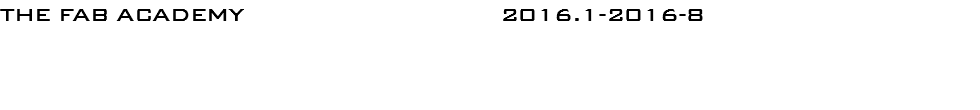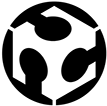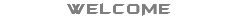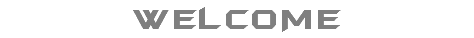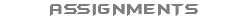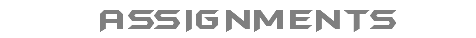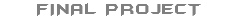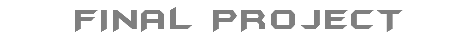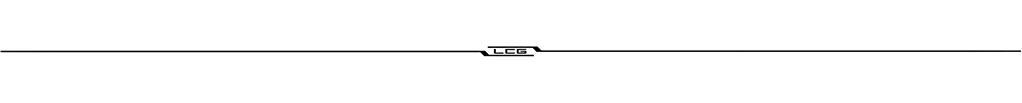

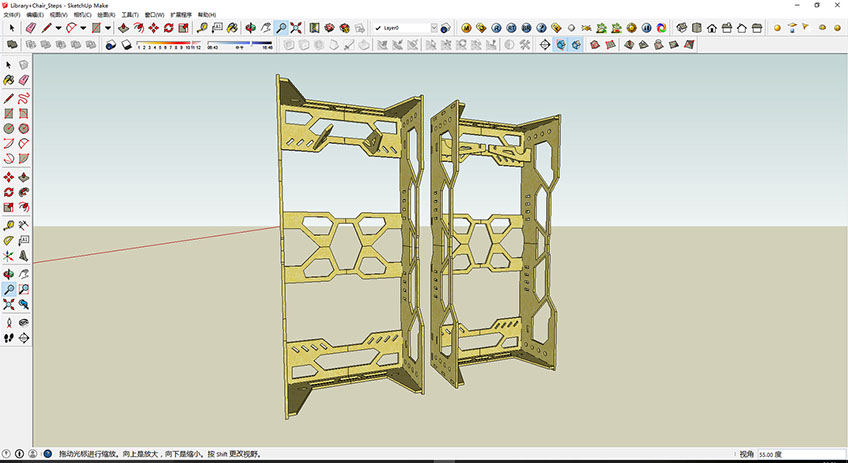
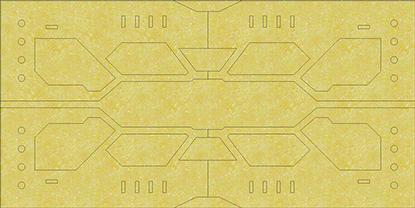
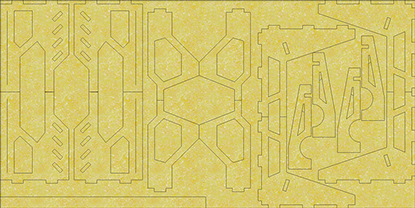

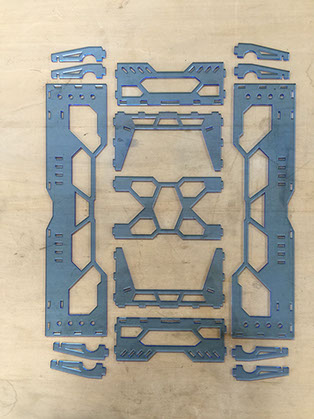




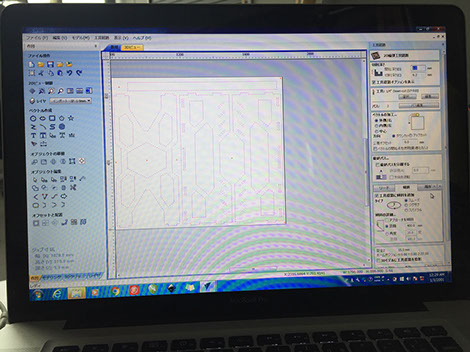

Material: 900 x 1800mm 9mm thickness OSB boards x 2.
CAM software : V curve
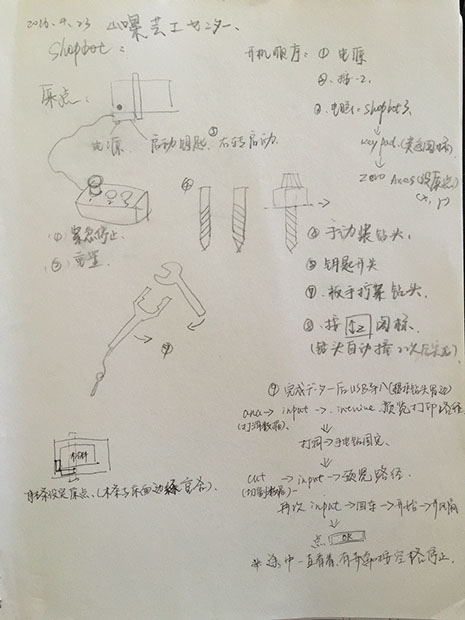
We are used the Botshop of Yamakutiken. Before we use it, we have to study how to use the Botshop and the Use order. This is my note.
- Prepare .sbp file from Vcurve.
- Put material on ShopBot
- Set the Endmill ( 6mm ) with a wrench
- Decide XY home position
- Set auto Z position
- Run hole.sbp
- Make holes to fix the material on ShopBot.
- Run poekct milling .sbp file
- Run cutout milling .sbp file
Operation sequence
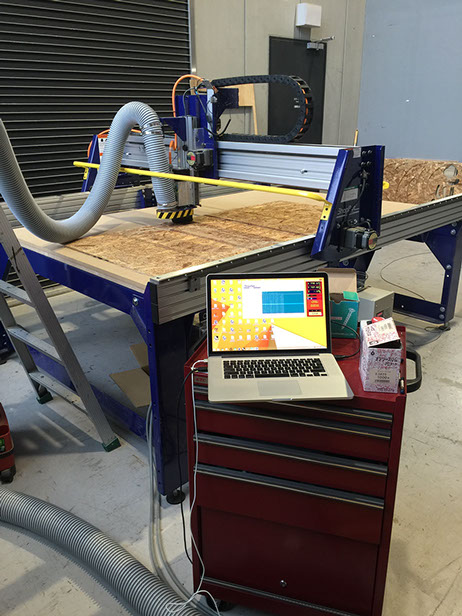
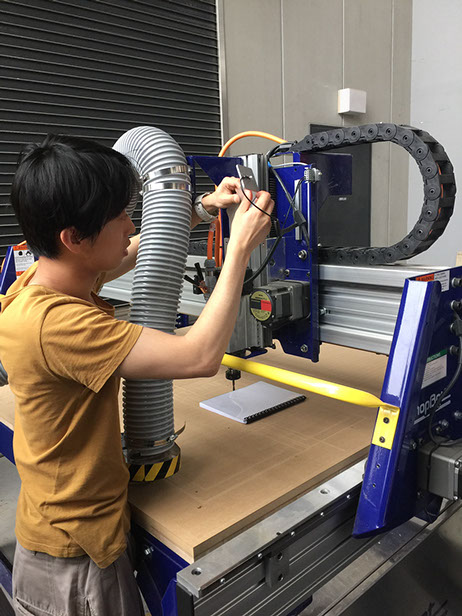

When I finished the cut I take all parts from the machine and cleaned the ShopBot.
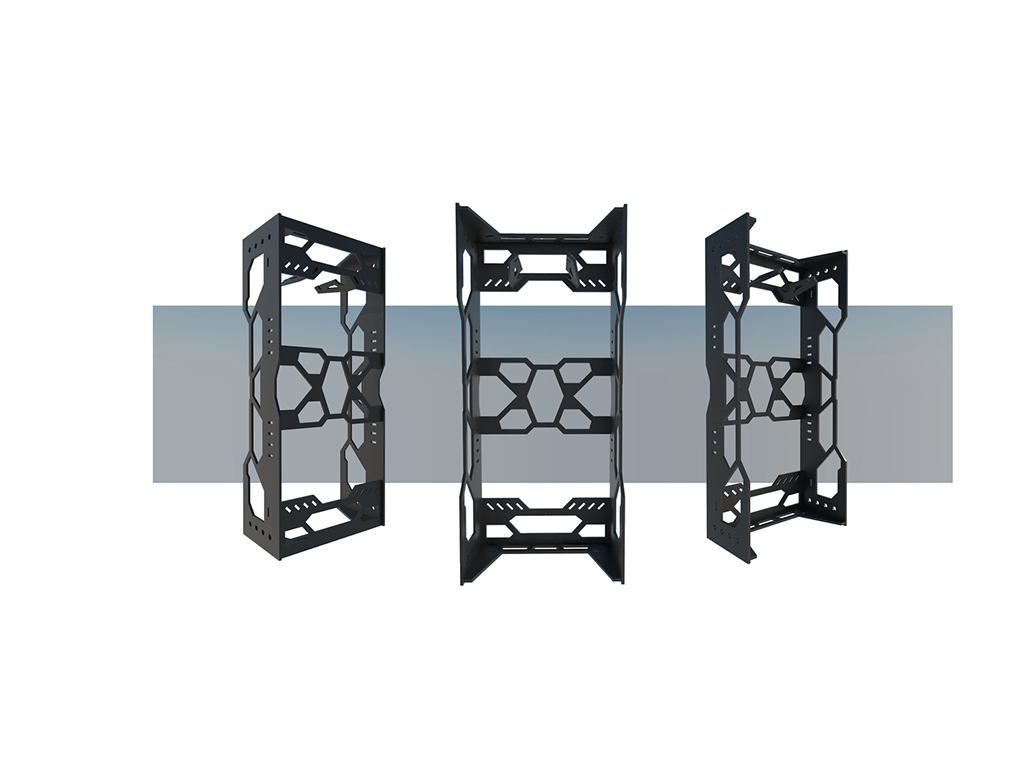


I'm made a show case for my final project. Through the additional parts, he can also be used as the coat hanger. I'll going to spray it black if I have time.
H:178MM W:75MM