week 05 | 2016/03/02 - 2016/03/09 | electronics design
10
If it smells like chicken, you're holding it wrong.
11
The assignment for this week was to make a own design for the hello.ftdi board. This was the second time for me, designing a PCB. :)
12
As I have done a manual for using KiCad in week 4 additional to the normal assignment, which was only producing a PCB, this assignment will be shorter.
13
Neil gave us the task to add at least one LED and one button. I thought about this and added 3 LEDs and 2 Buttons. One (the green) LED is a simple "hey-dude-their-is-some-current" LED which is simply connected between +5V and ground. The other two LEDs change while sending data from your serial terminal to the PCB. Every time you send a letter, one LED turns of and the other turns on. It's a simple way to give a optical feedback to show that there is communication between the helloFab and the FTDI cable. To get this option, there are only some lines code needed. Get my project files and firmware...
14
Download my helloFab KiCad project
15
16
I'll add some additional information the next days, here are some pictures. :)
17
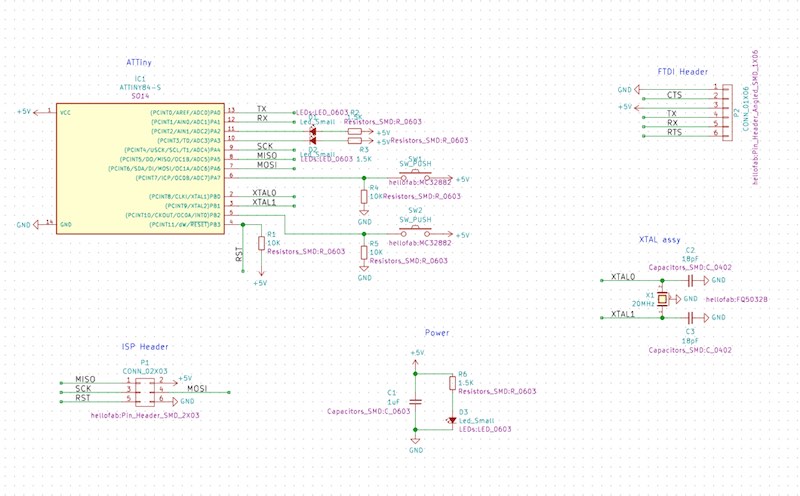
18
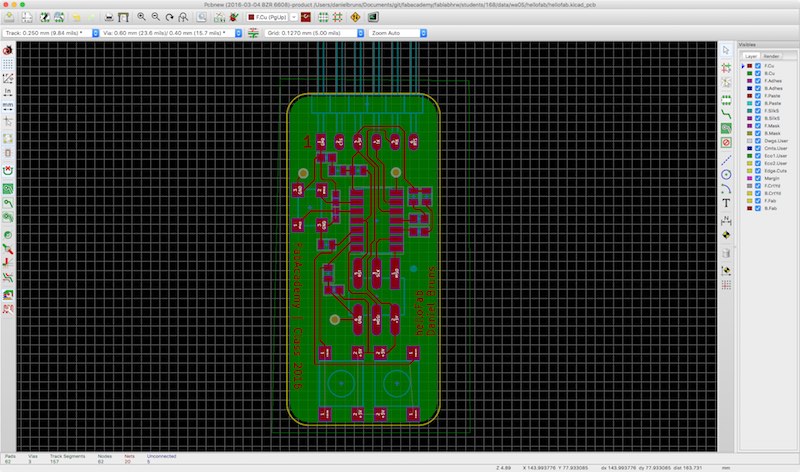
19
If you ever had the problem sorting your parts while soldering, just use some double-sided tape.
20
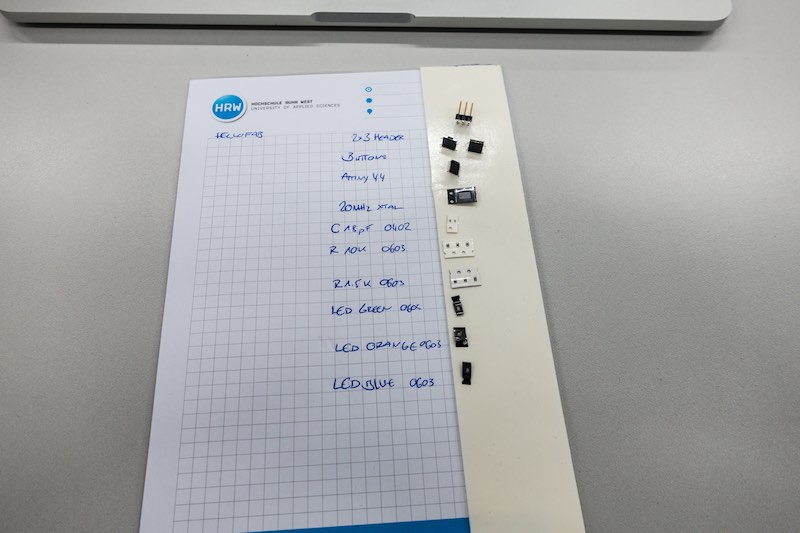
21
This is my PCB after soldering.
22
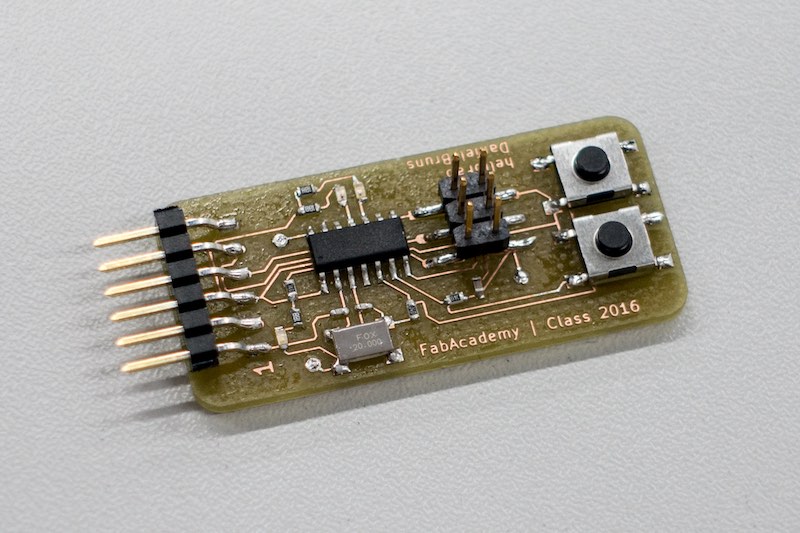
23
The helloFab PCB while programming with my own FabISP :)
24
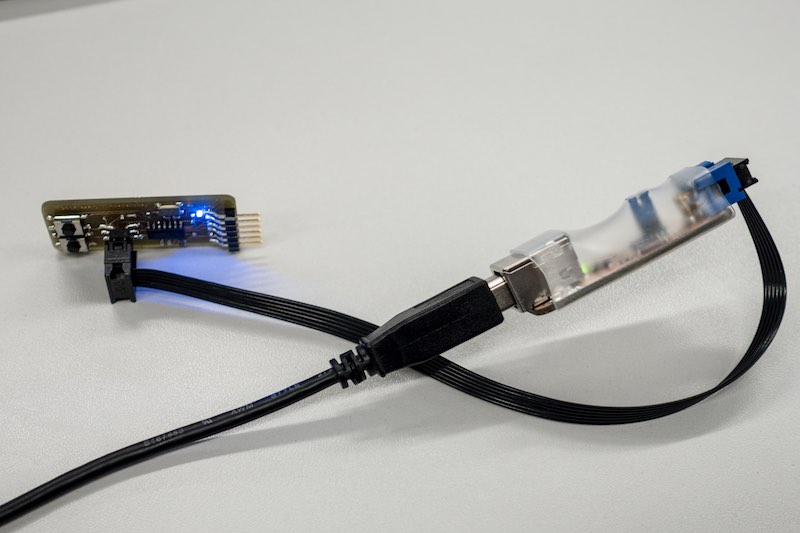

This work by Daniel Bruns is licensed under a Creative Commons Attribution-NonCommercial-ShareAlike 4.0 International License.