
For the third week of fabacademy we were assigned to do a group assignment as well as an individual assignment, the group assignment was to make lasercutter test part(s), varying slot dimensions using parametric functions, and for the individual part we were assigned to cut something on the vinylcutter and to design, make, and document a parametric press-fit construction kit, accounting for the lasercutter kerf, which can be assembled in multiple ways.
The first thing I did was to design a logo to cut it with the vinyl cutter and I designed this skateboard logo using Inkscape:

Then I used fabmodule to cut the logo using the vinyl cutter, but I faced a problem with the borders :

Then I solved it by increasing the page size a little bit over the logo:


Then I cutted the logo using the vinyl cutter the Roland - CAMM-1 GS-24 :


These are the setting I used:

Then I started removing the letters carfully:

Then I started placing the application tape and I cutted the edges:



Then I placed the sticker on the laptop using a tape and i cutted on side of the covering paper :


Then I placed the sticker on the laptop :



Firstly, we need to make lasercutter test parts using parametric function. we used this parametric test in this link in Beach Lab website. We modified the parameters so the width of the slots starts with 10 mm and then goes down by 1 mm. Then exported to PNG with 25 pixels/mm resolution.

For cutting the card board, when cutting with high power the laser burns the card board, so I used lower power settings and let the laser cutter cut in two passes so it doesn't burn the card board.
The laser I used is Universal VLS 6.60, and the program I'm using is UCP (Universal's Control Panel). And the settings are 90% power, 30% speed, and 6 mm thickness.

I chose Antimony to design my press-fit kit, at the beginning I made a simple design which consist of only one piece:

But then I changed this kit into a much better press-fit kit, and also using Antimony. The idea of this kit is that you have an infinite amount of cubes were you can connect them to make anything, like table, chair or even a box :
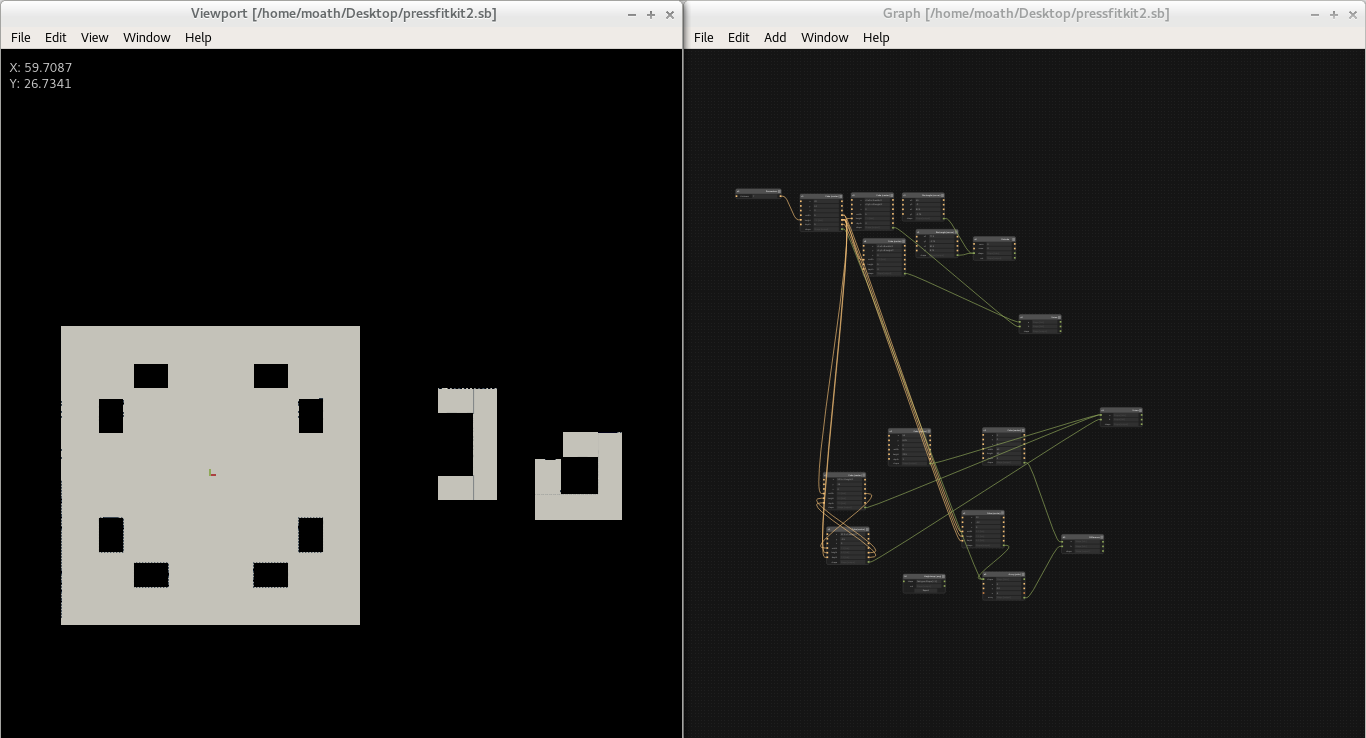
and you end up with just changing one parameter which is the thickness of the material :



Previous Week |-----------| Next Week