Below schematic design and boards of both boards. First the bridge (will be setted to 0):


Then the node (s). You're gonna need to mill and sold TWO of them, onw will be the node 1 and the other the node 2:


For further information on board design, you can check my week #6 and find a beatiful step by step. Or you can directly download both files here.
SAMO (yes, I love Basquiat). Milling took a couple of tests and some board design adjsutments. Our milling tool isn't as sharp as it was a couple of weeks ago.

Below some quick pictures on the milling and solding result. Here the three milled boards:

And below the bridge solded out (ha):

Baby steps: download the C file and Make file here. Make sure both files are located in the same folder.
Also make sure you have 3 folders (one for each node) and every file has teh corresponding node name (bridge will have 0, then node 1 and node 2 for the other boards)
Connect bridge board with FTDI cable and to programmer (fabisp in my case) as it follows:

Open with text edit the C file:

Then make sure the node 0 is properly defined (you probably will not have to change anything but check the node is defined):

Then open your terminal and program the bridge using the following code:
Please note you will have to get to your makefile and C file location before programming.

Same procedure BUT nodes id must be changed to:
I got stucked here and got the following errors in teh following order:


Then (i am not sure what happened) I could program them an did the tests.
I wasn't able to make the node 0 works.. It did work a couple of times but not everytime.
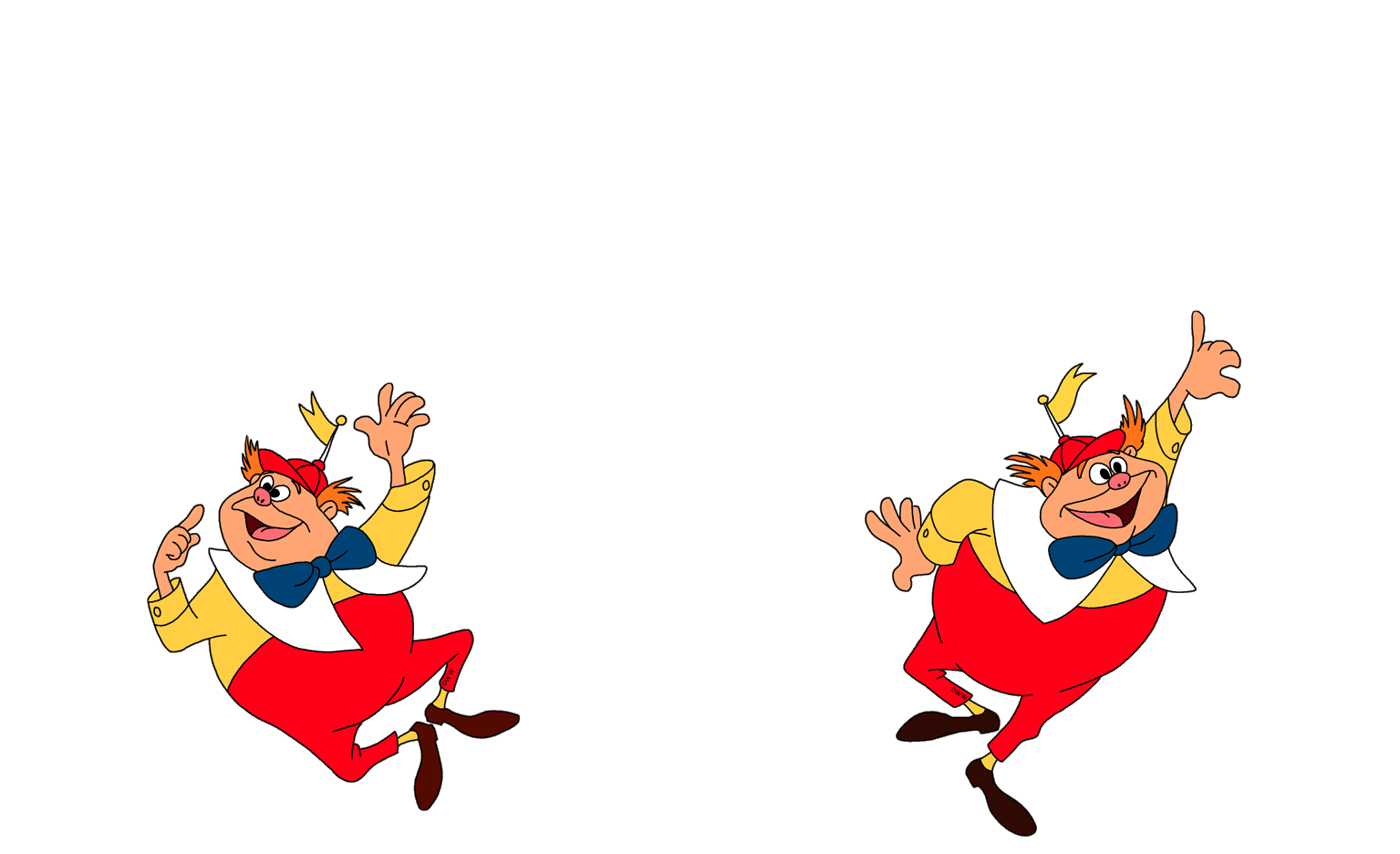
Go backto the INDEXor to thefollowing WEEK?
