
I did not not know processing before starting the FAbLab (hadn't even heard about it!) and the interface is indeed quite frindly for first time programmers. This tutorials are too basic for someone who already codes (even basic users) but it's a a nice and cheerfull (very cheerful) first approach. Youtube tutorials such as bouncing ball or just tutorials on the coding train are clear (sometimes redundant still very clear).
Thank you Carlanga and Tiago for letting me steal like an artist your rectangle example.
Rectangle example looks (and is) very basic, still I got a closer idea of 3 parts of the code which are as follows:
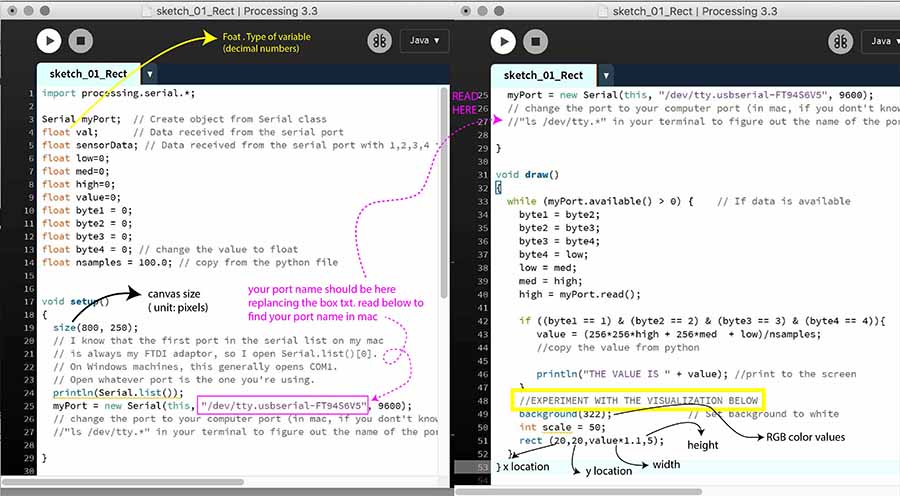
For choosing the right port (mac users) your can tyoe the following line in your terminal and every port will pop up. You just need to copy the one of the transistor and paste it into the porcessing file.
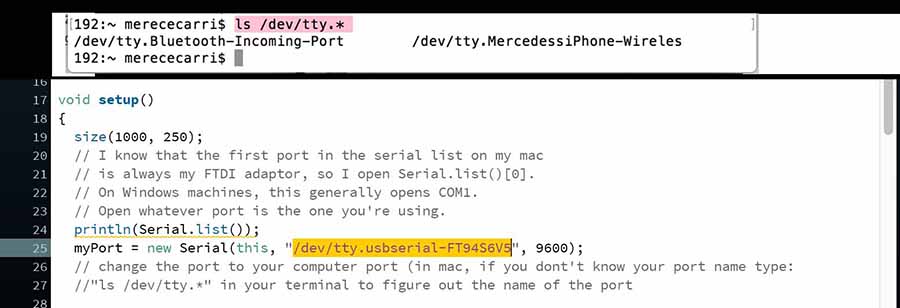
Copy the following code into your terminal to get your ports name :
As basic as the rectangle but with an ellipse. I changed the background color and add some XY mouse interaction.
I still have the same problem of SCALE (this is sorted out later on). I would like the variation to be greater on the visualization, even if the phototransistor values are very little appart. This has to do with the scale and correspondance set between the variable on screen and the values taken by the port. Will dig into this later.
Yes, this is such a copycat of a fractal open source design but I tryed it and the threshold of the variation that the phototransistor can take looks right for the visualasation.
I went home with no imput board nor ftdi cable so I did a couple of random test with processing just to test variables, random etc. The first one is a bouncing ball using a bollean: if.
The second one a pseudo flipping coin. Pseudo since the small delta random value gice the idea the ellipse (circle) is flipping.
Then tryed some patterns with lines (hyperbolic paraboloid fan) and got a couple of cool result I wanted to add variation.
Then picked up the ftdi cable and got to the following lil example. Basically the greater the area of intersection the greater the value.

Help, I need to do a slider here.
Note how variation scale problem has been solved. What I did is chenge the value = "bla bla bla" code as it follows, meaning my canvas wa too small and the definition level to high to notice the variation.
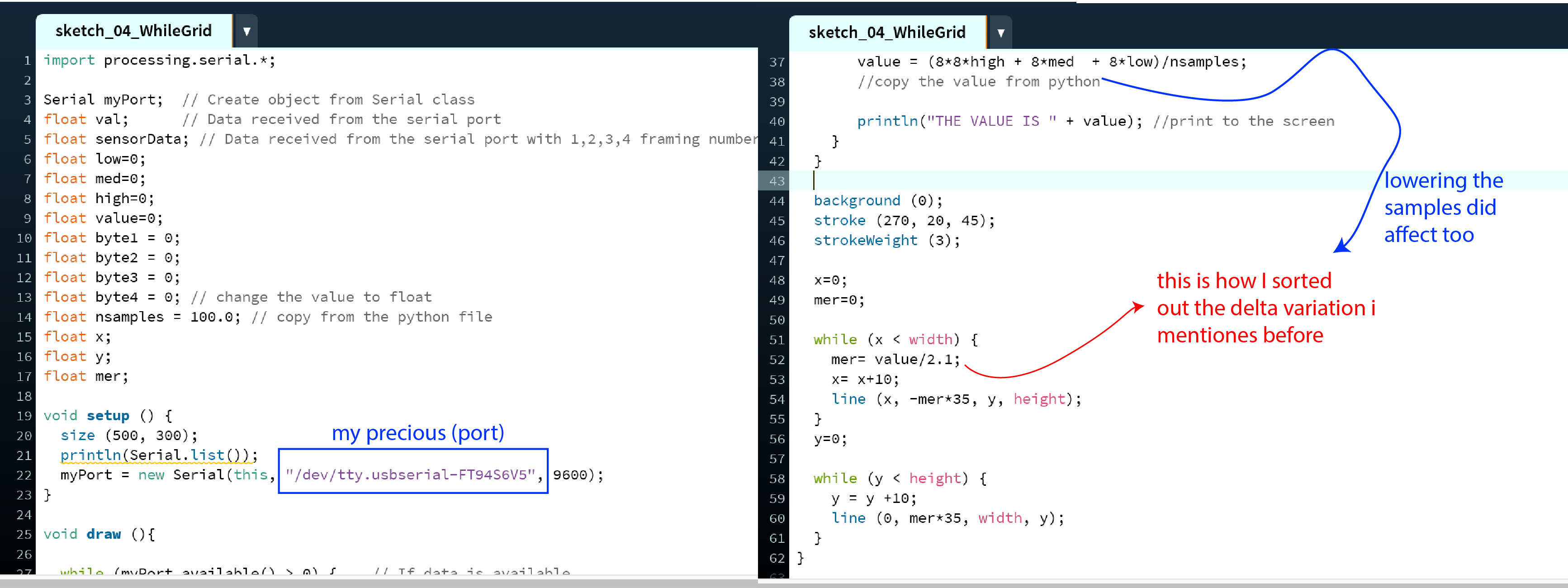
Lovely open source program with lot of open source codes everywhere. Not my cup of tea though, still, very graphic an tangible since you can live preview any change graphically. I found there's possible to mix phyton and processing in thislink. Language looks more straightforward than pde, sounds good to me.
I had done the phyton code in codacademy before starting the FabLab and loved it, very logical and straight forward -no bullshit approach language-. My fav so far. (Yes, this Bachellor competition is being a lil unfair here).
I also found this tutorial which is snap and
I've started to do some tests but will keep documenting once I have something that's worth sharing. What I can say for now is that I strongle recommend as a console PyCharmwhich I just downloaded.

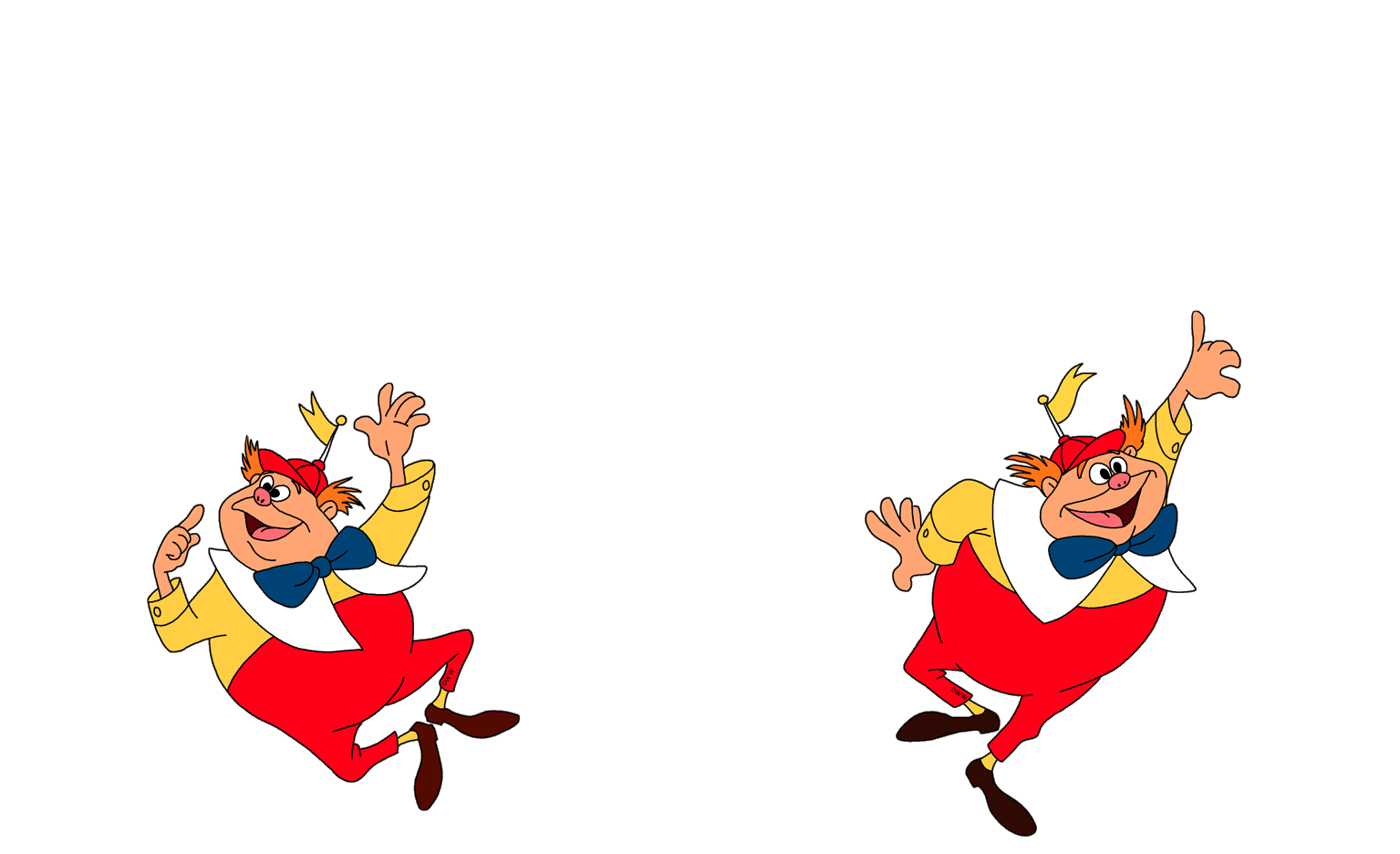
Go backto the INDEXor to thefollowing WEEK?
