For this week our assignment was to explore different 2D and 3D design softwares and create illustration of our final project using both of them .
The specific objective of this assignment is:
- Model (raster, vector, 2D, 3D, render, animate, simulate, ...) a possible final project, and post it on your class page.
2D Design
Graphic Dsign softwares can be classified into two catagories.
Raster (pixelited) format is also known as bit maps. This is a very popular mode of 2D graphics design. Some of the commonly used Raster software are
 |
 |
 |
These raster softwares are very popular since all photos are raster; however there are numerous drawbacks:
- Manipulation (resizing) of an image tends to distort it.
- Raster images tend to have larger file size.
- Raster image size enhancement may not be possible.
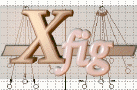 |
 |
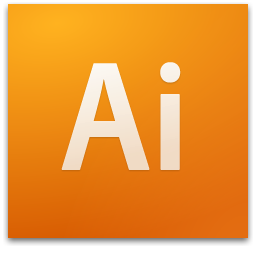 |
Vector based softwares are a touch more complicated to work with. However they provide features to create (render) high quality graphics. I have been using Xfig (linux / ubuntu) based software for past 10 years mainly for its ability to embed latex code. Although it is a very handy software but recently I have to come to prefer Inkscape which is available freely across all platforms and is mighty powerful application. Adobe illustrator is also a very high-end software but its far too a big and complex software for my application.
Vector Design
For the first part of this assignment I had to make a 2D design of my final project. I choose to work with Inkscape as this is an opensource software. There are numerous tutorials available on youtube teaching how to work with inkscape. It makes sense to setup the canvas size,, units and grid size to begin with.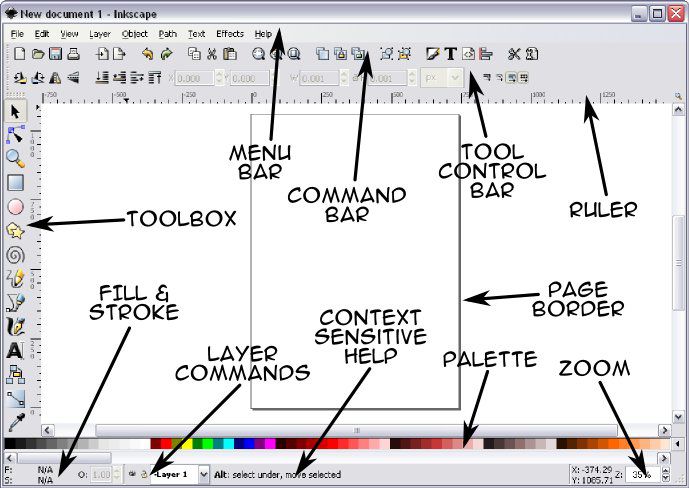
Inkscape has a very powerful software owing to the layer, grouping, cloning, tracing and many other functionalities. It will take a while to fully compreshend.
After some toil and tumble I was able to draw a simplistic design of my final project.
And the finished poster looks like this
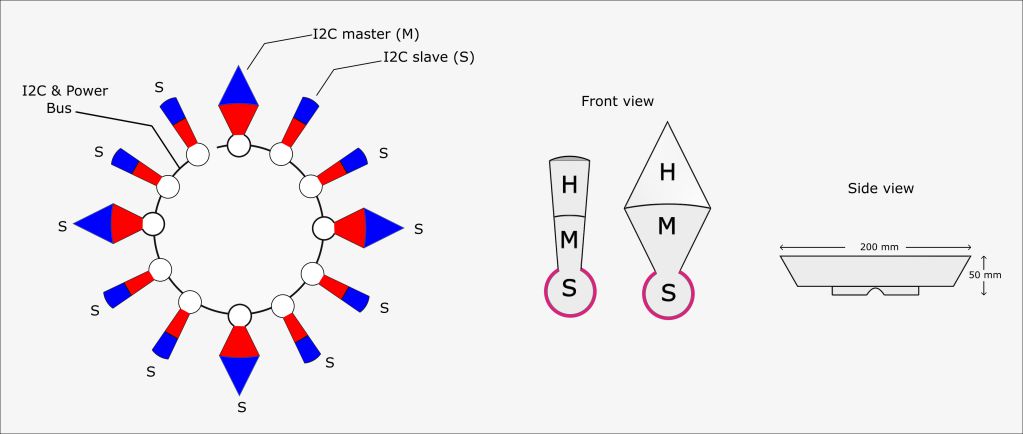
Most useful take aways from this effort were the following:
- For a good design, its is imperative to start by fixing image and grid sizes.
- Use of clone and grouping techniques helps deal with much complicated designs.
- Layers is a very useful tool and good understanding of these features enhances functionality.
Raster Design
Next up I explored adobe photoshop which is one of the most well-known and widely used software among graphics designers. I have never used raster softwares other than MS Paint, which is very very limited in its capabilities but is capable of cropping/resizing images and/or putting captions.
I wanted to make a simplistic poster explaining the basic concept of my final project.
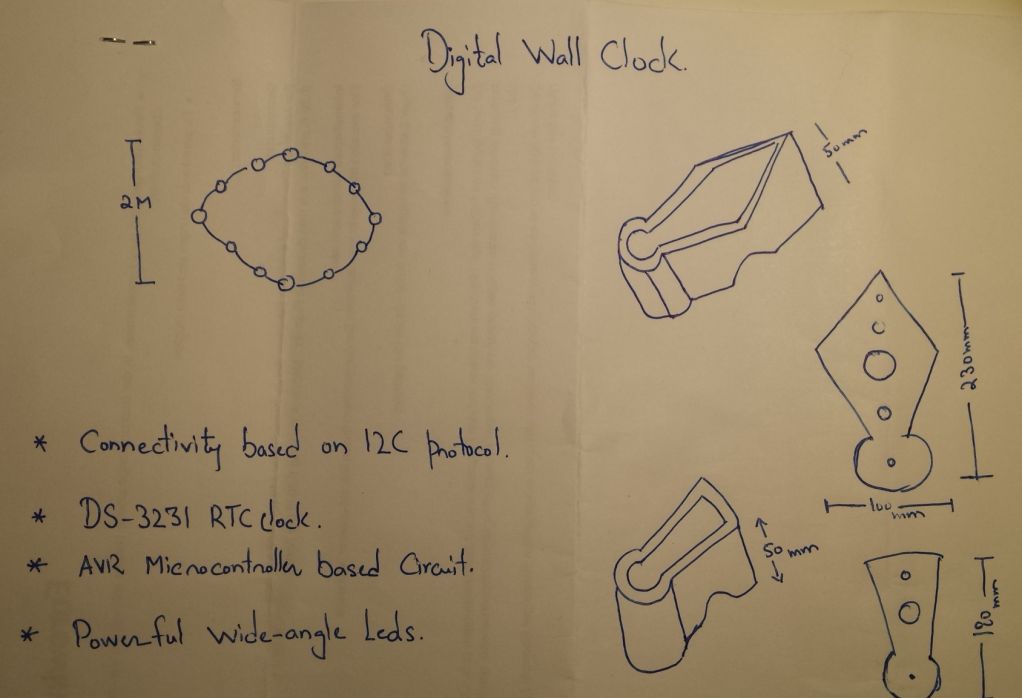
The first look of PS is very intimidating. As I learned the hard way it is not possible (atleast to my knowledge) to simply drag and drop or import images into PS. PS is all about layers. Every object you draw in PS are drawn on different layers. By positioning layers relative to eachother different effects can be created.
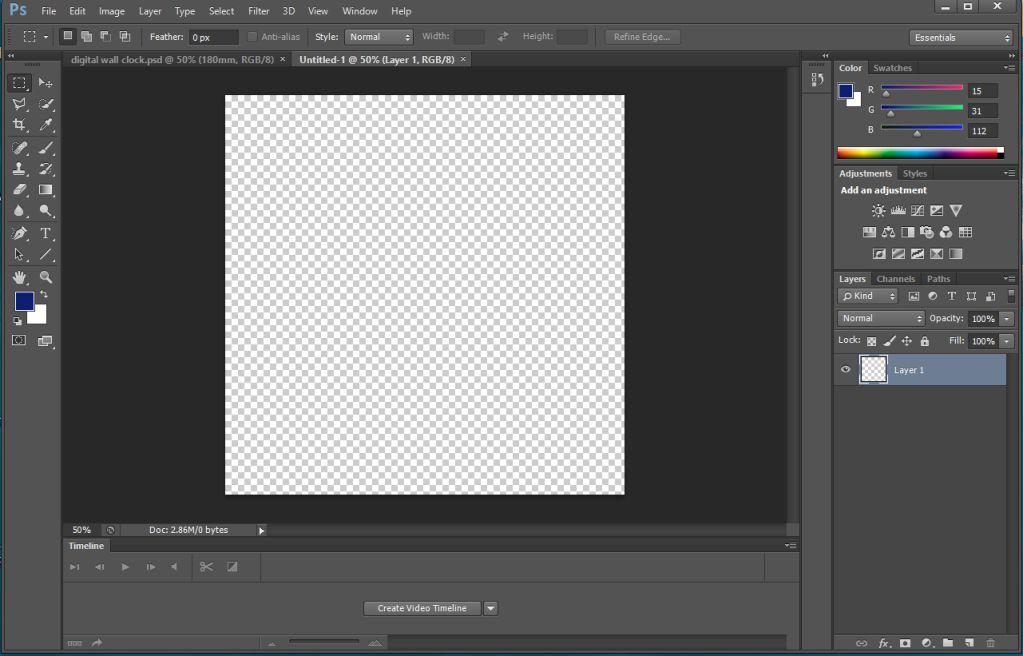
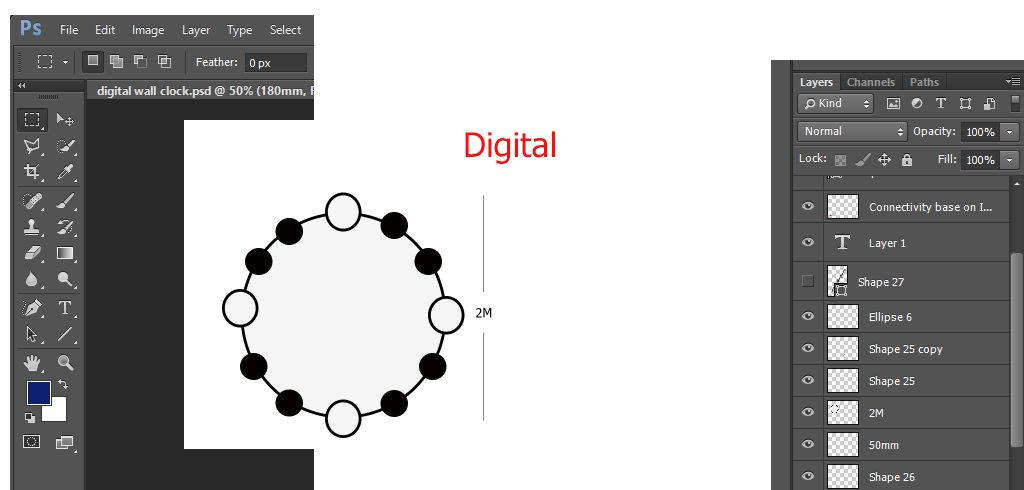
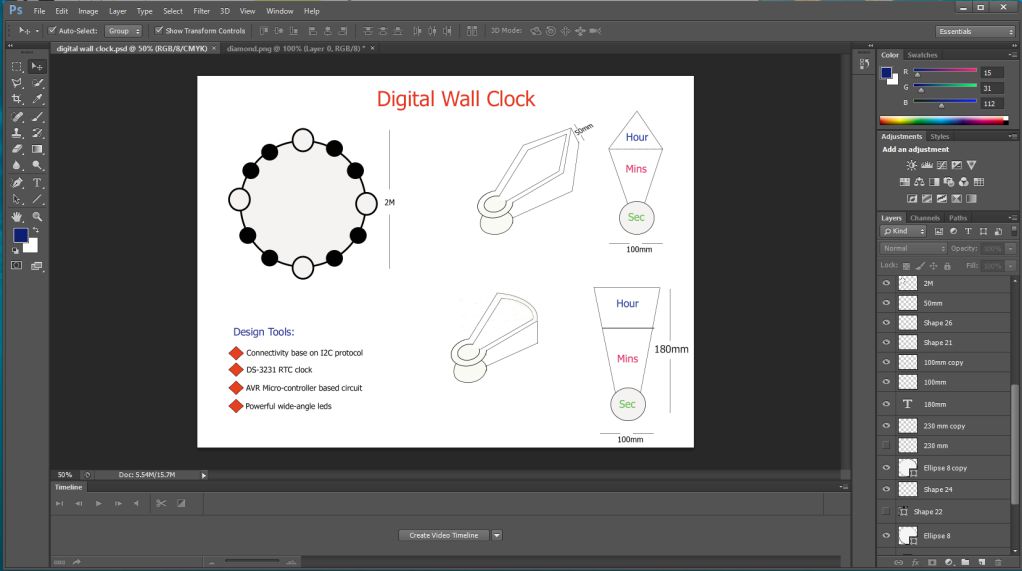
After several hours of toil and test the poster looks like this.
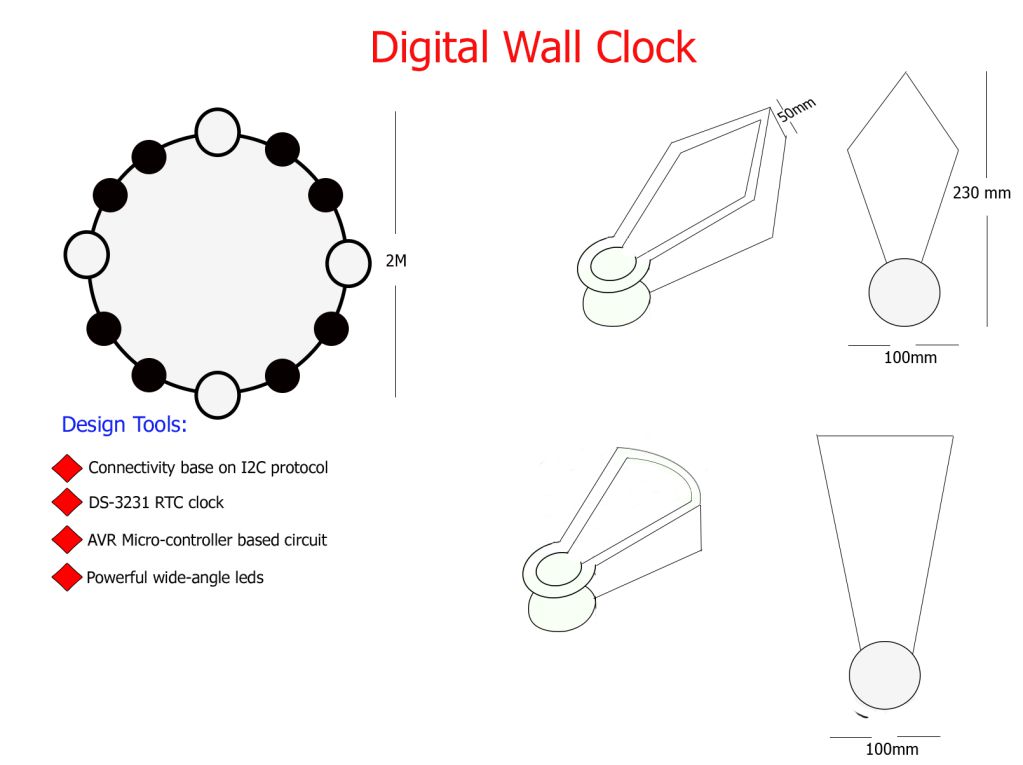
I think a just afew days of Photoshoping is not enough to master this important skill.
3D Design
 |
 |
 |
I am completely new to 3D design softwares. And this part of the assignment was very useful for me. It seems there are countless 3D design software applications. From the limited functionality (non-parametric) softwares like sketchup to more complex higher-end (parameteric) softwares like Rhinocerous , Solid Works and Fusion 360 . By parameteric we mean that the design parameters such as dimensions (i.e. distances, angles and relation between objects) can be modified after the design has been made. This is a very desireable feature for specially for large and complex designs. I spent some time playing arround with some of these softwares. It seems that Fusion 360 was the easiest parameteric modeling software; however this software stores that files on a cloud which was a major limitation. There are alot of good tutorials available explaining the basic operations in Fusion360. Personally I think that Solidworks is better suited mechanical design and simulation; however the steeper learning curve has prevented me from making further inroads.
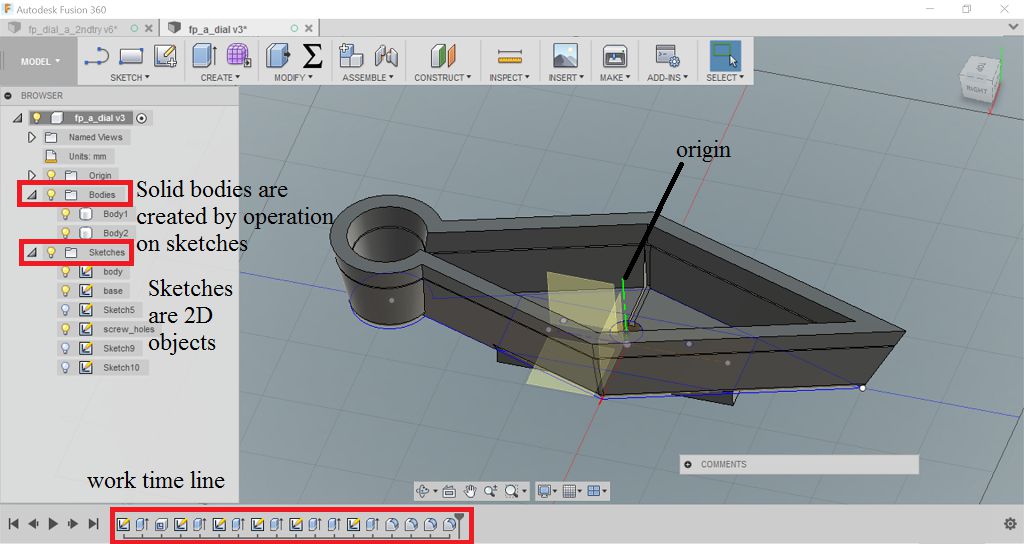
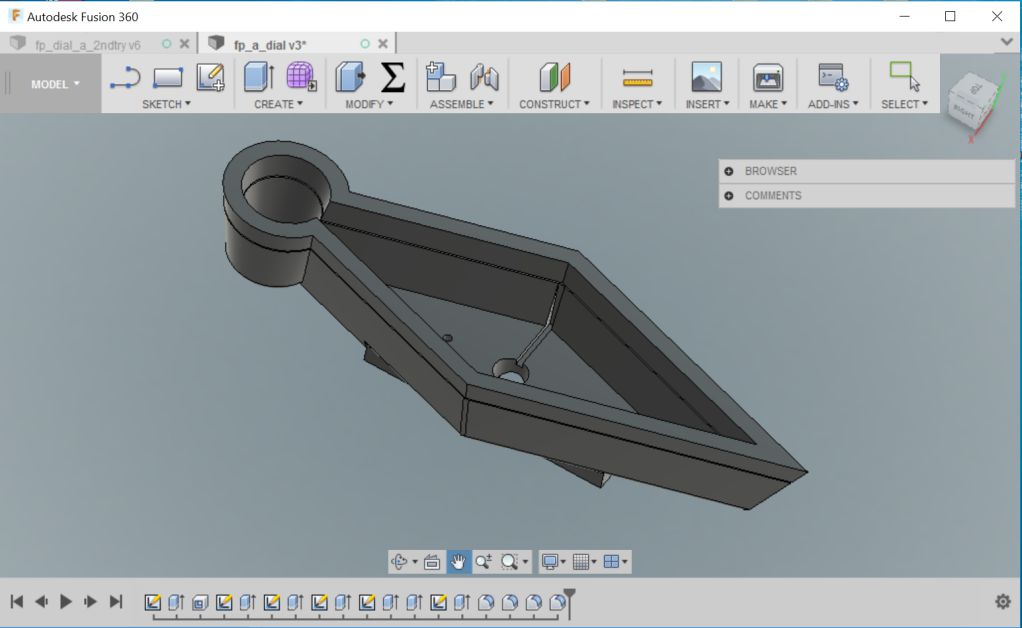
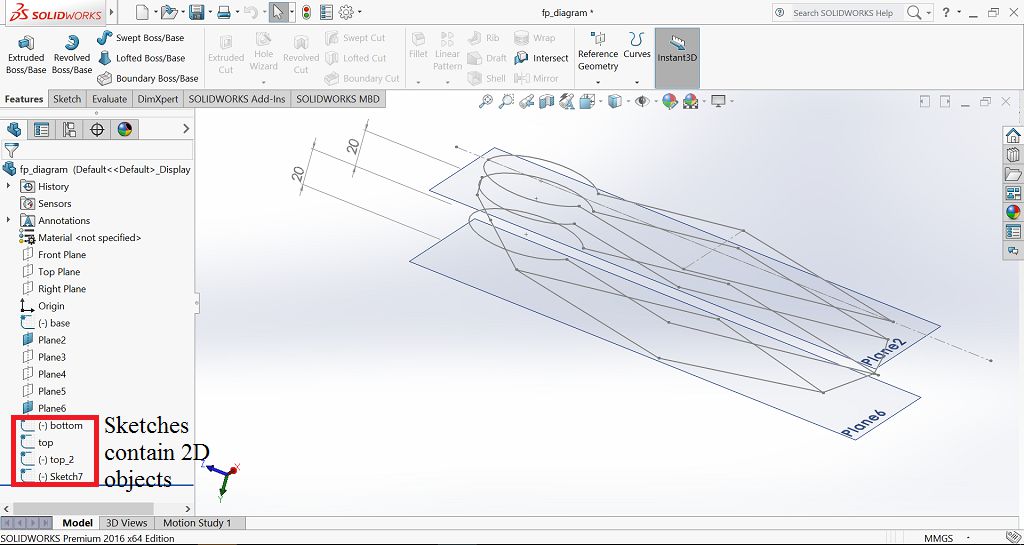
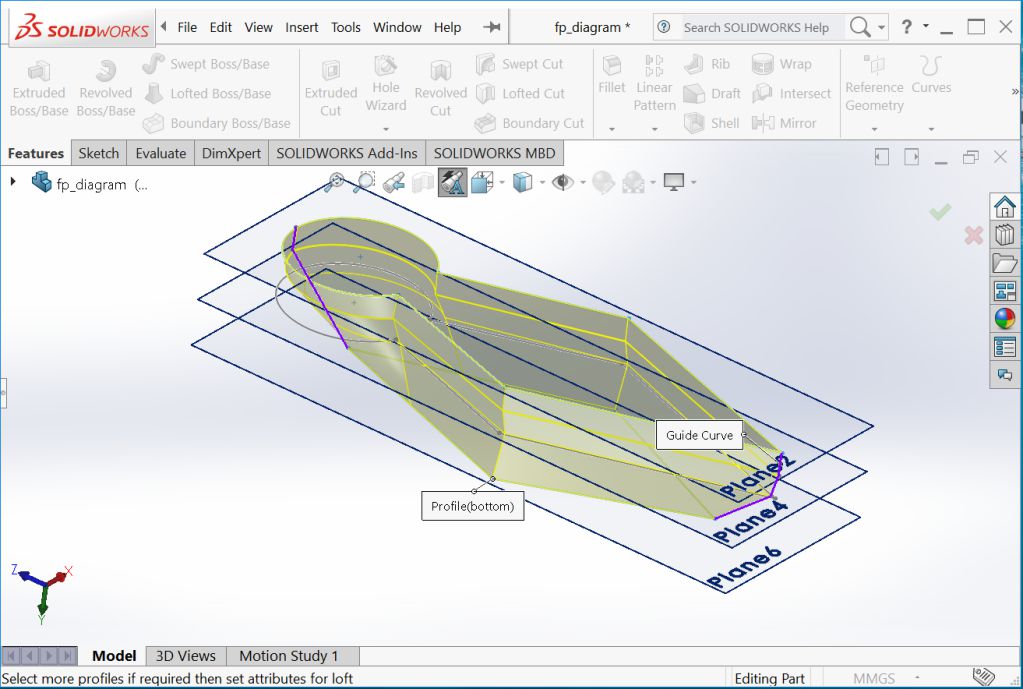
Fusion 360 (like SolidWorks) works with sketches made on different (top, front, left, right and/or bottom ) surfaces. A 3D rendering of the dials of the clock made in Fusion 360 below:
Animation:
Although there exist numerous high-end softwares for animations, but I am in love with this basic software Swish Max purely because of its simplicty and practicality. The version I am using is pretty old (may be obsolete now) but does just fine for me. Like many other video / animation software. The animation is a collection of scenes and scenes are made up of frames.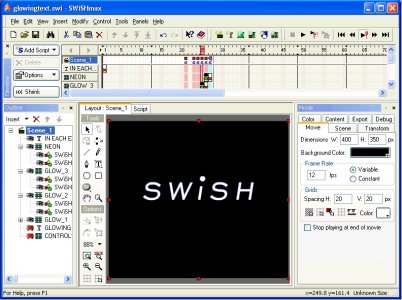
Though I am not an expert at this but using scripts available in swish and a bit of creativity it is possible to make complex and interactive aninations using swish.
Learning Outcomes
- There are numerous Raster and Vector graphics design softwares available. Which one is the best? that depends on the user and application.
- Raster Softwares are more suitable for photo/image manipulation, while vector softwares are better suited for graphics design.
- There exist a number of 3 D design softwares which support the well established file formats and with vast amount of support available through online community.
Downloads
find all source files here.

This work is licensed under a Creative Commons Attribution-ShareAlike 4.0 International License
Copyright © 2017 Muhammad Asim Ali

This work is licensed under a Creative Commons Attribution-ShareAlike 4.0 International License
Copyright © 2017 Muhammad Asim Ali