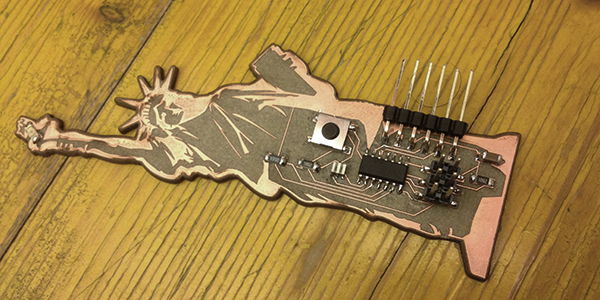Electronics design
The 6th week was focused on the electronics design.
I made practice with [EAGLE] starting from the echo hello-world board.
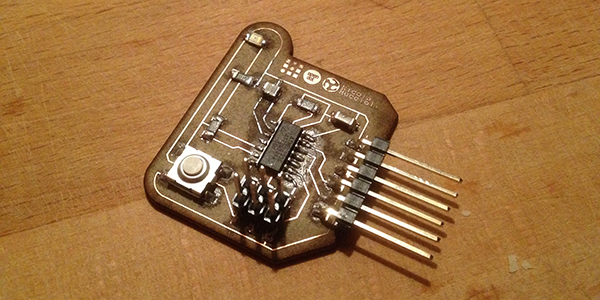
The 6th week was focused on the electronics design.
I made practice with [EAGLE] starting from the echo hello-world board.
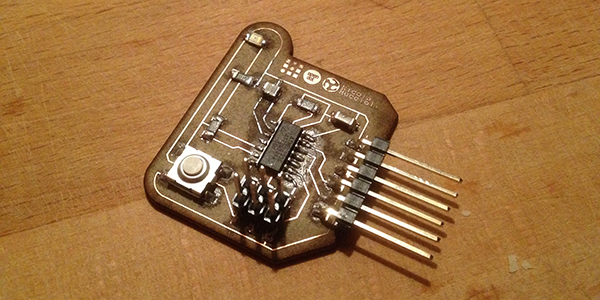
At Opendot we downloaded the “fab” library, but the resonator had a different size from the one we bought.
So [Ernesto] has made a short tutorial to change or to create a new component.
To download our “VOLT" resonator click [here]
Here there is below the components list I used for my echo hello-world board:
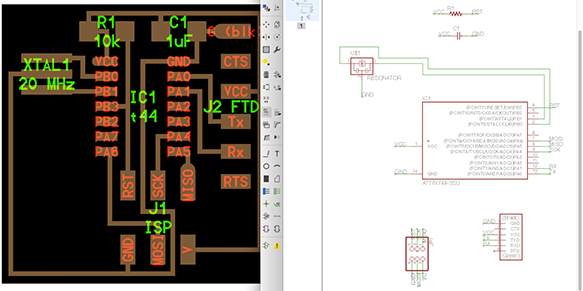
- CAP-UNPOLARIZED C1206
- ATTINY44-SSU ATTINY44-SSU SOIC14
- PINHD-2X3-SMD 2X03SMD PIN HEADER
- RES-US1206 R1206 Resistor (US Symbol)
- RES-US1206FAB R1206FAB Resistor (US Symbol)
- RES-US1206FAB R1206FAB Resistor (US Symbol)
- 6MM_SWITCH6MM_SWITCH 6MM_SWITCH OMRON SWITCH
- RESONATOR-VOLT VOLT
- FTDI-SMD-HEADER FTDI-SMD-HEADER 1X06SMD
- LED LED1206 LED
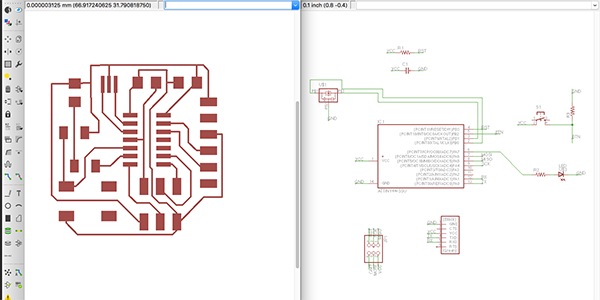
For lasering the board, it was necessary to create the outer cutting path, so I exported a DXF file from Eagle in order to be able to work on it with Illustrator.
The settings of the laser cutter were the same as we used to make the [FabISP].
Download the [HelloBoard's files] here.
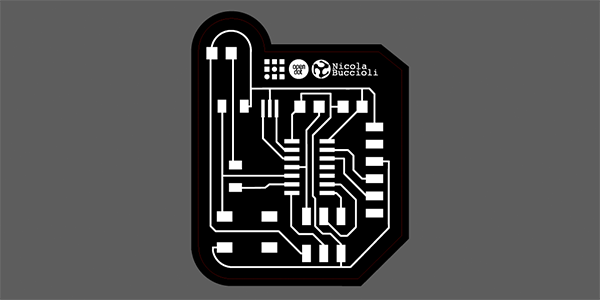
I also made some tests to import vector files from Illustrator to Eagle. Unfortunately, I wasn’t able to import any DXF file using "import-dxf.ulp”, and still don't know why.
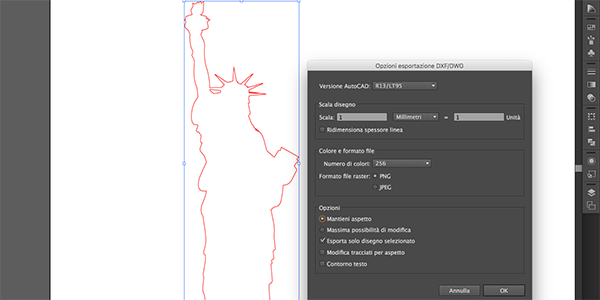
I tried then to import a bitmap with "import-bmp.ulp”, and used it to fit the components within the shape I chose.

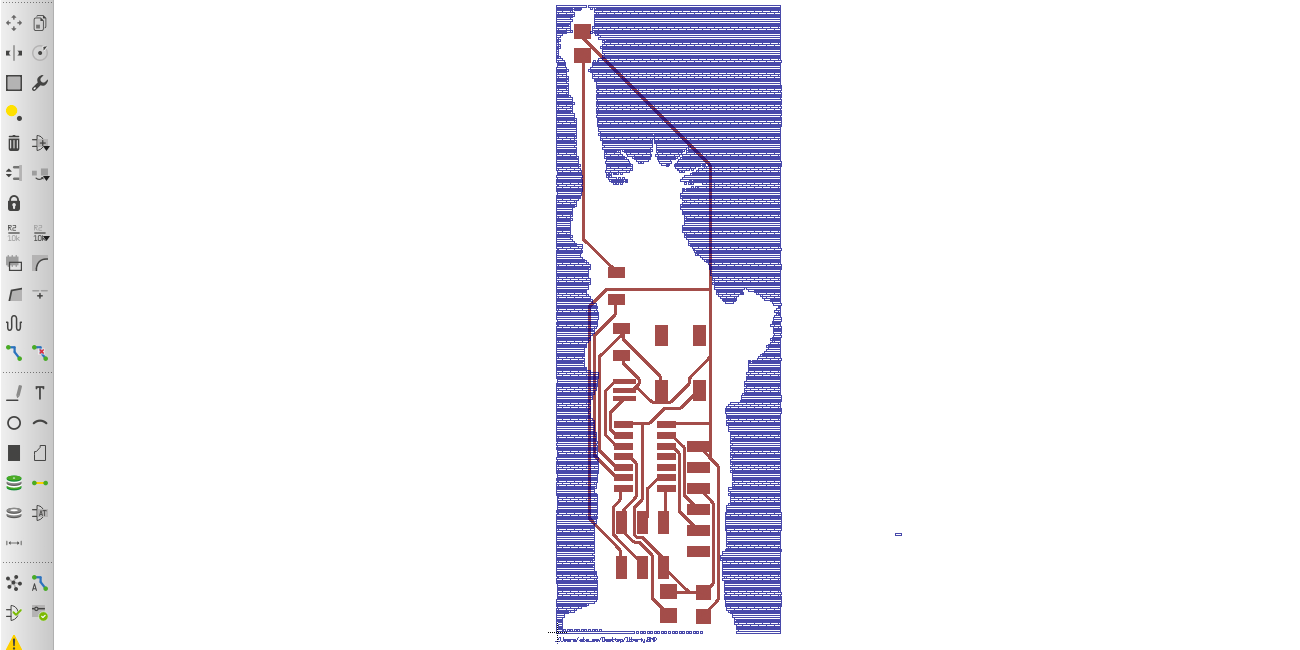
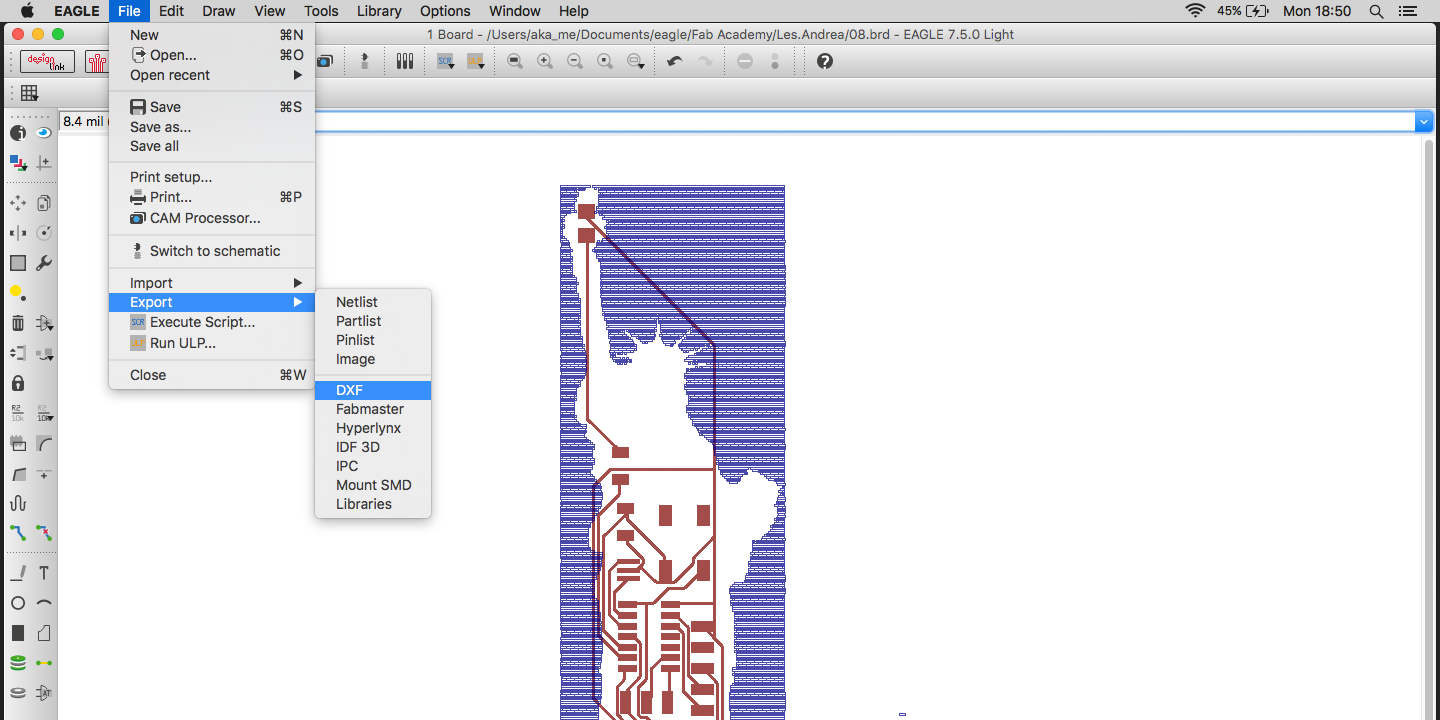
After that, the board design was finalised with illustrator using a few parts of the Bitmap as voltage and ground paths connected to the LED.
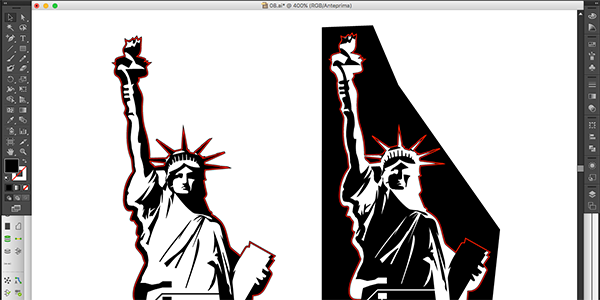
Check the result ------>
Download the [StatueOfLiberty.svg] here.