Electronics Production
Assigment objetives:
1.- Make an in-circuit programmer
2.- Programming it
3.- Use firmware
1.- Make an in-circuit programmer
At the beginning we had some problems with milling with Roland Modela Pro II mdx-540 because no one in the LAB had used it before. Fortunately Andres and David (two of four Fab Academy Yachay students) had known about Electronic Productions and they started to taste the machine to milling. In the learning process we have broken 4 bits in order to calibrate and find the best way to use Modela. Once we had a good machining finished in the circuit board we decided to continue with FAB MOLULES CAM process.
You can see in the next photographs the first test board
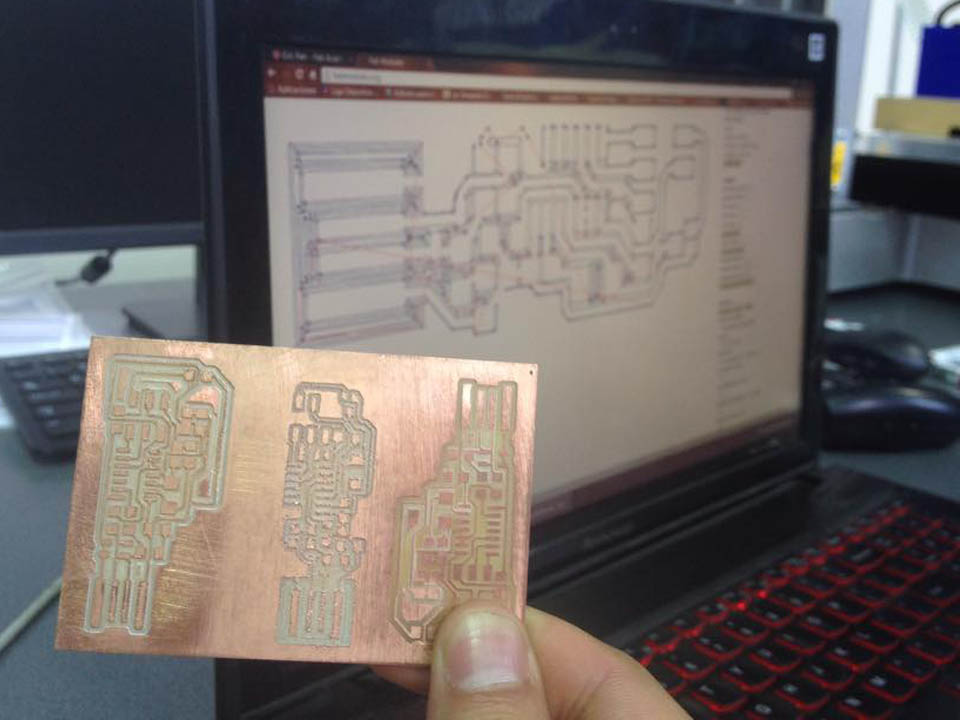
In the next b/n detail photography you can see the difference between a good machining setting (left) and a bad one (right)
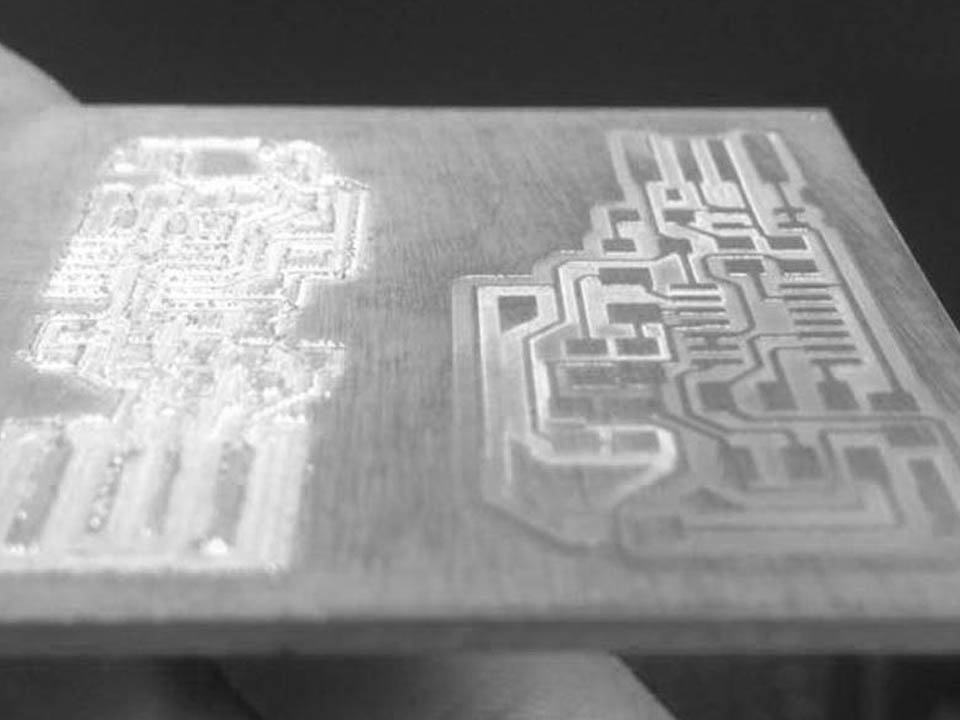
Here the settings that I used in Fab Modules to get a great milling machining
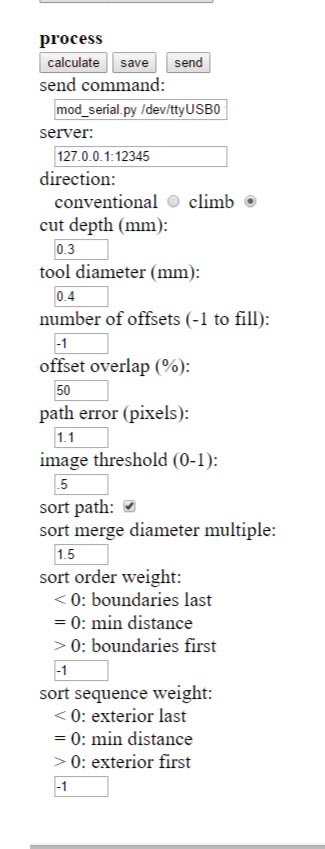
Something that we found important to milling and cutting process is how you change the bits and how much force you apply to tight the bit holder. To change bits you would be careful because they are really hard but fragile and you could break it with a little heat. And when you replace the bits you would tight the bit holder not too much because you could have problems untightening it in the future


Before machining and soldering Valentine's designed board we realize that the in-circuit programmer wasn’t working correctly because the circuit had some cupper trails joint between them as you can see in first photography.
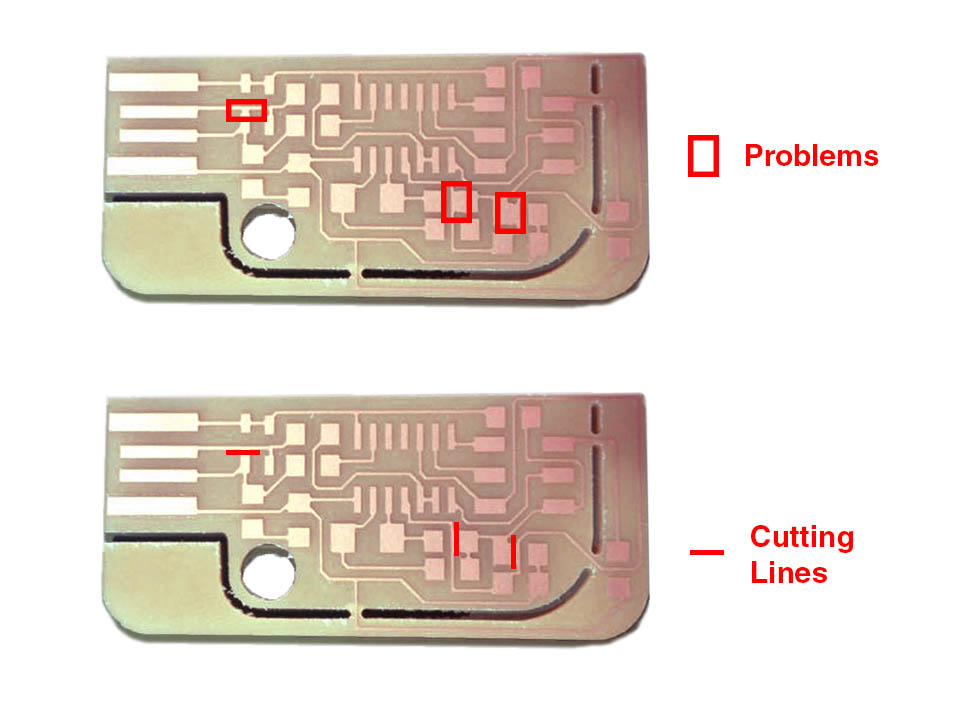
To solve those problems I decided to remove the extra cupper unsoldering the circuit components and used a knife to separate the circuit trails joined incorrectly (red lines).
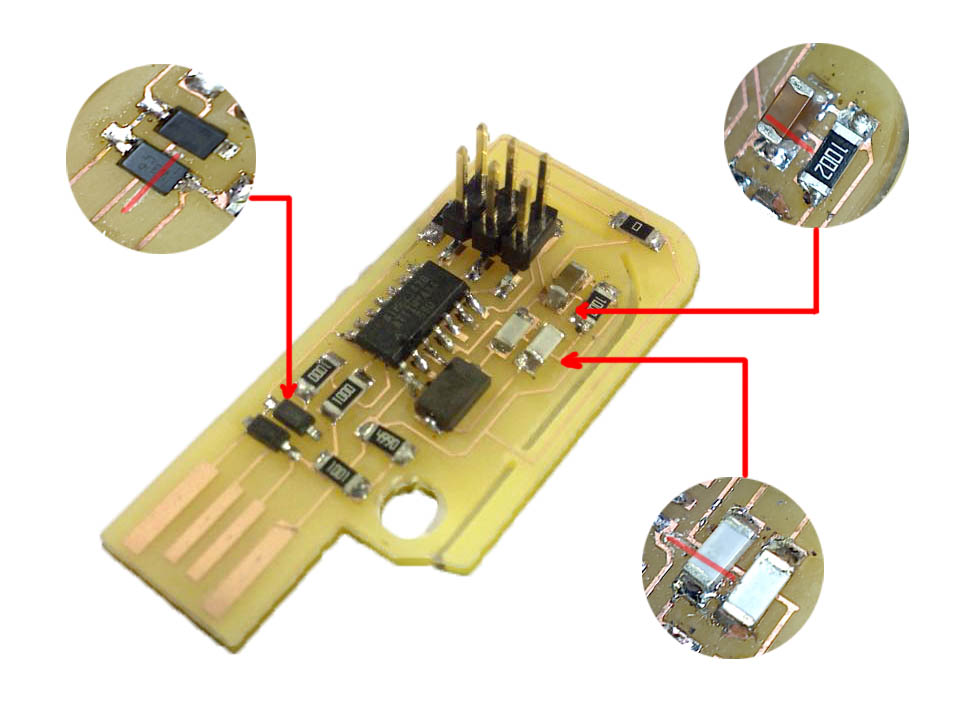
Programing
Then we decide to make a tutorial with ANDERES MORENO and Yachay team to show to the network and future Fab Academy students how to program this device because it was a little bit tricky in Windows. We used arduino UNO to program the first programmer in-circuit device that Andres made. At that time each student used Andres programmer to program this own in-circuit programmer.
To program the in-circuit programmer in Windows I’ve installed Cygwin in my computer.
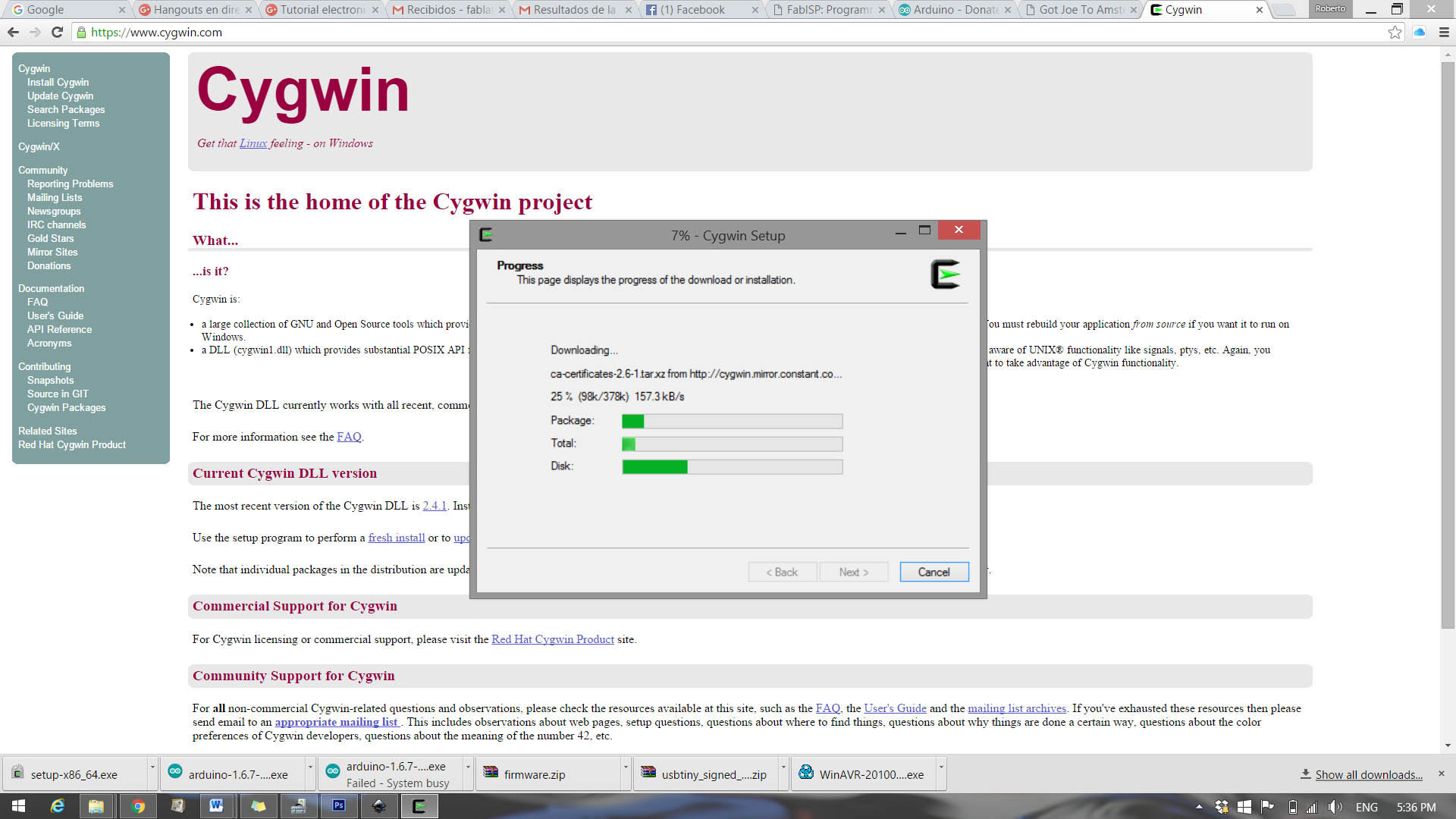
In the code that provides Fab Academy tutorials I’ve changed the device configuration in order to have Andres in-circuit programmer (usbtiny) as the in-circuit programmer that programs my in-circuit programmer.
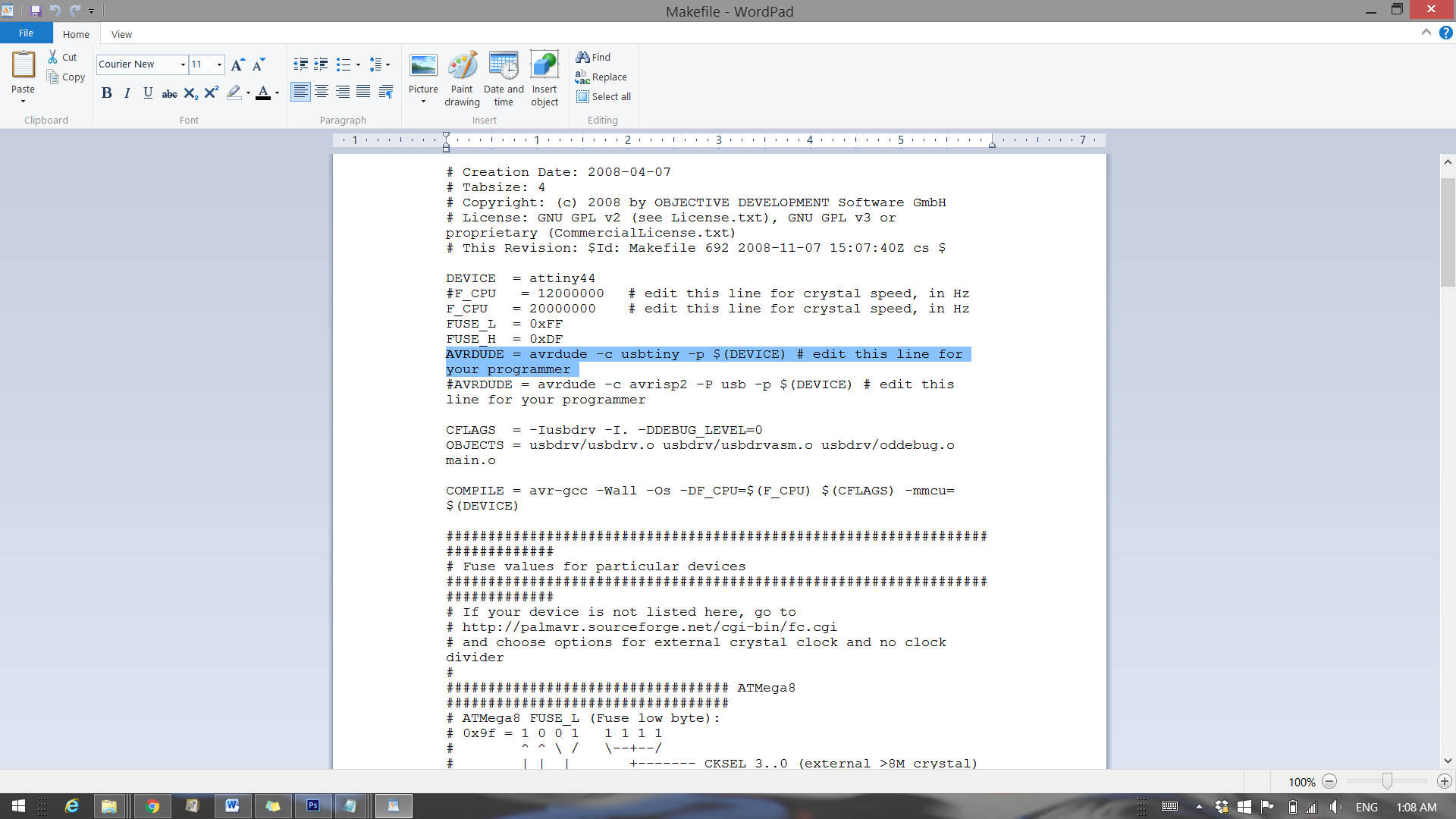
Then in Cygwin I runed "make clean"
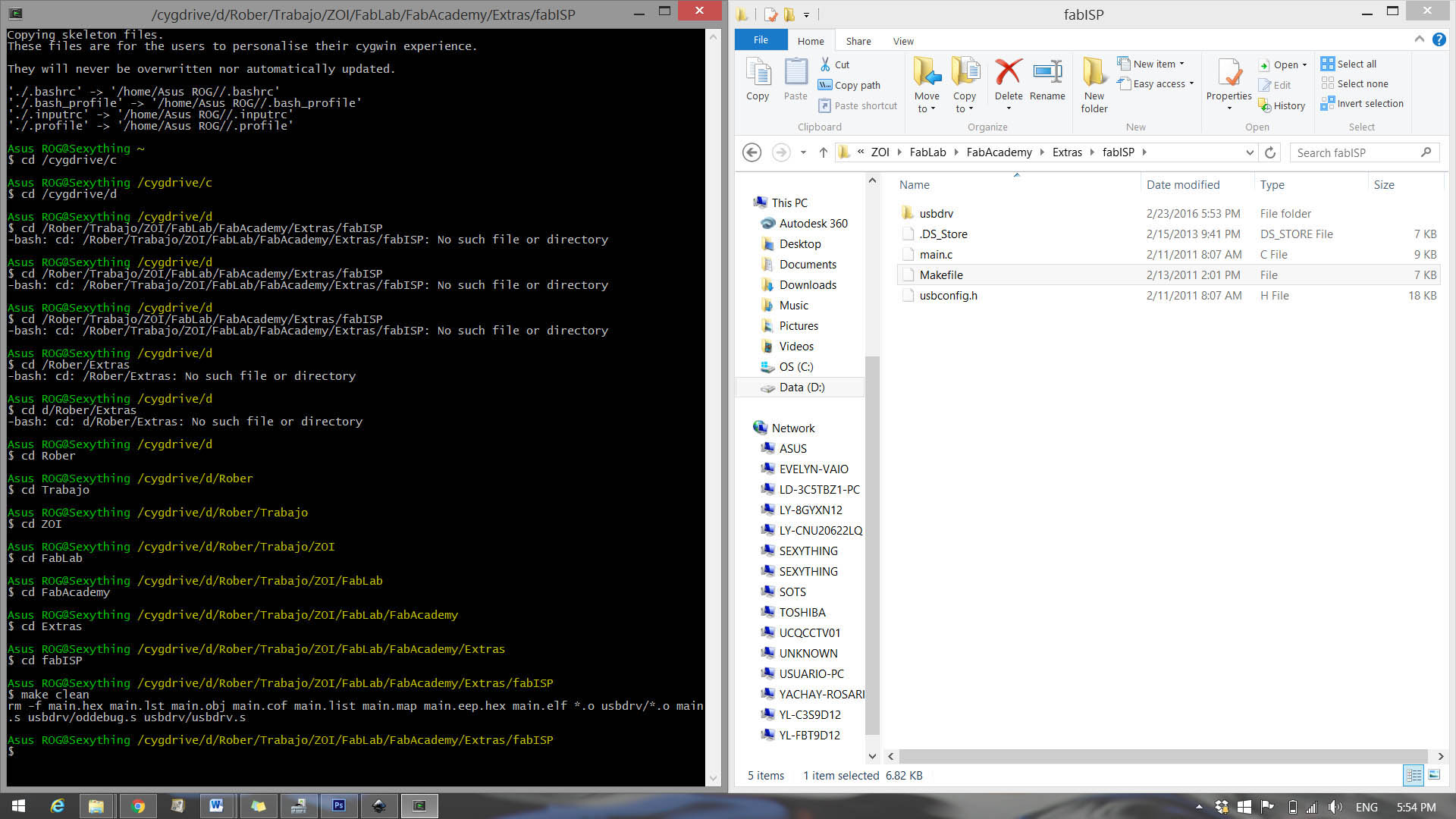
Then "make fuse"
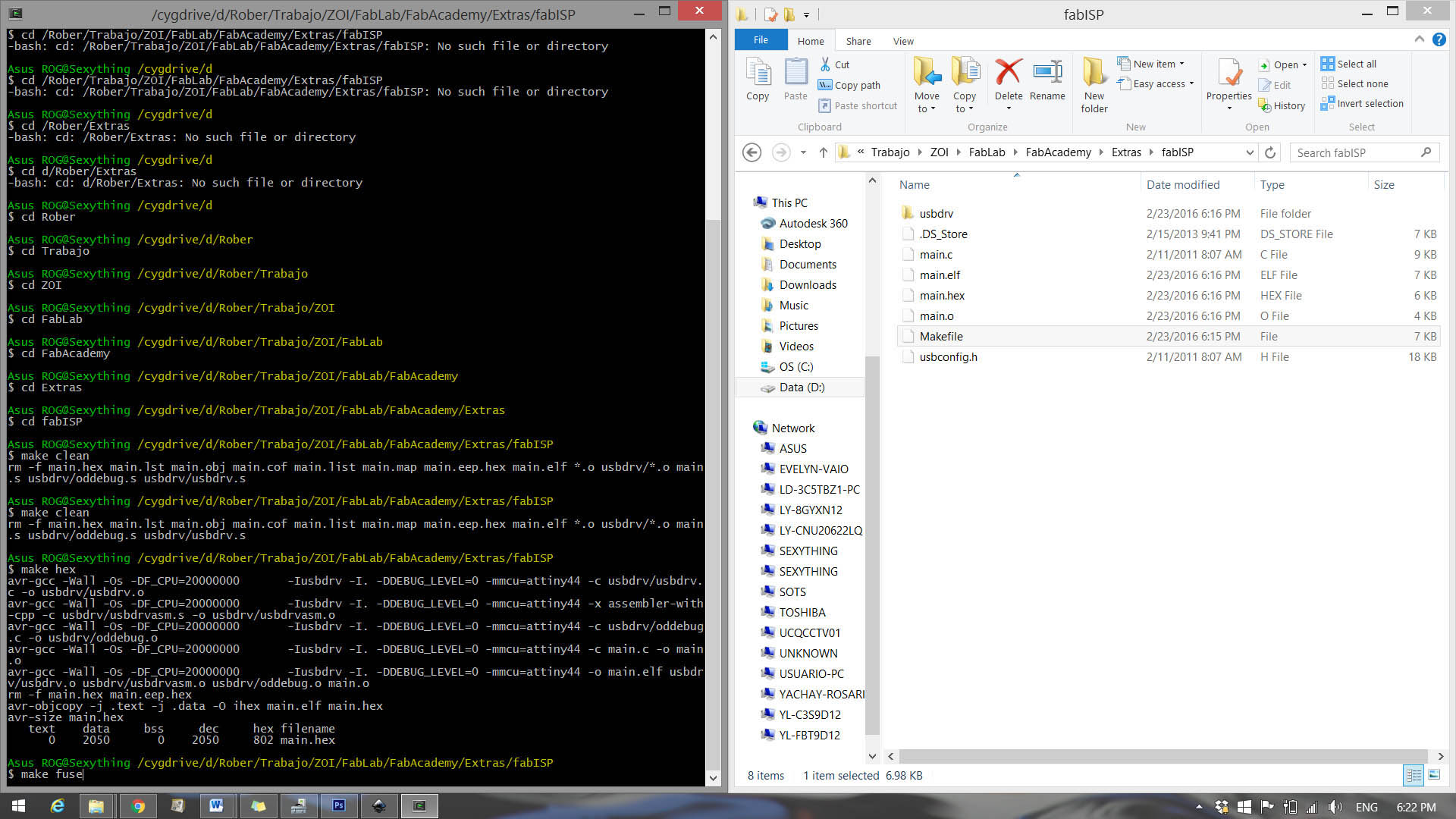
I had test it
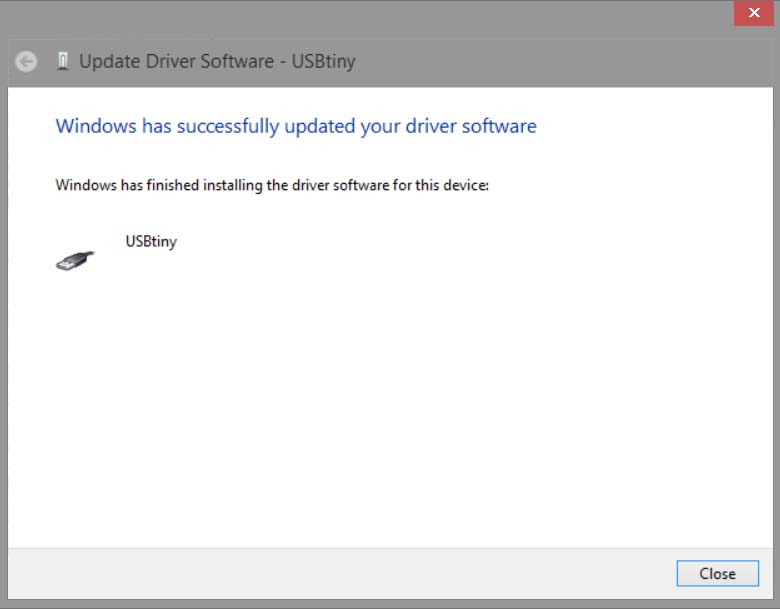
Finally I removed the cap in order to get ready my in-circuit programmer to use.
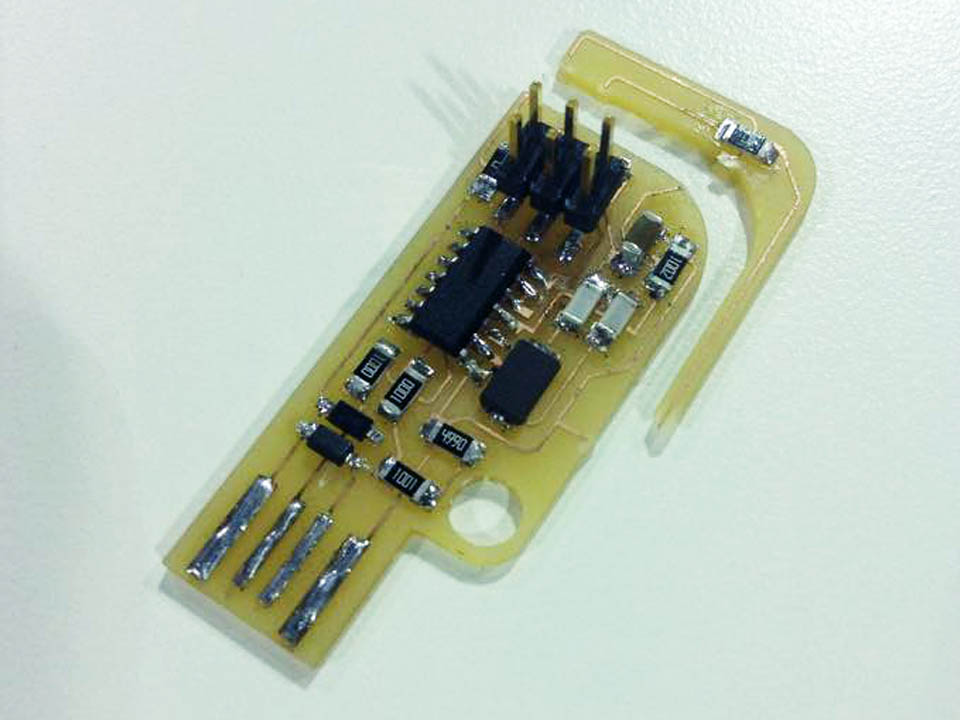
Conclutions:
1.- Is important to considerate that you would break some bits when if is your first time using CNC milling machine.
2.-Be careful with your computer if you want to taste your in-circuit programmer, use the voltmeter to be sure that the in-circuit board works correctly.
3.- Read Fab Academy tutorials carefully in order to make backups and follow steps correctly.


