Interface and application programming
Assigment objetive:
1.- Write an application that interfaces and comparing as many tool options as possible
This was my first experience with interfaces. I have recollected different experiences that I had in Fab Academy about programing interfaces.
App inventor
It is really simple tool to develop android applications. Normally it is used by kids and beginners. App Inventor is easy to understand because it gives you blocks to make you programs. Is similar than Scratch.
I took a tutorial in order to make an app to connect a cellphone with Arduino. That was a really simple example but it gives me the main concepts to understand about interfaces.
As you can see in the next images I did some modifications in buttons. It just worked at the first try so I was surprised.
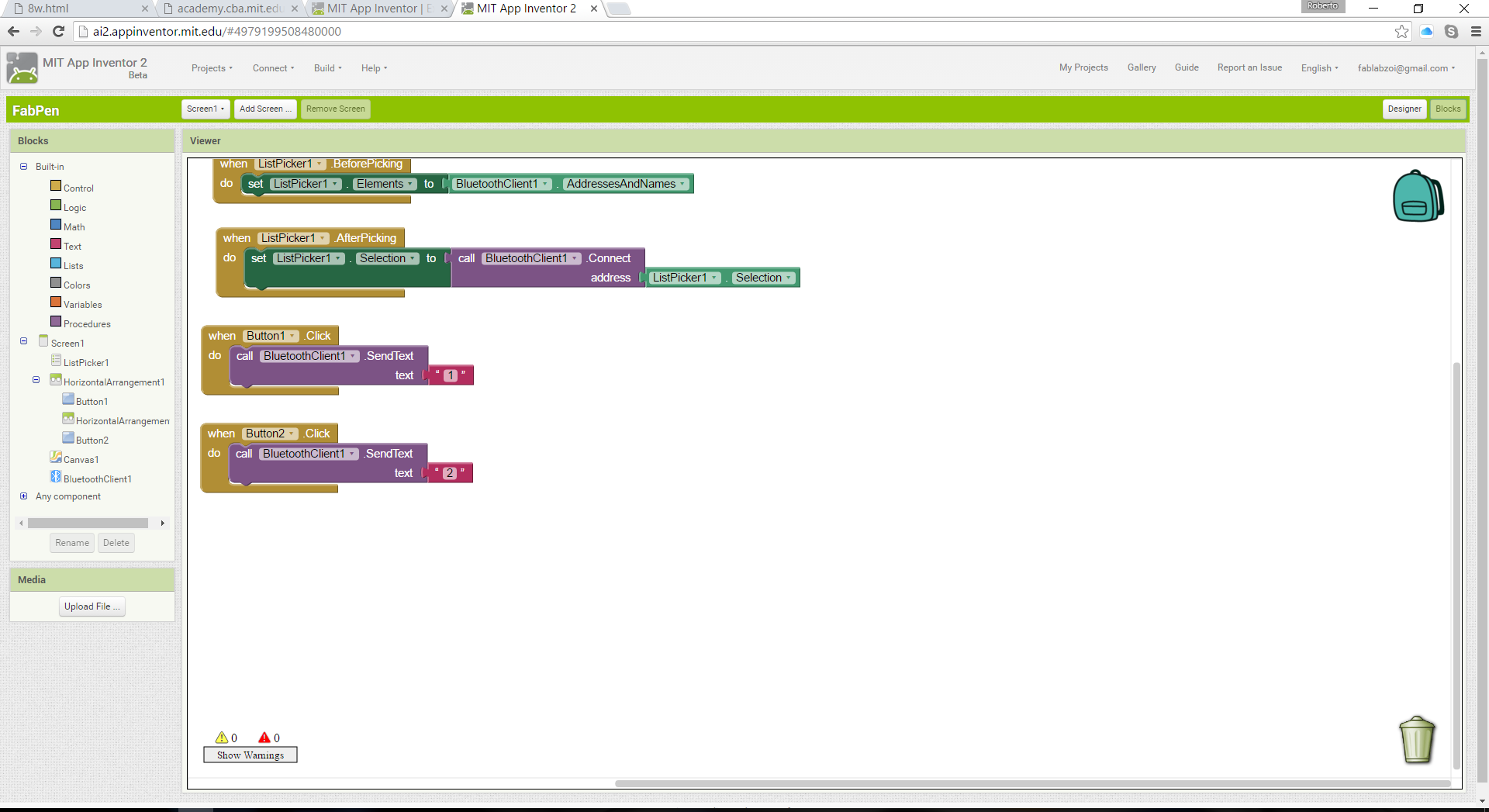
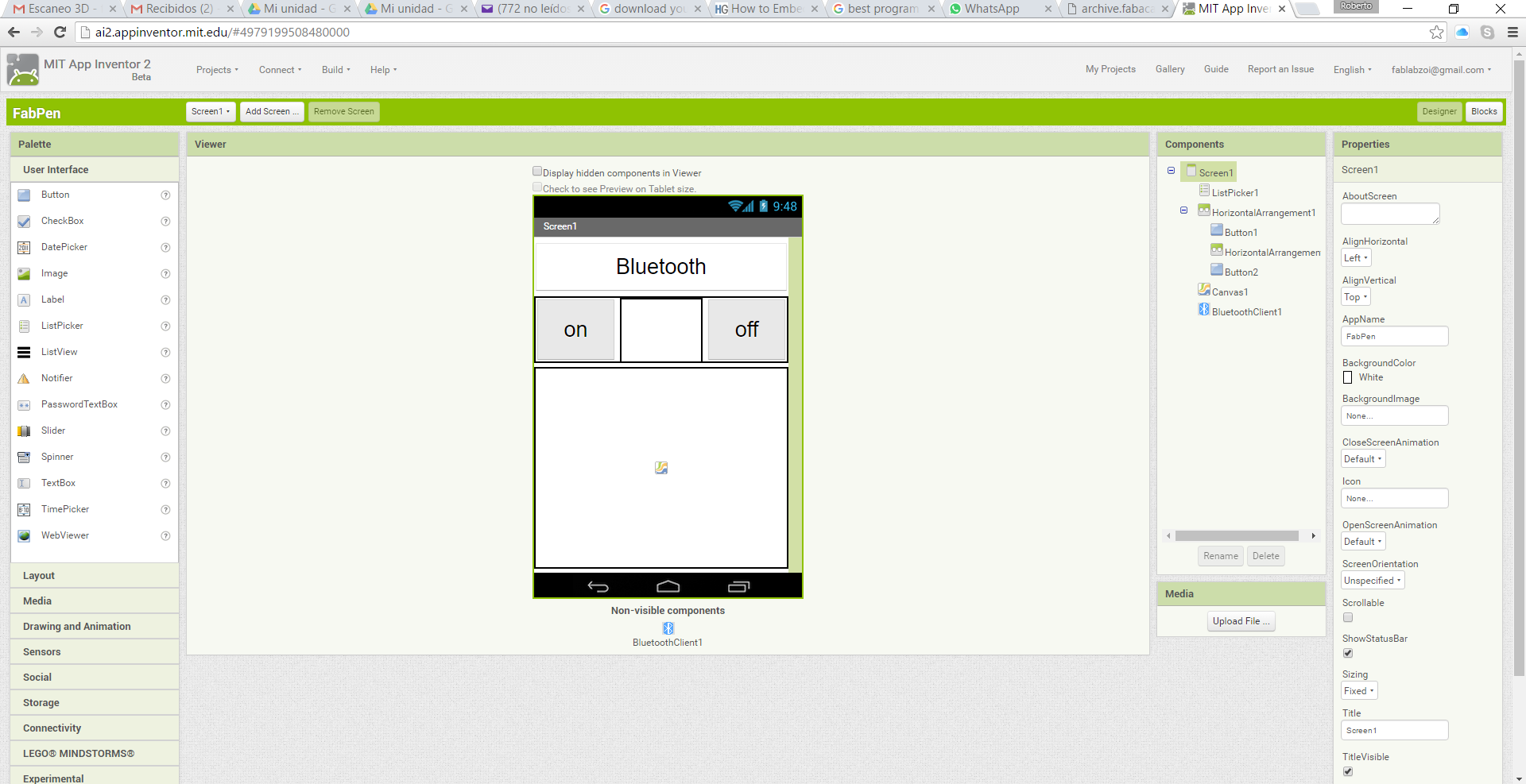
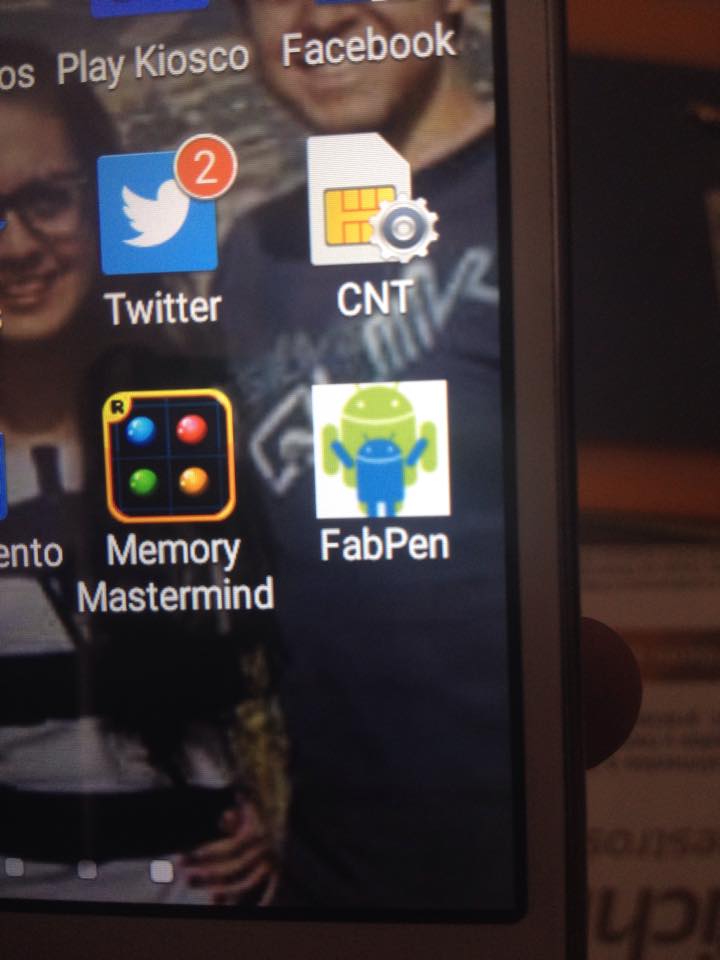
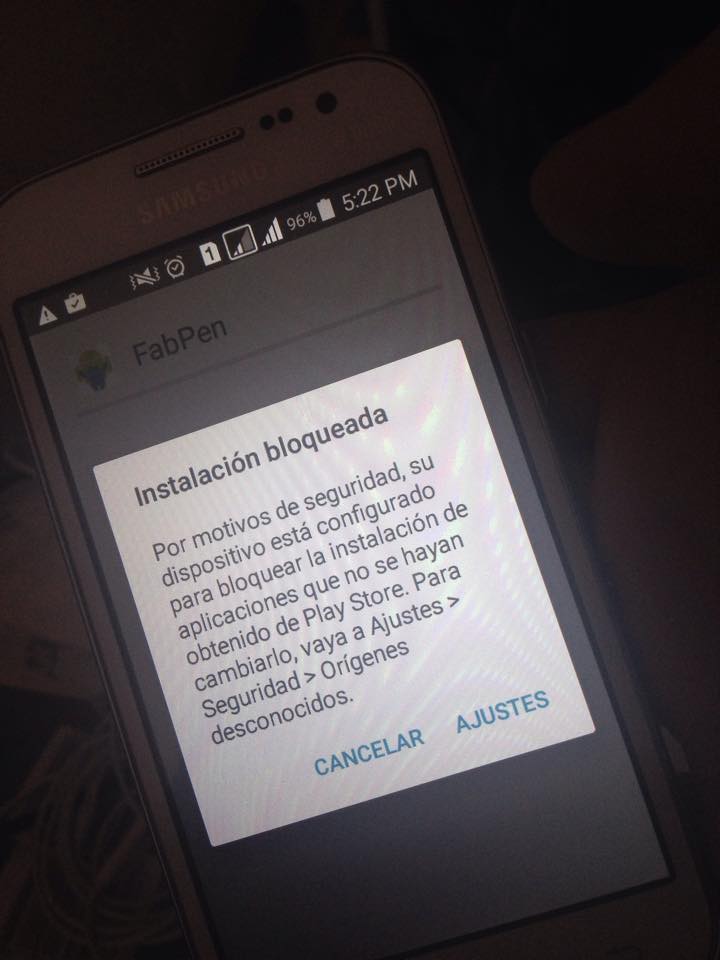
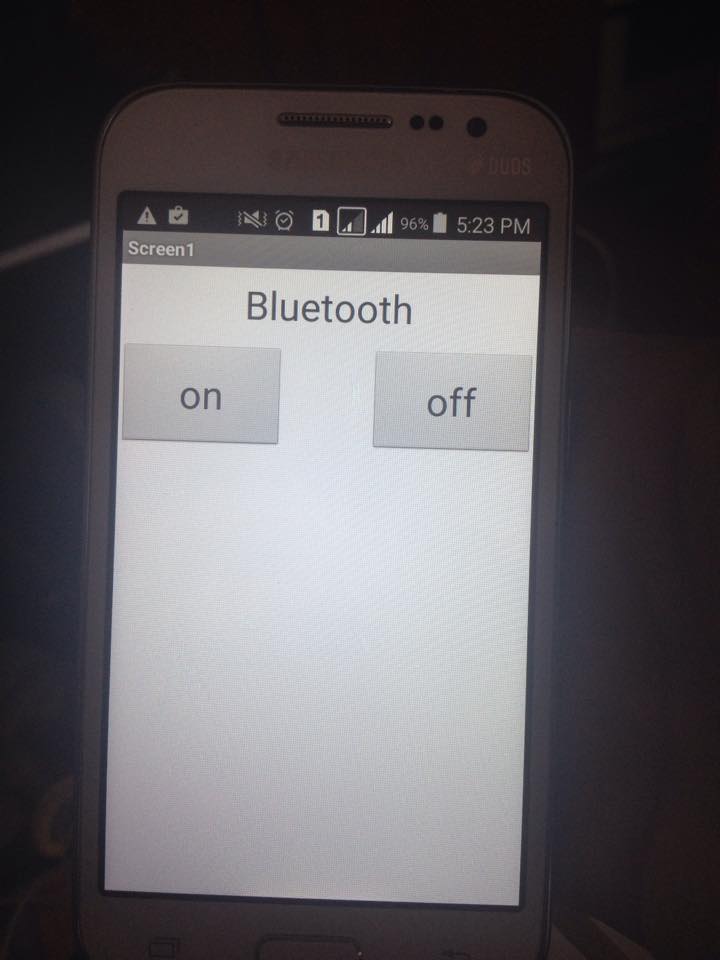
I can say that App inventor is a great tool to start to learn and understand about interfaces as well it is a powerful tool. I think to keep making things with app inventor.
Processing
Is a program that works similar and perfectly with Arduino software. I had the opportunity to taste it when I was making inputs assignment.
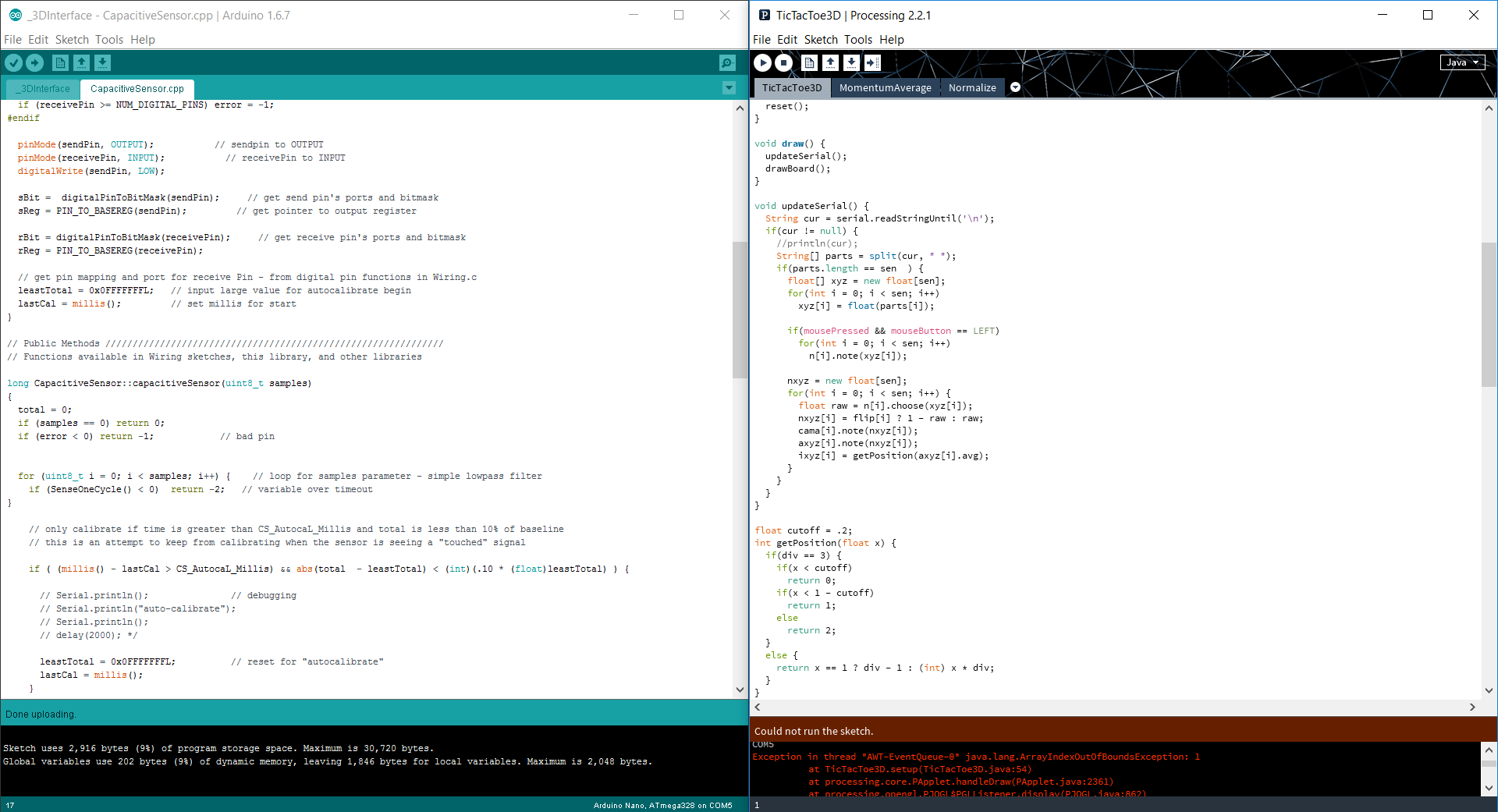
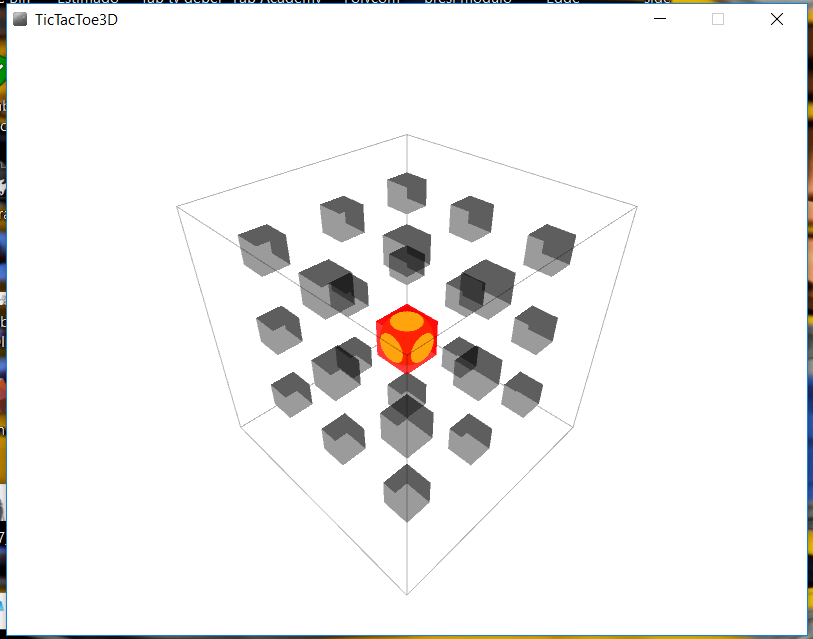
I found it interesting and really useful to make almost any interface beacause it gives you the liberty to program whatever you want. I felt that you have to learn programming in order to use it so is not as easy to start in interfaces as app inventor. When you start getting used to programming it turns really familiar.
MathLab
At the beginning it was quite strange for me. It looks easy to use but by my designer perspective in not much intuitive; so you may need to check some tutorials to understand the logic in MathLab. What surprised me about this program is the number for librarys that you have to make the most complex math operations and the support that you have by MathLab team and web page.
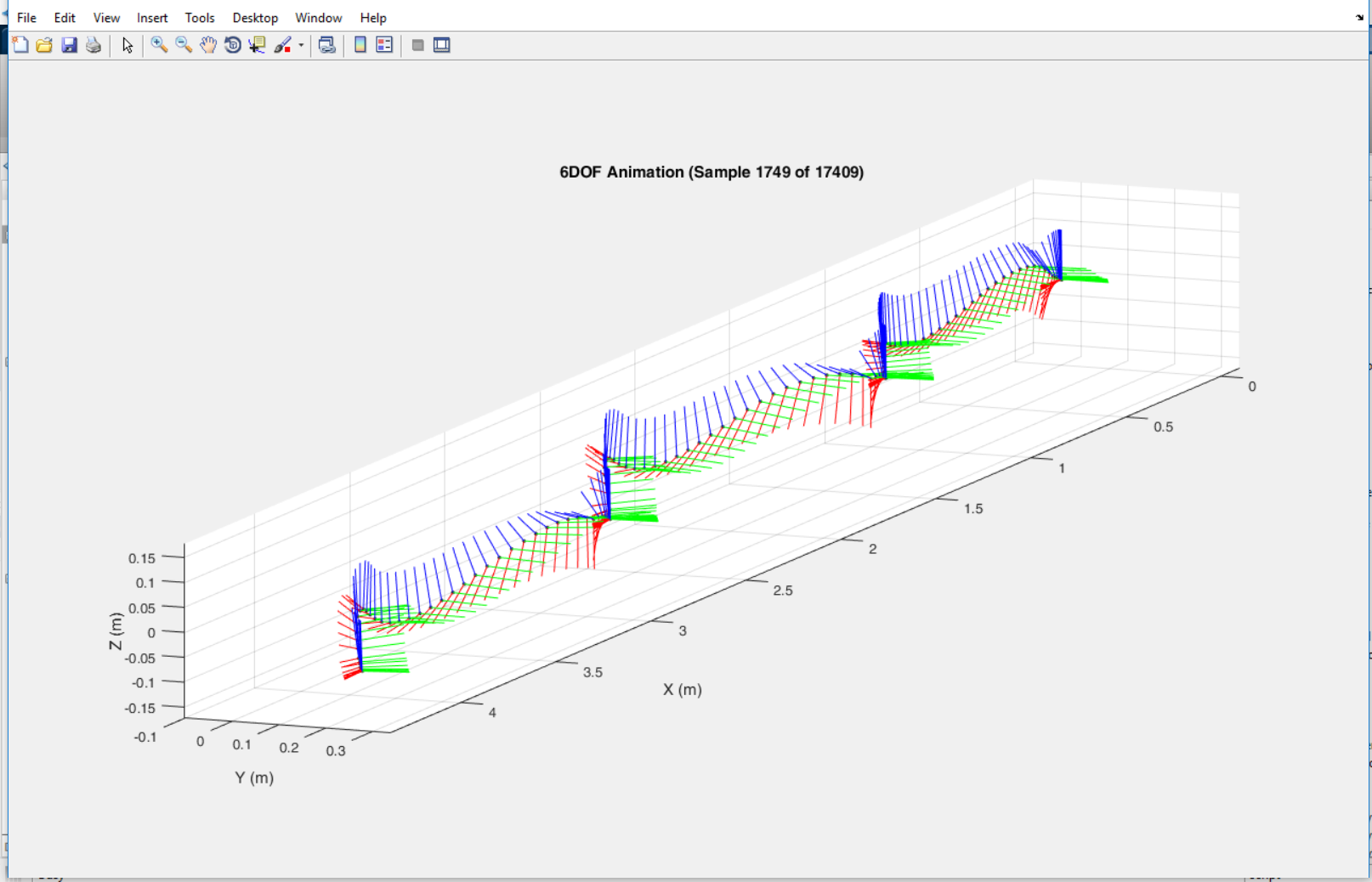
I was surprised about 3D graphics that this program provides you. I think that my first experience was quite strange with it but then I watched the benefits that this tool gives you I just love it. I wish someday it would be free or cheaper. I really recommend this software.
Visual Studio
This is another program that I have experienced. There are a lot of tutorials about it. I found similar than app inventor then I had to program buttons and add images. It is a little more complex than app inventor and MathLab.



