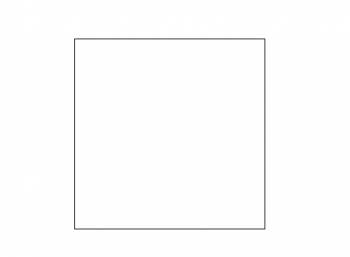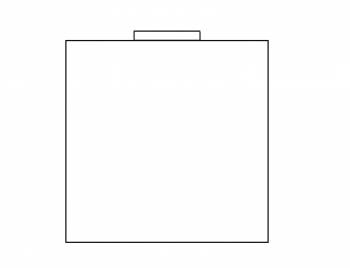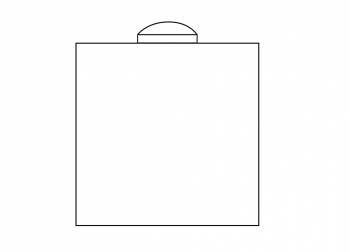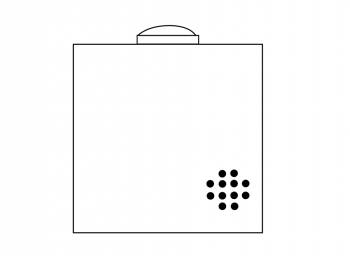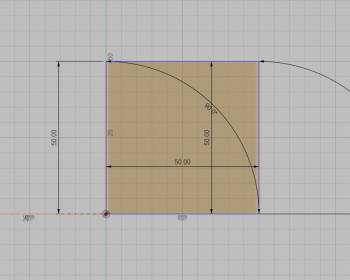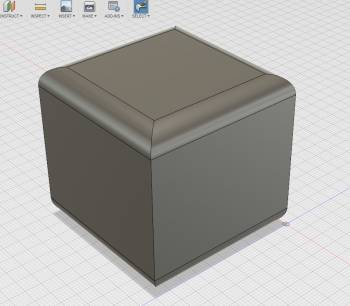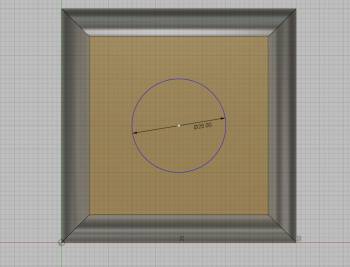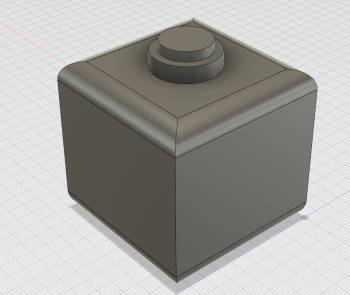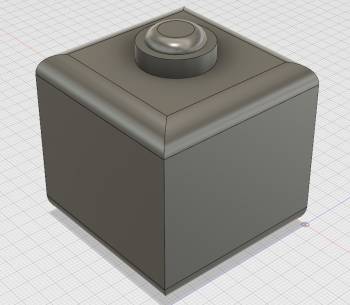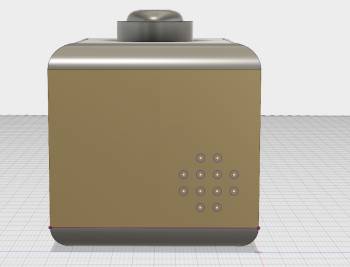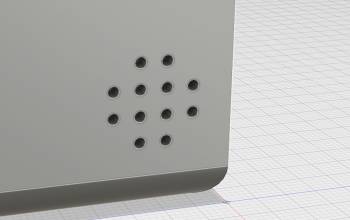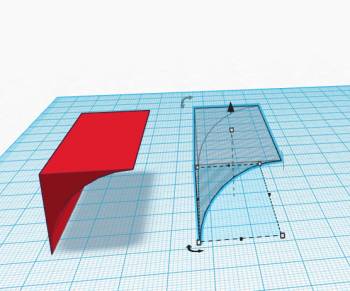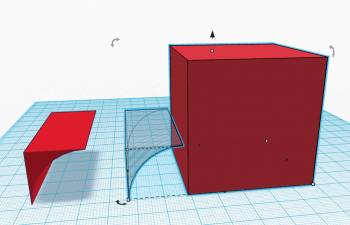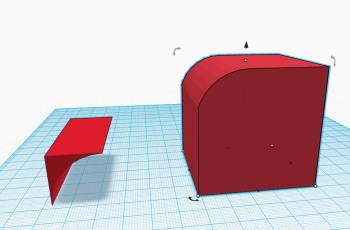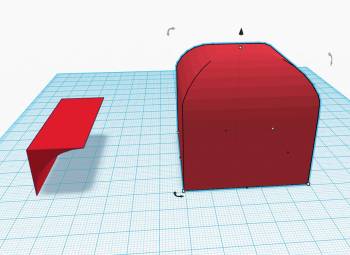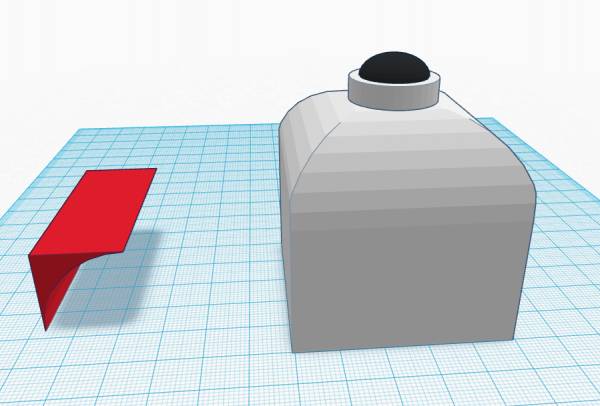For the 3D drawing I used Fusion 360.
I have never used Fusion before but having used programs such as Solidworks I found it rather easy to get the hang of Fusion for they seem pretty similar and there wasn’t a huge learning curve.
Starting off with the same size 50x50 mm square,
I then extruded it upwards by 50mm and rounded the edges using the fillet feature.
With the top view selected I drew a circle with a 10mm radius and extruded. Using fillet again I rounded the edges getting it shaped like a button.
Next I added the cutout for the sound and made it go 2mm invards.
Final step, adding some texture and a background for the render.