This week’s assignment was to build a wired and/or wireless network connecting at least two processors.
First step was milling and soldering, that process was quick especially for making three boards. I made one bridge and two nodes. I followed the same process as I did in week 4.
When boards are going to talk to each other they need to be either slaves or masters, the slaves have input or output and they wait for the master to give them commands, so you communicate with the master and the master tells the other boards what to do.
I could see this useful in many cases, and I definitely find this topic very interesting. In my final project I could maybe have and input and output board controlled by a master board.
In this case the each board has a LED that lights up when the master talkes to it, the master is getting it's commands from a user in the computer and with the boards ready the only thing left was to program them.
I used the linux terminal and avrISP2 to do the programming.
I downloaded the C. code and the python code and put them in a folder on the desktop.
First I programmed the bridge.
I located the folder in the terminal and in the C. file I changed the node id to “0”
I did that by typing

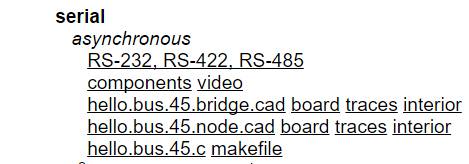
gedit hello.bus.45.c
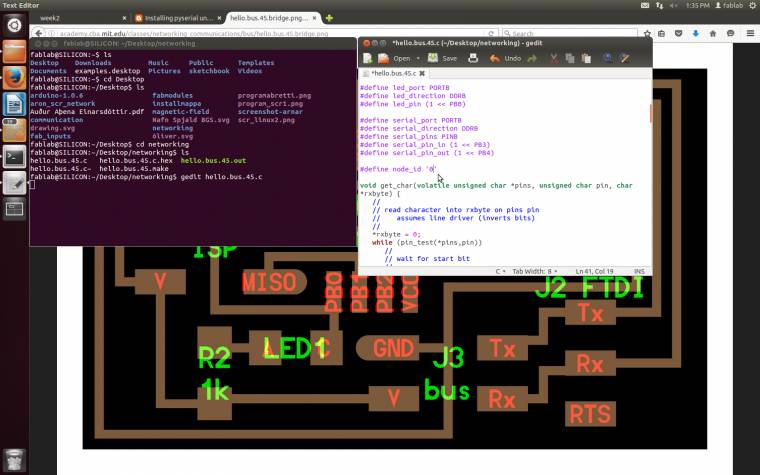
Then I programmed it by typing
sudo make -f hello.bus.45.make program-avrisp2
Then I plugged in a node, did the same steps but instead of changing the node id to “0” I typed “1” for the first node and “2” for the second. I used a battery to provide it with power.
With them all programmed I connected them together and connected the bridge to the computer with an FTDY cable.
I then ran the python program by typing
python term.py /dev/ttyUSB0 9600

And when I pressed a number between 0-2 a led with with the corresponding node id blinked.