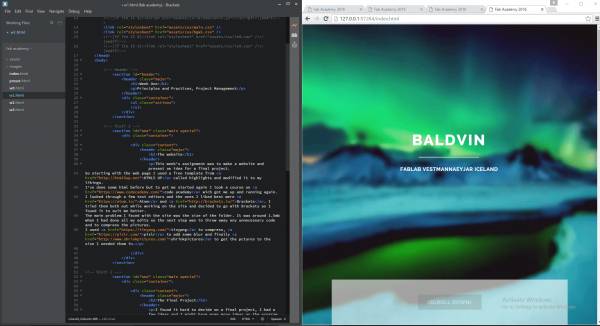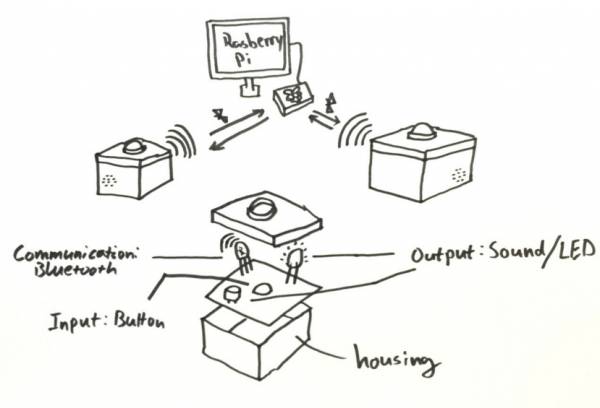The website
This week’s assignment was to make a website and present an idea for a final project. So starting with the web page I used a free template from HTML5 UP called highlights and modified it to my likings. I’ve done some html before but to get me started again I took a course on code academy wich got me up and running again. I looked through a few text editors and the ones I liked best were Atom and Brackets. I tried them both out while working on the site and decided to go with Brackets as I found it to suit me better. The main problem I faced with the site was the size of the folder. It was around 1.5mb when I had done all my edits so the next step was to throw away any unnecessary code and to compress the pictures. I used tinypng to compress, pixlr to add some blur and finally shrinkpictures to get the pctures to the size I needed them in.