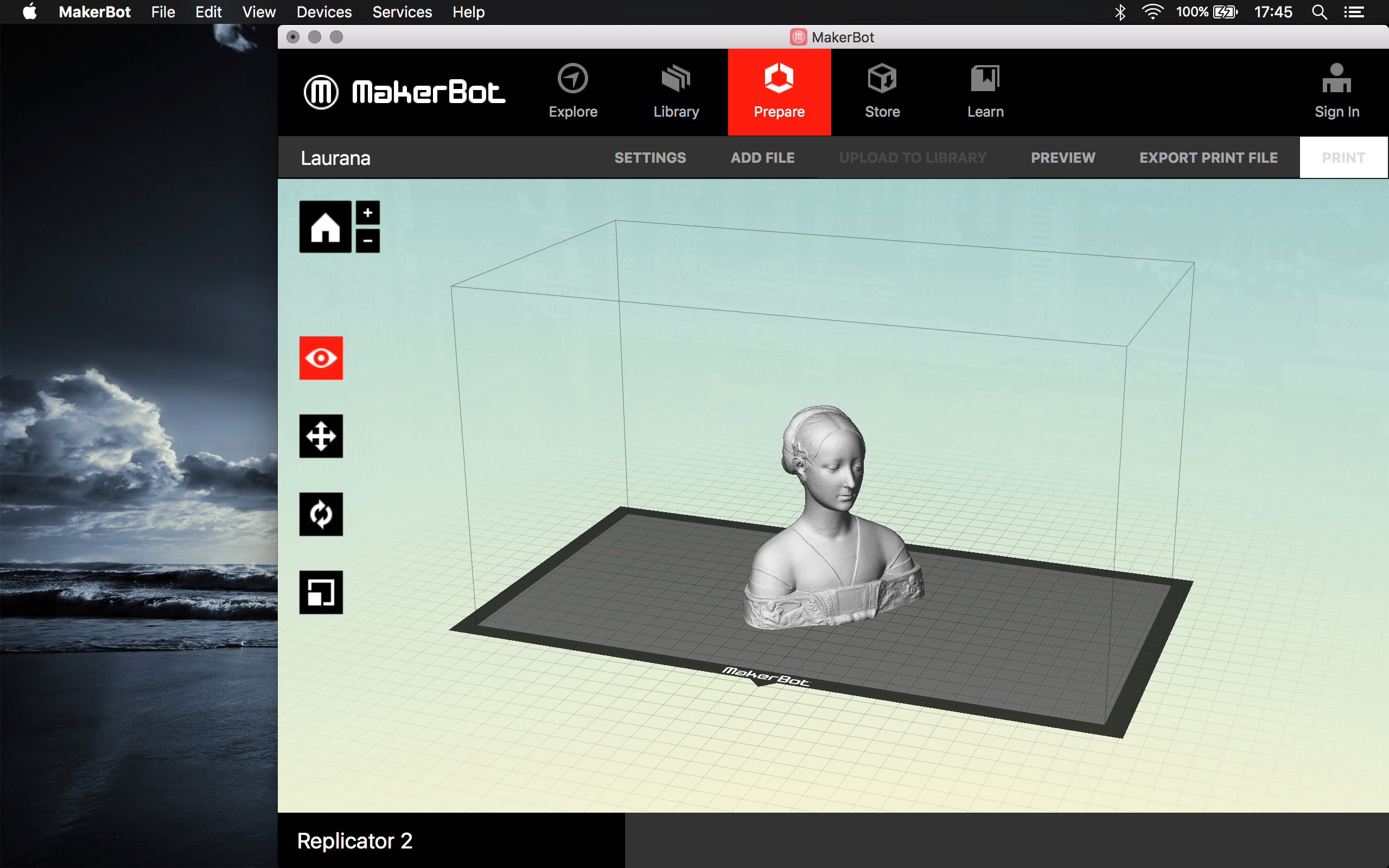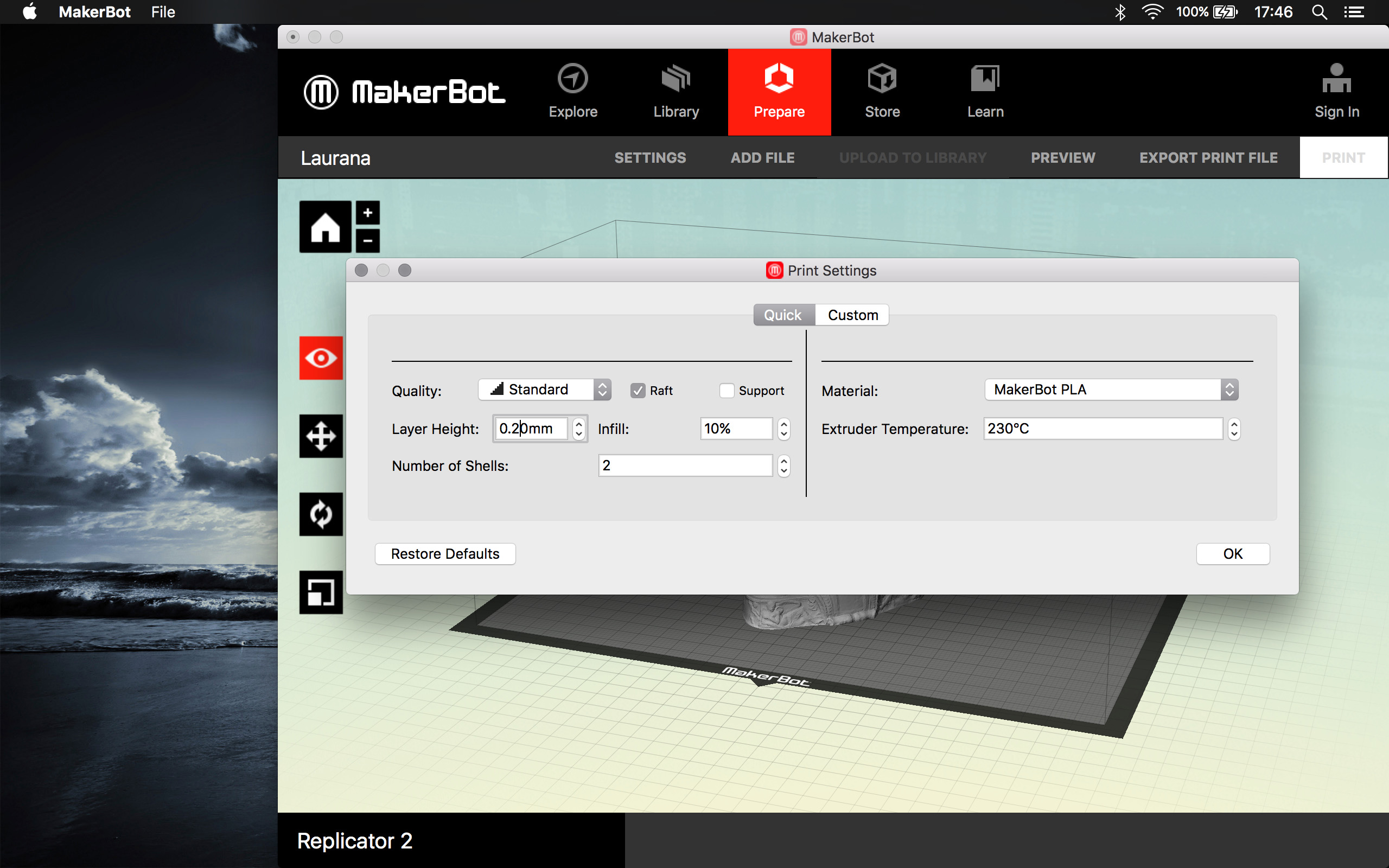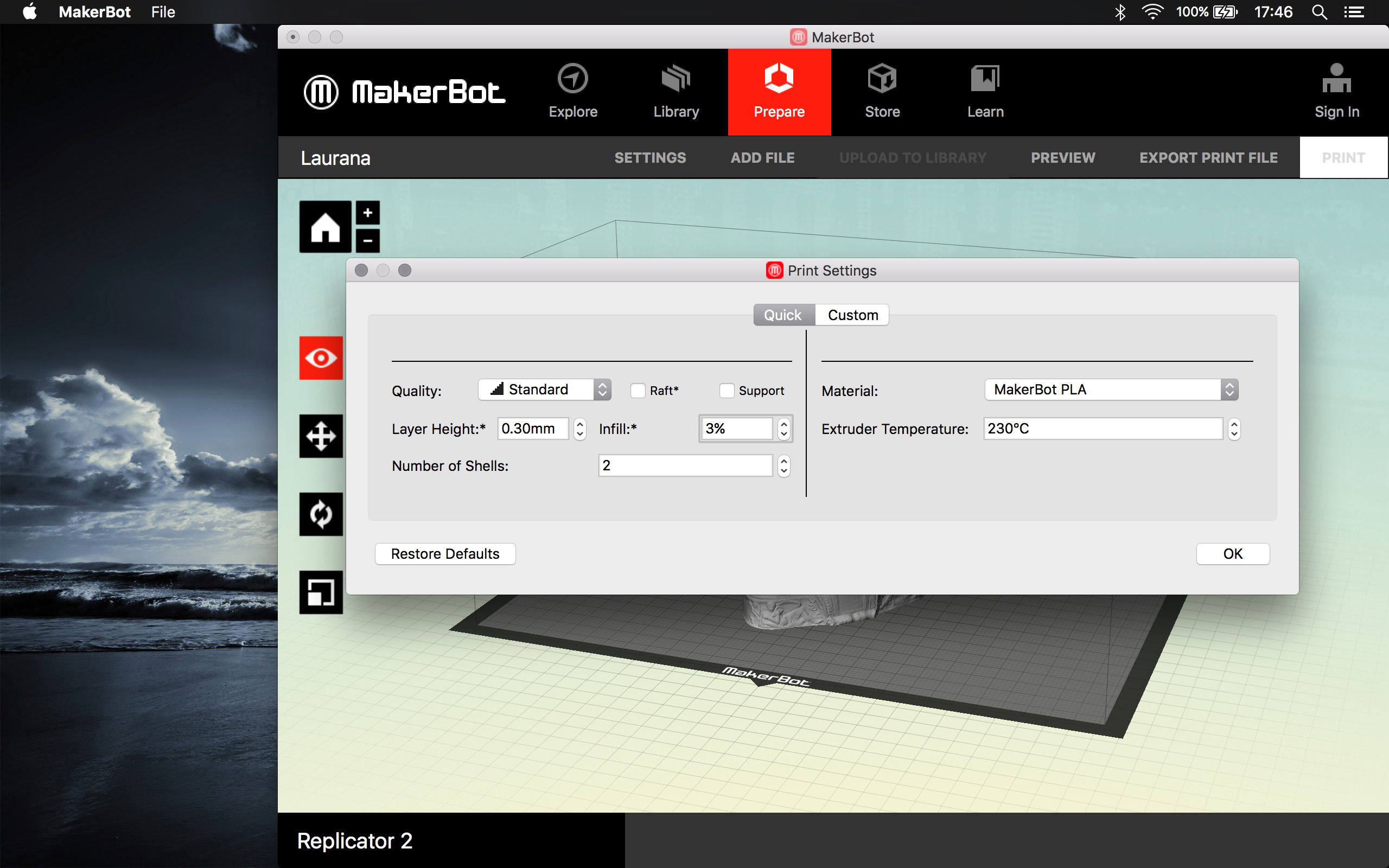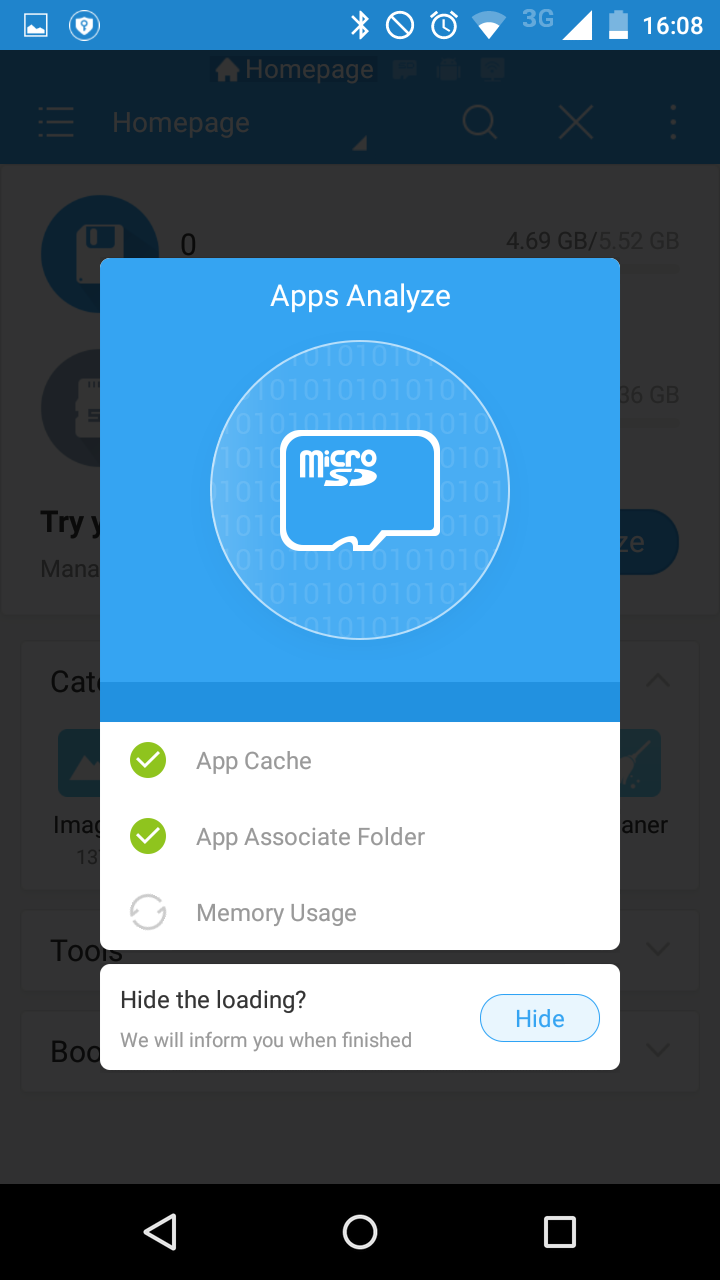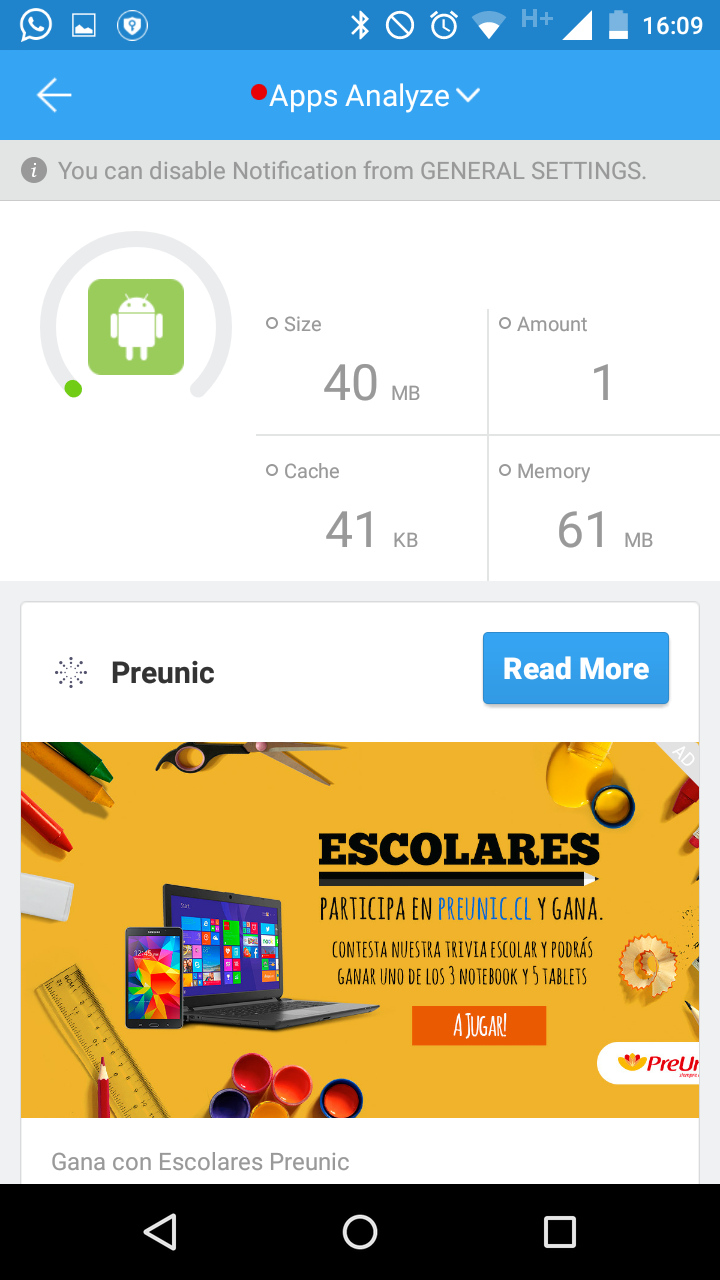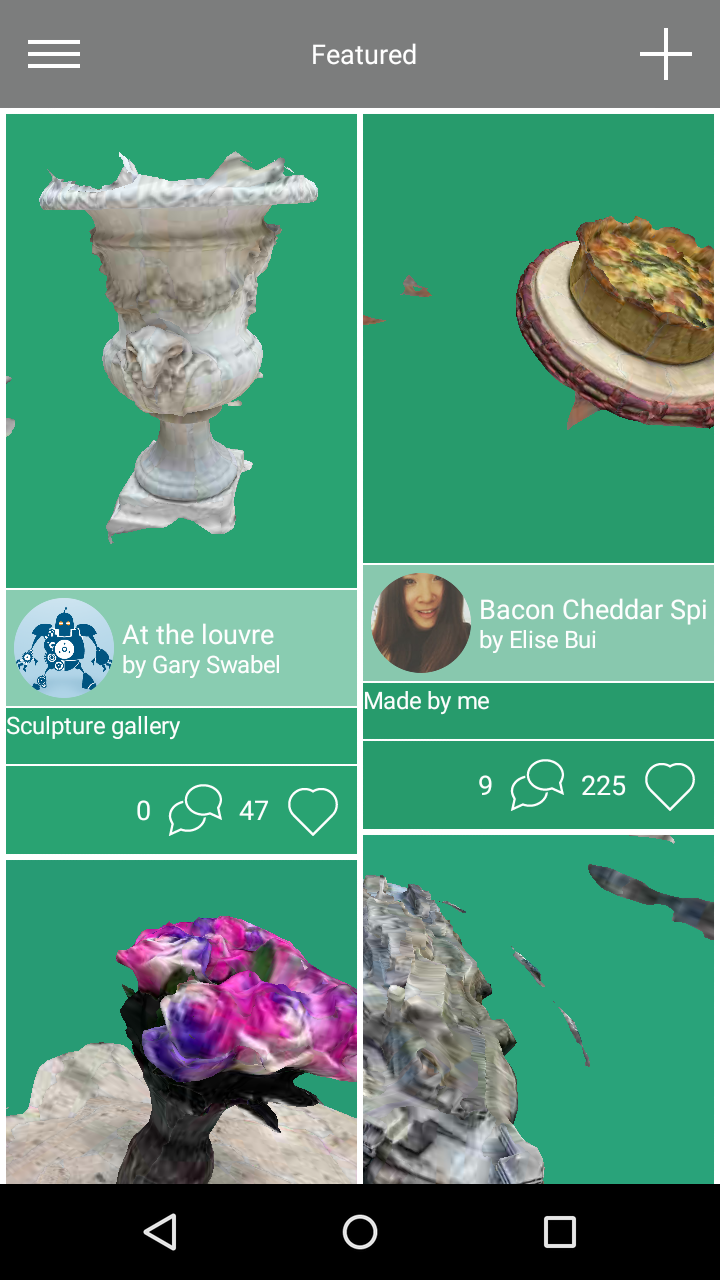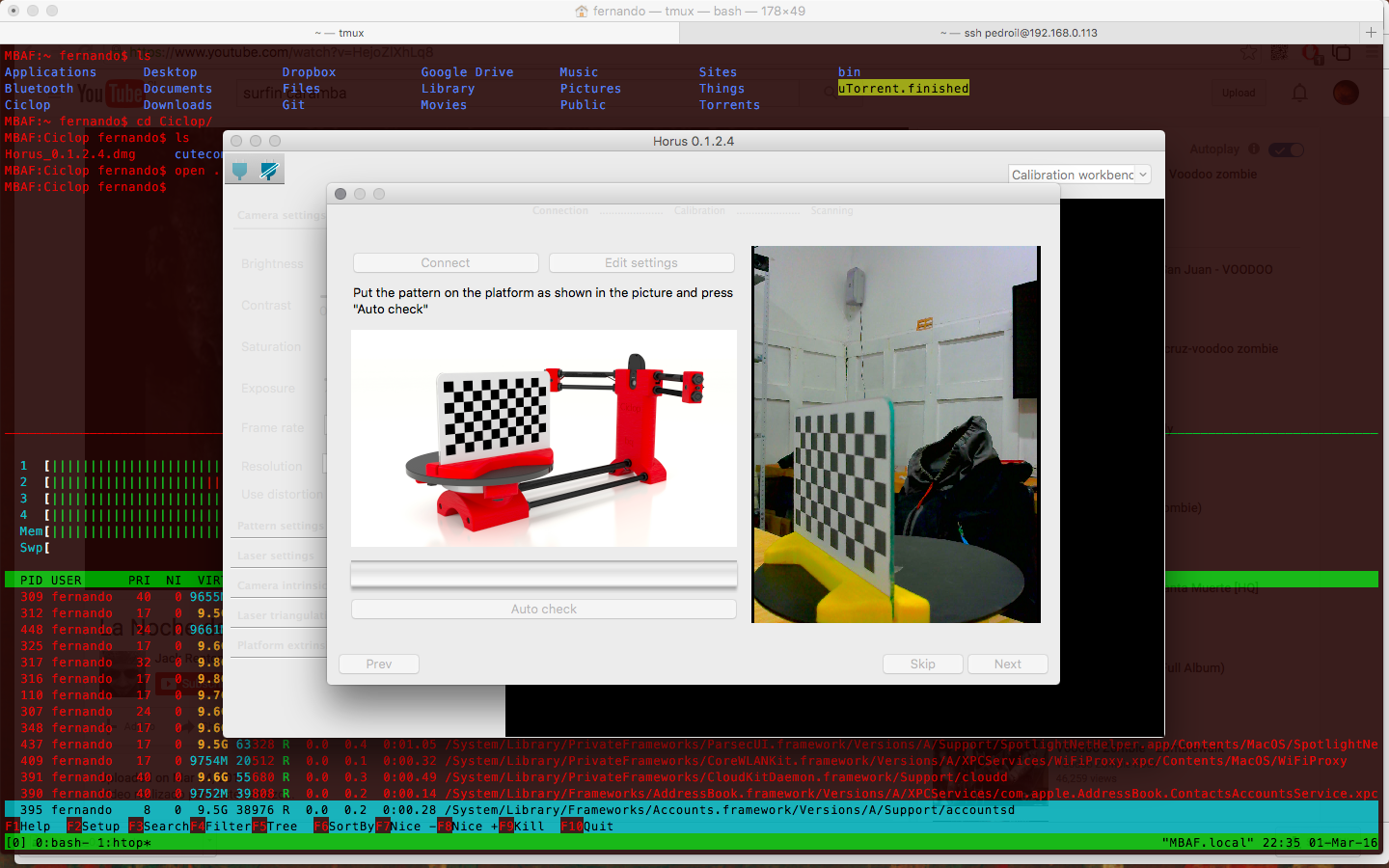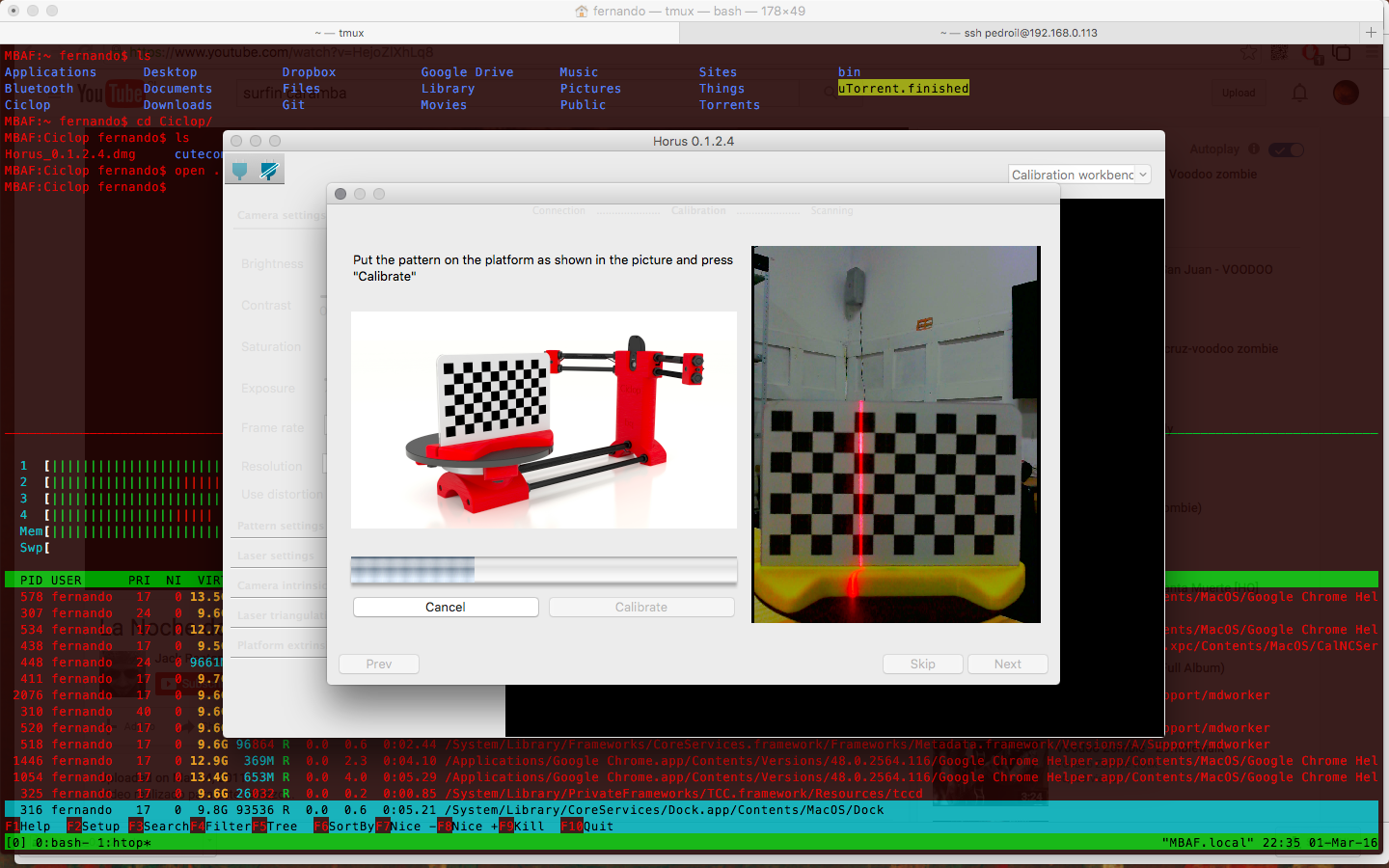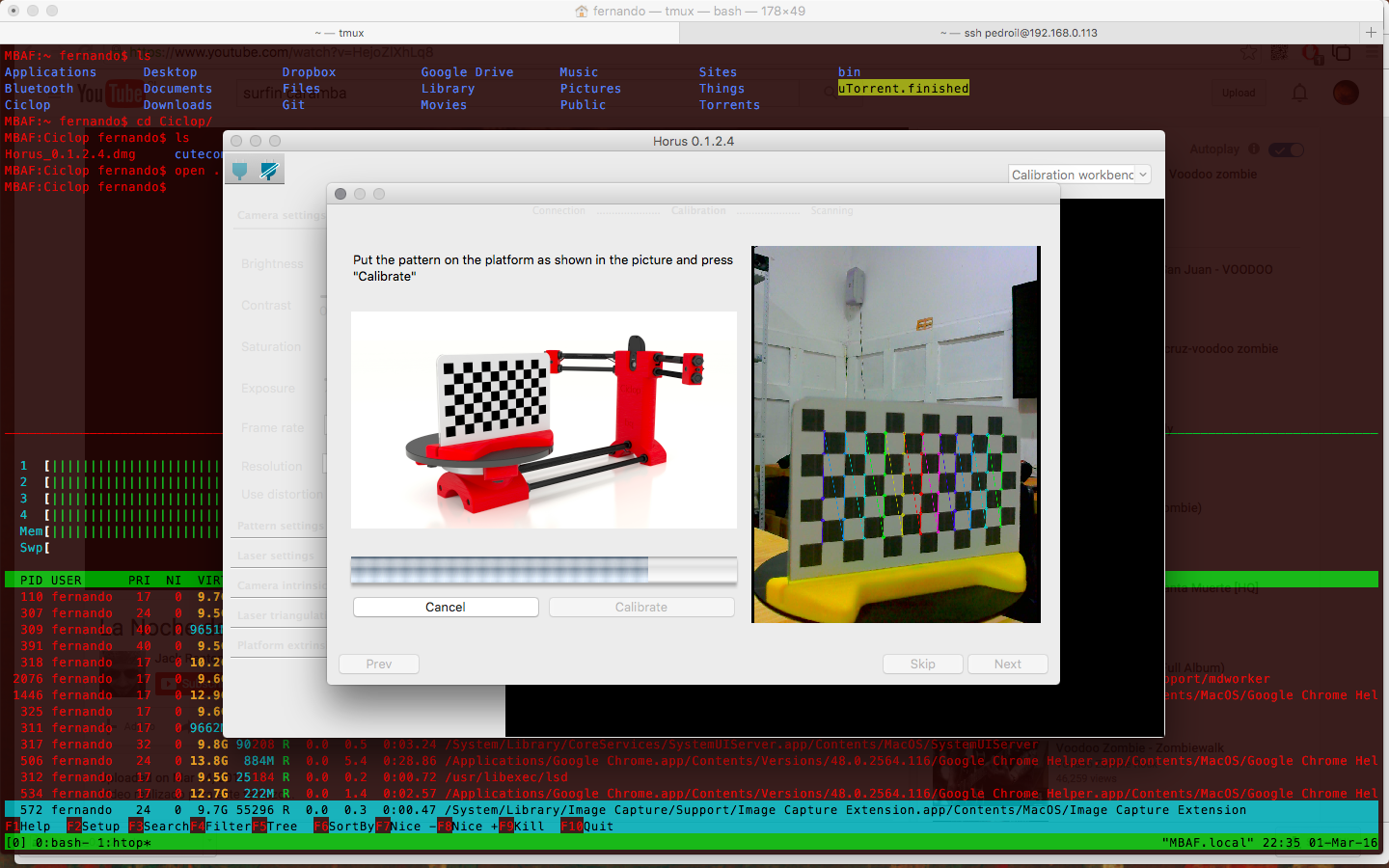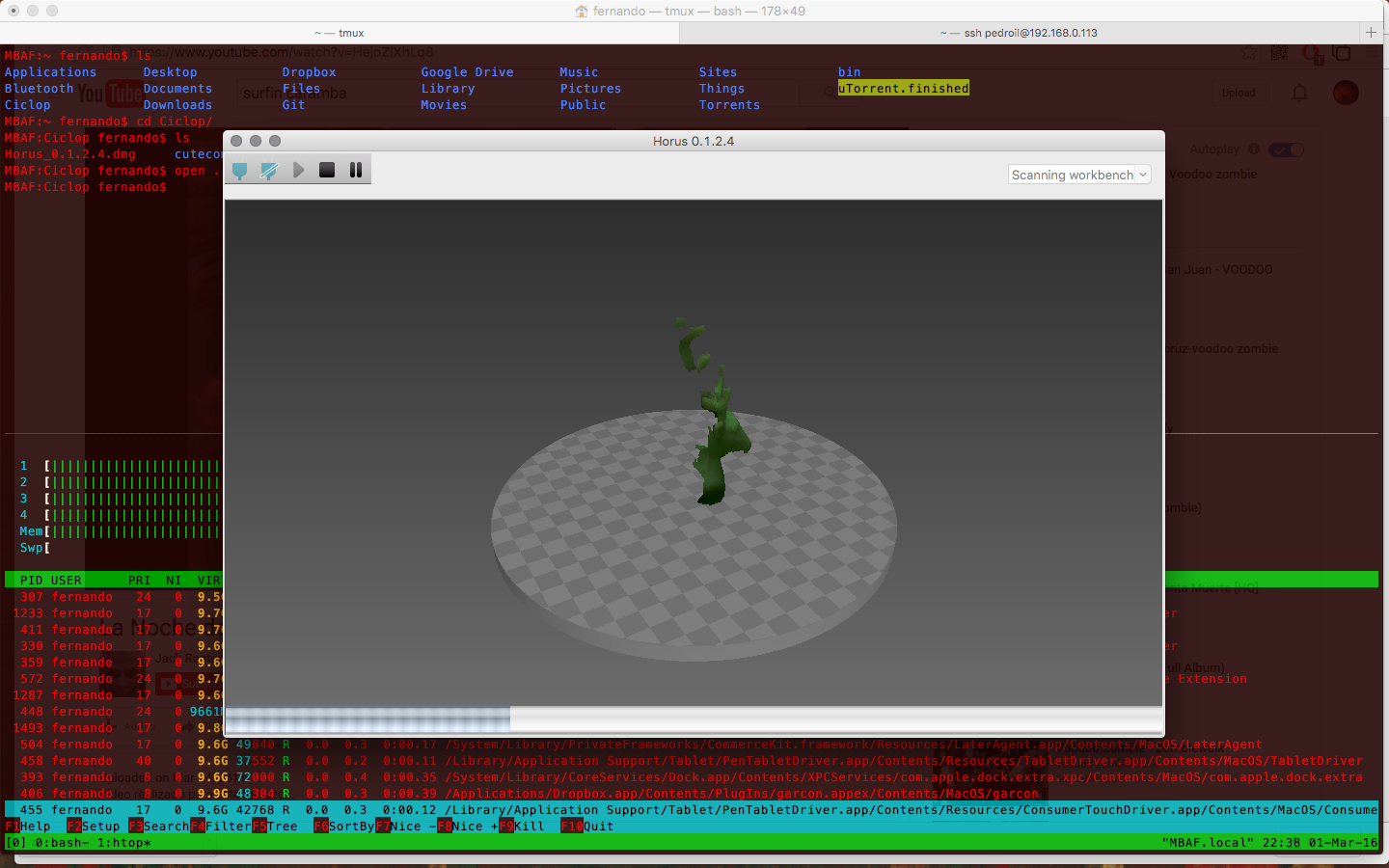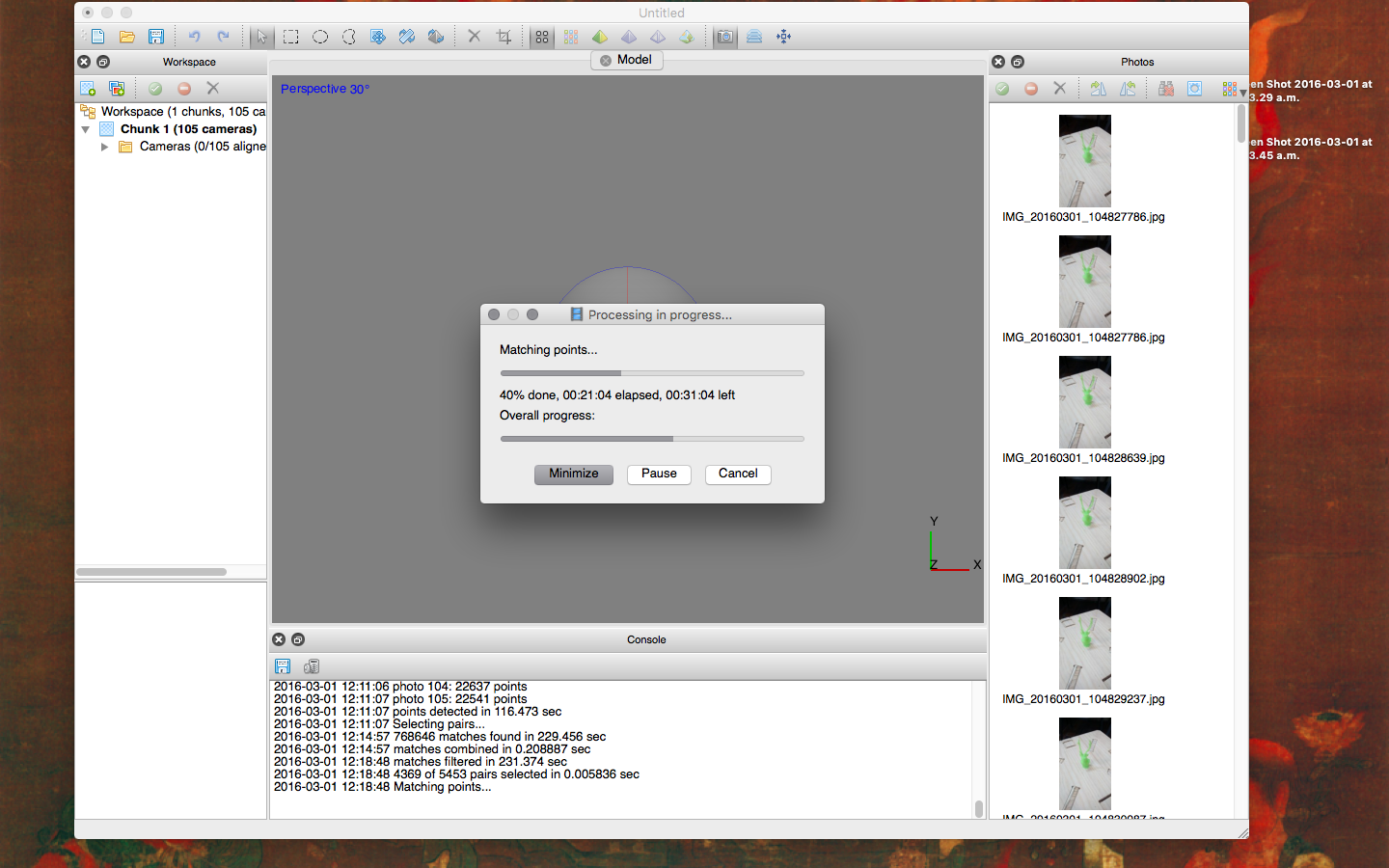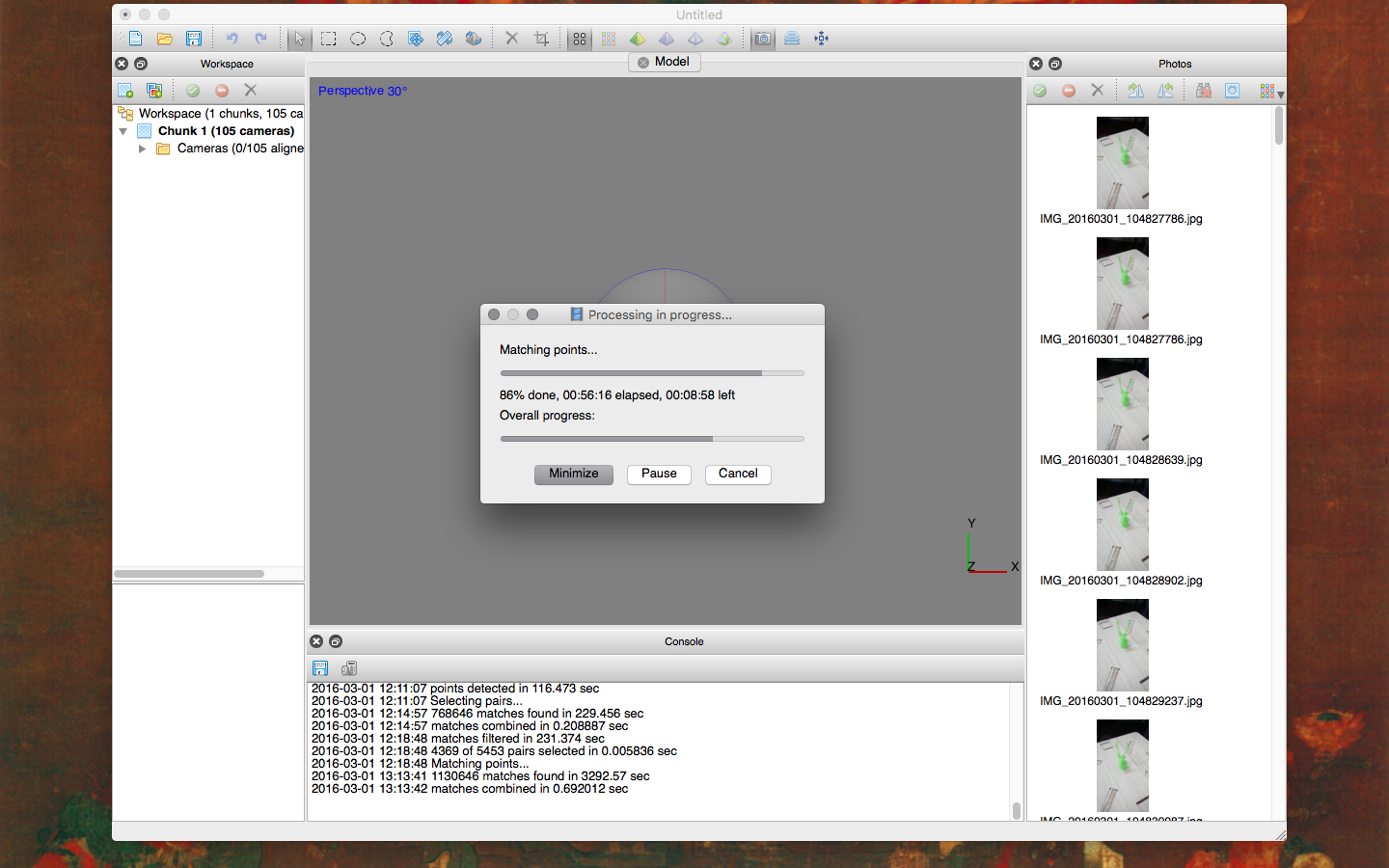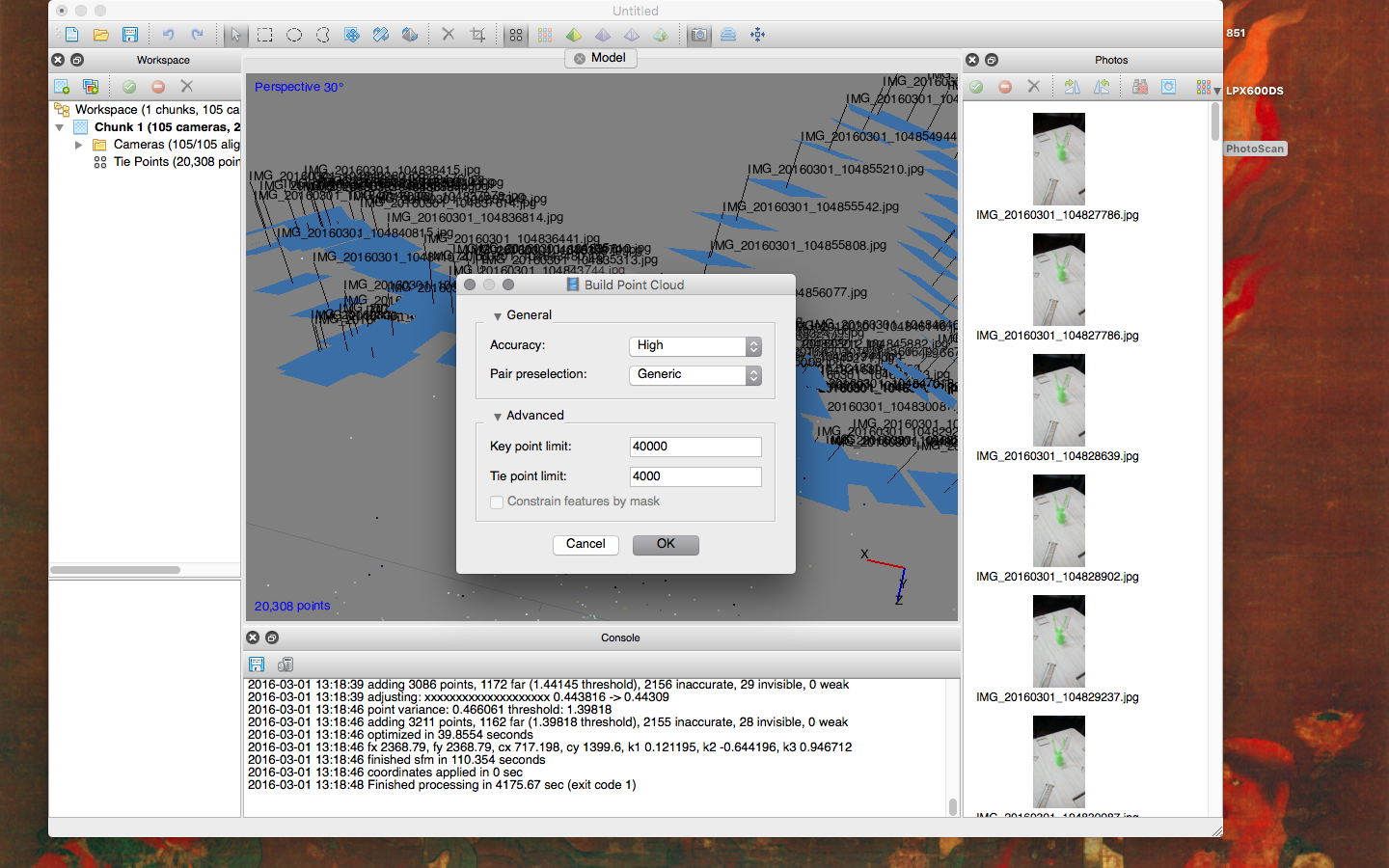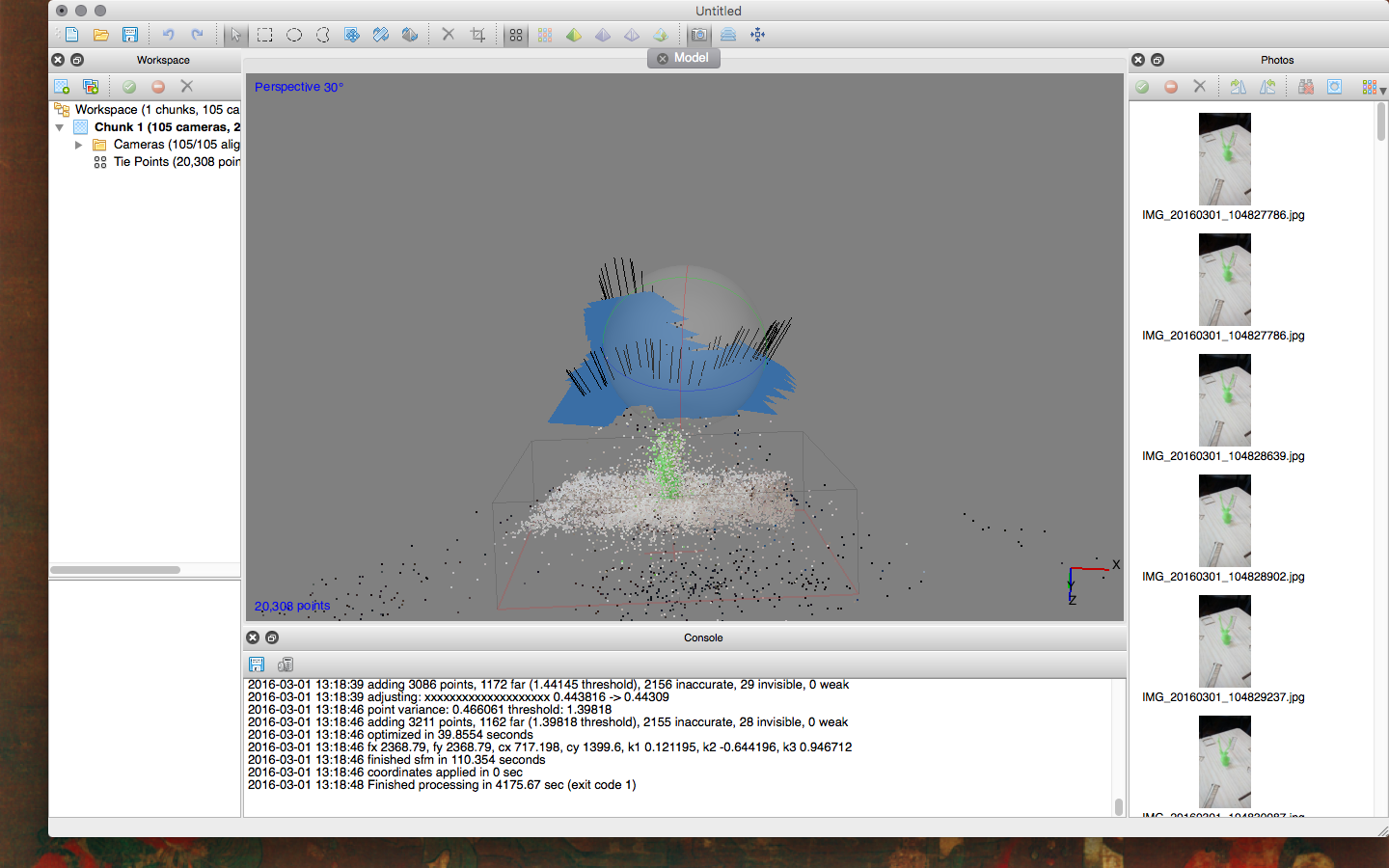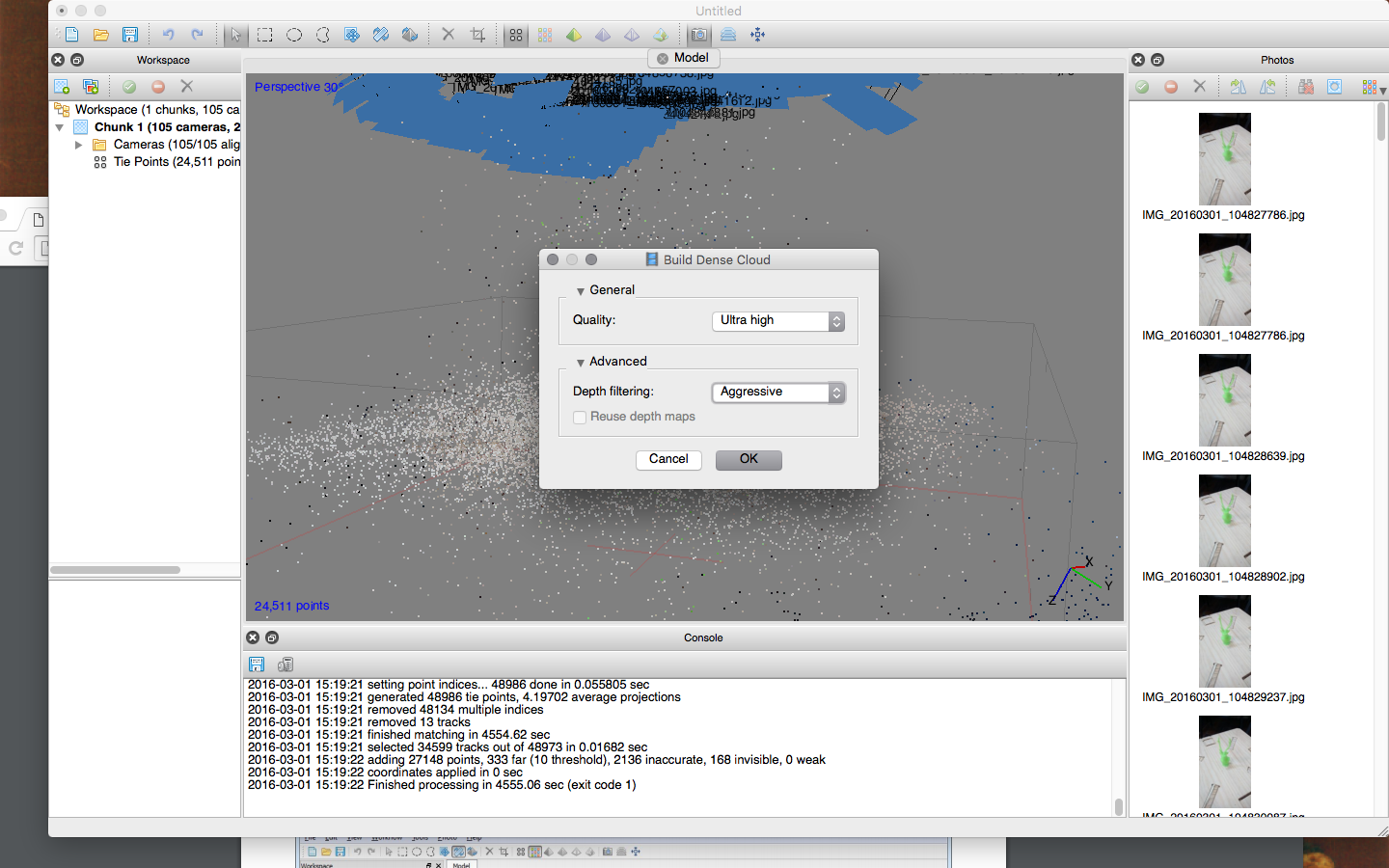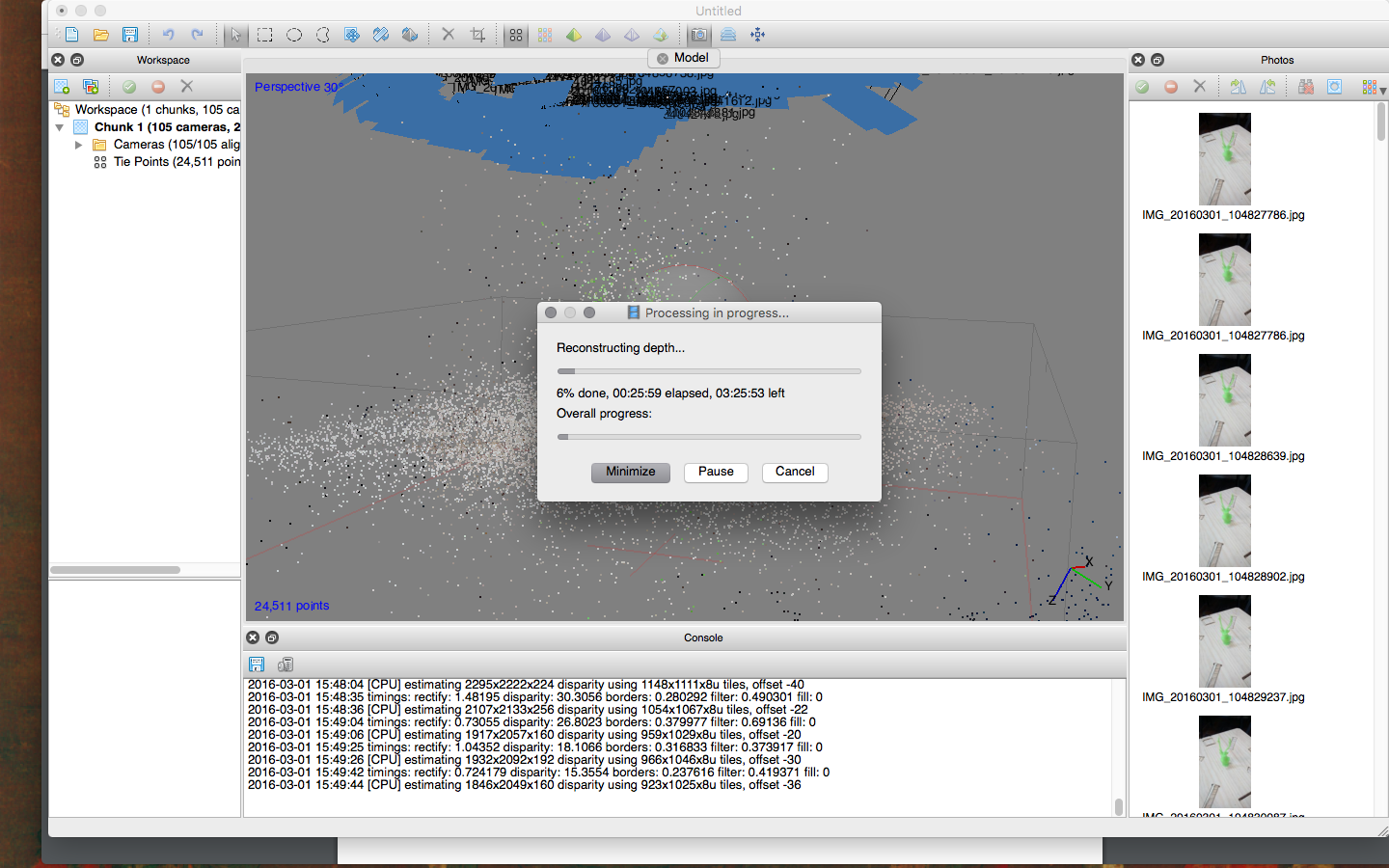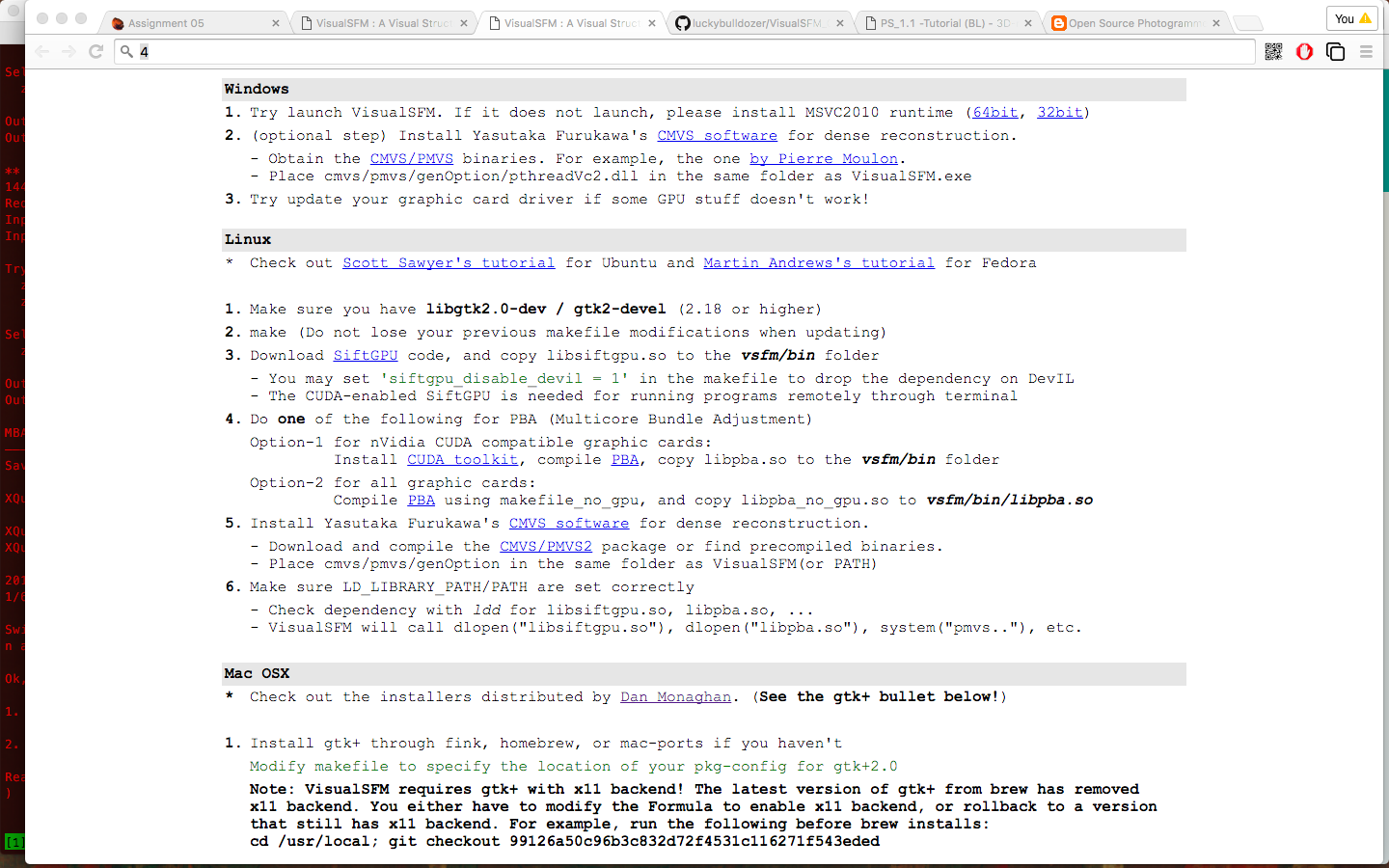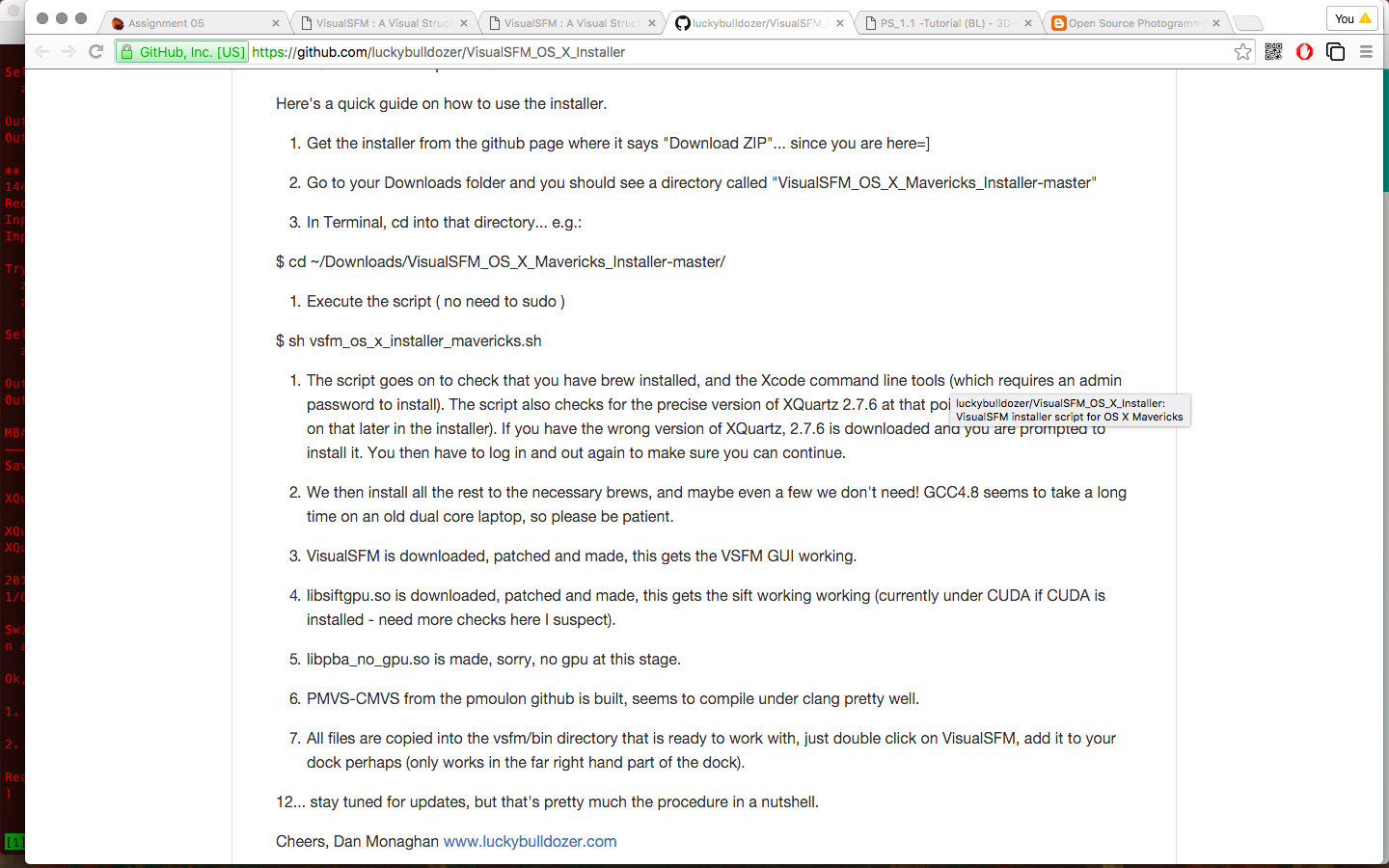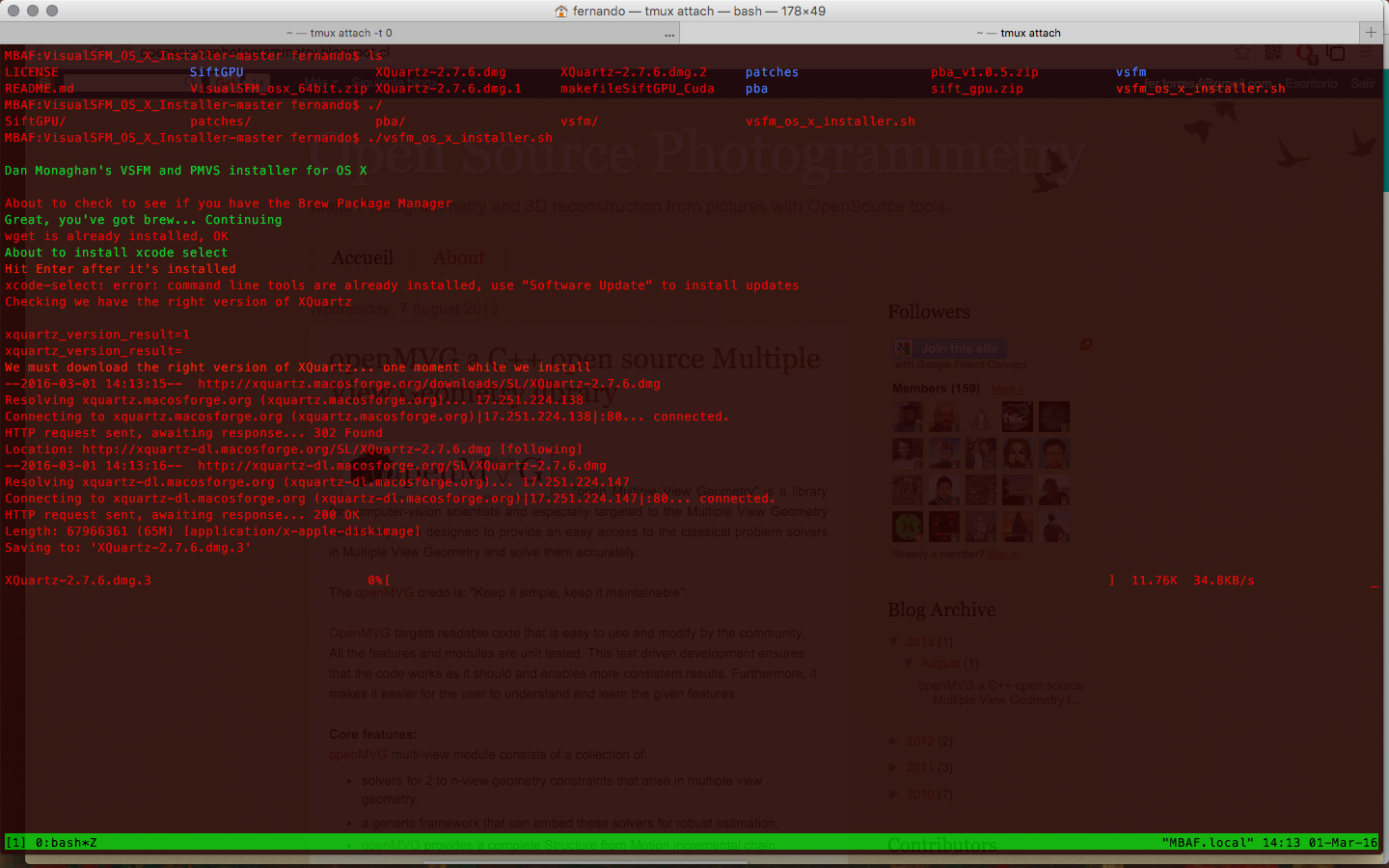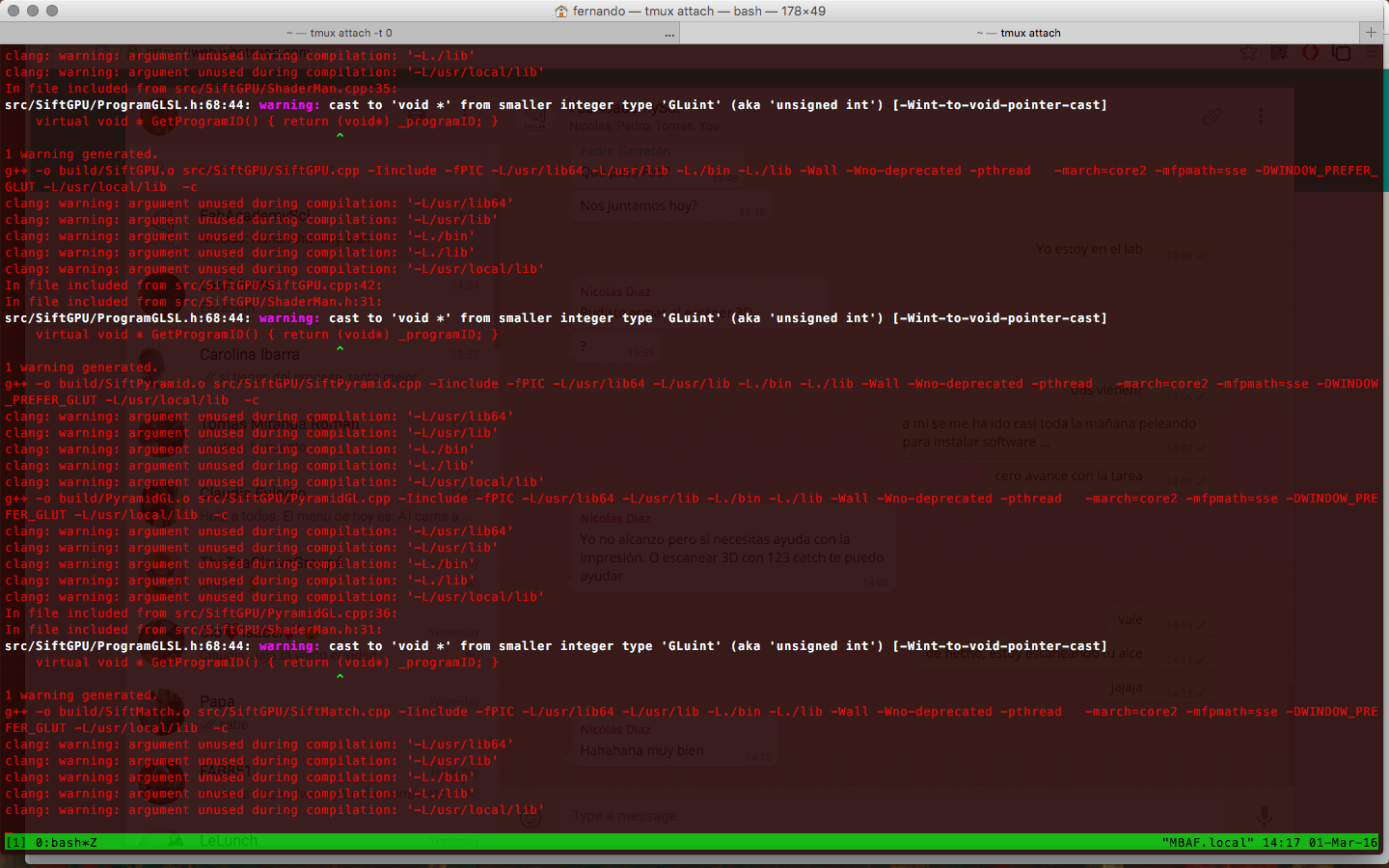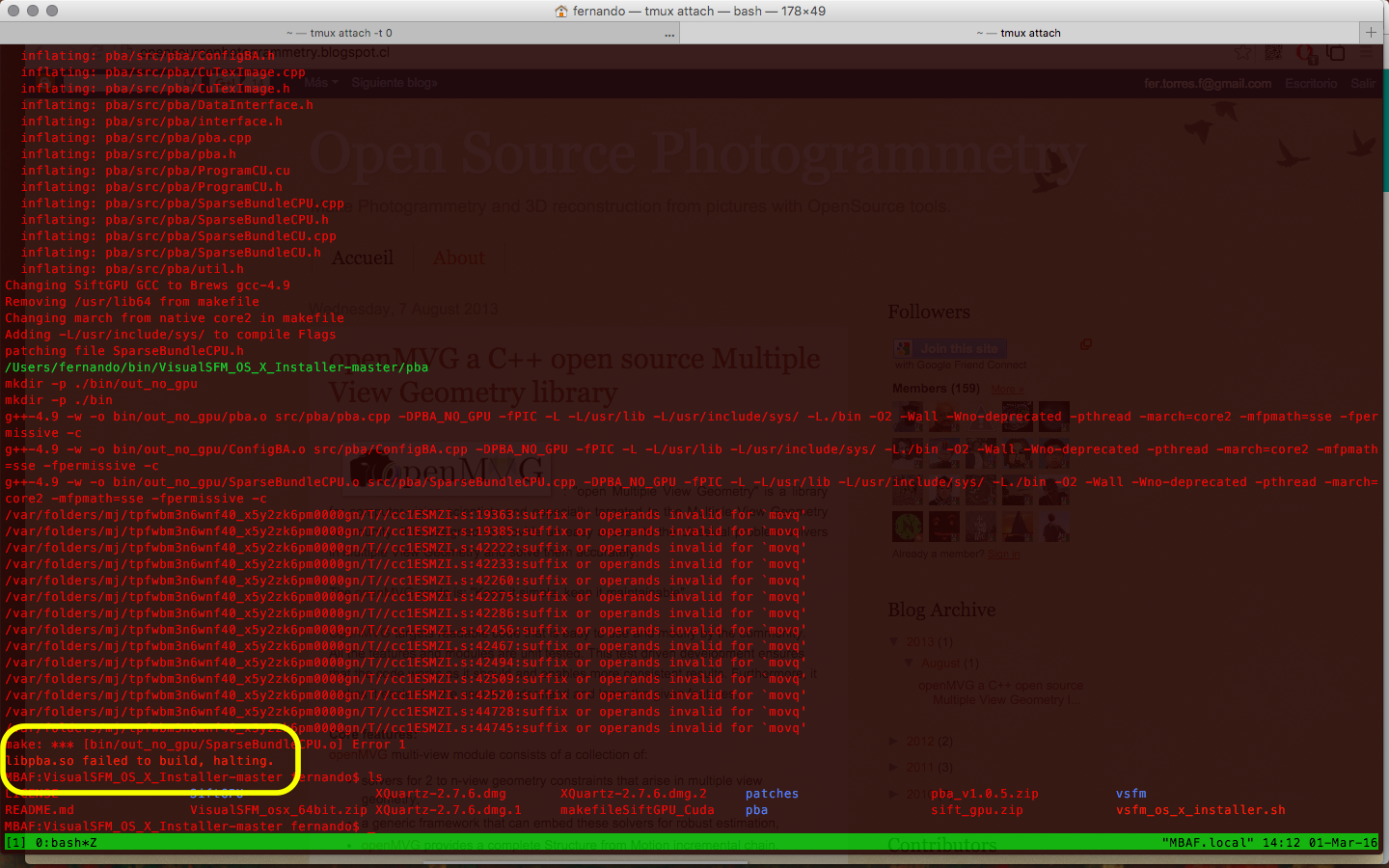Assignment 05
3D Scanning & Printing
Assignment:
Test the designs rules for your printer(s) (group project). Design and 3D print a small object that could not be substractively. 3D scan and object (optionally print it).
Learning outcomes:
- Identify the advantages and limitations of 3D printing and scanning technologies
- Apply design methods and production processes to show your understanding
Have you:
- [ ] Described what you learned by testing the 3D printers
- [ ] Shown how you designed and made your object and explained why it could not be made substractively
- [x] Scanned an object
- [x] Outlined problems and how you fixed them
- [x] Included your designs files and 'hero shot' photos of the scan and the final object
This week's recitation
For the 3D Printing example I chose the Laurana .stl file that comes with the Makerbot software. And to save both time and material, I changed the resolution 0.2mm to 0.3 and the infill from 10% to 3% (I've worked with this values before).
There's no much to say about 123d Catch. I installed it on my Android mobile (the only device where I could install it) and uploaded the photographs. After ~14hrs I'm still waiting the server to send me a model.
Please note that the scanned moose is a 3D printed part done by #371.
This scan was made with a Ciclops 3D Scanner (managed with Horus) built by #391, to whom I helped tunning the firmware.
After the installation, Horus has to calibrate the scaner to adjust dimentions and light intensity (images above).
Then, the scanning process is rather straight forward, just press play and wait. Finally the software will give you a .ply file that you can modify your favorite software (e.g. Meshlab).
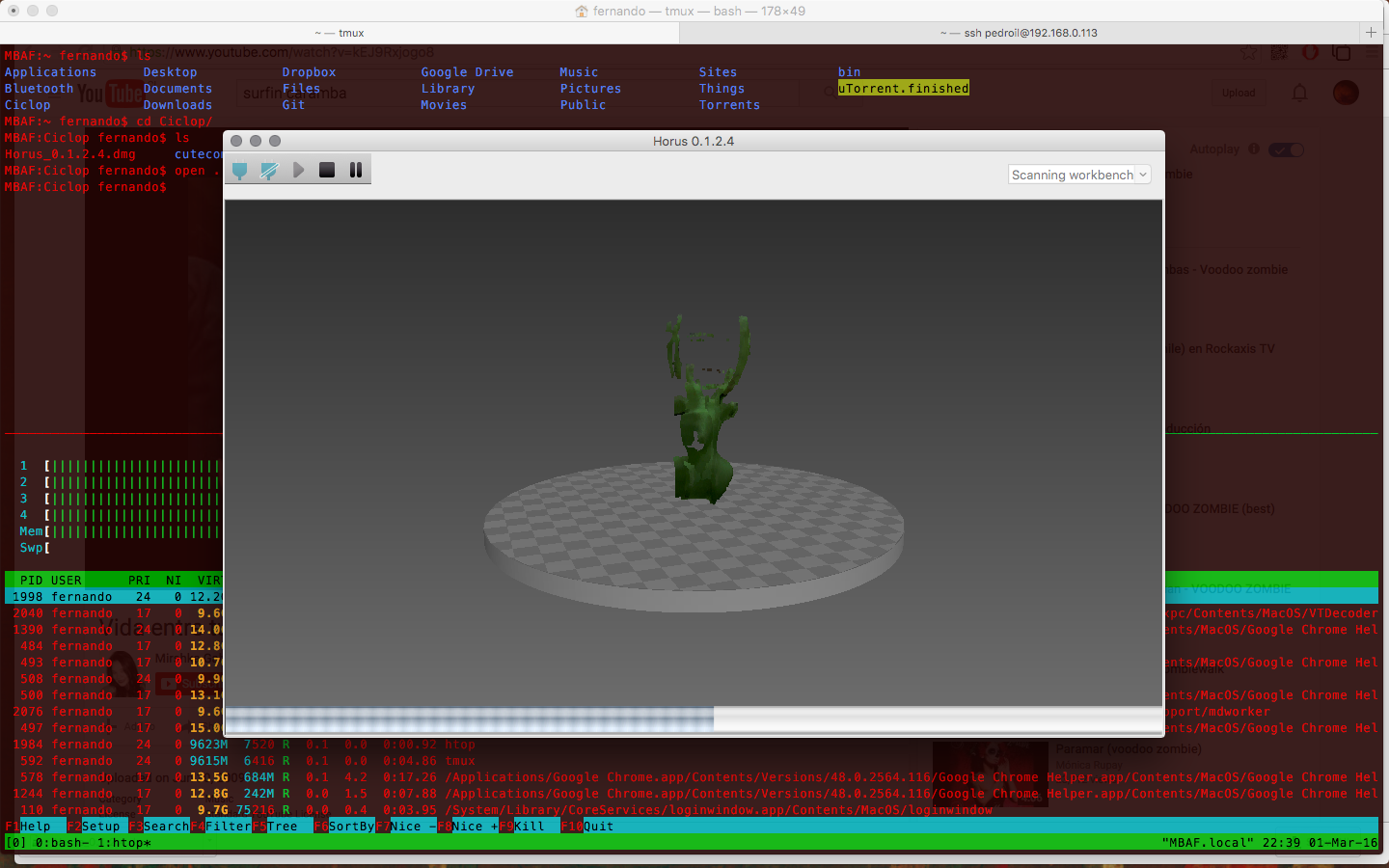
moose by fertorresf on Sketchfab
Please note that the scanned moose is a 3D printed part done by #371.
My second photometry software to test is Photoscan (download), which seems to have a better multi-os support. Here is a tutorial on how to reconstruct a 3D model.
And the first uncomfortable issue appears: in order to isolate the intended figure, you have to manually select the background for masking, which might be rather tedious when working with lots of images. So, in order to save (user) time, I'll process the whole image batch as they are (my test image batch has over 100 pics) by using the "Align" tool.
The plan here is to generate one big 3D model and then clean it with Meshlab.
UPDATE: after 7 hours of software work and all of my RAM/Swap memories gone, the software estimated time to finished rised over (and still rising) 10+ hours, so I decided to cancel the process.
Please note that the scanned moose is a 3D printed part done by #371.
I'll go for software installable on my computer; the first attemp will be installing VisualSFM, which requires a lot of dependencies (at least for OSX), including gcc4.9, gtk+2, etc. In my first attemp I tried to install the dependencies by myself (to avoid installing Homebrew), but didn't work as the installer anyways reinstalls everything. So, I'll let the installer do all the work.
And, after about 1.5 hours of installing software (the installer doing all the work through Homebrew), the building process failed (issue link). NOTE: I still need to install some dependencies, check the instructions to intall SiftGPU, PBA and CMVS.
I tried install the software, but the installation website was down. Anyways, I found this links that might be useful:
- Official Blog
- Download Site: GNU/Linux installer but broken links
- Tutorial
- Github