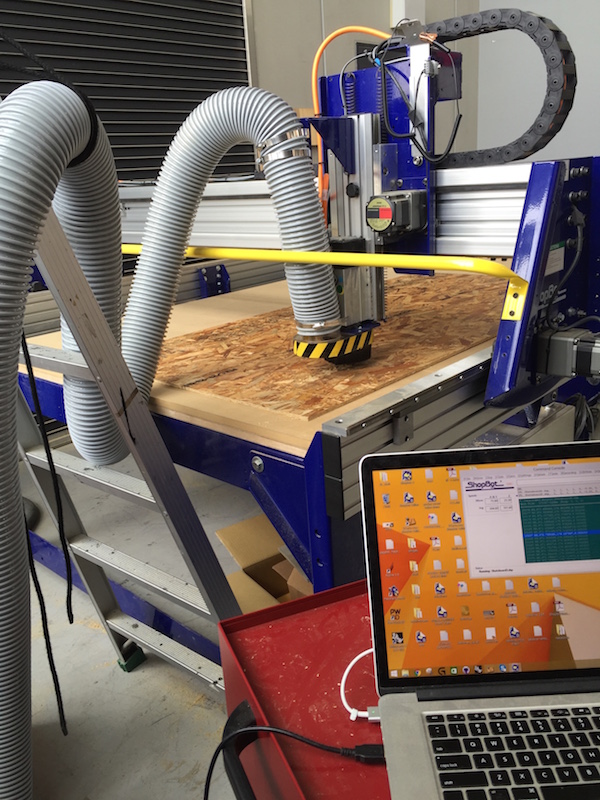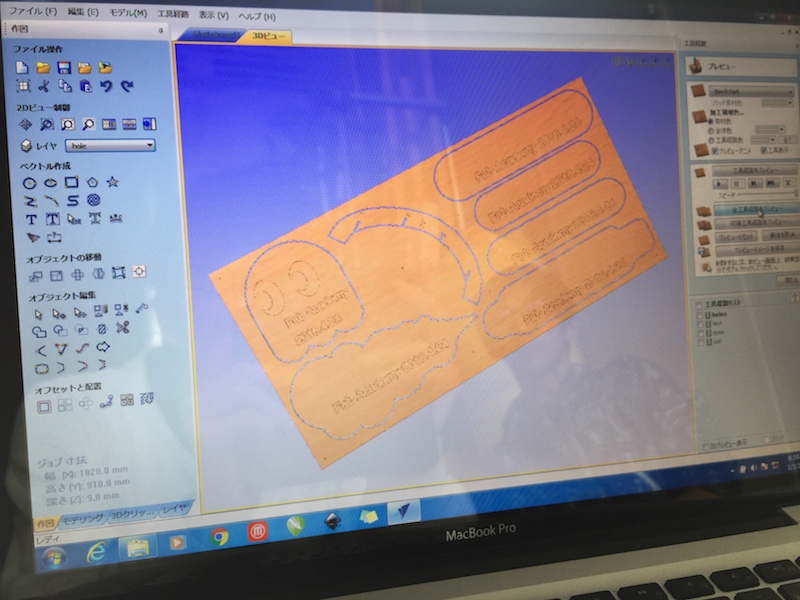LESSON TEME: Computer-Controlled Machining
We visited Yamaguchi Center for Arts and Media (YCAM) to use Shopbot. Figure [1] shows the Shopbot. Shopbot is a kind of large scale millng machine, so Shopbot can mill or sculpt large size woody board. Shopbot can be control from a personal computer by using the dedicate software.
Cutting Out by Using Shopbot
Adobe Illustrator can design for outlines cutouted by using Shopbot.
Figure [2] shows "VCarve" Software for Shopbot in which several outlines are there.
I designed several different types of skateboard for my final project.
The first step to cutout layouts by using Shopbot is to fix a board on the cutting space.
The board we used has 1800mm long and 900mm wide, and the thickness is 9mm.
I fixed the board on the shopbot by using several spikes [3].
Then, I turned on the power switch of Shopbot
and sent the command to begin cutting the layouts by using dedicated software.
Figure [4] shows an appearance that Shopbot cutout the layout from the board.
The cutting paramenter is the followings.
Drill : Up cut Square 6mm diam.
Cutting Speed 30mm/sec.
After about 30 minutes, Shopbot completed to cut the all layouts [5].
I picked up the cutouted parts and filed the outline by using sponge files.
I finally got the original skateboards [6].
After Works
One of the skateboard was used for my final project. Figure [7] shows the product of my final project; This is DIY electric skateboard. After this cutout process, I enclose the board with several clothes with epoxy resin to harden the board. The details of the process to harden the board is decribed here.