| Home | | Weekly Assignments | | Final Project | | Photo Gallery |

Week 1
Building website & Project management
Documentation is very important in fab Academy. Every week prof. Neil teaches us a topic and we need to do an assignment based on that at FabLab. All our learnings and work needs to be documented on website which also needs to be built from scratch. Our final grading for the course shall be done partly based on the content available on this website.
Creating a website and documenting the work also have the following added benefits:
- It helps me showcase what I've learned and what I've acheived.
- It can be used as a reference anytime anywhere. It will also help me refresh what I have learned at a later stage.
- This exercise will help me understand, learn and implement basic web development tools and process.
- My documentation can also used as a tutorial for those who wants to learn digital fabrication.
Exploring and finalising web development tools
There are many website development/blogging platforms available on the web.
Wordpress: Its an online, open source website/blog creation tool and content management system. However, I decided not to take it as I wont be learning anything new with this. If I use a CMS like wordpress, then there is hardly any coding involved as it comes with a easy to use editor. Already have a few of my own blogs hosted on wordpress platform. So I decided not to opt for wordpress CMS with a theme to create my website.
Blogspot The blogger platfrom or blogpsot is also another free CMS by Google. Not much coding involved, I can simply apply a theme and use the editor to create cool looking website. But I decided to skip that as well.
GitHub Pages Github pages is static site hosting service. GitHub Pages is designed to host your personal, organization, or project pages directly from a GitHub repository. this one is really neat and interesting. However I did not use its online page creator/editor to create my website.

I decided to use download a basic theme from Git hub pages on to my system and decided to use an html editor to create my pages using the code of the downloaded sample page. and this page was made just like that.
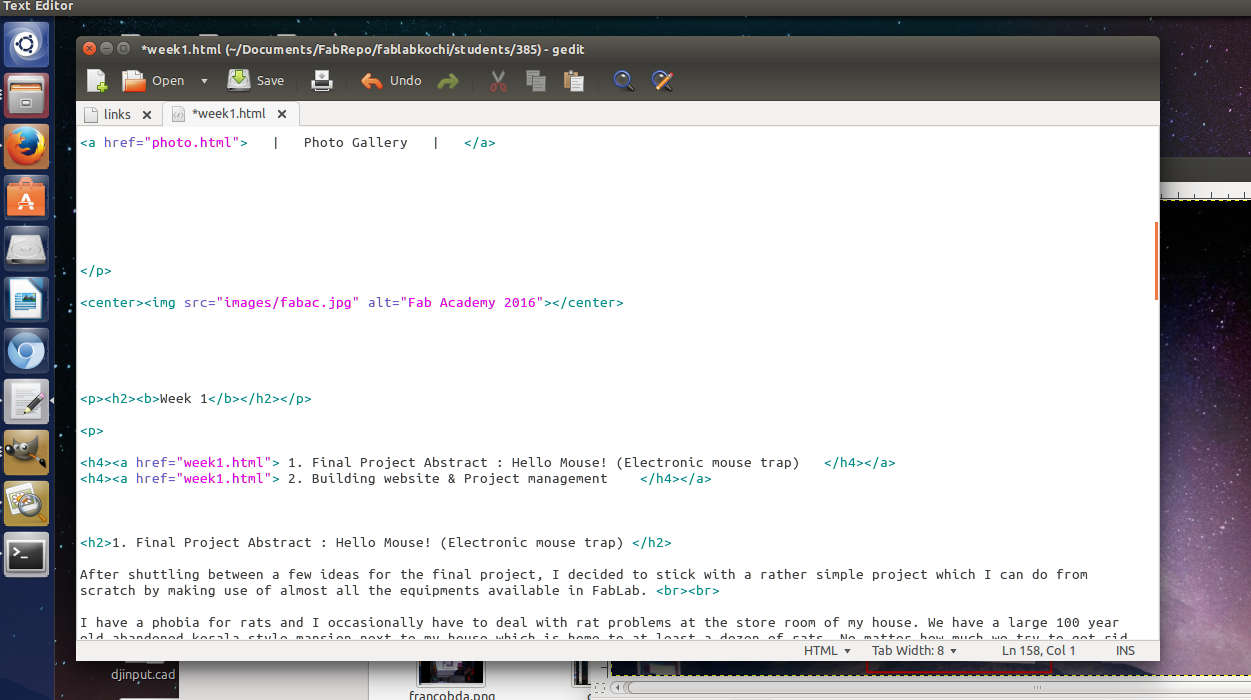
To create and edit htmlpages, I use the GEdit editor on Ubuntu. For editing/resizing images, I used GIMP and Adobe photoshop.
Version Control System
Version Control System is a software that enables a number of software developers to work together and update a single project/archive. Version control keeps the history of all the changes made. The archive can be downloaded to the system and the work can be perfomed offline. Once the work is done, it can be pushed to the main archive and the changes made by all the contributers gets updated on the main archive. Git is such an archive and Git needs internet connectivity only when publishing(push) the work and also while dowloading(pull) the latest updated archive.
All documentation pages of students of Fab Academy is stored on a single archive and we update and push our content to the same archive. I installed git on ubuntu by typing the following command on terminal
sudo apt-get install git
mv fab2016 ~/.ssh
mv fab2016.pub ~/.ssh
chmod 600 ~/.ssh/fab2016I was getting a msg that ~/.ssh does not exist so I manually created a ~/.ssh folder using mkdir command and moved the files to that folder and added permission.
A folder fabrepo in my ubuntu documents folder and opened the terminal from that folder. Then I cloned the fablabkochi repository with this command.
git clone git@git.fabacademy.org:fabacademy2016/fablabkochi.git
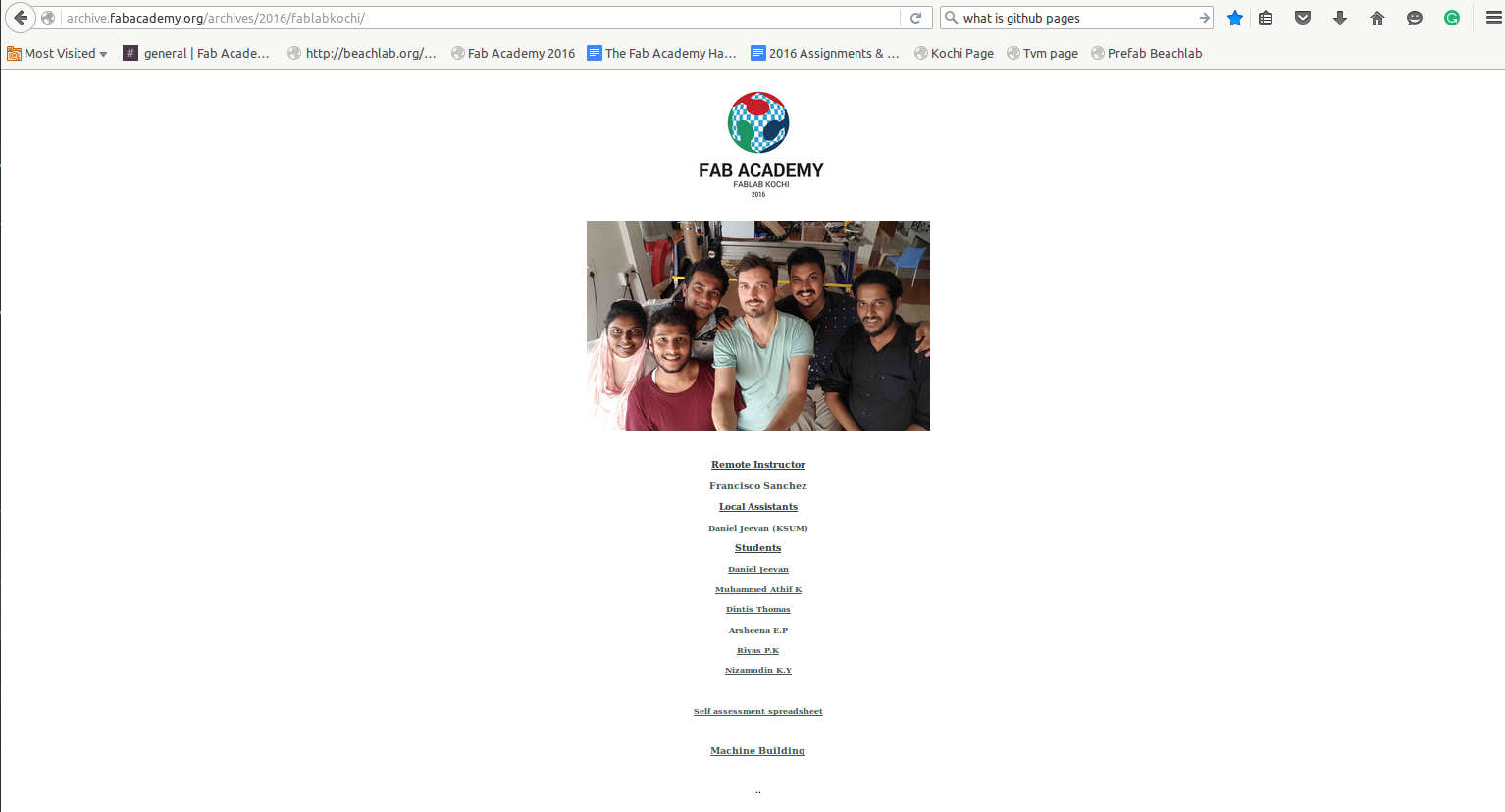
I was asked to create a Fab Academy page for FabLab Kochi, so I created Fablabkochi main page which list the links to pages of every student doing Fab Academy at Fablab Kochi by editing the html code in index.html. I created folders for students with them student number and also created my own page as well. I pushed it to the main archive. Then whenever I update my page, I pull(download), update the content offline and push(publish) using the following git commands.
git pull
git add -A
git commit
git push
Final Project Abstract : Hello Mouse! (Electronic mouse trap)
I have a phobia for rats and I occasionally have to deal with rat problems at the store room of my house. We have a large 100 year old abandoned kerala-style mansion next to my house which is home to at least a dozen of rats. No matter how much we try to get rid of rats, some rats still seems to figure out some way to migrate from there to the store room of my house.
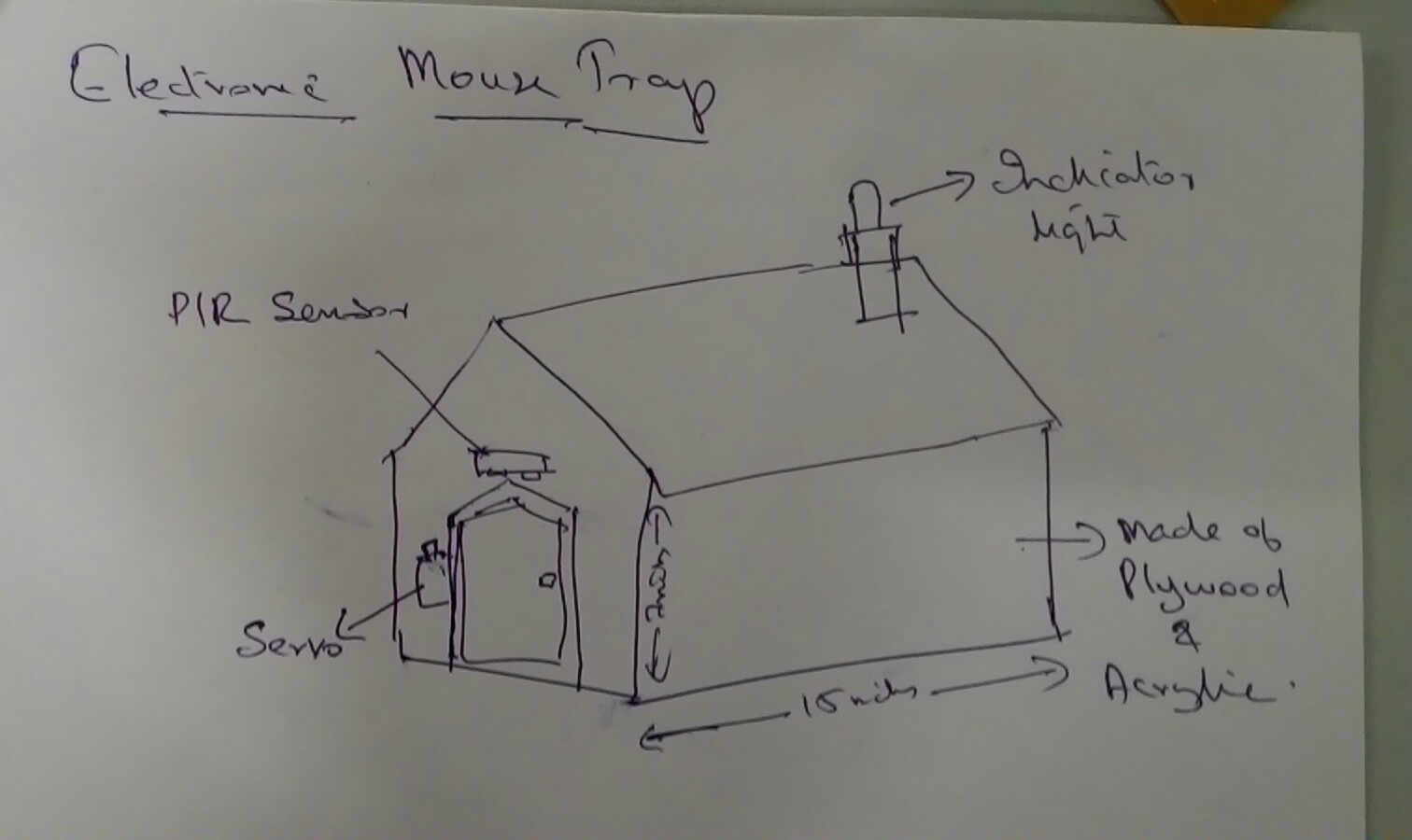
I am hoping to find a solution to this problem by building an electronic mouse trap during my Fab Academy period. The final product is expected to look like a cute portable mini-dog house.
This cute little thing will trap rats/mouse. No mice shall be hurt/killed with this device. This device is meant only to trap rats. More details about the project including 2D and 3D designs of the same shall be updated in the coming days.
About Me
My name is Daniel Jeevan. I am from Kochi, in the beautiful state of Kerala, India. I am working as Technical Officer at Kerala Startup Mission and I head the activities at FabLab Kochi. I completed my pre-fab training under Francisco Sanches and Luciano Betoldi back in 2015. I'm currently doing my Fab Academy diploma programme and this is my documenation website for the same.