final project -- weekly assignments -- about me -- fab academy
Week 11: Making a Mess
Due to work troubles, I couldn't go to Kamp-Lintfort to mill a mold, and Daniel couldn't, either. So, we built a mill. From a 3D printer. And tried to get it to run with fabmodules-generated G-code.
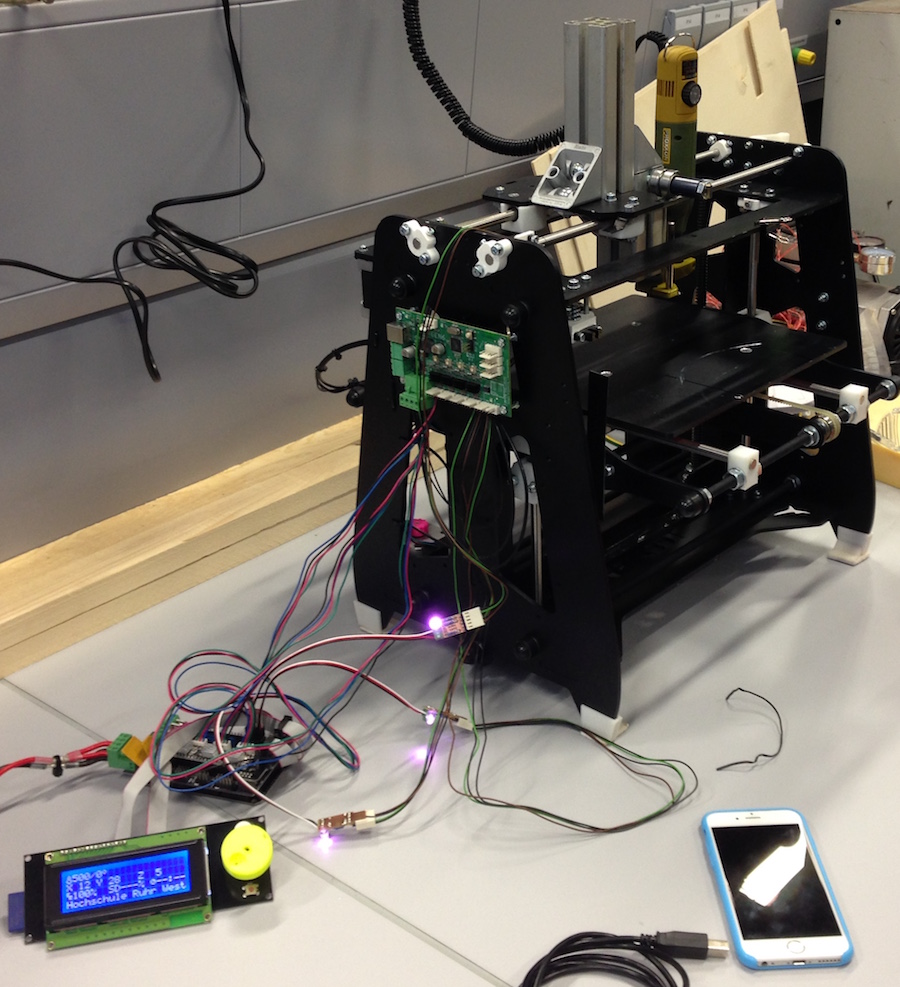
It works surprisingly well...
Lessons learned, so far:
- The online fabmodules crash when reading one of our .stl files
- The older, offline fabmodules are a lot nicer to use, but segfault when trying to calculate milling tracks for finishing
- Generating a .png in the compiled fabmodules and loading that into the online version to generate milling tracks there works
- It's a royal PITA to have to enter every single setting every time you try something, as the online version doesn't save settings
- The G-Code generated by the fabmodules is so broken you have to massively tweak it before use (just "Z5.0000" on a line is not a valid command, "F1500.00" isn't, either... Might be the same problem the guys with the othermill encountered a few days ago on the mailing list?)
- Our Poor Cat's Mill is losing steps in the Z-axis in some situations, we have to fix that ASAP
- It's impressive what a firmware not made for the job (Marlin, in our case) can still do
- An industrial grade vacuum cleaner is a blessing
The results are quite nice for the parts without lost Z-steps (Daniel's test part, as mine isn't done yet):
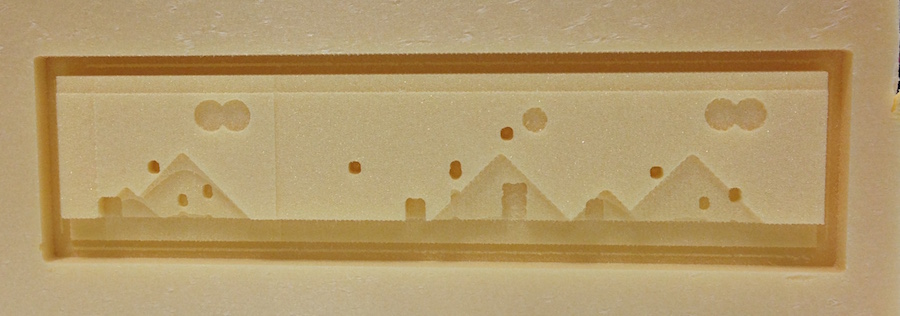
Sadly, there is a lot of work left to do in here...
final project -- weekly assignments -- about me -- fab academy
