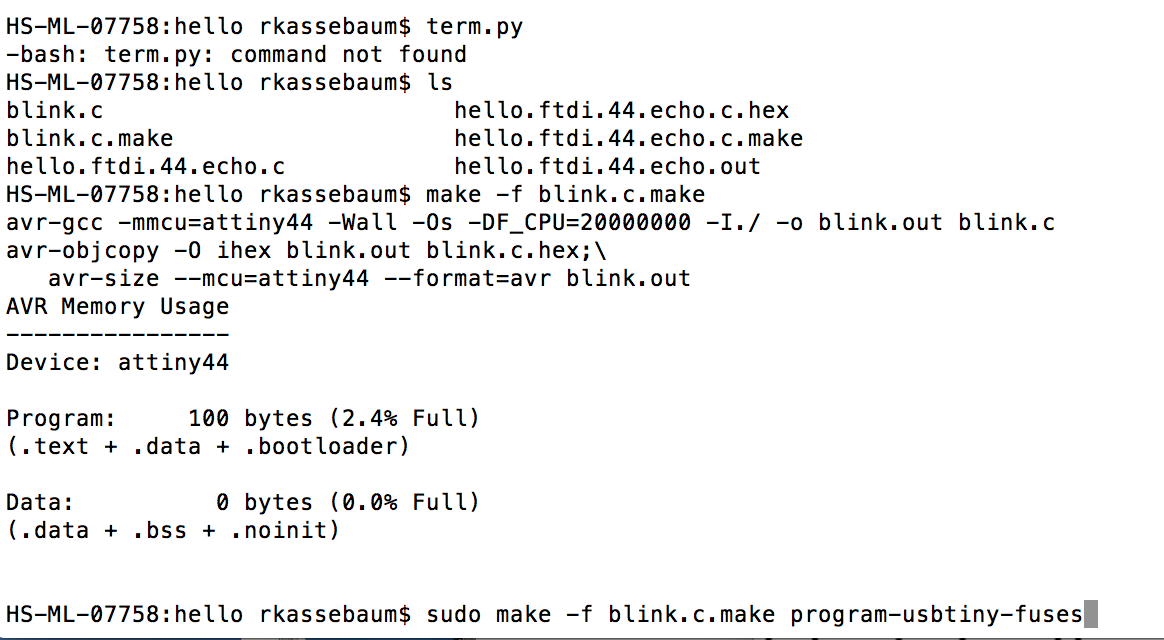Week 8
Embedded Programing
The eighth assignment is to read a microcontroller data sheet, and program the ATTINY board to do something, with as many different programing languages and programming environments as possible
I read the Atmel 8-bit AVR Microcontroller data sheet that covered the ATtiny24A, ATtiny44A and the ATtiny 84A. There were a lot of pages,so my first read was a fast overview. I was amused that the table of contents was on the last page. I think that the way I would use a microcontroller data sheet would be to look at the first couple of pages which would give me the pin configurations which are essential for making the correct connections when designing a board using the processer. Understanding the pins, how many pins there are, and what they are used for would help in understanding what processor would be the cheapest and most suited for the application intended. I would then likely turn to the table of contents to find any information that I felt was critical in decideing if this is the board I wanted and also how the different features of the board would work. I used the blinkroger.c.make file.

I am further limited as I reside over two hours from the Bakersfield fab lab. I previously programmed my ISP programming board, but have not tested the integrity of the board I need to program. To do so, I need the connecting cable and a better knowledge of the programming process. I would attempt it, and that would be good healthy learning...but I have no cable, so I am kind of dead-in-the-water until I have access to the cable. Hopefully my classmates will have conquered the "C" code and can help me out.

Programming Code
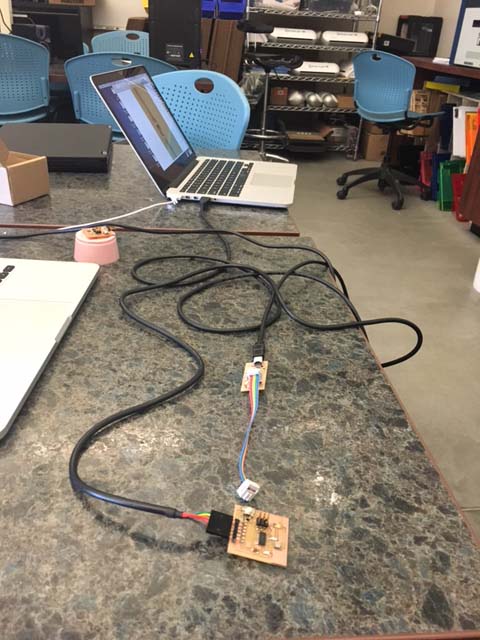
Board programming setup. Click here to see a very short video of the board blinking after being successfully programmed. If the movie does not play, you can go to the file repository on the left hand side of the browser and find the file slowblink.MOV
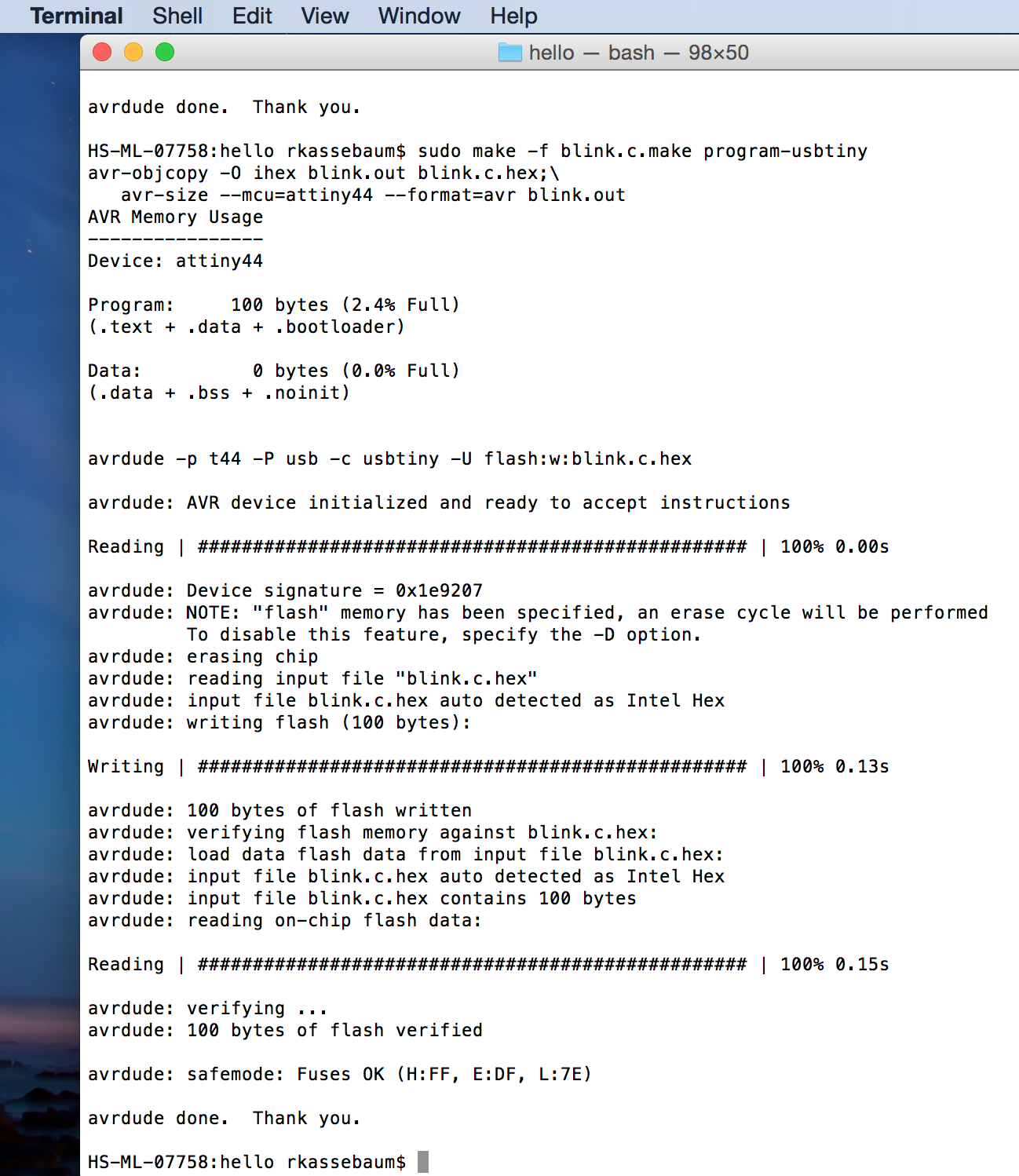
Averdude Programing in Terminal