Week.02 CAD-Computer-Aided Design
2D, 3D, CAD, vector, raster, Mesh, Nurbs, BIM, parametric, scripting, visual programming, biased,unbiased, game engines... WELCOME TO THE JUNGLE!!!
During the the second Lecture Neil Gershenfeld introduced us to a panoramic view of many different softwares for computer design. Thanks to my previous studies in Architecture and my post-graduate Degree in Digital Architecture, this is a field where I already have a good basic knowledge.
I am quite proficiency in Rhinoceros 3D and I have a basic knowledge of Grasshopper, which is the software I would like to use in developing part of my final project.
I also mastered Photoshop and Illustrator, but I decided to explore some tools in Inkscape and GIMP as a good opportunity to move towards open source software.
Basically for my next future I would like to add software like Blender and Solidworks in my workflow so that I will be able to cover all different softwares such as:
>NURBS whit Rhino
>Mesh with Blender
>BIM whit Solidworks
An overview of other types of software will be given in the Fab Academy Class by a IAAC guru in the next few weeks.
Inkscape and OpensCad
The softwares I discovered last week are Inkscape and Openscad.
It is really interesting that with Inkscape you can add extensions that allow everybody to create new tools and manage a parametric SVG.
I was curious and I decided to follow this tutorial made by Fredy in a Fab Academy Class..
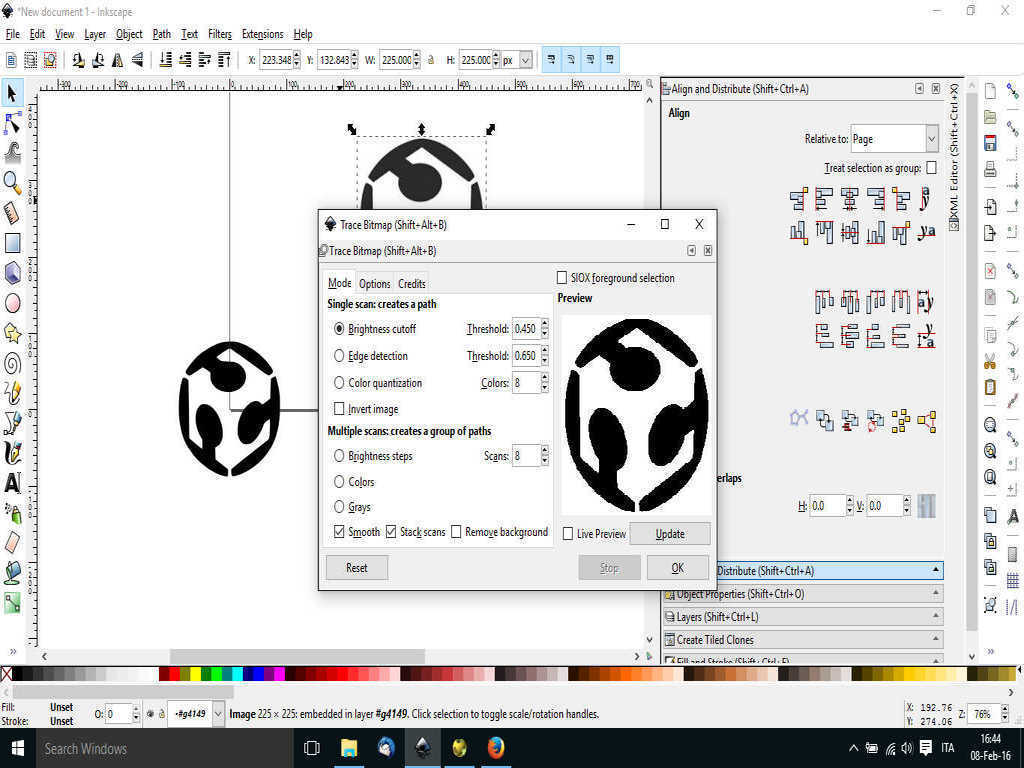
I first imported in Inkscape an image and then I extracted the border to obtain a vector model
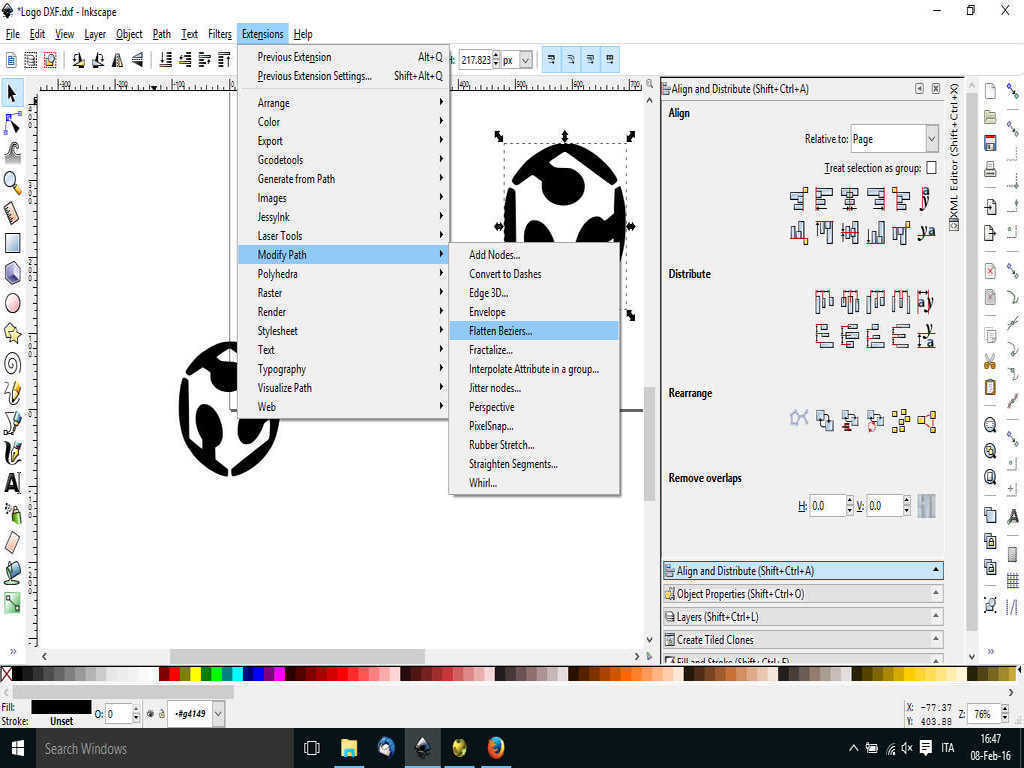
I manage a control point by a flatten Beziers
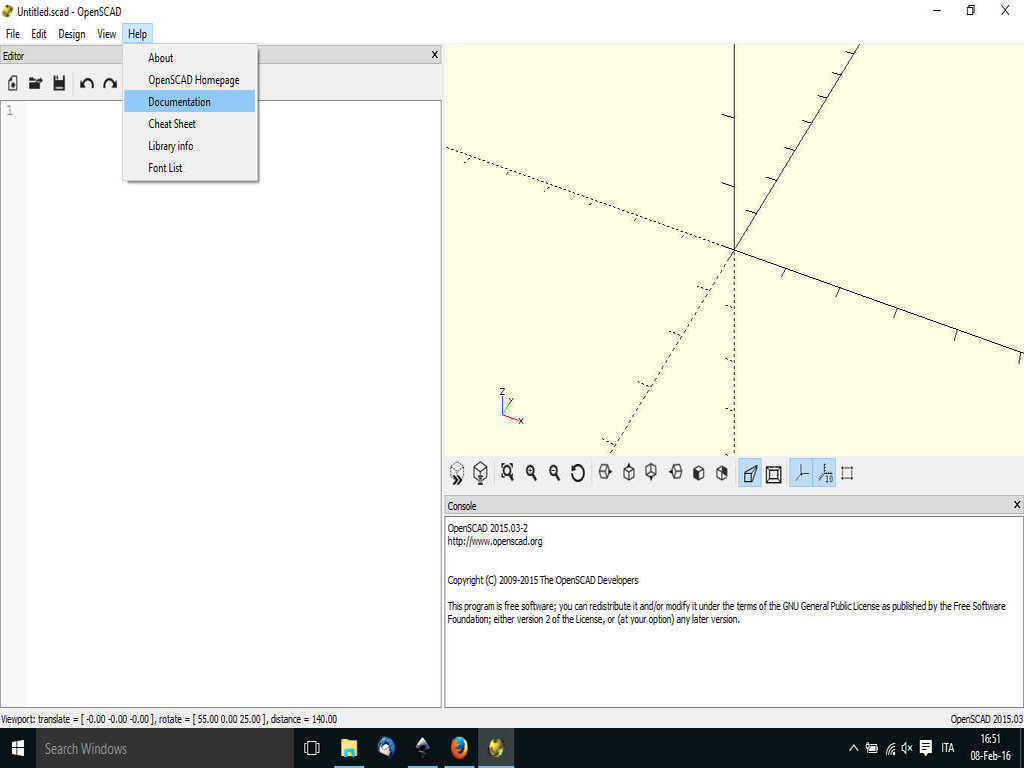
OpenScad has a very good Help menu and User Manual
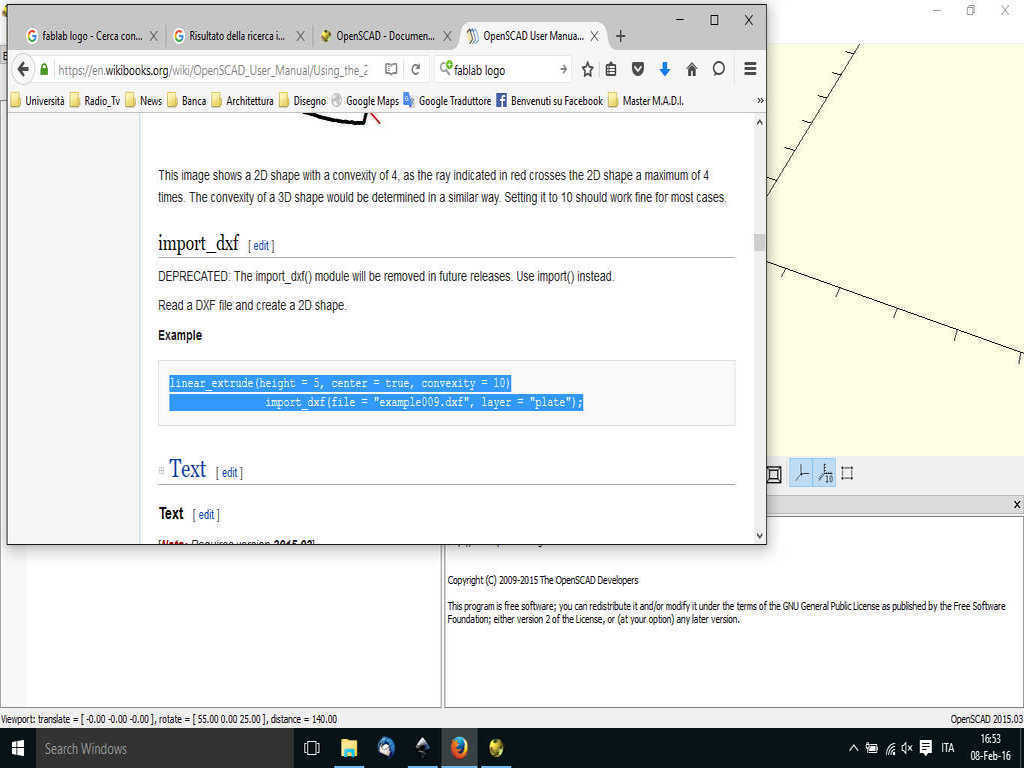
I import a DXF file form Inkscape

OpenScad allowed me to edit the design by primitive by a linear command
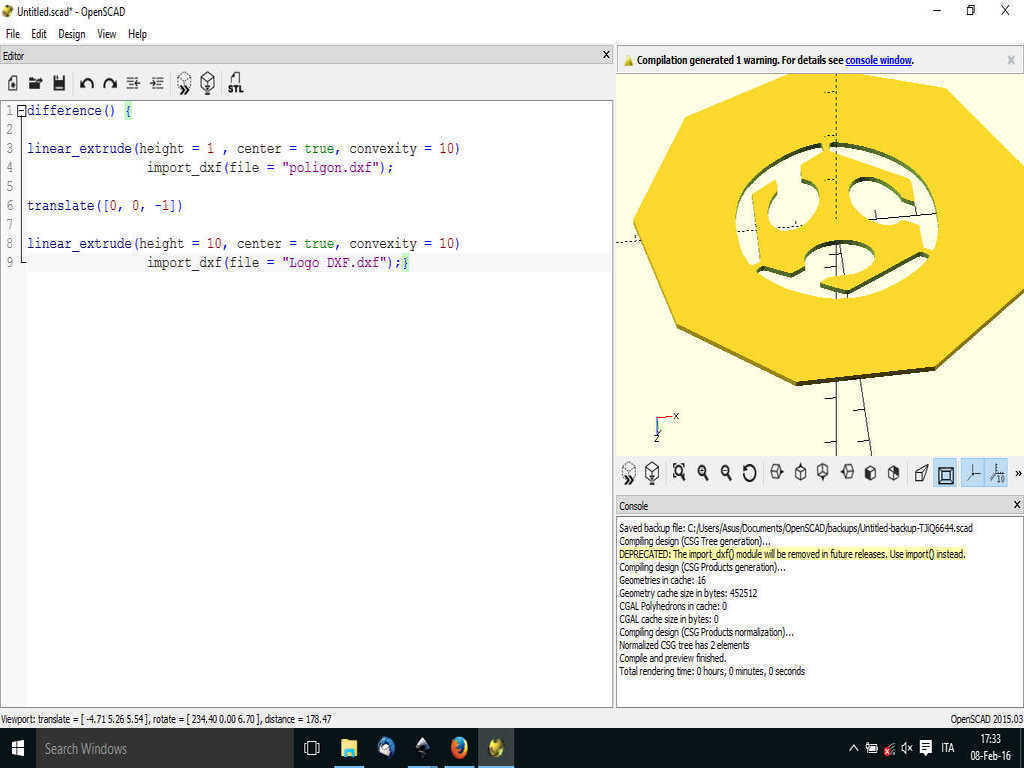
Through a few commands such as LINEAR EXTRUDER and simple BOOLEAN FUNCTION you can do some operation.
Editable Original Files
Logo.dxf
Logo.svg
Logo.scad
Week.02 CAD-Computer-Aided Design
Update 24/06
After changing the final project topic, I am posting in this section the 3Dmodel of the “Footballino”, Machine assignment, and some other examples from Blender workshop held here at the IAAC.
Rhinoceros
 3D model of Sols box
3D model of Sols box
Process and source are available in the Computer-Controlled Cutting Assignment
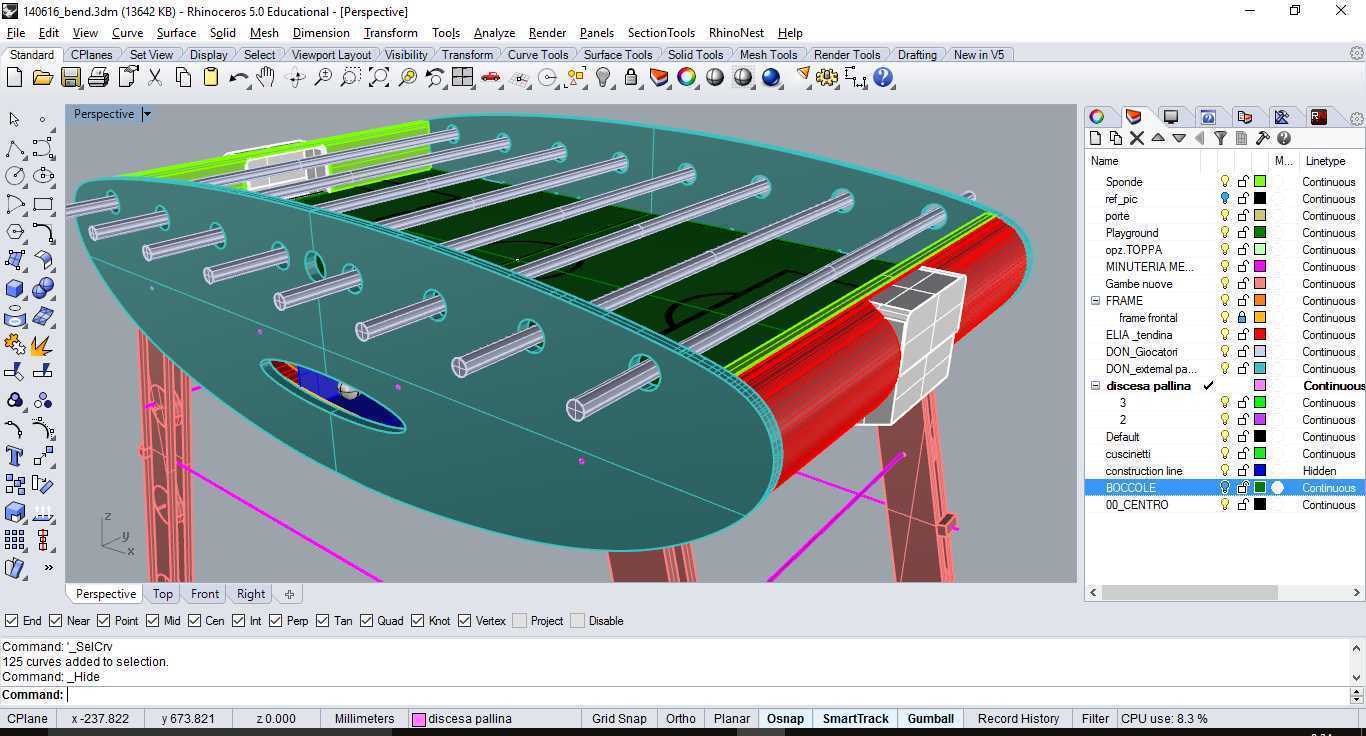 3D model of Final Project Footballino
3D model of Final Project Footballino
Process and source are available in the Final Project
 3D model of Photoclock Machine Machine Assignment
3D model of Photoclock Machine Machine Assignment
Process and source are availlable in the Machine Assignment pages
Blender
During the Fab Academy here at IAAC I have also decided to follow the workshop of Blender IAAC Professional Workshop with Alessandro Zomparelli, autor of Tissue plug-in.
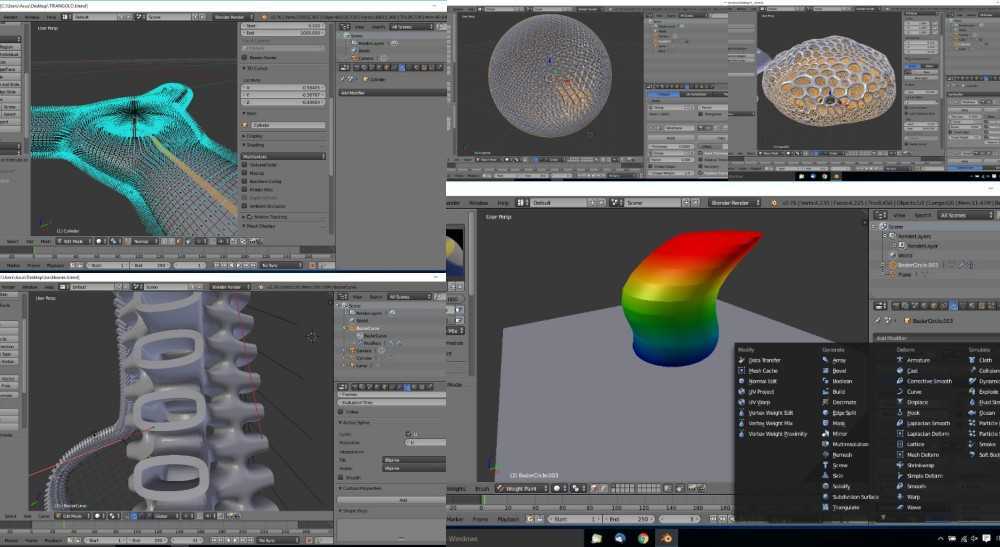 Sample of model made by Blender and Tissue Plug-in
Sample of model made by Blender and Tissue Plug-in
Source Files Blender Tissue Plug-in Git Hub - W2-Computer-Aided-Design Attractor.blend Sfera.blend Mushroom.blend
Copyright © Elia De Tomasi 2016