
Input devices
Task: | measure something
This week i decided to experiment with Neil's transmit & receive step response sensor. This capacitive sensor uses resistors to reflect the way a capacitor works; where two conductors are separated by distance and the amplitude of the signal received varies with the distance between the "plates" (more info ). Such a sensor would help me to make various measurements for the liquids being used in my final project.
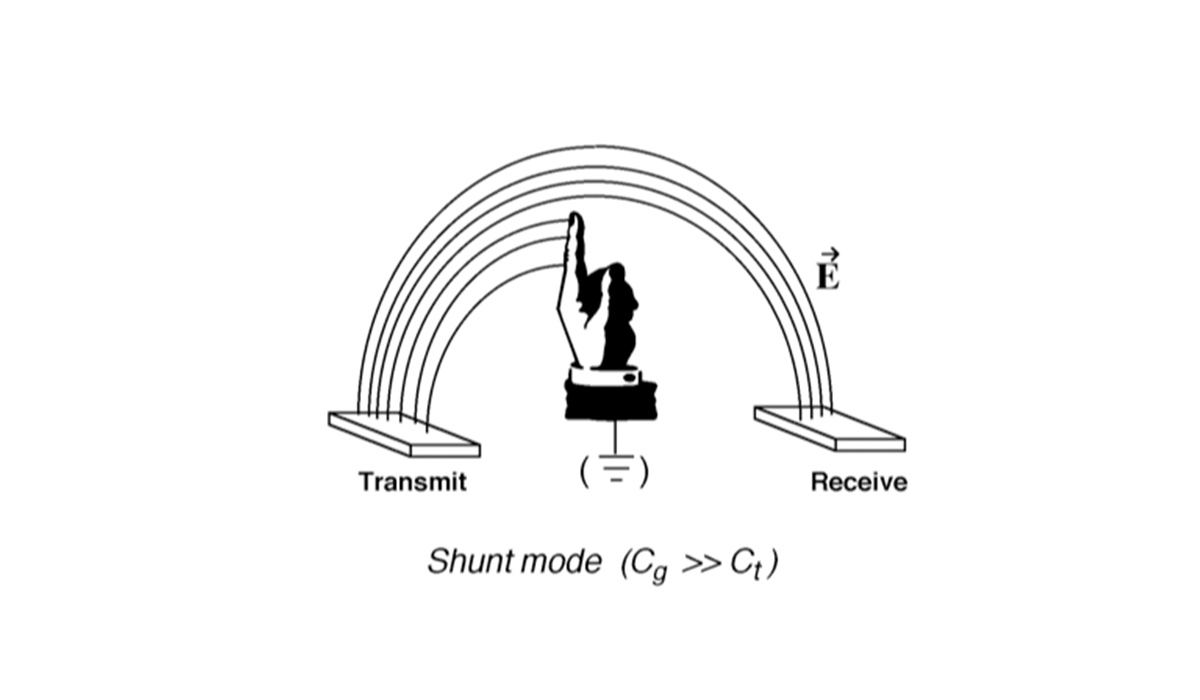
In order to continue practicing eagle I reverse designed the board and still used eagle to keep in practice.
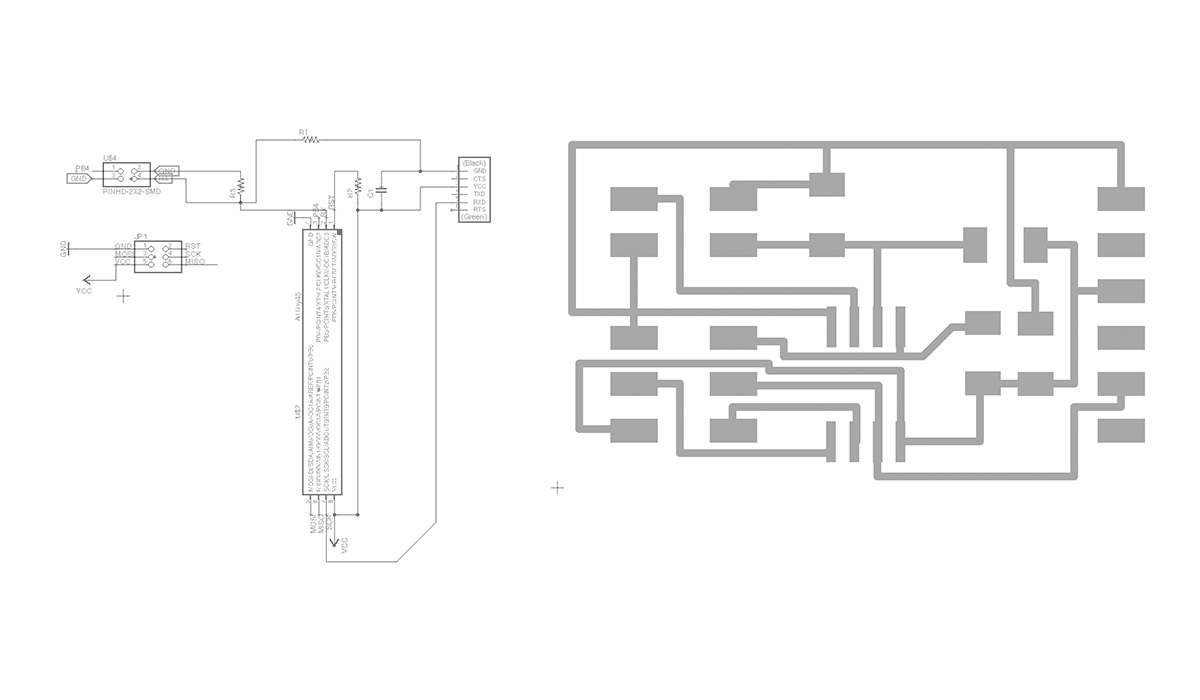
... and went through the process of milling and soldering as shown in previous weeks....info
First placing the 64 bit mill.. and sending the .rml to the machine.
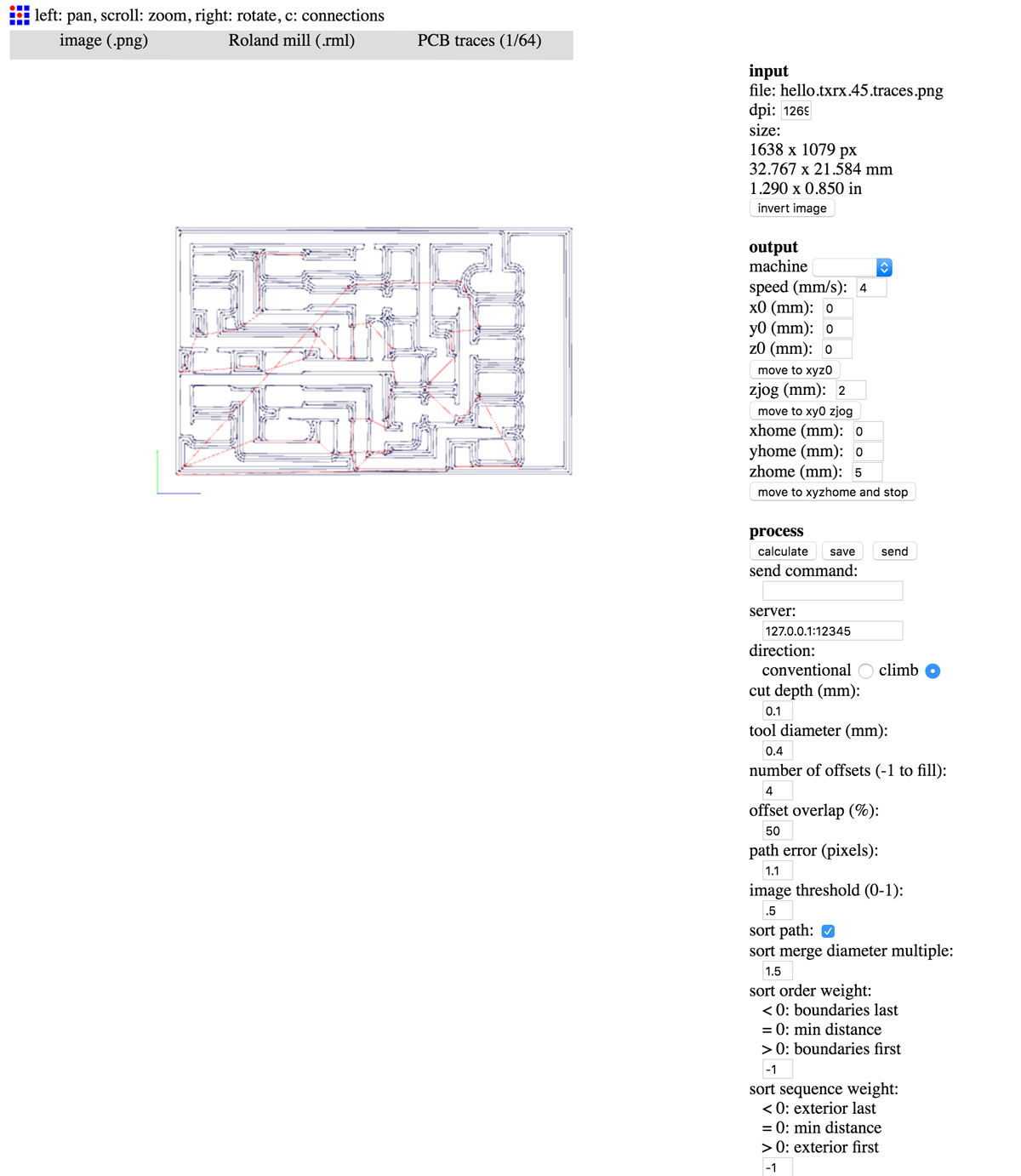
traces png
traces mill file
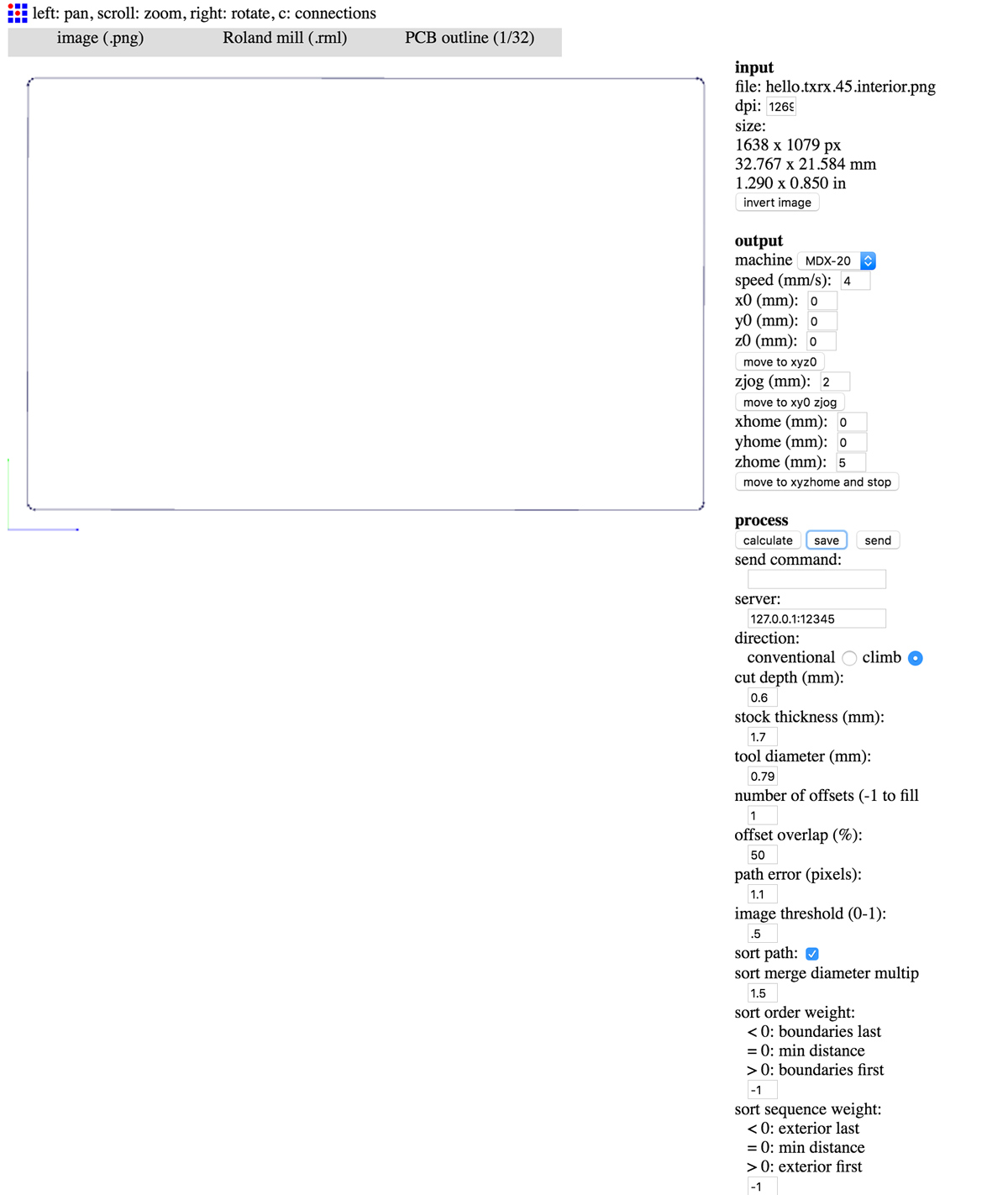
cut file
cut mill file
then replacing the 64 bit with the 32 bit to cut the .rml generated by these settings
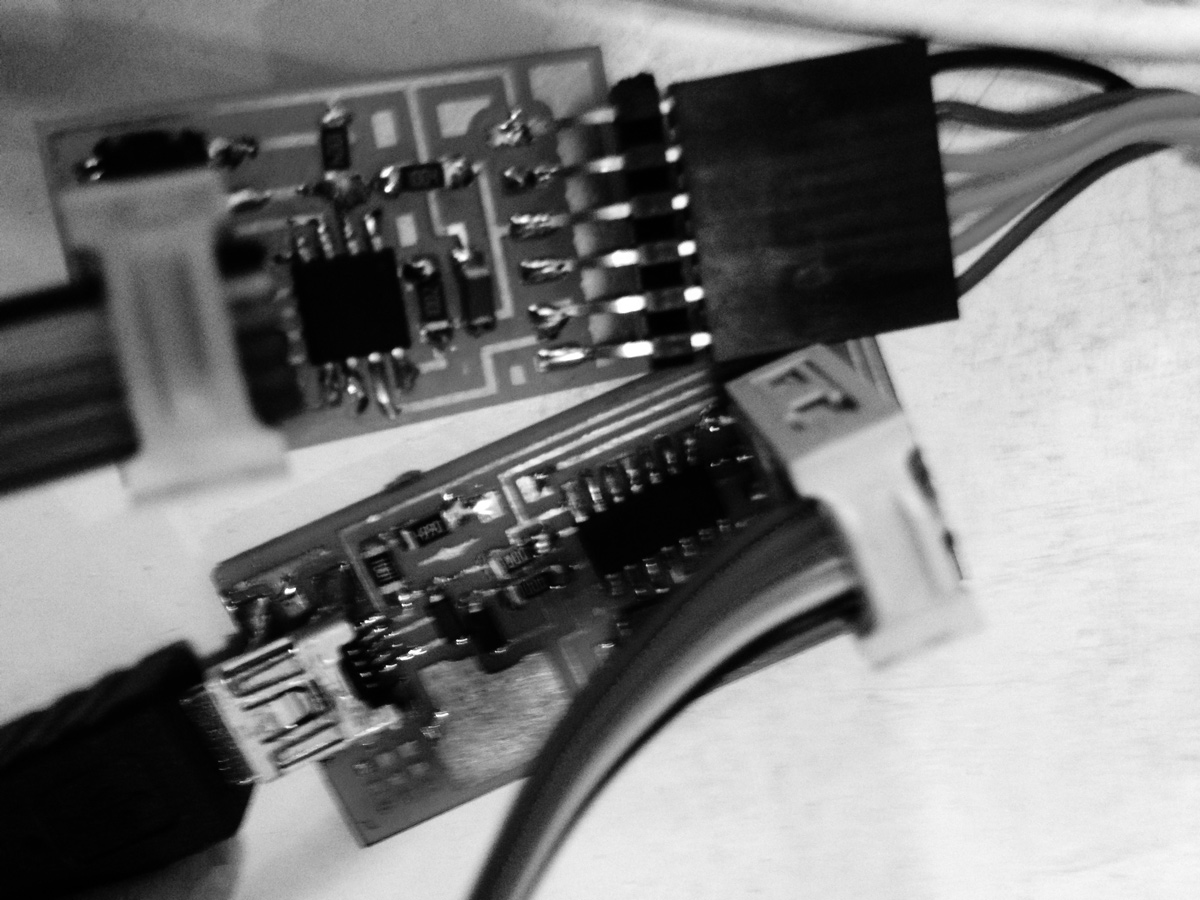
|Programming the board:
a. connect computer to Attiny via mini usb; connect Attiny to new sensor board via ISP cable and connect sensor board via FTDI connection to computer.
b. save .make and .c files in folder on computer; find those files through the Terminal (via commands 'cd'; 'ls') and type "sudo make -f hello.load.45.make program-usbtiny" (note: sudo is a command that allows you to work as administrator in computor on terminal)
c. Type command "sudo make -f hello.load.45.make program-usbtiny" in Terminal
|Python interface:
Although i programmed the board on mac i could not manage to get the python script to run here and had to move to windows.
1. Download python 3.5.1
2. Once downloaded; make sure that the source folder appears on 'Environment variable' (otherwise it will not appear on the command line)
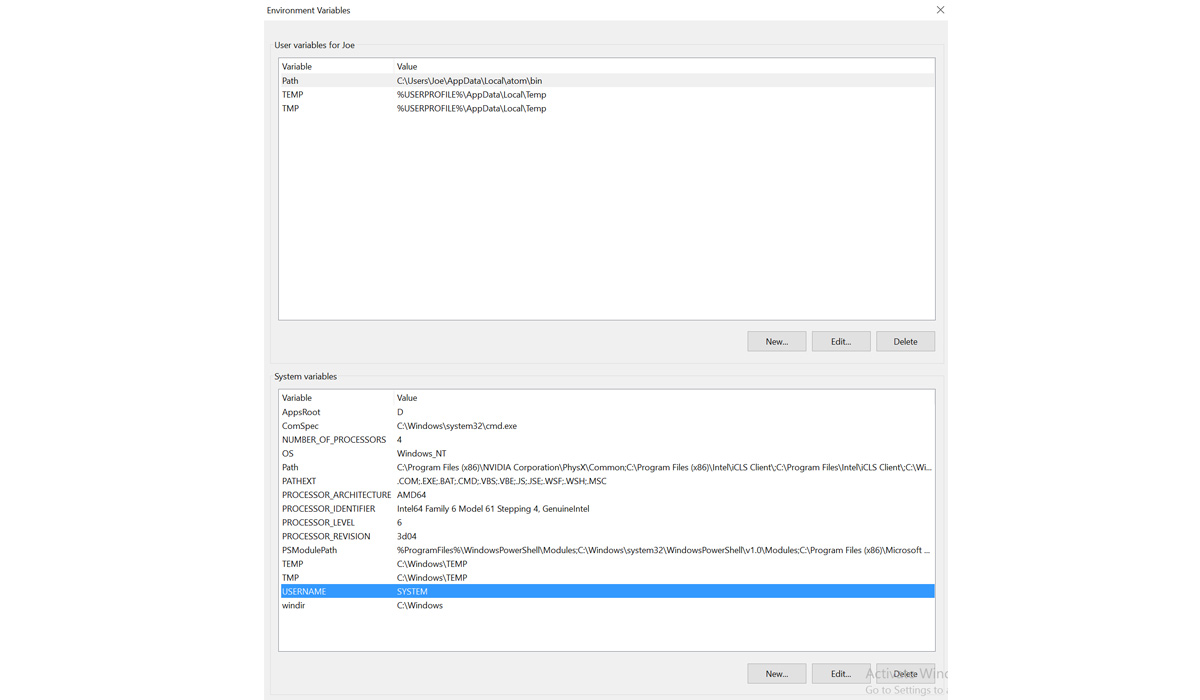
3. Install pip so that you could easily install pyserial and Tkinter modules. ( you will probably get an error and can easily be changed again by linking into environment variables)
4.As you are using version 3 open the .py files from Neil in text editor (like sublime or atom) and change 'Tkinter import' to 'tkinter import' and 'print "Hello world" to 'print ("Hello world")
5. Install python-tk
6. In downloaded .py folder on command line type " python hello.txrx.45.py COM4" and interface should pop up. Note: COM depends on number in device manager
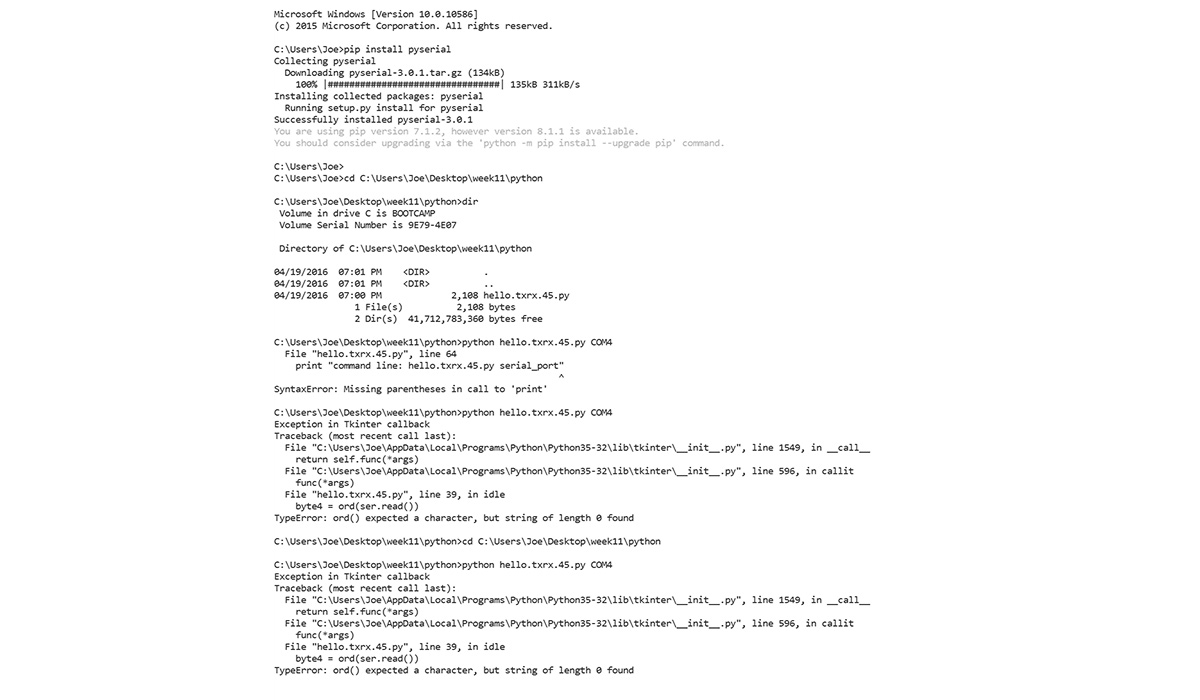
Important Note: Make sure python; pyserial and tkinter are compatible ( eg. all python two or all python 3)
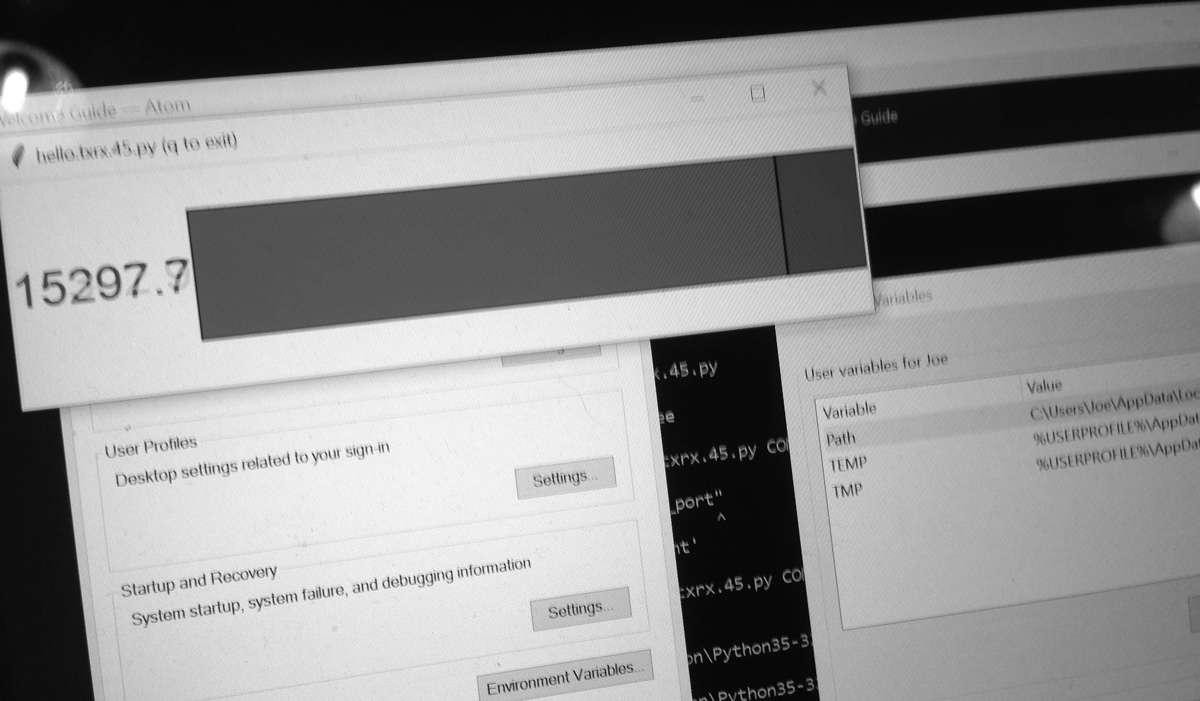
I wanted to experiment using this sensor as a gauge for my final project and therefore tested placing conductive material on two sides of a container and pouring liquid between. This would interrupt the distribution of capicitance in the sensor as explained in the diagram at the top of the page. To my surprise; it actually worked really well and can be seen on Week 16
|Download files |Brief MIT
|Lecture Neil Gershelfeld