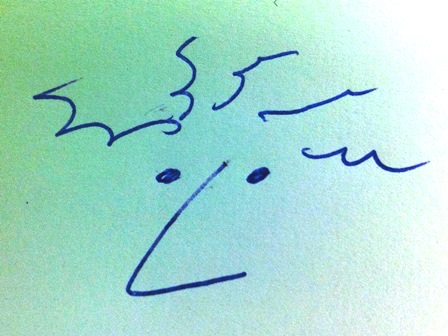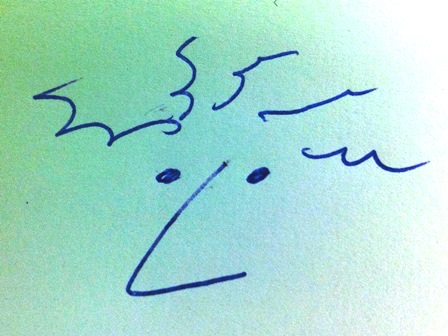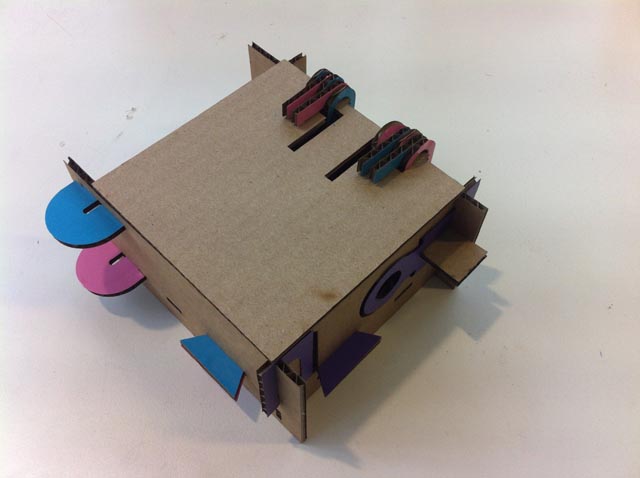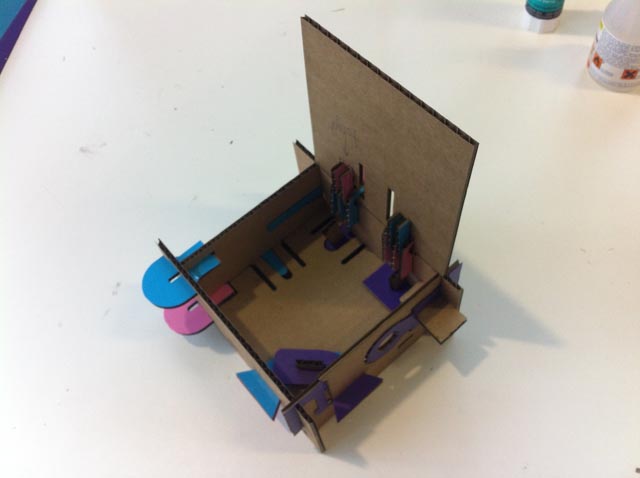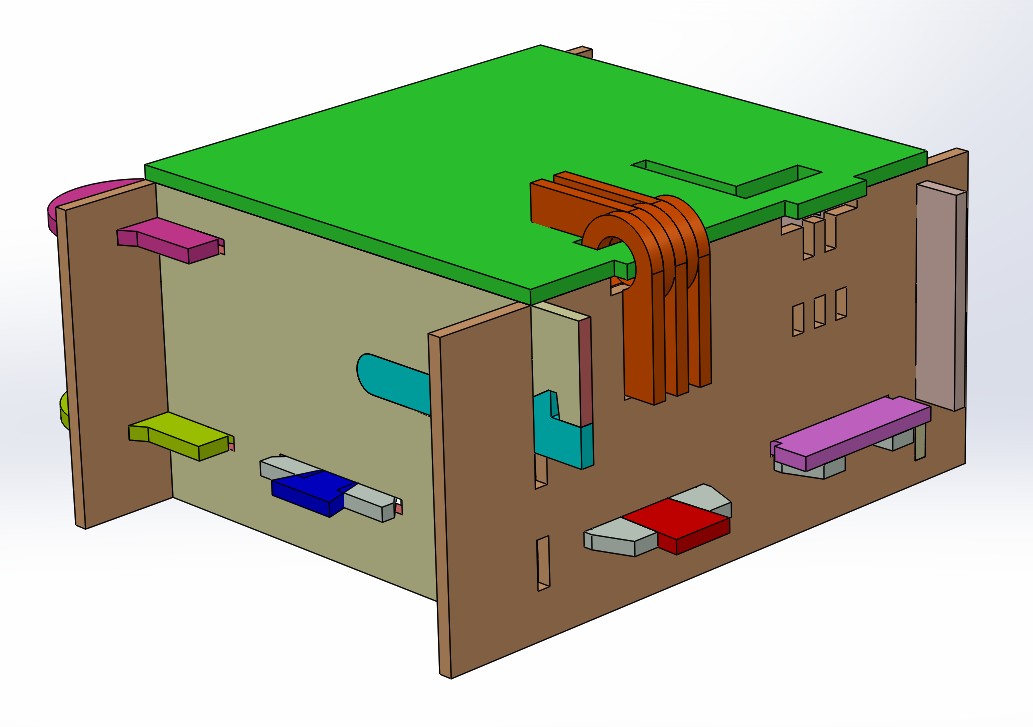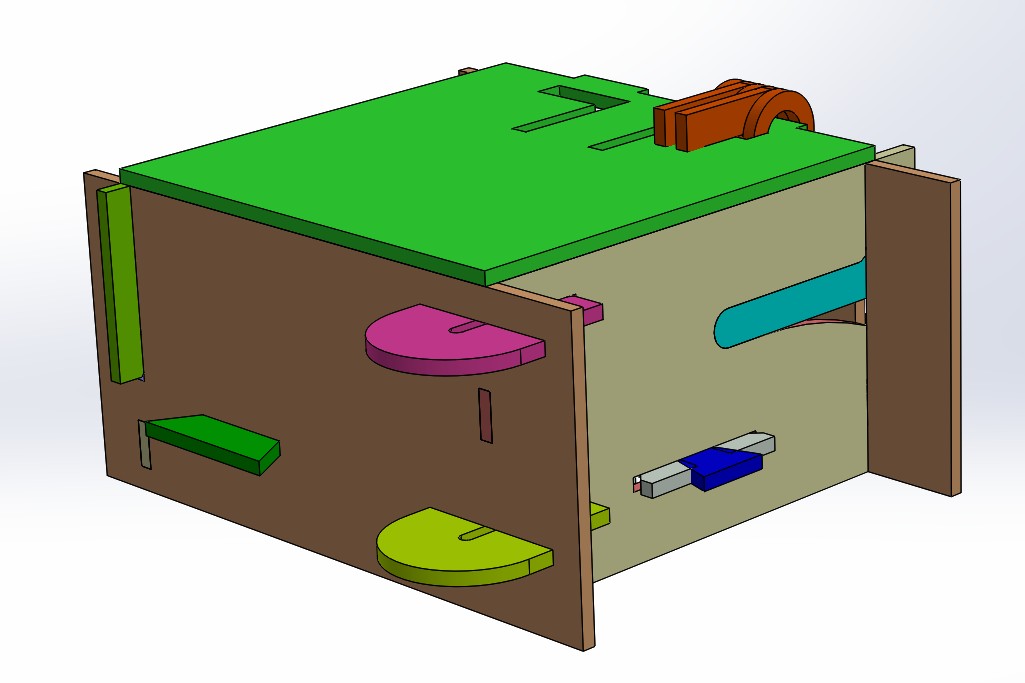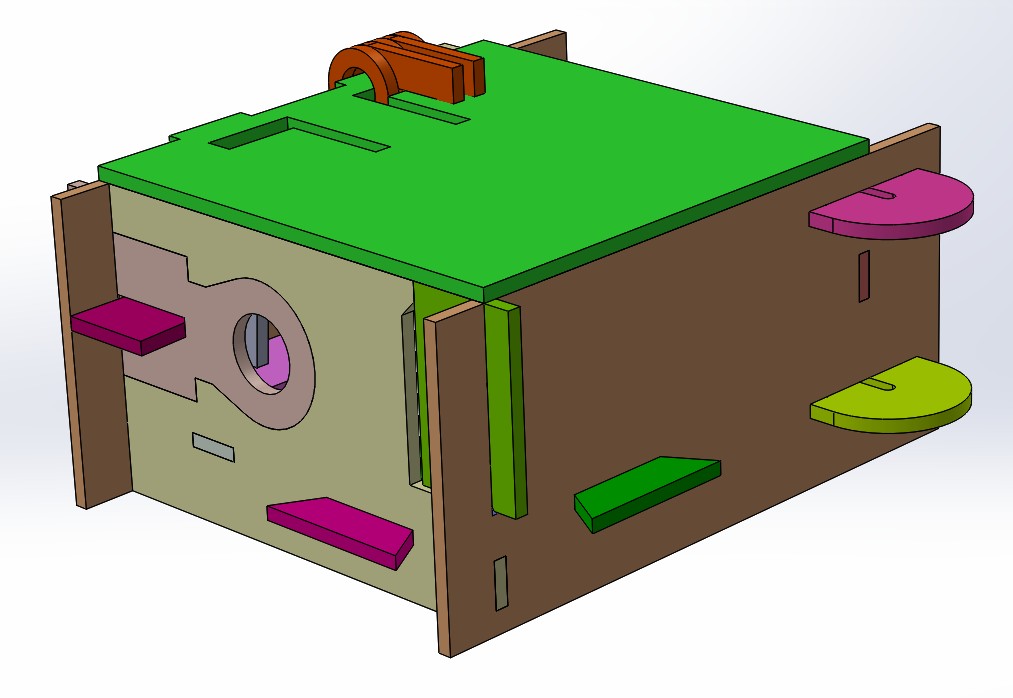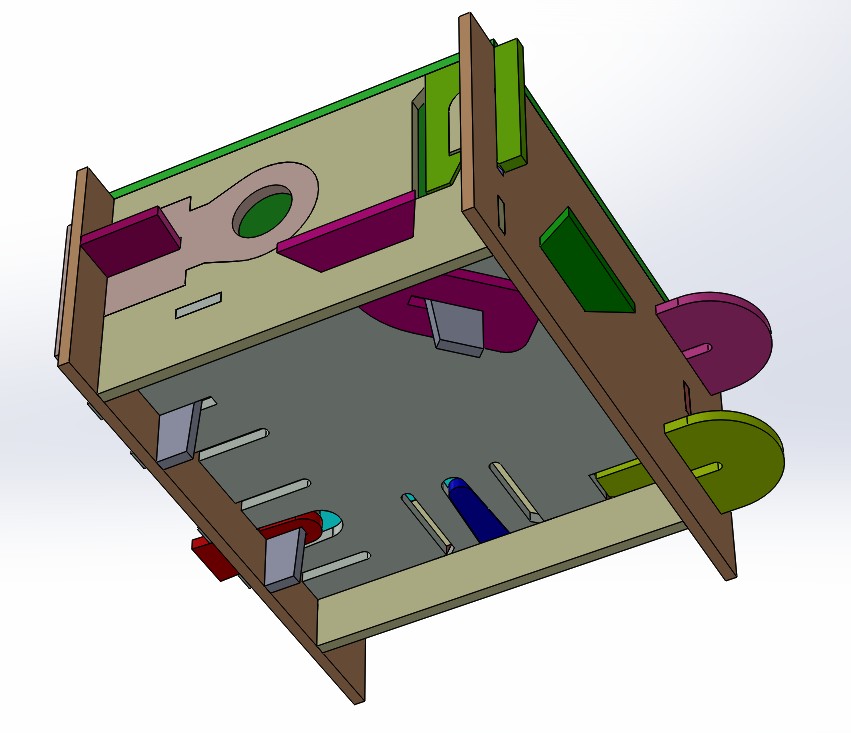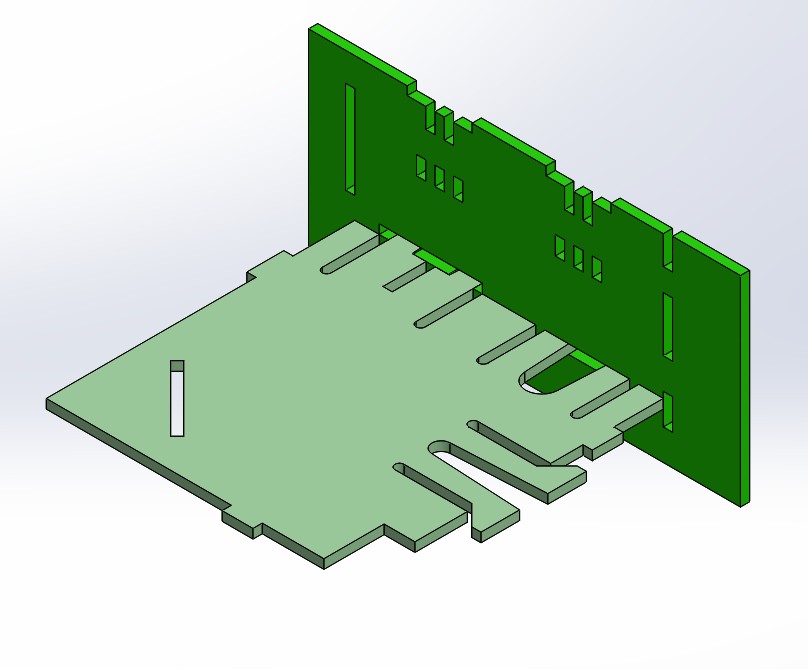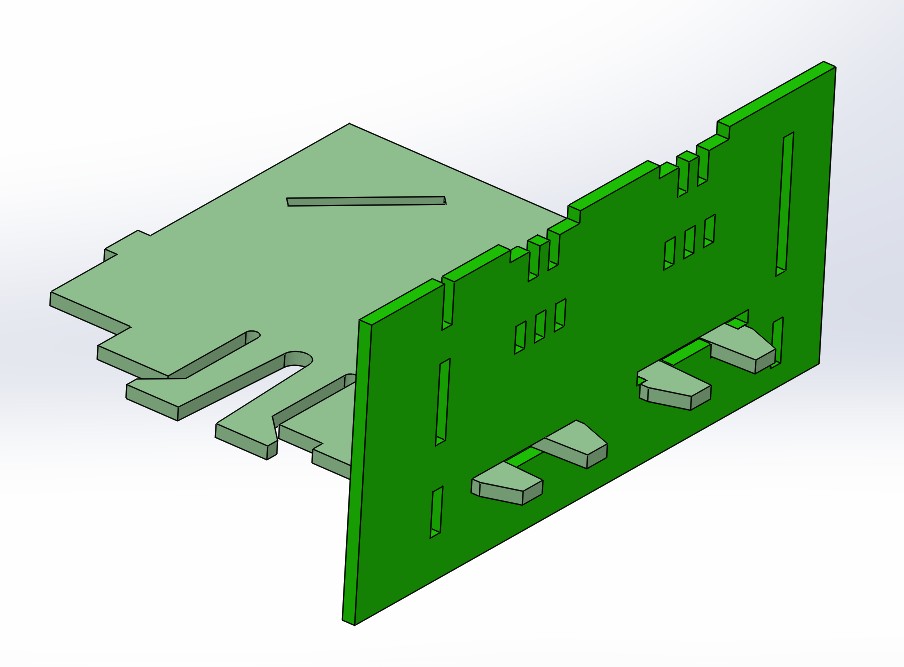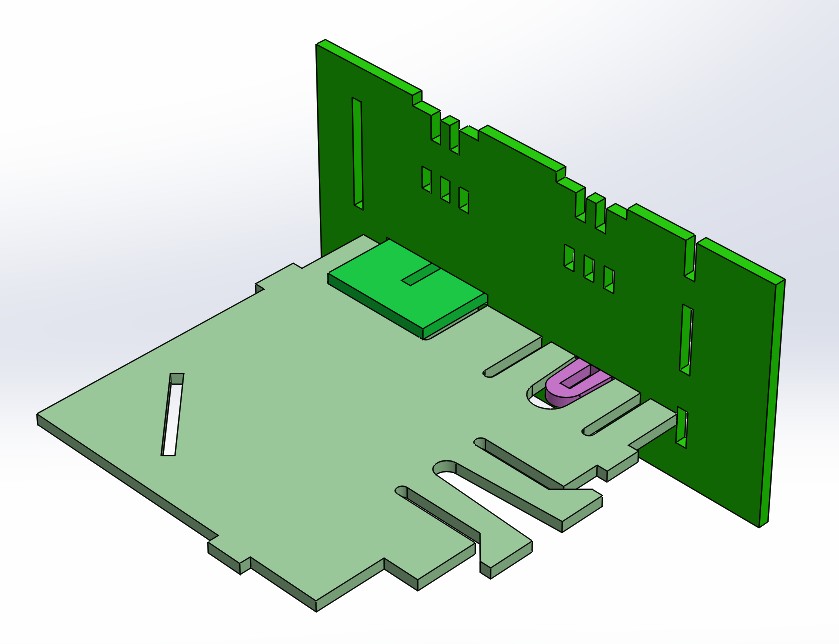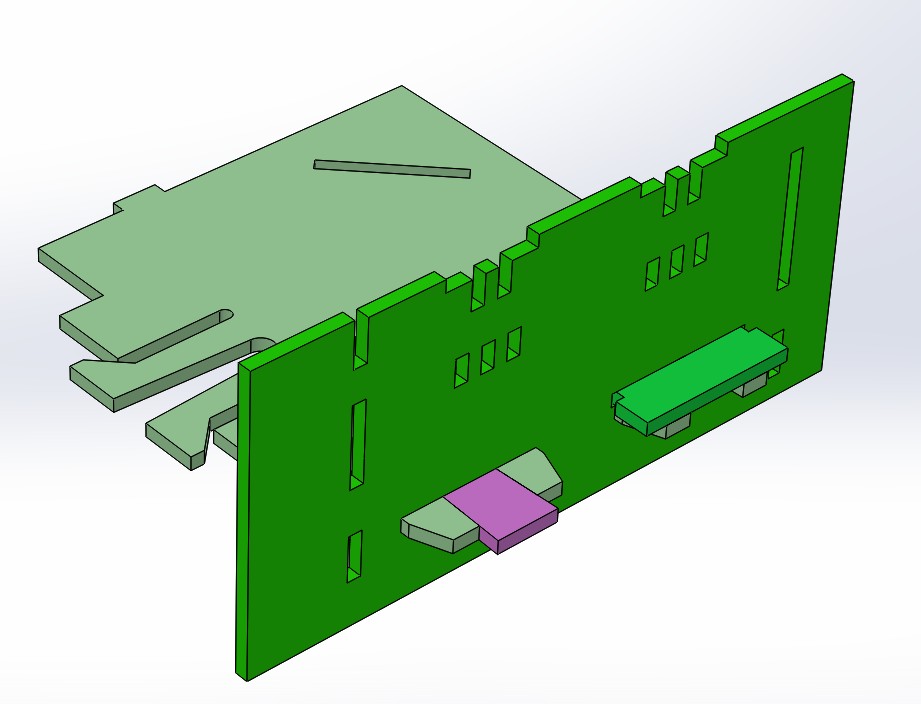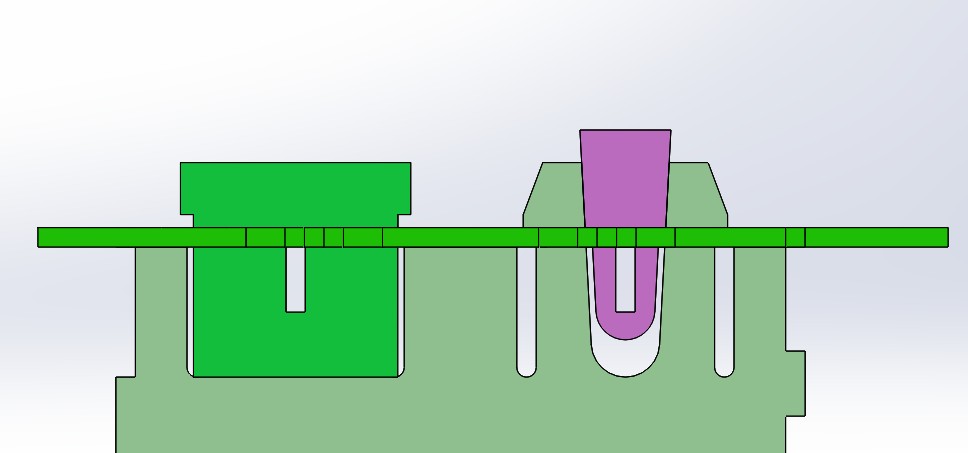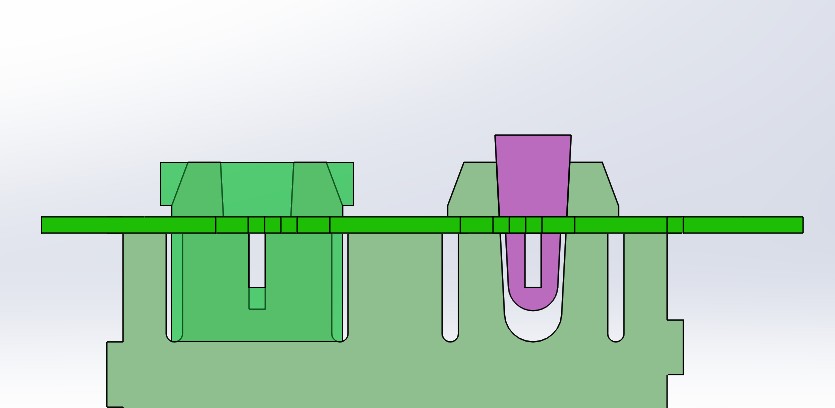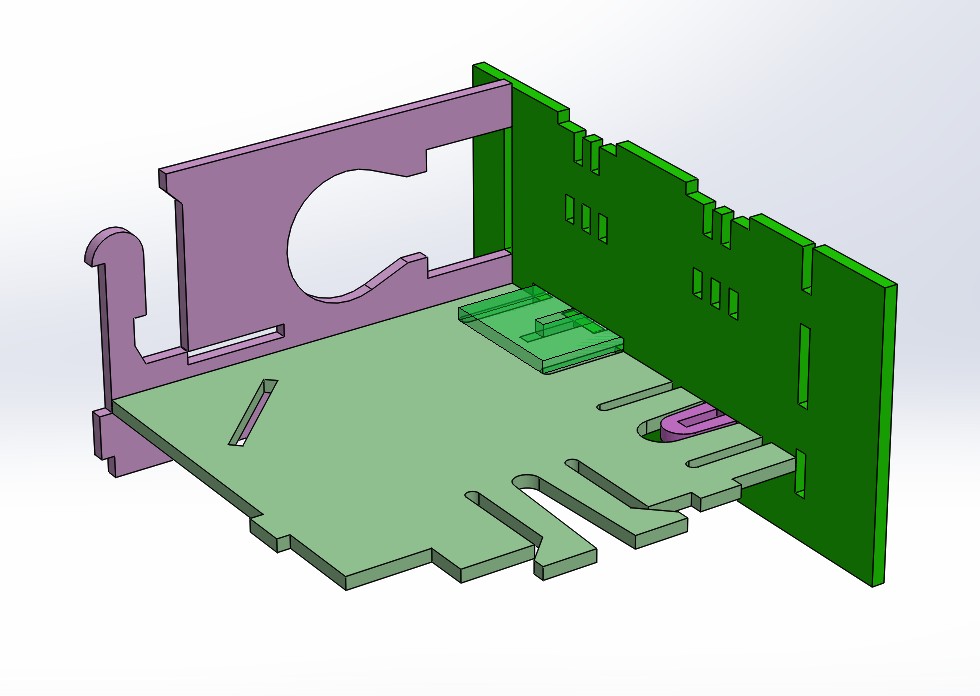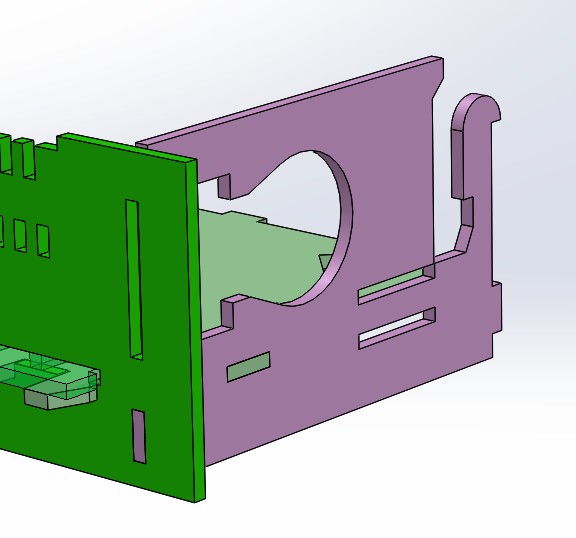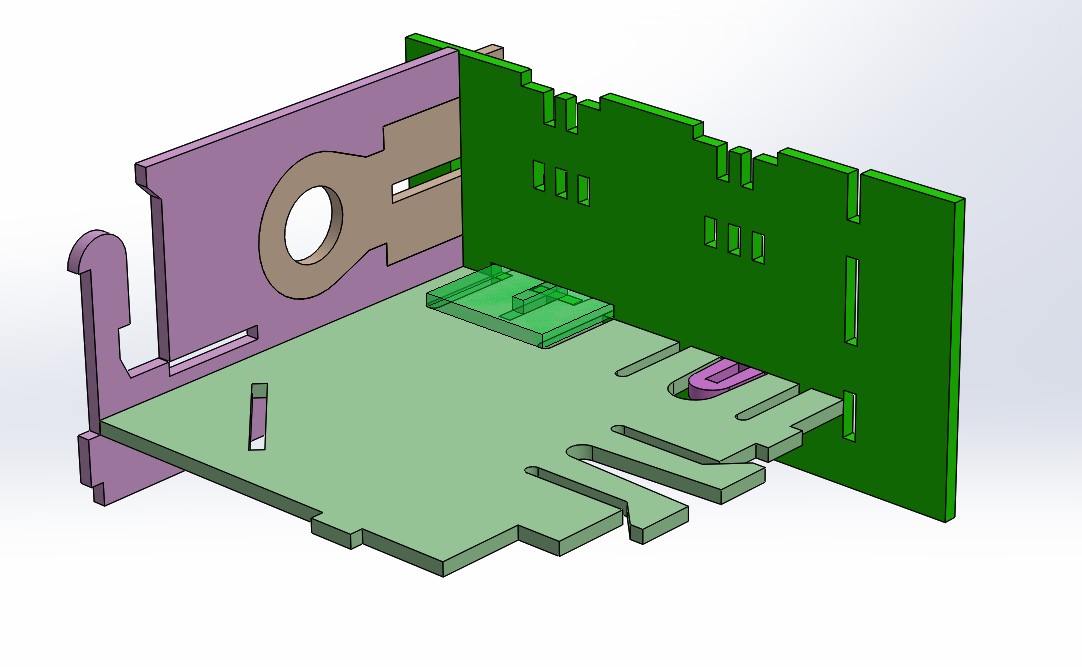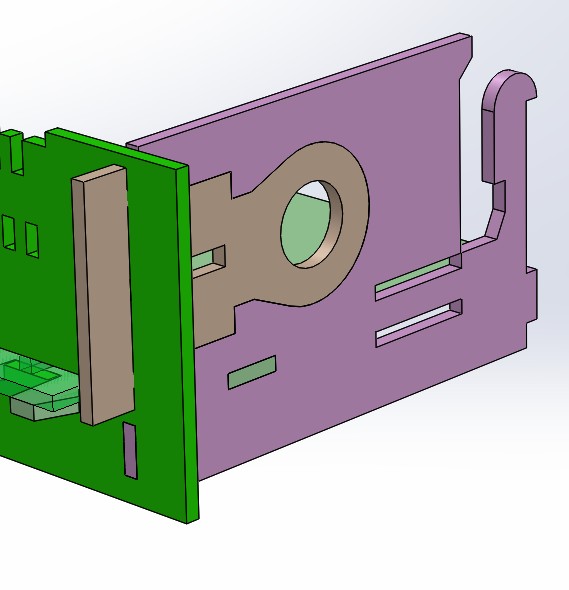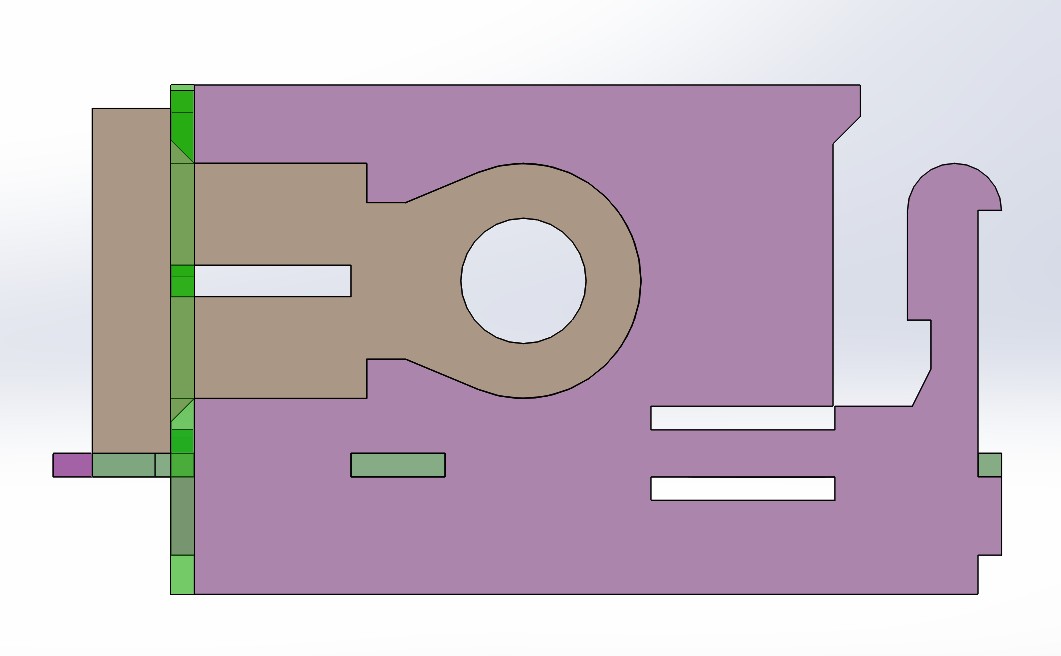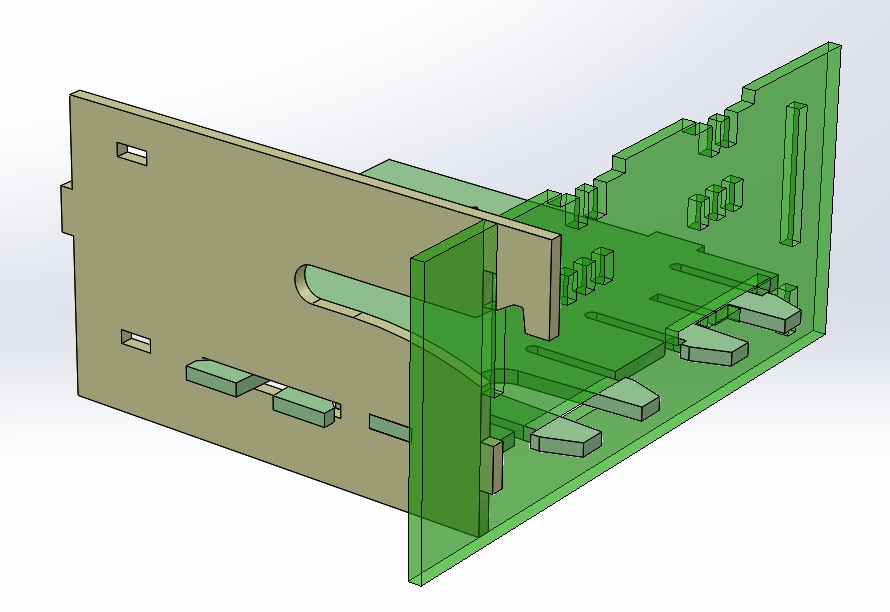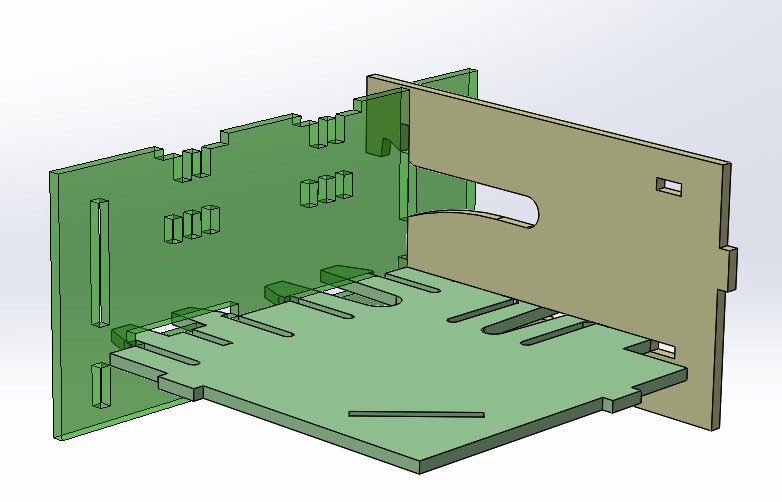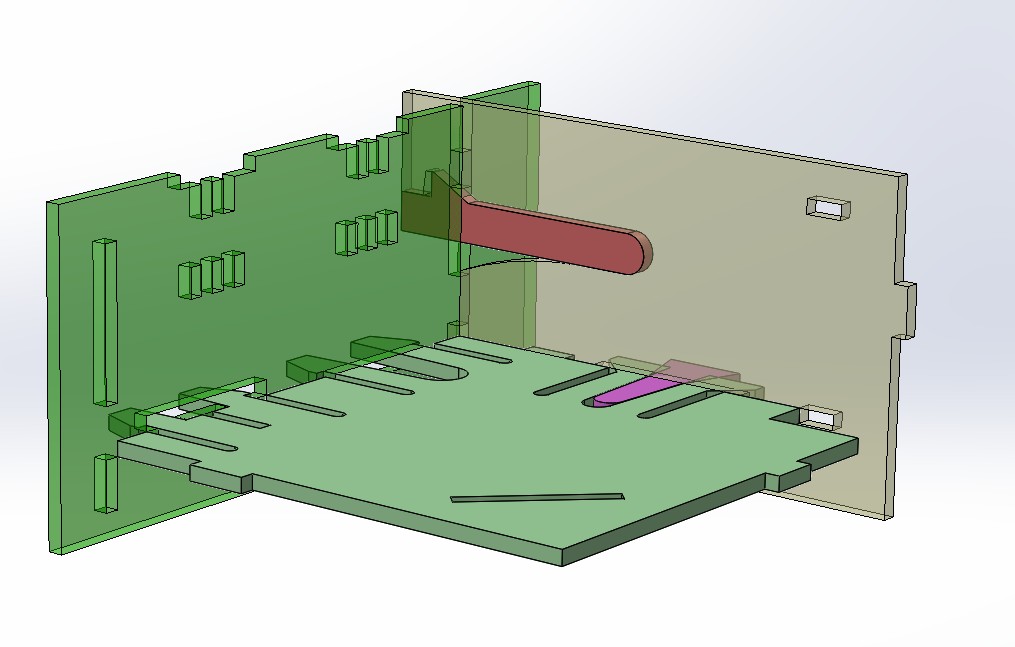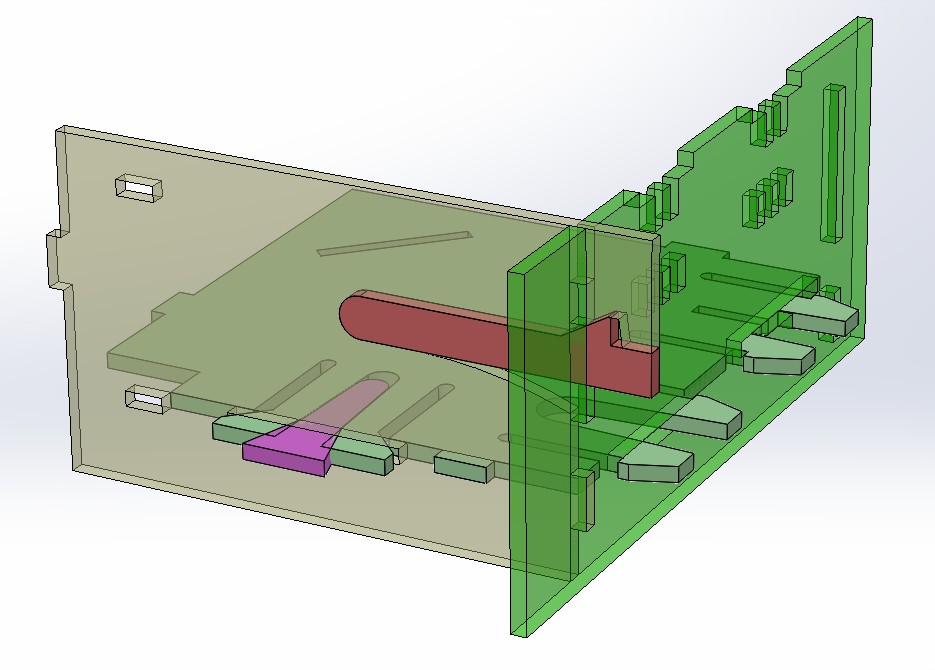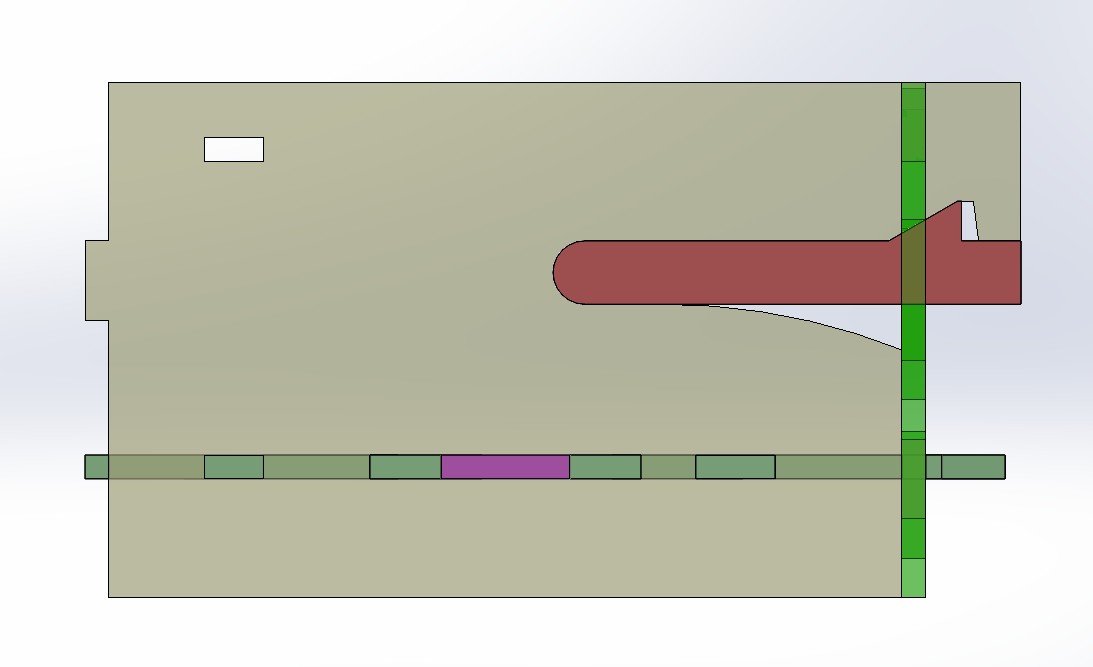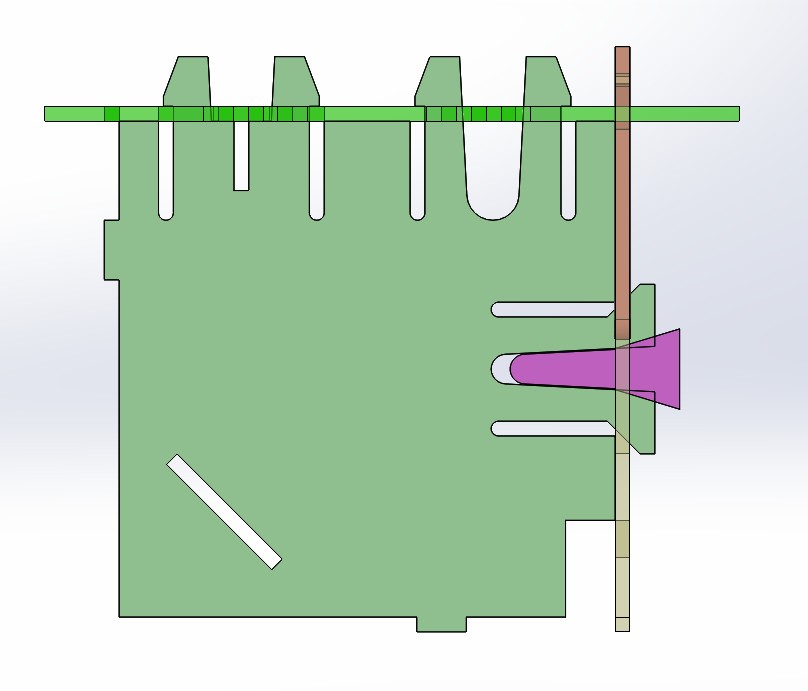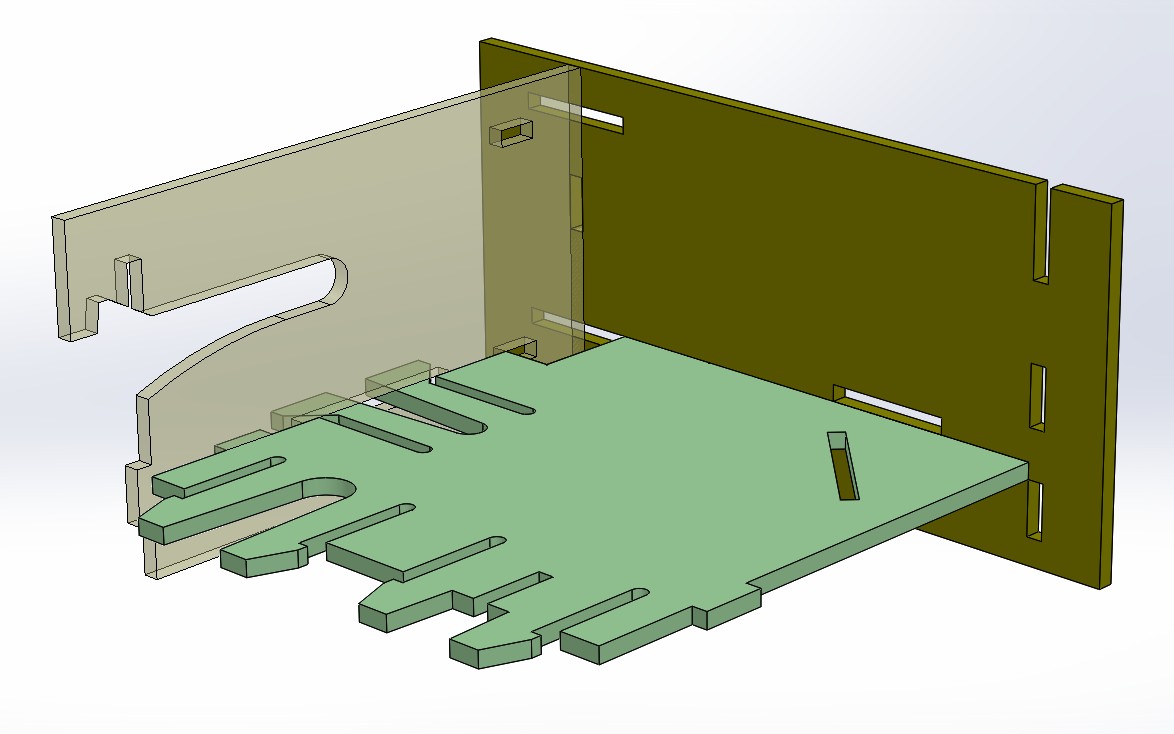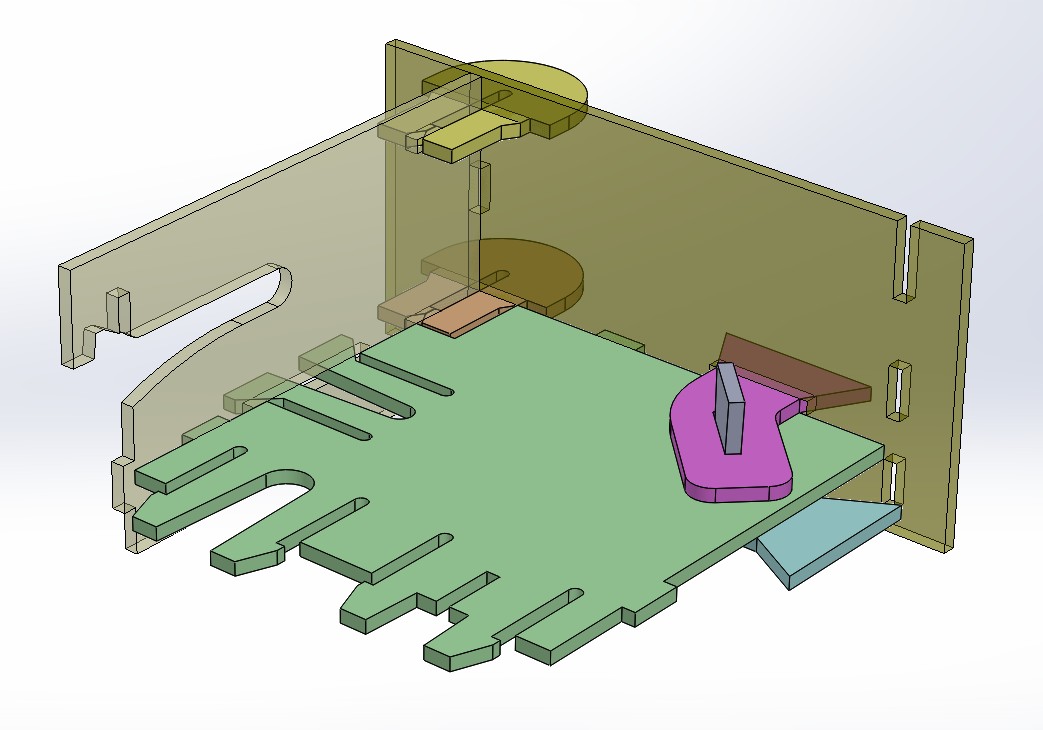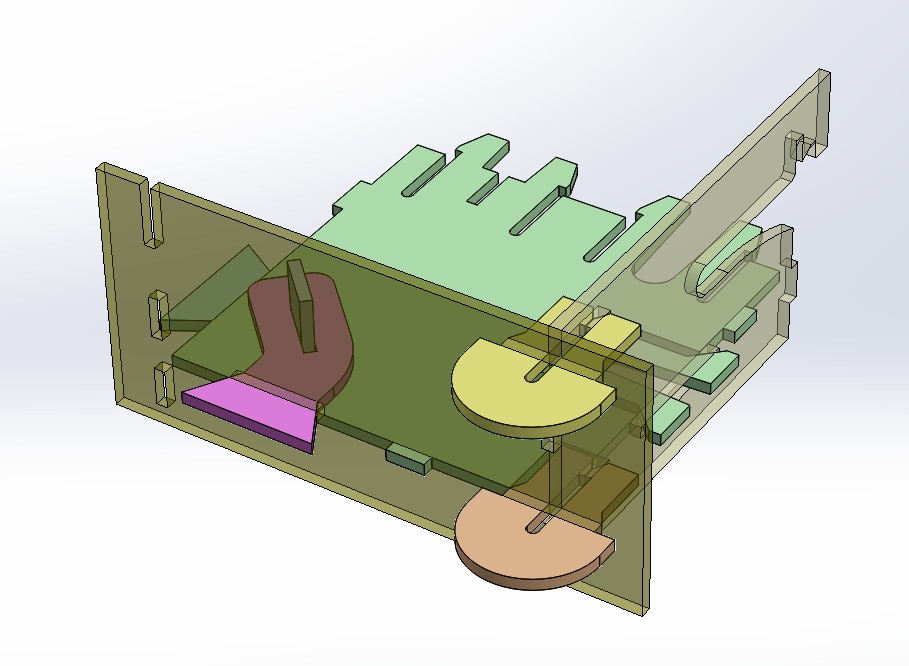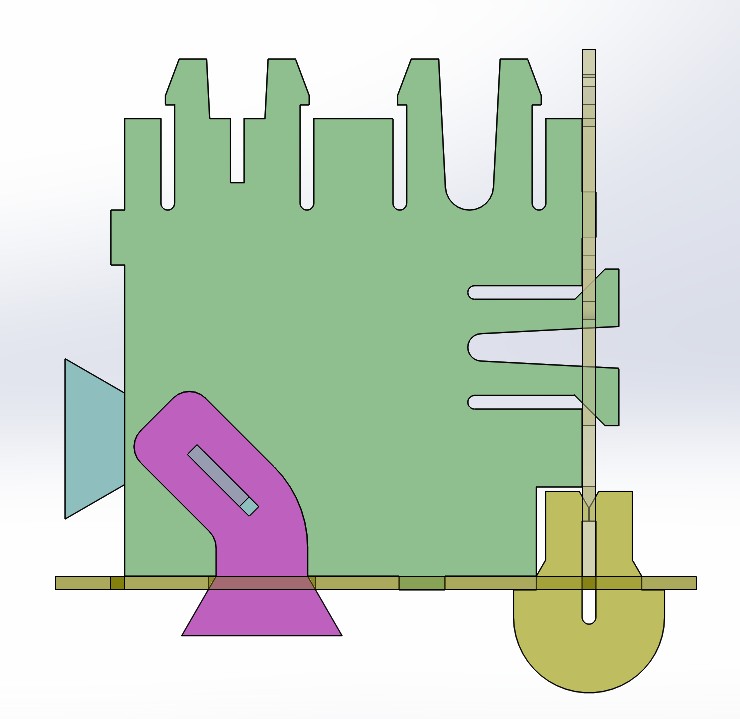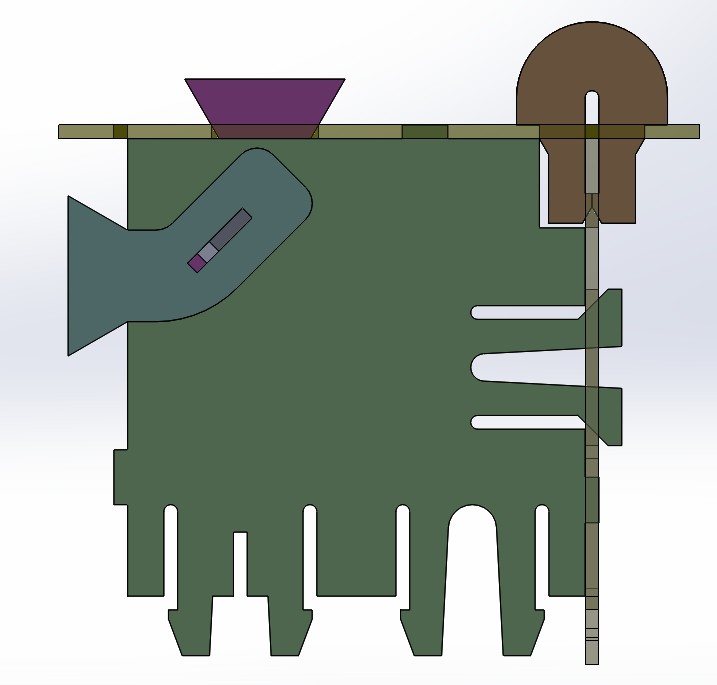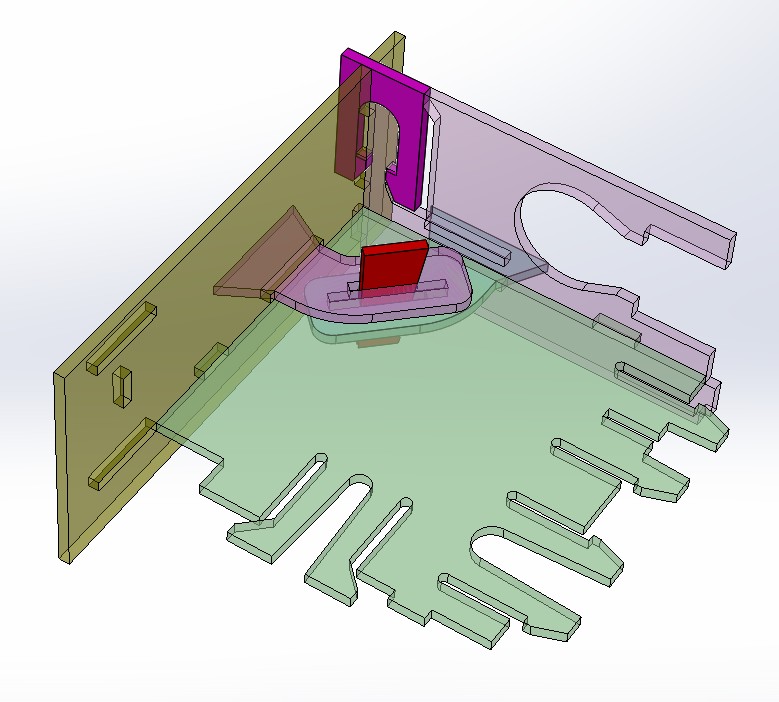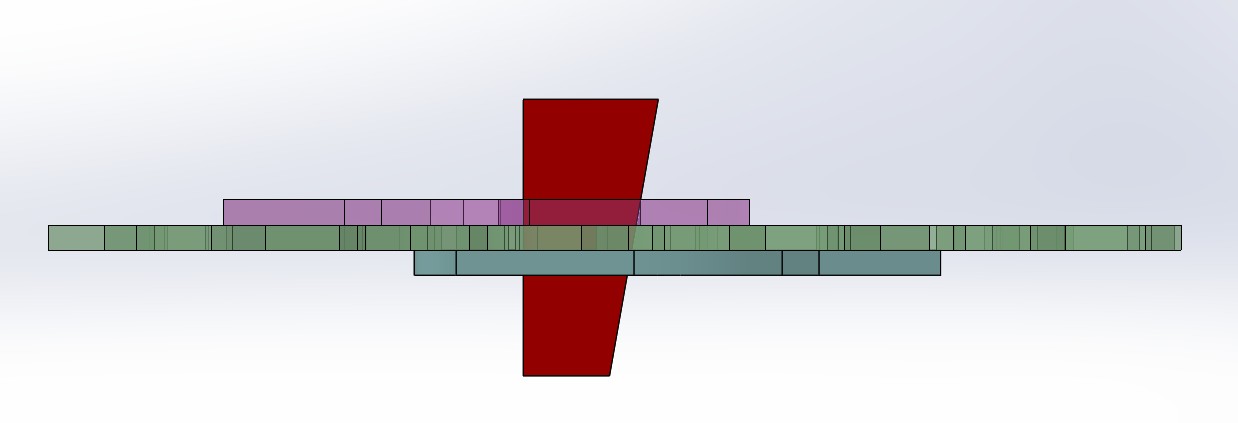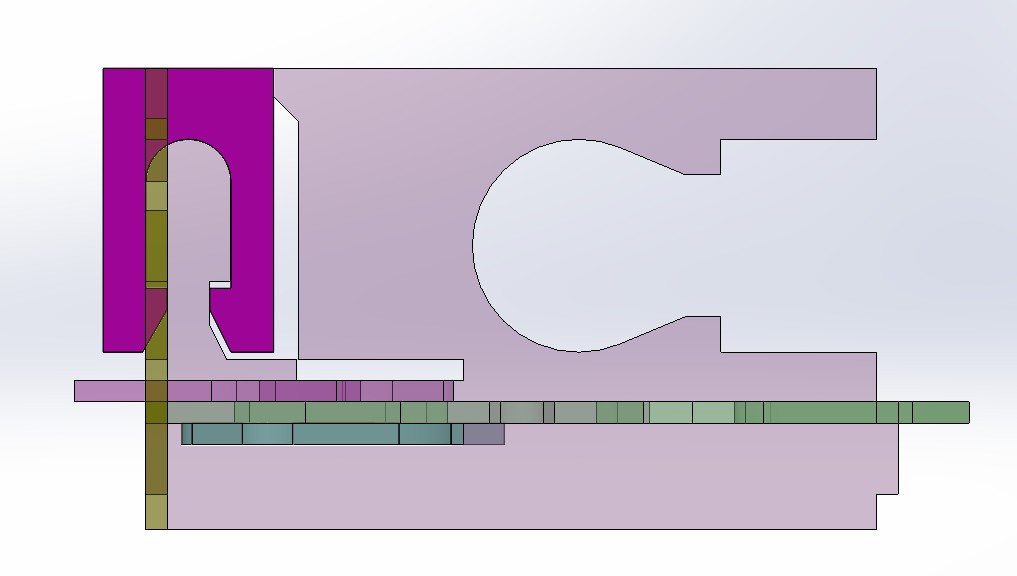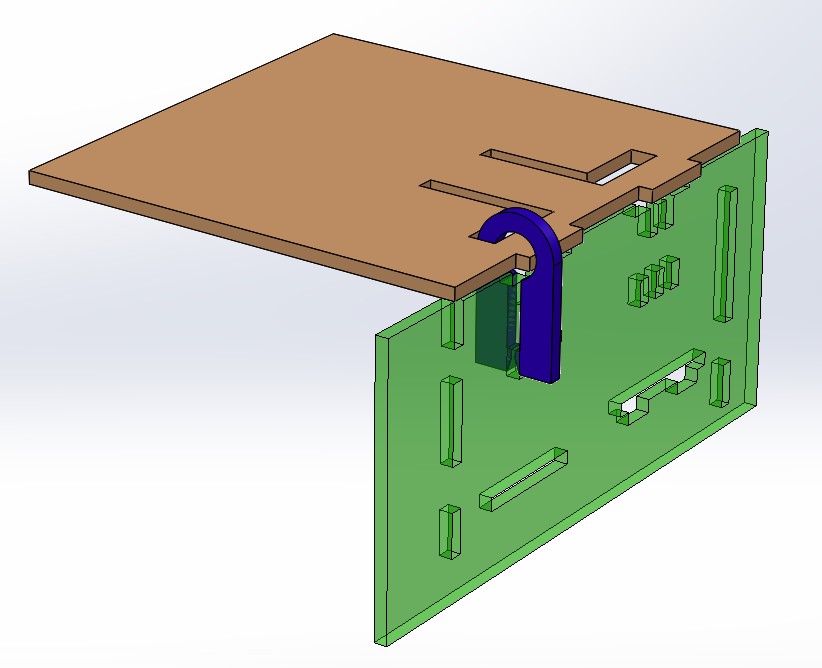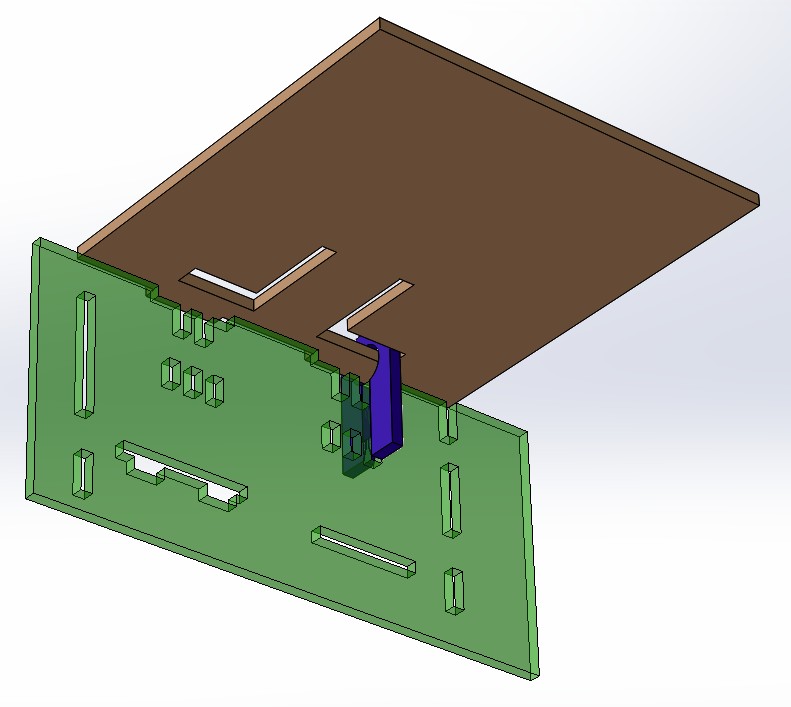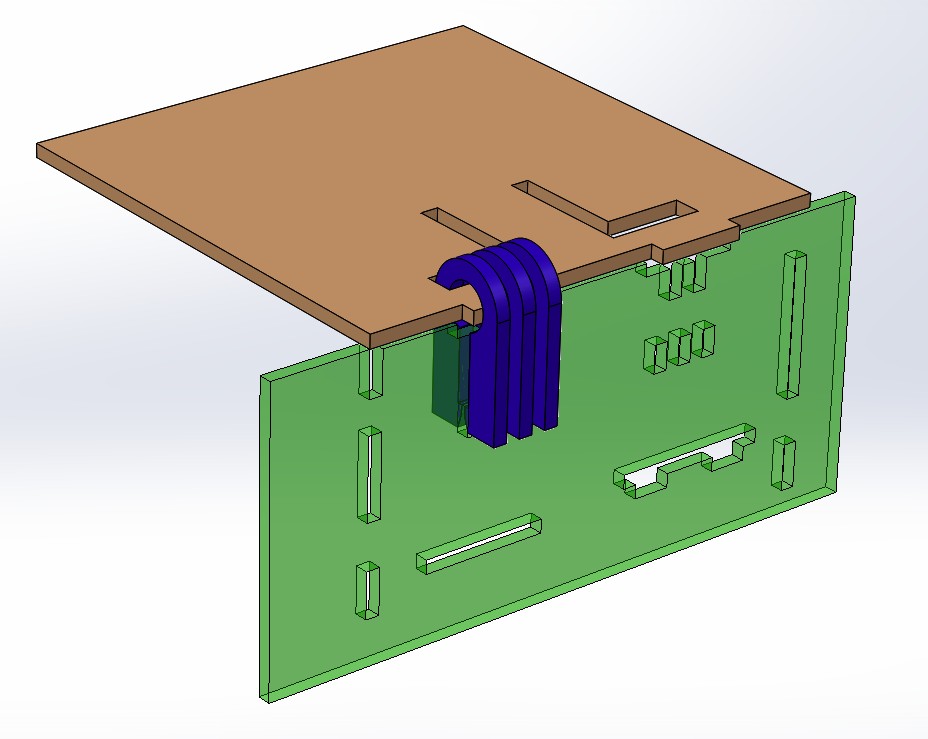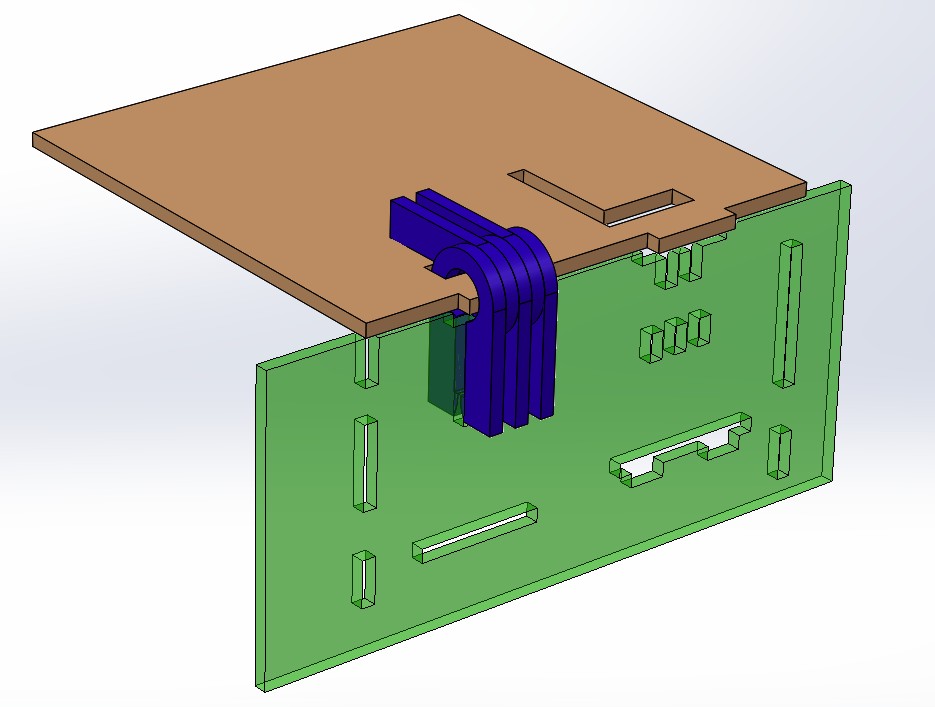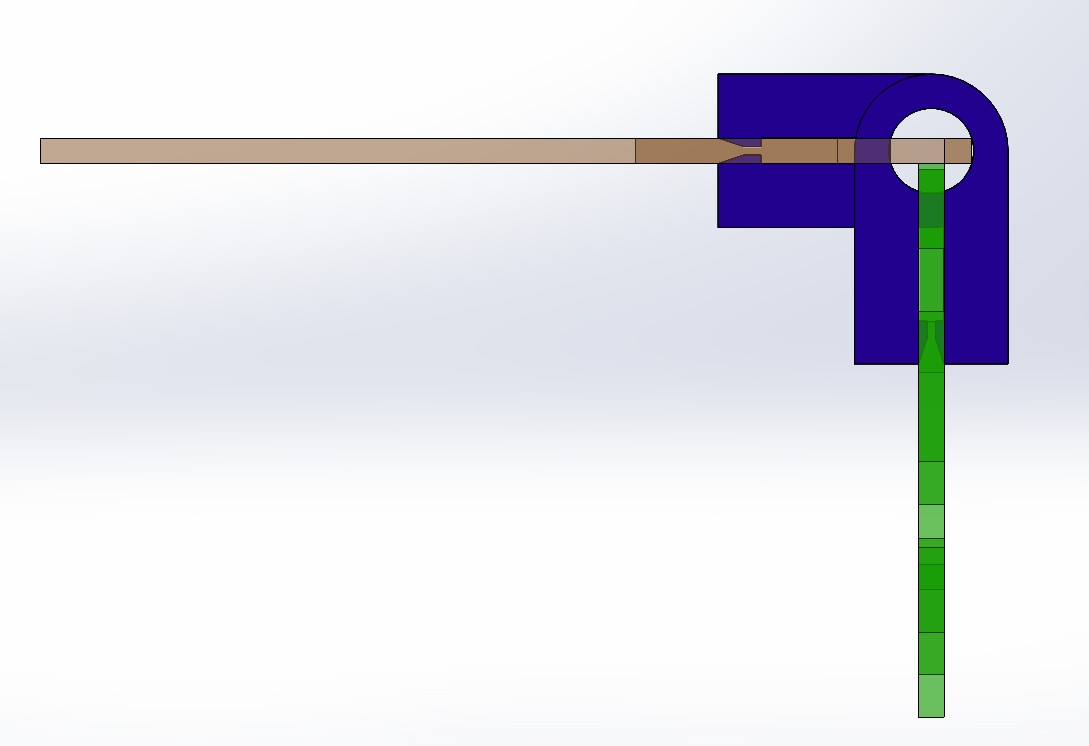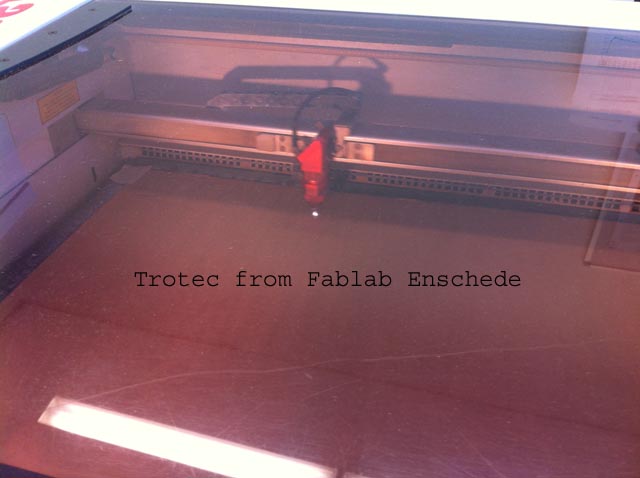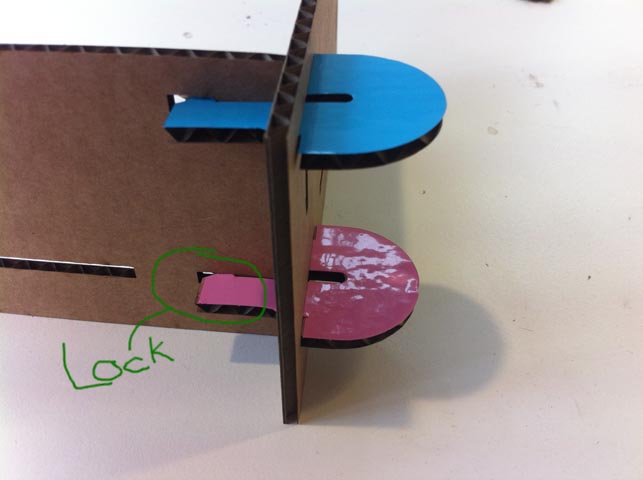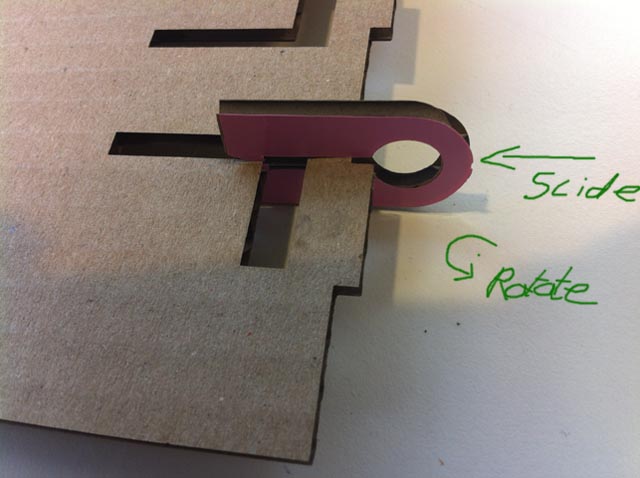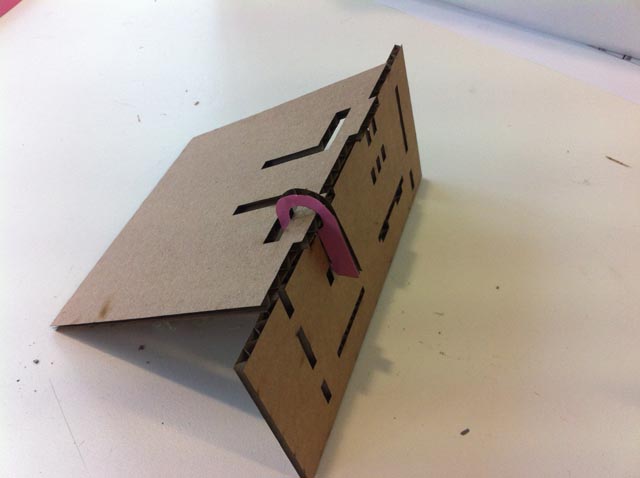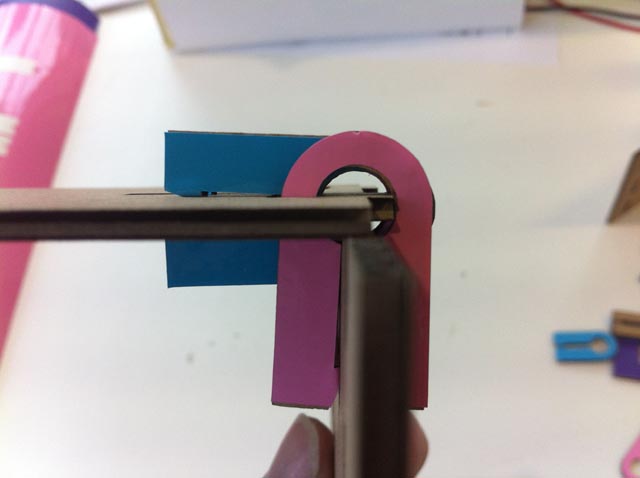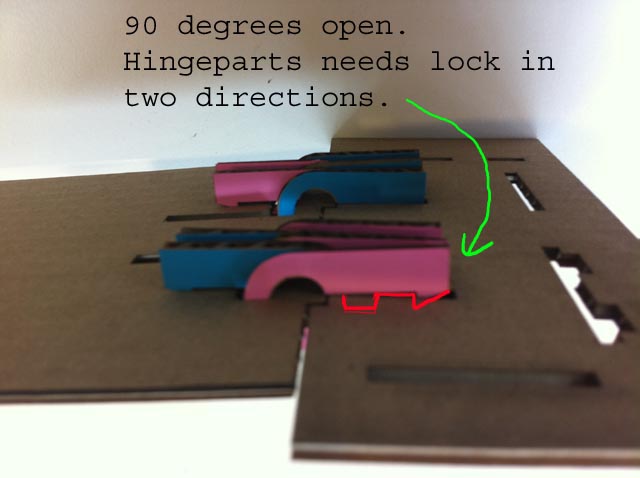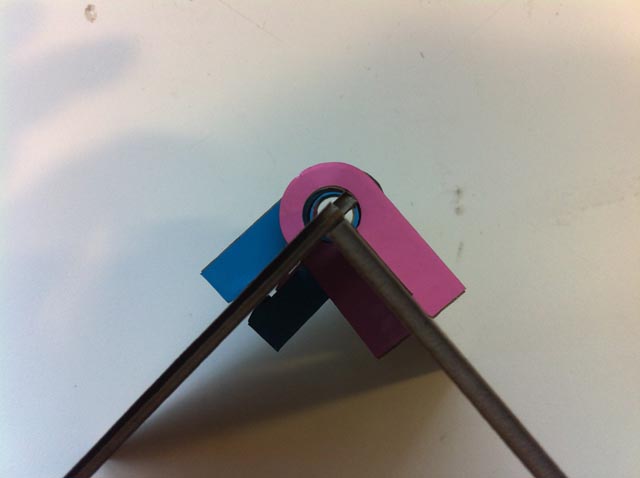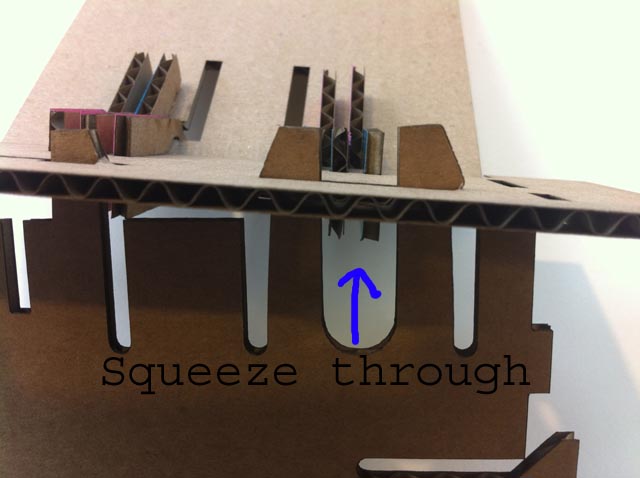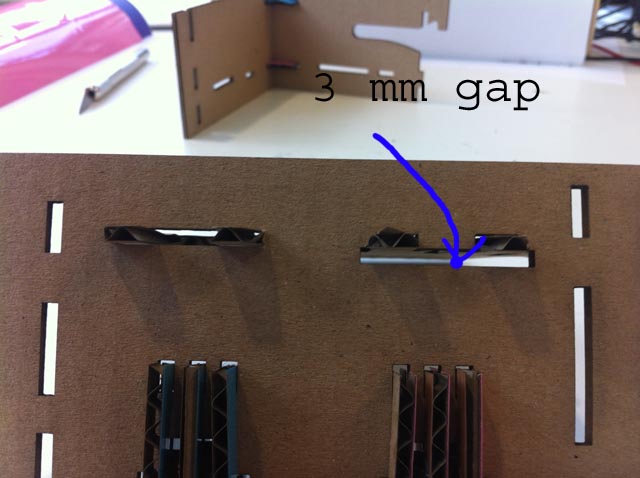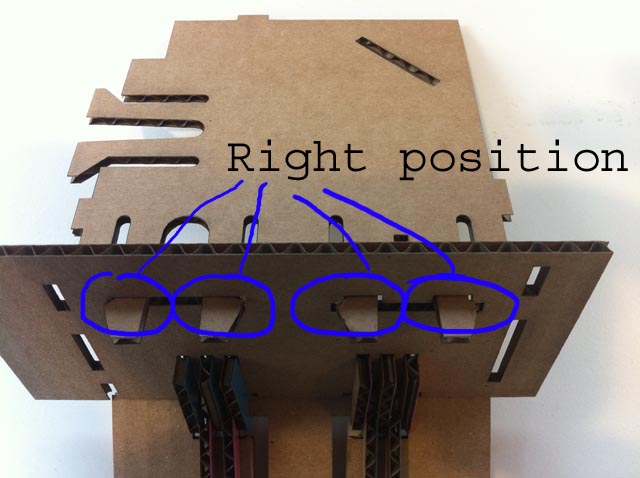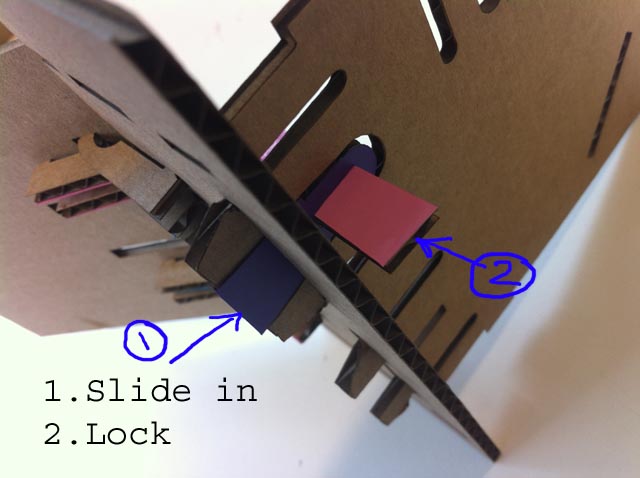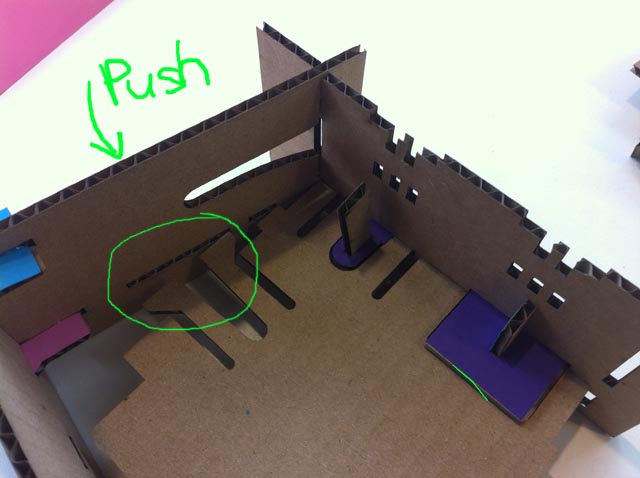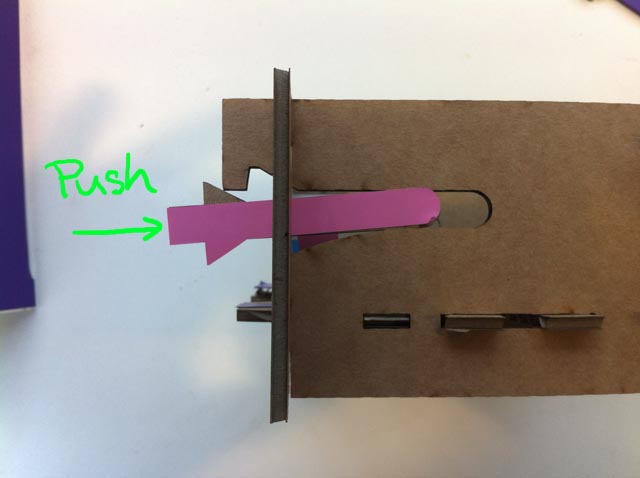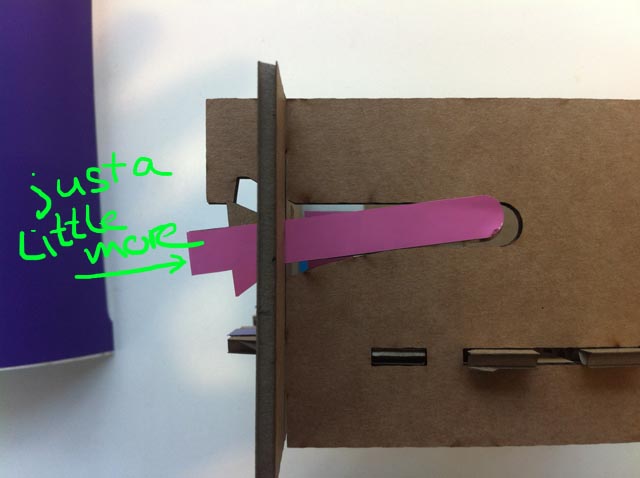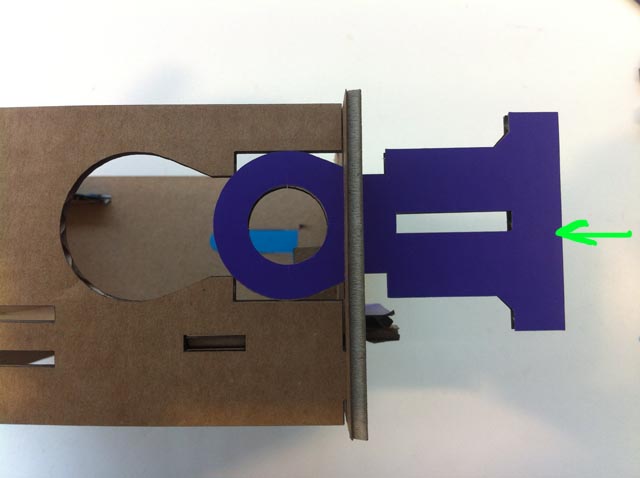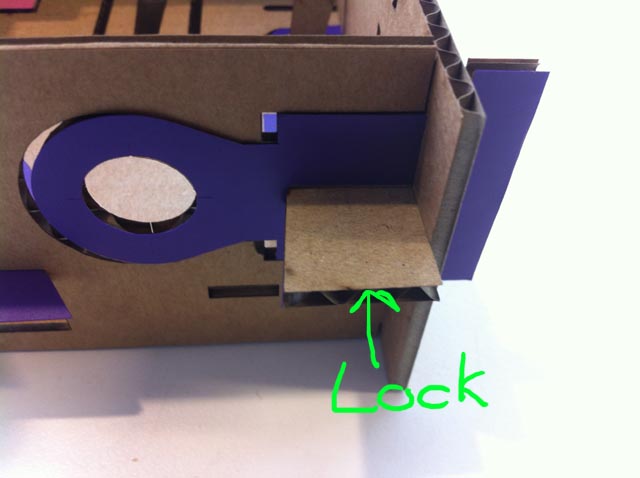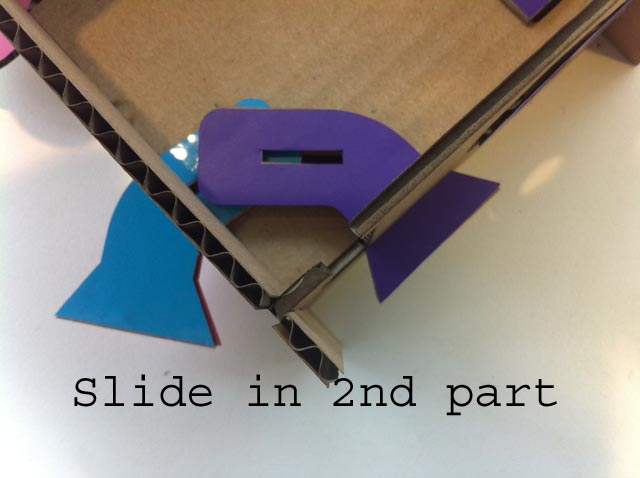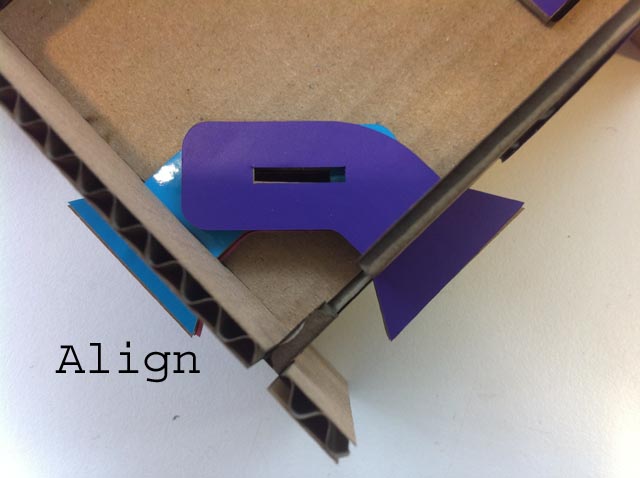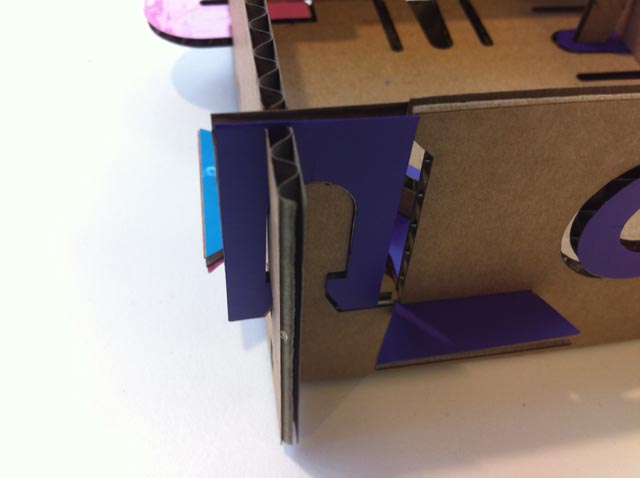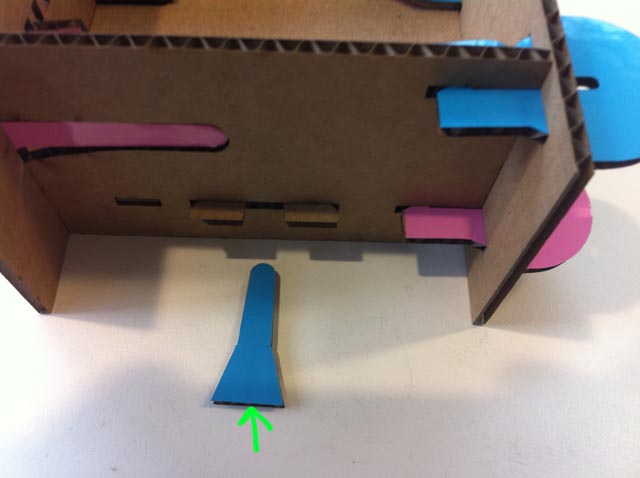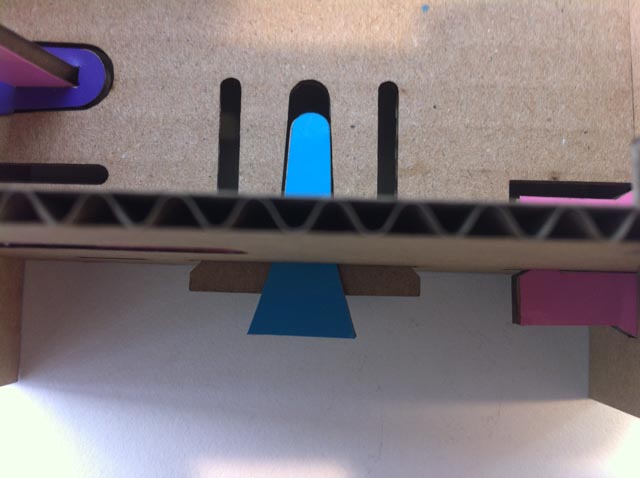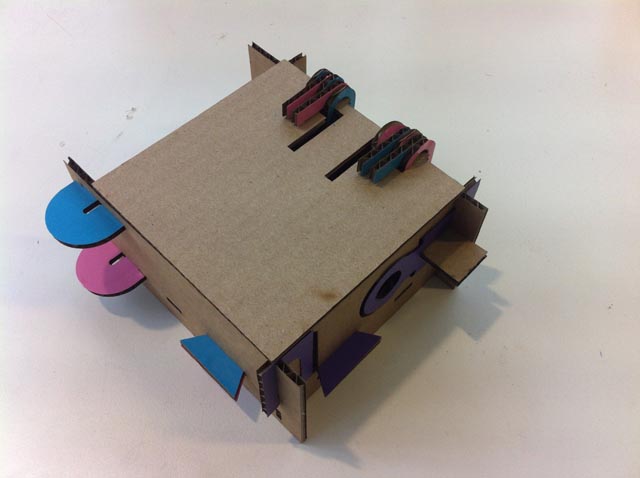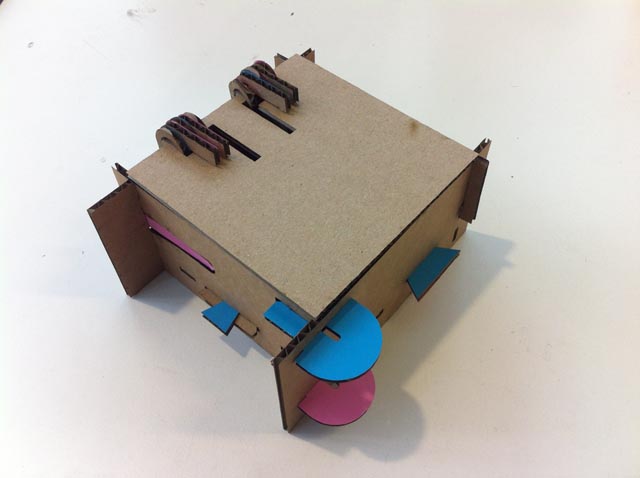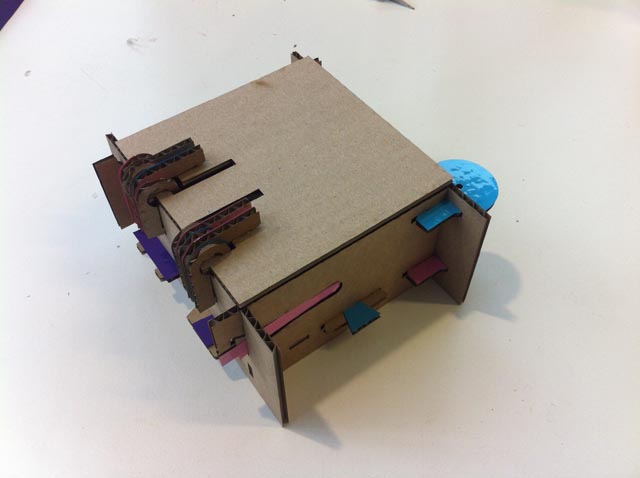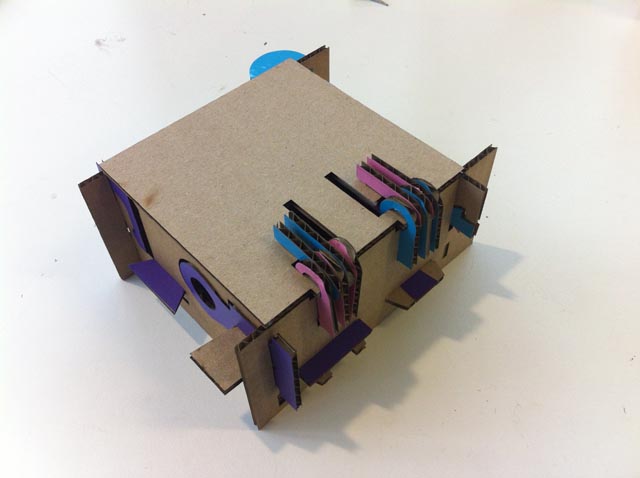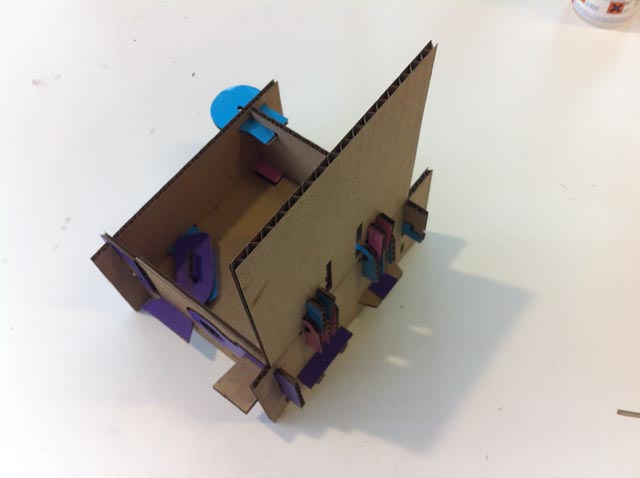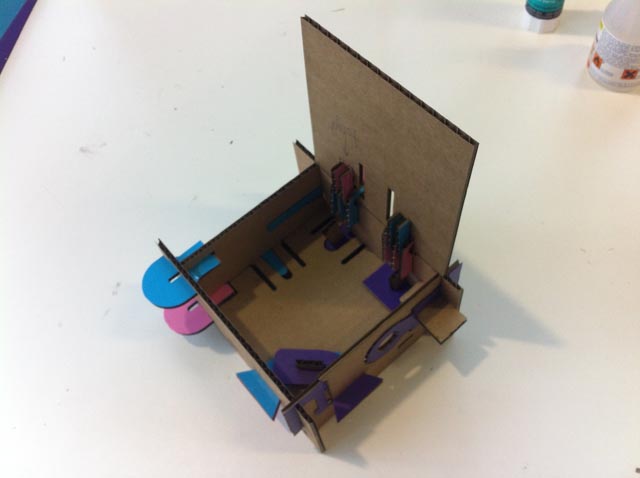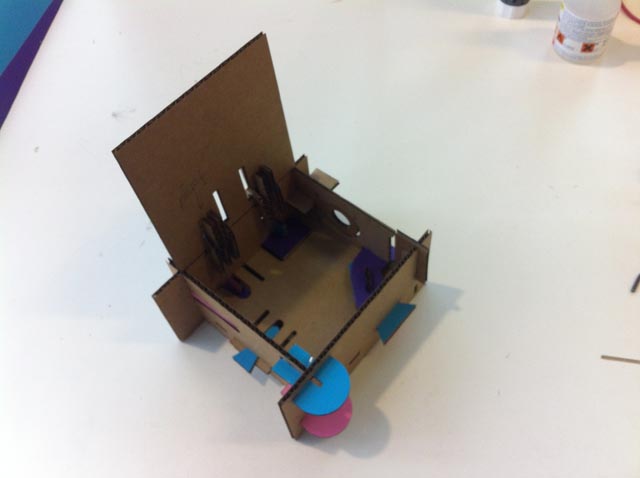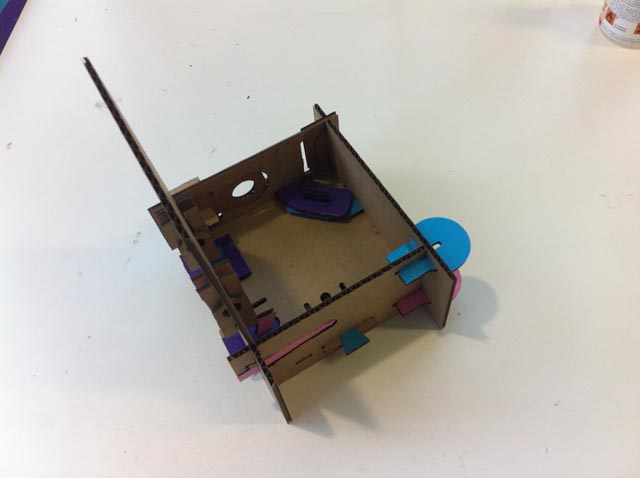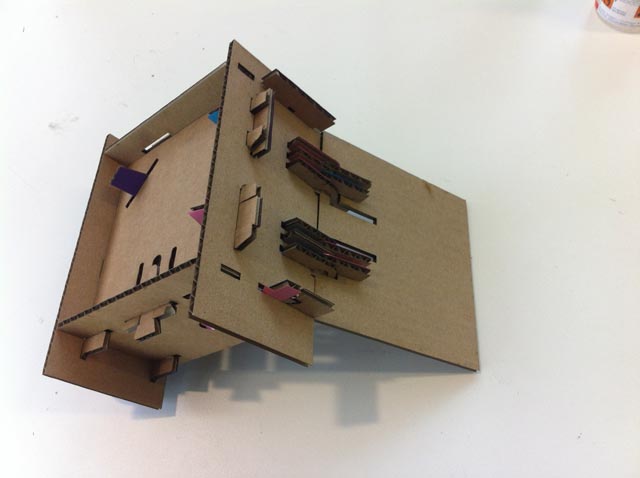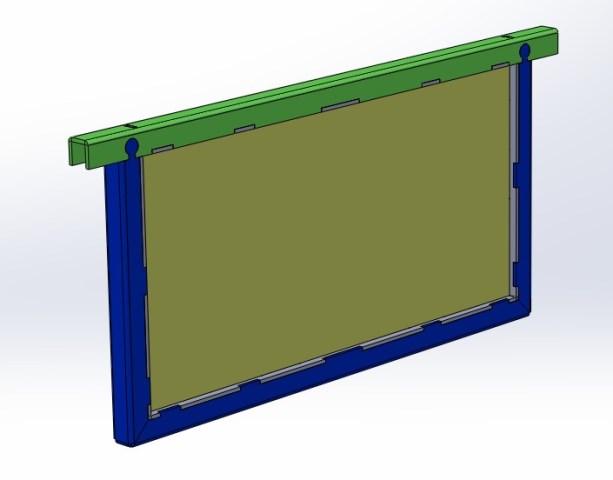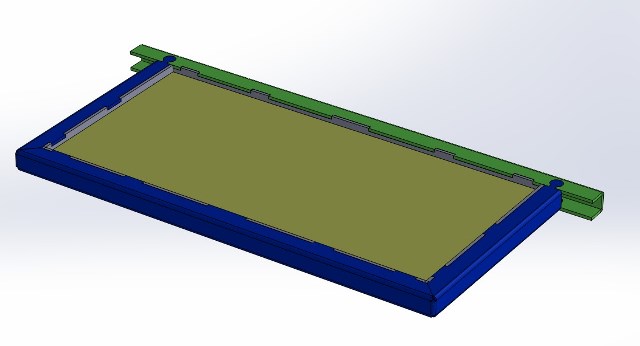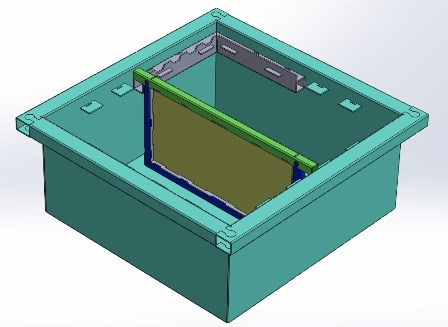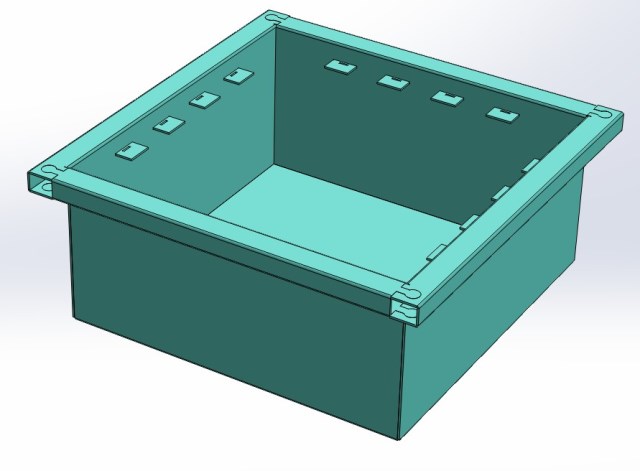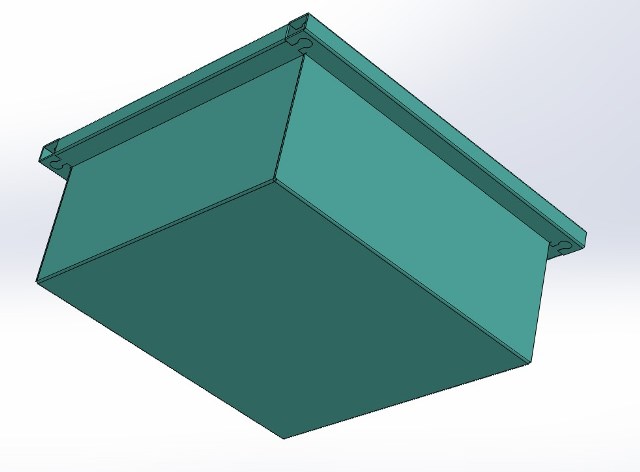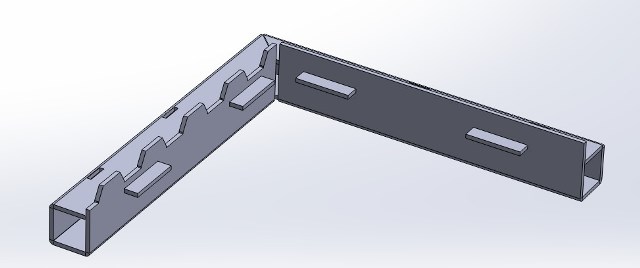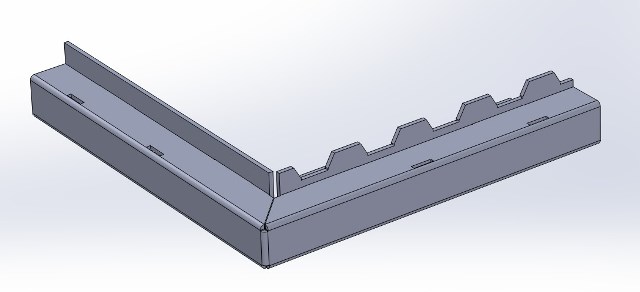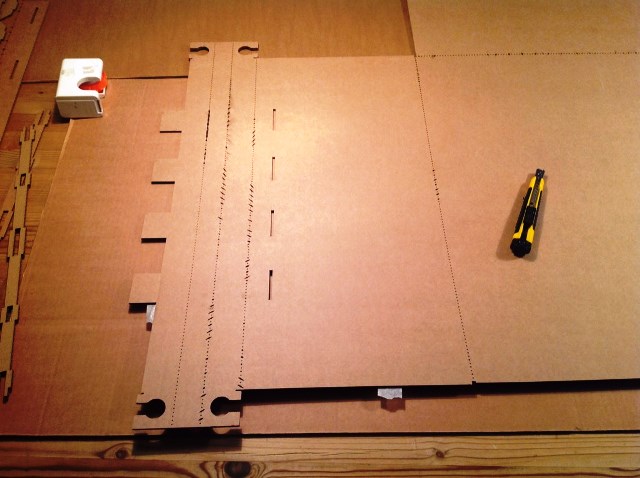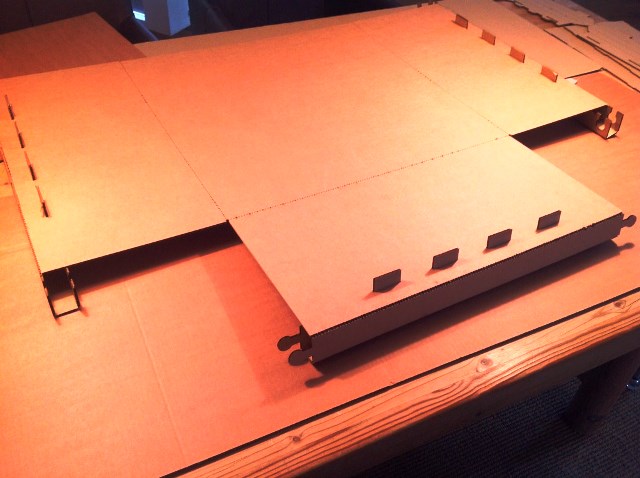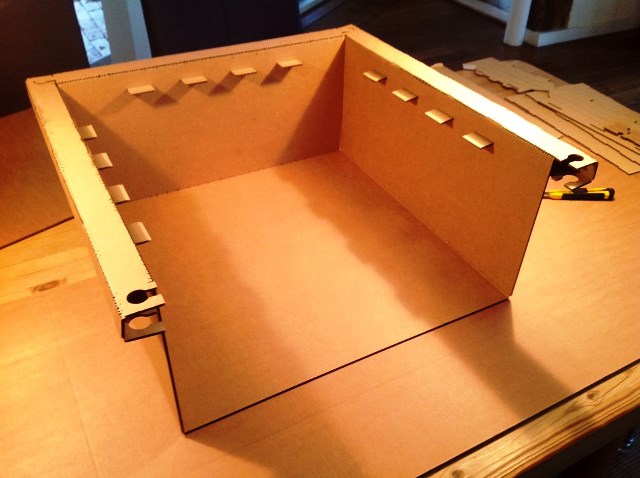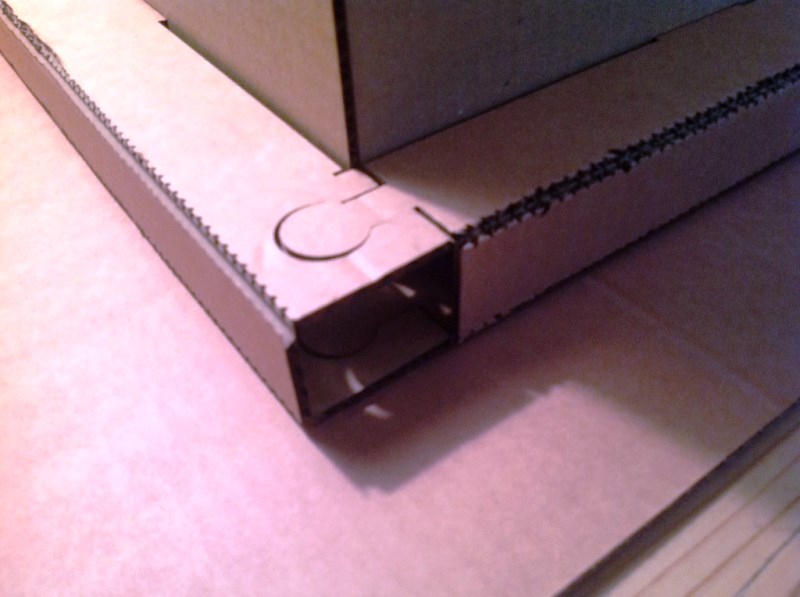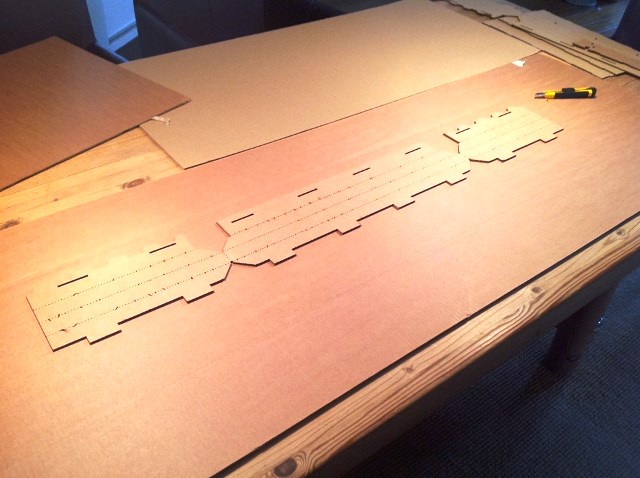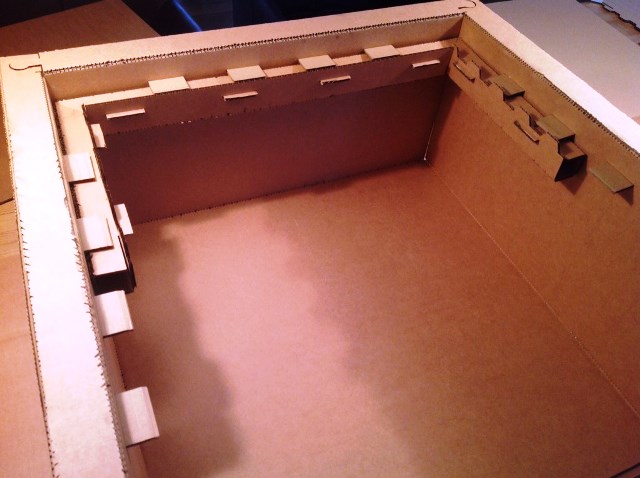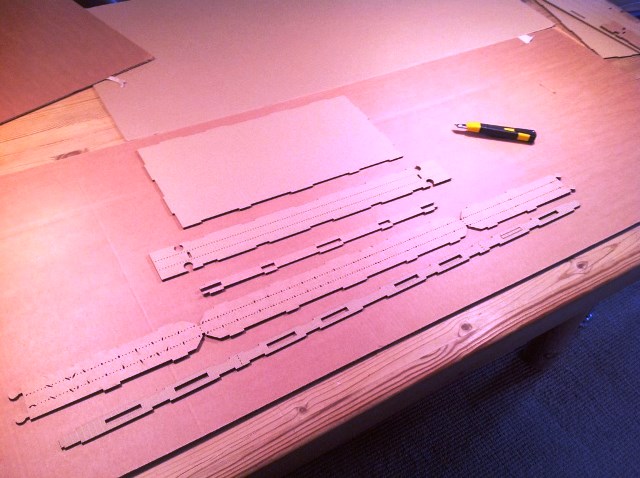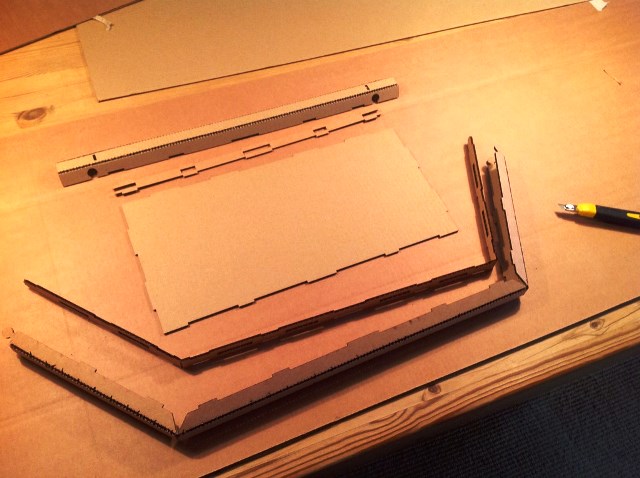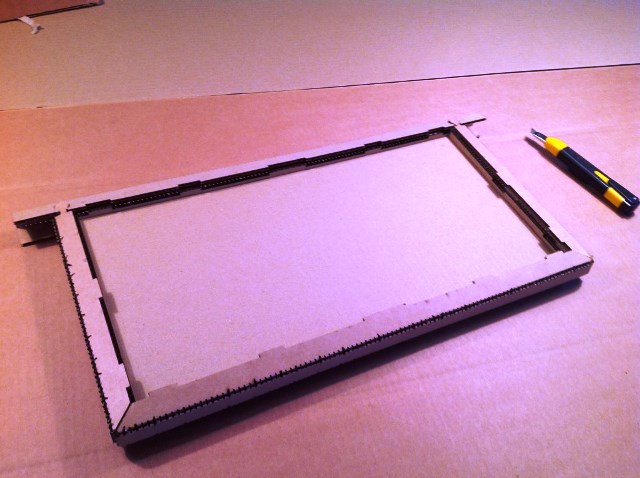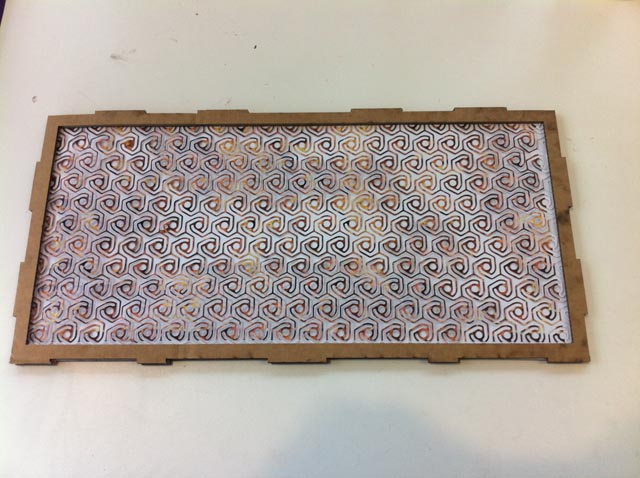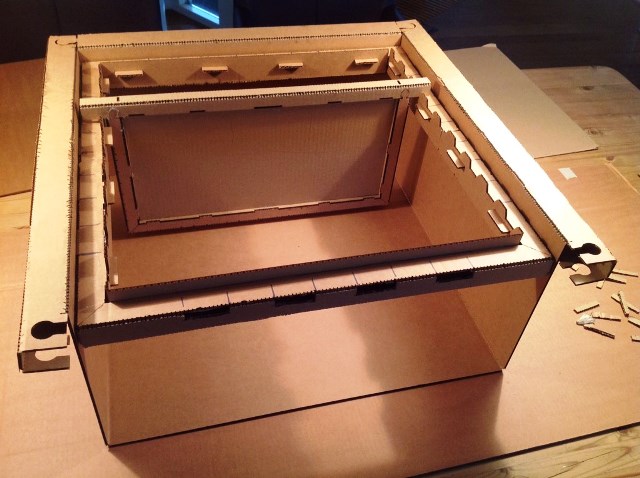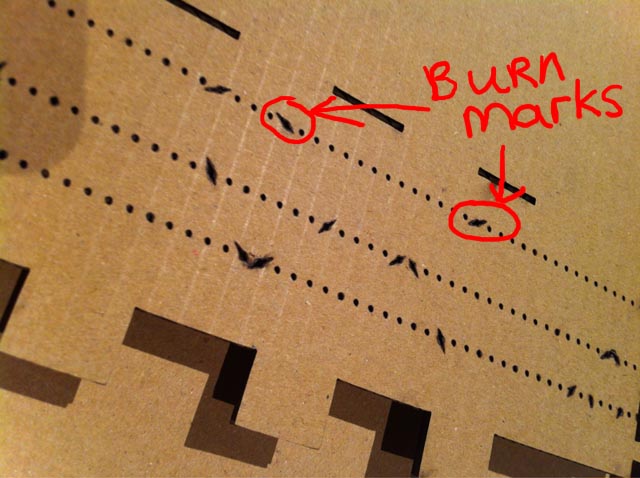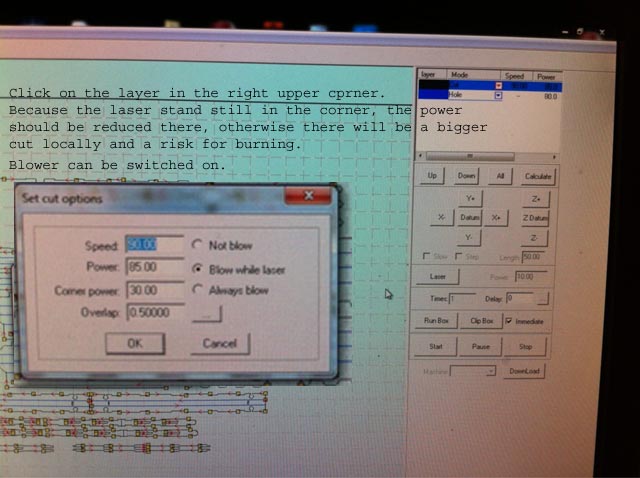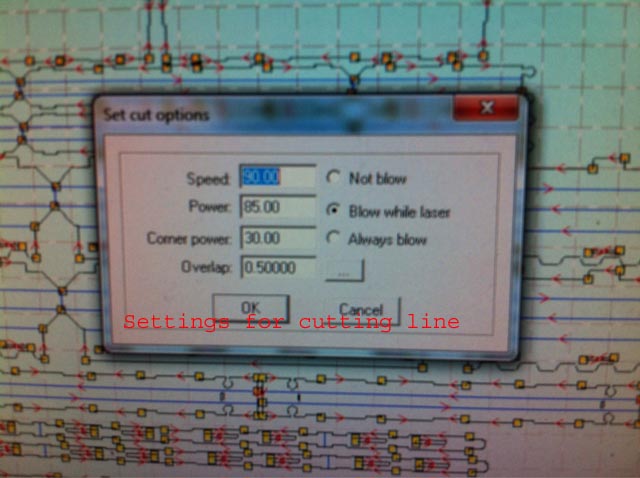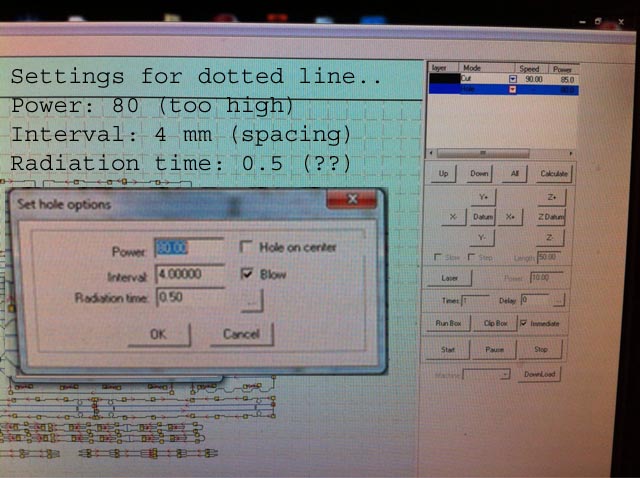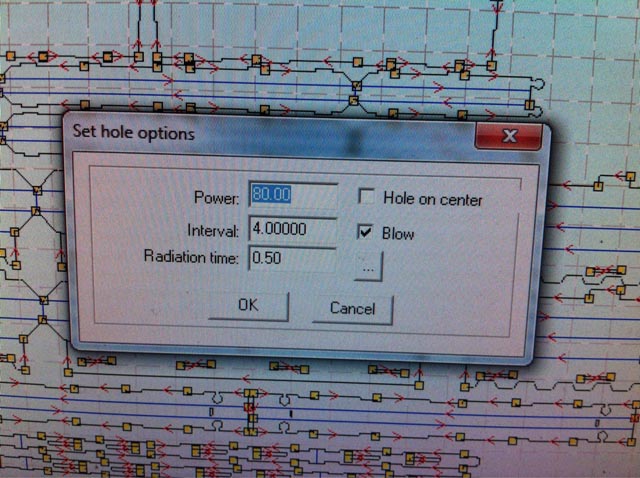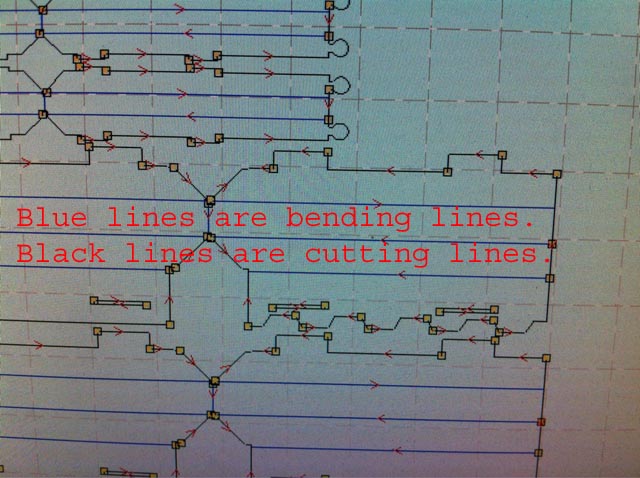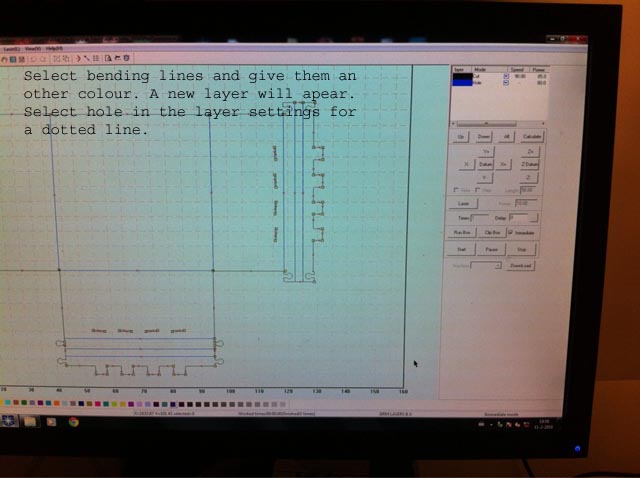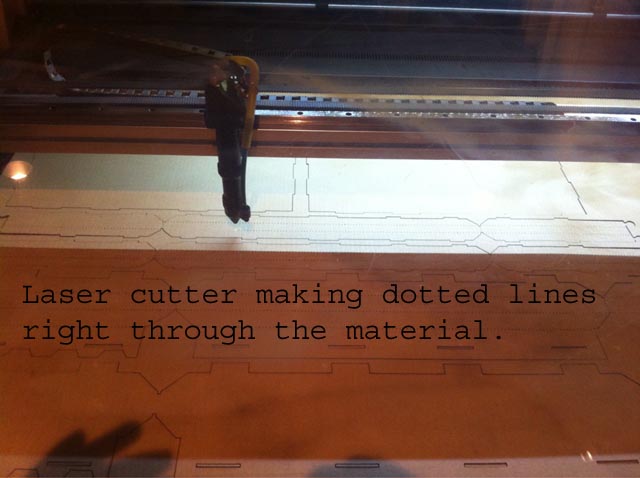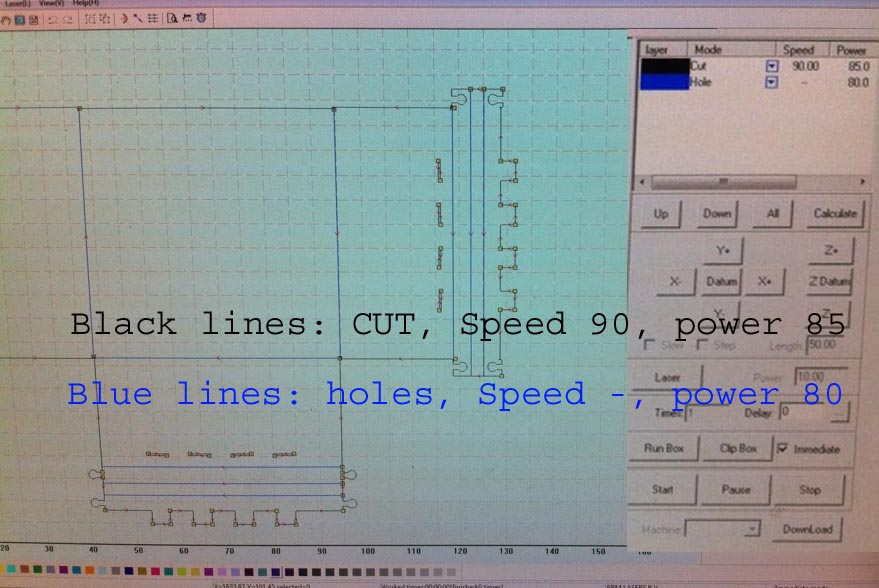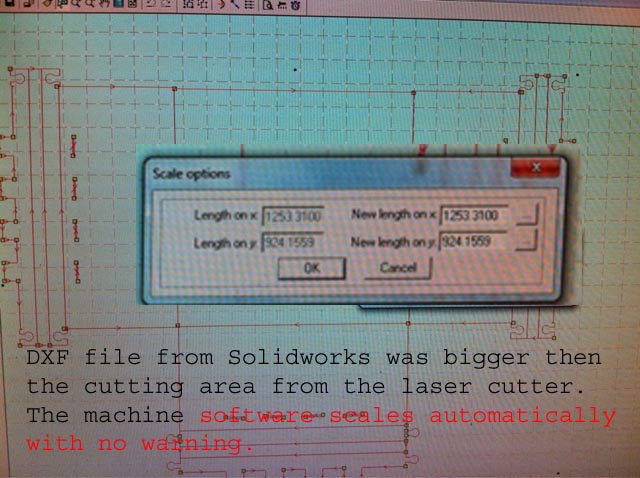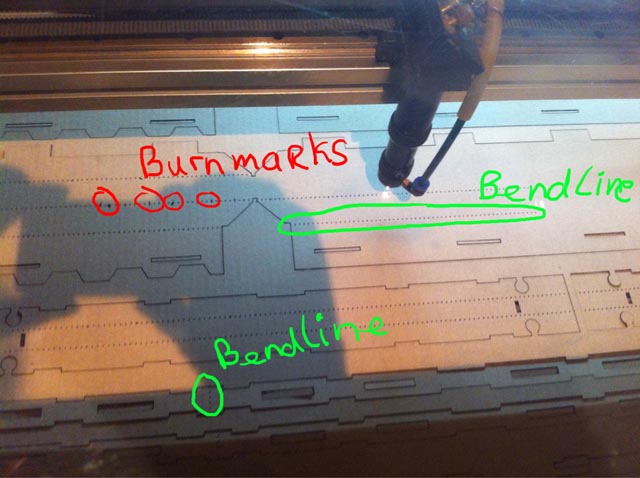^^^^ go up
Joining Box Solidworks
^^^^ go up
Joining BOX
Joint 1
Joint 2
Joint 3
Joint 4
Joint 5
Joint 6
Proto Cardboard Box
^^^^ go up
Beehive drawer Cardboard
^^^^ go up
Proto Behive drawer Cardboard
^^^^ go up
Sheetcardboard BOXBorder
Sheetcardboard FRAME
Sheetcardboard COMPLETE
Using the machines
^^^^ go up
Download project files
^^^^ go up
Please go ahead and use my files to modify it to somethink for your need.