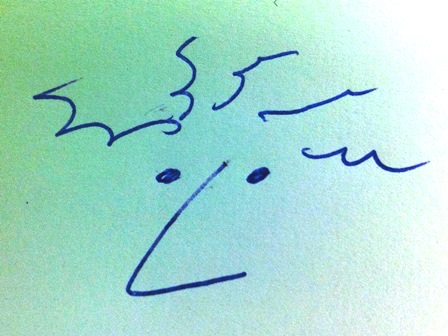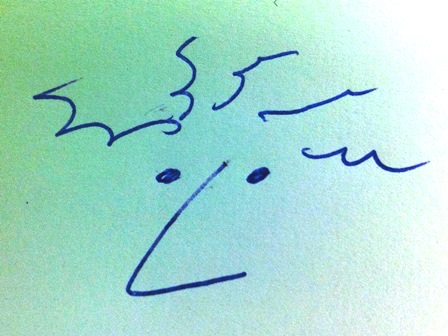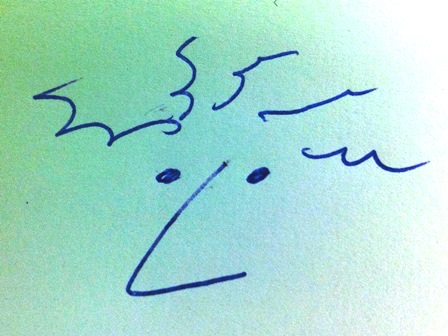
<<<< go back
Subject 1
Subject 2
Subject 3
Subject 4
Subject 5
Subject 6
Subject 1
^^^^ go up
Week 1: Principles and Practices - Project Management
Wednesday 27-1-2016
Hello people, this is my first week in the Fabacademy project. The encounter with the other participants in the Waag in Amsterdam was interesting. The introductory presentation from Boston was informative and went quickly. Very good you can watch the video right back. Concepts are clearly explained, but then there quickly change the subject. This is necessary to keep the presentation within the time.
In the evening I went to watch tutorials on git and tutorials on Wordpress. About git I don’t know what to think. The functionality is very good, but the user interface does not explain this. It will take me a while to learn to work with it. The concept of the branches and how to use them is not clear to me jet. I wonder how we deal with other development files such as CAD files and other files. How to operate the directory structure? After a couple of helpful videos about git, I'm going to look at Wordpress. It was clear that I could make a perfect website, by following a tutorial of 2.5 hours. This seemed to it was a good idea…..
Thursday 28-1-2016
On Thursday we are working on programming instructions in HTML. It all went very quickly in a short time. At the end of the lesson, I thought I still wanted to start with Wordpress, because I wanted a beautiful site. After some discussion with fellow students this has changed my opinion. It is better to begin with a self-encrypting HTML site, with a very simple look and structure. If this site is working, it can always be adapted in the next weeks of the course.
The idea behind the design of my site is that I want it to look simple and I want to have a lot of white background paper to work on. Without borders or backgrounds. This white paper is endless and can be filled with the elaboration of the week. On the top of the page, I use a table of contents so that you can easily go to the different chapters. Just by googling I found out how to do this.
The index page displays only a simple menu on the left side. At the top I put my name to see a sketch image on each page.
At this moment, the site is not set up smart. Each new site has new copied content. The use of the css I can not apply for this moment. I understand the concept but do not know how I'm going to apply it. The fontstyle I want to change, because it's not pleasant reading. I also have to align the text better.
I've managed to incorporate advanced embedded CAD models in my site (3d-viewer). This works very well. Insert images also works well, though it is often a lot of work compared with a text editor.
Friday 29-1-2016
On this day I was invited to a workshop on Circular Design CIRCO. Here I could use my idea for my final project as a subject. A circular scan is applied to an existing product, then a value proposition is determined. With different business models a circular design strategies is used in thinking about new concepts for the product. It was an interesting day which fits well on my ideas about the final project. I got some nice feedback from design professionals.
Saturday 30-1-2016
No work on the project.
Sunday 31-1-2016
Worked on improving the site and generate content on the site. With pleasure I was thinking about and working on the final assignment. But I must ensure that the project remains viable. Wrote an introduction and made sketches for the concept.
Monday 1-2-2016
The site was already pretty full. Now I'm working on the elaboration of one week (this text so).
What I would like to improve on the site?
- Does the site work through the archives of the Fabacademy? There I received yesterday errors
- layout and font
- I want to go even more deeply into the issues that the instructor (Ivo) has left behind. Part of his instructions, I have used, but in another part I have not studied yet.
Managing files
On my laptop I work in two folders. One is the folder for my files which are not final and the other is the final work folder.
This last folder is uploaded to GIT every week or more.
How to do trhis?
- Go with the explorer to the folder with your student number
- You should have GIT installed
- Right mouse clik and select: Git bash here
- type: git add . (enter)
- type: git commit (enter)
- a list og new file names and modified filenames will apear
- type: i
- edit a modification discription
- type: esc :wq
- type: git pull
- type: esc :wq
- type: giy push
- check if your website is on the web.