Principles and Practices + Project Management
build a personal site in the class archive describing you and your final project
work through a git tutorial
1. build a personal site
I have never used html so in spite of it could seem a basic exercise it was not so easy to me.
I started my personal site after reviewing many others in the student archives.
Many different concepts, amazing Works.
After that, I tried to use the FabAcademy template, but It was a bit hard for me starting from zero.
At last I decided to start from the very beginning. Using Adobe Brackets as html editor and following a fast tutorial at this site CodeAcademy.
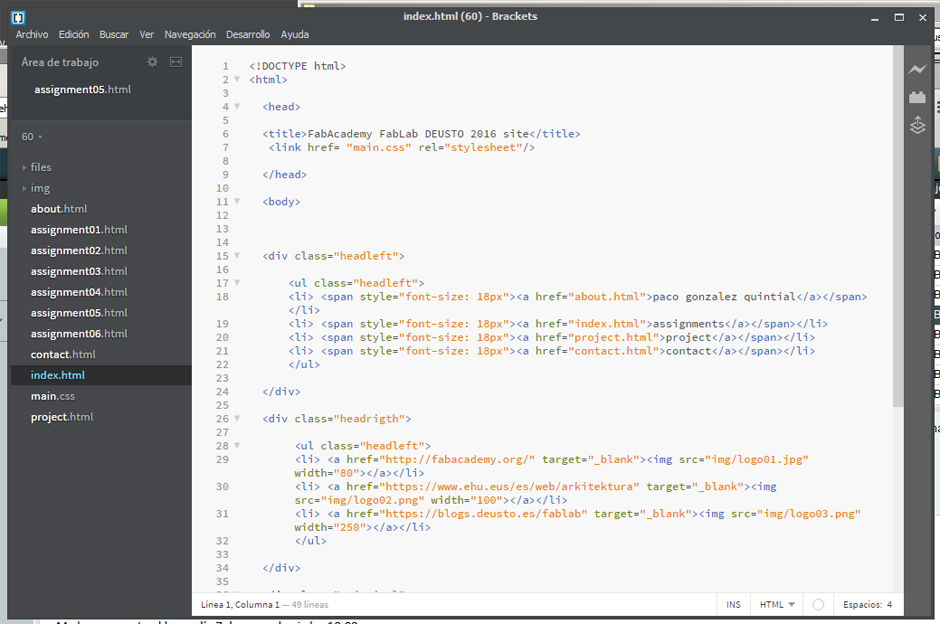
There are many resources on the web that could be useful in order to arrange your web site but I decided to design a simple space to show my progress. It might appear quite simple but I think I need this kind of space. I'm not one of the world's tidiest people I'm afraid, then I expect that this simple organization and the fact that I can understand each steep It would help me to structure my project.
In addition I suppose that some little details are going to be improved further forward.
I have sketched my final project
This week also I have been thinking about what I want to MAKE. Well, I decide to focus on some kind of architectural element embedded with inteligence. A reactive module of facade.
At last I have had to upload my work using GIT
What is GIT? As you can read here, GIT is a free and open source distributed version control system designed to handle everything from small to very large projects with speed and efficiency.
Very useful site to understand how to install GIT on Windows.
It is necessary to install some additional software but at last you get a very useful and reliable system to share your archives.

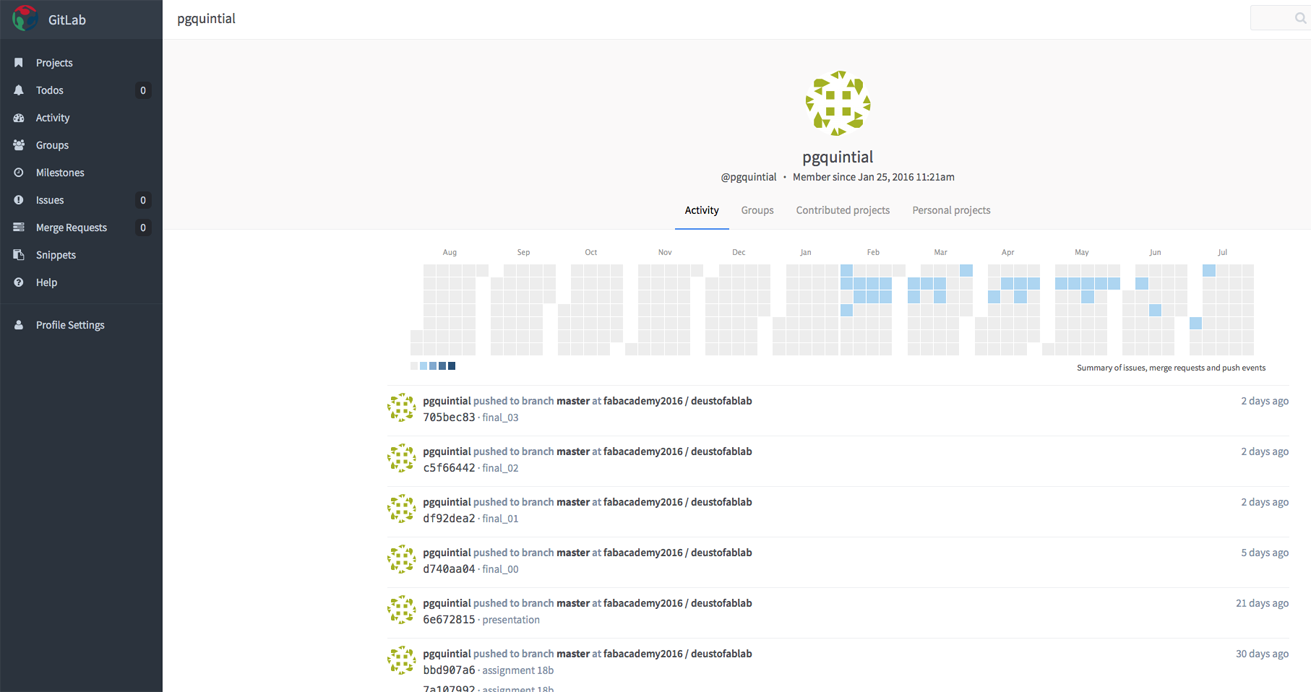

It is easy enough to upload your work if you do not forget to follow the steps correctly:
Git Commit: assign a name as it will be recognized
TortoiseGit Pull: select all the new archives you are going to upload, the existing archives that only will be replaced are selected by default.
Tortoise Git Push: The information are uploaded.