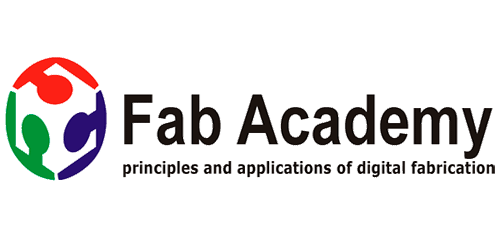


Week 2
Project Management
Check points
Made a website and described how you did it-done
Documented steps for uploading files to archive
pushed to the class archive
Assignment
1 walk through a git tutorial
2 build a personal site in the class archive describing you and
your final project
About website designing
This week is about learning website development in which i started by exploring two options one is to use HTML template with any text editor or using adobe muse , as i like software having good user interface and graphic user interface and i did some research on Internet also so i finally plan start using adobe muse for making my website and i find very comfortable using it ,if you don't know anything about coding and want to design good website in very less time you may use Muse , i find some pros and cons of using muse.
Pros and cons of muse
https://www.youtube.com/watch?v=ky
Help tutorial site
https://helpx.adobe.com/muse/view-all-tutorials.html
this is very relevant source for learning muse
Adobe muse user guide
https://helpx.adobe.com/muse/user-guide.html
Pros of using muse
1Graphic interface to design website and freedom to make changes with design layout easily with simple drag and drop code free design capabilities
2 If you are using other software of adobe as , Photoshop , illustrator , Indesign etc. than it is really good choice ,as content such as photos can be share between softwares using muse cc library
3 lots of widgets really helpful when you add images, video etc
Cons of using muse
1 Muse is considered as front end design tool it is not good to make website with hundreds of pages as it need data base
management which is not core competency of muse
2 You need to buy adobe cc license as Not free software
you can buy from
https://www.adobe.com/in/creativecloud.html
3 for Clint side management it falls short as it does not have cms capabilities
click here for more....
About git
if you are working on any project in team you want a something where you can keep all data and can share among all member than you must be introduced to version control control system which keep update of your data , Git is a free and open source distributed version control system designed to handle everything from small to very large projects with speed and efficiency.
you can get more ingo about git from
https://git-scm.com/about
here is link of video which will give you introduction to git and help you in better understanding
https://www.youtube.com/watch?v=xuB1Id2Wxak
also follow this link for why git
https://www.youtube.com/watch?v=uS8ROhoLN7Y
after considering all advantages of git i started using git also for fab acadmey we are asked to use git for pushing our assignment work to fab acadmey repository

This work by Gaurav wadhwa is licensed under a Creative Commons Attribution-NonCommercial 4.0 International License.