03. Computer-Controlled Cutting
Applying Parametric CAD

This week we covered applying CAD to CNC cutting machines like Laser Cutters, CNC routers and Vinyl Cutters. We also went over a few types of press fit joints that help produce more robust prototypes. Finally, we discussed using parametric design to make adjusting models easier and more efficient.
Learning Objectives
- Demonstrate and describe parametric 2D modelling processes.
- Identify and explain processes involved in using the laser cutter and vinyl cutter.
- Develop, evaluate and construct a press fit construction kit that is reconfigurable.
Assignment
Laser Cut Press Fit Construction Kit
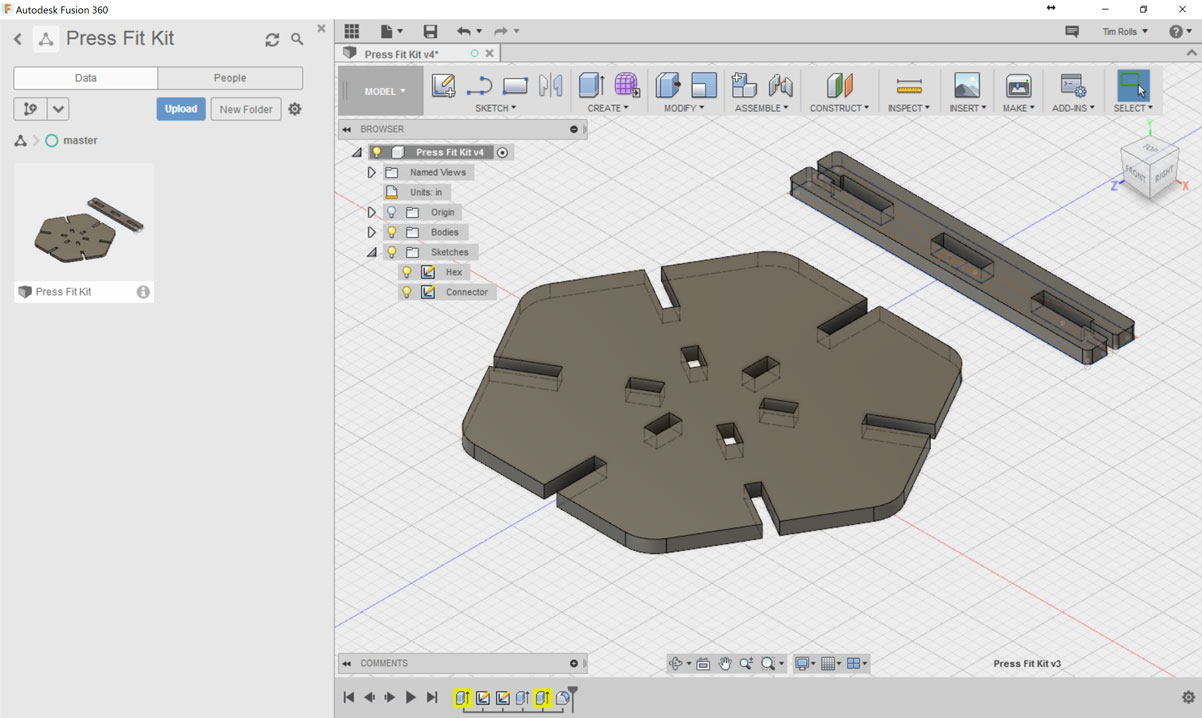
I chose Fusion to develop my parametric press fit kit. I've been looking to streamline my 2D/3D CAD process, so handling both in one software sounds ideal. I set out to make parts with flex fit joints that would connect with each other, as well as themselves, to make the widest possible range of configurations.

I started by measuring the material thickness as a starting point
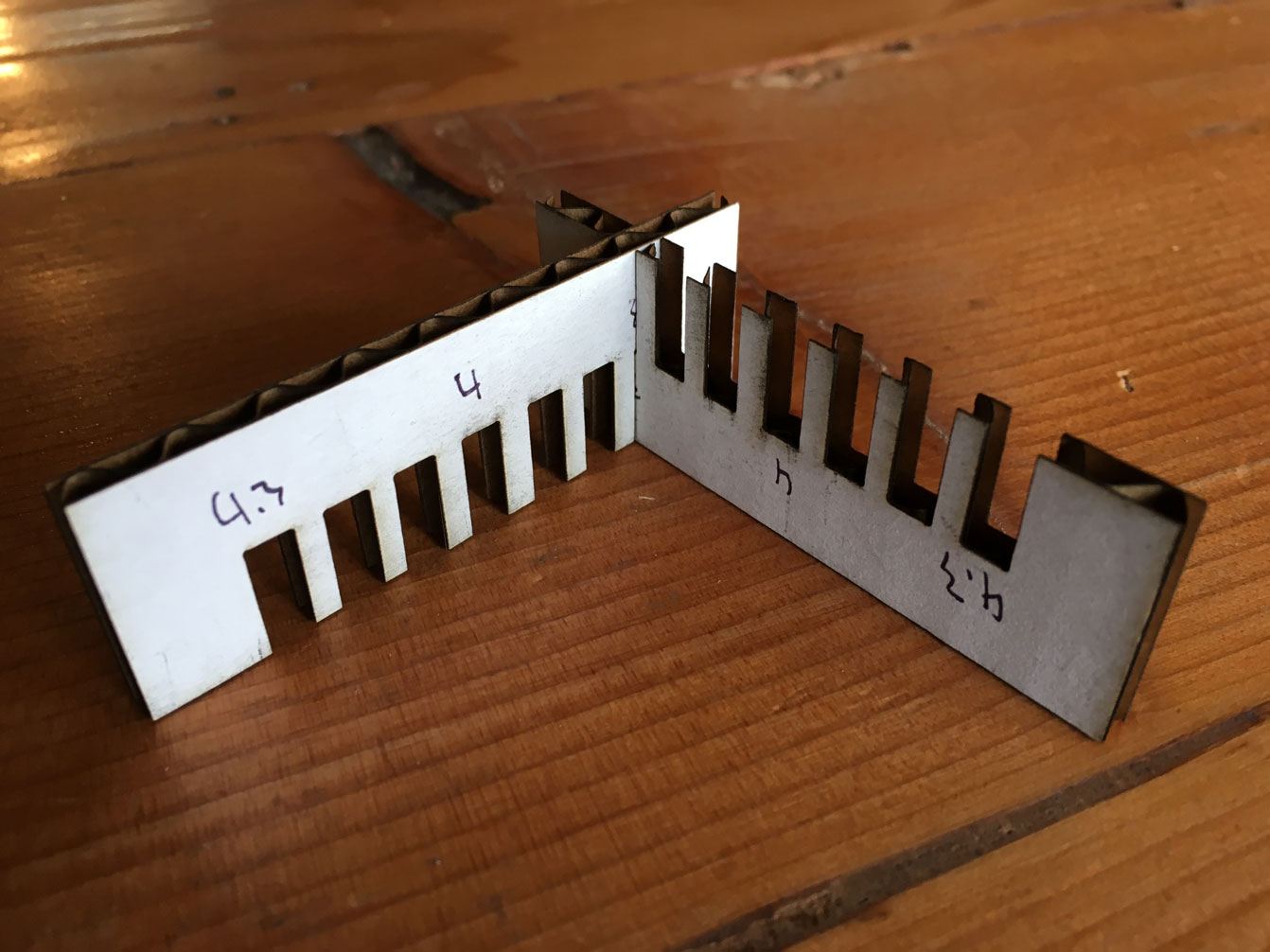
From there, I tested small adjustments (0.1mm) to the width of slots to see how it would affect the fit. On our Full Spectrum laser the kerf is somewhere between 0.1-0.2mm, giving a nice snug fit at 3.7mm slots for 4mm material
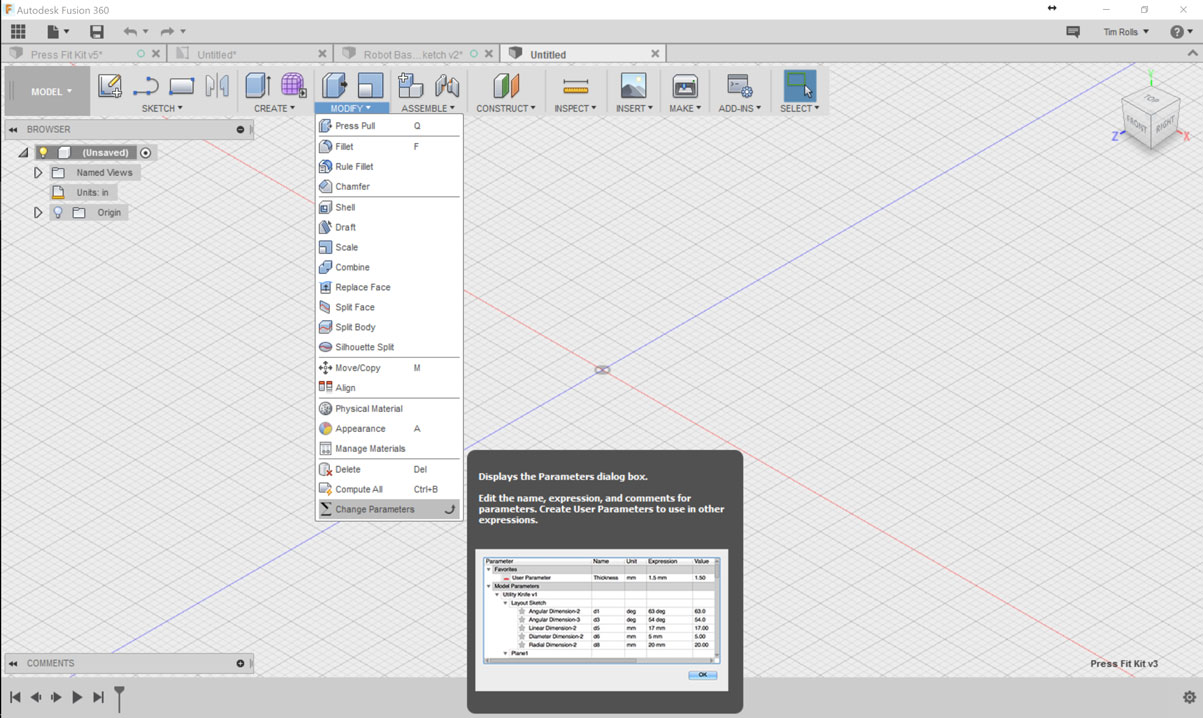
Next I started a new design, using the material thickness as a parameter. This works a lot like storing a variable in programming, and can be used in expressions like:
materialThickness+(offset*4)
Working in this way means you can build files that can be reused with any material, without requireing a full manual redesign.
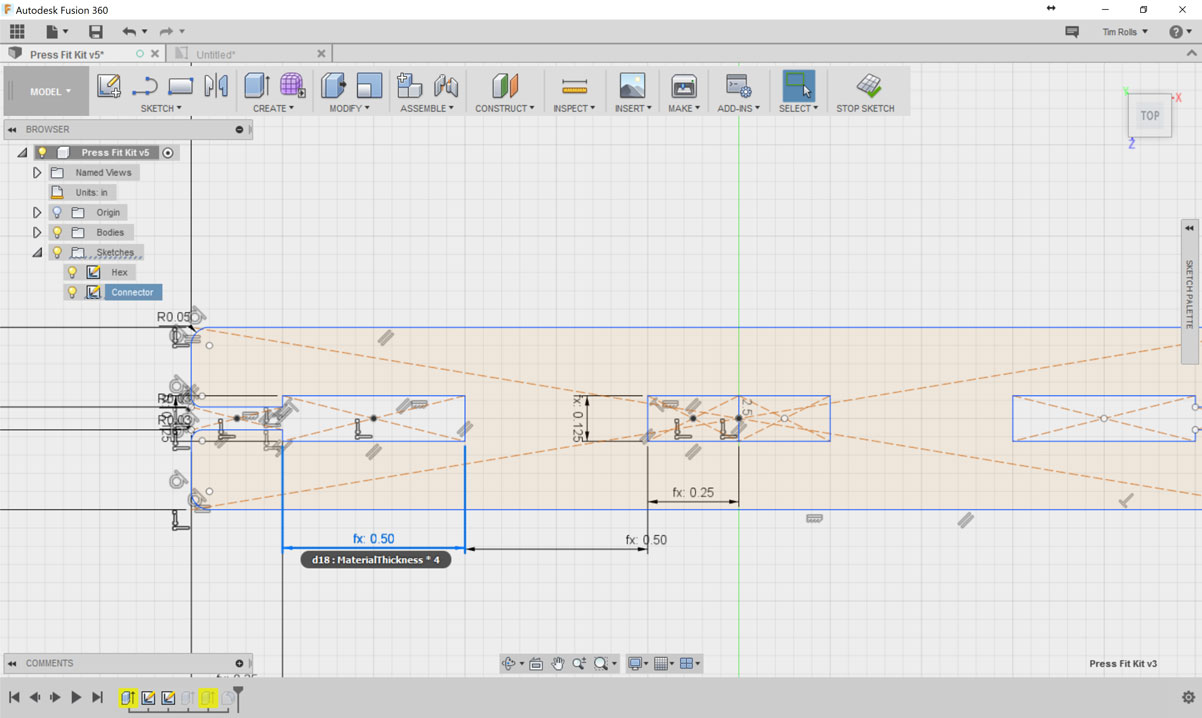
This is the connector component for my kit, with most of the dimensional constraints referencing the material thickness.
When you are ready to take geometry from Fusion to the laser, there are 2 quick routes:
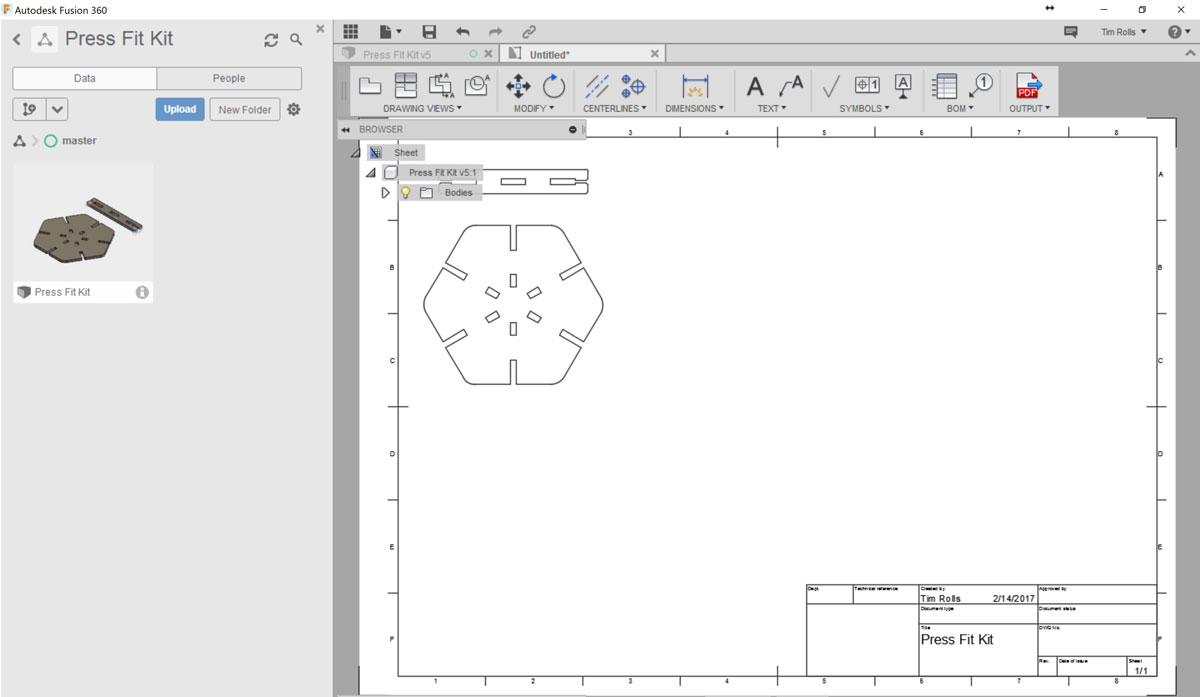
Generate a drawing, which saves out as a PDF. This way is handy in that you can save multiple views of complext parts. The downside is I had inconsistent results with the resulting scale once moved to the computer connected to the laser importing PDF files.
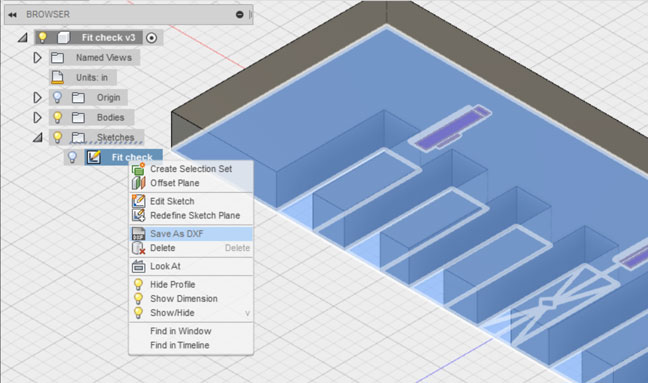
The other option is to select your sketch, right click and Save as DXF. This will be a very small 1:1 scale file, which is ideal. The only downside being it will save construction lines as geometry, which may be time consuming to remove.
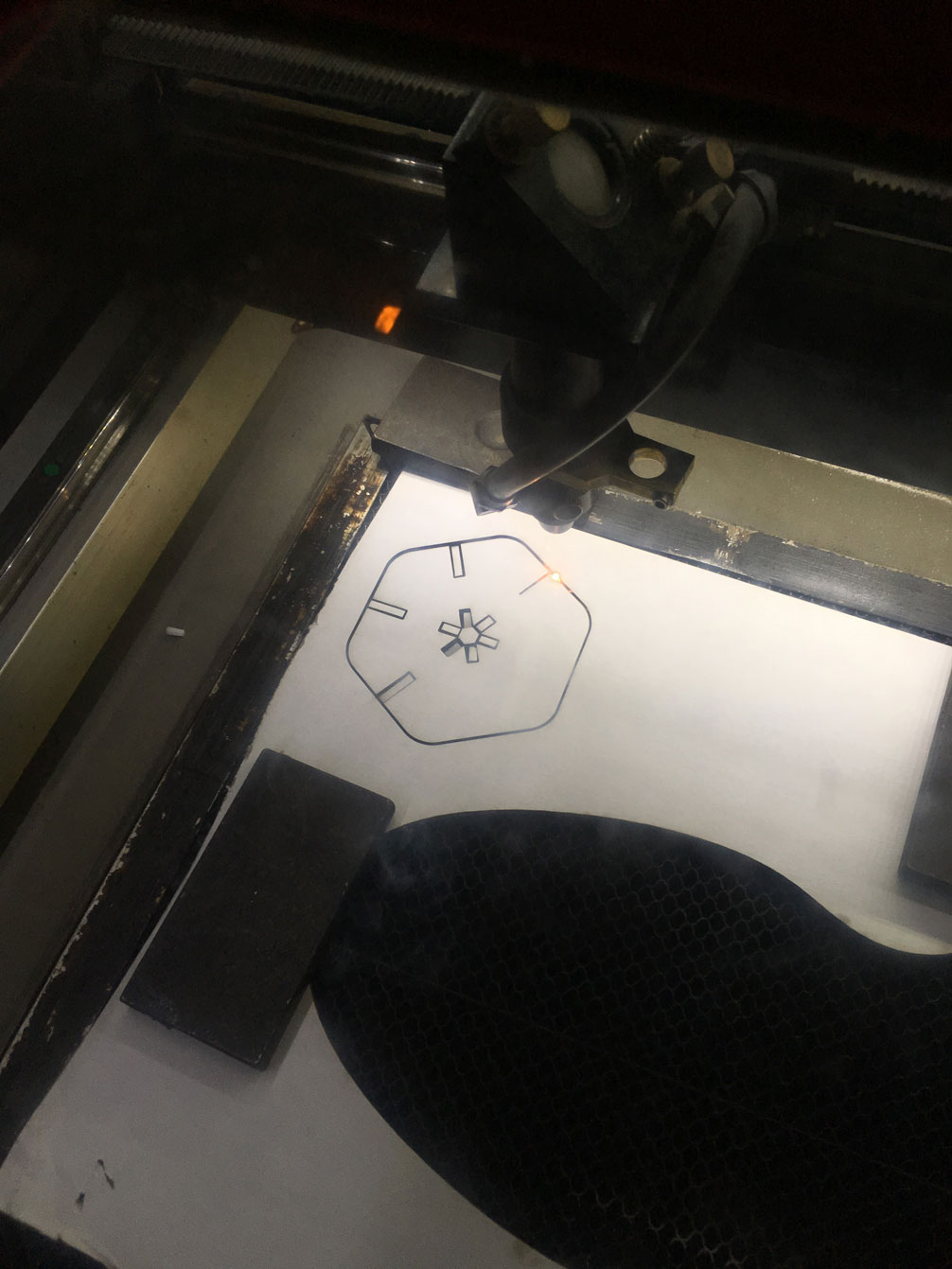
Next you're ready to cut. Here, I'm using offcuts to make sure nothing is wasted.
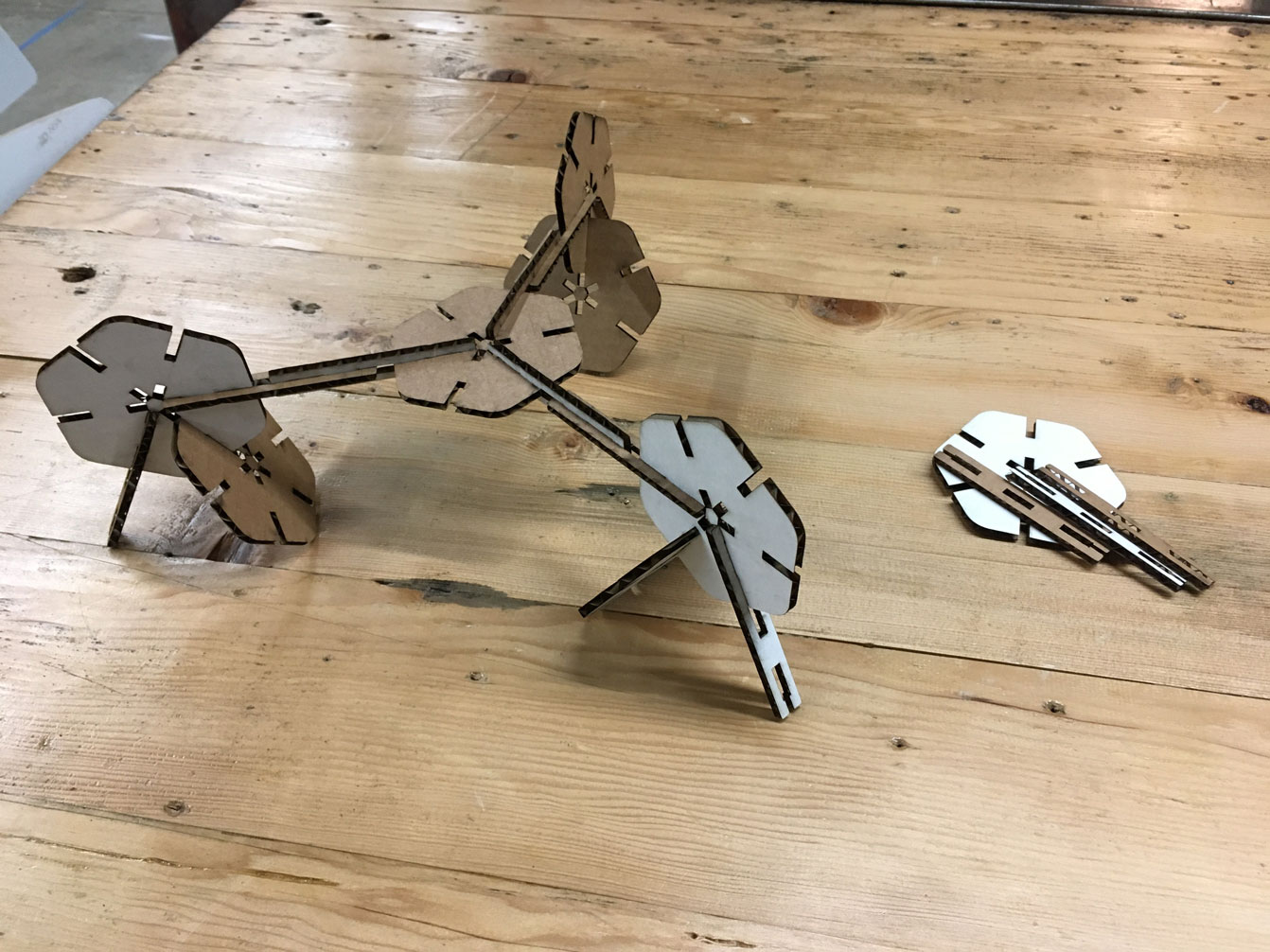
And here's the kit! Works well, though even after a couple revisions and recuts, the "teeth" that clip in should be a bit wider apart. Always test as much as you can before committing.
My Fusion files are available here: download project files
Vinyl Cutter
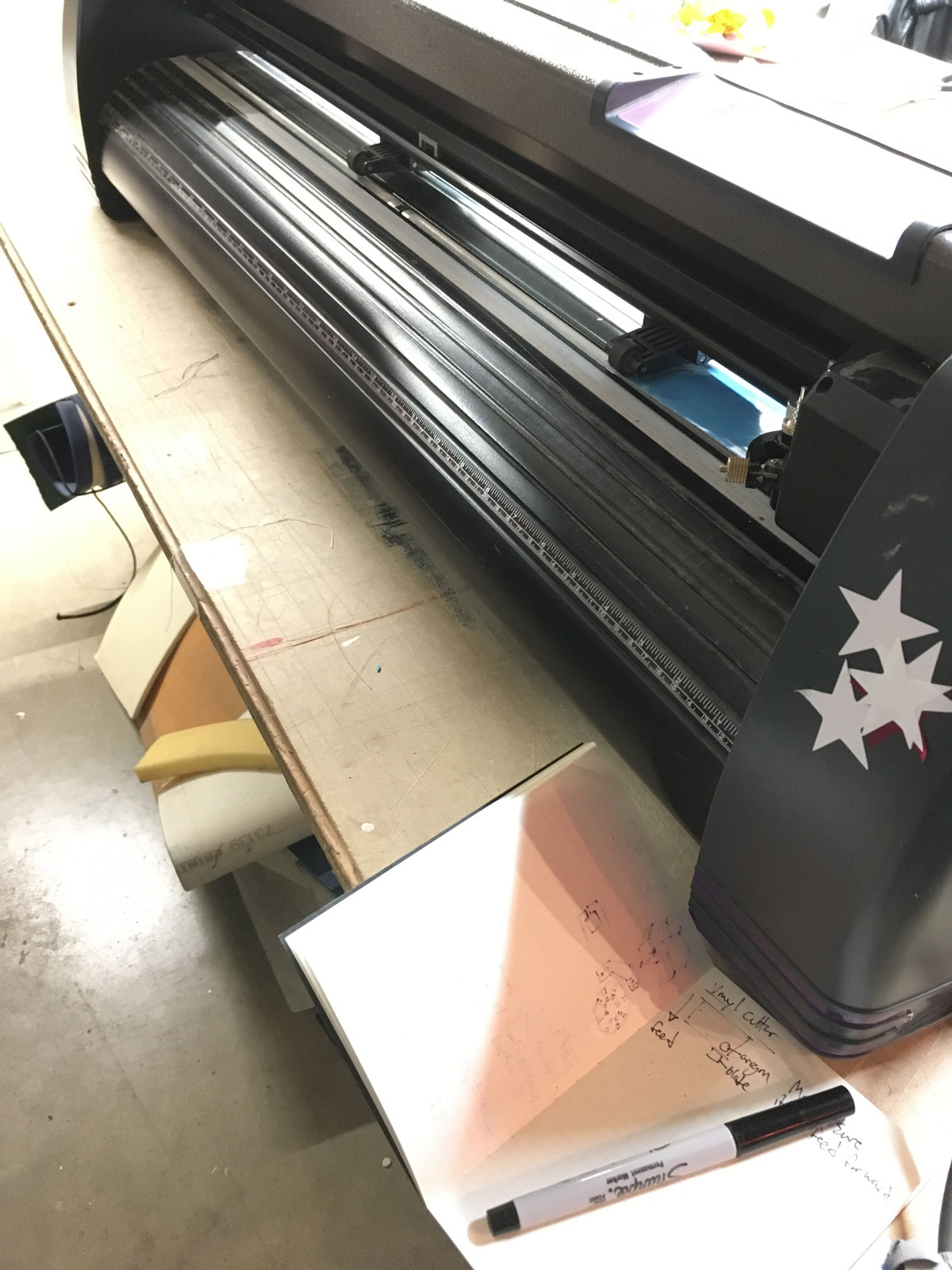
The vinyl cutter is fairly straightforward. One major difference from other CNC machinese being it rolls the material back and forth, rather than moving its head over the Y axis.
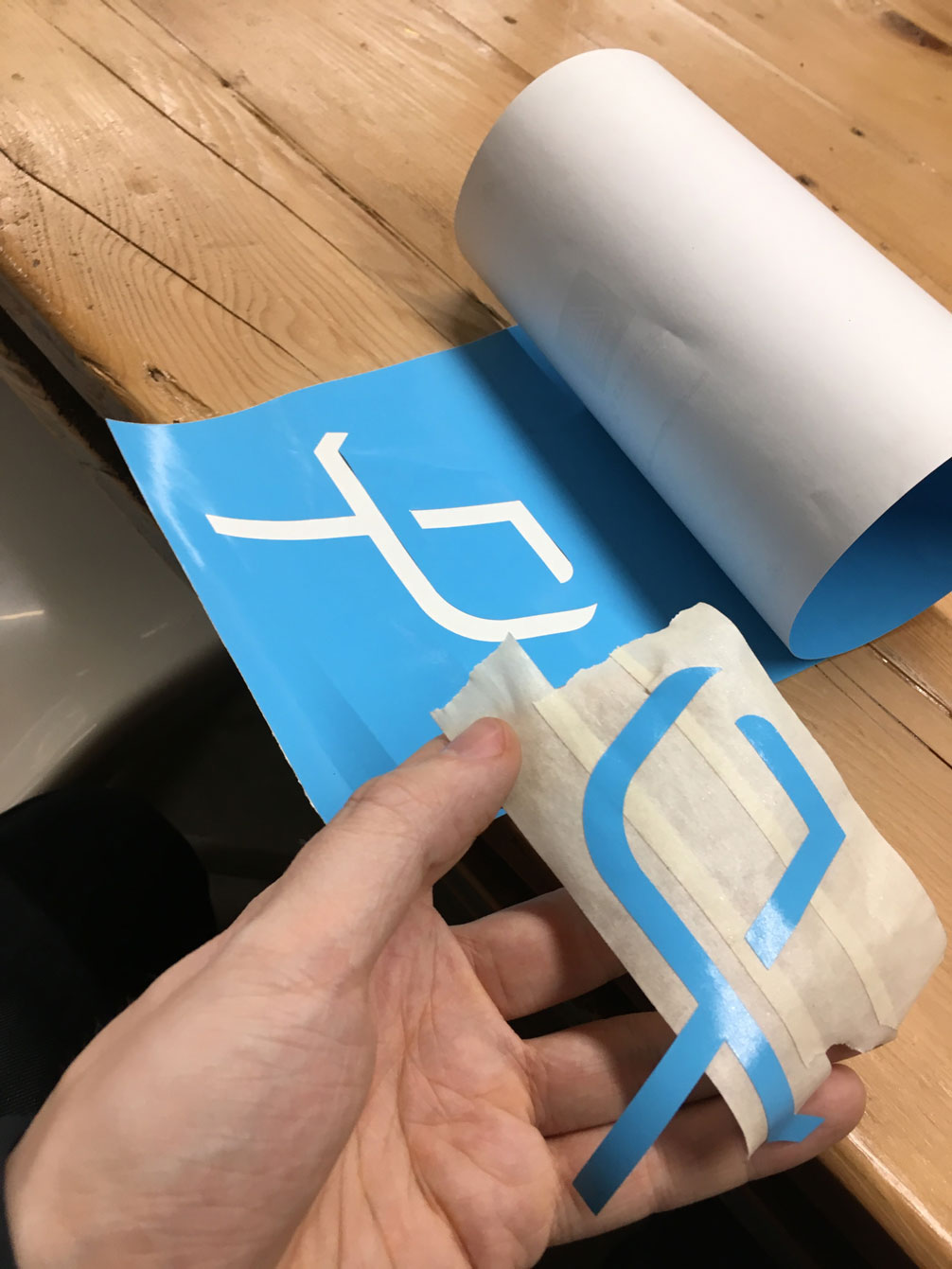
I cut our PWRFL logo. Because it's in 2 parts I used a masking technique to keep it in the correct position while removing it from the backing material.

And finally I used it to upgrade my custom folding standing desk.