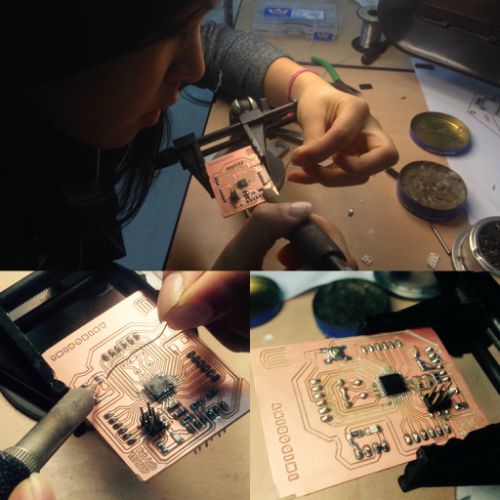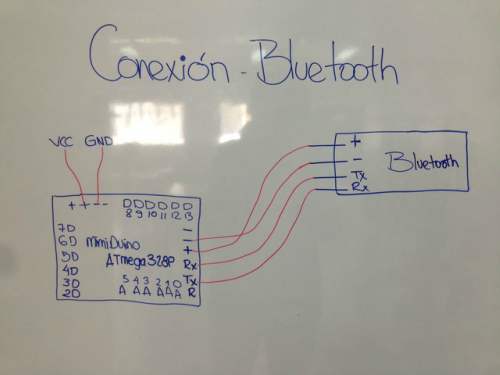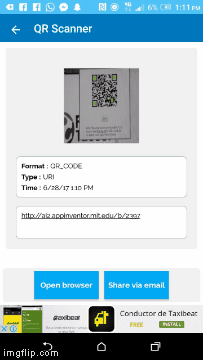
Process description:
For this activity, I developed an application to control my project. For this purpose, I made my own fabduino card, which I called "mimiduino", to which the relays are connected, and to these last ones, the 4 solenoid valves / valves that control the movement of the modules of my project. So, for this I chose APP Inventor. Here I will explain my procedure step by step.
1. First I signed in with the email account. I chose to create a new project and I started.
2. I worked two screens. The first "menu" included an audio file that I recorded welcoming the application of my project "Welcome to Smartbeddo", I set a time of 5 seconds so that later the second screen appears.
3. On the second screen you will find 6 buttons. The first one has the text: "Smartbeddo", so when they click there they will be able to choose the USB device that has "mimiduino" connected. The other four, which I arranged using Table Arrangement, are those that are directly oriented to send the signals "a", "b", "c" and "d"; which in the programming are respectively ordered to fulfill the functions of inflate and deflate the right or left. Each one of them has an image and an audio indicating that movement is being done, for example, "to move to the right". Finally the last button is to "Exit" and close the application. I made all these steps with blocks (Built-in, menu, TableArrangement), they depend of what you want to order. Color blocks on APP Inventor are very helpful.