





- Design a ATtiny 44 board
- Mill the ATtiny 44 board
- Weld the electronic components to the milled board
- Check the operation of the electronic board.
- Programming the ATtyni 44 board.
- Simulate ATtiny 44 board
1. Use the Eagle software to design and modify the electronic board circuits.
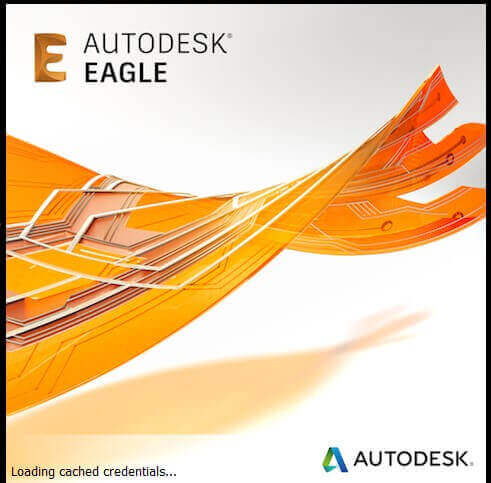
2. To mill the electronic board, the Roland MODELA milling machine (3D plotter MDX-20)
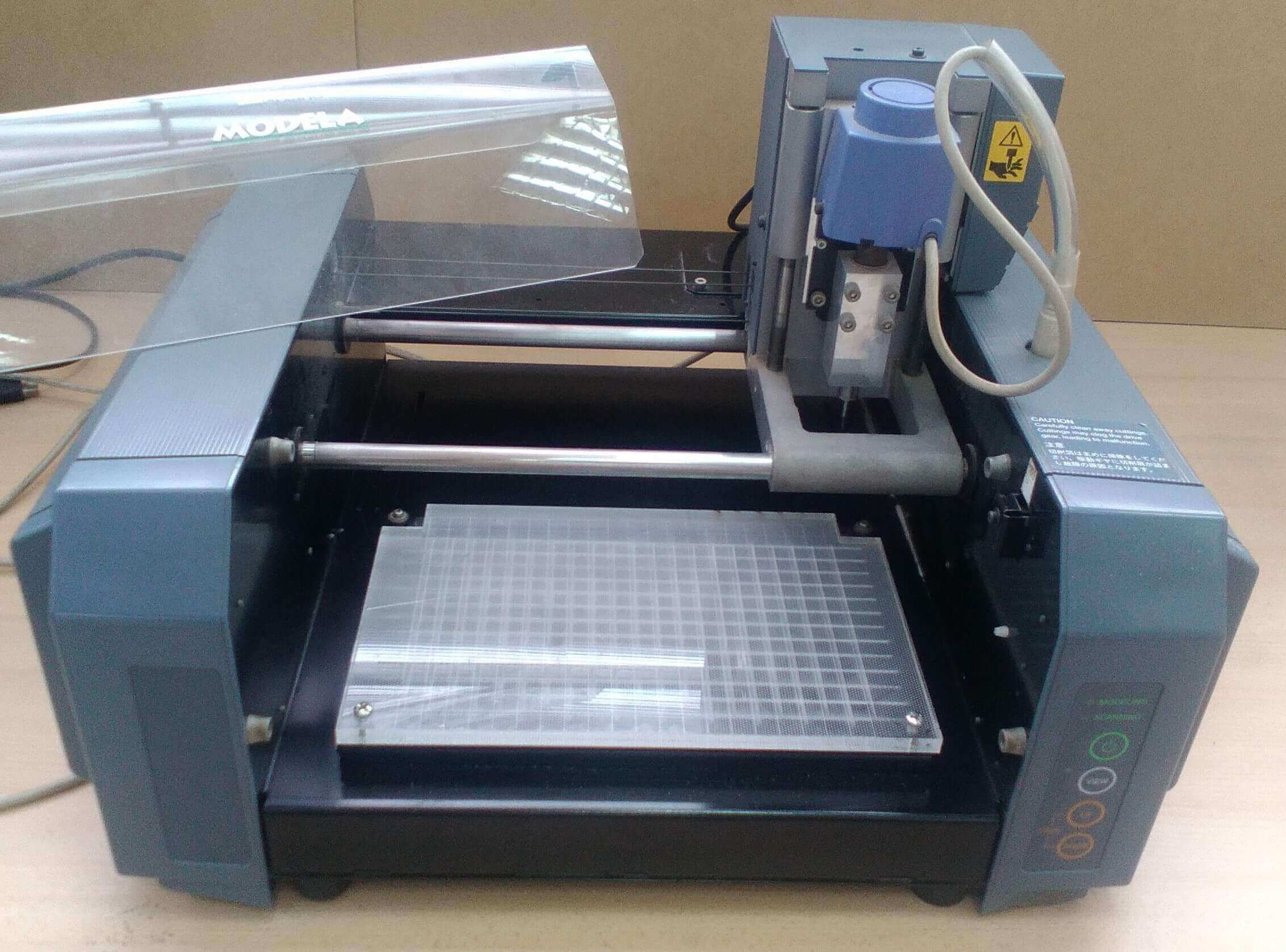
3. To trim the card, it was used the guillotine and a plate heater to avoid its fracture at the time of cutting the board.

4 Taking as an example the diagram of the circuit (Fab Academy)
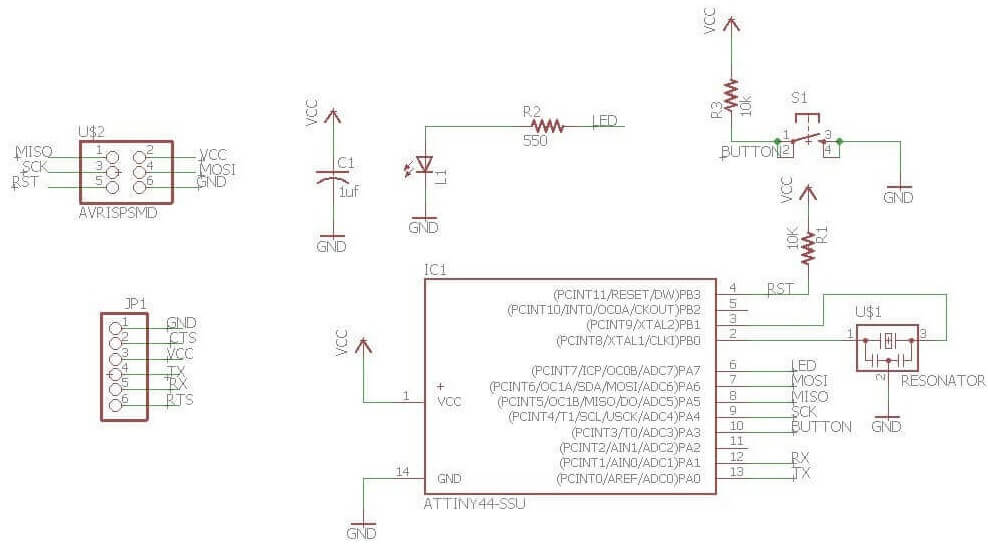
5 Downloading the library needed to use the schematic
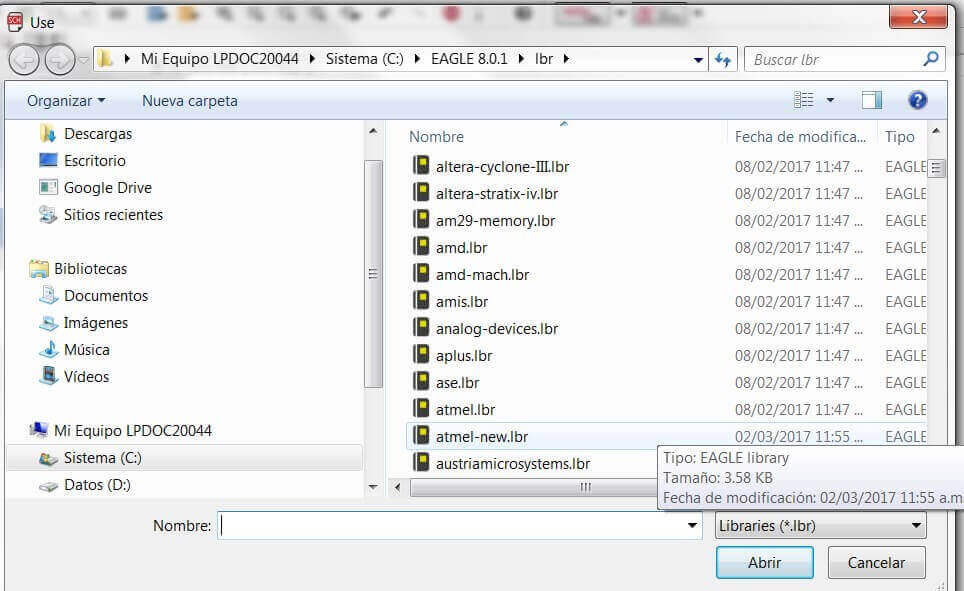
6 Having the schematic diagram in circuit design is a drawing representing a circuit, using and selecting symbols to represent the electronic components
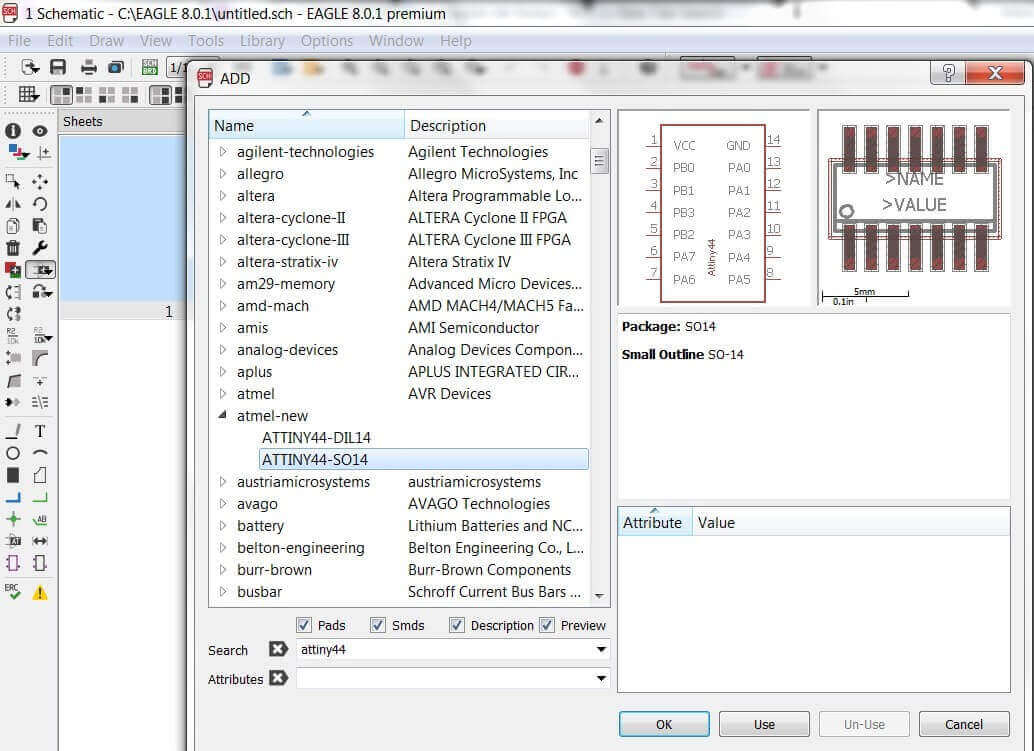
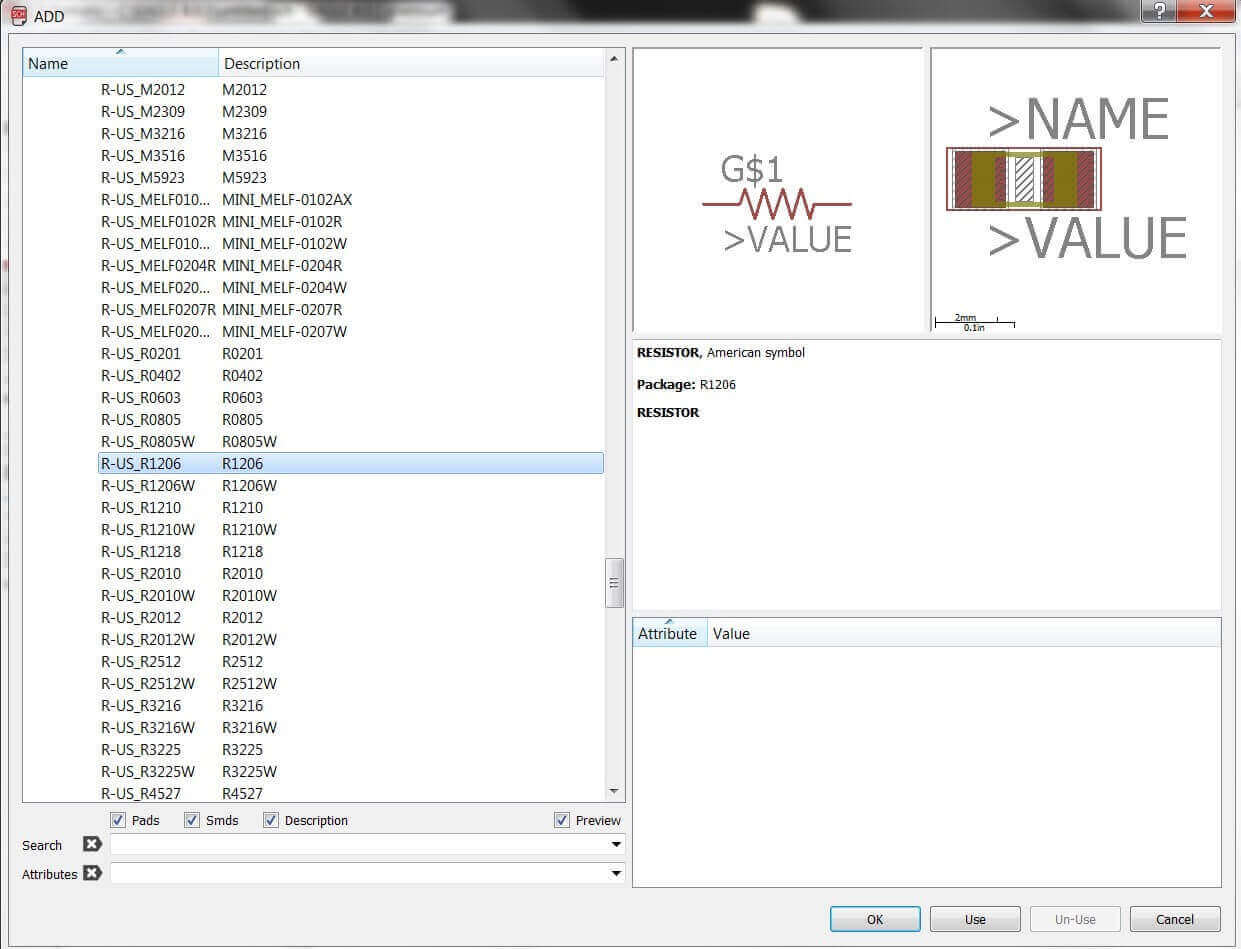
7 This is the only component (symbol) that we did not find in the library so we download it from the internet.
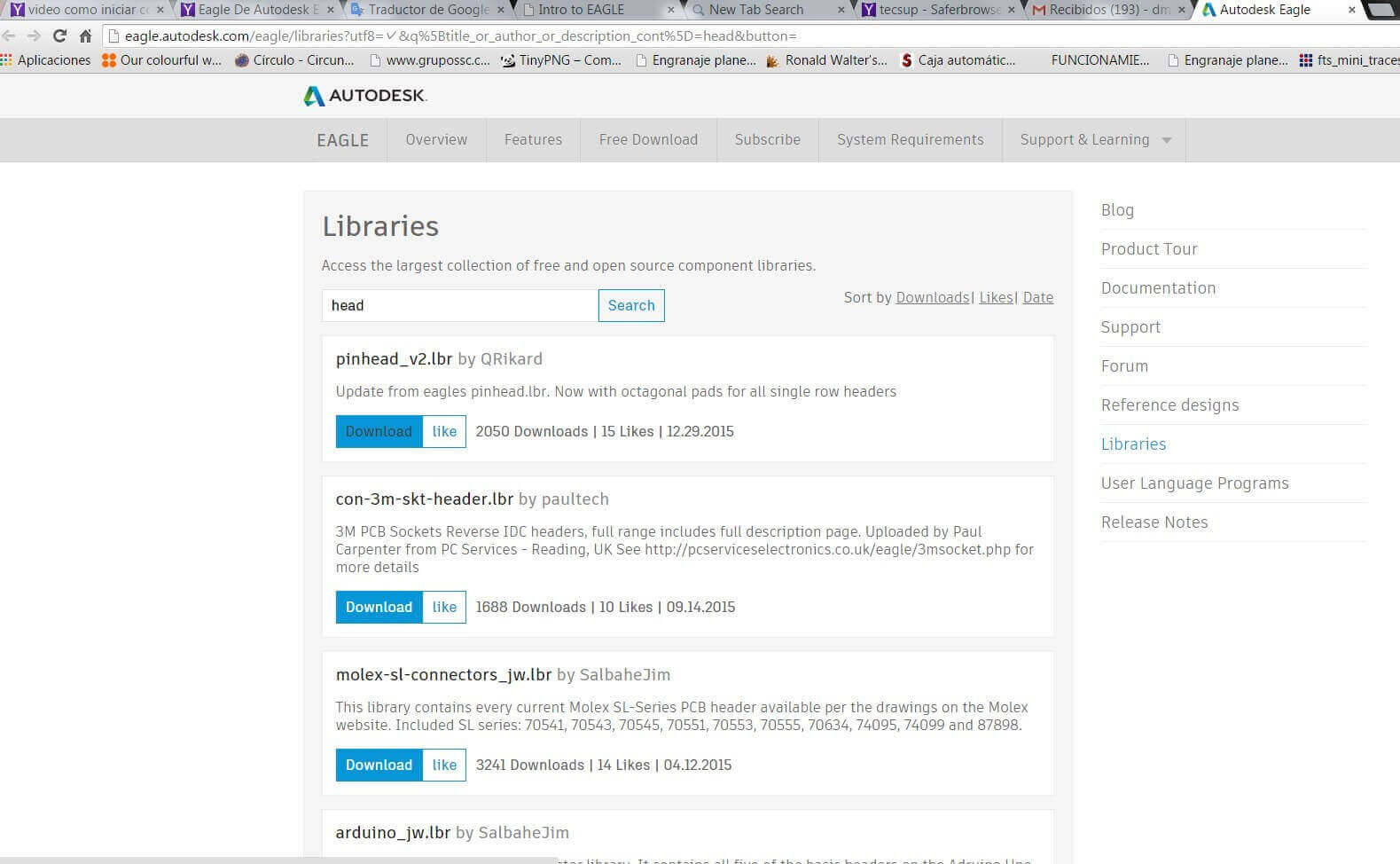
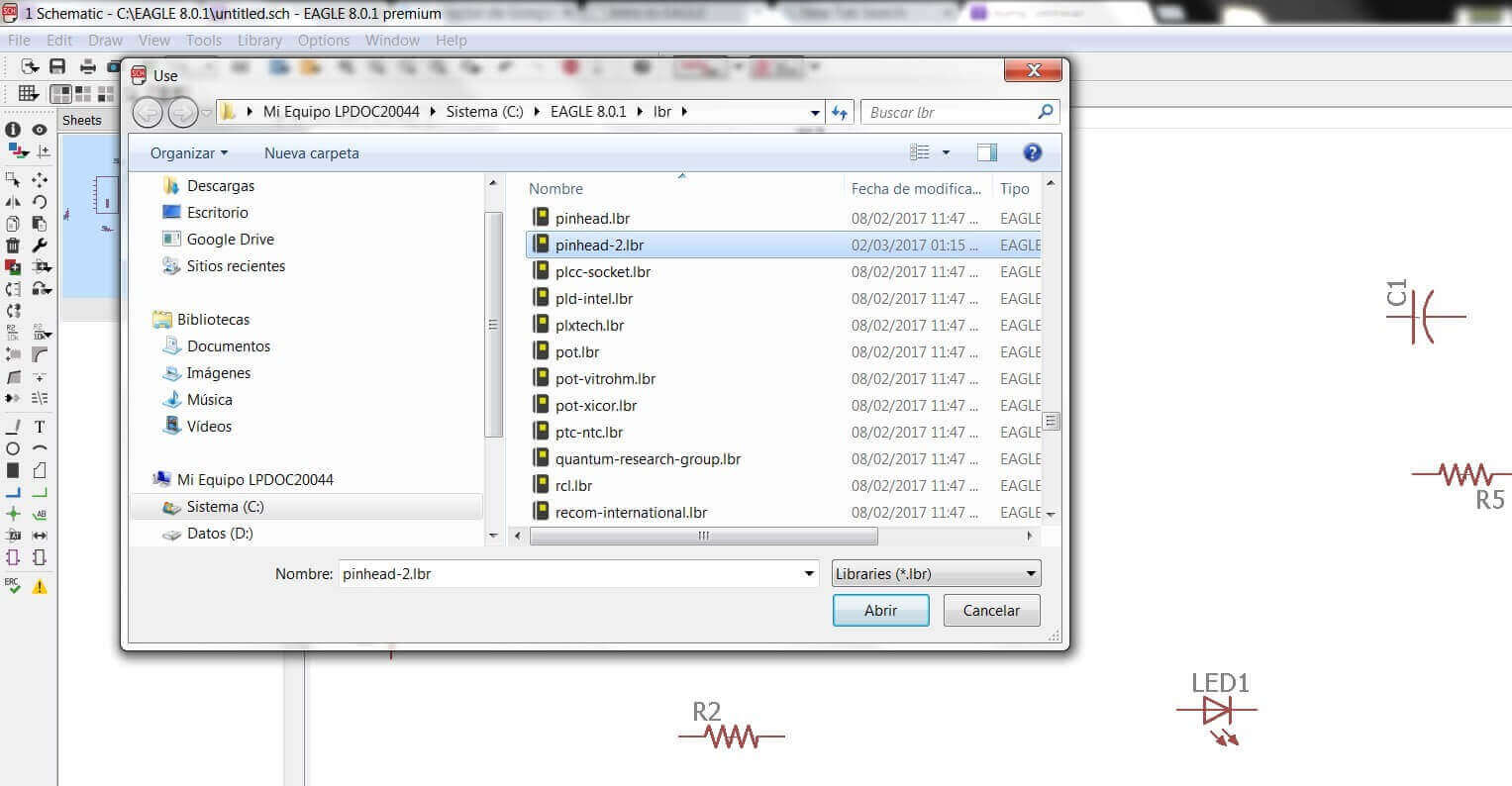
8 In the diagram locate each component, its value and its text.
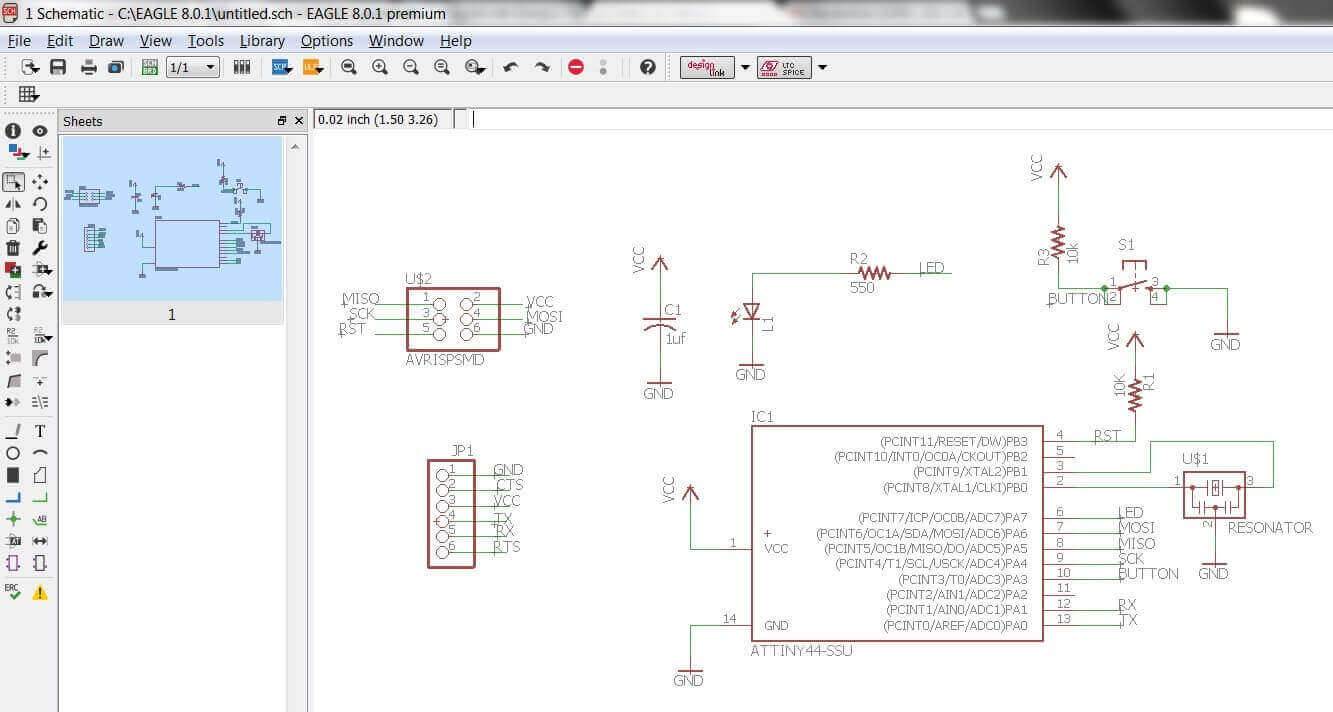
9 Check the diagram
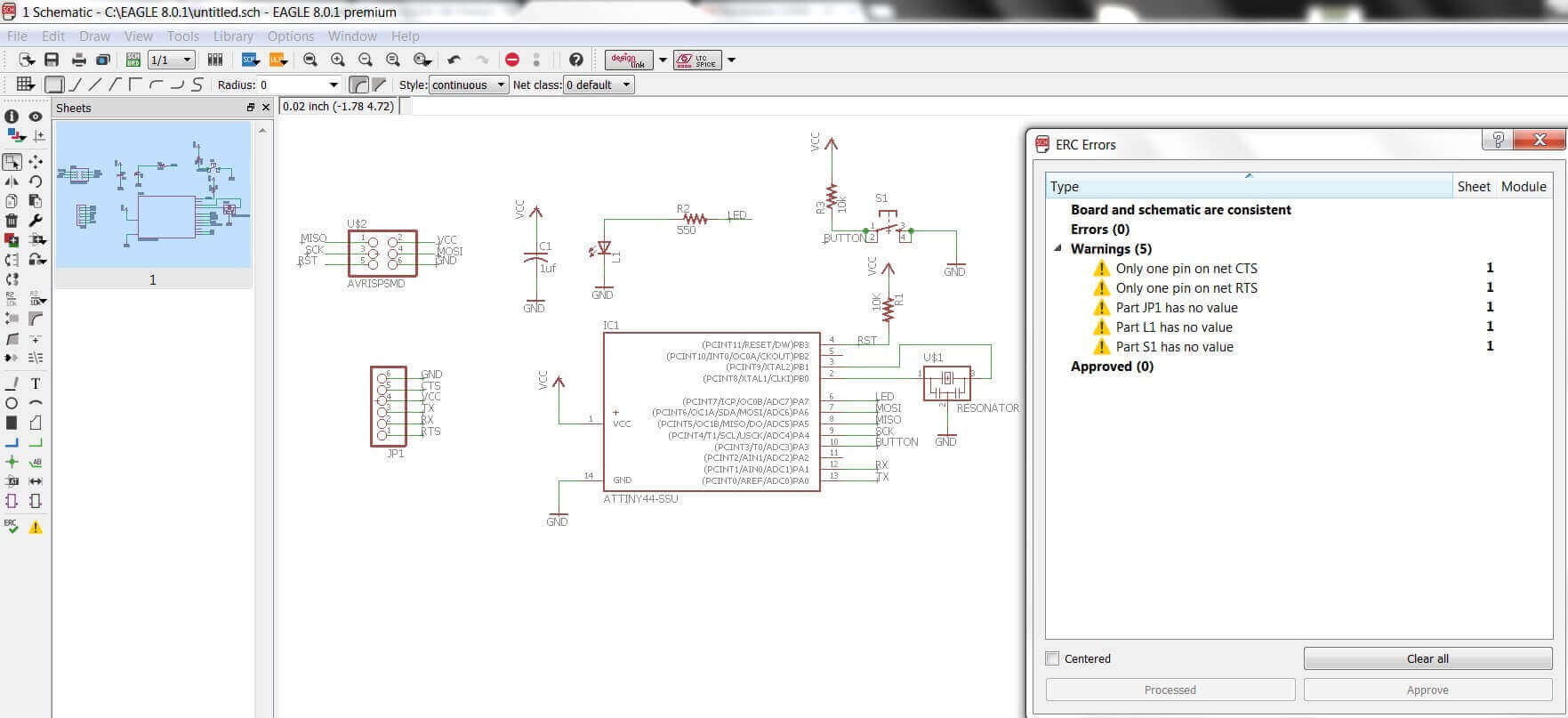
10 Perform the tracks represented as a line. These lines are connected in a diagram, this is represented by placing a point in the intersection
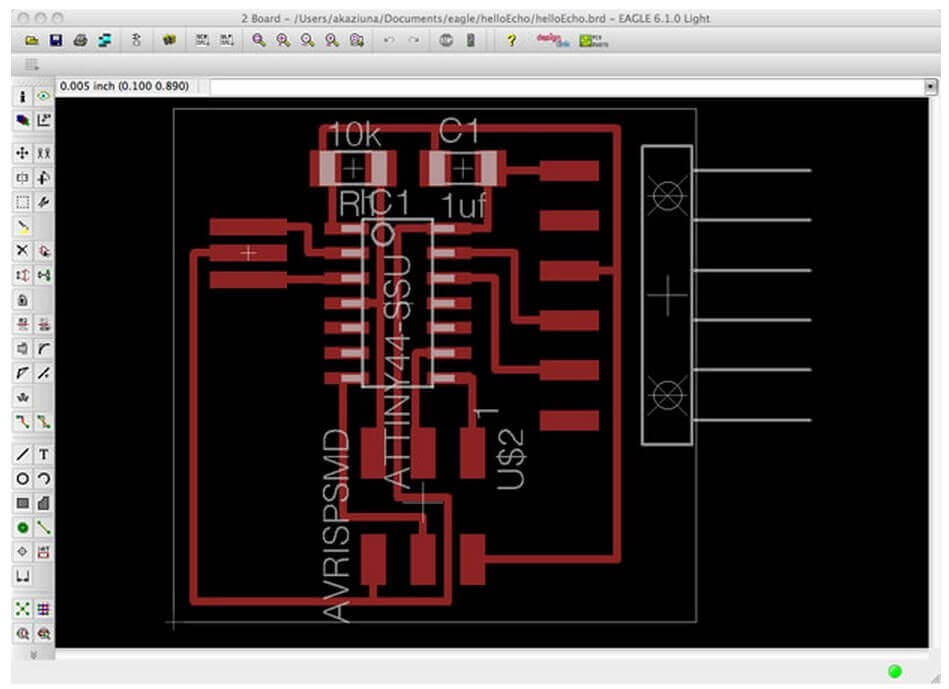
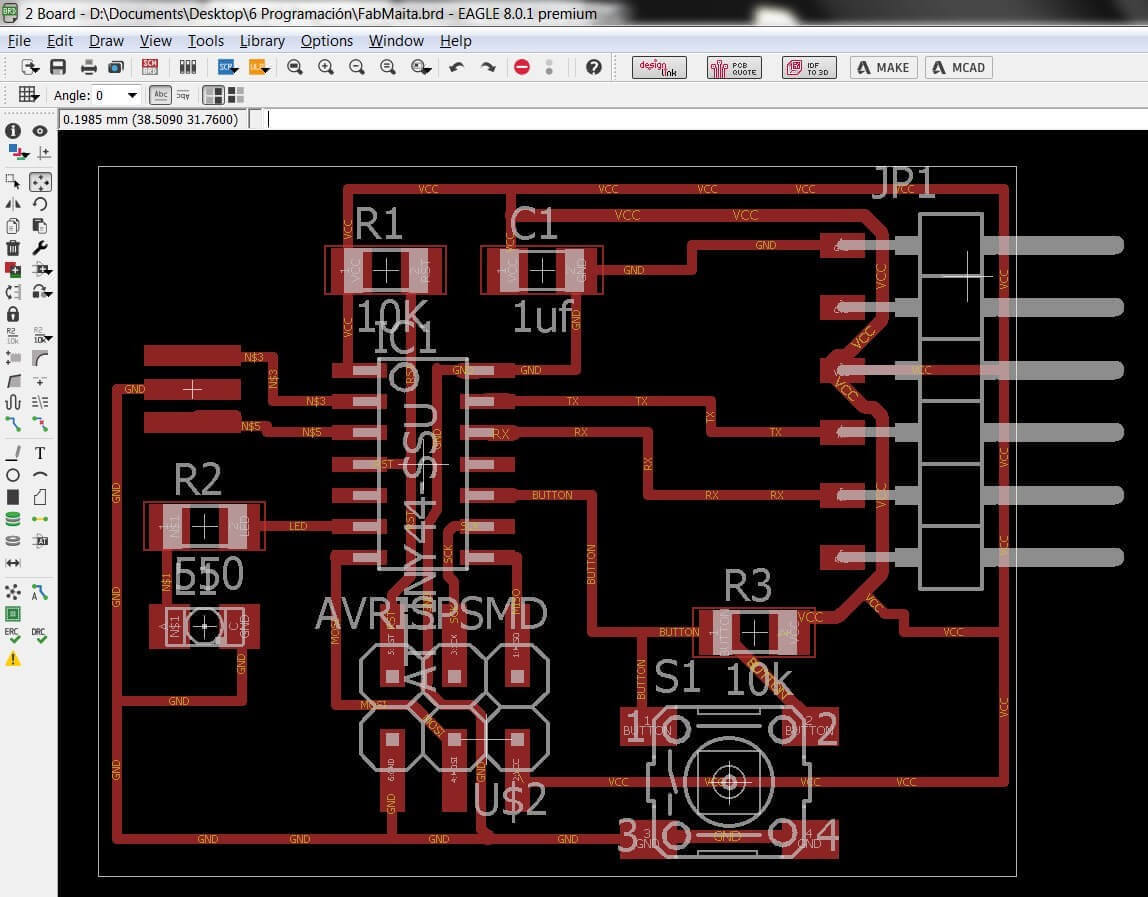
11 To become a figure it is necessary to hide the values
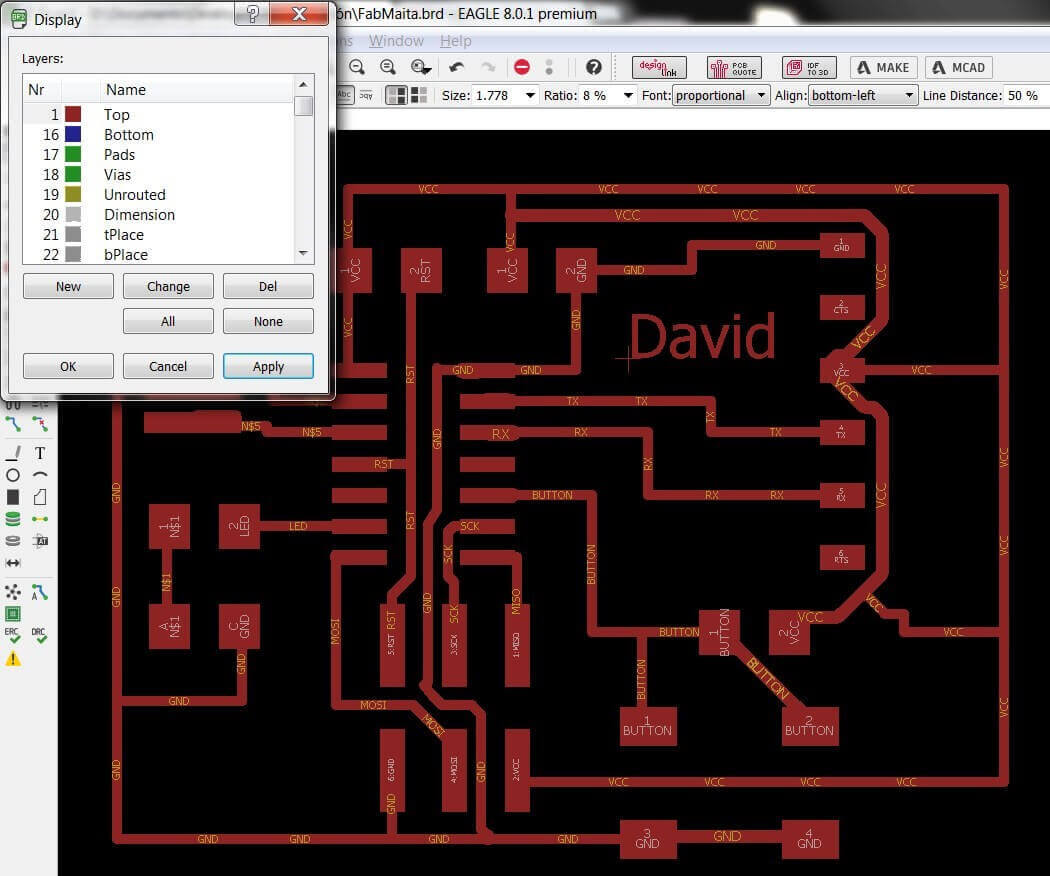
12 The diagram for the respective milling is now available. Convert to .png
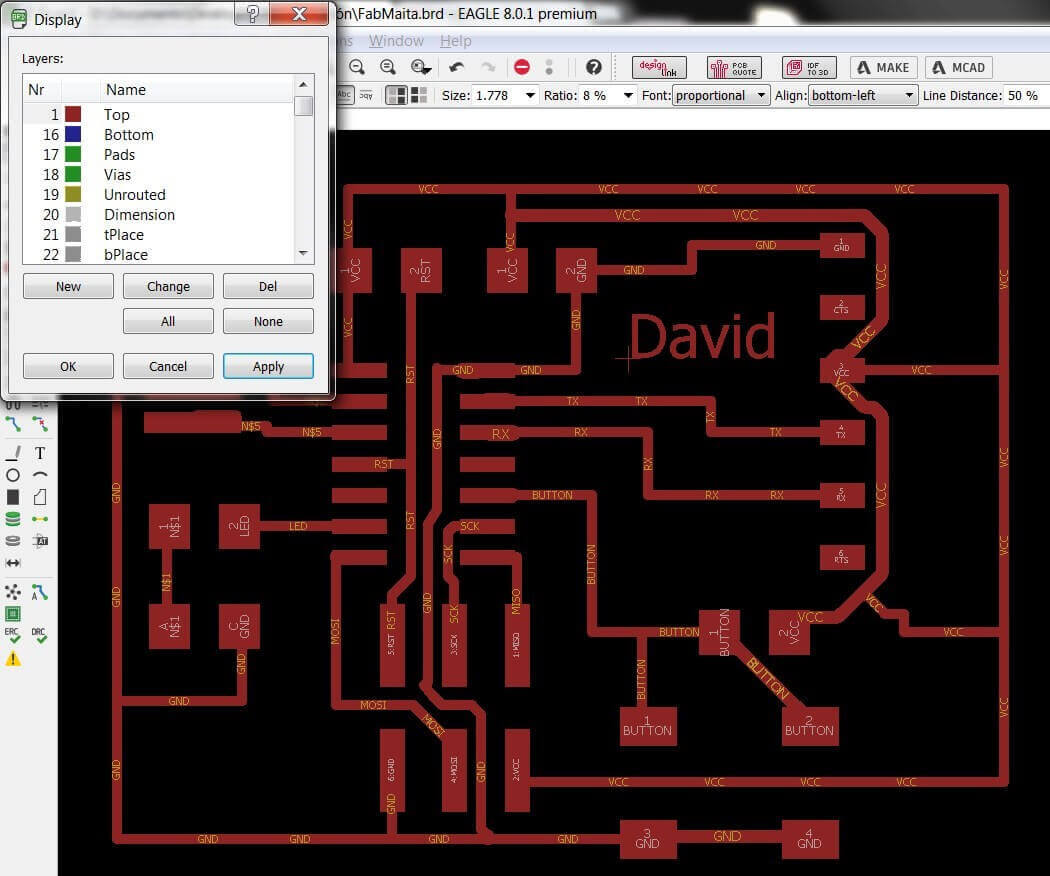
13 Download the PNG files for the routes and layout of the boards.
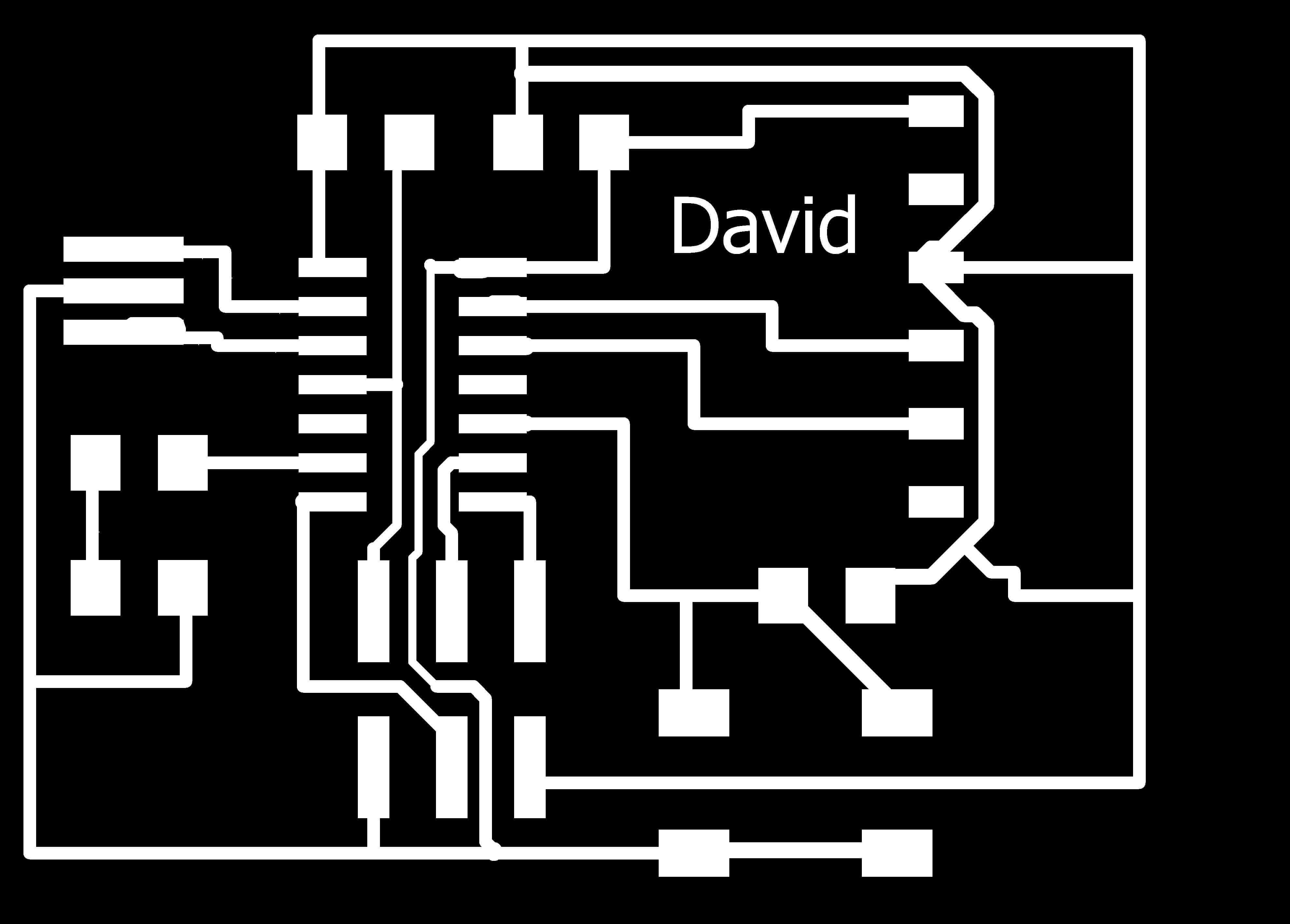
14 Enter Ubuntu operating system.
15 Password to access
16 With the access, press Ctrl + Alt + t, with which you access the Terminal folder
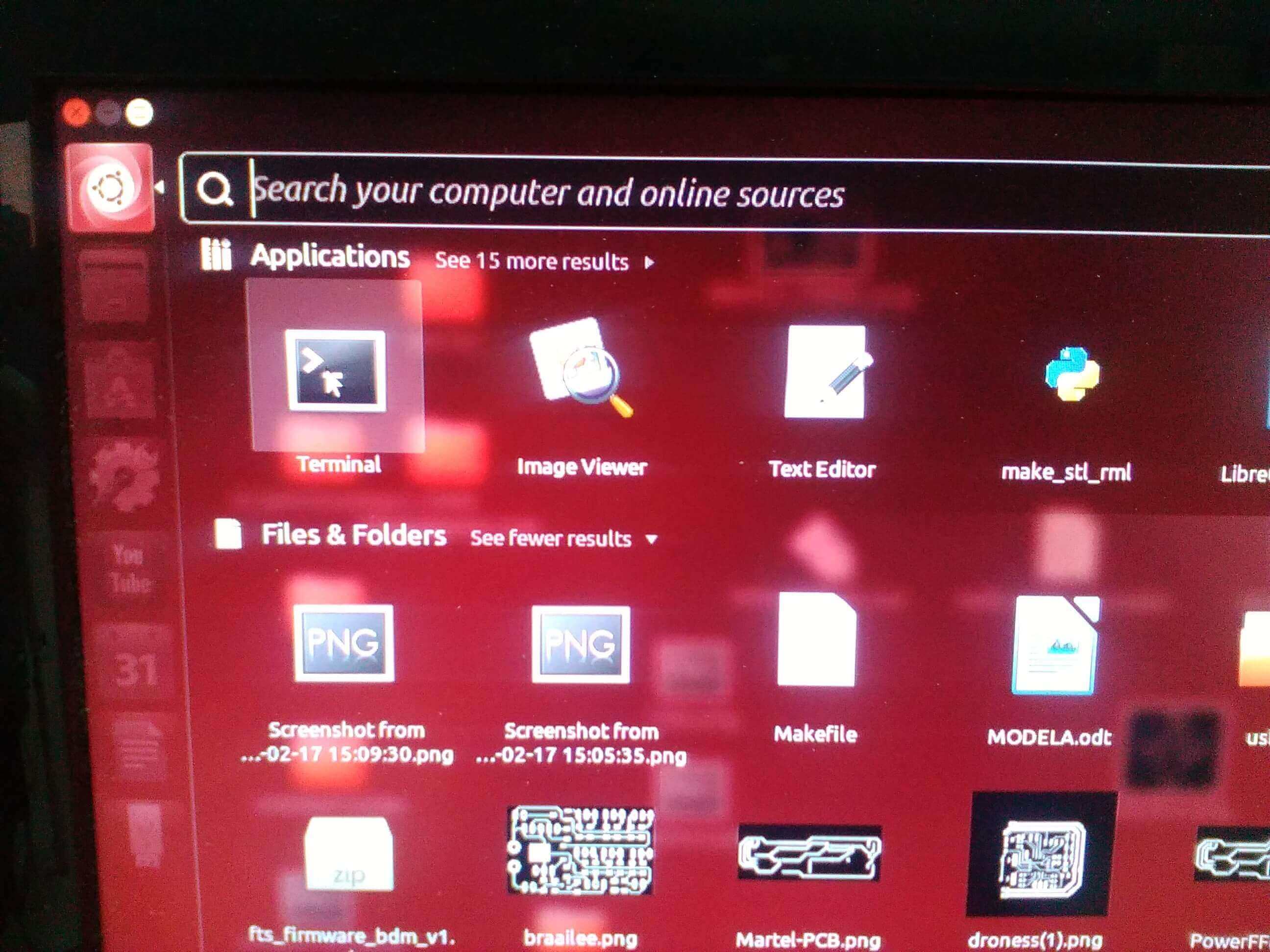
17 In Terminal you must enter the phrase sudo bash
18 Added then enter password
Note: When the password is entered, no asterisks or anything indicating the password is displayed.
19 Then enter fab and press enter
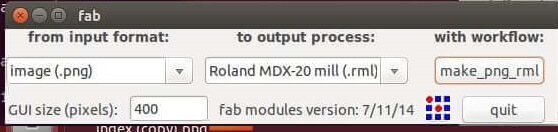
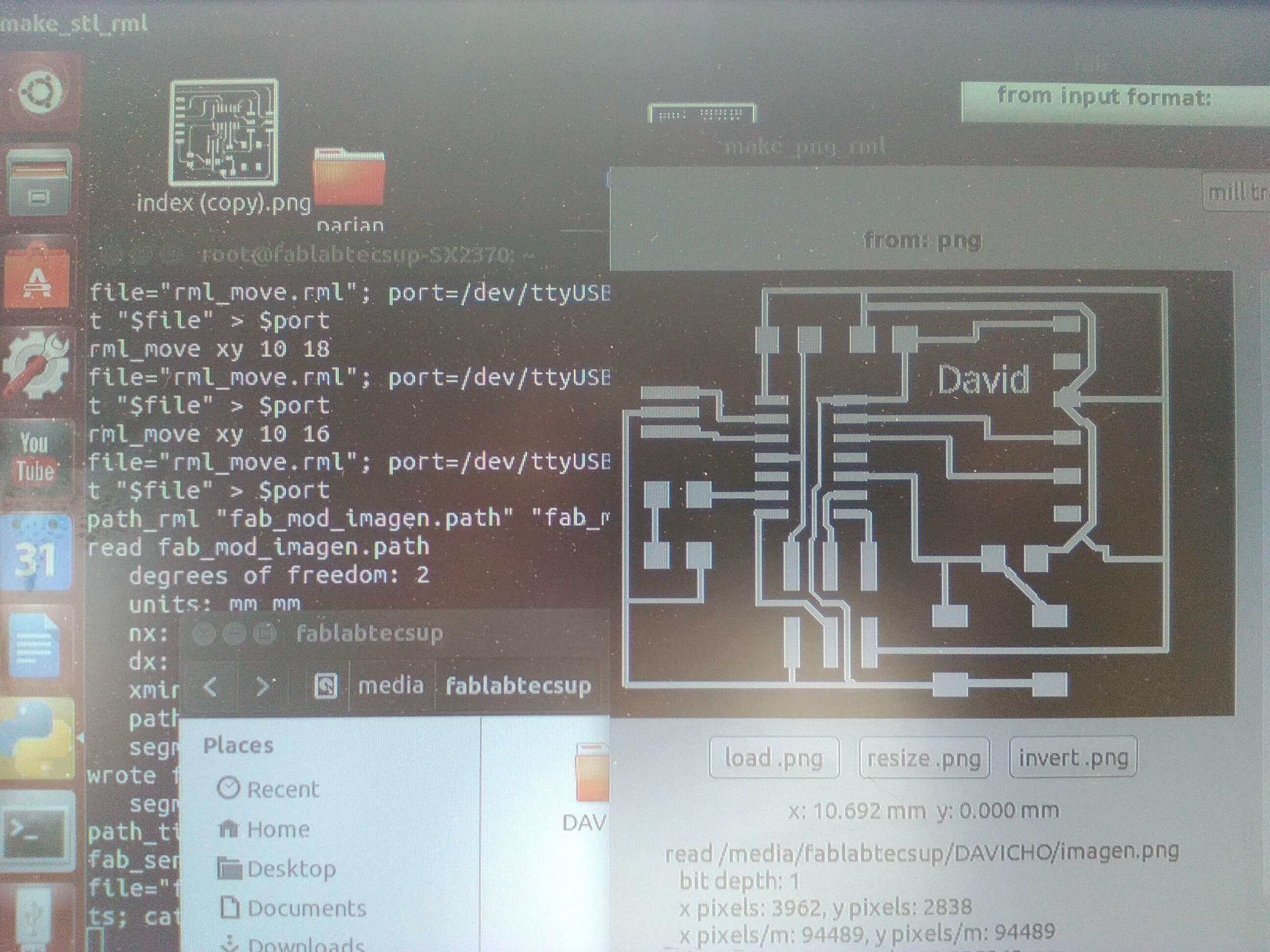
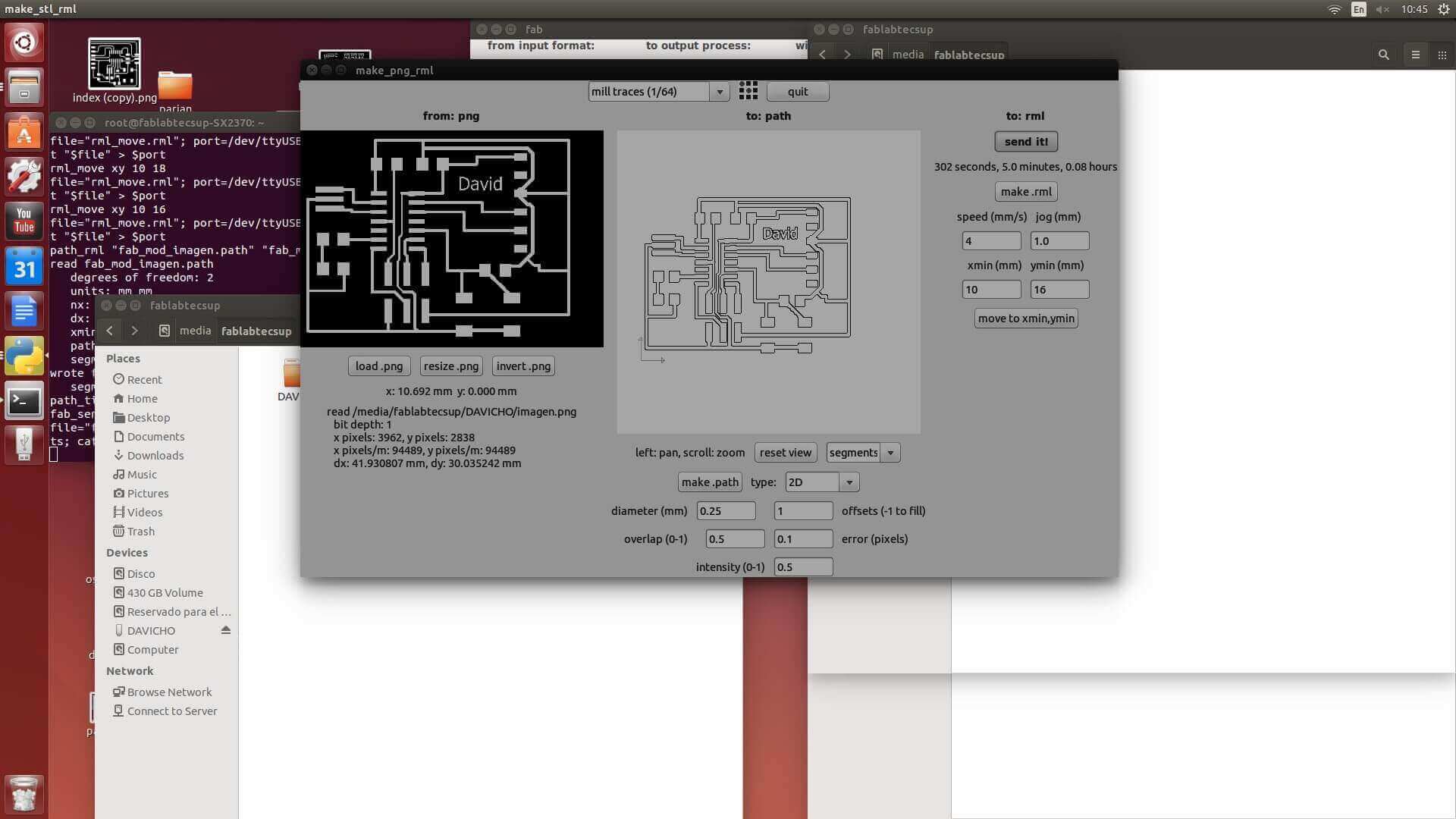
Too much depth in the board
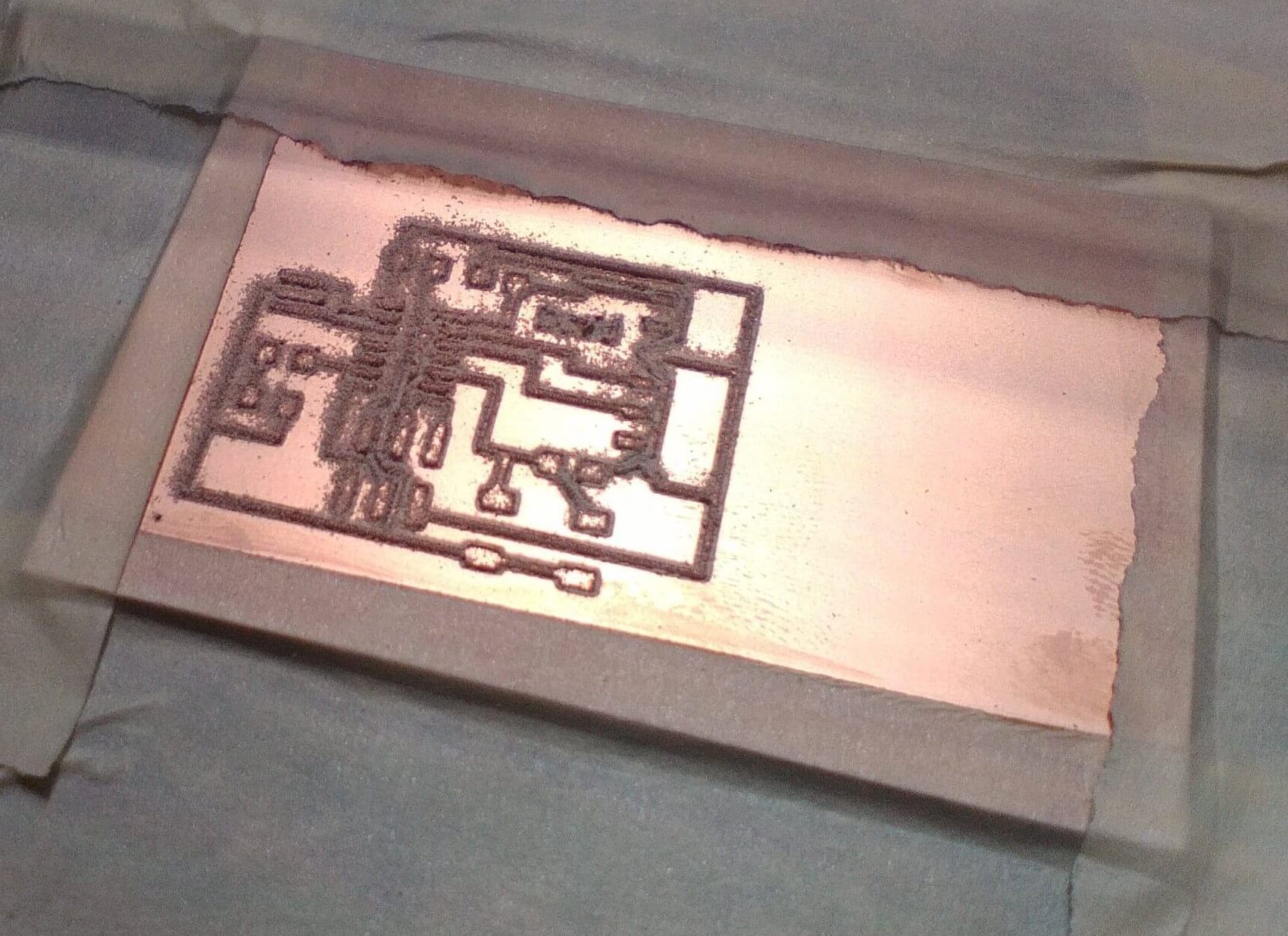
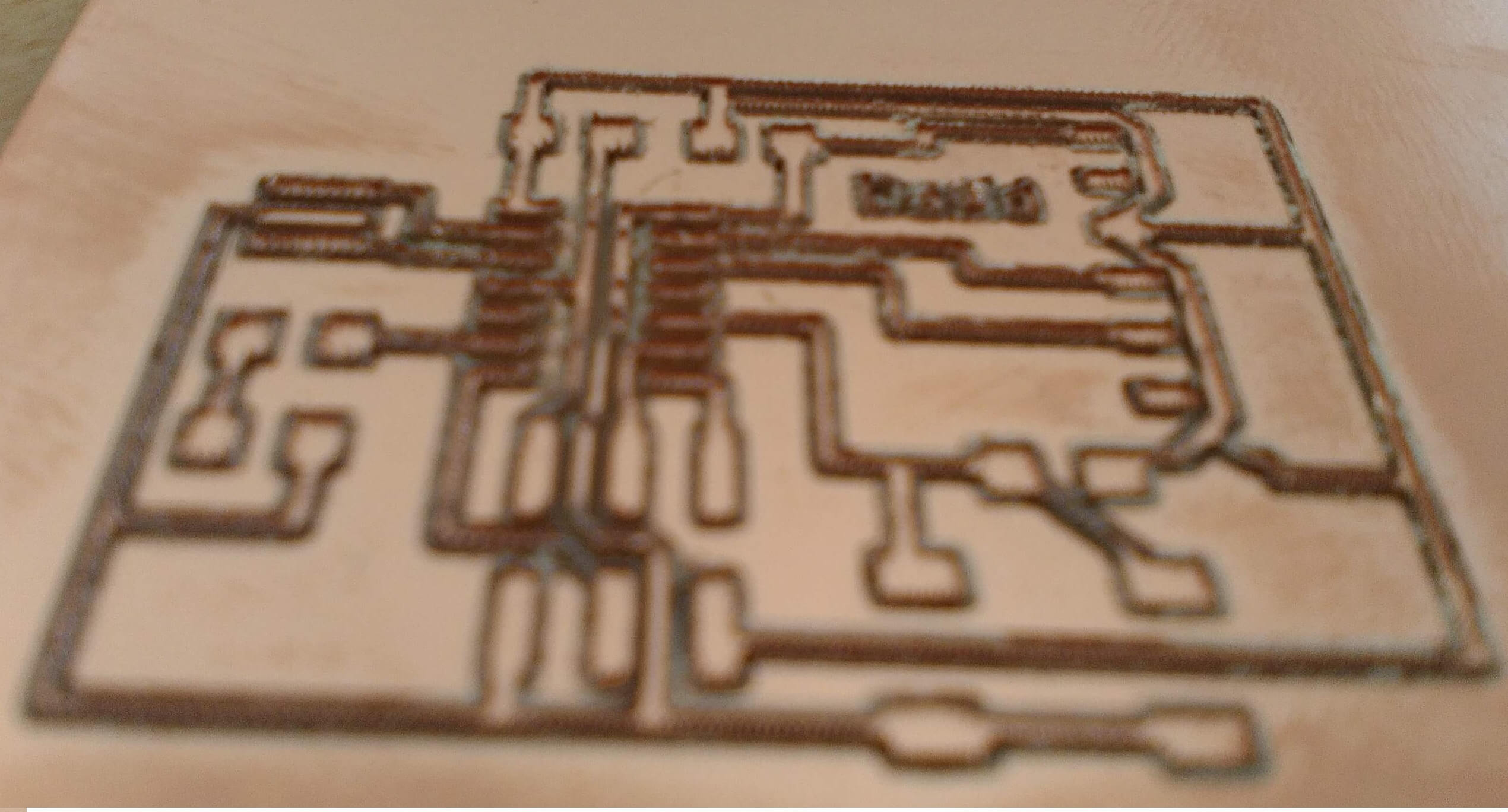
1. Prepare the diagram and components1 Prepare the diagram and components
2. I had to place the components to verify according to the diagram
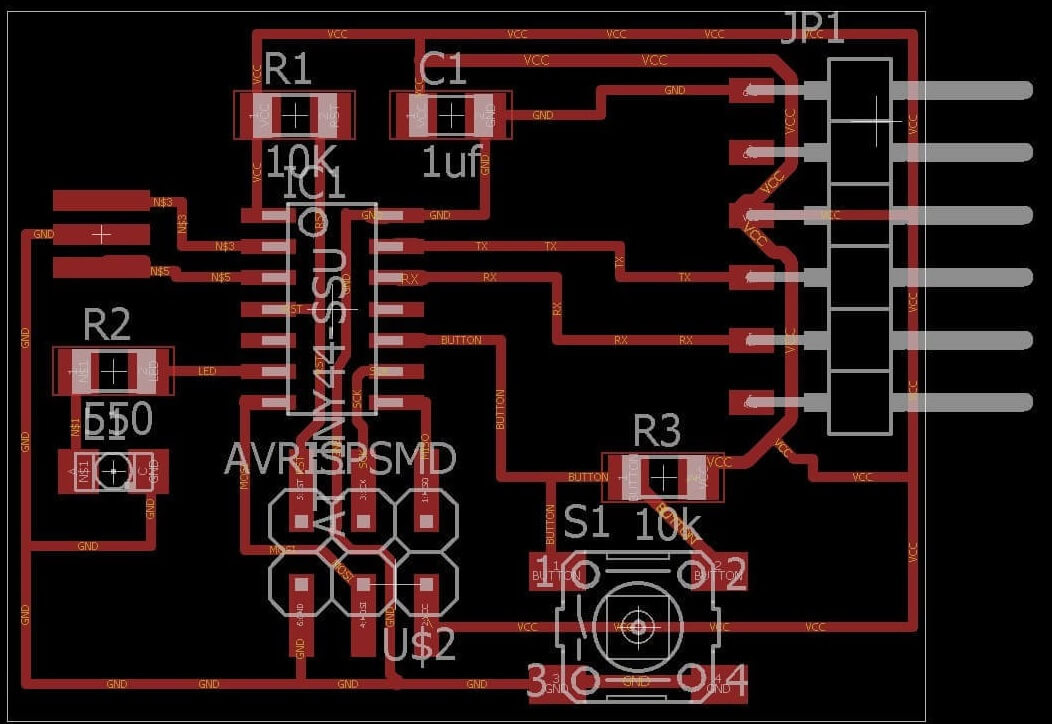
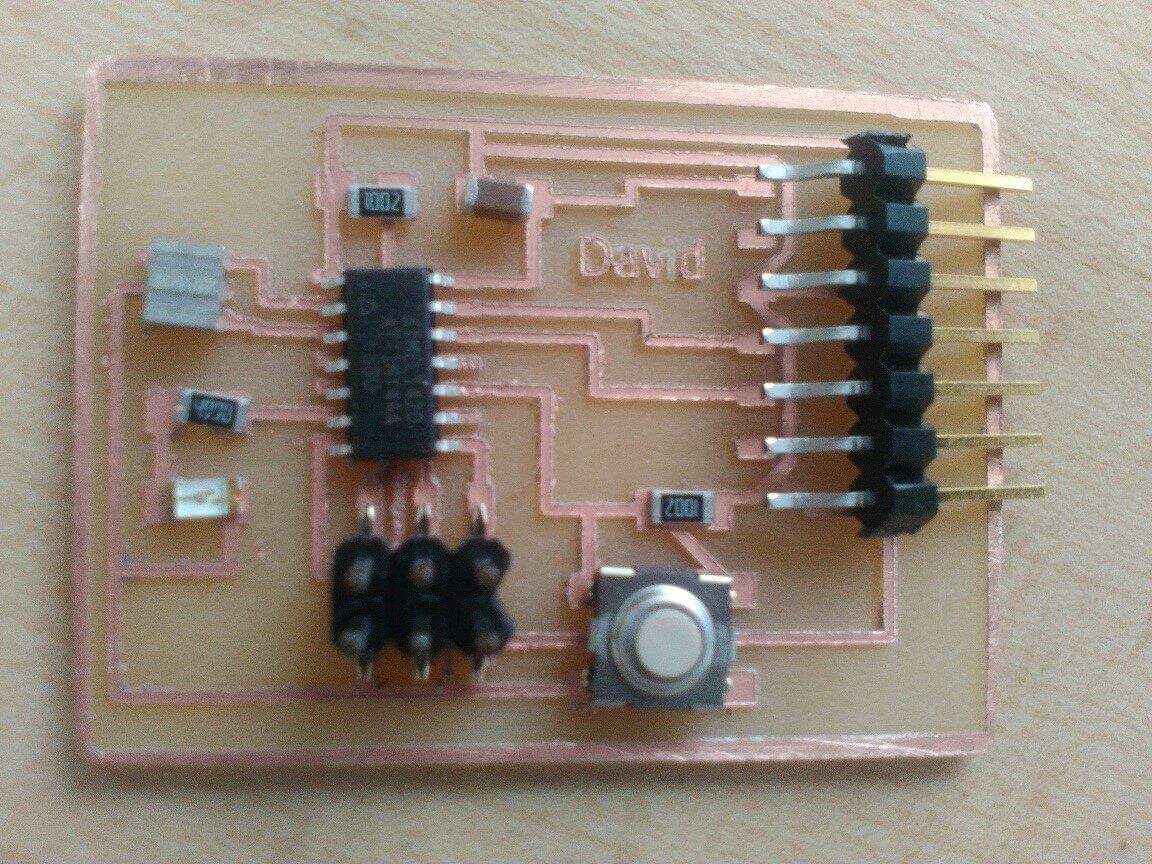
3. Welding
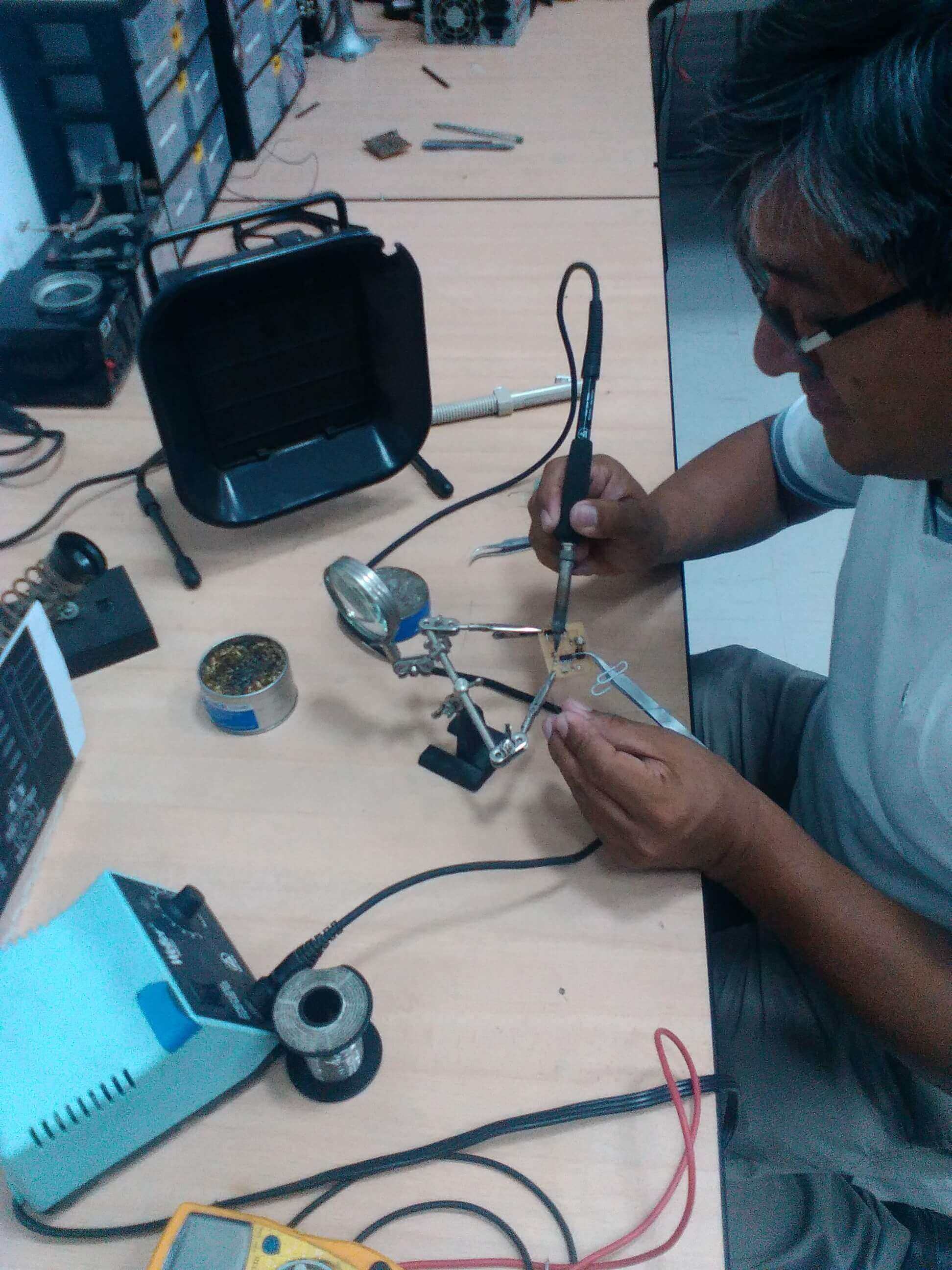
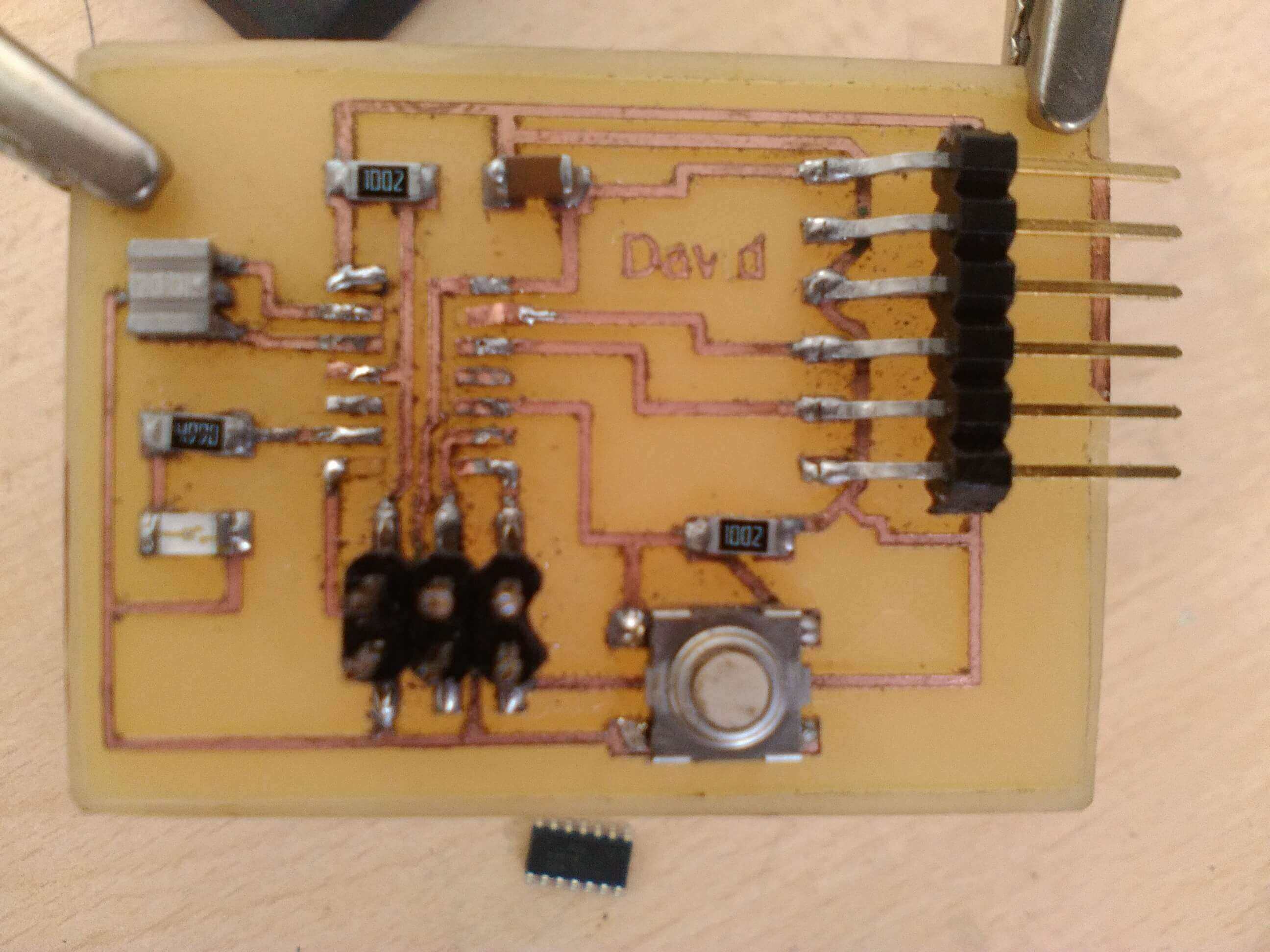
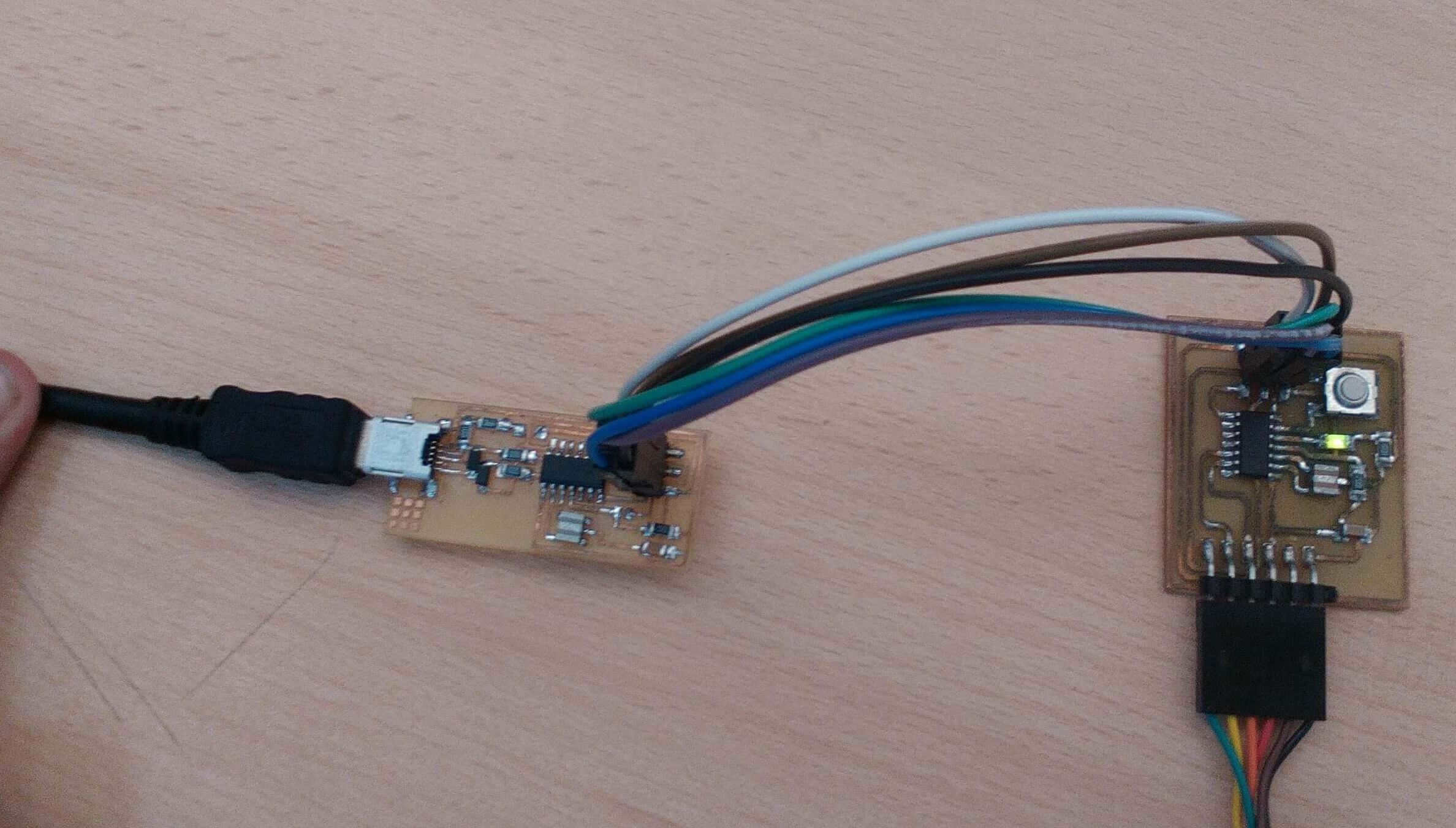
4. Use Arduino Software
5. Download the drivers for your operating system. (Fab Academy)
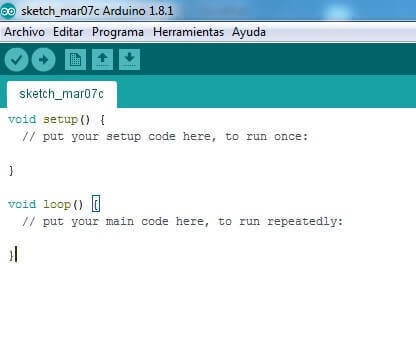
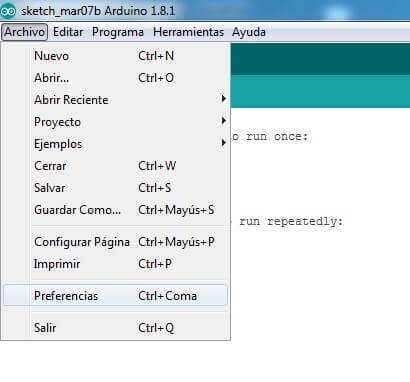
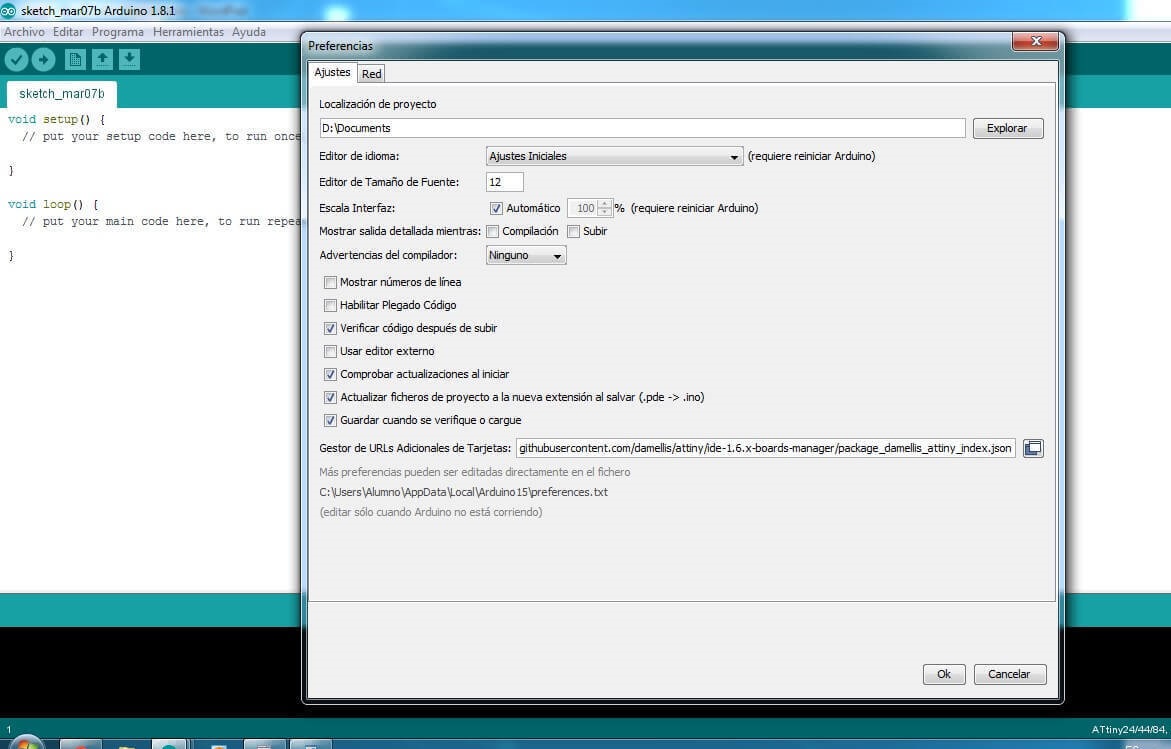 Link to the library
Link to the library 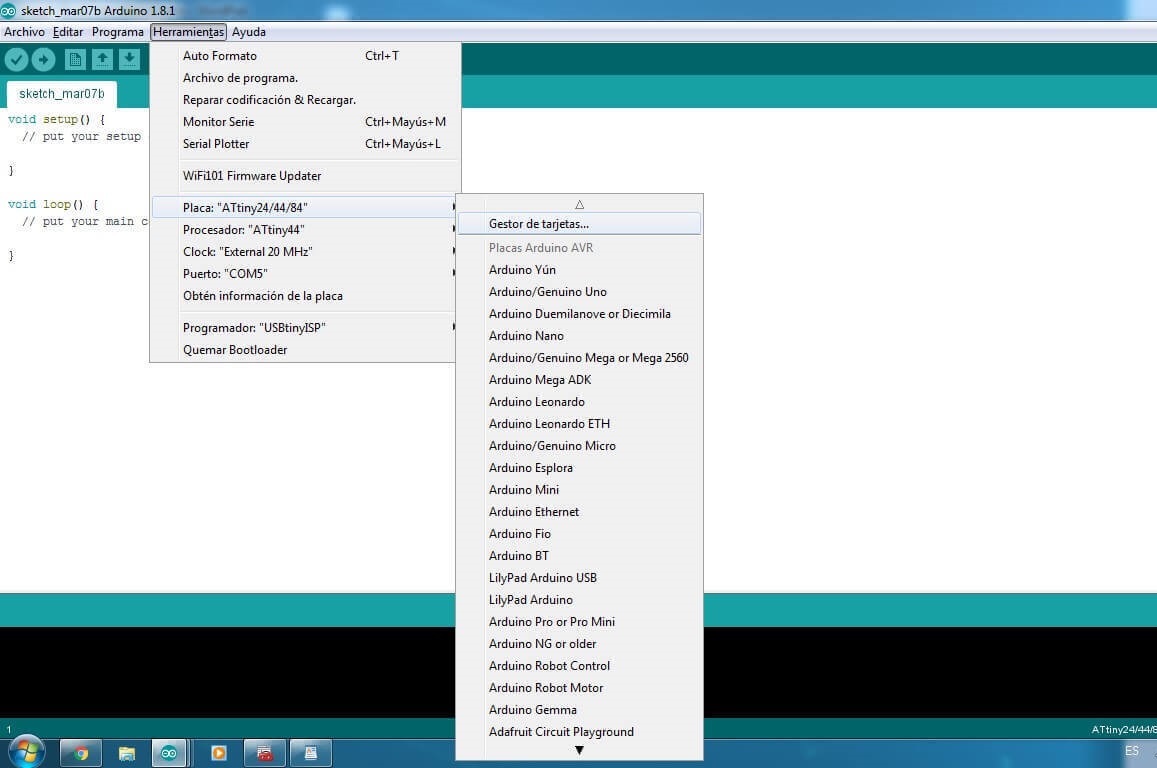
6 Verify the download and install the packages containing the ATtiny 44/45 integrated
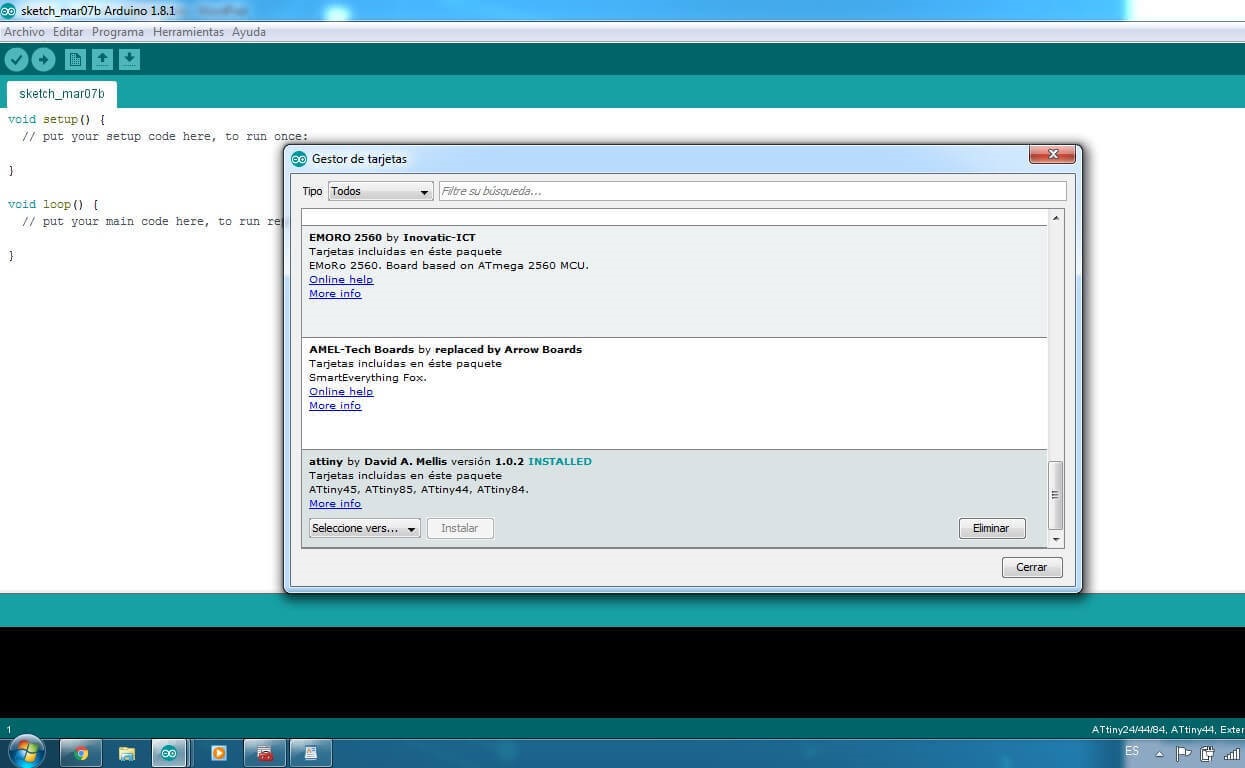
7 Select the example to verify that the card is correct.
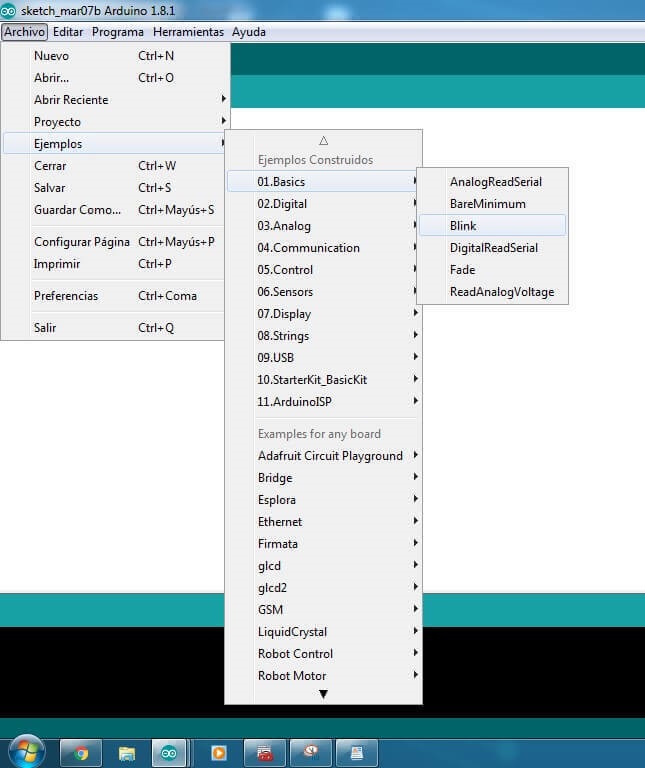
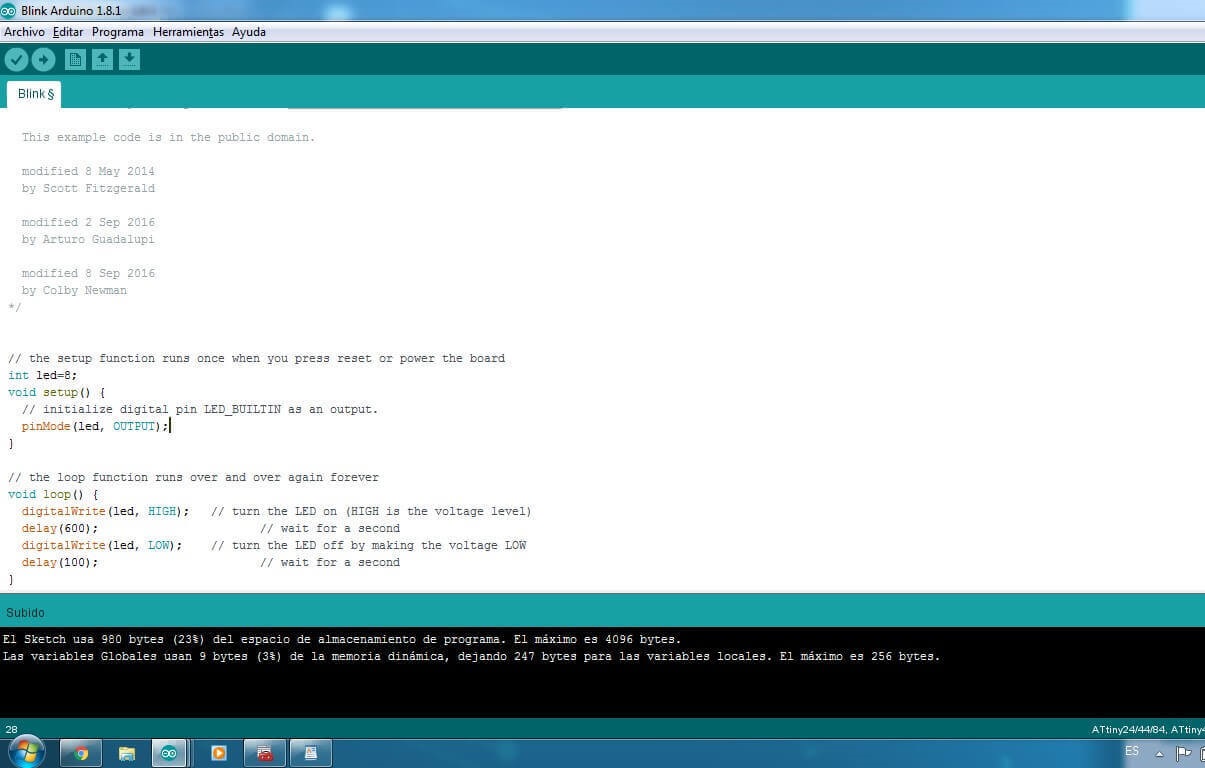
8 Use the board you made on the 3rd week.
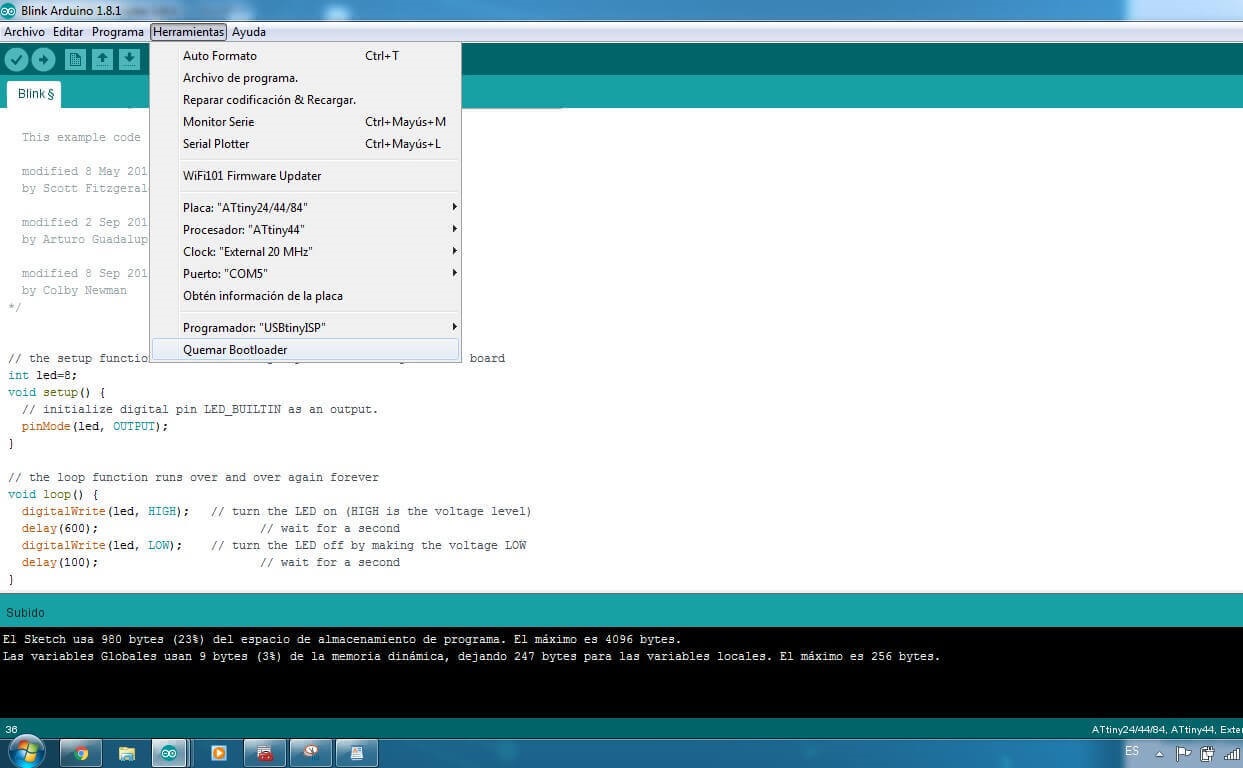
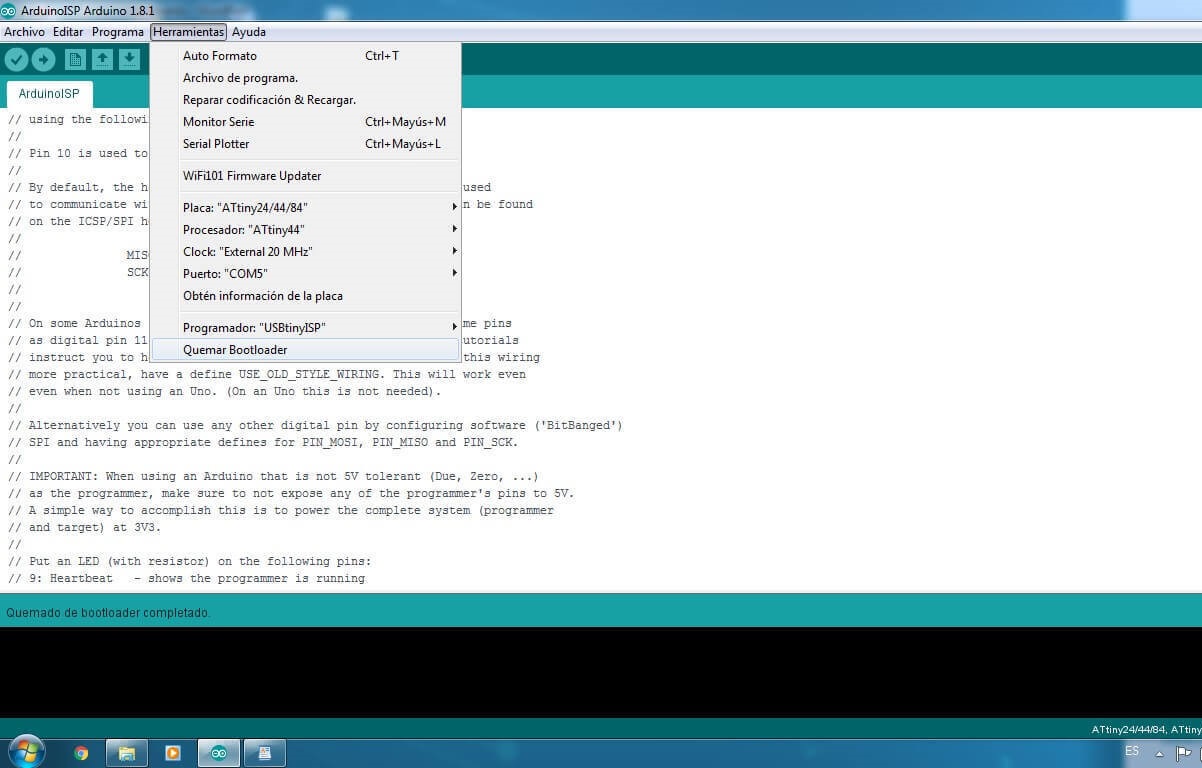
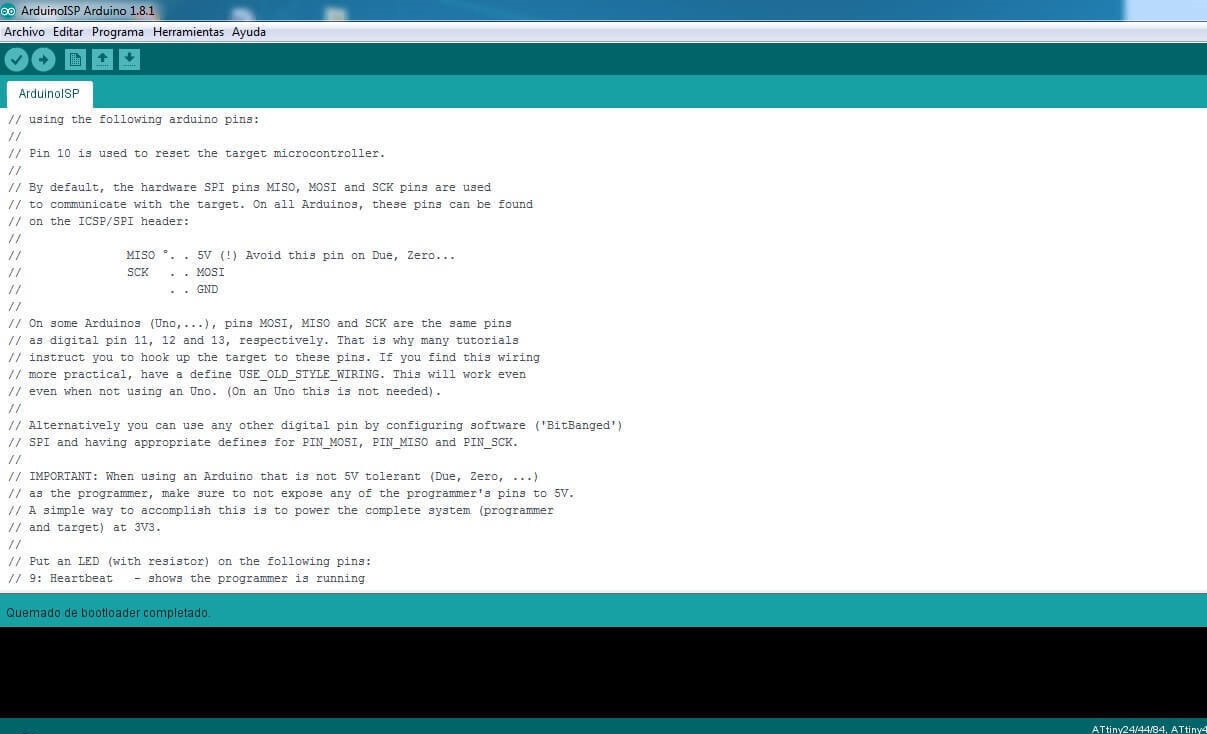 ATMEL,
Eagle
ATMEL,
Eagle