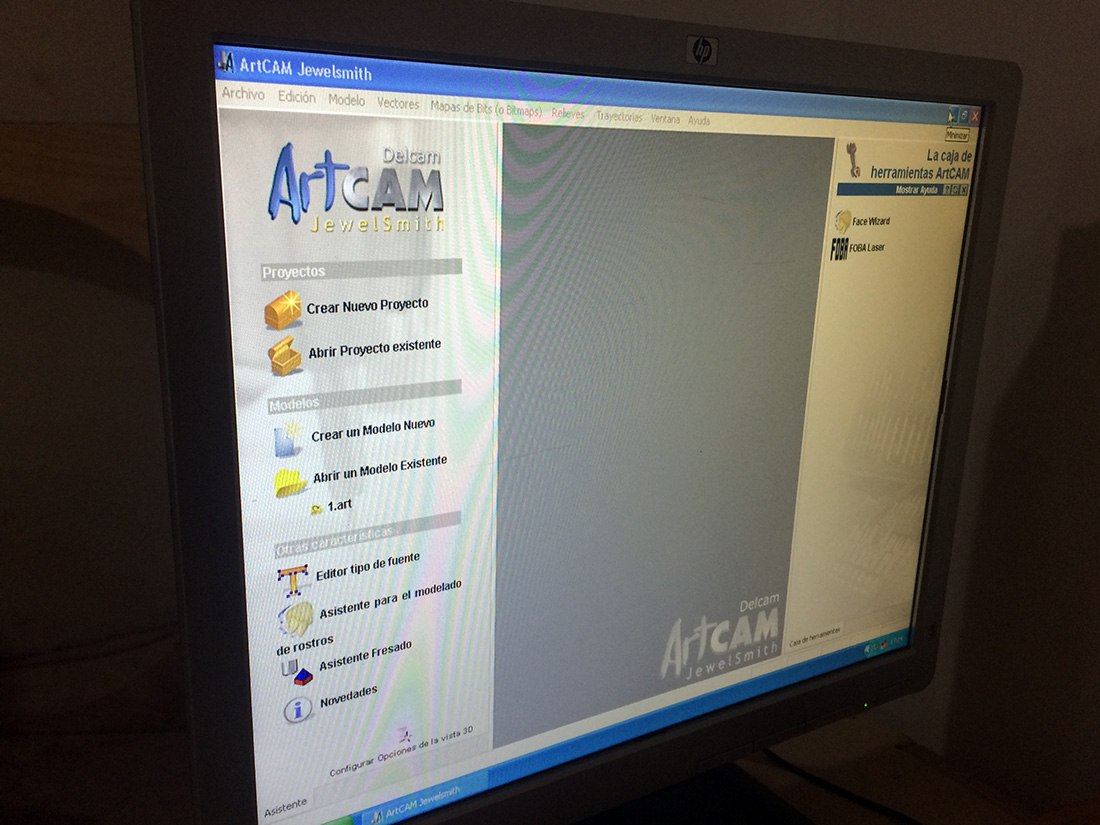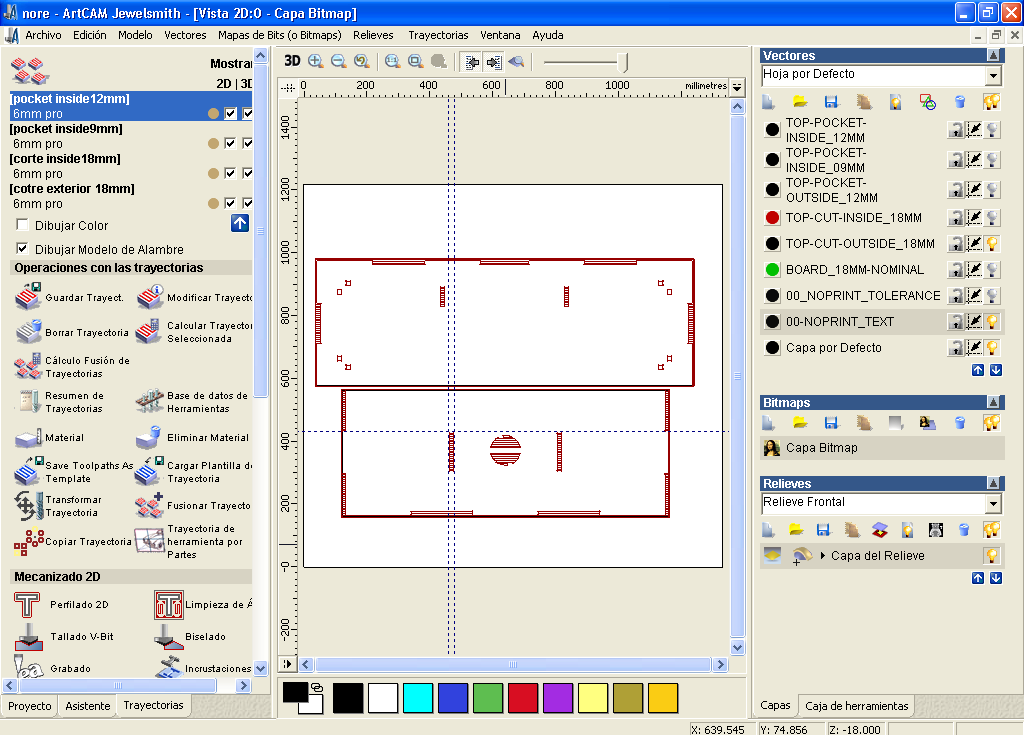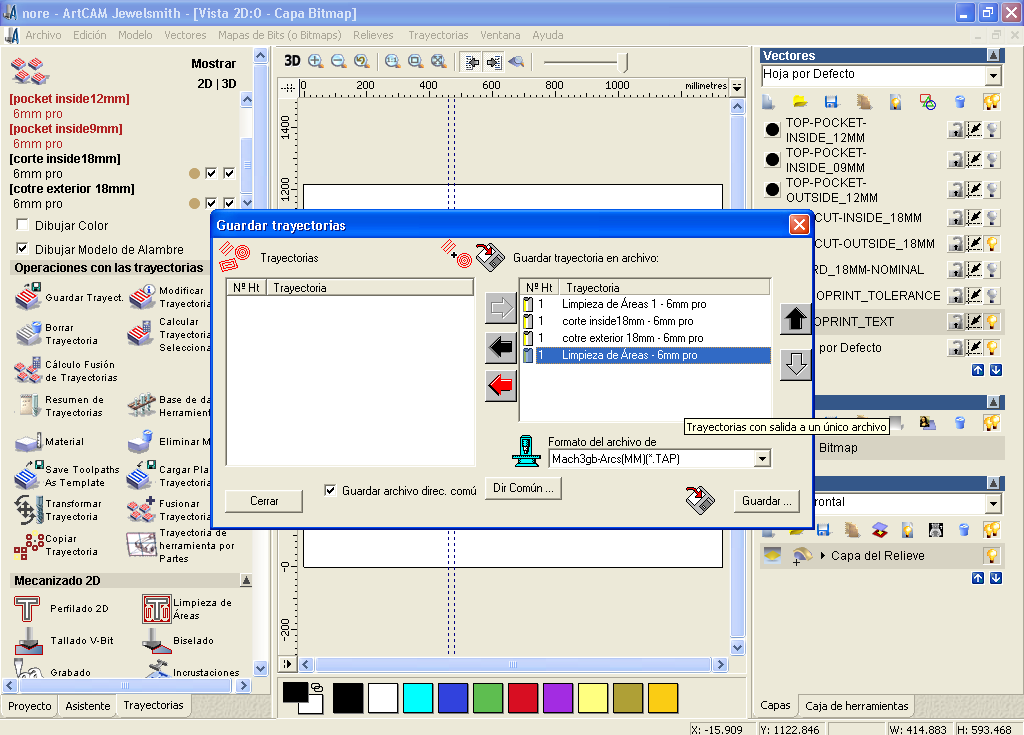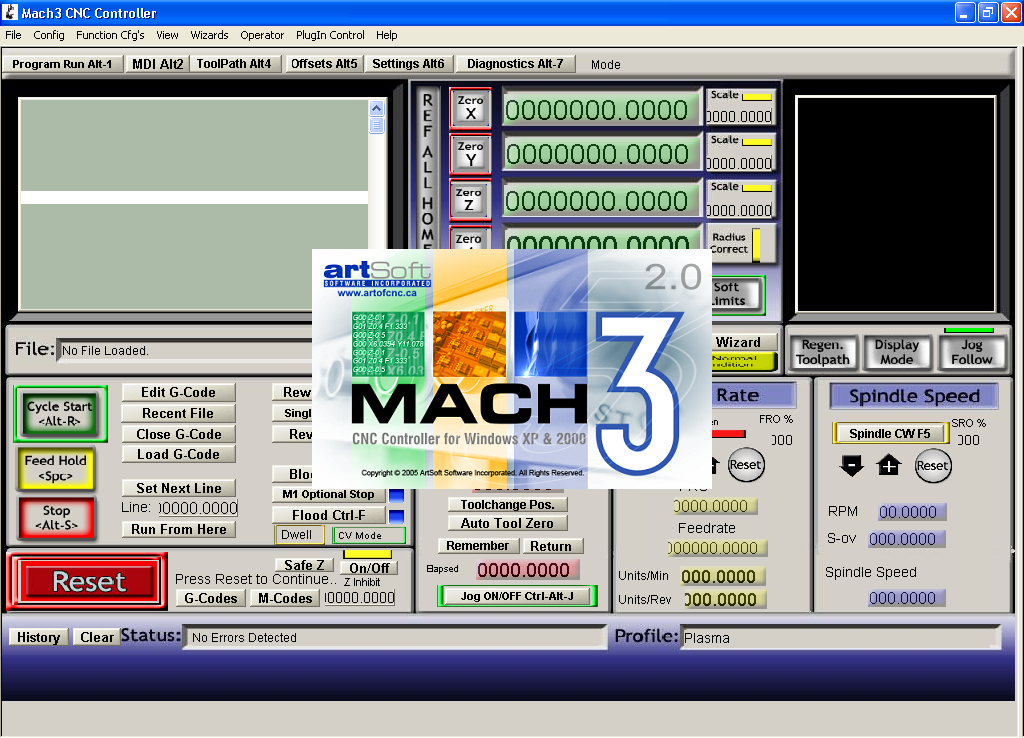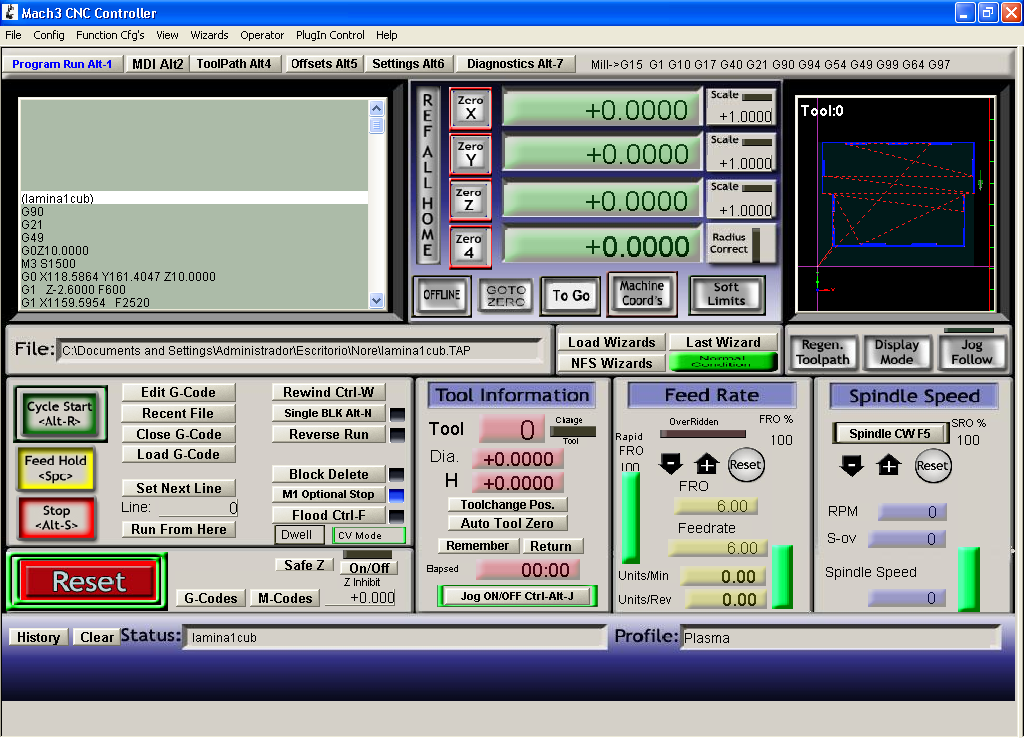CAM Design. Make something BIG!
Assignment
Make something big
The space (image at the left), the person in need (Sra.Ruth) (image in the center) and the problem: (image at the right) not a proper space for storage.
THE SOLUTION (images above):
- A bookshelf for Mrs. Ruth
This machine uses 2 different software’s to let the magic begin. The first one is ART CAM jewel smith which is where we set all the parameters:
- Initial Start, Deepness of pocket or cut
- Tool, Thickness of the tool
- Vertical trajectory (how deep it goes in each pass), Thickness of the material
- Size of the material in bed, and finally state a name to save all
Then we have the second software that is MACH3 CNC Controller, the software that makes the machine work. In here you can:
- Set X, Y and Z
- Upload the file (or in this case the G-code Loader)
- Close the file (Close G-code)
Once we understand all the steps we can proceed to make the machine work and see all the process in the software (image at the left). You can identify when you material has been well cut when the piece starts lifting up but not moving as the machine keeps on moving.(image at the right)
In the process of learning how to use the CNC-Machine we had some mistakes (images above):
- LEFT Pocket went all the way through the material
- CENTER Since the piece was small, in the last pass of the milling its started to move and burn
- RIGHT Errors in cutting: Inverse operation, moving piece and finally the correct cut.
THE RESULTS: A GOOD PRESS FIT FOR SOMETHING BIG and the space filled with the solution.
The space filled, the person in need Mrs Ruth HAPPY (image at the left), and the problem: (image at the right) SOLVED!.
Download Files here:
Ruth Shelf