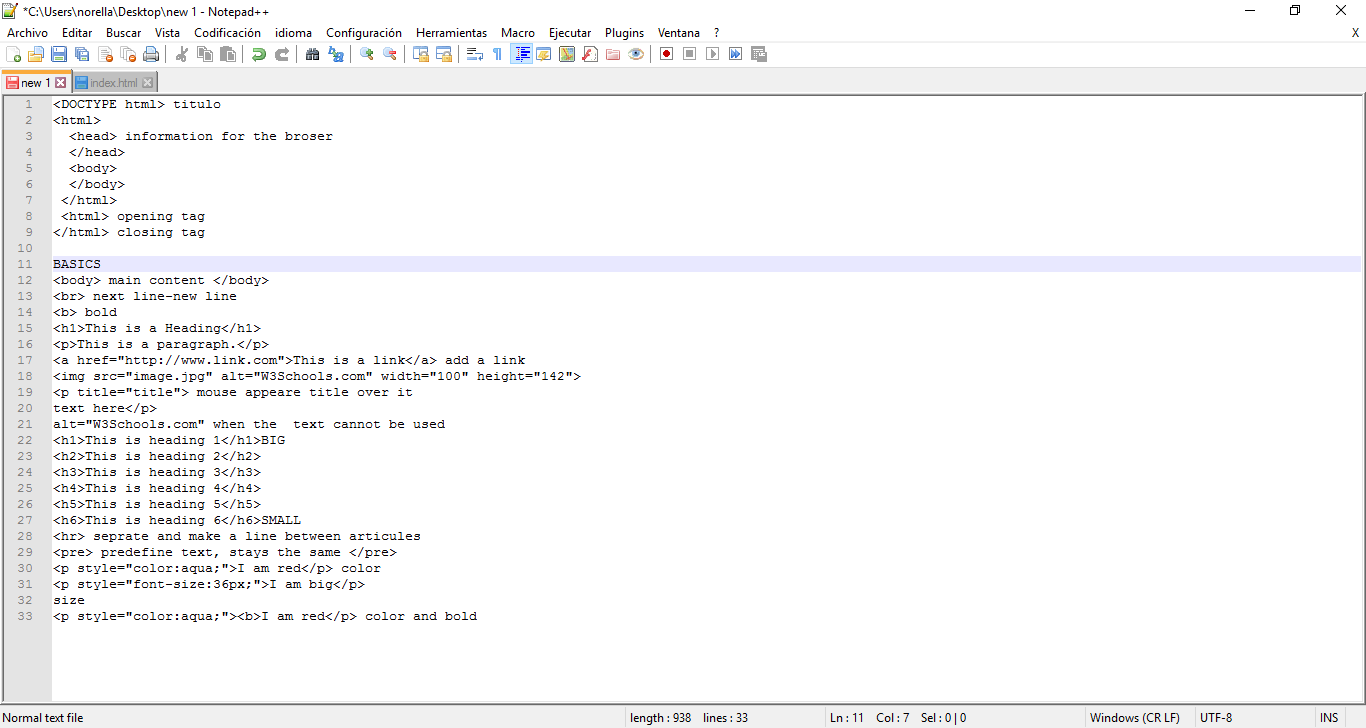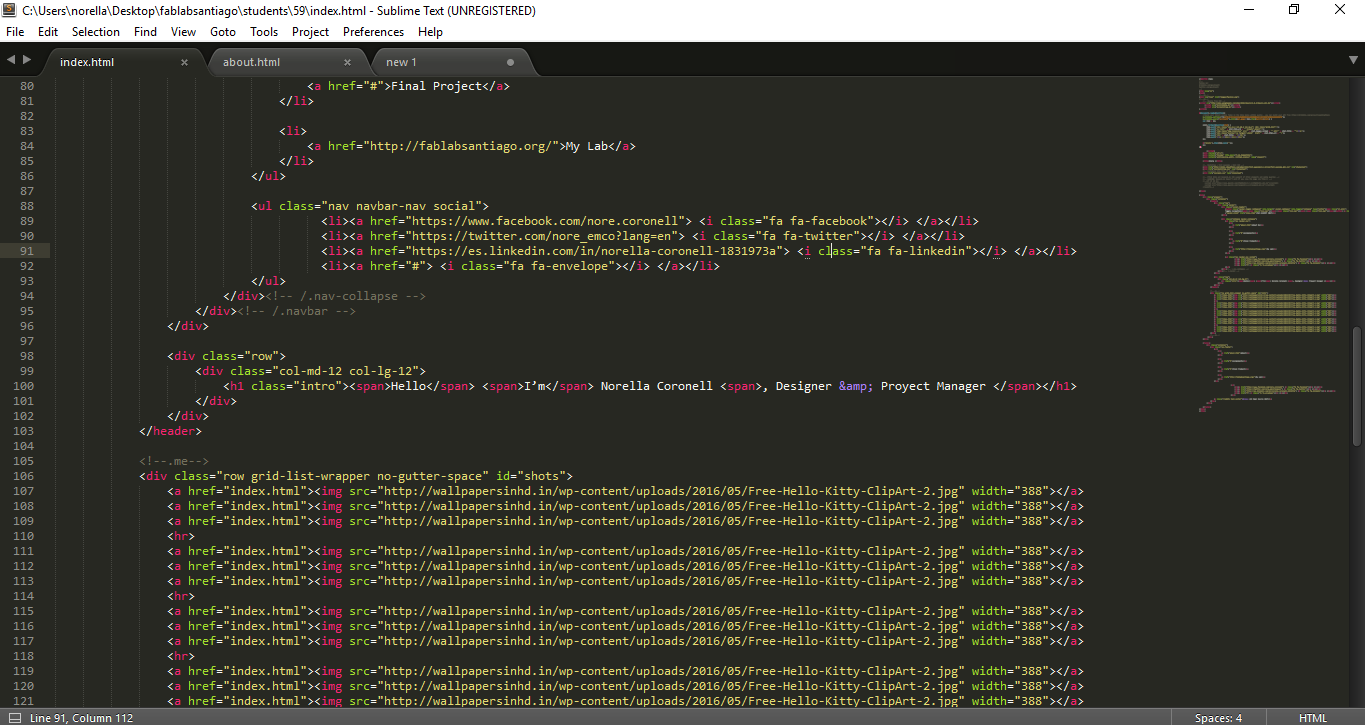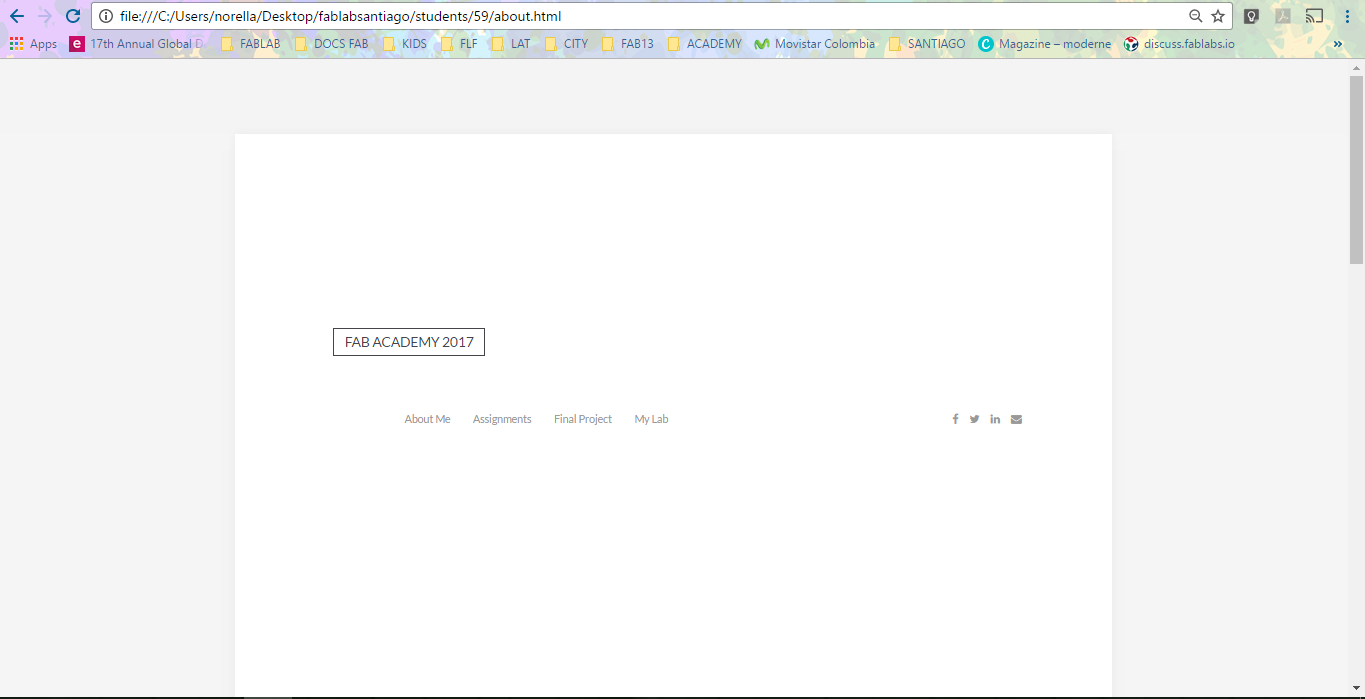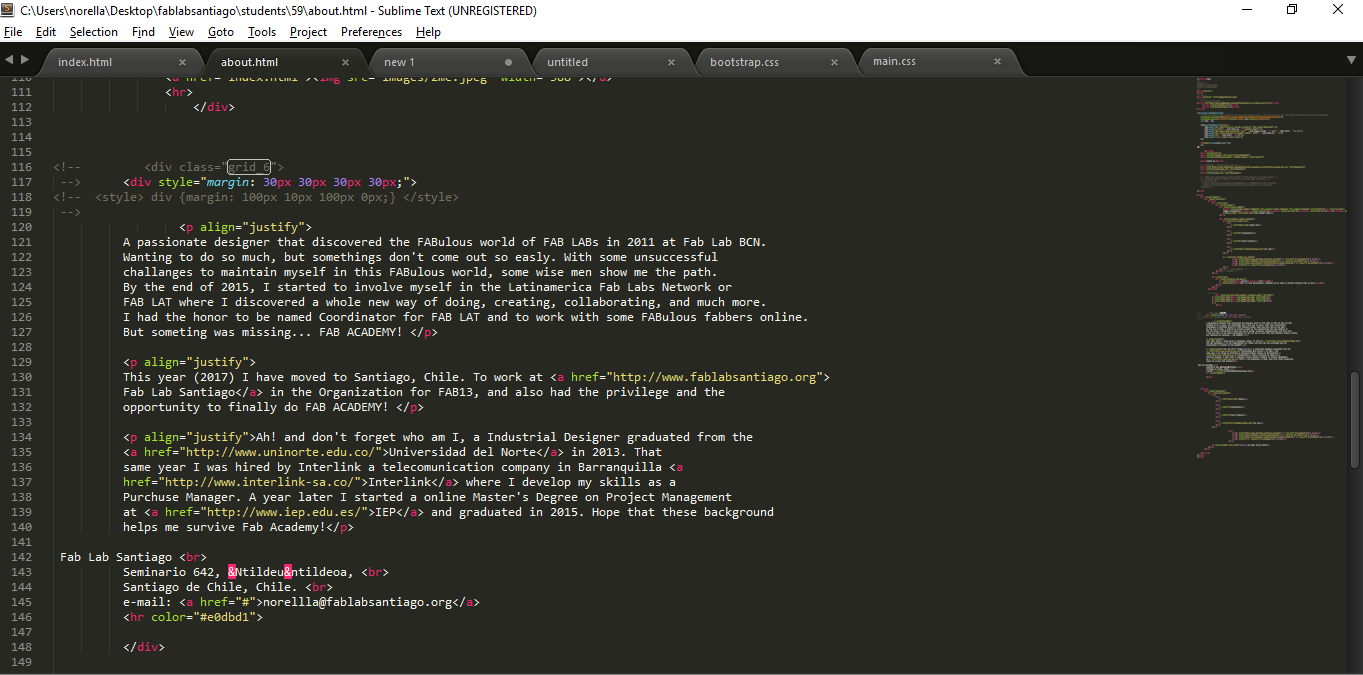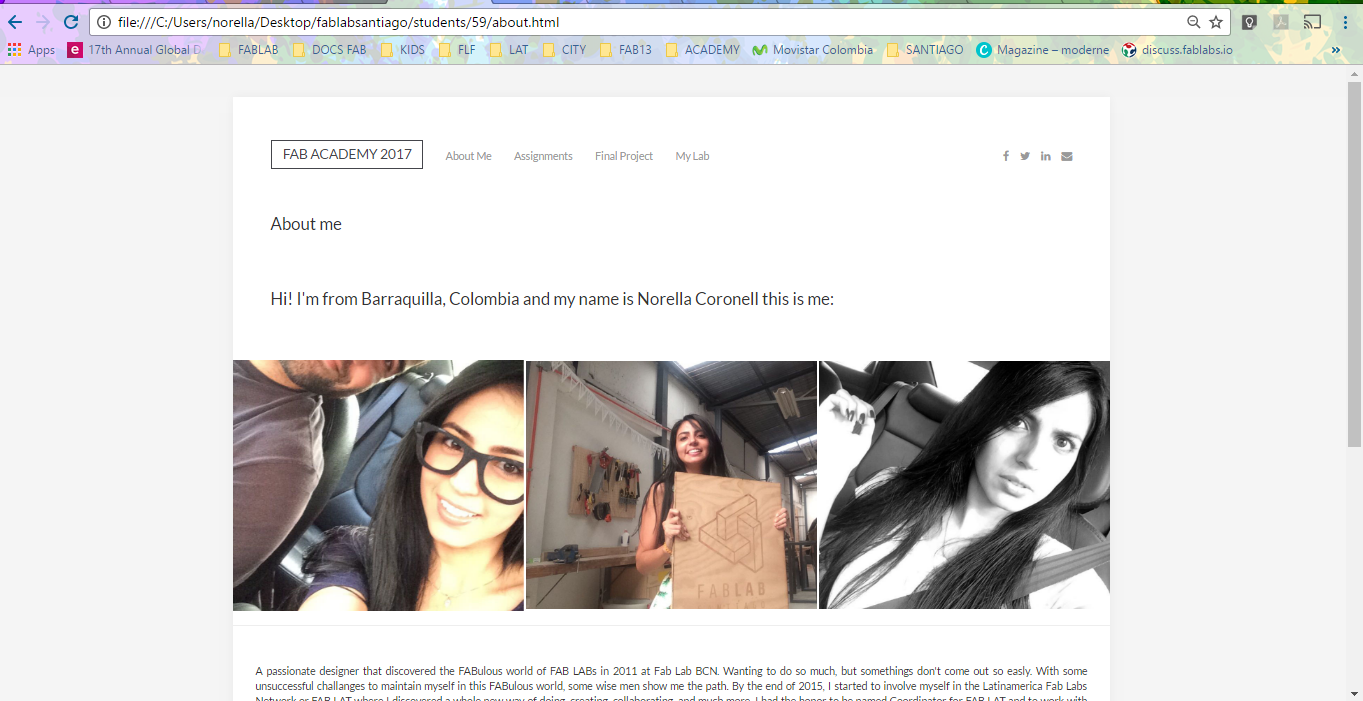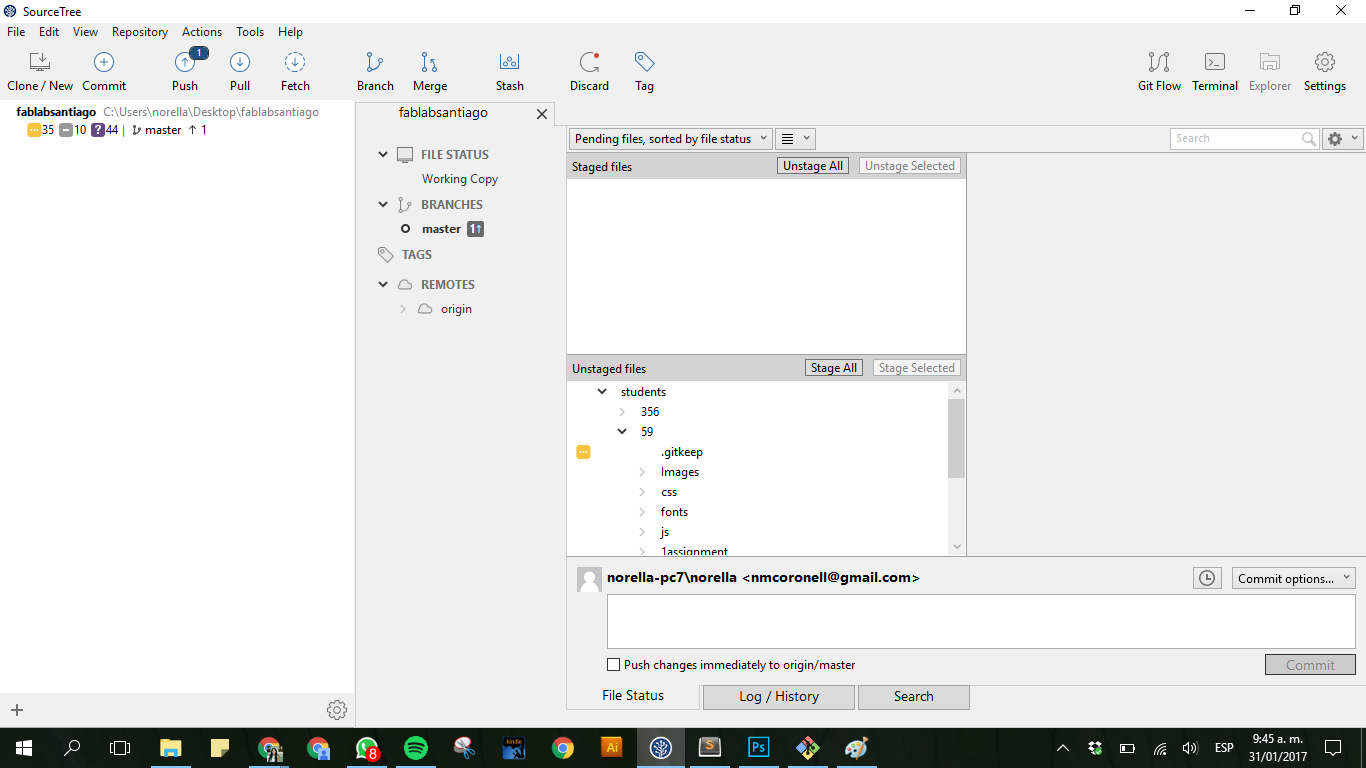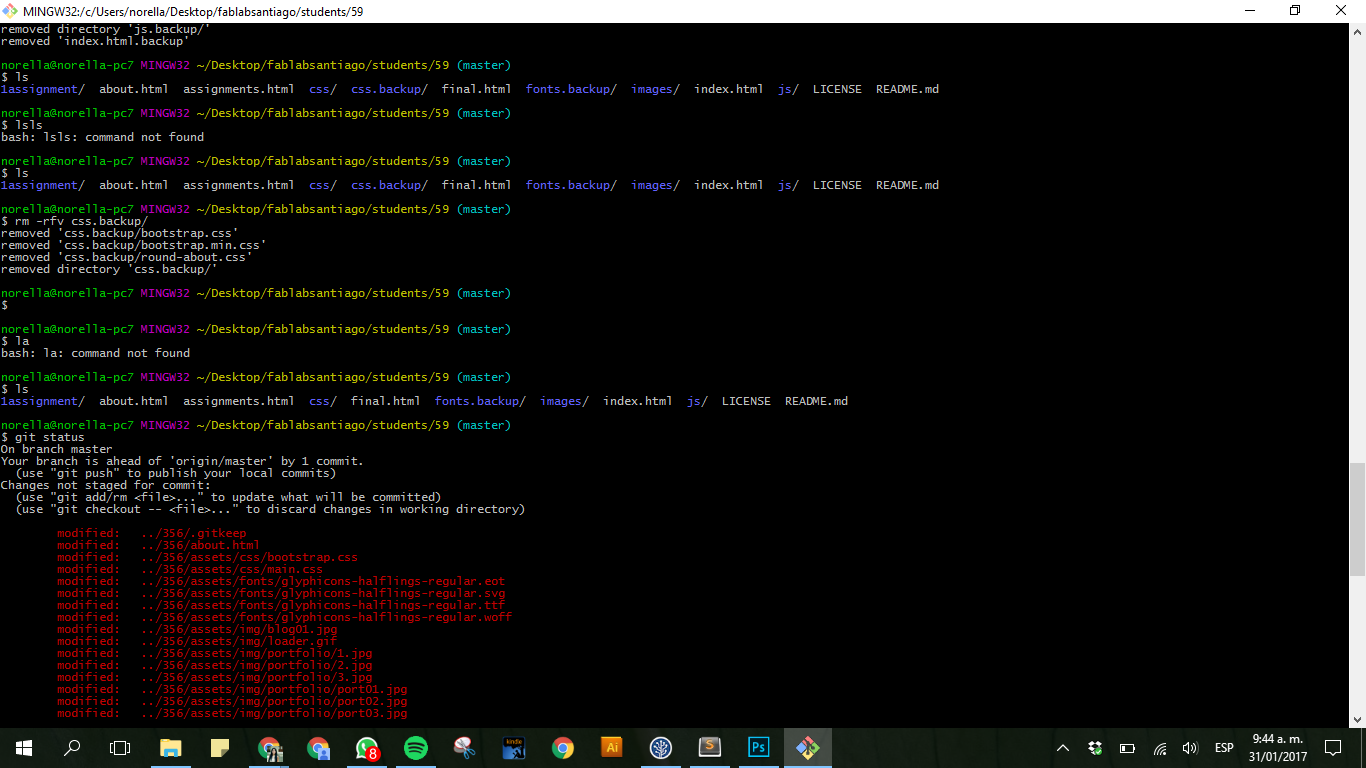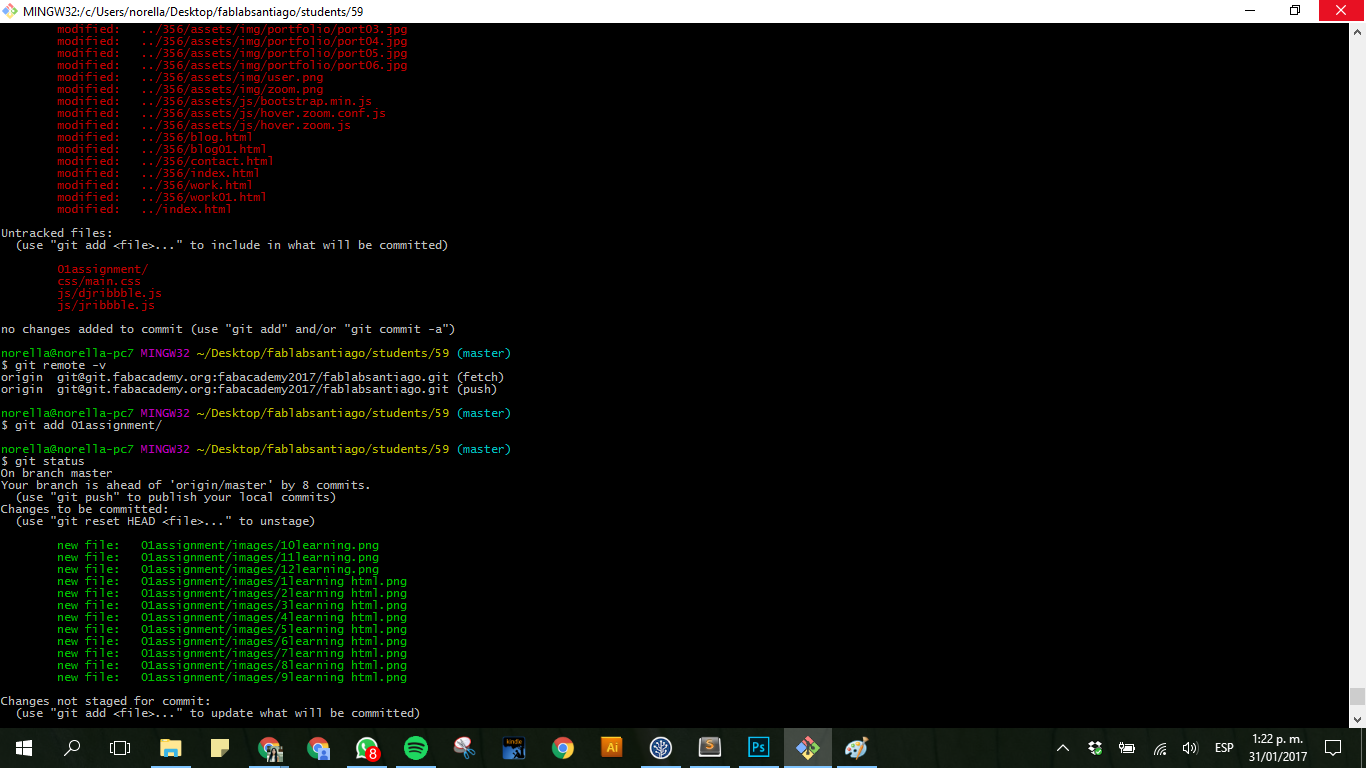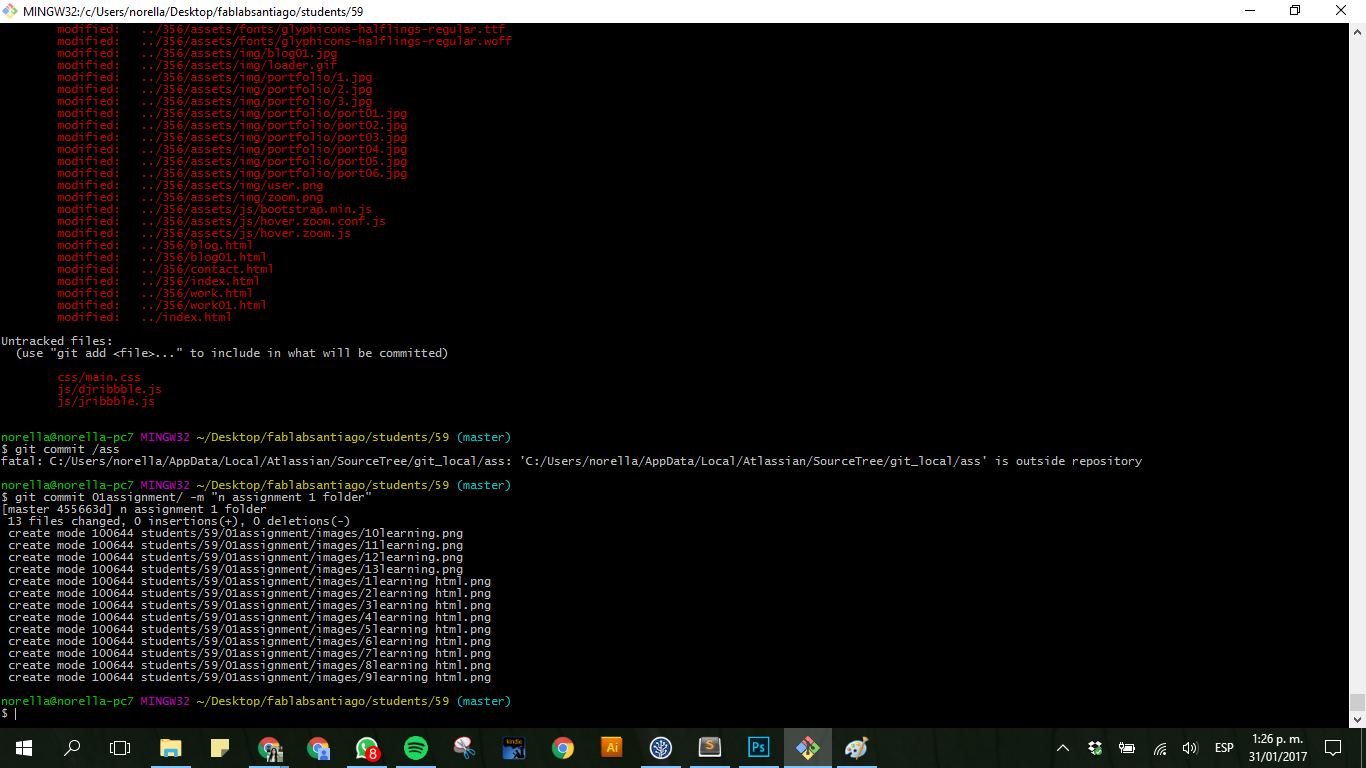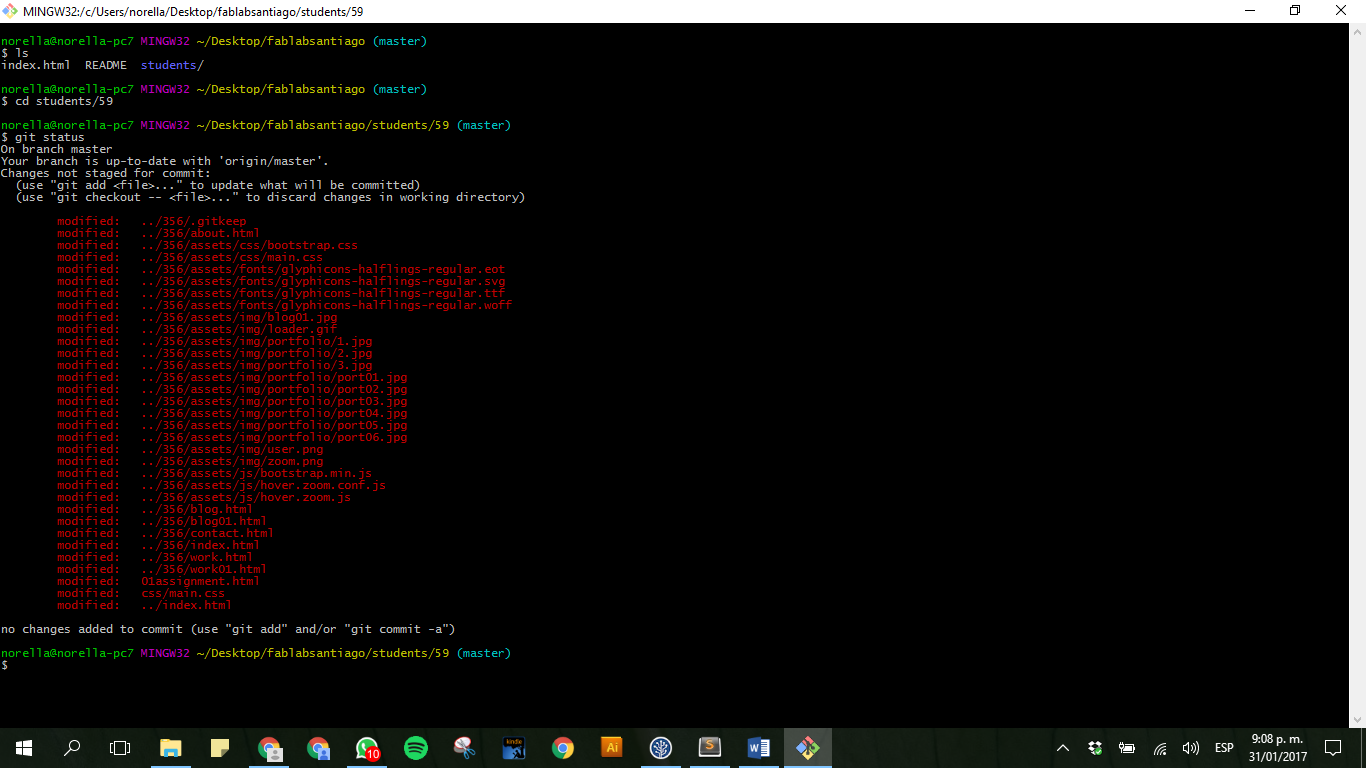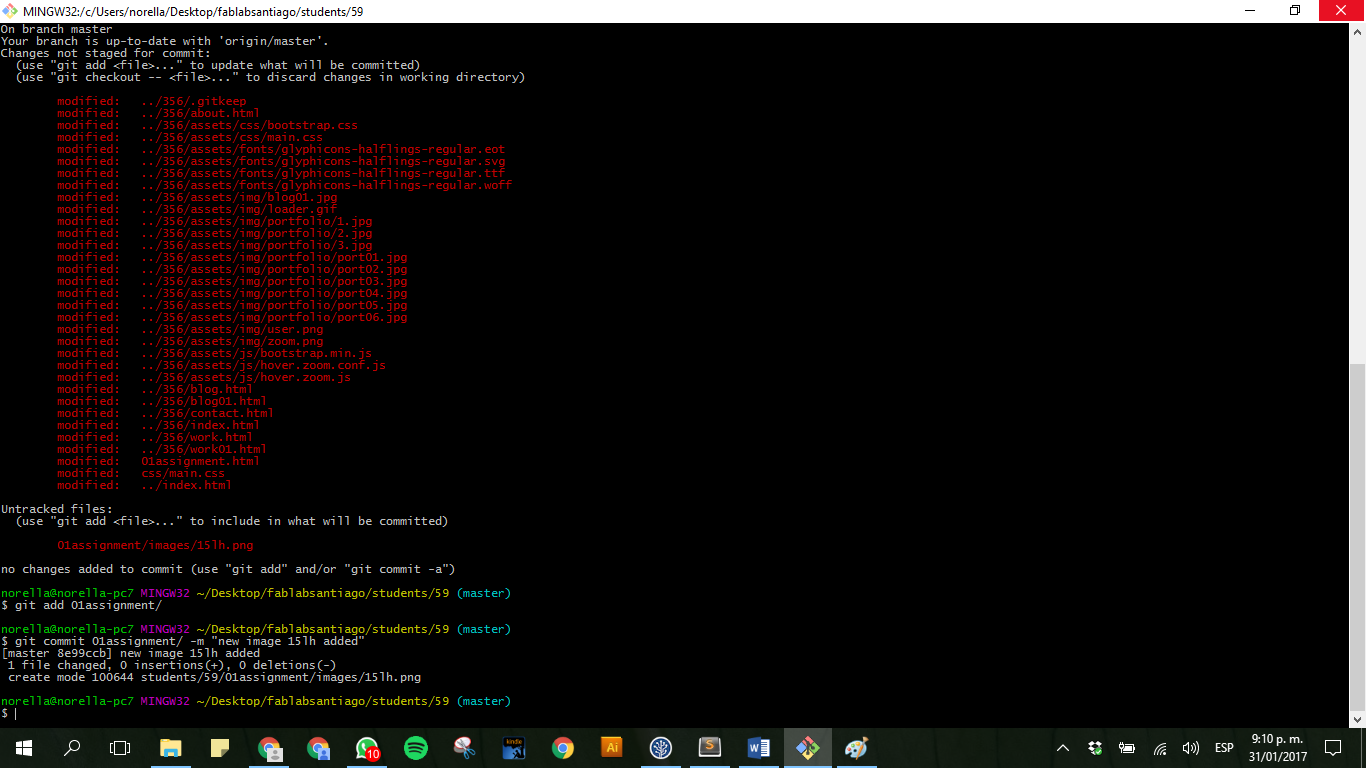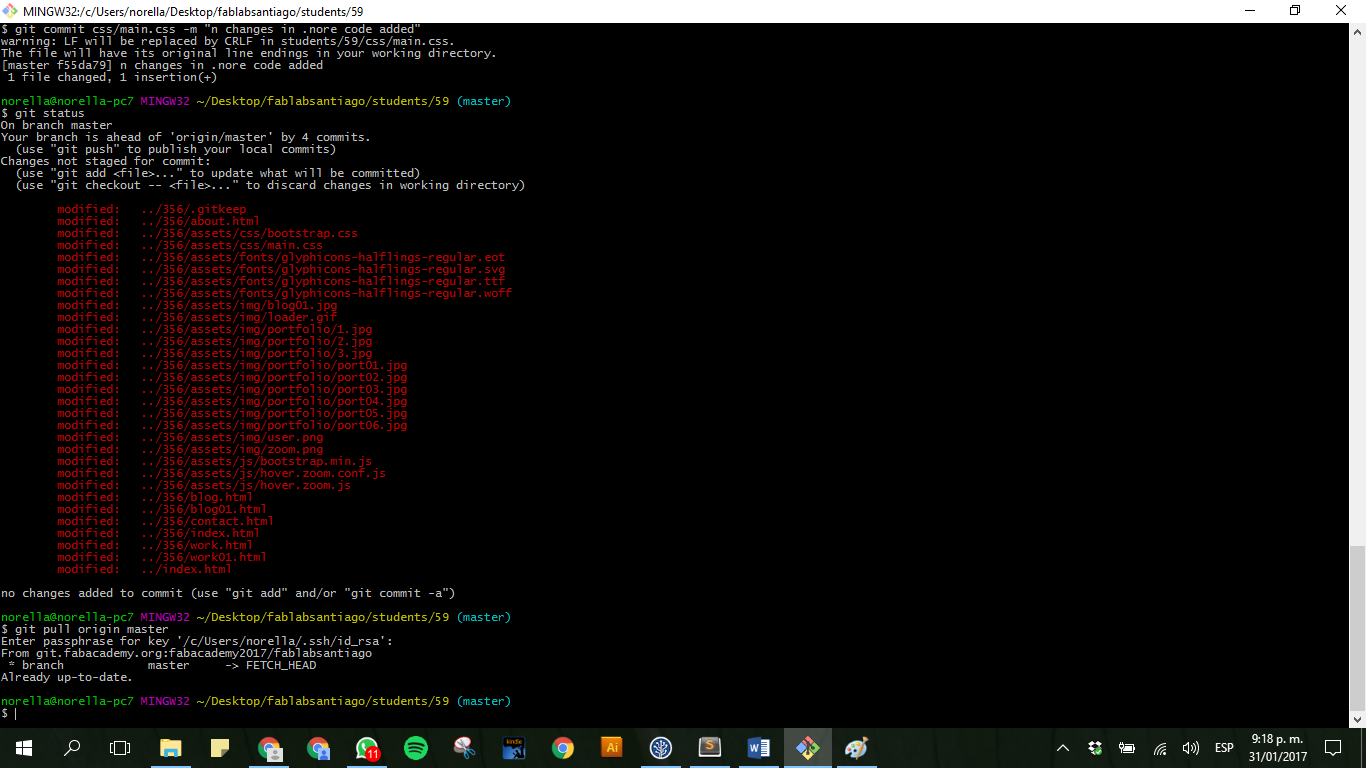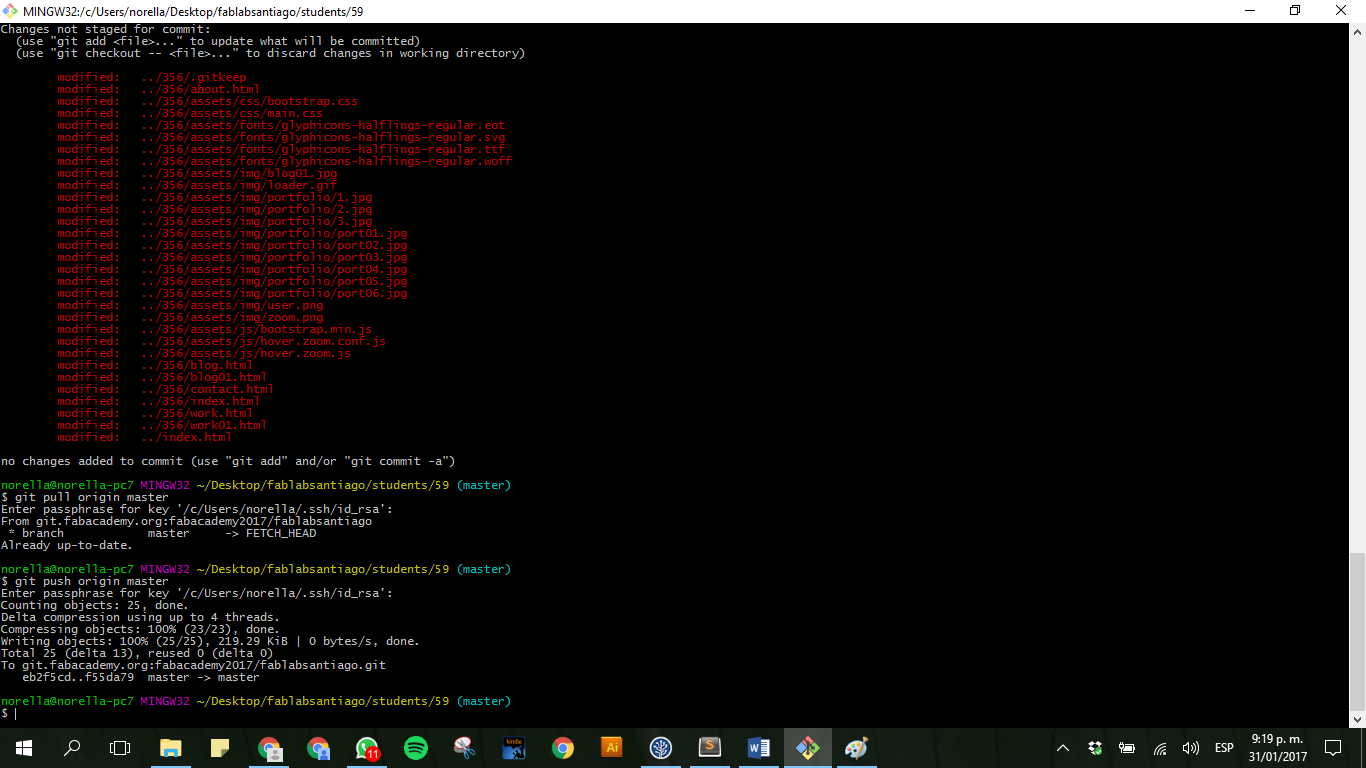Project Management. Building my own web page:
Assignment
Work through a git tutorial, build a personal site in the class archive describing you and your final project; Plan and sketch a potential final project
After my first FAB ACADEMY class, I started to look up the alternative of a good and simple text editor. Since my computer runs with windows some software don’t run the same. My first try was with NOTE++ (image at the left) and good friend helper was W3SCHOOLS that help me understand basic concepts for writing in html code. After creating a little cheat note, I looked up a bunch of html templates and choose GSVINEETH DribbbleFoliov2- Dribbble Portfolio HTML Template -Free Download as the best template that fit the assignment showing process and started to modify some of the codes inside it. I have to say that I didn’t like my first choice and the next day changed it. By day 2, I also change my text editor (image at the right) and started working with SUBLIME TEXT just to feel more high tech expert, I have to add that I liked the change!
Then something was wrong with the layout of my page! Even though I have kept all the things right in my template, my text wasn’t as I pleased. So I started to play with some codes find on the web to help me solve my problem (image at the left) but it didn’t work (image at the right) my layout didn’t fit my need!!! I was worse... (angry face!)
Finally I try to play some more with coding and for this I used TRY GIT TUTORIAL, but It took me almost half an hour to define the right position for the command that I needed (image at the left) the final result (image at the right). In the process I learn how to create comments that are important to help you define where you made changes in a template, I also learn the uses of some basic and helpful command codes that would help me in the process of updating my web page.
NEXT STEP: Getting familiar with something named PUSH and PULL
This is like learning a new language to me and as I said before I’m using Windows that in simple words is not as compatible as IOS operating systems. The GitLab Process took me forever, my putty didn’t work, then my password didn’t work, and everything was telling me not to go that way. So, I decided to look for another useful tools that would help me do the same thing: SOURCE TREE (image at the left). My tutor had the time and patient to explain me the best way for learning and told me to search more aboutVersion Control on GIT, understanding and finding solutions of this new process, basically we had 2 ways: 1 using the platform (image at the left) or using its terminal (image at the right). I went with the terminal. Basic learnings git add, git commit and how did version control worked; which is basically "a system that records changes to a file or set of files over time so that you can recall specific versions later." This helps define when and where changes where made and if needed you can go back on time and undo changes, recover files, go to preview stages and more. This is super useful.
Learning about git add and the importance: Basically every change you create has to be recognize by the repository and for that you have to add the information (image at the left) Learning about git commit and the importance: each item you add something it needs its ID so that latter on you can historically understand and identify each change. (image at the right) One needs to be followed by the other. TIP: since you are sharing the repository with other classmates it’s important that you create a signature, can be a letter at the beginning of each commit, so you can identify easily you commits.
Learning the order of commands: a really important tool is git status (image at the left), it help you identify you exact location and helps you identify which files or folders need to be add or commit to get your web page running in the repository. Follow this by the process of git add and then git commit (image at the right).
The big time arrived, finally I was adding all my information in the repository. After adding all my files and folders, deleting and reorganizing stuff inside my main folder, I finally made my first official PULL (image at the left) and PUSH (image at the right), in other terms: finally made the information visible for everyone in the repository= MY WEB SITE!