Embedded Programming
This week's Assignment was to read a microcontroller datasheet and to program the echo hello board to do something.The data sheet provided had enougn incites and information necessary for working with ATtiny24A/44A/84A. For my case, I used ATtiny44A on the hello board.
Programming the hello board
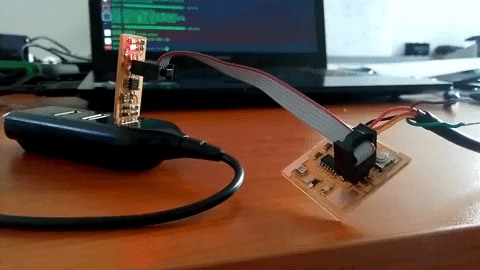
For this process, it is necessary to have a programmer. Thanks to the work done during Week4, this part was already sorted and I had a working FABISP. I prepared a short program to blink the LED on the board.
I connected the fabisp to an external usb hub and then to the hello board isp headers. I also connected the ftdi cable to it and the board was sufficiently powered.
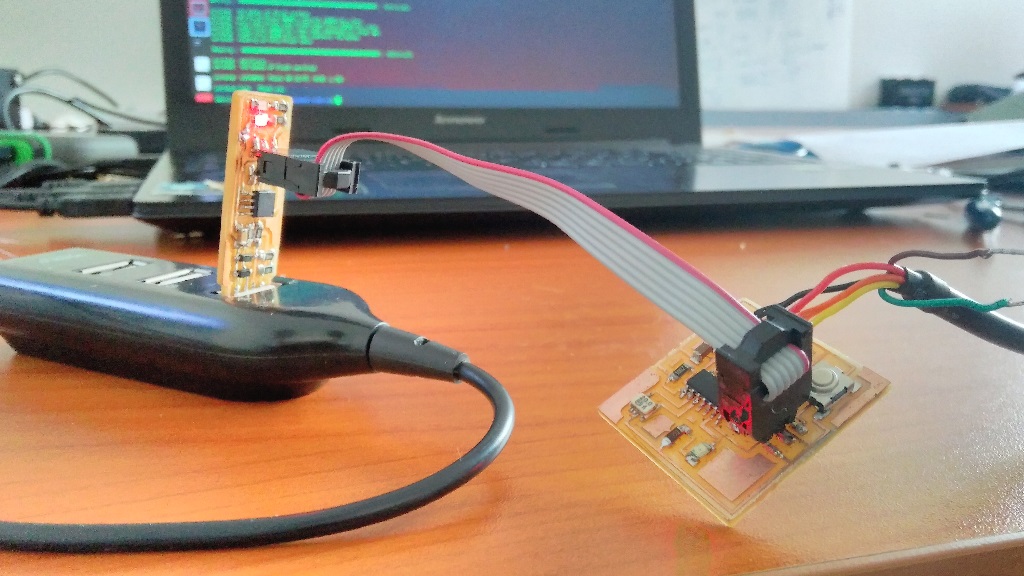
I then downloaded Neil's make file and edited it under PROJECT to indicate LEDblink
I then ran the make file
sudo make -f LEDblink.c.make
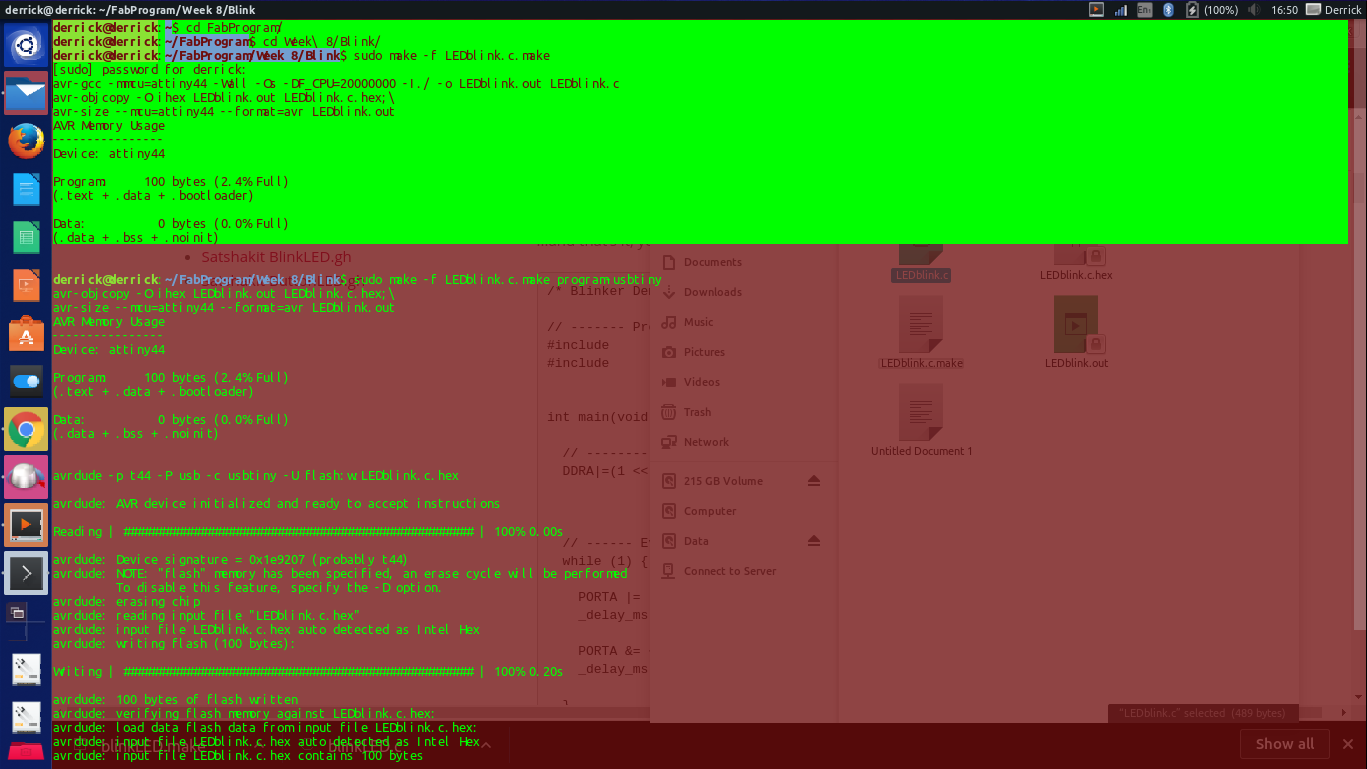
sudo make -f LEDblink.c.make program-usbtiny
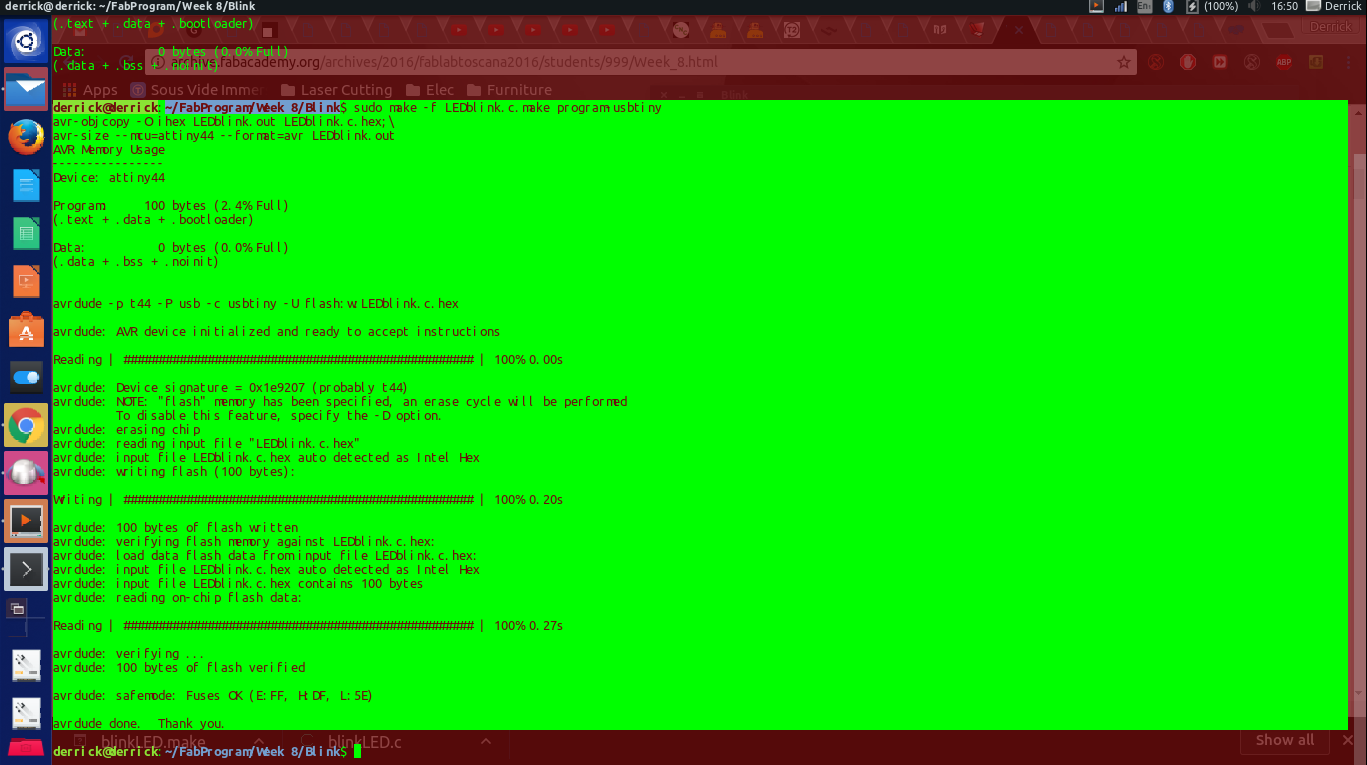
The code loaded well and the LED started blinking
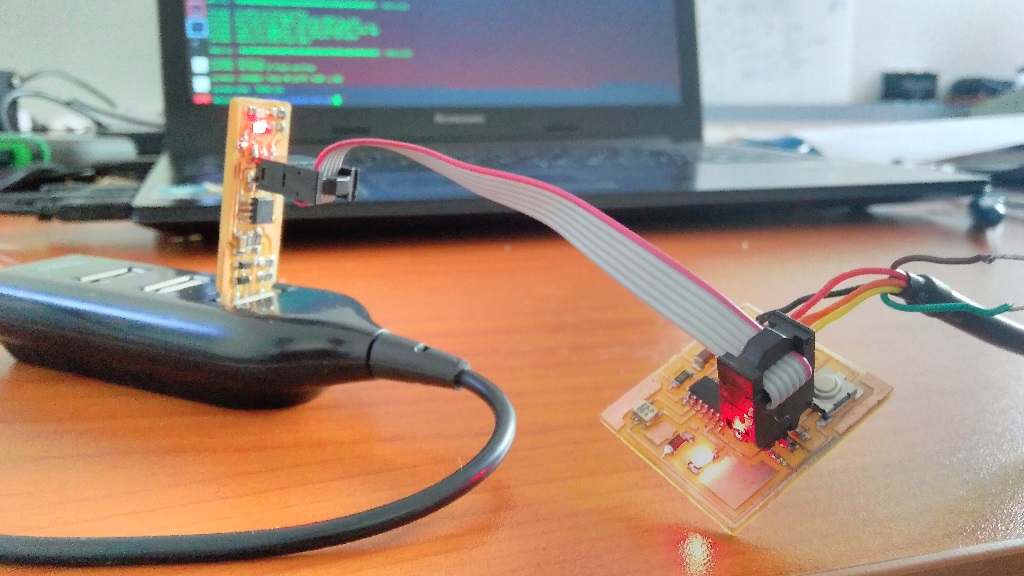
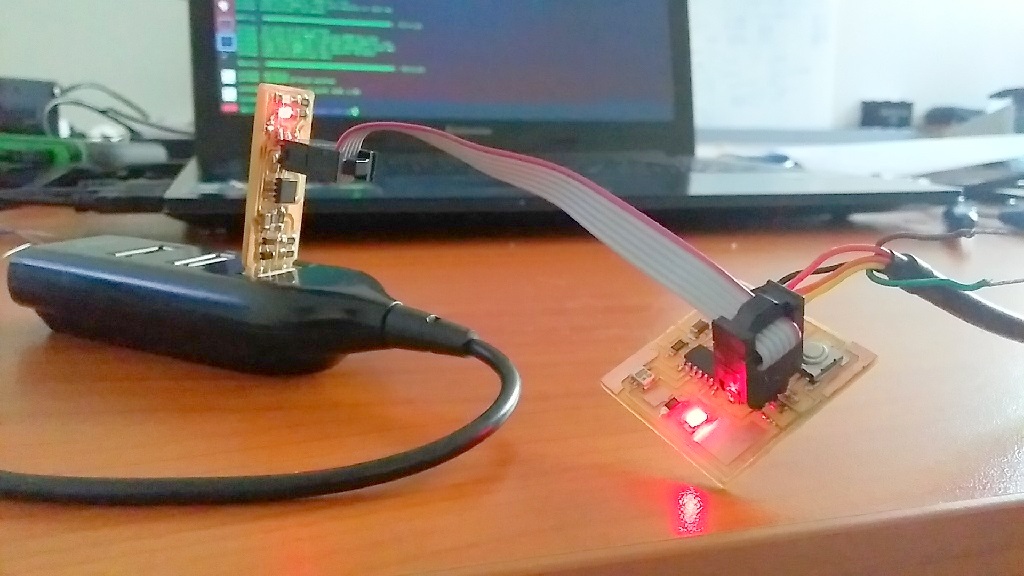
Button
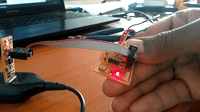
Here is a short code for the button as well
sudo make -f Button.LED.c.make
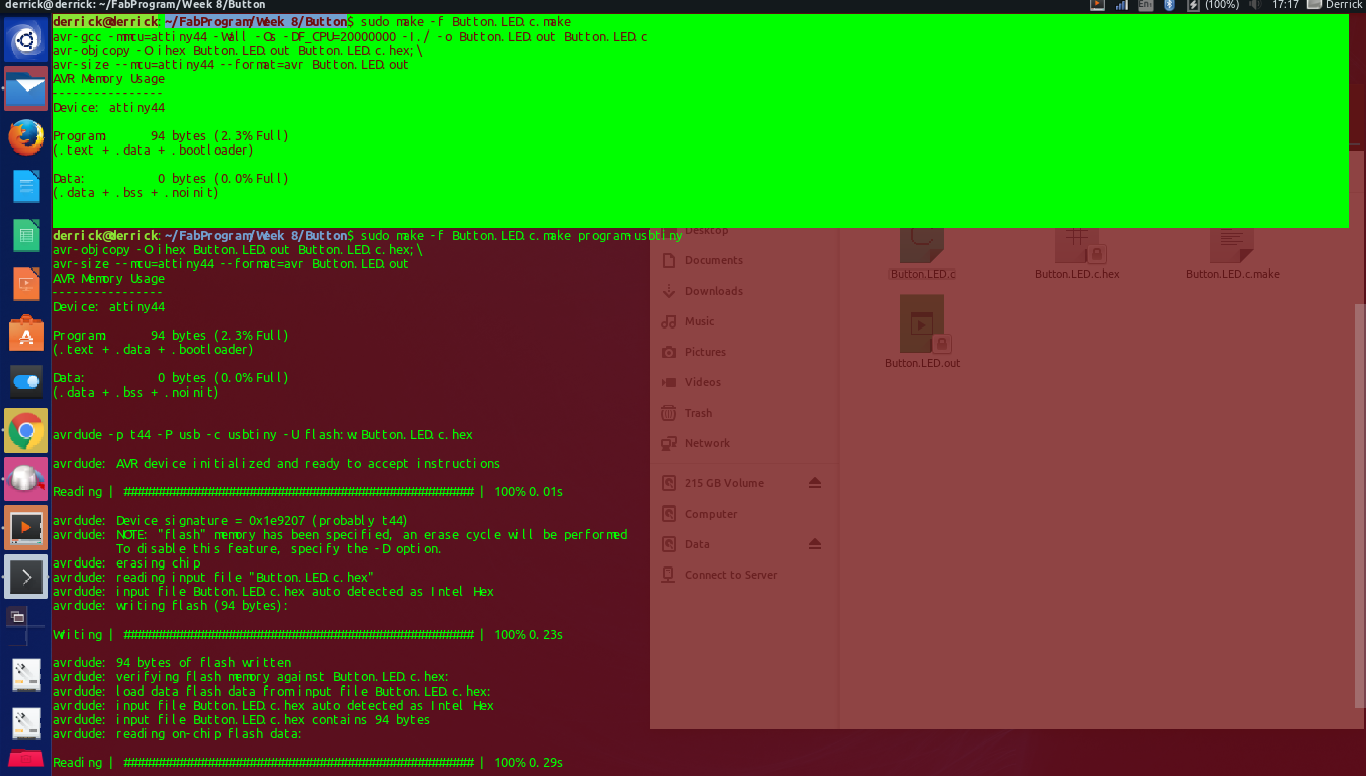
sudo make -f Button.LED.c.make program-usbtiny
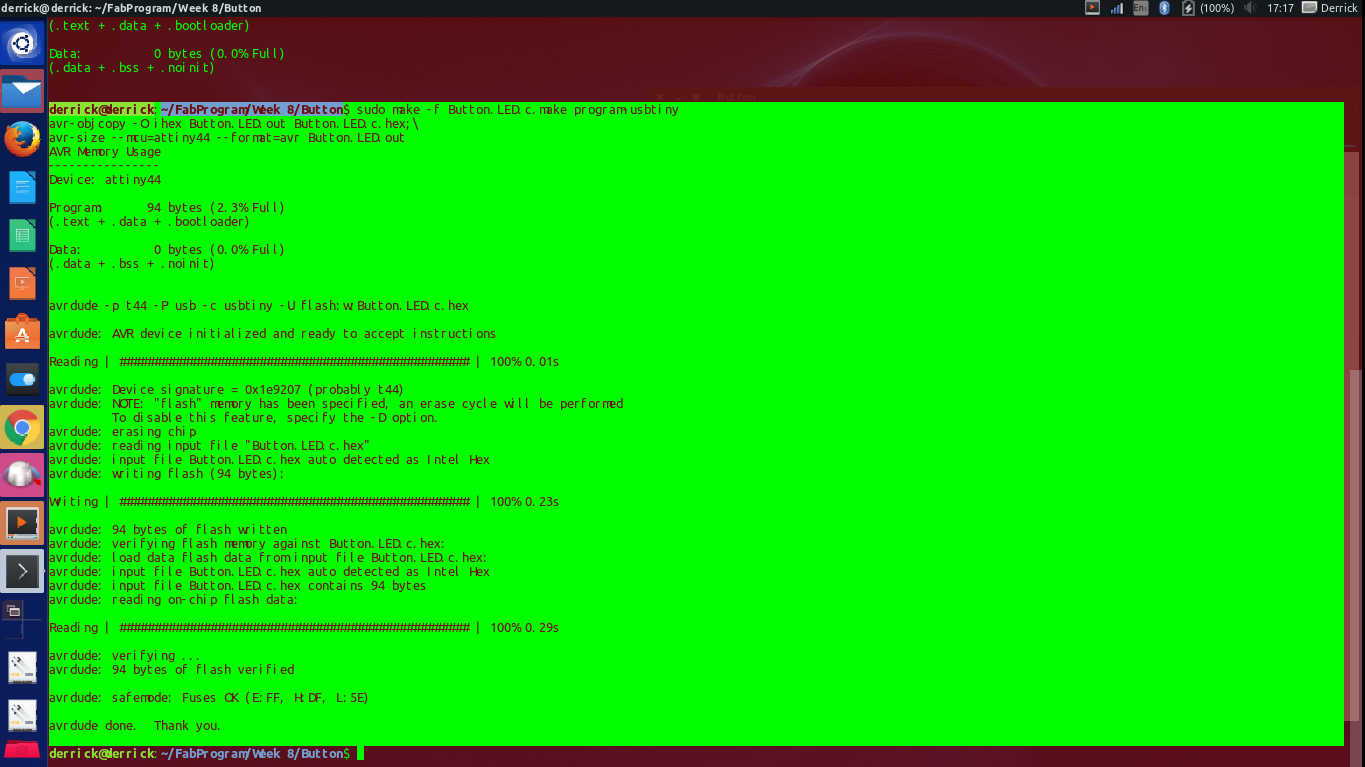

At this point I want to research and learn aittle more on how to write make files and how to read different chips on terminal
Download files:
LEDblink.c
LEDblink.c.make
Button.LED.c
Button.LED.c.make