.
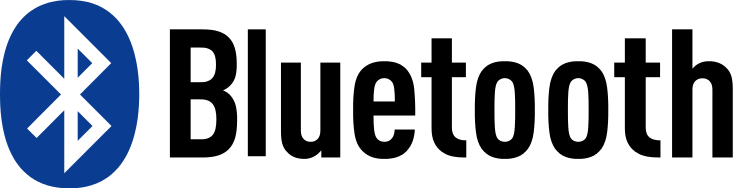
.
Bluetooth mostly use the master-slave method, if one system is connected with other systems within a range of 10 metres (Approx.) and this connection network is called (piconnect).
The assignment for this week is to write an application that interfaces with an input or output device that I made.
My idea is to connect a mobile phone to a board with a microcontroller to turn on and off a LED light with bluetooth as transmitting medium.
This is a list of my items : 1)Microcontroller board 2)Bluetooth module 3)Mobile phone 4)Mobile application
Bluetooth is a wireless technology standard for exchanging data over short distances (using short-wavelength UHF radio waves in the ISM band from 2.4 to 2.485 GHz) from fixed and mobile devices, and building personal area networks (PANs). Invented by telecom vendor Ericsson in 1994, it was originally conceived as a wireless alternative to RS-232 data cables. (Wikipedia)
.
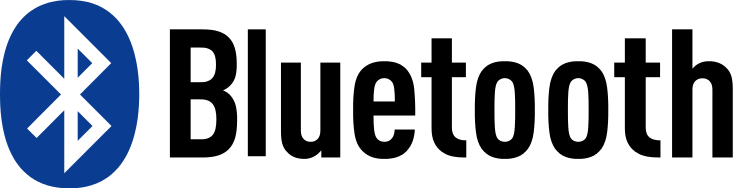
.
Bluetooth mostly use the master-slave method, if one system is connected with other systems within a range of 10 metres (Approx.) and this connection network is called (piconnect).
The bluetooth module pinout has 6 pins, which we will be using four of them ie, GND,VCC (5.0v),Rx(Recieving end),Tx (Transmitting end) to operate our small network and I will be using the Bluetooth module (HC-06).
.

.

This is my schematic design where the bluetooth module need 4 pins : TX, RX, GND and VCC :
.
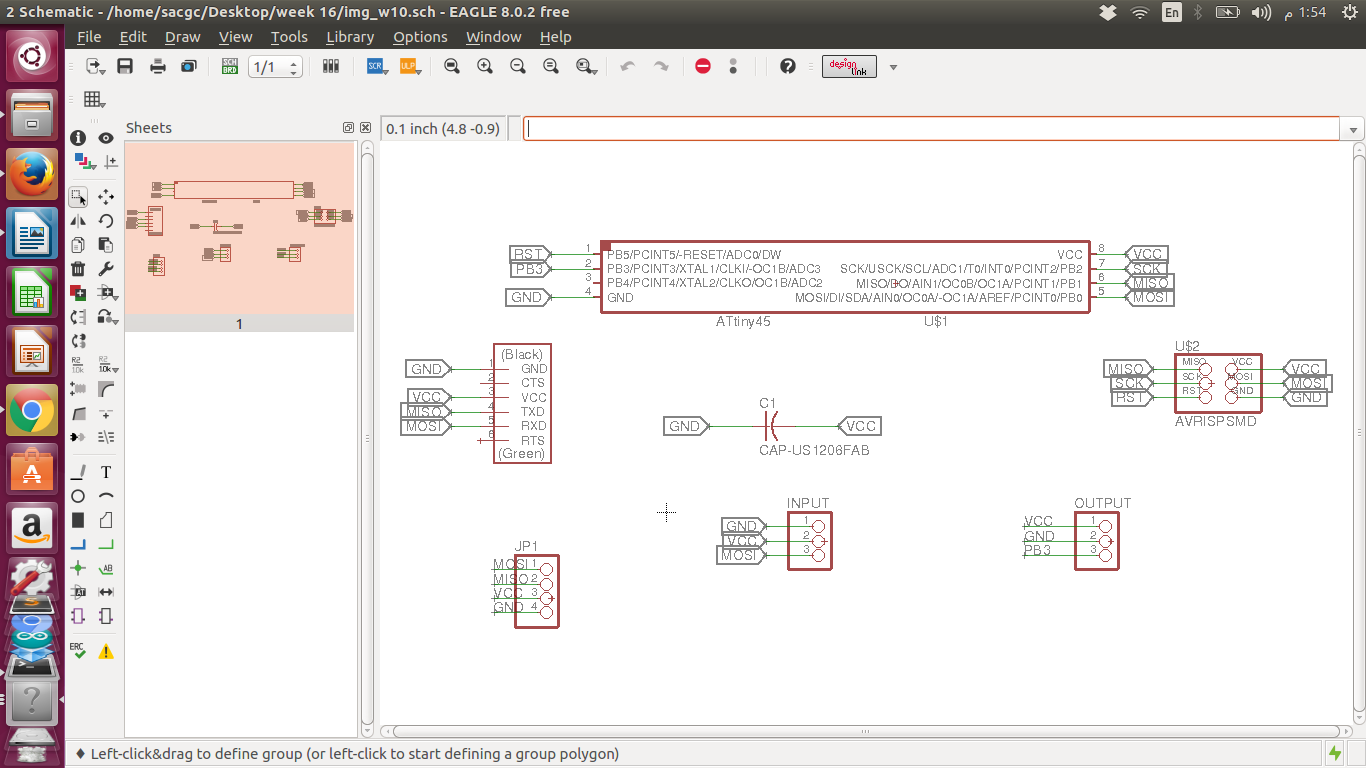
And this is the board design with my signature method of routing :
.
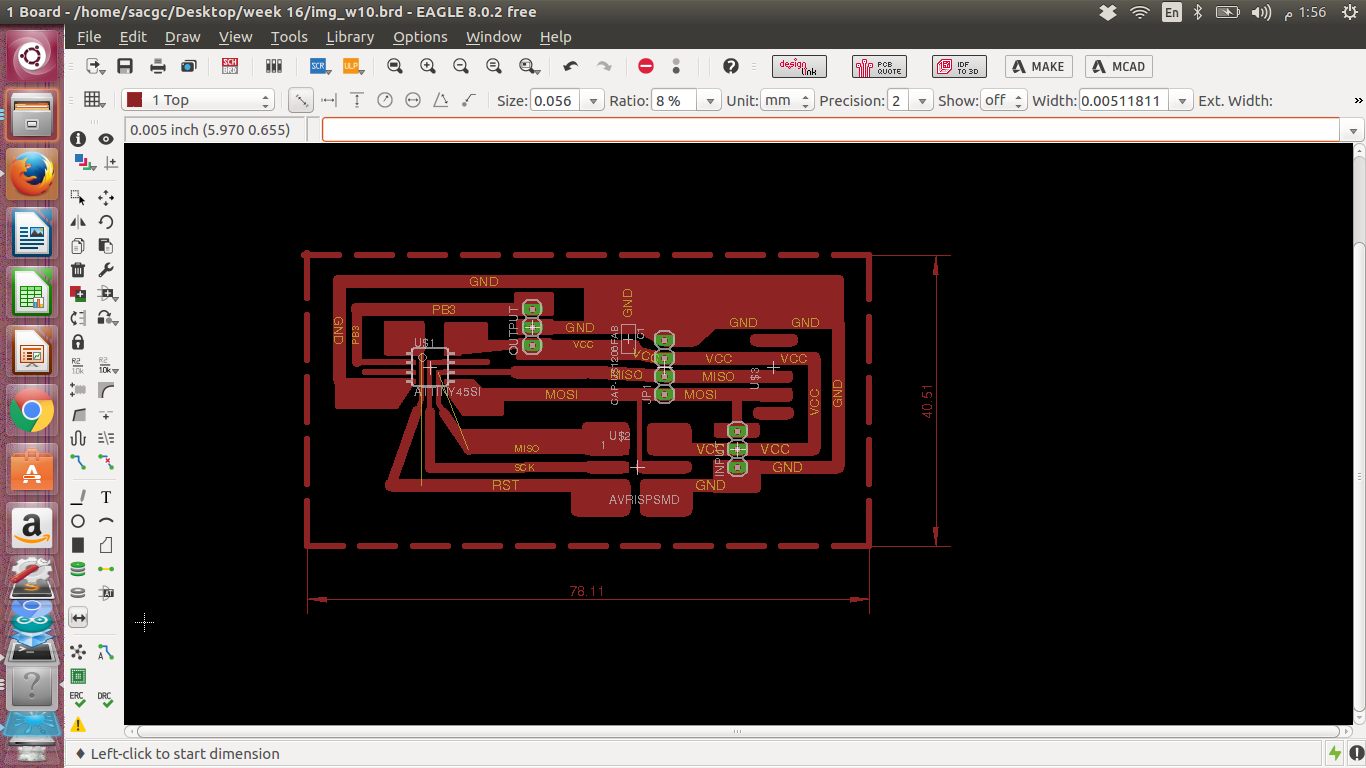
.
And here is my board and you can notice that i added a pull up resister between the RES and VCC which wasent in the design:
.
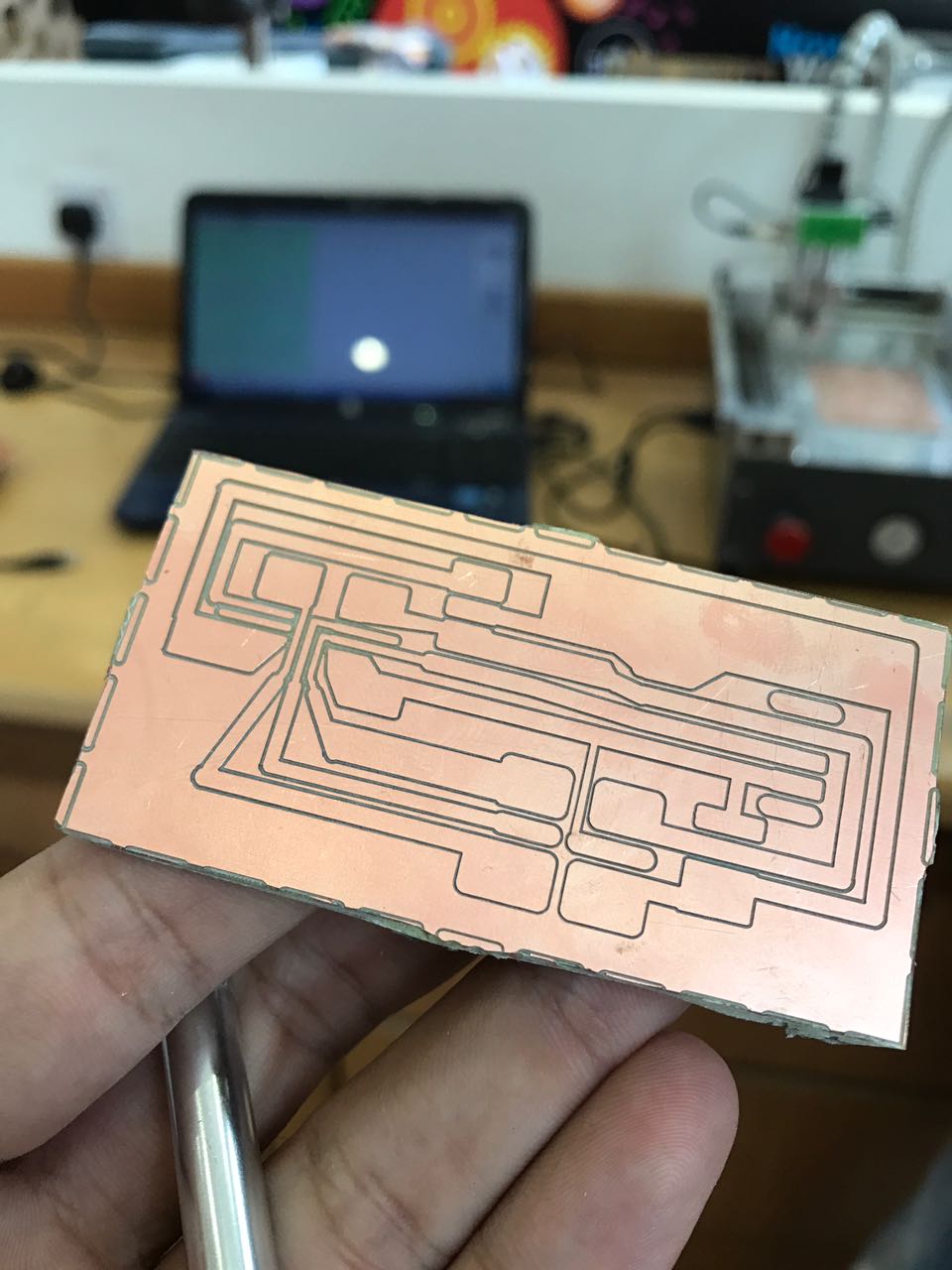
.
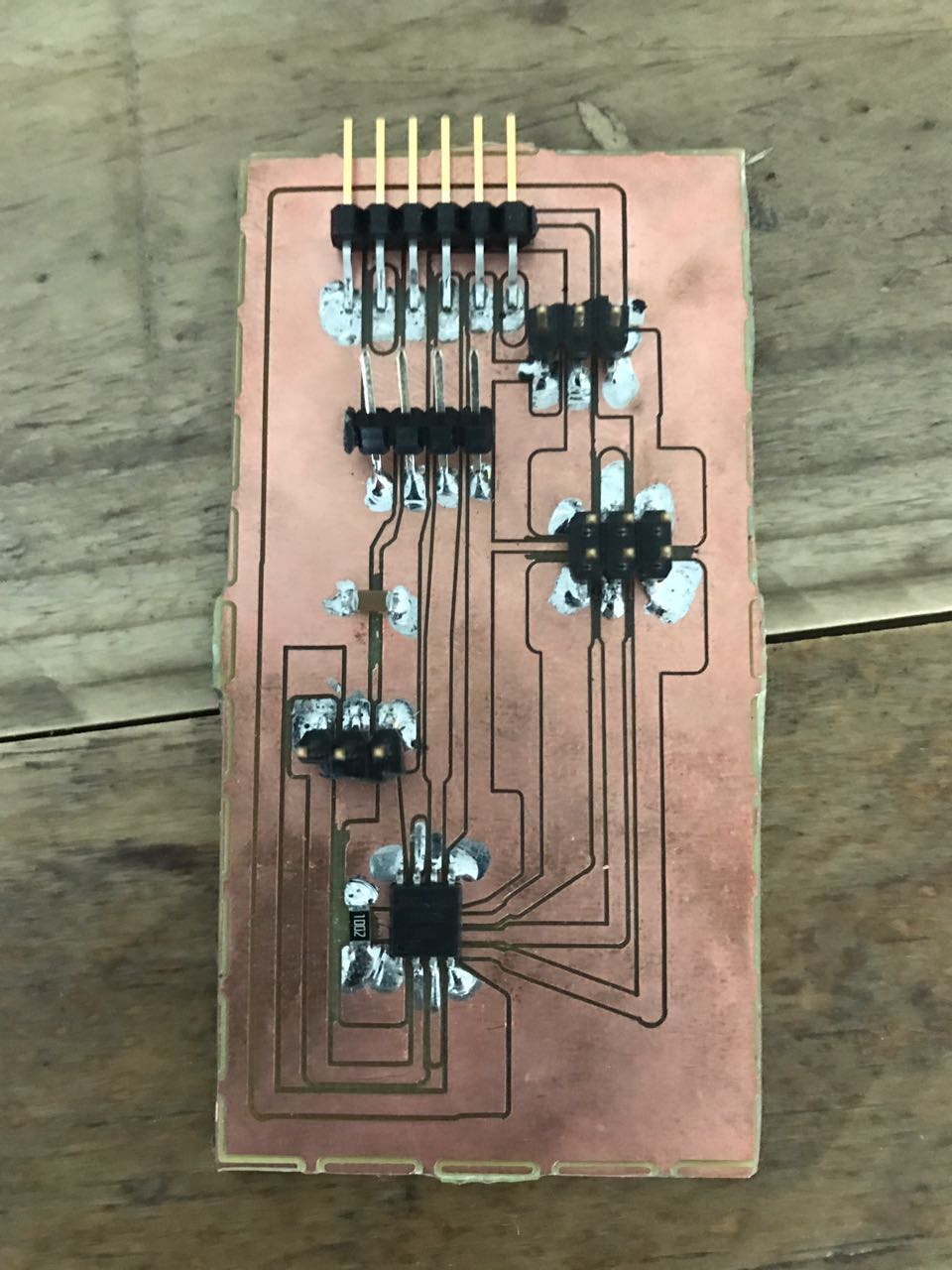
I used MIT web based Application interfaces for programming since it is easy with drag and drop to use and doesn’t need any installations,
after authentication go to Projects -> Start new project and its done ,ready to go! Its very easy to use ,just drag an drop all the functions we need simultaneously we can see the screen and once dragged everything needed. just switch to Block view
With the help of fast lesson from the instructor I simply designed a two buttons (on - off) program which will control the LED light and turn it on and off.
.
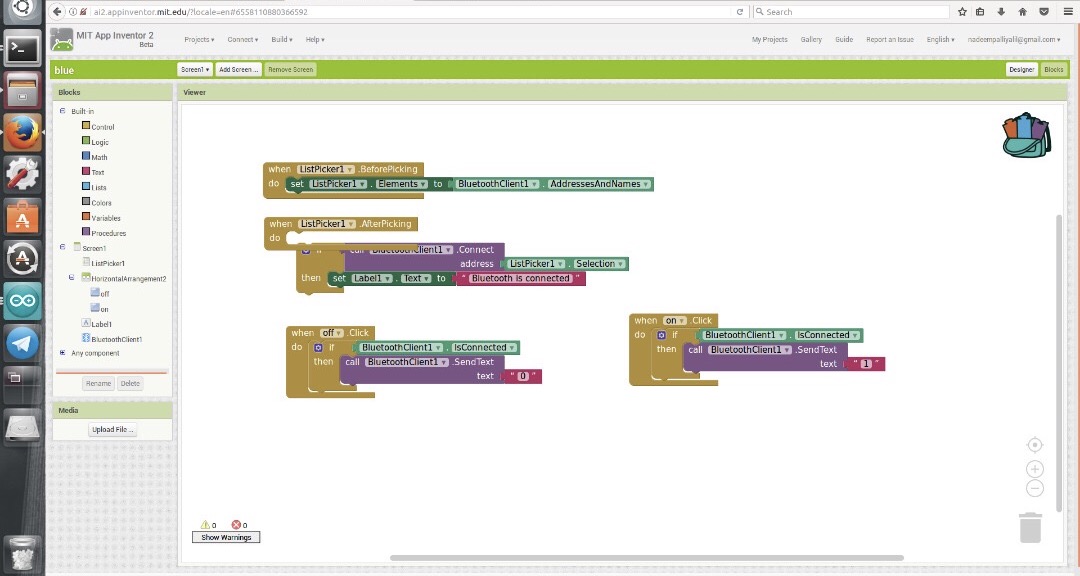
.
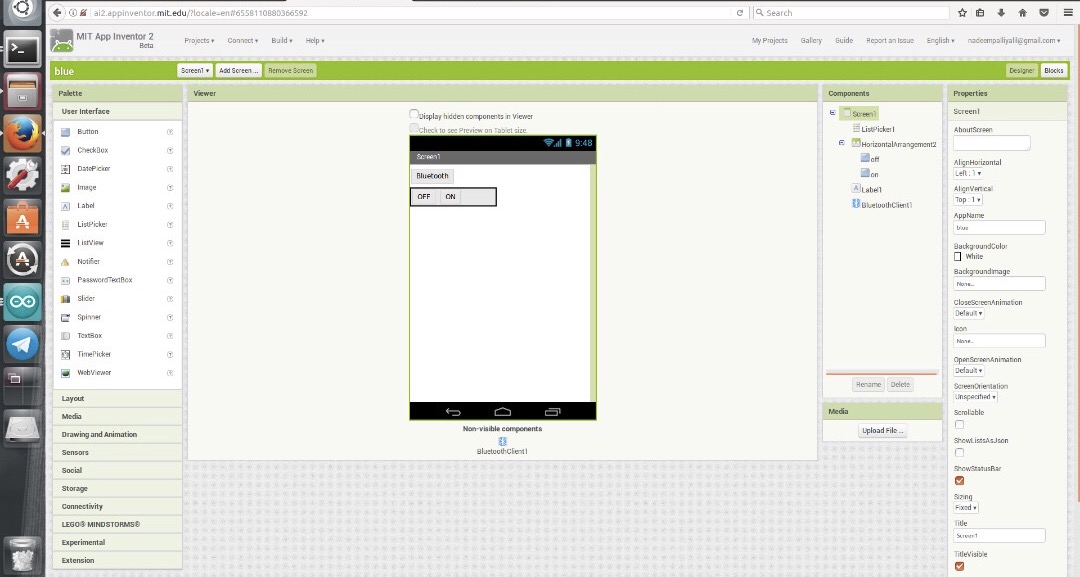
.
Here is the code to program the micro controller board where my led is connected to pin number 3 :
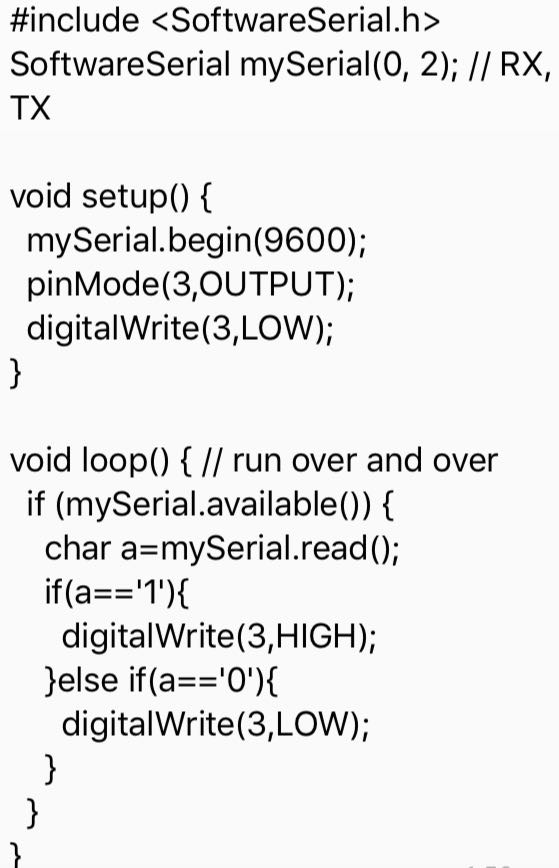
finally this is the code in action :
Files :
Download brd file here
Download sch file here
.