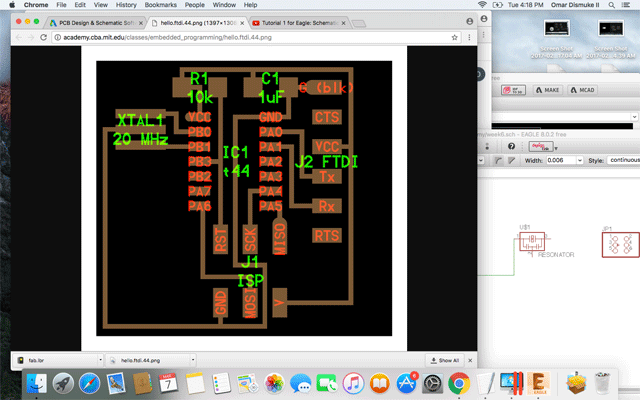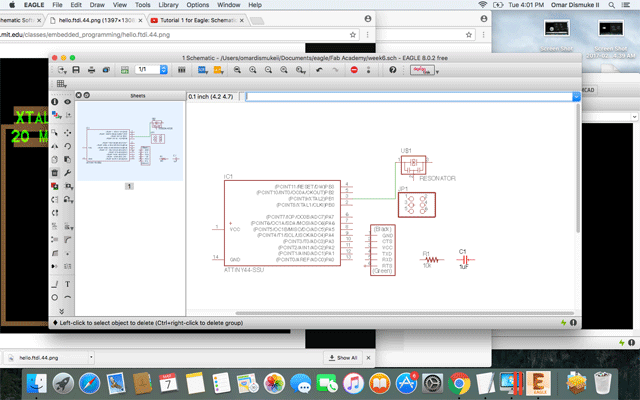This week were introduced to the world of electronic design. While the idea of designing my own pcb was fascinating, I was super unfamiliar with electronics. I understood that this wasn't going to be easy, however....WOW! Not to mention, this week was busy for me. From traveling to caring for my sick 3 year old, I had a SUPER small window to focus on anything related to Fab Academy. Therefore, I will have to catch up to finish the rest of this week's assignment.
To do list:
- Redraw the echo hello-world board
- Add (at least) a button and LED (with current-limiting resistor)
- Make it and test it
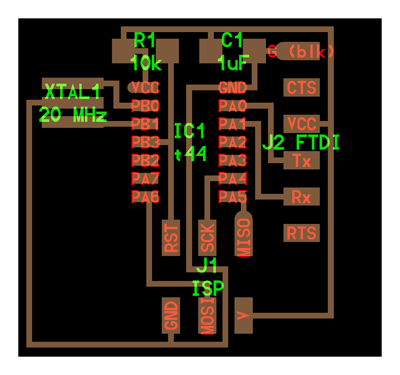
My first step was to download Eagle . Eagle is a PCB design software for students, makers, and professionals. After successfully installing the software, I downloaded the library needed to add the components to my PCB design.
Now it was time for me to start laying out my design. Using the echo hello-world board image as a reference, I started adding components for the library.