assignment 6
Electronics design
6th week
The goal for this week is learn about electronics design. Study the basics of electronic components and build from scratch the Echo Hello World Board, including a button and a LED.
Design with Eagle
They are many softwares to do electronics design, but I chose Eagle because is the more common one. We were aimed to build the HelloISP from the scratch, on the contrary than previous years.
As an introduction, we had an online groupal class with Nuria Robles from our Super Node (Fab Lab León) to learn the software basics workflow: install the libraries, link them, create a new project, add, indentify and connect components...

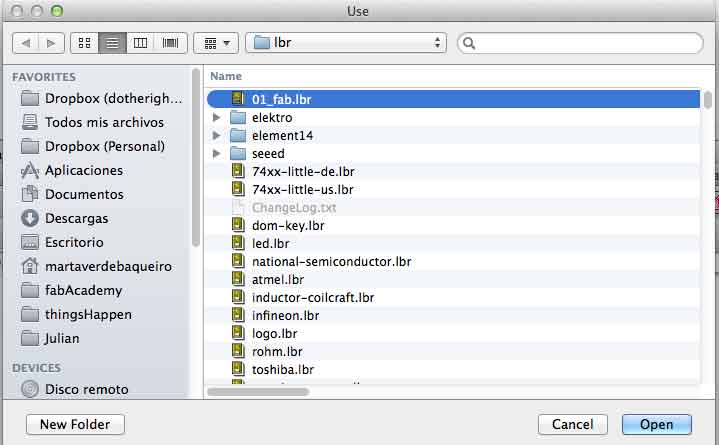
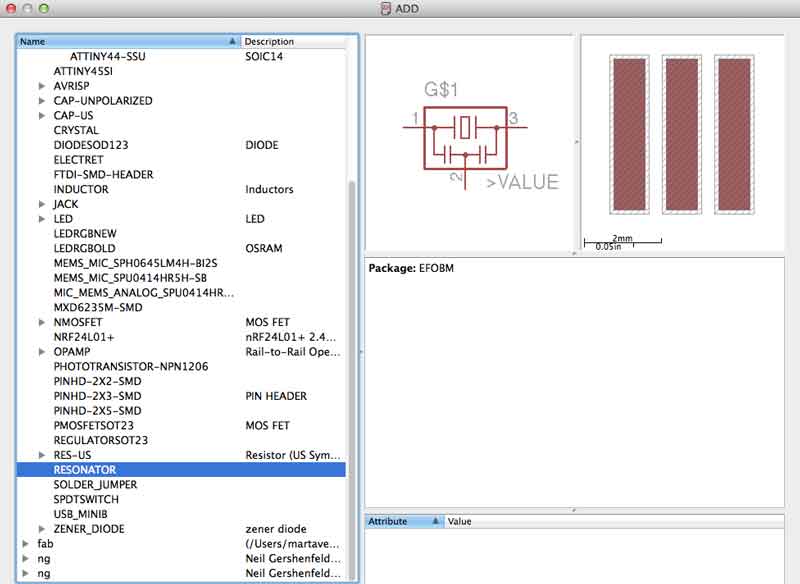
Very important clue, name the labels to "connect" items "wireless".
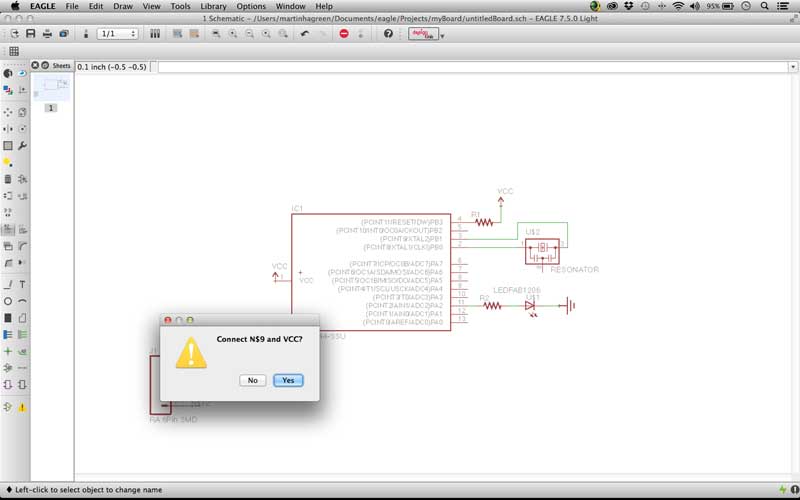
Woah, is like a crazy puzzle with wires when I switch to board mode!
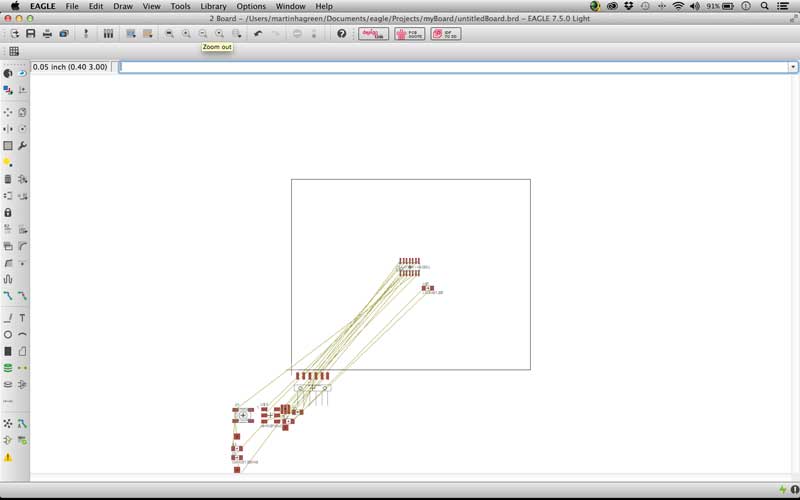
The most tricky step for me in this assignment was routing the components. After starting from scratch a lot of projects, I decided to work by milestones. First, the basic helloBoard, and then add the extra components (LED and after the button). It made the work easier, while I was working I was learning a lot too.

Yes, I started a lot of boards.
The other issue I found, was the traces sizing. It look nice on Eagle, but when I exported the PNG, that vertical trace was joined with the left-side pins of the Attiny.

Looking for a solution, I found that is possible to change the grid sizing, because the traces have this kind of "snap to grid" behaviour to move them. And also change the traces width, I made them smaller (0.01).
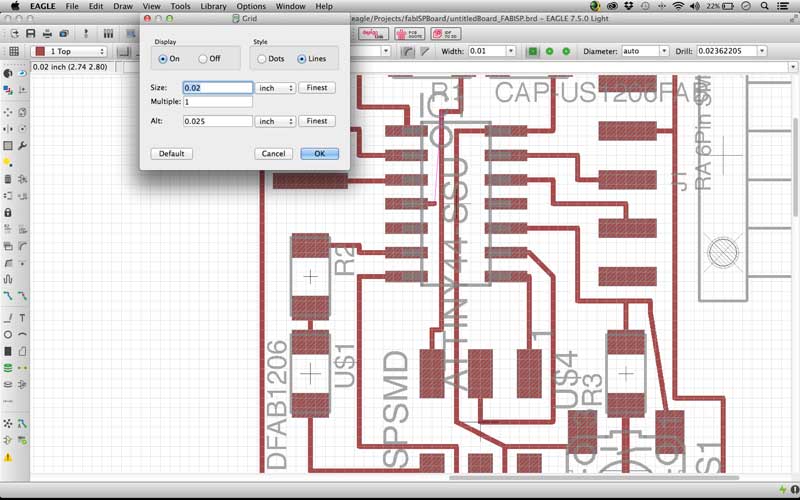
This arrangement looks better:

As an extra, I tried to design the same board with 123D Circuits.
It looks nice, but I dont like the searching panel for the components. The info is poor, and If i need to see the Footprint, It opens in a new tab. This workflow is not user-friendly.

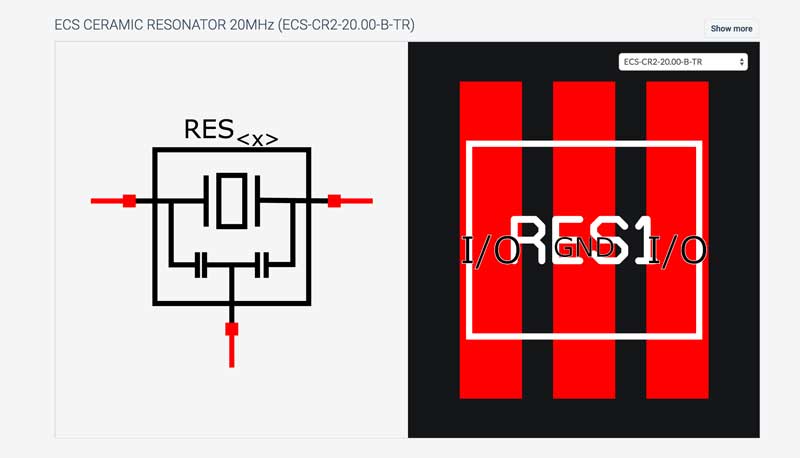
For example, for the Attiny, I had to search for the Datasheet to identify the different pins to connect them on the schematic; 123D Circuits doesn´t gave me that info.

The same with other components, I captured the footprint to then read it and connect the pins on the schematic.
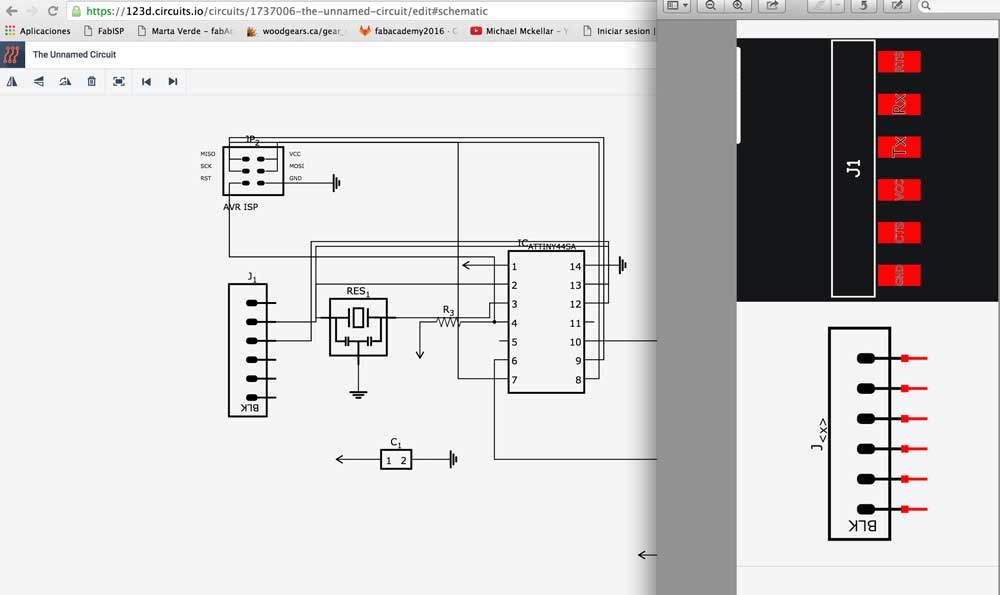
I didnt find a way to label the pins and connect them like Eagle does. I had to connect every item.

The board mode looks nice too, but is quite tricky select and move the components or the traces.

Too close¡¡
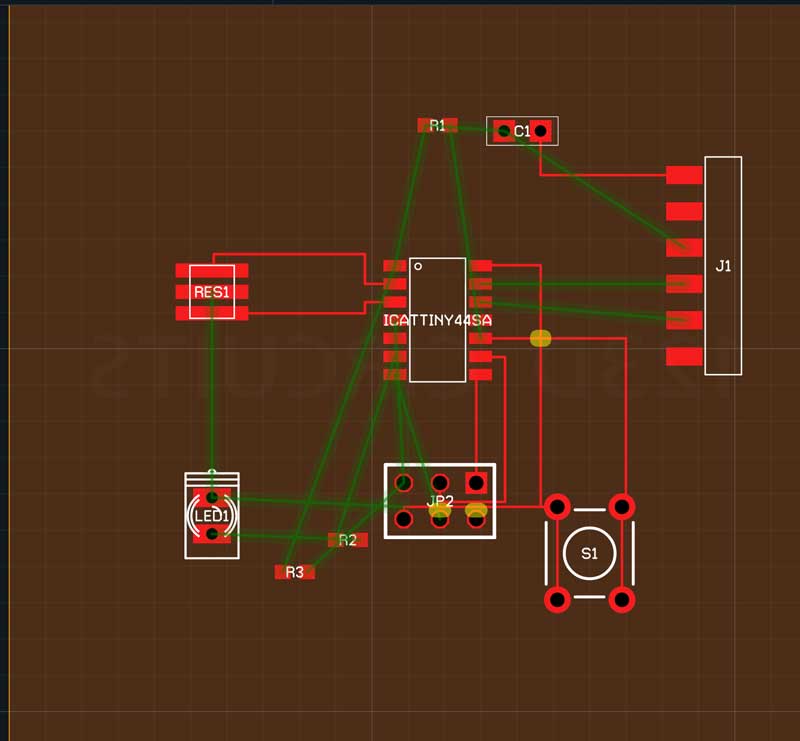
I didnt find a way for moving the components and rearrange the traces properly; they are not automatic.

I discovered (later) than is possible to import an Eagle project to 123D Circuits and modify it. Thanks to that, I found that I was using some wrong components (LED,Button and the 3x2 male header), and how to add labels.
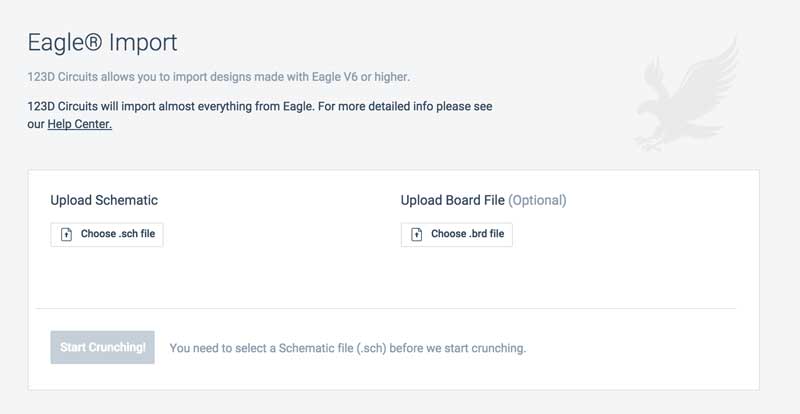
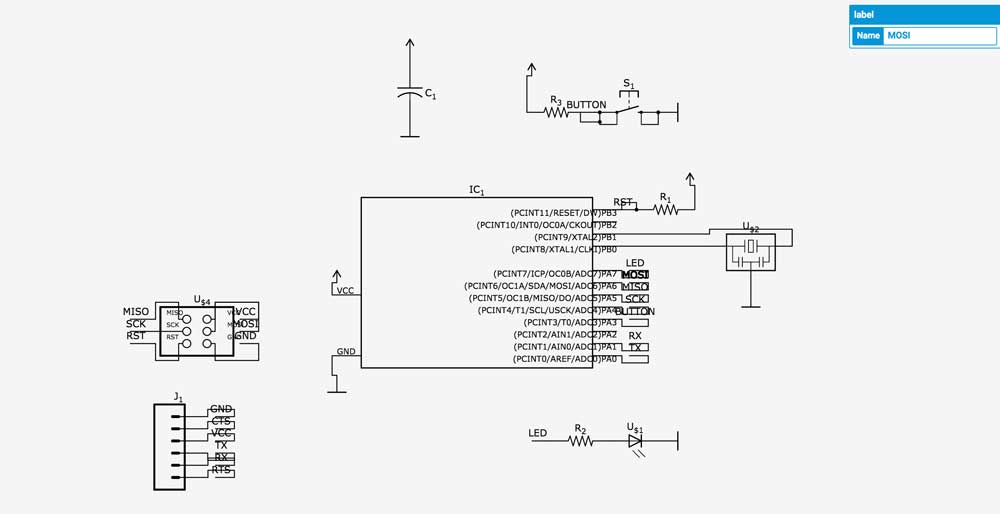

I think that Eagle is a more professional tool, but 123D circuits as works online, it might be a nice coworking tool when you are sharing projects, or to modify your designs no matter where you are.
Milling
This design was wrong, the space between the routes was too small, fabModules couldn´t calculate the drawing route for that area.
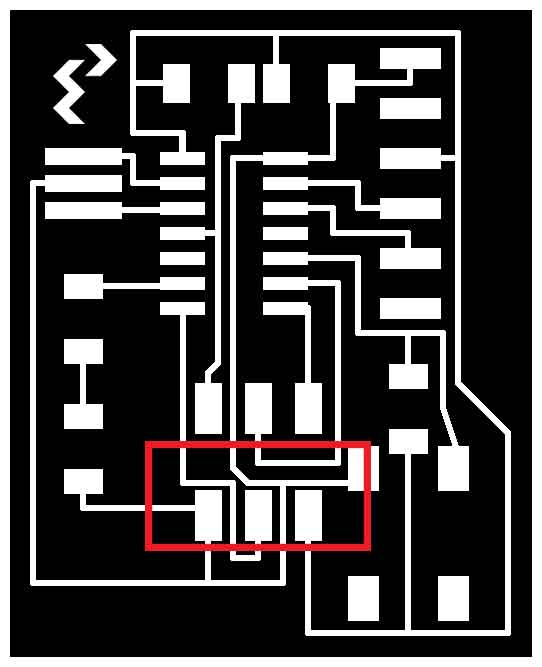
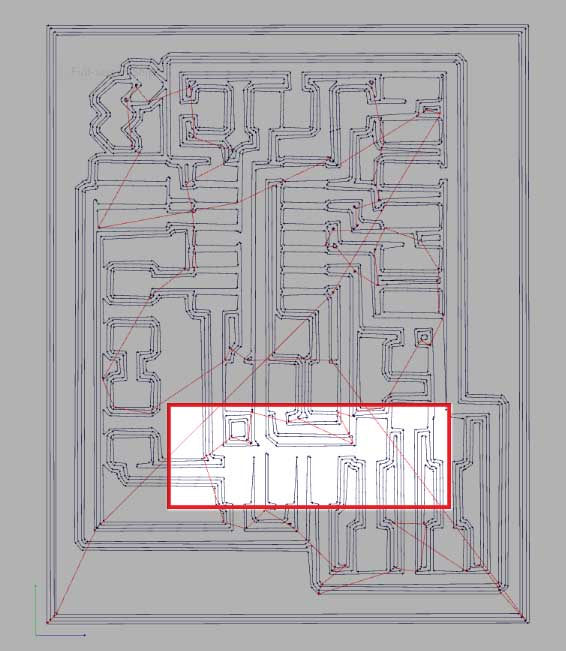
Then, milling the board, with the space issue between the male headers and the traces solved, I realized that the space outwards was too small, and the fastest upper trace just broke.
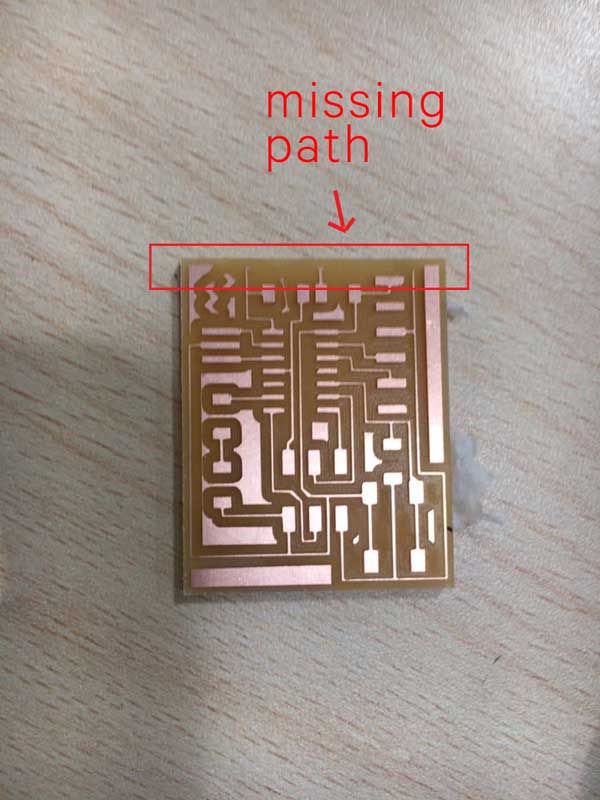
I also had a bad day and broke some milling heads, and the result was a mess. That happened because some areas of the milling board are more tilted than others, so we need to use a level to find the better place for mill the board.
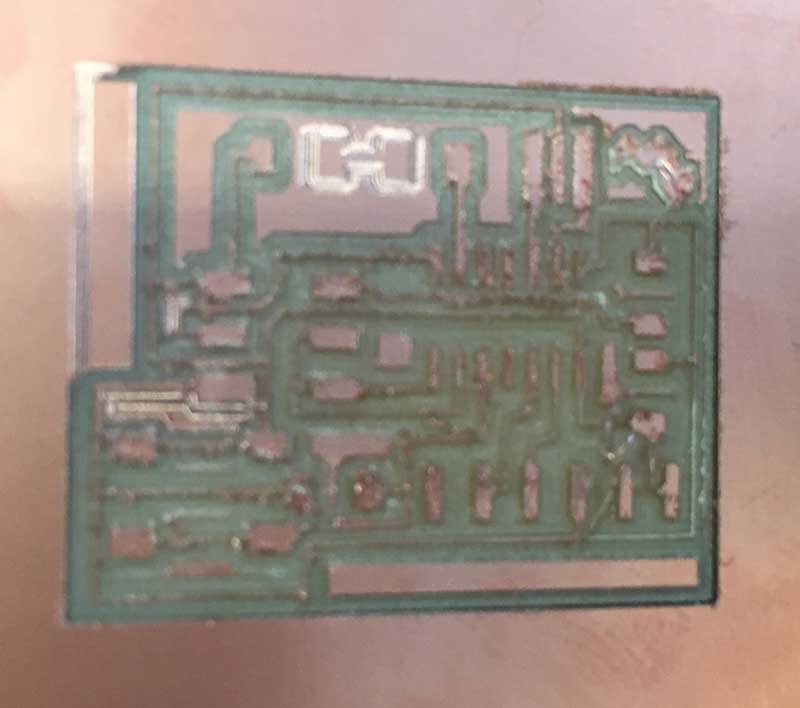
This is the good one, with more surrounding space:
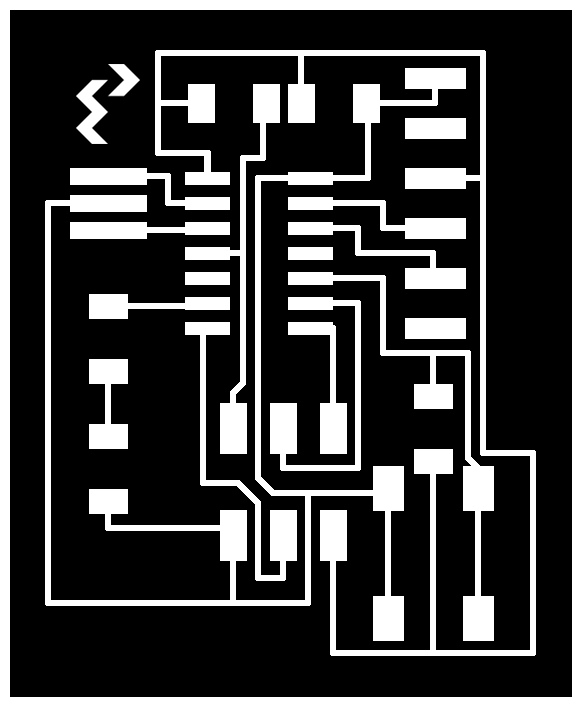
FabModules screenshots:
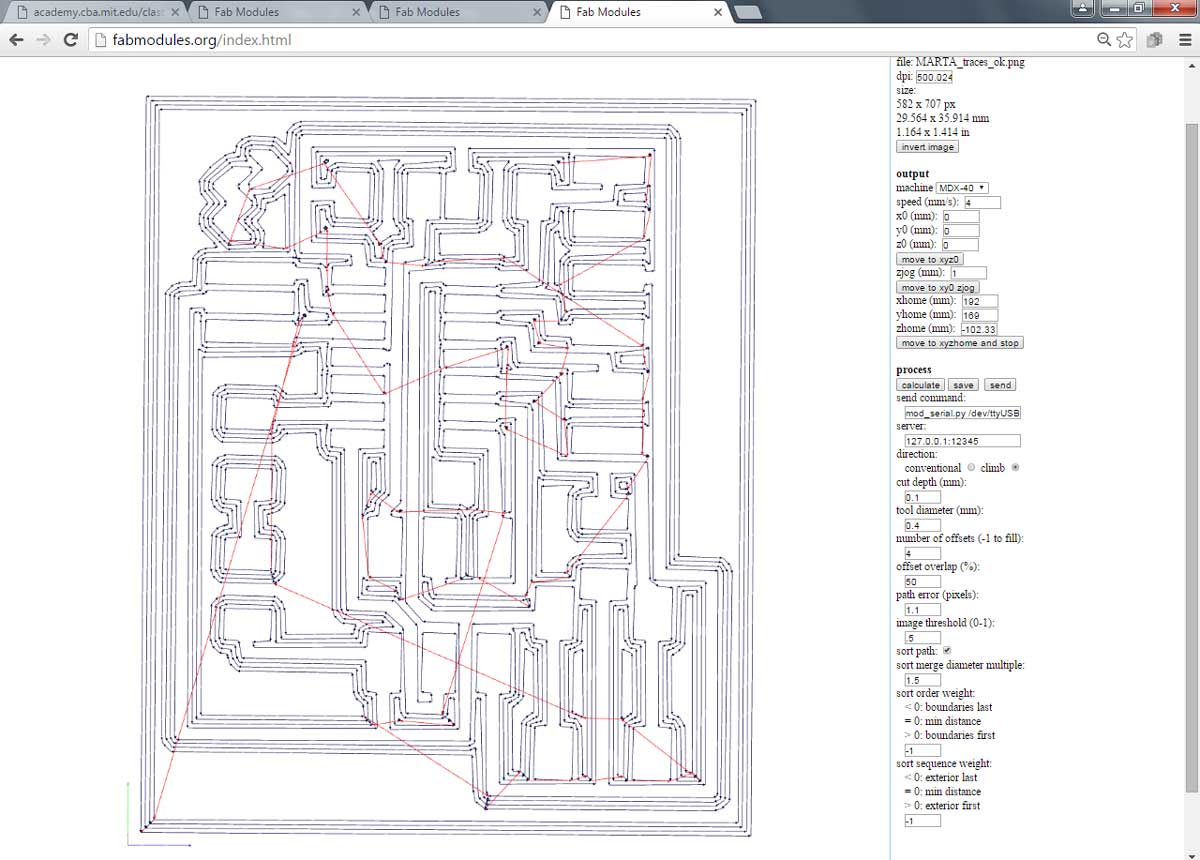

Is the good one!
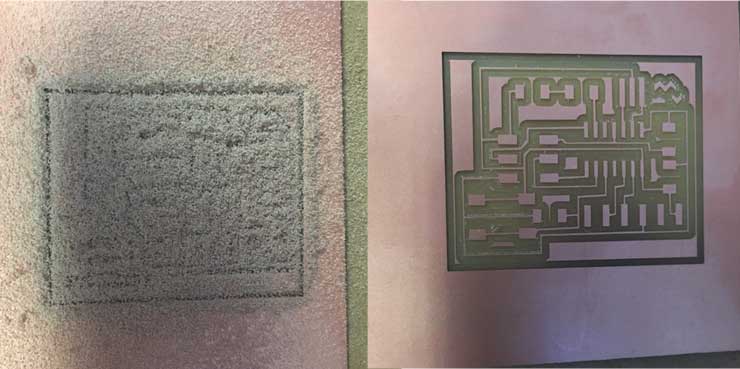
Soldering
The items ready to solder:

First, I soldered the smallest components, the resistors and the capacitor.
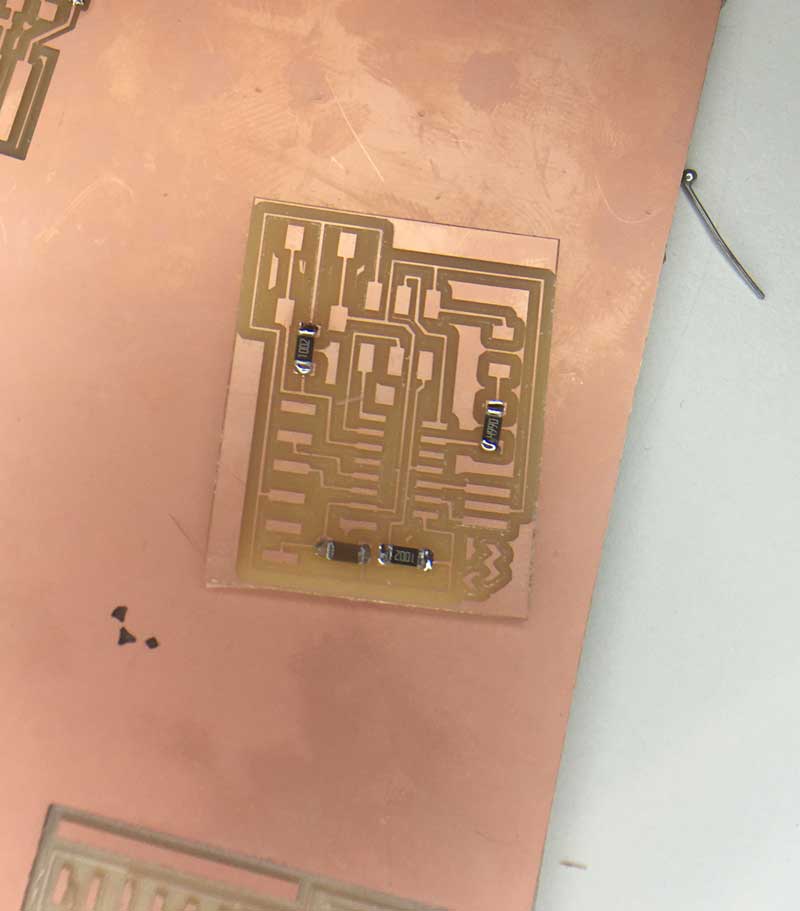
After, the button and the LED.

And here is the final one, already tested and measured the connections with the multimeter.

I dint´t program it, but I think it will look like this:

ELECTRONICS DESIGN |
|
Shown your process using words/images/screenshots |
X |
Explained problems and how you fixed them |
X |
Done fabbercise today |
X |
Included original design files (Eagle, KiCad, Inkscape - whatever) |
X |
