Interfacing and programming
What is interfacing
(according by wikipedia)As a noun, an interface is either:
1)A user interface, consisting of the set of dials, knobs, operating system commands, graphical display formats, and other devices provided by a computer or a program to allow the user to communicate and use the computer or program. A graphical user interface (GUI) provides its user a more or less "picture-oriented" way to interact with technology. A GUI is usually a more satisfying or user-friendly interface to a computer system.
2)A programming interface, consisting of the set of statements, functions, options, and other ways of expressing program instructions and data provided by a program or language for a programmer to use.
3)The physical and logical arrangement supporting the attachment of any device to a connector or to another device.
Problem of measuring temp. and humidity
In vigyan ashram there is one dome and in that dome mashroom are there .It requiers the temp. and humidity maintained.for that the student Tejas always take the reading of that temp. and humidity with instrument.But it takes large time to measure the humidity, there is some calculation of reading and then get the actual Temp. and humidity.so to reduce the time and get correct reading I decide to make the Temp. and humidity sensing app. In that app with one click we get the temp. and humidity.

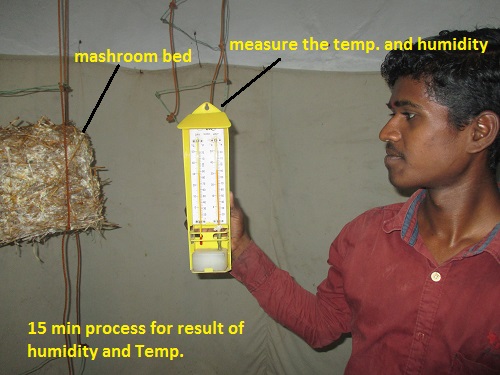
To measure the humidity and temp. with smartly and easily I make app.
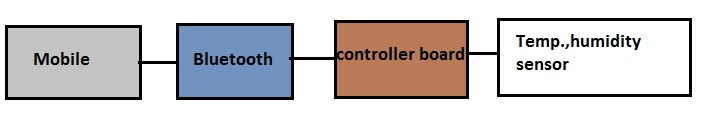
MIT app Inventor
First i open the MIT app inventor. i want to make an app for the temp. sensor via bluetooth
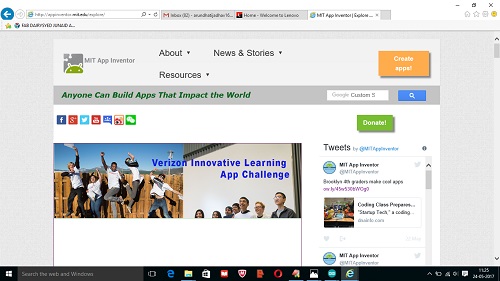
Source:MIT app inventer
then i sign in to the Mit app inventer there is one window open ,in that i import the parts which we want and any button if required.i import the temp sensor and button
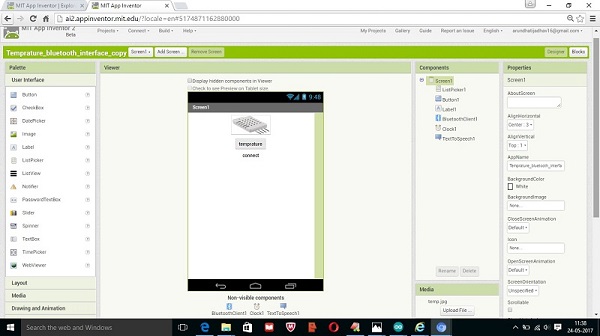
these are disply on screen but the main connectivity part is remaining in that i use connectivity symbol,if the notch is not correct then it genrate the error there so we find out the ecxact part .
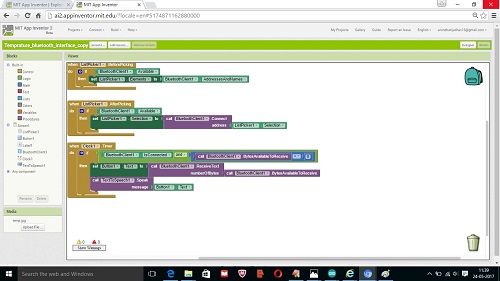
when all connections are connected then i move towrds the mobile.i open the mit app on mobile and sign in with the same as in pc.
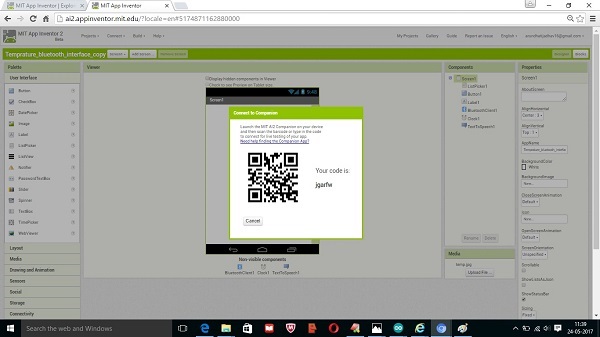
then there is barcode genration and we scan that barcode by mobile and the barcode is match then we saw the changes whatever you do in the pc now my display and connections are ready now join the bluetooth to the my board
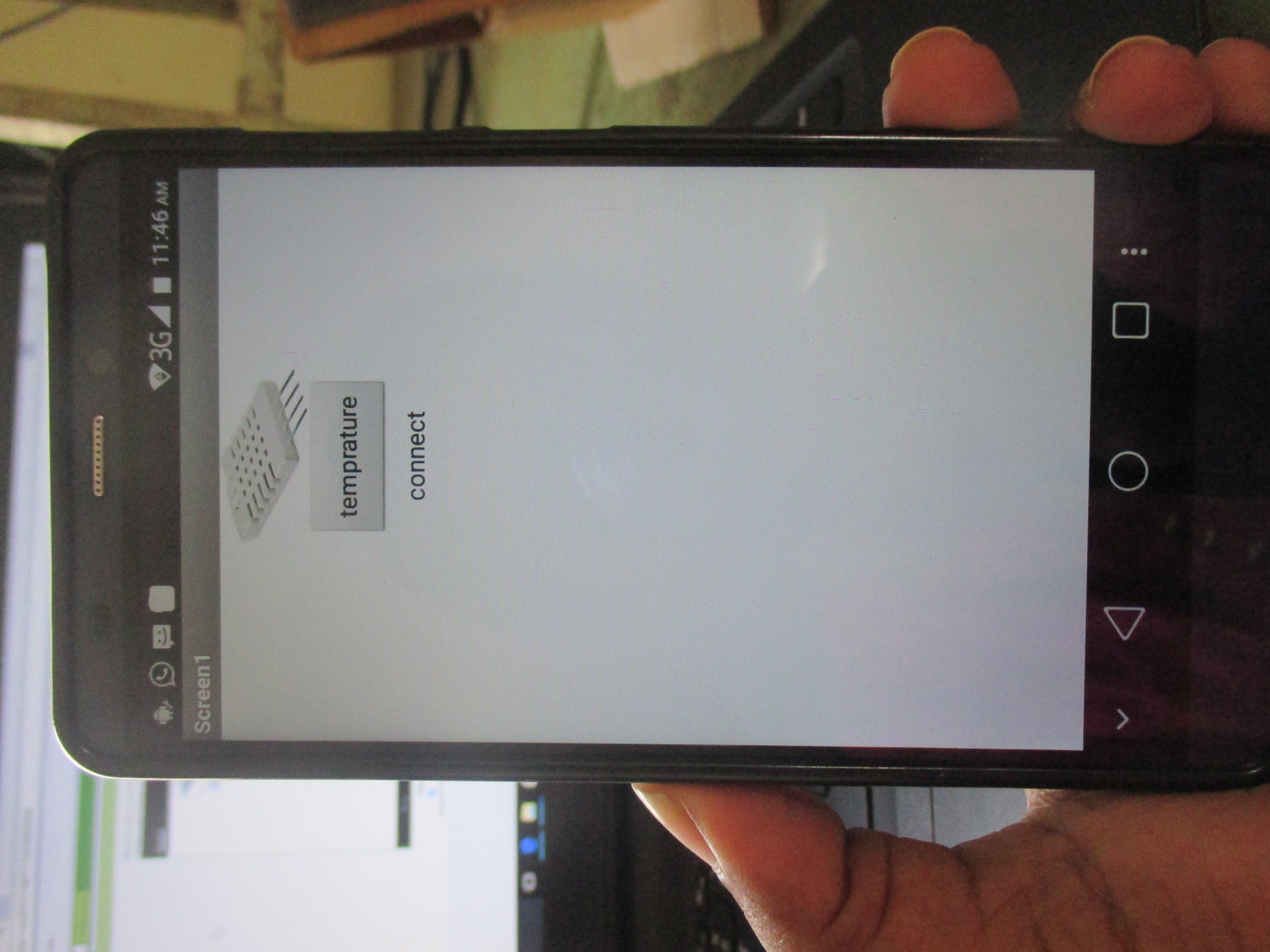
Bluetooth
Bluetooths a wireless technology standard for exchanging data over short distances (using short-wavelength UHF radio waves in the ISM band from 2.4 to 2.485 GHz) from fixed and mobile devices, and building personal area networks (PANs). Range is approximately 10 Meters (30 feet).
Hardware Features
Typical -80dBm sensitivity
Up to +4dBm RF transmit power
Low Power 1.8V Operation ,1.8 to 3.6V I/O

Source:Internet
PinOut :
KEY: If brought HIGH before power is applied, forces AT Command Setup Mode. LED blinks slowly (2 seconds)
VCC: +5 Power
GND: System Ground
TXD: Transmit Serial Data
RXD: Receive Serial Data
STATE: Tells if connected or not
TEMP sensor-DHT22
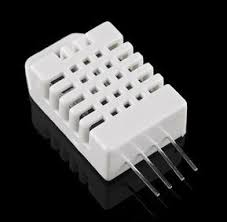
Source:Internet
The schematic diagram is shown as below.
Here are the pin definitions.
Pin Symbol Descriptions
1 VCC Power supply (3.3V-5.5V)
2 GND Ground
3 DOUT Data output, connected to the pin SDA of AM2302
Controller board
In the controller board I required the 4 pins for bluetooth in that VCC,GND,RX and TX pins are available.then I need one pin for the sensor. and I used the ATtiny45 in the board.I open the eagle I add the componant and connect them according the diagram.
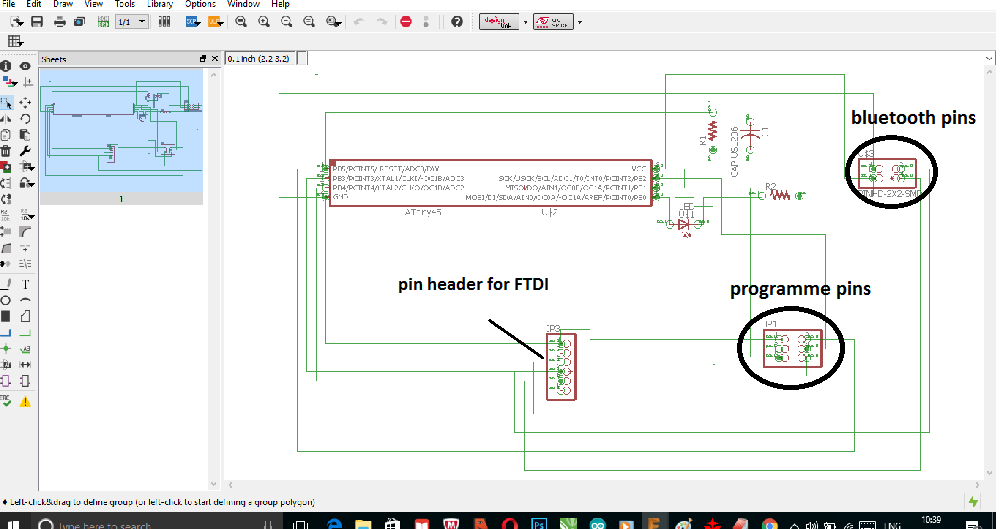
Then the make the switch and make the monochrome for milling.
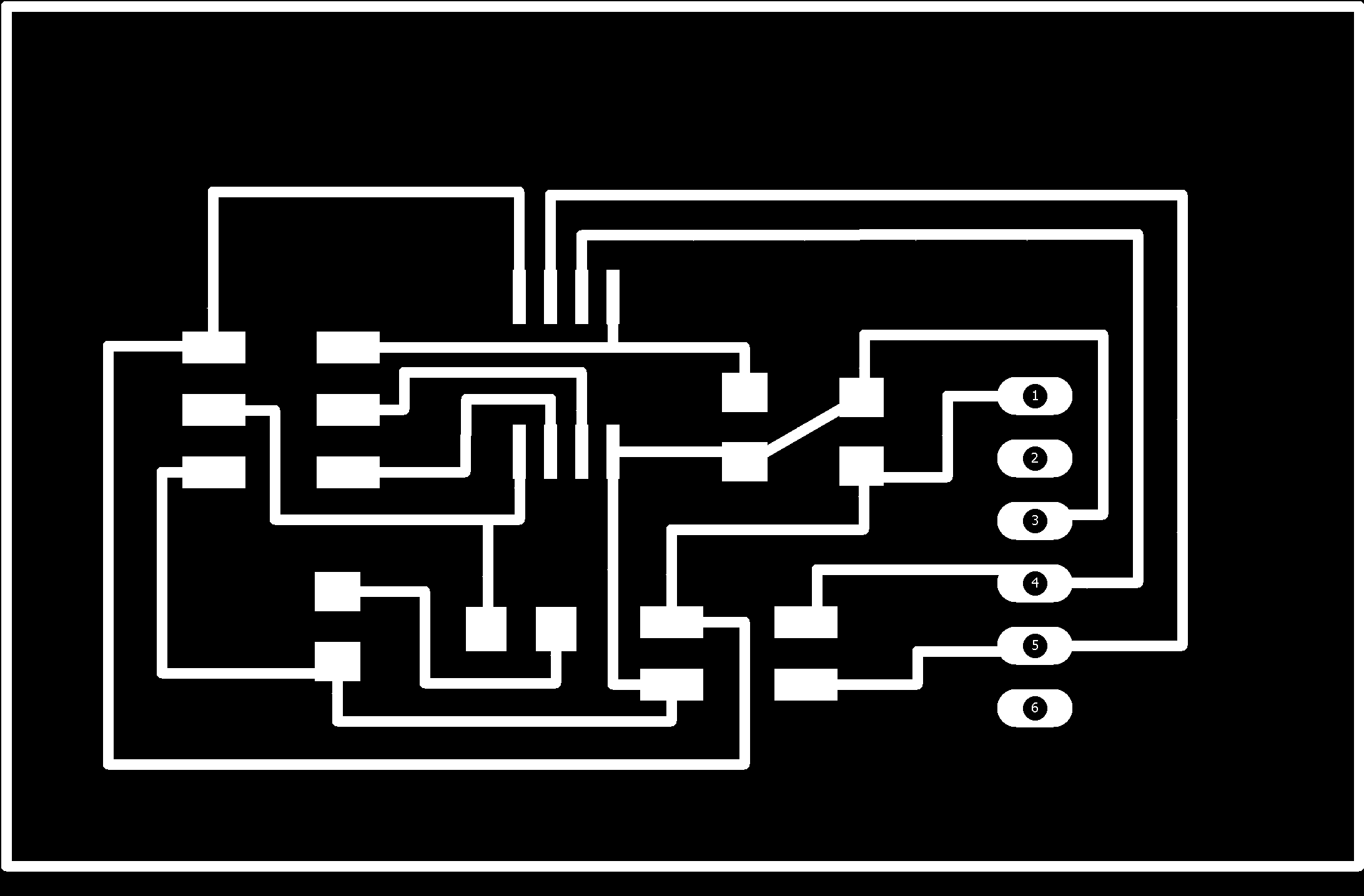
Then i Did the milling
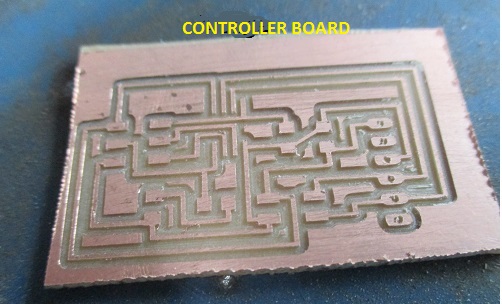
<
now I solder the componant on the board ,my board is now ready for programming
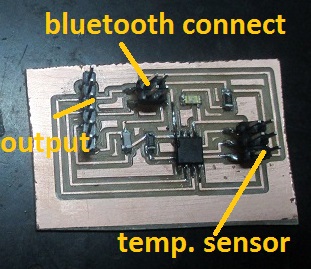
In programming I used the ardunio as programmer and I used it ardunio as fabisp then In code PB3 and PB4 I declare as the rx ,tx pin and PB2 for temp. sensor then in programe the BT serial is print the First temp. and then Humidity.then I for upload code I choose attiny45, ardunio as fabisp and upload the code.for giving the power to board I use ardunio power
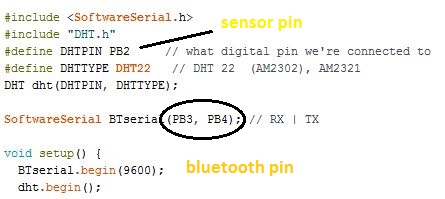
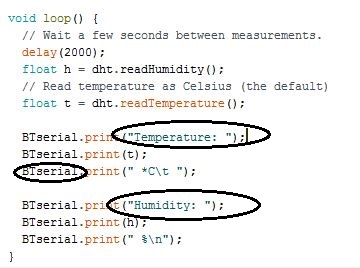
then I connect the bluetooth and temp sensor and run the code.now my system is


I test my app in the dome I go inside the dome there is some system for increse the humidity.In that dome I placed my sensor .
conclusion
The app succesfully done ,In my last video the sensor was damaged thats why it can not show the humidity value. I change the sensor this time now the readings are perfect.The student is very happy after see this app because he takes more efforts to take reading of humidity and temp. from instrument but because of my app his work is more easily done.Thanks MIT app inventor for make easy techniqe to make app.
Controller board and sensor code