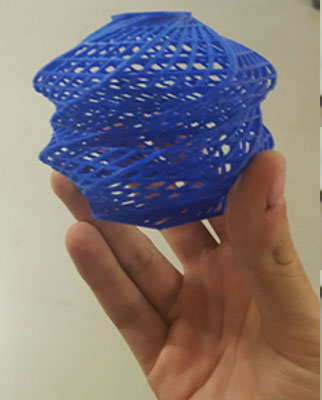



-crop-u4883.jpg?crc=4046795425)

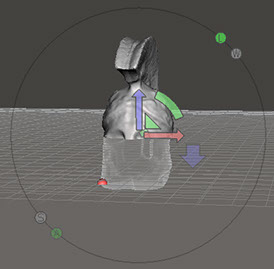





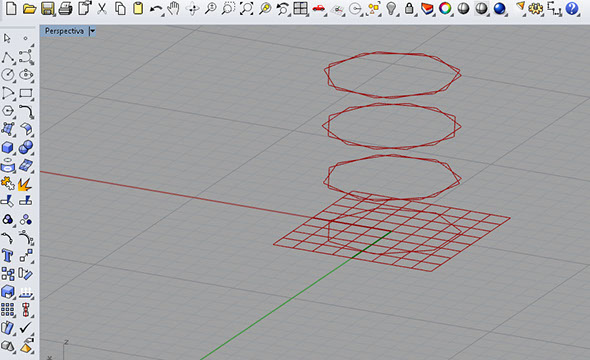
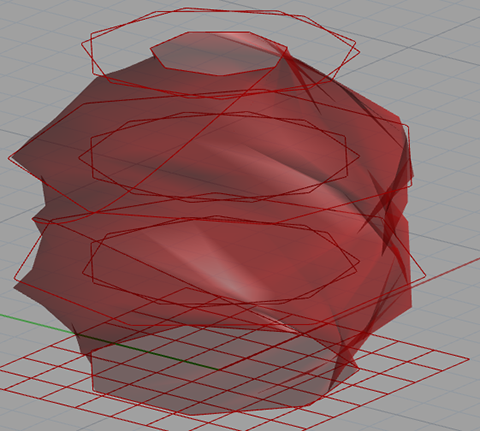
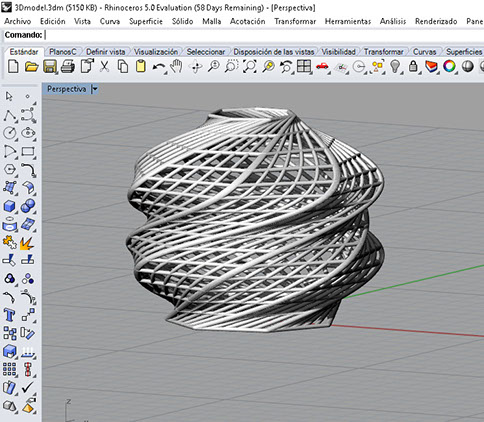
Heptagons twisting in different highs
The polygons with the mesh
The mesh lines converted in tubes
3 - 3
<
>





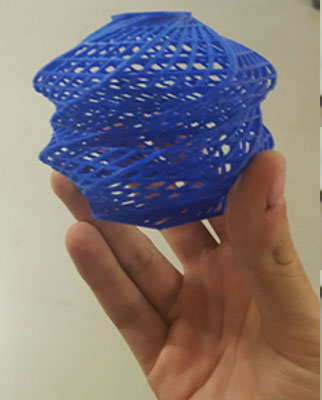






-crop-u4883.jpg?crc=4046795425)

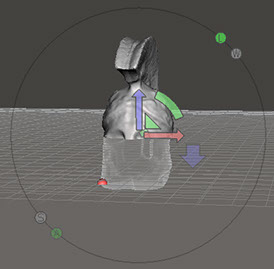





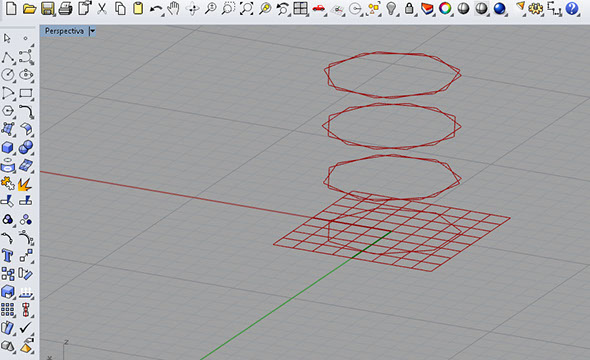
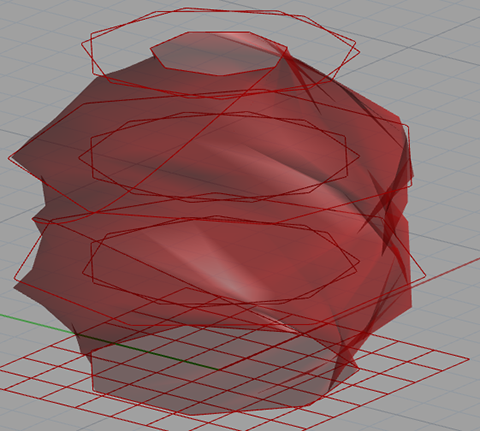
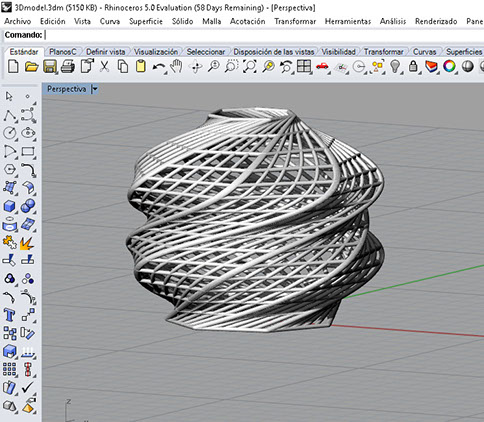
Heptagons twisting in different highs
The polygons with the mesh
The mesh lines converted in tubes
3 - 3
<
>