Computer-aided design
Assignment
- Model (raster, vector, 2D, 3D, render, animate, simulate, ...) a possible final project.
- Post the model on your class page.
Learning outcomes
- Evaluate and select 2D and 3D software.
- Demonstrate and describe processes used in modelling with 2D and 3D software.
Have you
- Modelled experimental objects/part of a possible project in 2D and 3D software.
- Shown how you did it with words/images/screenshots.
- Included your original design files.
Hardware
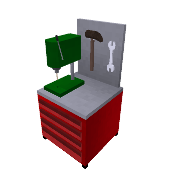
Computer
Mobile
Model a possible final project
-
We reviewed some 2D and 3D tools for drawing and modelling in the local lesson. We practiced with Adobe Photoshop, Adobe Illustrator, 123D Design, 123D Make, Sculptris, Rhino and OpenSCAD.
I am familiar with Inkscape for 2d and vector graphics design, Tinkercad, for 3D modelling (online software), and OpenSCAD, a script based 3D modeller.
For my final project, I will create a Braille text recorder, so, I started with the top panel of the Braille recorder.
This design must have the typical keyboard layout for Braille typing, that is, 6 buttons for character input, delete key, line wrap key and space bar. This first model is the top panel, with holes where the keys must be placed.
Model by pen
-
I started by creating a very simple drawing by pen, then digitalized it (by taking a picture).
Pen to vector graphics
-
I use GIMP and Inkscape for image processing tasks. Gimp is a rater software, used mainly for image editing and retouching. GIMP can also be used for images effects, filters, gif animations, and others. But for this assignment, Inkscape is more suitable.
Inkscape is a vector graphics software, with tools for basic shapes. In this case, I only need basic shapes to design the top panel for my project.
The picture I took of the pencil drawing was mported to Inkscape, this way, I can use the picture as a guide to add basic shapes.
Along the process, the shapes were alligned, centered or distributed according to the picture to ensure a symmetric model.
The hollow parts must be drawn first (to be recognized as such in tinkercad).
Vector to 3D shape
-
To convert this model to 3D, I simply imported the SVG file into tinkercad.
Model to openSCAD
-
Since Tinkercad is mainly a graphically controlled tool, I decided to create the same model using OpenSCAD. Similar to the Inkscape process, I worked with squares and circles, this time with exact measures.
-
This is the code for the openSCAD model:
translate([20,120,0]) square([30,5], false);
translate([200,120,0]) square([30,5], false);
difference()
{
square([250,120], false);
translate([5,95,0]) color("blue") square([25,20], false);
translate([220,95,0]) color("blue") square([25,20], false);
translate([40,70,0]) color("blue") circle(12);
translate([70,90,0]) color("blue") circle(12);
translate([100,70,0]) color("blue") circle(12);
translate([110,0,0]){
translate([40,70,0]) color("blue") circle(12);
translate([70,90,0]) color("blue") circle(12);
translate([100,70,0]) color("blue") circle(12);}
translate([55,10,0]) color("blue") square([140,15],false);
}
Back








