Week 5
3D Scanning and Printing
Final Project
This Week's Assignment is as Follows
Task: 3D Scanning and Printing
- Test the design rules for your printer(s) (group project)
- Design and 3D print an object (small, few cm) that could not be made subtractively
- 3D scan an object (and optionally print it)


Various 3D Scanning Technologies
Following are the two Interesting and Relative simple Technique to for 3D Scanning I have Explored based on a all the links refereed in the class.
1. Photogrammetry
- Well This is a Simple Technique as compared to Light Coding.
- All We need is a good high Resolution Camera to take multiple photos.
- They Way Photogrametry works is, we take multiple photo of an object from different angle around it and use a software to generate a 3d shape for the same.
- Various algorithms are used within the softwares to achieve the same.
- It gives you the best colour detail, however is not the most accurate for making precise measurements.
Following the are few softwares I came across.
-
- AUTODESK RECAP
Simplest to use its be the new Avatar of 123D Catch so alll the features of older software are upadted in the new one. - AGISOFT PHOTOSCAN
Very professional but trial edition do not allow to save software - VISUALSFM
A Opesource Software
- AUTODESK RECAP
2. Light Coding
- The process codes the scene with near-IR light, light that returns distorted depending upon where things are.
- A The seen is created based on How light Reflects on near and Further Object
- Thus it needs a device which is capable of collecting data in IR Spectrum and have dual camera to map the relative depth.
- Following are the Devices Available which can do a similar task
While Reading Online I found out that Kinect Sensor is designed for Real time Tracking and not for 3D Scanning.
We have Kinect Sensor available in at the lab and thus I will be exploring this sensor for now
( Not accurate as it is made for real time tracking and not for 3D Scanning)
The Most RELIABLE way for scanning.
Its designed to do 3D Mapping of rooms and Object.
The Software Along with it works only in IPAD. Thus Together it is Relatively Costly.

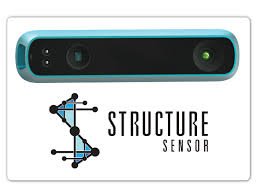
THE PROCESS
3D Printing
I Went Ahead With The Microsoft Kinect Sensor and use the SKANECT Software to scan
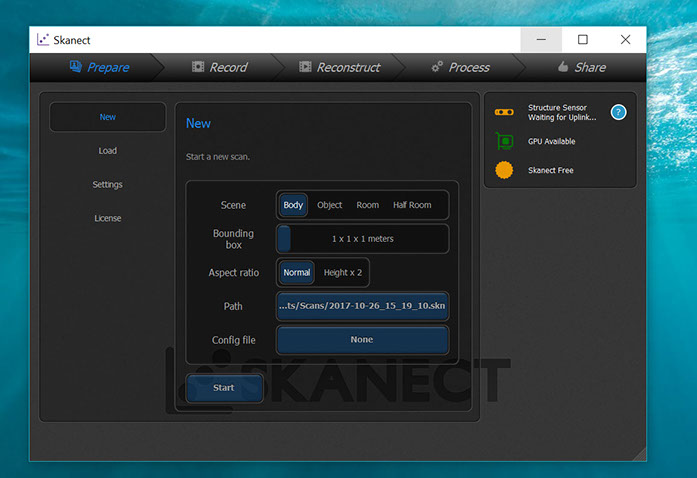
This is how the Skanect Software looks like
- The Body Option will scan an area of size 1x1x1 Meters it will allow some movement of object
Kinect Has To Rotate Around The Person sitting or standing like Moon revolves around the Earth. - The Object will scan a smaller area.
- The Room Option Will Scan things around the Kinect, It Kinect will Revolve at the Center.
- This is the Major difference between this two option.
- Half Room. will have 3 x3x 3 meter cube scan area.
Below is a Scan Result Once we scan it takes time to reconstruct
The Reconstruct option gives options to Close the Object if its open from below
I have Scanned my Friend Siddharth Arya (student Fabacademy)
What We see Below is the White path shows the motion of the Kinect sensor which it has traveled during the scanning.
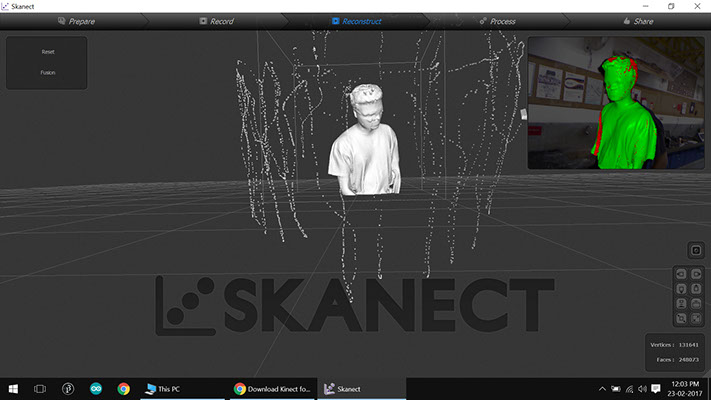
last

Next I Exported the scan file in desired formate.
Note as the Skanect is not licences and I was using a Trial Verions of it It it not possible to export a hight quality.
The export quality goes down when we export from a trial verison
A less poligon model is exported.
Below is the example of Low-Poligon model. (Model with lesser details)

The Exported OBJ file is attached
GET FILE
Later I found out that one way to get the Files out of Skanect is to upload it Directly to Sketchfab. The option apears right below the export option.
Create a new Sketcfab.com account and Get the API key they provide
enter the same as below.
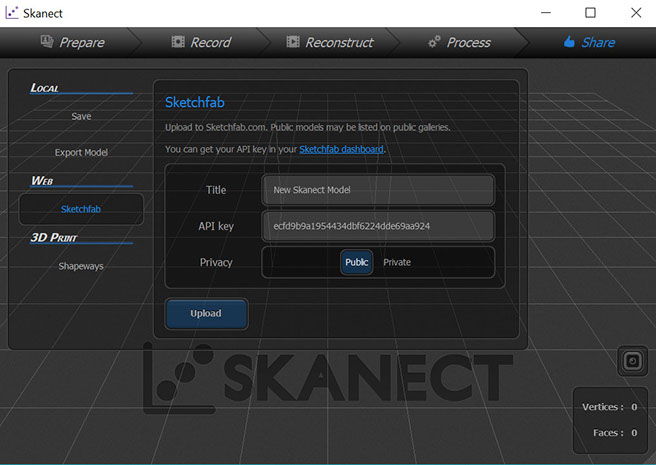
Next I scanned another Friend a Fabacademy Student LAVINA.
She Helped is been really still subject for scanning.
We together figured out the right way to do it.
the setup she is sitting is i thing right Height for any such Portrate scanning.

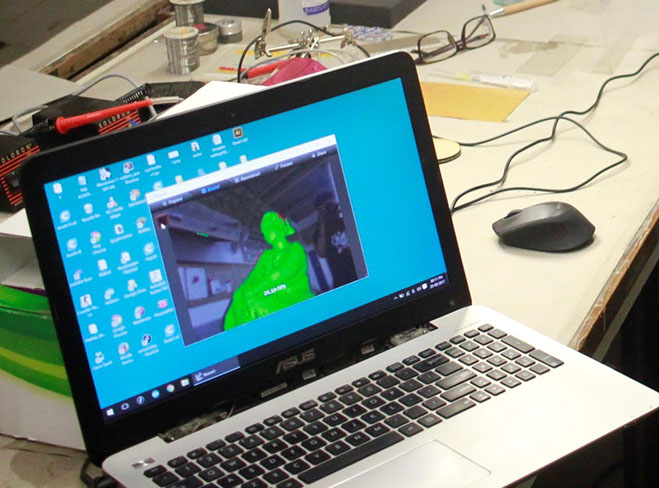









8 - 9
<
>
The Output Can be Seen As below. This time We exported the content To Sketchfab
I just Loved The result what it looked like. This is the closest i think we can achieve with Kinect Sensor.
Below is the Image From the sketchfab metalic texture enabled to show the detailing.

Next I went With a closeup of Her. using same settings.
Which can be Found Below

Closeup 3D scan of Lavina.
Next out Mentor Oohad meyuhas Suggested to Go out and try Scanning heritage Buildings in Ahmadabad.
Well Me and Siddharth Arya Went Again Decided to try Kinect sensor , as to know how it behaves in outdoor environment.
We Scanned the Famous Heritage Building. Mangaldas ni Haveli

When Door Was Scanned as we did not get permiton to scan from inside. as the Building is part of World Heritage City Ahmedabad list.
We obliged To the request and scaned the door.
The lights was very less. and it was sunset time which gets darker faster in Old city of Ahmadabad.







7 - 7
<
>
We had Mounted the kinect Sensor over the Tripod for extending it.


We Also Scanned This Feature on one of the old building in City.
The Result is as Follows
Above last 3D model is of the Failed Attemp to Scan the bellow feature at mangaldas ni haveli

3D Printing
For 3D Printing I used Rhino to design the geometry for 3d printing. I chose a simple geometry of a sphere inside a hollow cube.
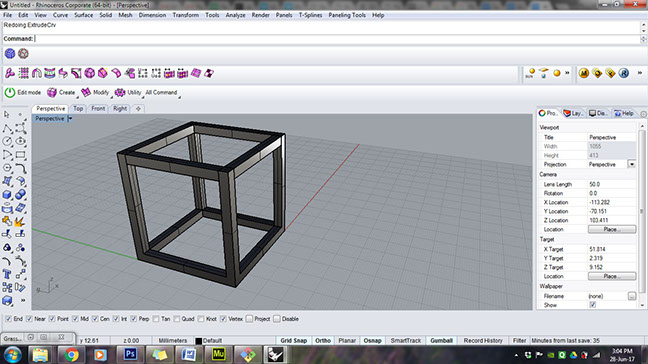
I generated a hollow cube using box and offset surface commands.
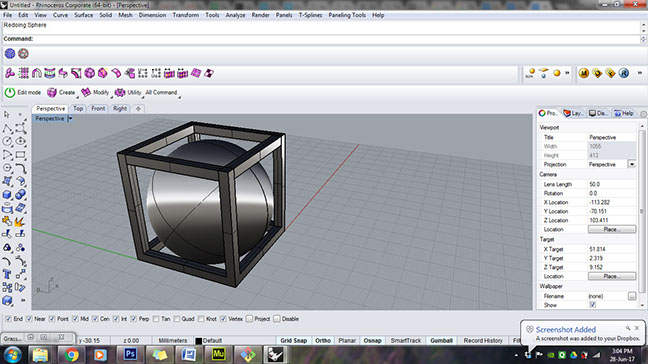
Found the volume centroid and used that point to generate a sphere.
We at FABLAB CEPT have Ultimaker 2+ 3D printer
Thus used Cura For Slicing and Generating GCODE
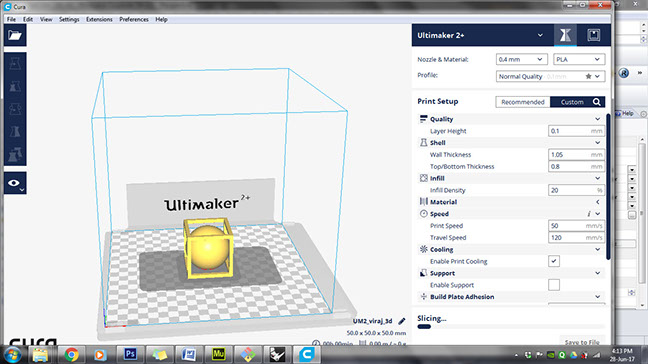
I used ABS material, wall thickness 0.7
print speed 55 mm/s
Most importantly I selected the "enable support" option.

In the Below Image we an see that cura suggest what might need support.
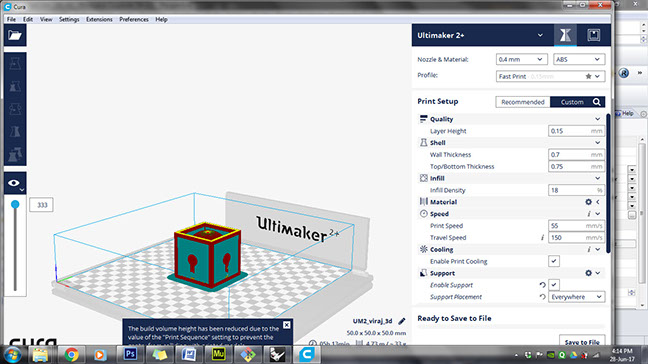
I set my file on "ultimaker" to start 3d printing.
Supports
Brim
Infill
.jpg?crc=4280333905)
.jpg?crc=399596152)

Following Files are Attached
3D Design Rhino File
Gcodefile
and STL
GET FILE
LEARNINGS OF THE ASSIGNMENT
- Learned Settings for 3D Printing.
- Learned how NOT to scan or say understood ways to Scan things and Buildings and People. Have enjoyed the Scanning the Most specially going out and scanning The building.