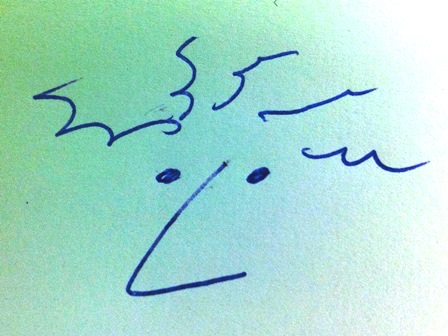
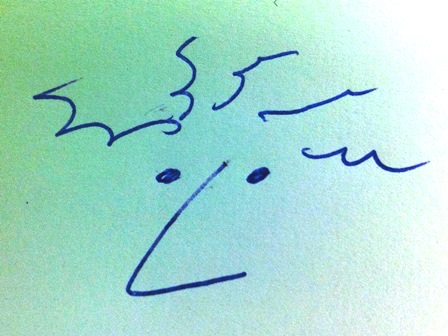
The assignment for this week, or better, these two weeks is designing and building a machine that uses linear stages. This means that the machine has to operate on linear programmable movements of about 300 mm long.
This assignment is a group assignment for the whole group. Our group has seven members;
After a brainstorm with the team we came up with the idea to design an "Random Answering Machine". The machine will be able to answer questions randomly.

After looking at different machines form other projects the option was proposed to redesign a Festo BionicTripod. Below the video shows how this robotic arm works. It has four rather stiff and strong wires. By translating the wires the robotic arm can be manipulated to positions within its reach. So a movement of four parallel axis results in a xyz position of the end probe (gripper). The connection of the wires with a bracket in the middle is important to achieve a big displacement from the centre horizontally.
We decided to make a cheap "maker" version of this impressive concept. Below the basic system of the machine was sketched. The production technique of the structural parts is Laser cutting and the material is plywood 6 mm.
The work in the first week was organized by defining different subjects of the complete system. See sketches of the meeting below. Later we tried to work with Trello, but not everybody liked to use it. Needs more time to appreciate it.

To elaborate on the way the machine could be developed hand sketches were made on the new project table. In the video below the results of the hand sketching is shown. The machine is drawn horizontally with side views. Because we decided to use three linear movement, is stead of four, the main shape of the machine became hexagonal. Three side walls connect the bottom with the top. Joining the frame of the machine is done with wedges, this makes it easy to (dis)assemble multiple times.
Below a picture of the sketch is shown in detail.On the right the three dimensional shape of the frame and on the left the position of the different wedges for joining the parts together.

Before building the machine it was important to figure out what the motion of the arm will be. We researched this in two directions (a) Manipulating the movement in Solidworks and (b) Simulation with hand sketching. Below the maniputaling of a 3d model in Solidworks starts. Three linear movements were drawn. To these three wires with an end plate were connected. These two bodies are modelled in one part, to make it easy to work with. The legth of the wire can parametrically be adjusted between 300 and 550 mm.

To make an estimation on how the robotic arm will move, four different positions were defined in Solidworks. (1) The shortest arm length 300 mm long vertically (2) the shortest arm, 300 mm, bended outward to the right. (3) The longest arm vertically 550 mm long and (4) the longest arm bended to the right 550 mm. There is something not good about this layout. The length of the spline should be considered in stead of the length of a straight line. For this moment it was too complicated to manipulate in Solidworks.

In the video below the movement of the arm was studied by making hand sketches of the movement. The sketch starts with the lowest position of the gripper. The gripper can move outward the length of the linear movement, this will be the maximum. When one linear movement is at the minimum and one is at the maximum, the arm is bended into its maximum position. A curve can be defined between these points to point out the maximum reach of the arm. It is not easy to define the maximum bending shape of the arm. The bending is influenced by the material of the wires, the shape of the x-section, the distance between the wires, the connection(s) between the wires an maybe even the temperature in the material.
From this sketching the conclusion was that the maximum reach of the arm should have a kind of a parabolic shape, see the picture below.The shape is very depended on the maximum bending properties of the construction and the material properties.
After a discussion with Luis in Portugal, through team viewer, the idea came to simulate the kinetic movements of the arm. Different solutions were discussed. After the meeting Solidworks Simulation was used to analyse the movement. This is a final element calculation tool for different situations. A common used version is the static analysis. And the usual way to use it on a parts is holding the part with a fixture and applying a force. The result will be a stress distribution (N/mm2), a displacement (mm) and a strain (%). However it is also possible to edit a fixed displacement instead of a force. The result of this displacement is also a stress distribution and a strain. The model of the arm was drawn in a simplified version and some first simulations were executed. There is always a beg risk on errors. Also in this case. To overcome these error you can change the shape, change the mesh for calculation, change the material and/or change the fixtures. It is quite time consuming and you need a good computer.

Three different simulations were done. Simulate a translation of 100 mm, 200 mm and 300 mm. The simulations together took about 24 hours to calculate on a new PC specially bought for using Solidworks. In the picture below the blue part is the default arm in its lowest position. On the left the green part shows the deformation then one linear movement is 100 mm. The orange part in the middle shows the deformation at 200 linear movement and on the right the red part shows the movement at 300 mm linear movement.

The different parts have three wires as shown in the picture below. From the three deformed parts assembled together the maximum reach to the arm can be extracted.

In the video below the different movements of the arms are shown. The displacement at 100 mm linear movement is 295 mm, at 200mm it is 459 mm and at 300 mm it is 515 mm. The video shows 2d and 3d results. The model is simplified in one part and the wire diameter is 6 mm. The material that was used is a stiff nylon PA6/10.
From these movements a path of the end gripper can be defined with a spline. This is not an arc. In the drawing below two arc are shown to point out the movement of the arm. It follows the spline in the middle.

When the frame and the arm of our machine was build it was quite easy to define the maximum reach of the arm, just by sticking post its on the wall behind the the machine. The picture below was imported into Solidworks and scaled to the right size and position. The curve of the maximum reach of the arm could be constructed from the post-it markers in the picture. The maximum reach here comes very close to the shape of an arc. From the maximum reach it was decided that we wanted an offset from 100 mm to push out the cards with the answer. The curves are shown in the picture below. From these curves the construction for the cardholders was drawn.
The video below shows the construction of the frame op the machine. Only one third was drawn and with a circular pattern is was completed into this shape. To work quickly in Solidworks I prefer to draw all in one part as bodies. This way you don't have to build an assembly.

There is quite a difference between the path from the simulation and the path from the real model test. Reasons for the differences can be:
Conclusion so far: There is a big difference in the real reach of the arm and the simulated reach of the arm. By modifying and fine tuning the digital model it should be possible to come closer to the real reach of the arm. Also the perspective in the picture can result in a mistake of the measuring.
Comparing the digital and manual reach of the arm.
In the picture below the digital simulated reach of the arm is compared with the manually determined reach of the arm. Unfortunately I now see a mistake in the simulation. The left wire should have an additional guide at the top of the frame. Now in this simulation it is bending too early through the frame witch is impossible.

Conclusion:.......The simulation is useless for this moment, however with adding bearings at the right location the simulation can be useful.
In the video below the complete video of the digital machine is shown together with the picture of measuring the reach of the arm. The bough is not drawn completely because the missing parts are the same as you see already.
In the video below the frame for the linear movements is shown. Basically there are two top plates and two bottom plates. These are held together with the three vertical plates. The aluminium extrusions take care of guiding the stage up and down. In the middle the special nut with the spring in between is assembled in a structure that also houses the four guiding bushes.
Below the different components of the robotic arm and the complete machine are shown.
















Because the whole project was quite some work different tasks had to be divided over the group members. Luckily Jacopo made some real nice documentation on his work in programming. This will be very useful for my main project.
Files to work with: All files for making the hardware.