computer-aided design
- This week we have to try different CAD programs so we can have a good range of view before deciding which one fits the most our needs. in this week am going to try
solidworks, fusion 360 and freeCAD
on 3D designing part and on 2D design i will test:corelDraw and inkscape
2D design
1.Corel Draw
I usually only use CorelDraw to vectorise my files before sending them to a laser cutter or just to convert them in DXF or SVG but I know that it is also a powerfull drawing tool, I just never did something else with it.
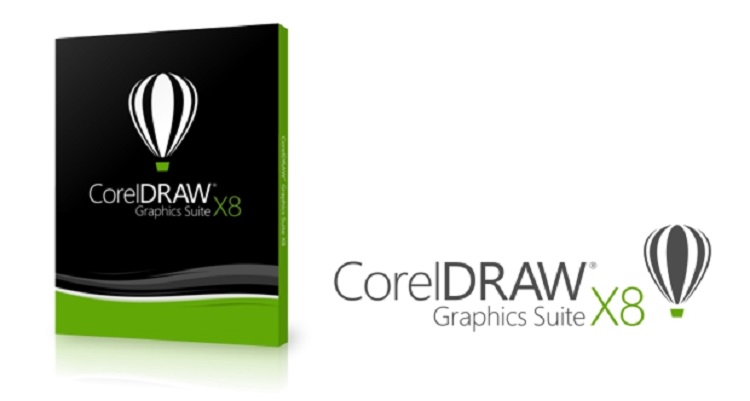
CorelDRAW Tutorials and download and practice (2d drawing)
- CorelDRAW Download link
- Youtube Tutorials
After look over a bunsh of tutorials i decide to make a small wall clock for our fablab Rwanda
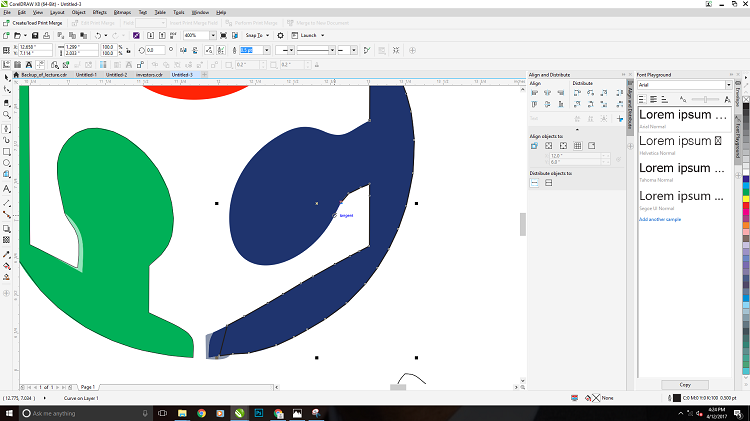
Inkscape
Inkscape is a free software for creating and editing vector graphics,…similar to applications like Adobe Illustrator, FreeHand, and CorelDraw. Inkscape is multi-platform. inkscape works in Windows, Mac OS and Linux. in inkscape it was my first time to design anything from nothing I have a look on many YouTube video about the inskcape I tried to design an robot eye with some light effect with the help of YouTube tutorial as reference, let have a look on how i did3D design
Solidwork
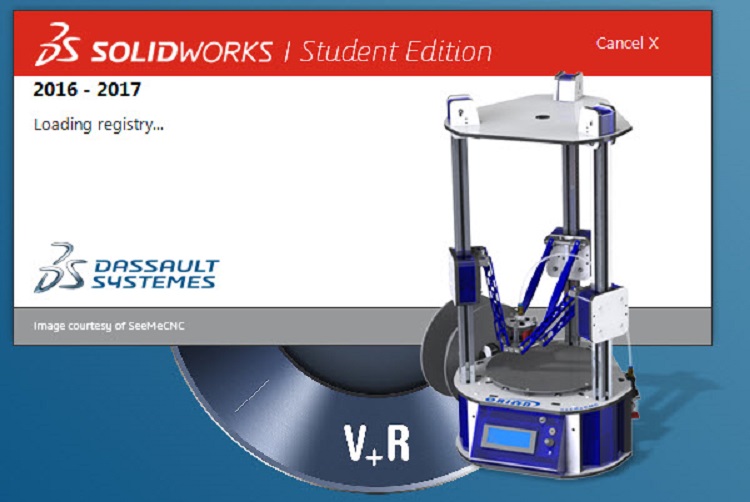
i like solid work for 3D design and as well as 2D design from 3D by saving the file in Dxf or DWG for and i like the vectors obtained from solidwork but after many days of learning solidwork final i tried to simulate my design but it field but am still trying and i want to import the designed model to fusion in coming days i didn't done it before becouse i want to constrated and be familiar with on one software the after i can migrate to another down here there is a process of designing a drone brushless motor.
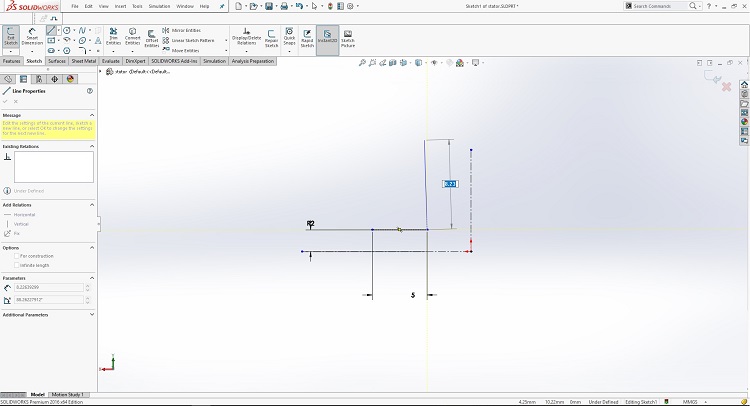

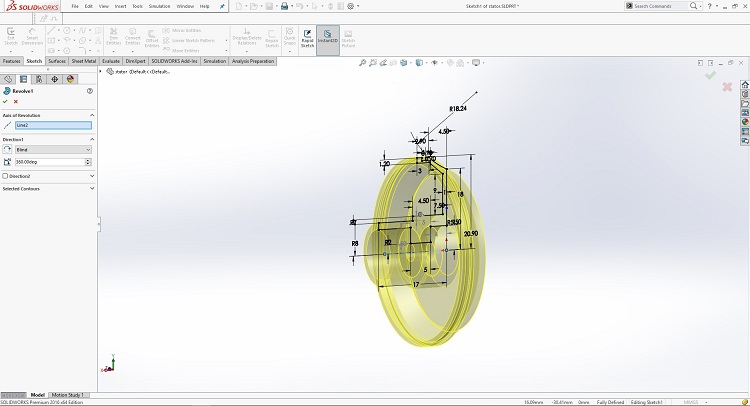

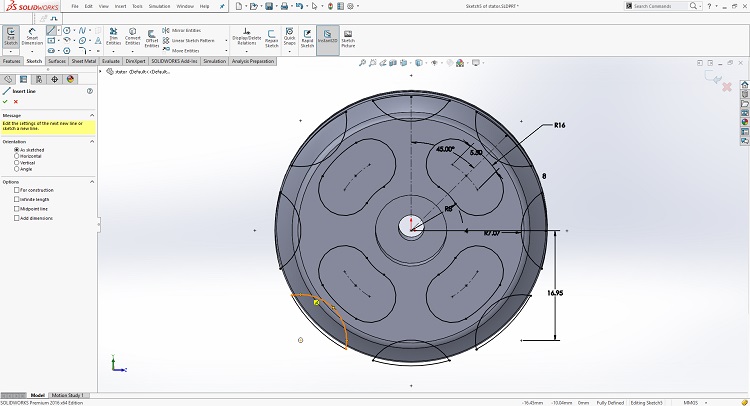
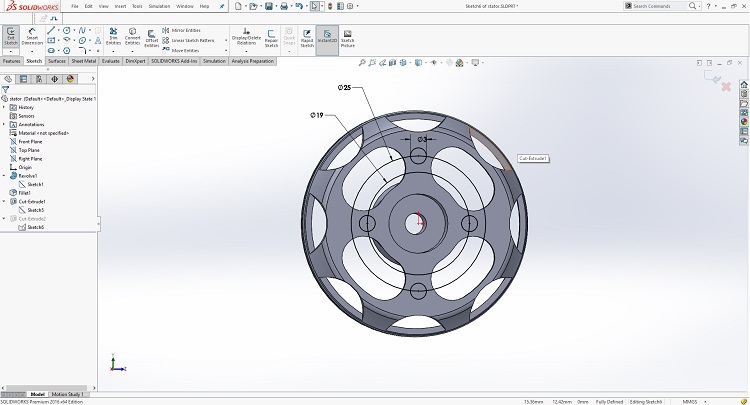
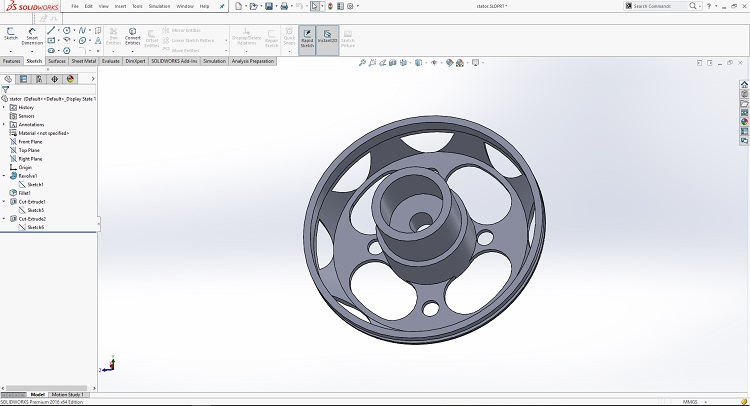
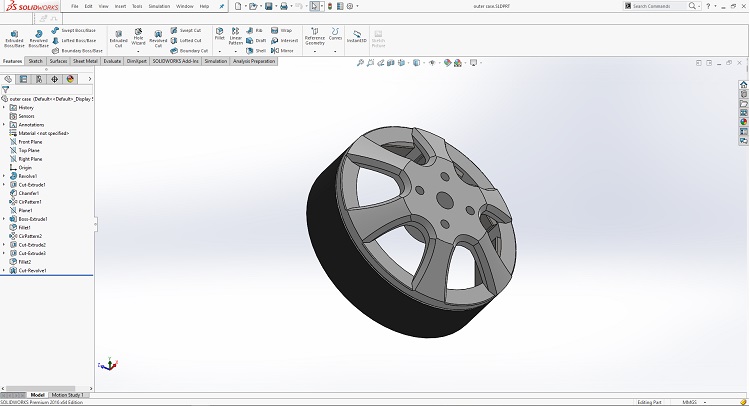
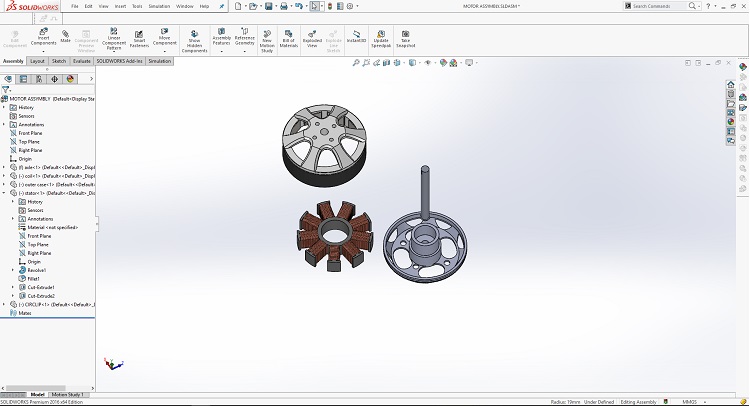
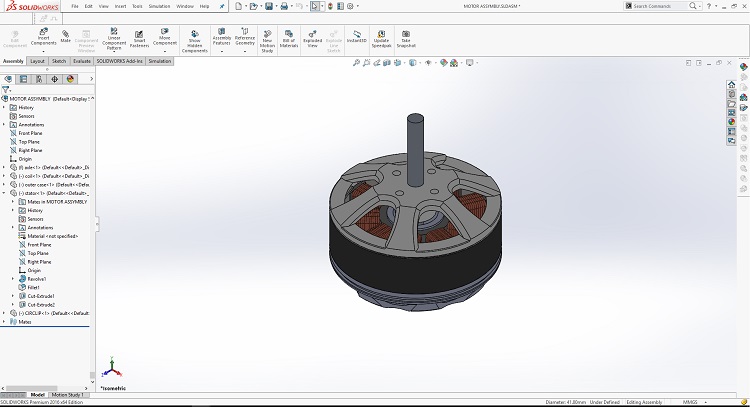
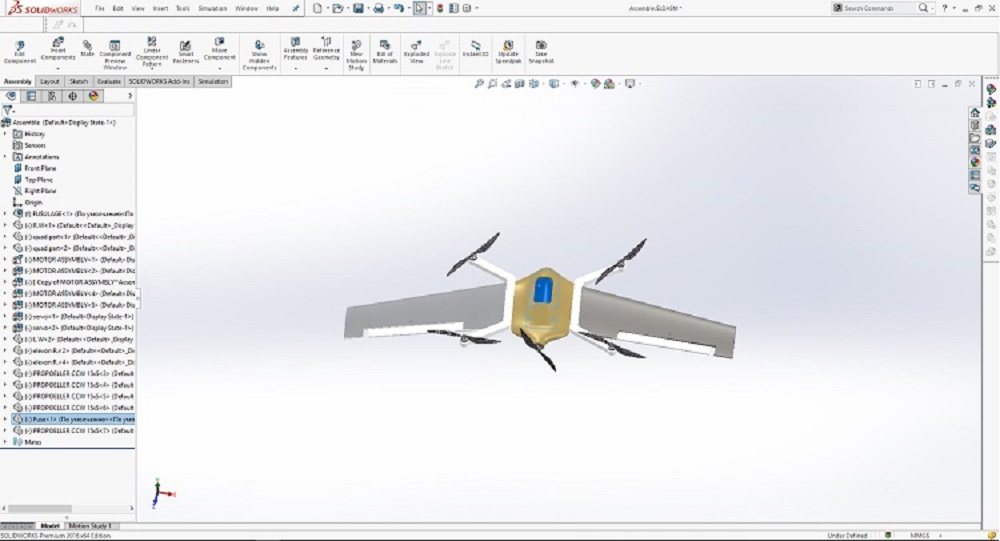
Fusion 360

time line of the work in fusion 360
this feature i didn't find it in solidwork where i can access with realtime editing this means you can go back to thw work you made and change some feature or even if there is any eature deleted can be rolled back and edited again without lossing the succesive features with this timeline you can play as simulation of how you start the design until where you are now which is a cool feature.DOWNLOAD FILES
package of all stl files of my peojectfusion 360 box
inkscape software