Principles and Practices & Project Management
- Build a personal site describing you and your final project.
- Plan and sketch a potential semester project and add it to your website
- Upload it to the class archive. Work through a git tutorial.
Personal site
HTML CODES
I have then started coding my first Webpage, i tried before by using web Template but after i made a desicion of building my own so that i can be familiar with HTML5 and CSS for better knownledge harverting . I had never made a website, so I started from scratch, I looked some tutorials on the web, quickly understood that I would have to write html pages.
CSS CODES
After writing html based page you might need to change the outlook of the page is better to use CSS code in layout setup and modificatons.
WORKING WITH LIVE PREVIEW
So I found that the most convinient way of working, was to have you editor on one screen, and your browser on the other screen, so i connect a second screen on my laptop in order to have live preview, like this:
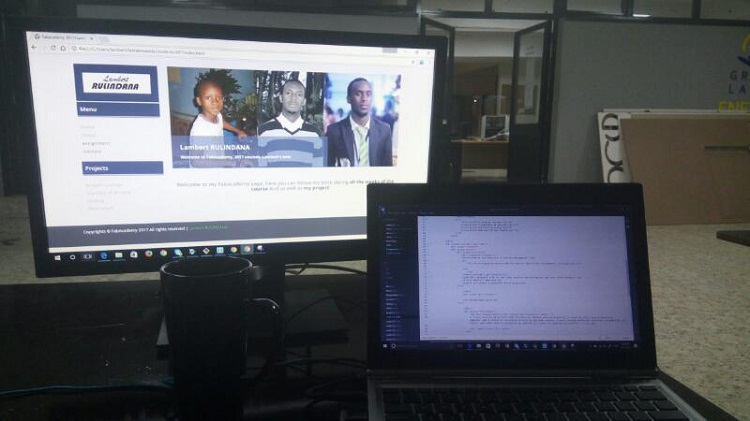
FINAL PROJECT PROPOSAL SKETCHUP
I am going to design a vtol drone that will act as pesticide spraying Drone
Choosing Version Control Protocol
there are serval web version controll protocol available that help the use to keep his/her web syncholized within these serval web version control protol likeCodevilleCodeville was a distributed revision control system. It was written by Ross Cohen using Python, with some design work done by his brother Bram Cohen. It uses an innovative merging algorithm called the "Codeville merge". A new merge algorithm called "Precise Codeville" or "pcvd" merge was under development. The project has now been abandoned. Codeville was self hosted and also used by BitTorrent, Inc and Mosuki.
darcsDarcs is a free and open source, cross-platform version control system, like git with a very different approach: focus on changes rather than snapshots. Darcs offers a free way of working, and a simpler user interface. Darcs does not require a central server, and works perfectly in offline mode
GitGIT is a version control system (VCS) for tracking changes in computer files and coordinating work on those files among multiple people. It is primarily used for source code management in software development,[8] but it can be used to keep track of changes in any set of files.
and more clik here to see more
WHY DO WE USE GIT
Git is a software that is used for Version Control. It is free and open source. Now, let’s understand what is Version Control.Version Control is the management of changes to documents, computer programs, large websites and other collection of information. There are two types of VCS:Install and configure Git
download git and install it in your computerThis was the most hard part i faced in my first assignment i spend more than three day looking on how i can push but finaly with my remotely instructor he adviced me to refer to thistutorials
configuring Git
after installing git Open a terminal/console and and setup your git , for me i used these commands:git config --global user.name "rulindanalambert"
git config --global user.email "rulindanal@gmail.com"
, then it time for cloning the repository of your FabLab (fablabrwanda in my case) to a local repository
First of all i have to clone my fablablab repository typing
git clone git@git.fabacademy.org:fabacademy2017/fablabrwanda.git
a new repository is created in document so after that i replace all files i founded in folder have the name which is the same as the my student id( if you do not know your id check your mail your received after inscription on fabacdemy you will found you students id or visit fabacademy website check your academic year and browser in student then look your id) in FabAcdemy so after that i have to push every every thing online to do this i have to create SSH key
Generating an SSH key pair on Windows 8/8.1/10
Install git for Windows - you can leave the default settings and just click "Next" all the time.
Run the Git Bash app, which can be found in your Start menu. A blank terminal should open with a blinking cursor after the $ symbol.
Run the command:
ssh-keygen -t rsa
It will ask for location and pass phrase. Accept the default location (usually C:\Documents and Settings\username\.ssh\ or C:\Users\username\.ssh) by pressing Enter.
The program will generate your key pair and will output a few information like:
Your identification has been saved in /c/Users/lambert/.ssh/id_rsa.
Your public key has been saved in /c/Users/lambert/.ssh/id_rsa.pub.
The key fingerprint is:
SHA256:HivFdHYxN2+Jj/H/vXaeb5NEEDor66AxYlmbYB6dnfA lambert@DESKTOP-JGQID96
The key's randomart image is:
+---[RSA 2048]----+
| o.+ |
| .=.o.|
| . . oo.o..o|
| . =o.o .o =o |
| + + ES. . ..o |
| o = oo oo ..|
| = =..o. . o|
| . . +.o +*|
| . . .=X|
+----[SHA256]-----+
Note down the path of the public key (in my case it was /c/Users/lambert/.ssh/id_rsa.pub) and type
cat /c/Users/lambert/.ssh/id_rsa.pub > /dev/clipboard
to copy your SSH key
now sing in your GitLab and past your SSH key
git config --global user.email "rulindanal@gmail.com", then it time for cloning the repository of your FabLab (fablabrwanda in my case) to a local repository
First of all i have to clone my fablablab repository typing
git clone git@git.fabacademy.org:fabacademy2017/fablabrwanda.git
a new repository is created in document so after that i replace all files i founded in folder have the name which is the same as the my student id( if you do not know your id check your mail your received after inscription on fabacdemy you will found you students id or visit fabacademy website check your academic year and browser in student then look your id) in FabAcdemy so after that i have to push every every thing online to do this i have to create SSH key
Generating an SSH key pair on Windows 8/8.1/10
Install git for Windows - you can leave the default settings and just click "Next" all the time. Run the Git Bash app, which can be found in your Start menu. A blank terminal should open with a blinking cursor after the $ symbol. Run the command:ssh-keygen -t rsa
It will ask for location and pass phrase. Accept the default location (usually C:\Documents and Settings\username\.ssh\ or C:\Users\username\.ssh) by pressing Enter. The program will generate your key pair and will output a few information like: