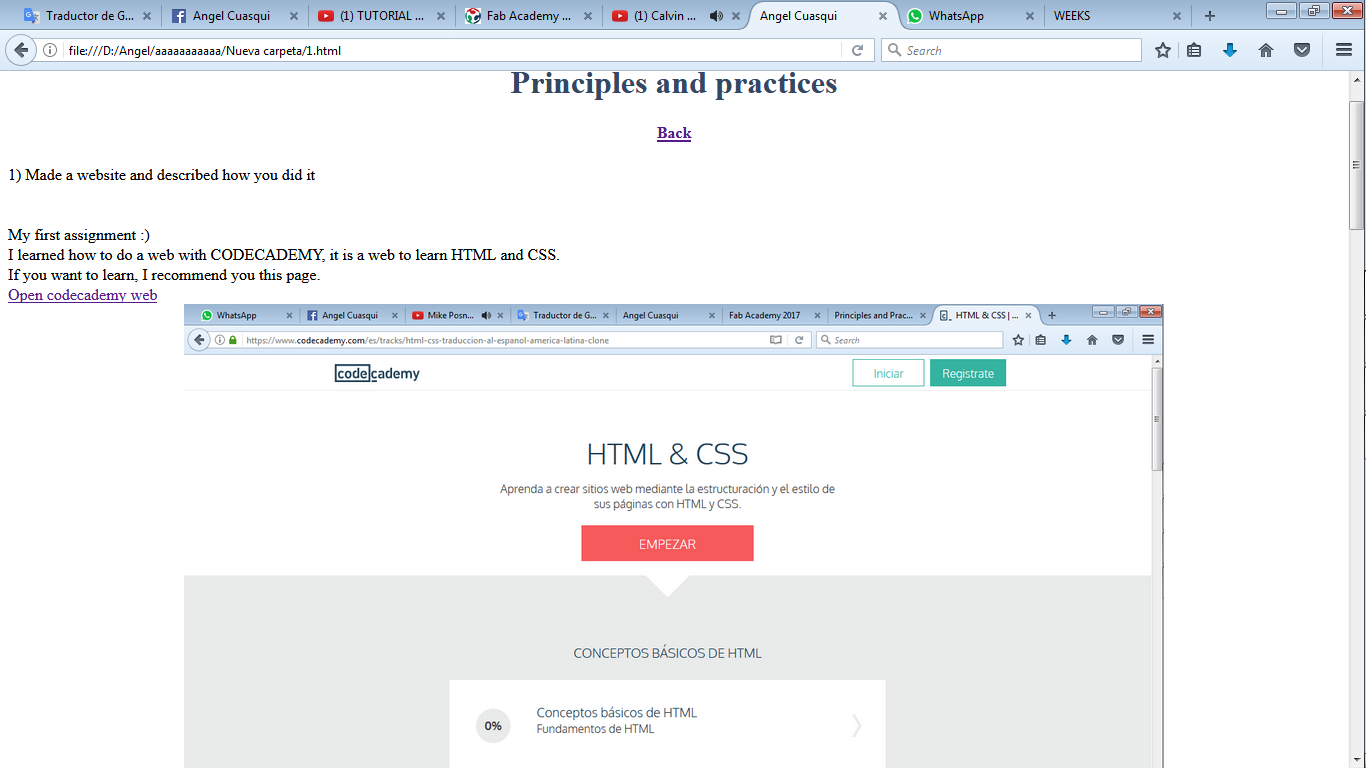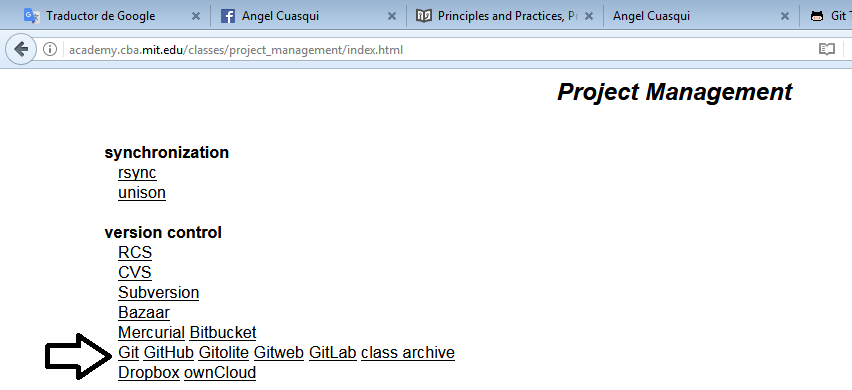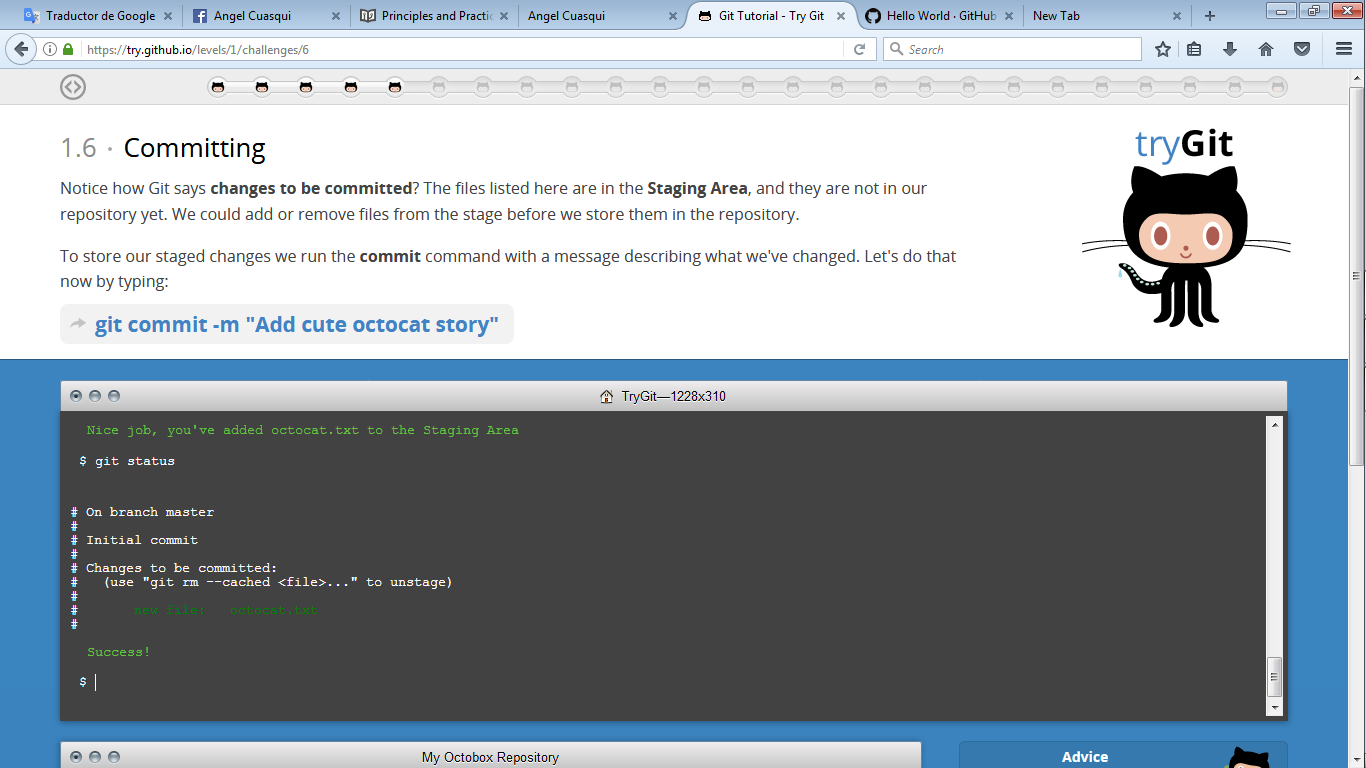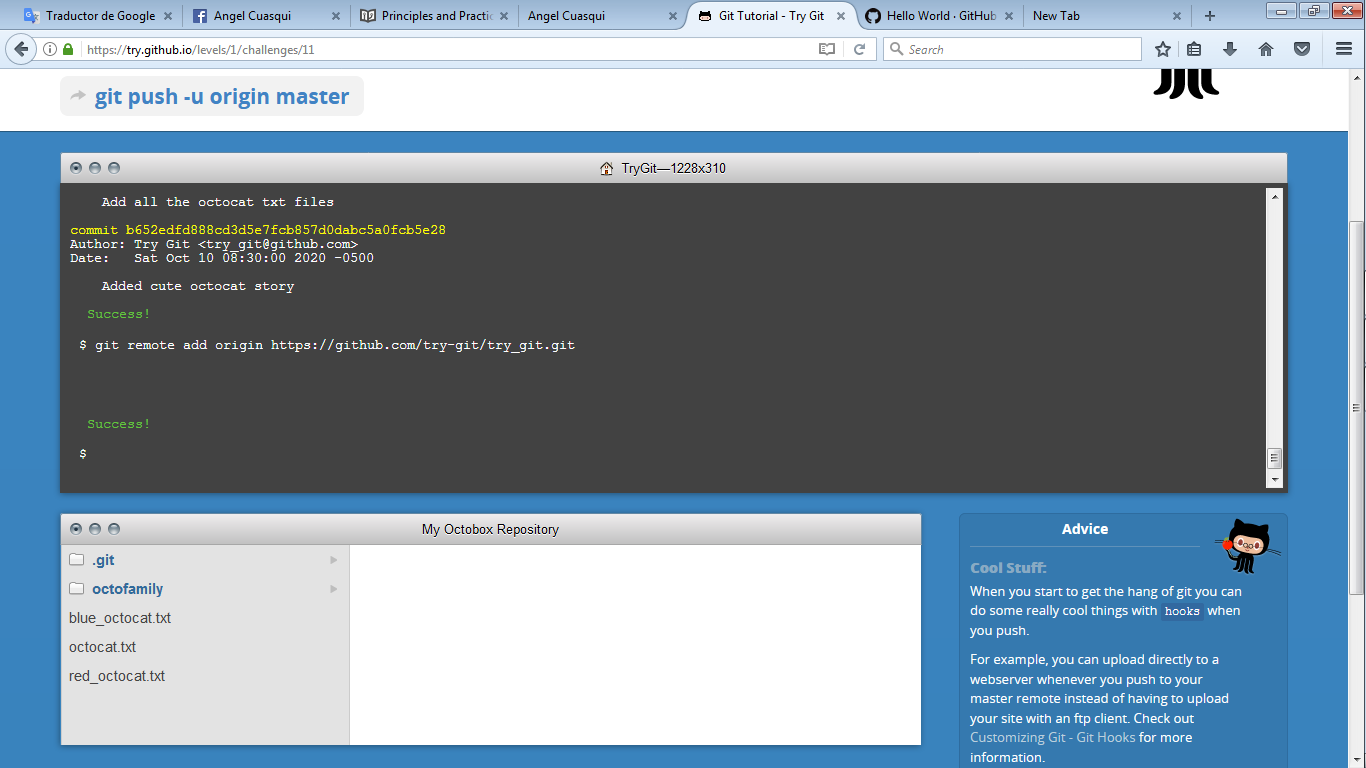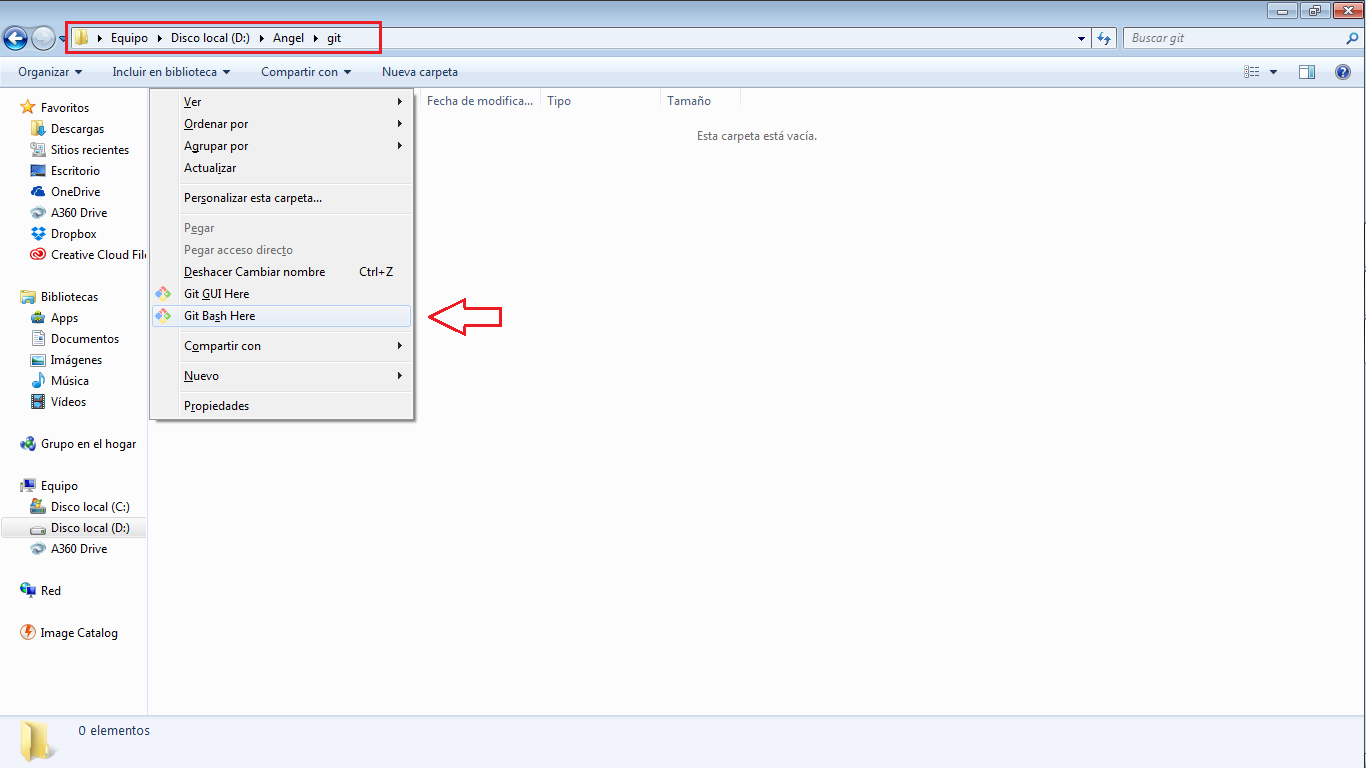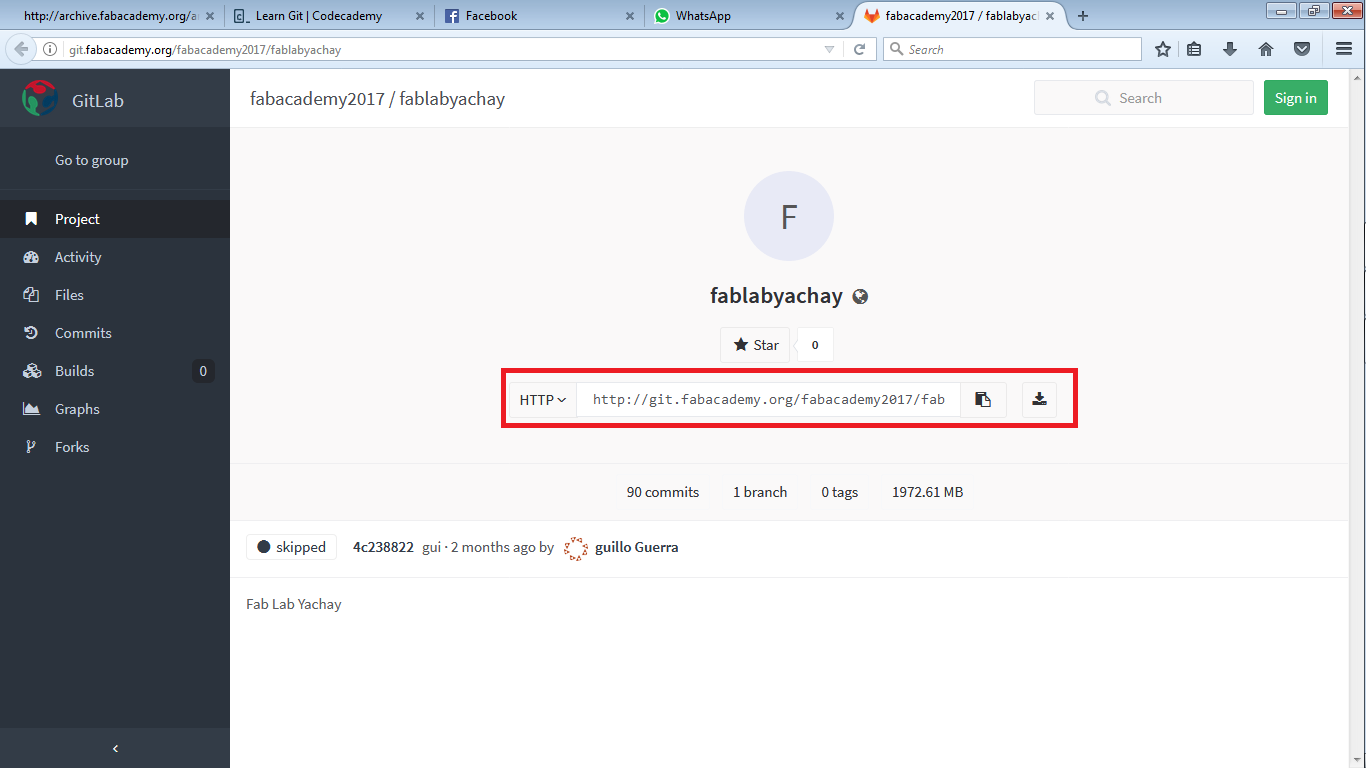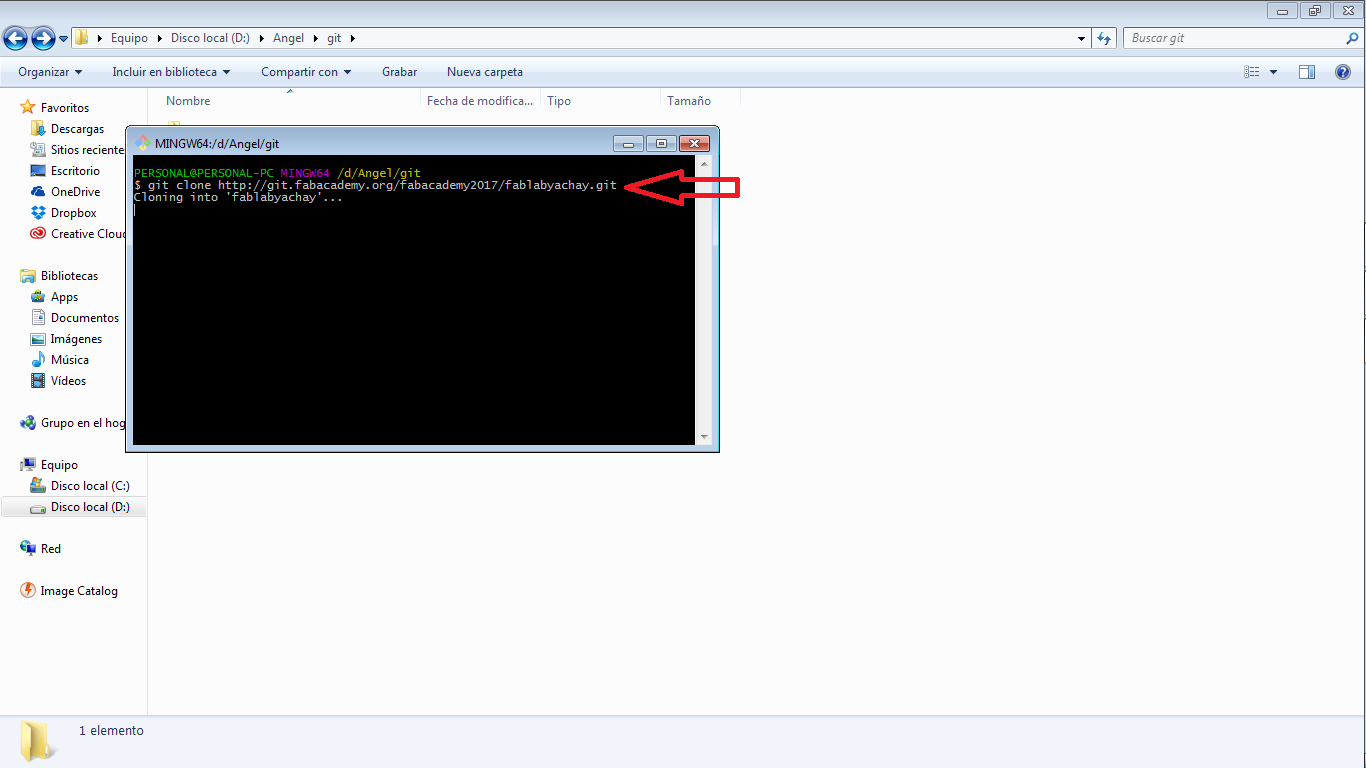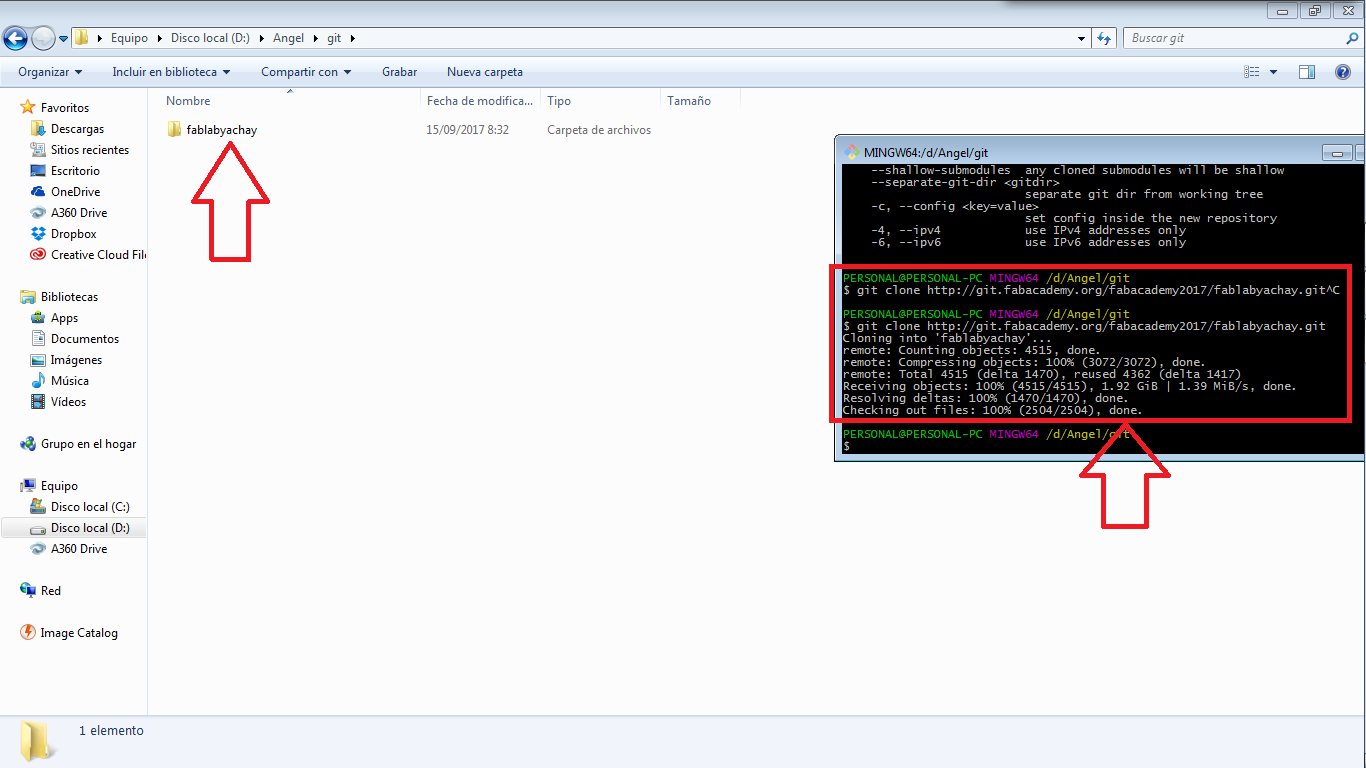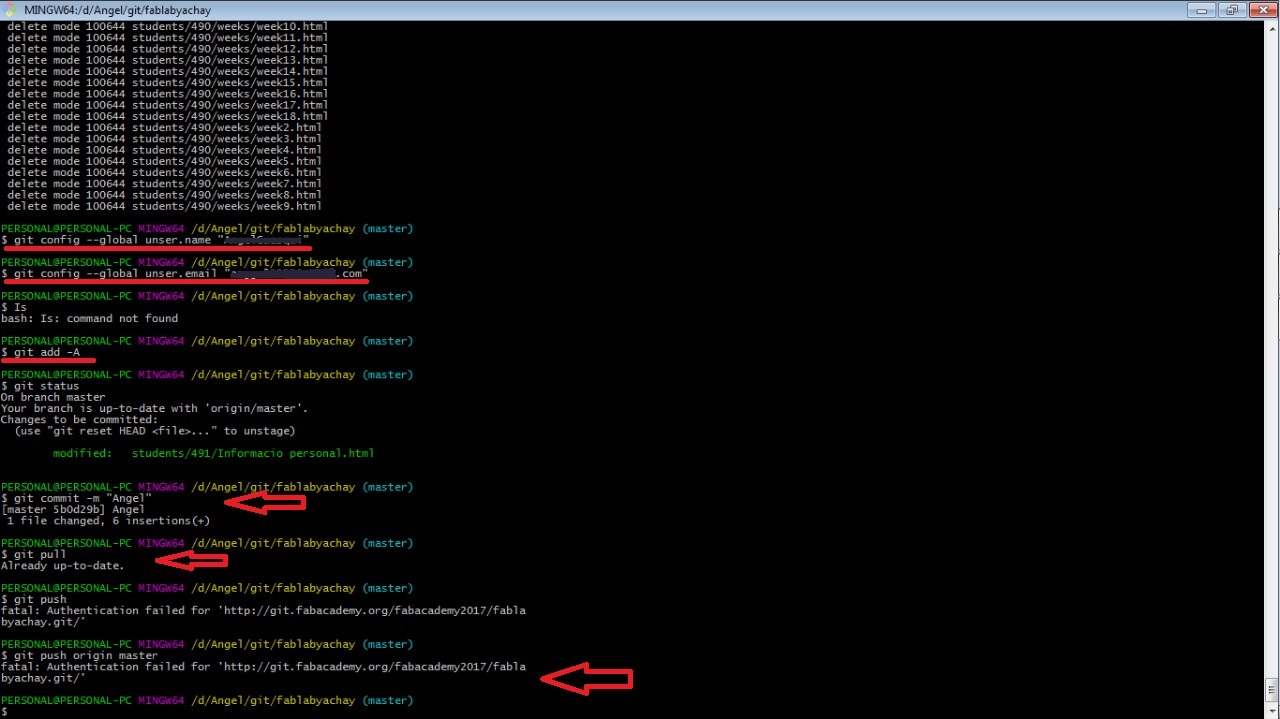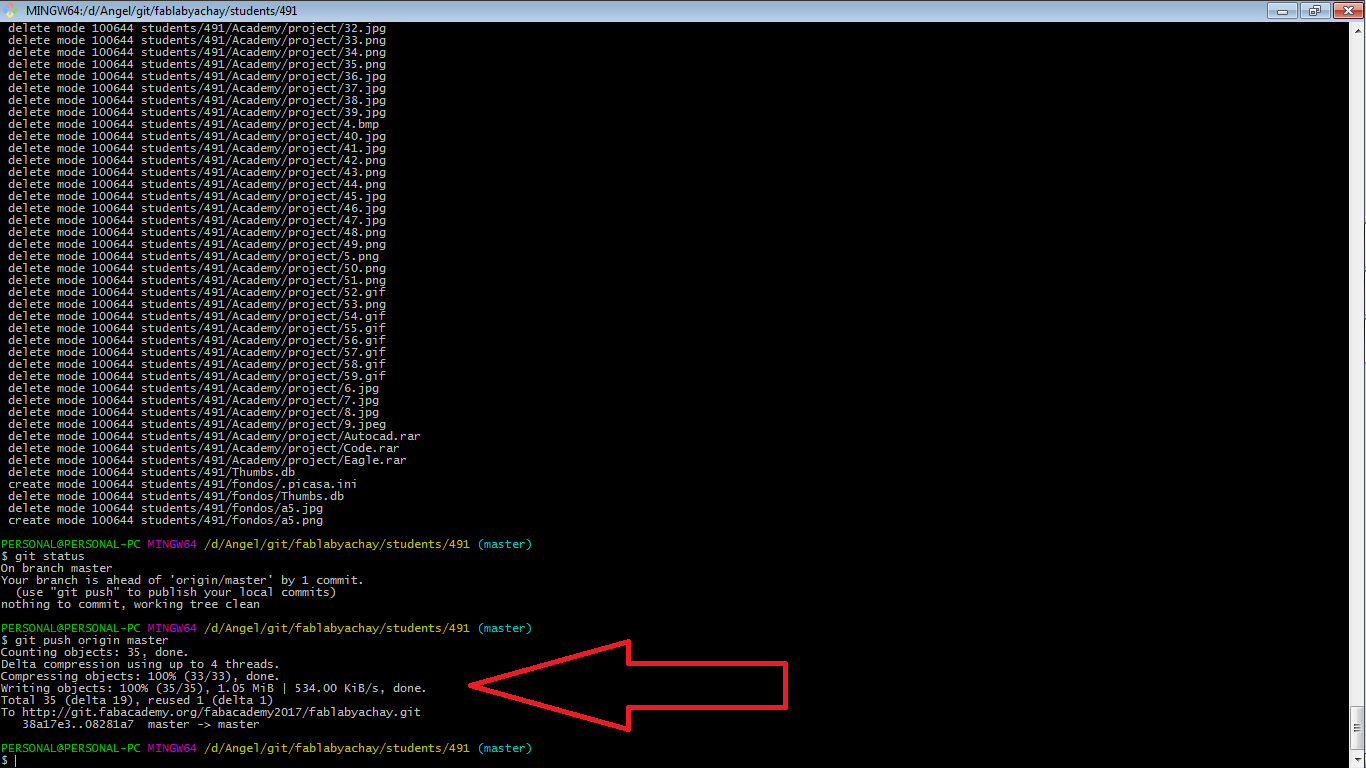Build a personal site describing you and your final project.
Plan and sketch a potential semester project and add it to your website.
Upload it to the class archive. Work through a git tutorial.
Learning outcomes:
1)Explore and use website development tools
My first assignment :)
I learned how to do a web with CODECADEMY, it is a web to learn HTML and CSS.
If you want to learn, I recommend you this page.
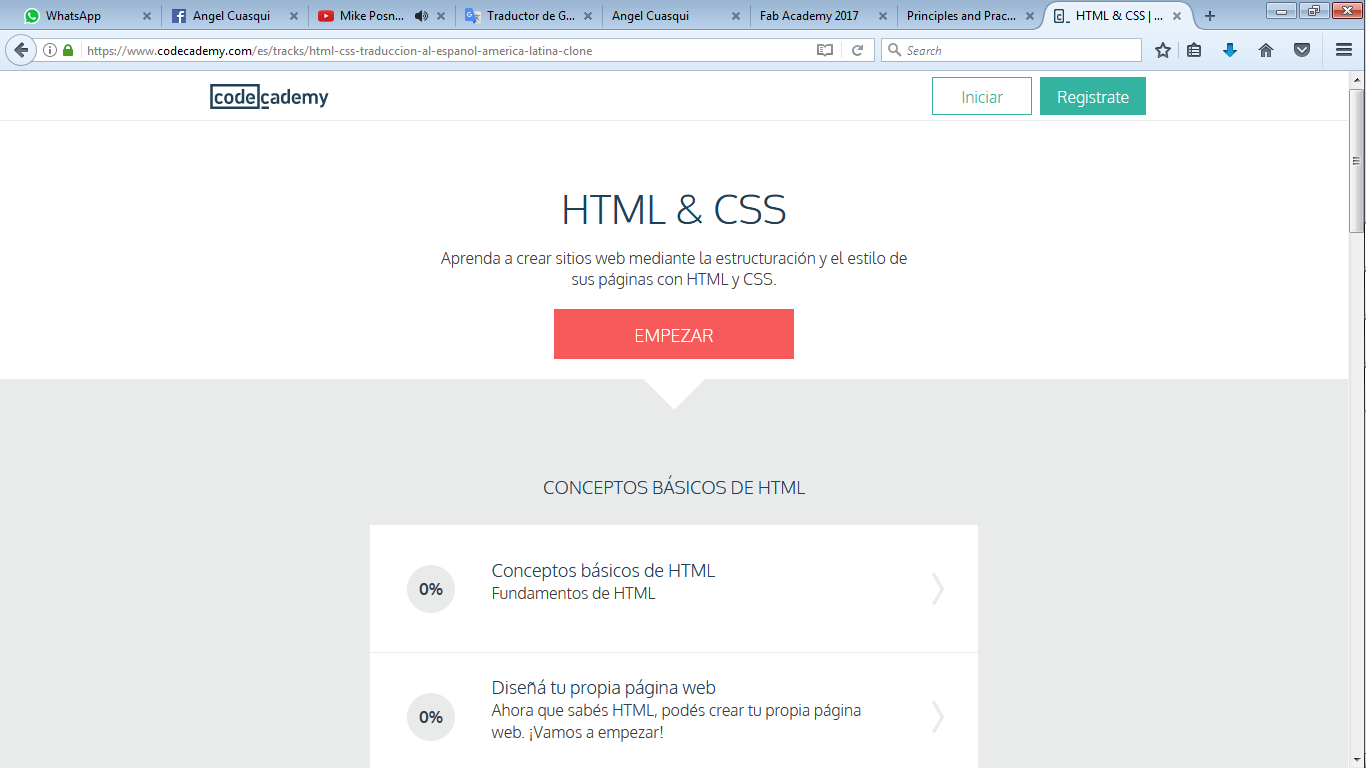
It is a screenshot to my process to learn HTML with codecademy.com. I followed this process to learn to do a web site, it is a great course and very complet. I learned how to change the size of letter, color of background, letters, and it is really easy to understand.
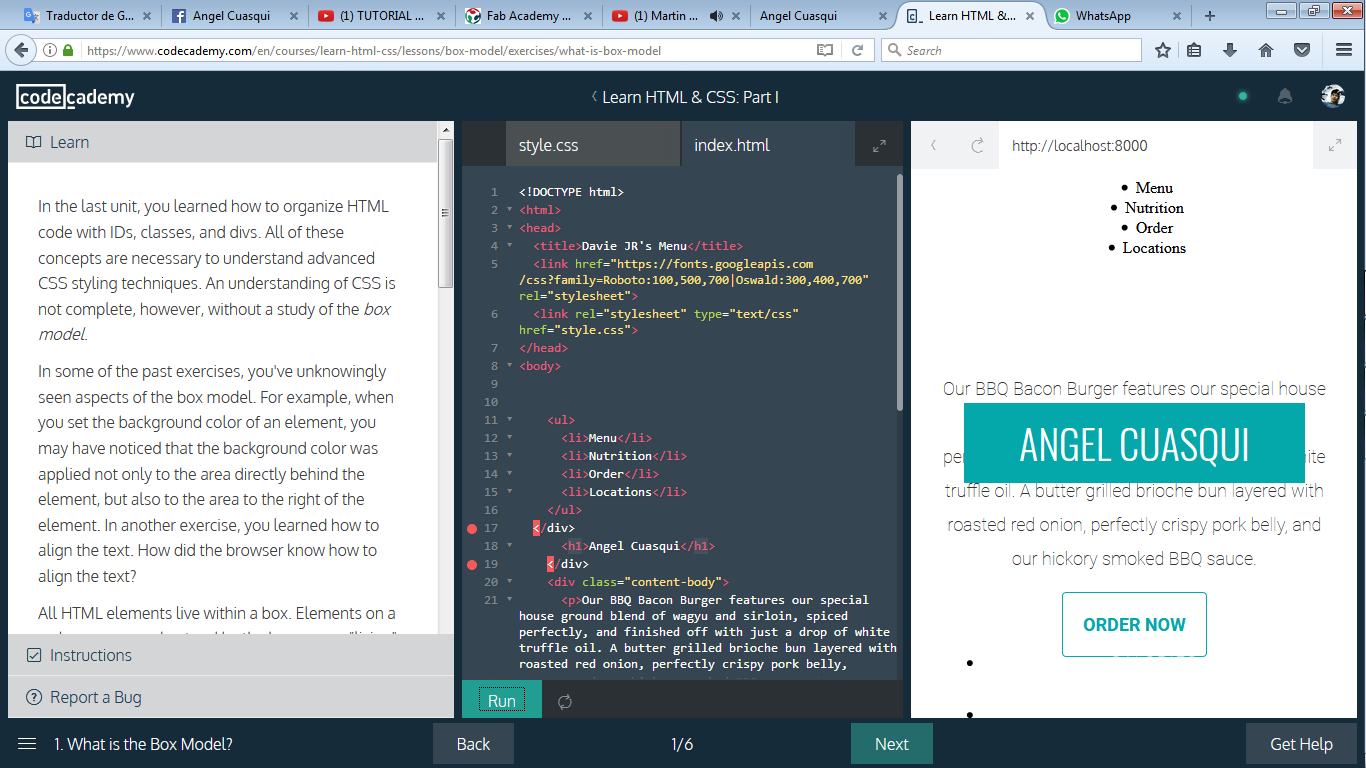
2)Formulate a final project proposal
My final project is like a CNC with two axis.
The original idea is create a electric wheelchair, I was thinking to use the wheelchair of Fabrizio Alessio from fablab Torino, I have experience in electric wheelchair, but I was talking with my coworkers of fabacademy and we come to a new idea, it is great I like, my goal is help people with especial capacities.
But we was talking and the principal idea changed, the idea is create a wheel with based of a CNC.
It is a system with diferent aplications.
We are going to use a motor to move the wheel.,
and a second motor to move the direction of the wheel,
We pretend to get information of two axis X and Y and make move it like a CNC.
Is really important get a precision to move, it can help the people with special capacities to do a job than need more precision.
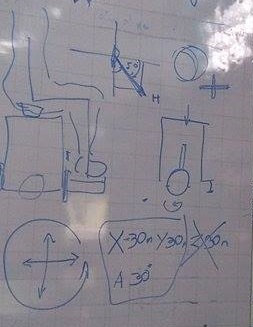
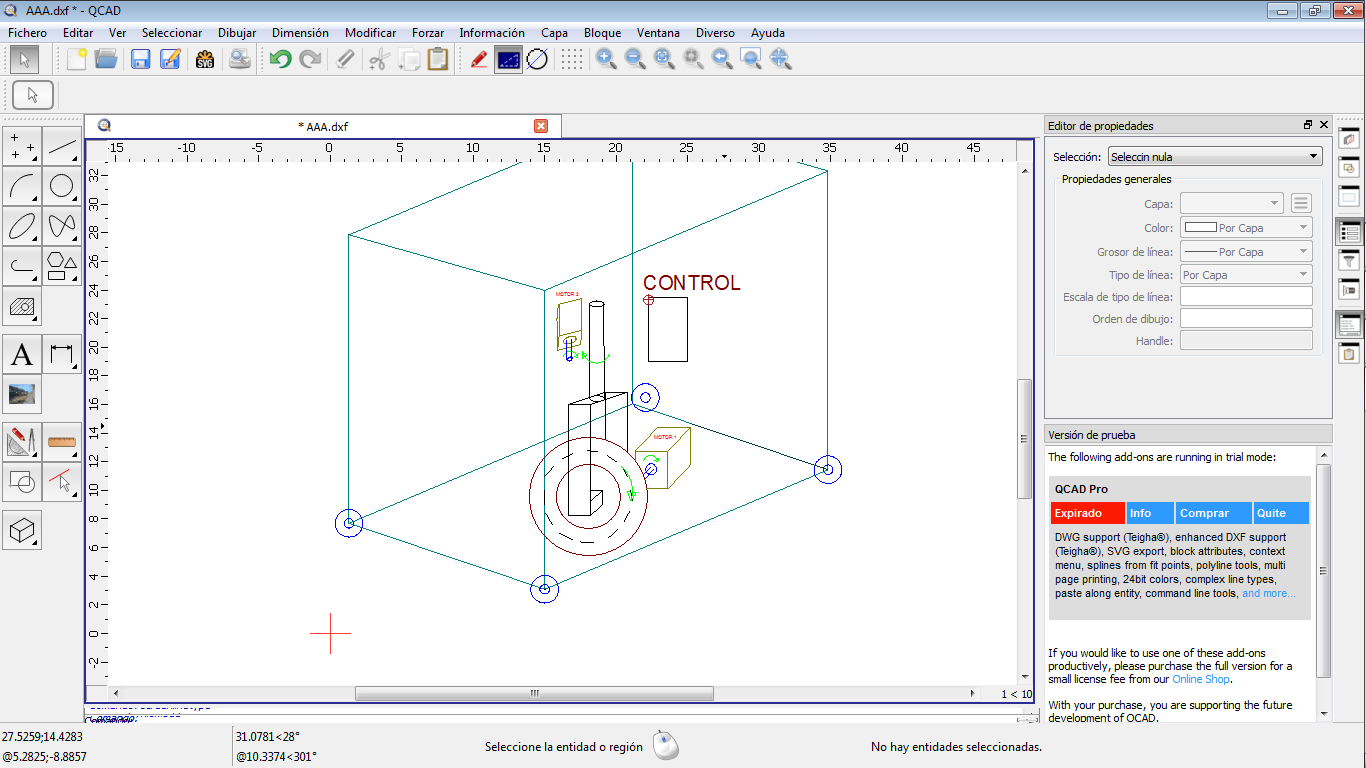
Have you:
3)made a website and described how you did it
I use NOTEPAD++ to make my web
I like this software
you can download Notepad++, it is a free source.
Open Notepad++ web to download
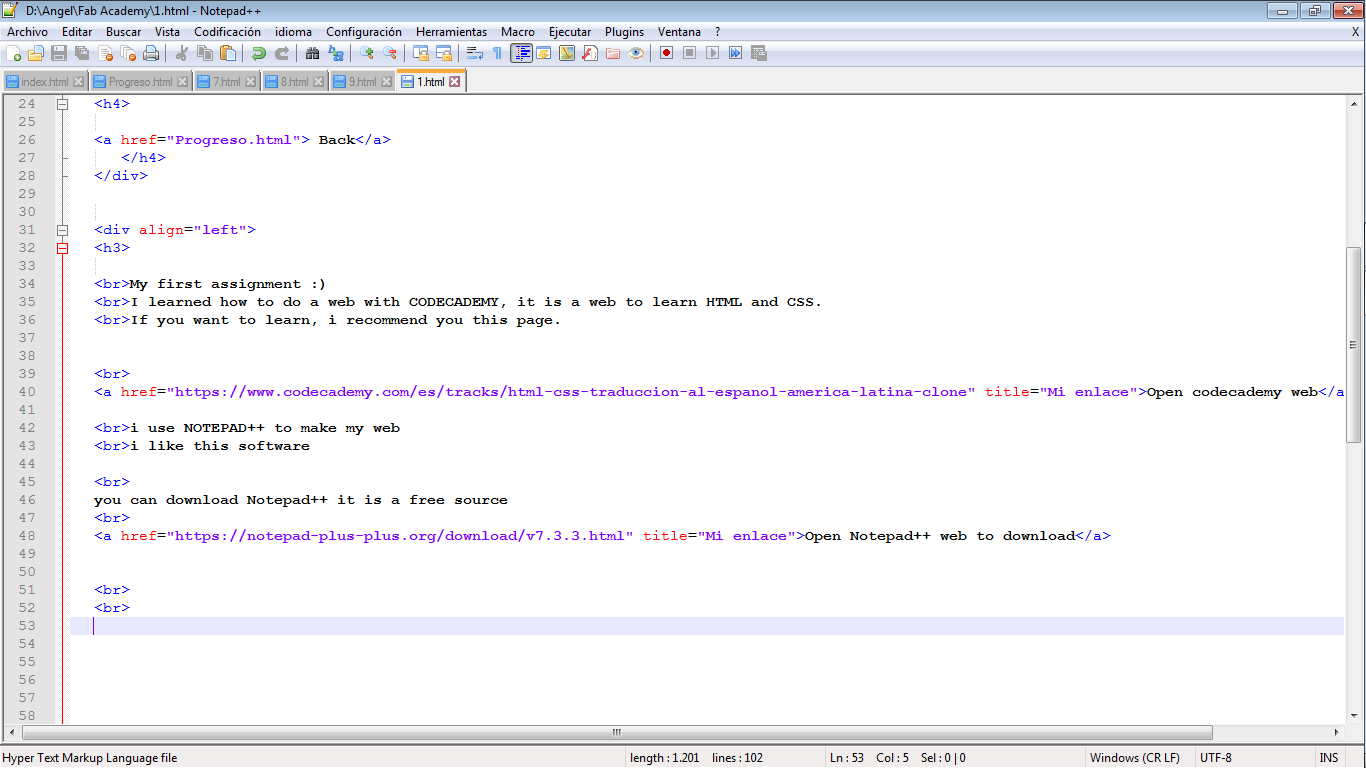 It is a screenshot of my page, also you can see the same text because the screenshot is of this assignment.
It is a screenshot of my page, also you can see the same text because the screenshot is of this assignment.
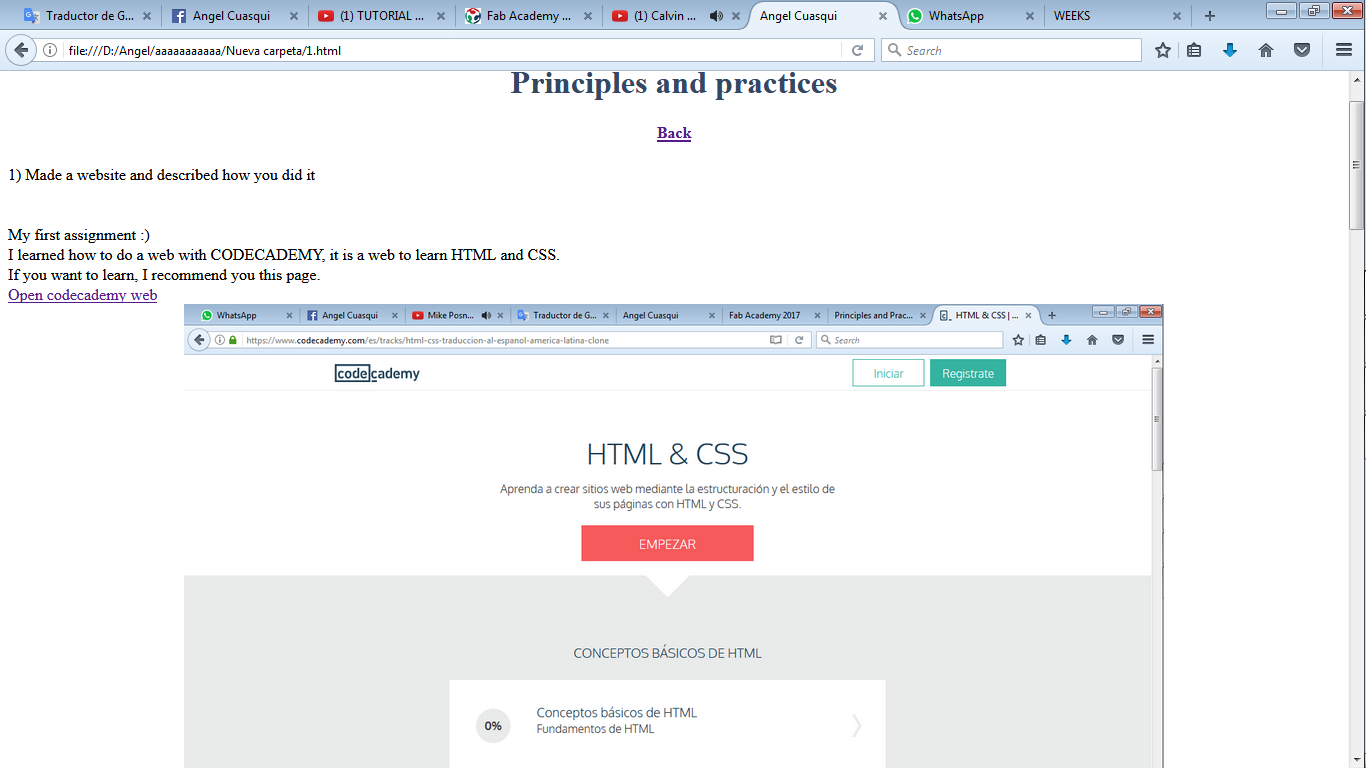
4)introduced yourself
The description of my personal information is
here.
if you want to see my final project it is
here.
5)Upload it to the class archive. Work through a git tutorial.
I read a tutorial about git, it is really good.also you can see this tutorial
here.
Also I read about the version control and i follow the steps and tutorial in the Git page.
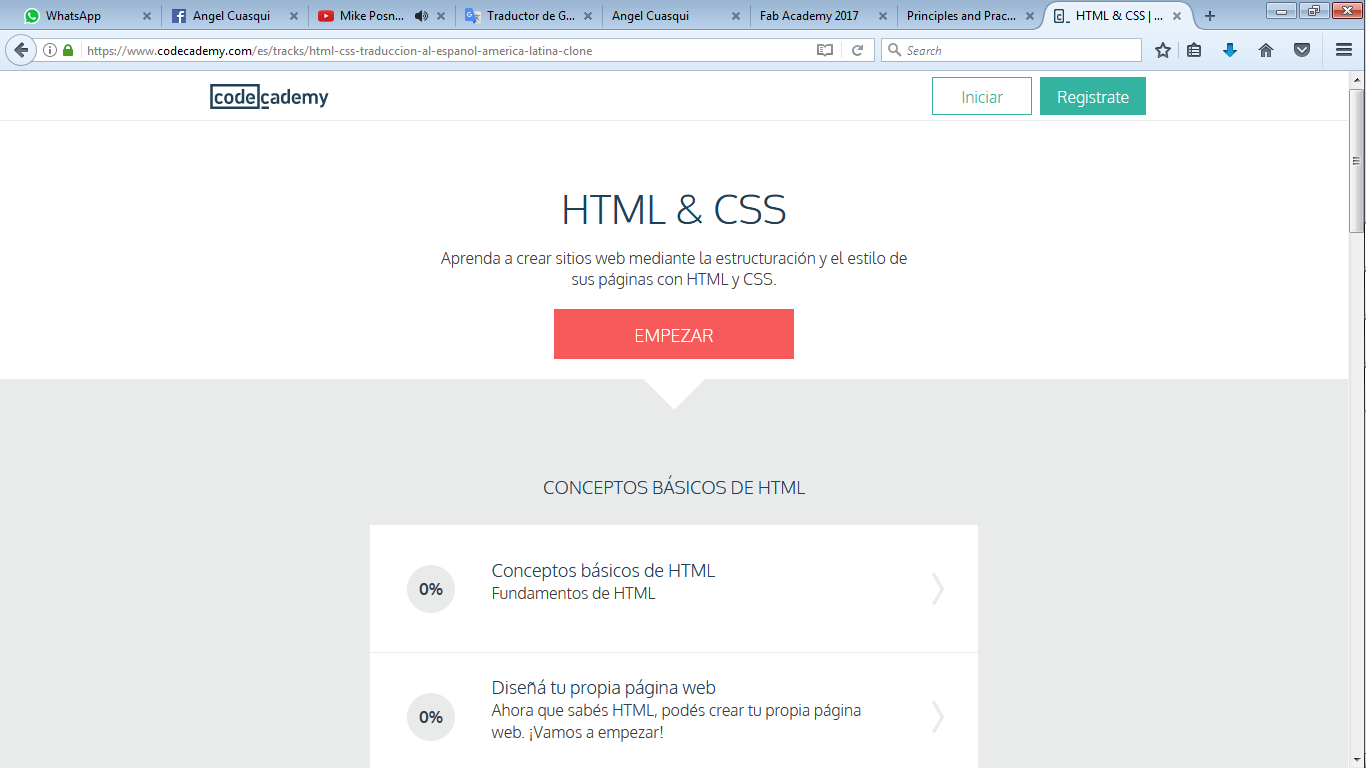
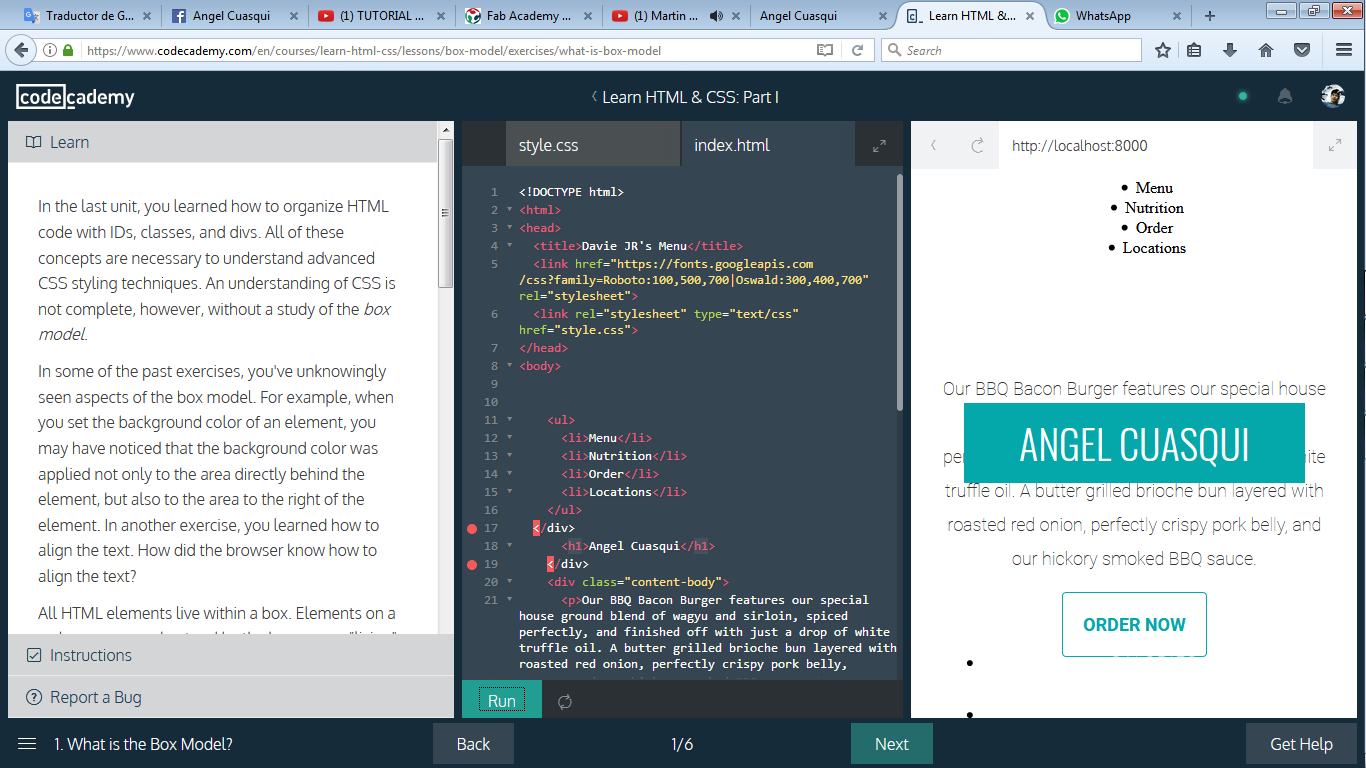
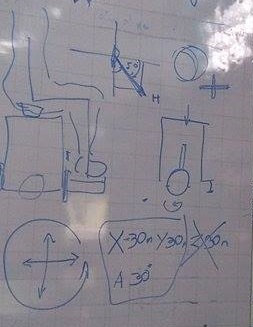
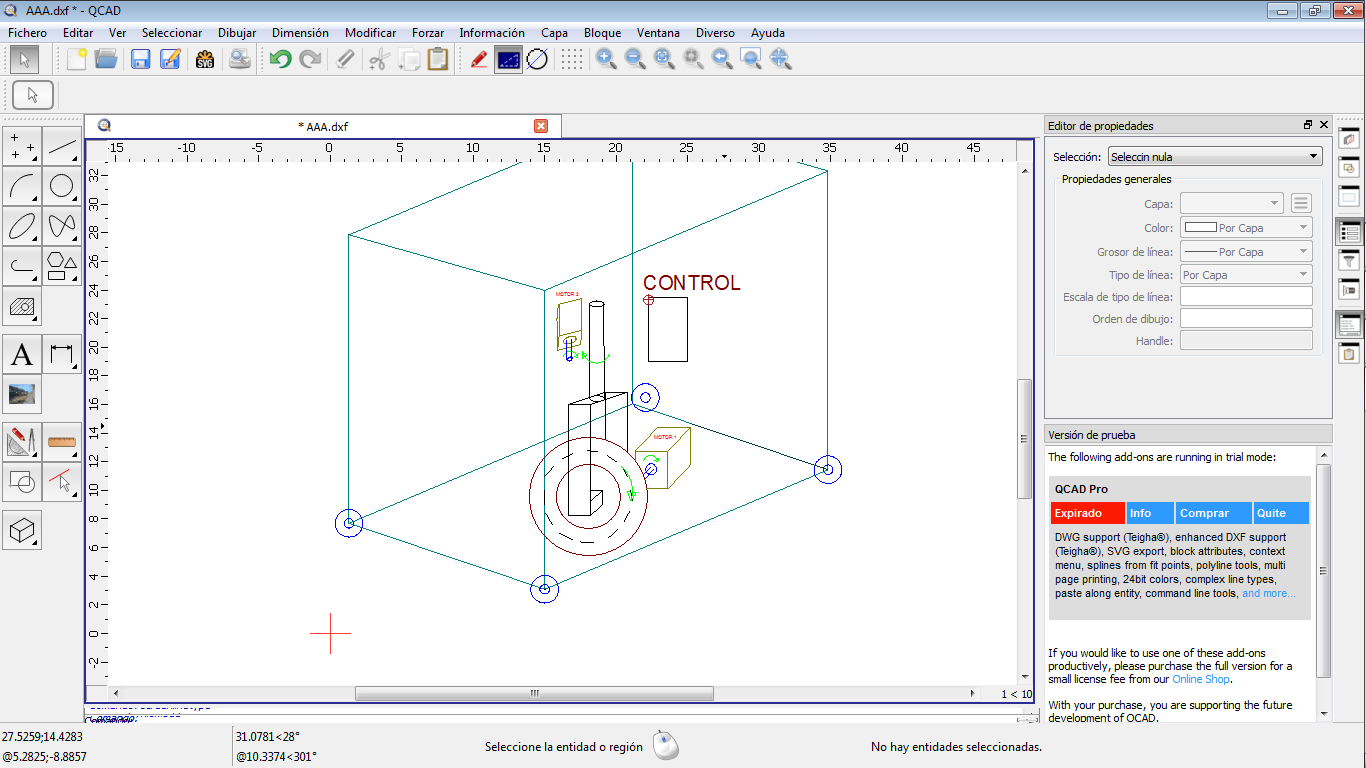
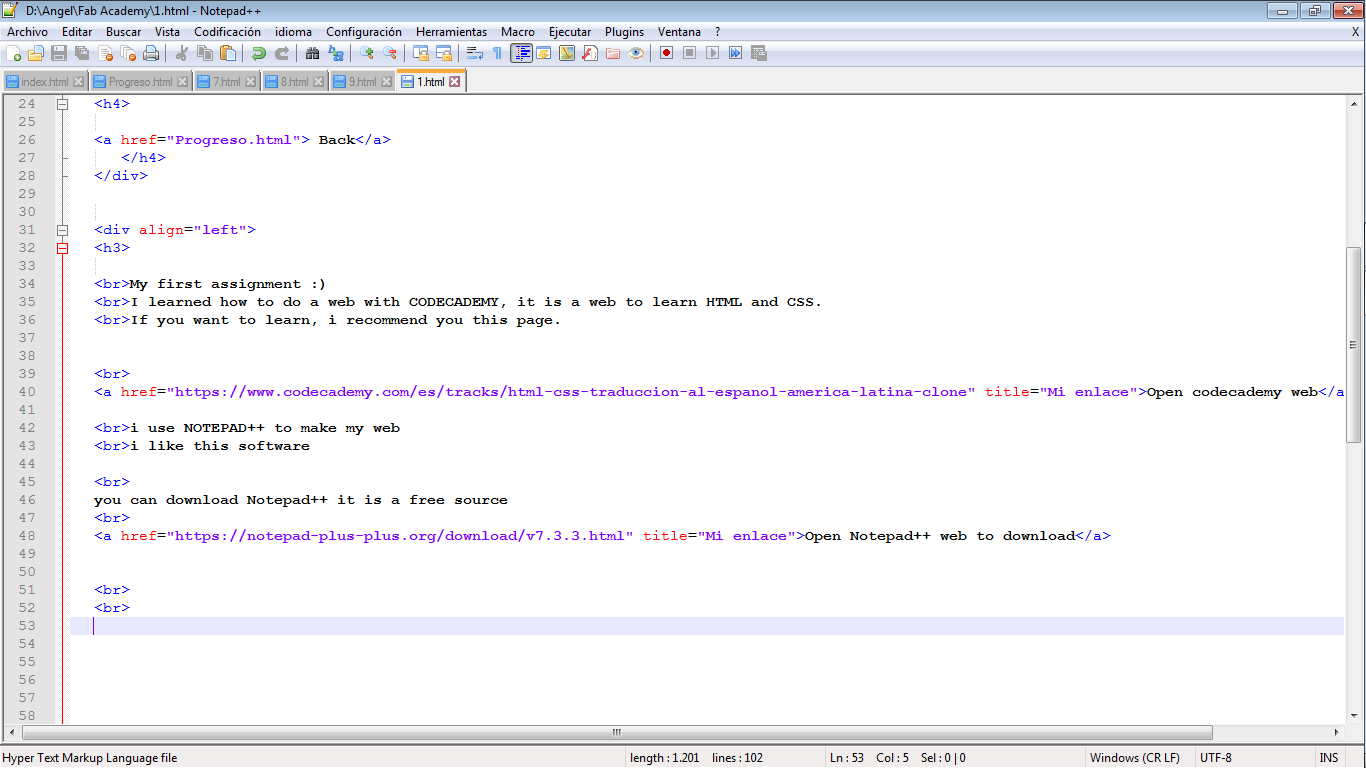
It is a screenshot of my page, also you can see the same text because the screenshot is of this assignment.