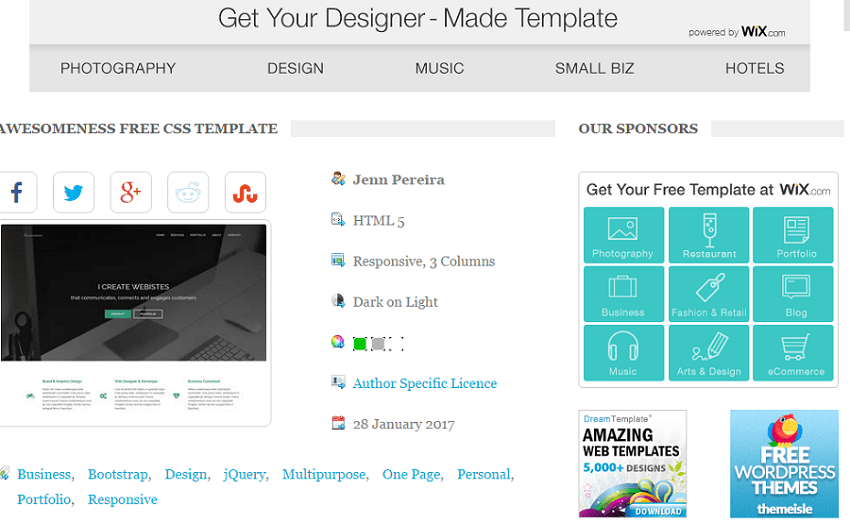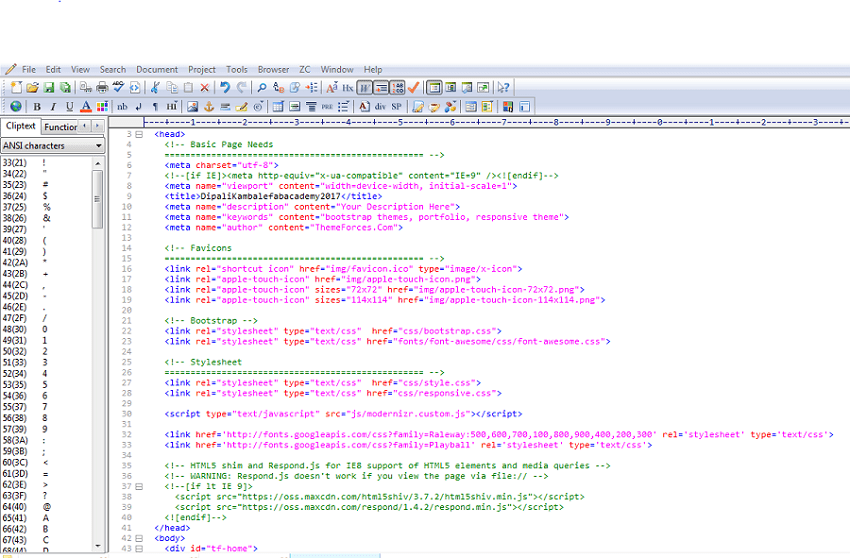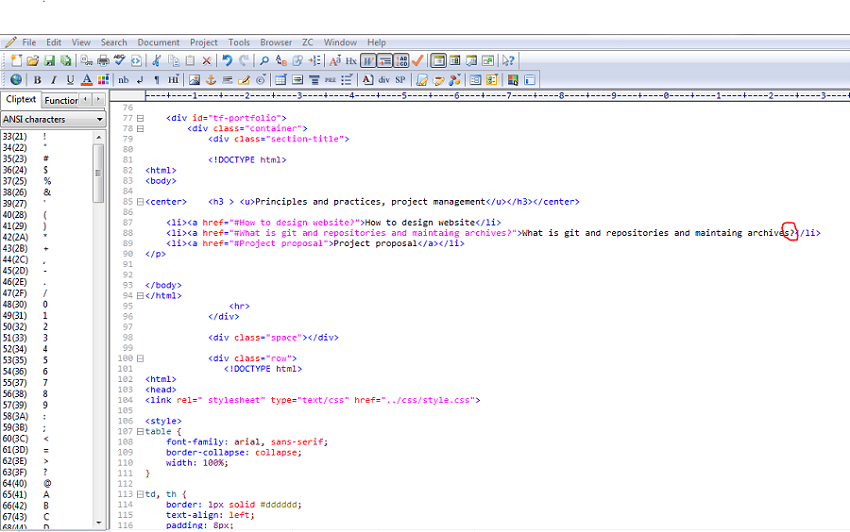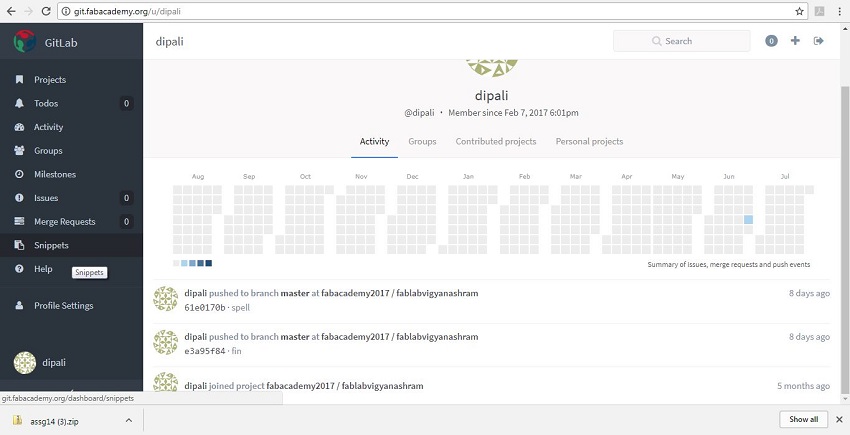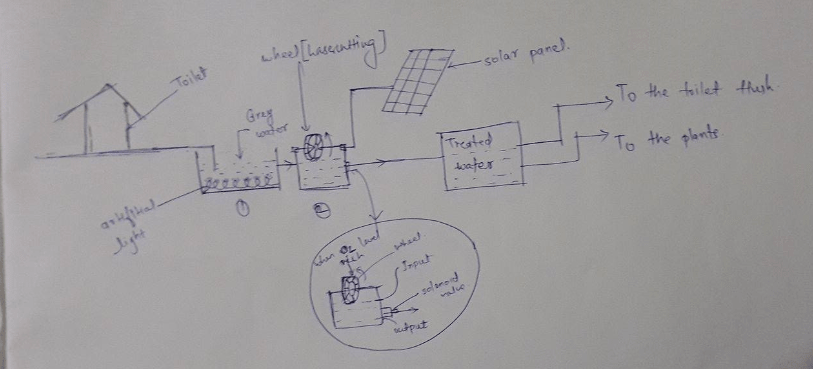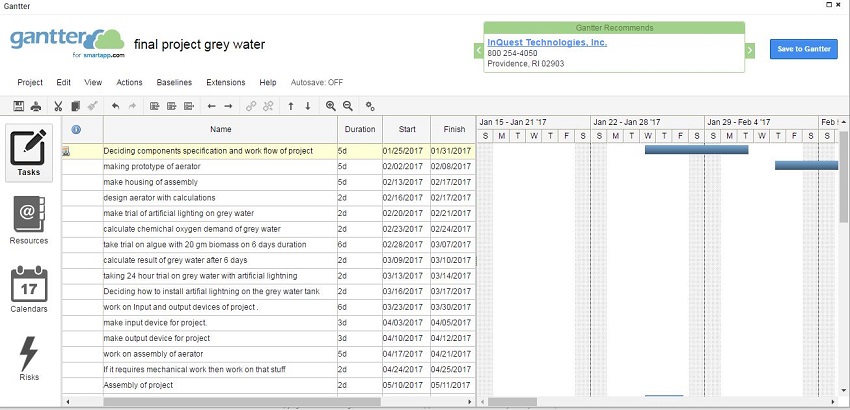Principles and practices, project management
I can write down all the problems faced during the process and howto's will definitely help me to achieve the end goal.Documentation plays vital role in our life.So, we will see how to create website!!
Simple steps for website designing
Firstly I was searching on google that how to generate website? . After searching I got easiest way to develope website .Firstly I download 'css templates'.After that I was selected 'Awesome template'
step:2
After downloding css template. I was extract that all files into the my drive.After that I am trying to view css files into notepad that was very confusing.I was never understand properly that kind of syntax.Then I downlod editplus which is good in editing code and I feel confort with editplus.
During site designing I put links.When I playing with html code I forget to close the given code.When I run
that program ,all texts after the given sentence which was converting into the link format.Then I inspect it in google chrome after that I found that line
which was showing me that I should be close that comand.After that I wrote < /a> over there.
oops!! there is something wrong.
Step:3
Then I open html code into the editplus.Some codes I never understud but at that time.
I was going with google.I learned color codes and basic stuff by the W3 school.After that I was changing the images which is already exist in the folder and
also rename it.The background image was created by mixing of logo and circulation cycle of grey water in the adob photoshop. Finally my website is ready.
References
What is git and repositories and maintaing archives?
According to Wikipedia:Git is a free and open source distributed version control system designed to handle everything from small to very large projects with speed and efficiency.
Git is easy to learn and has a tiny footprint with lightning fast performance. It outclasses SCM tools like Subversion, CVS, Perforce, and ClearCase with features like cheap local branching, convenient staging areas, and multiple workflows.
Firstly, I open my account on
fablab.io https://www.fablabs.io/
Then I give username, email ID and password for this. Then I Install GIT in Linux system with using following commands
Generation of new SSH key Firstly, I do flush out all ssh keys from ssh folder. For this I use command
I deleted everything about previous key was present, from '.ssh'
folder then restart box. If not present proceed ssh-add -l # list out all the keys installed currently .Then I Generate the new ssh key as follows,
ssh-keygen -t rsa -C "kambaledipali93@gmail.com" , when prompted press enter to accept the defaults. I was changing the defaults then replace that with this ,Go to git.fabacademy.org -> sign in with FABLAB. Log in with fablab.io user credentials. Once logged in go to the profile preferences, and look out
for ssh keys section, open that section Then I click on green colored 'Add Key' button and paste the key into the text-box provided and enter the title
for key, it can be anything but by-default it takes as email id. Now run this to ensure client is working or not eval "$(ssh-agent -s)" Let's try to
get the data from our repository. I'll be using my home folder to clone the repository cd ~/ #this will take terminal to my Home directory git clone git@git.fabacademy.org:fabacademy2017/fablabvigyan ashram.
git I will find "fablabvigyanashram" folder inside home directory Let's configure the git, using the username and the email id that I have used in the previous
step to sign up into the account. cd ~/fablabvigyanashram #replace this with your repository folder git config --global user.name "Dipali" git config --global
user.email "kambaledipali93@gmail.com" git config --global push.default simple Now I make all the necessary changes that I want to see inside
"fablab vigyan ashram" folder Now, open the Terminal and execute the following commands cd ~/fablabvigyanashram git pull git add --all # add your changes git commit -m "message" # message which will identify user & purpose
of commit git push # uploading process will start now! Follow above sequence for every PUSH and PULL .
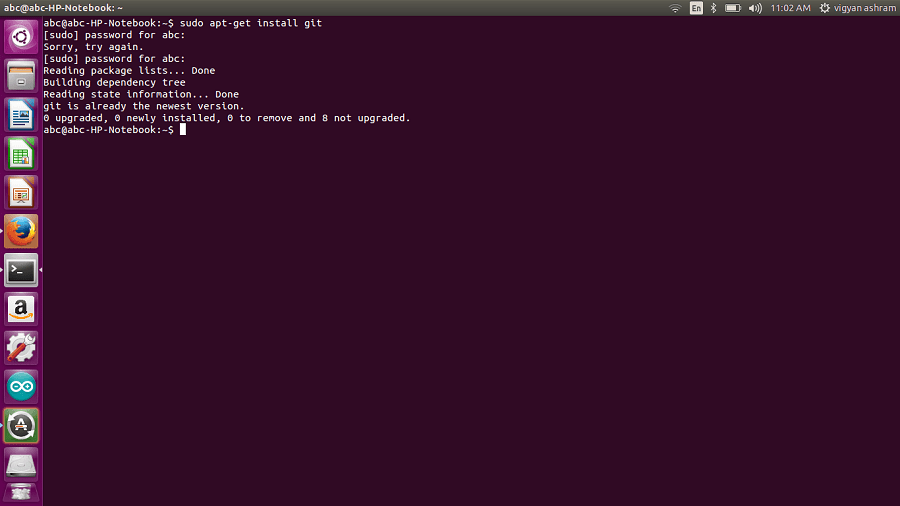
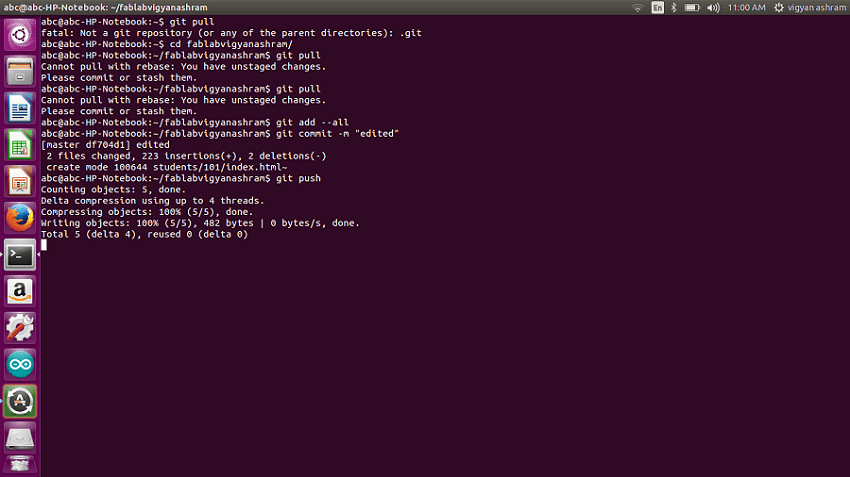
Project proposal
Grey water retreatment.
Approximate 60 students stays in the campus of Vigyan Ashram. We use approximate 100 litres water
per day per person. Being drought prone region, every water drop is precious. My project is to develop a grey water treatment system for
our hostel. I want to use the grey water for following purpose:-
i) Growing plants
ii) Flush for toilet
I am planning to use following two methods to treat grey water:
i) Aeration
ii) Biological process
I am going to make following:-
i) Grey water Aeration system using solar energy
ii) System to grow plants by providing light at the bottom of grey water tank. This is done by solar pipes and LED lights.
iii) Flush for toilets
Principles:
In grey water we need higher dissolved oxygen levels so that microbes can breathe and reproduce reducing COD.
Chemical Oxygen Demand is organic matters which serves as food for any living organism micro or macro. Lower oxygen leads to an-aerobic growth
which is evident by foul odour.
More oxygen in water will lead to the growth of aerobic bacteria which lowers down COD.
We can get higher oxygen by two way.
1. Growth of phytoplankton which can generate oxygen in photosynthesis. After such organisms die, the bacterial degradation of their biomass
consumes the oxygen in the water, thereby creating the state of hypoxia. By providing artificial lighting for photosynthesis it would generate
favourable conditions for plant growths.
2. The second option would be enriching oxygen by contact with air. Through circular wheel which will create proper aeration of grey water,
enhance the amount of oxygen in it. Project management We need to manage project by some tools like by using some charts or project managing tool. I used gant chart
for my project management. Earlier I use this chart for my another project.thats why this is easy to me create plan by using gant chart.