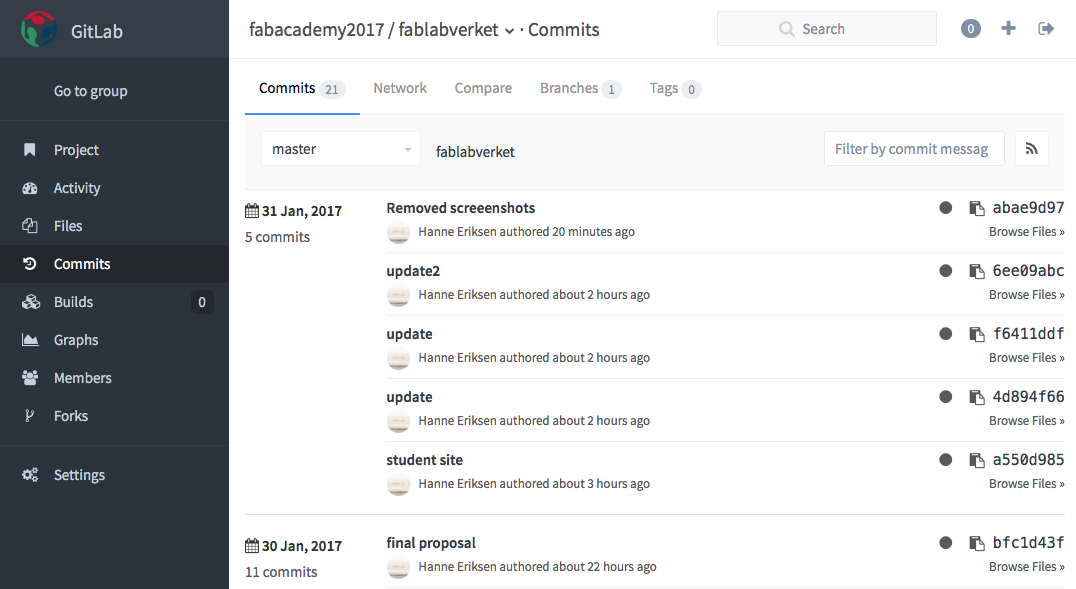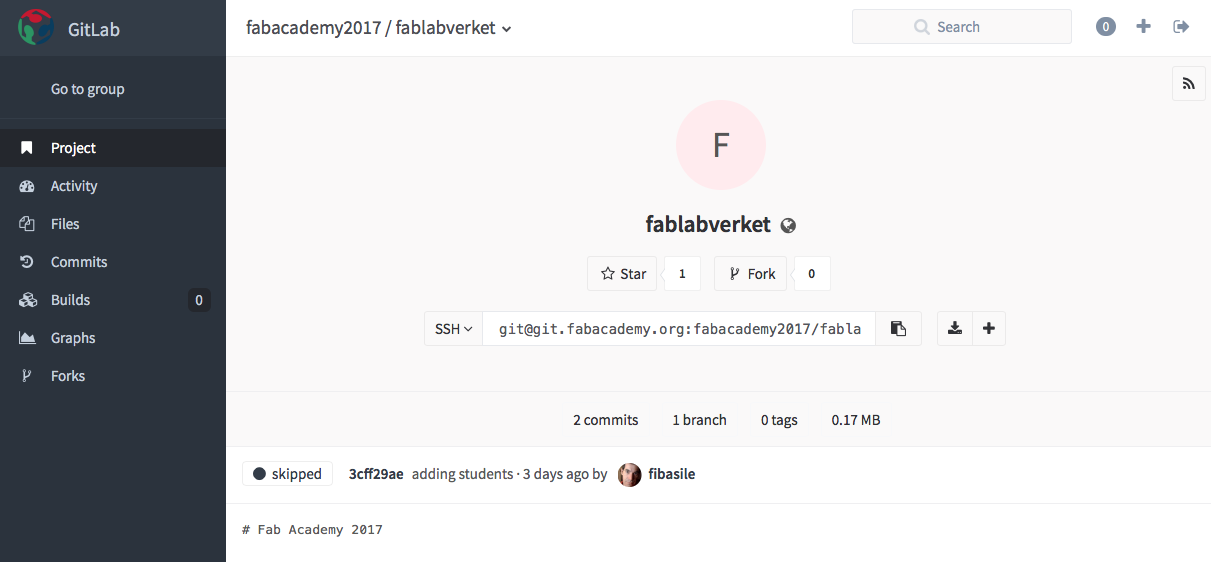
#WEEK1
PRINCIPLES AND PRACTICES
This weeks assignment
Build a personal site describing you and your final project.
Plan and sketch a potential semester project and add it to your website.
Upload it to the class archive. Work through a git tutorial.
"git add, git commit, git push"
For people who is using GIT in their work, this can be rather confusing to get into. The confusion was complimented by not been granted the right access to the remote GIT. But after a couple of days pulling my hair, this turned out to be a quick fix by the administrators, since I apparently was not in the system.
I have been introduced to GIT before, when I studied Interaction Design, and for the tutorials I looked up my lecturers (Massimo Menichinelli) slides from our GIT class - where the most used and common commands are listed. I got most of what I needed there, and the rest I found on the GIT site
"Authentication failed"
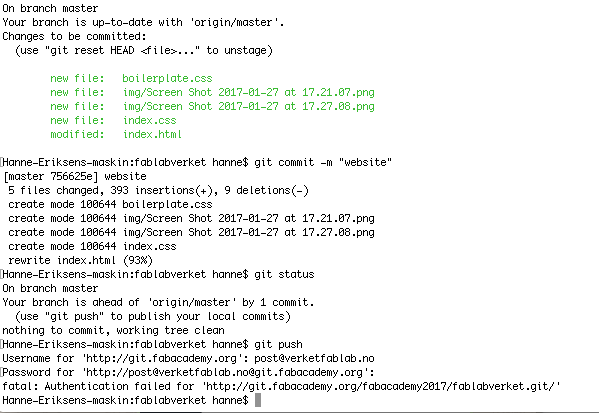
The members of the remote directory also experienced some error where our updates were rejected. Turns out that GIT doesn't like it when multiple people are pushing and pulling from the same directory, so this requires some extra comments and pulling from each of of the student directories. This was solved by first making another pulling from the repository, and then adding extra comments to it.
"Updates were rejected"
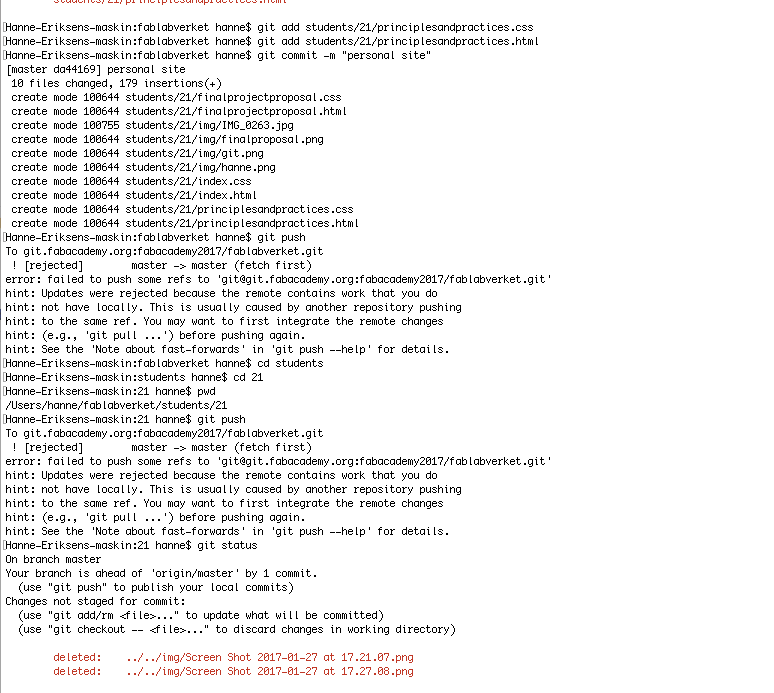
The design of the actualt website was done in a program called EdgeReflow - and is a Adobe product that helps you build responsive sites by drag and drop. You can also build the interaction and subpages with the functionality you need.
This program exports the pages you create as a HTML together with CSS, this makes is highly functional for creating basic sites. Edge Reflow is a program that you can work directly from Photoshop with your designfiles, and update the different directly templates in Edge Reflow.
When working with images, I always rescale and save the images in 72dpi (screen resolution) and 100% size in Photoshop before importing it (or another image handling program). That way you will not struggle with images not showing correctly in the html files.
You can check out a tutorial for the program here.

When you work in Edge Reflow, you do not work with coding. Although, it is necessary to know about coding from before - so you understand what the different elements mean (CSS, padding, columns, span etc.) and what you need to change to make the elements show correctly. Also, if you want to add functionality that is not possible in Edge Reflow, you can open the exportet html files and add the code you want directly into the coding files.
"Export for code editor"
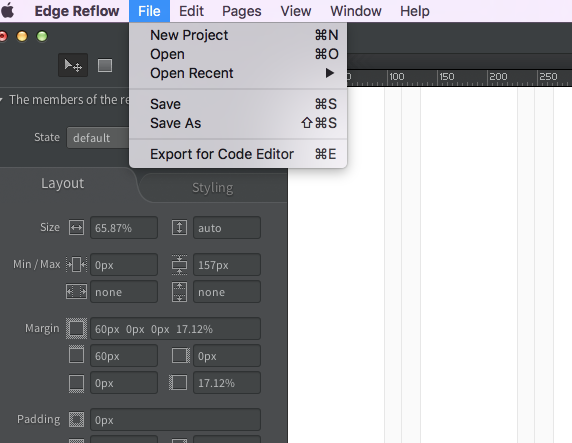
"Pushing commits to GIT"