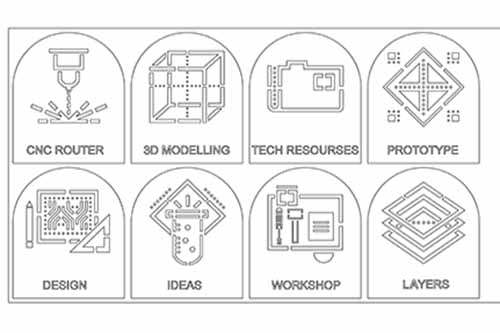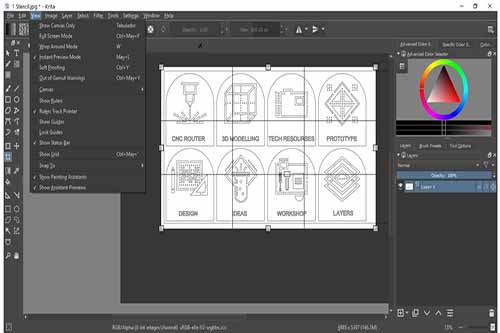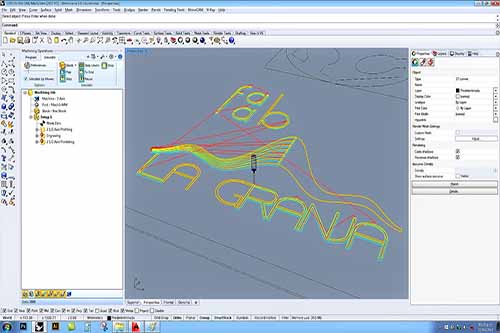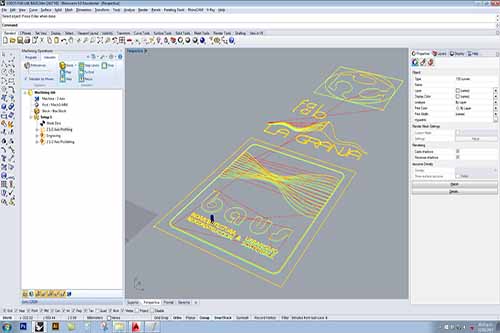Assignment
Model: raster, vector, 2D, 3D, render, animate, simulate
A possible final project, and post it on my class page
Learn the differences between 2D and 3D modeling. Know open source software and paid license programs. There are a lot of diverse programs very useful to learn to model from any age and at any educational level.
2D Software
3D Software
Modeling in 2D
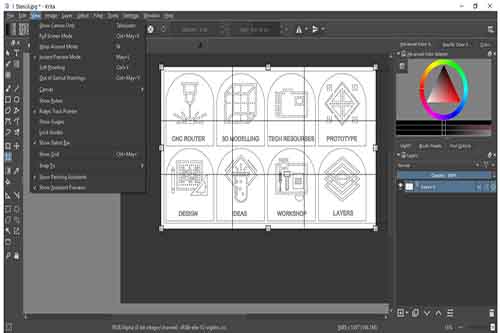
To begin, it is very important to know the difference between:
Raster file
Raster (or image) files are pixel-based data, such as digital photographs, which can be used as backgrounds for element and plot data. For example, you can display an aerial photograph of a city under a layer of streets.
Vector file
A vector file is a graphics file that contains an image vector, rather than a raster or bitmap image. Shapes and lines represent vector graphics, which are fully scalable images, while raster images are made up of pixels and can not be enlarged without loss
For the assignaments it is very important to edit images, in each week you need to configure properties of size, resolution, file characteristics. Vector graphics are different raster graphics like JPEG, PNG or GIF, which use pixels to define areas of image information. By using lines and shapes to define the image, vector graphics allow for more flexible lane manipulation of the image file.
About the software, it was important to discover and do some quick exercises with KRITA, it is very simple, you can learn fast and most importantly it is Open Source. Then the best known and used by designers are Adobe Photoshop and Adobe Illustrator.
Modeling in 3D
3D modeling programs can create, edit, analyze, document, render, animate and translate curves to surfaces, solids and polygonal meshes. They can generate complex surfaces, of any size, and there is a lot of software capable of solving all kinds of projects.
For this assignment I decided to use Rhino because it is the software we use at La Granja Fab Lab, but it is very important to mention that there are many very interesting programs that are accessible, such as the whole range of programs from Autodesk Education Community, SketchUp, Tinkercad, among others.
Specifically some features for Model Creation in Rhino
Points: points, point clouds, grid points, draw objects, mark (intersection, division, extremes, nearest, focus)
Curves: line, polyline, freeform curve, circle, arc, ellipse, rectangle, polygon, helix, spiral, conic, TrueType text, point interpolation, control points (vertices), freehand plotting.
Curves of other objects: through points, through the polyline, extend, continue curving, splicing, bevelling, offset, mixing, arc mixing, two views, cross sections, intersection, contour in mesh or surface NURBS, Section In mesh or surface NURBS, edge, silhouette, extract isoparamétrica curve, extract curvature graphic, project, attract, freehand drawing, wire structure, dissociate cut, create 2D drawings with dimensions and text, deploy developable surfaces.
Surfaces: 3 or 4 points, 3 or 4 curves, flat curves, grid curves, rectangle, deformable plane, extrusion, ribbon, surface, transition surface with tangential equalization, Sweep along two lanes with Border continuity, revolution, lane revolution, blend, patch, dredge, grid points, heights map, splice, chamfer, offset, plane through dots, TrueType text and Unicode (double byte).
Solids: box, sphere, cylinder, tube, cone, truncated cone, pyramid, truncated pyramid, ellipsoid, toroid, extrude flat curves, extrude surfaces, cover flat holes, join surfaces, region, non-multiple combination, TrueType text.
Meshes: NURBS surfaces, closed polyline, mesh face, flat, box, cylinder, cone, sphere.

Workflow and Process

In this assignment, in addition to knowing software for drawing in 2D and modeling in 3D, we also see the applications they can have.
At La Granja Fab Lab we work with CNC, where we understand the need to know how to handle different programs in order to develop projects. I decided to propose a collaboration to change the facade of the office, which works in a container.
1. I obtained in PNG format the logos of Fab Foundation, La Granja Fab Lab and Baus
2. I got PNG icons with words that are associated with the work of a fab lab
3. Export the PNG files to DXF files and then import them into Rhinoceros
4. I edited the dimensions and scale of each object to be able to cut them in CNC
5. I prepared the mechanization to be able to cut in CNC in mdf of 1/8 ", for that we use the software RhinoCAM
6. I invited an artist to ensure that the work was supervised and of good quality, so I invited Angel González
7. I made a call with volunteers to be able to paint and use the stencils, to do a collaborative work
8. The work took about three afternoons, working with great enthusiasm. The result was a pleasant façade
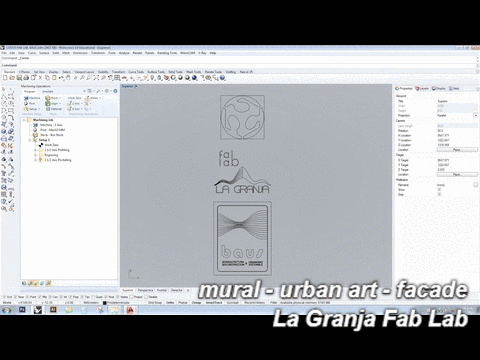
Computer aided design (CAD) is an essential tool in digital manufacturing, it is extremely important to have the ability to draw in 2D and 3D.
Fortunately there are many programs, license and open source, in my work as an architect every day I need a better understanding of the software, in a fab lab you can share workshops, talks about how to be more efficient with CAD.
2D drawing tools are based on vector geometric entities such as points, lines, arcs and polygons, which can be operated through a graphical interface. 3D modelers add surfaces and solids.
CAD for a mural at La Granja Fab Lab