For this assignment we must make a wed page design that will contain all the information of all the projects to be carried out throughout the course, as well as make the respective configurations to upload all the files to the central server to be evaluated each week.
In addition to this work, we must make a diagram that explains the development of the final project and the procedures to be followed.
Computer
N/A
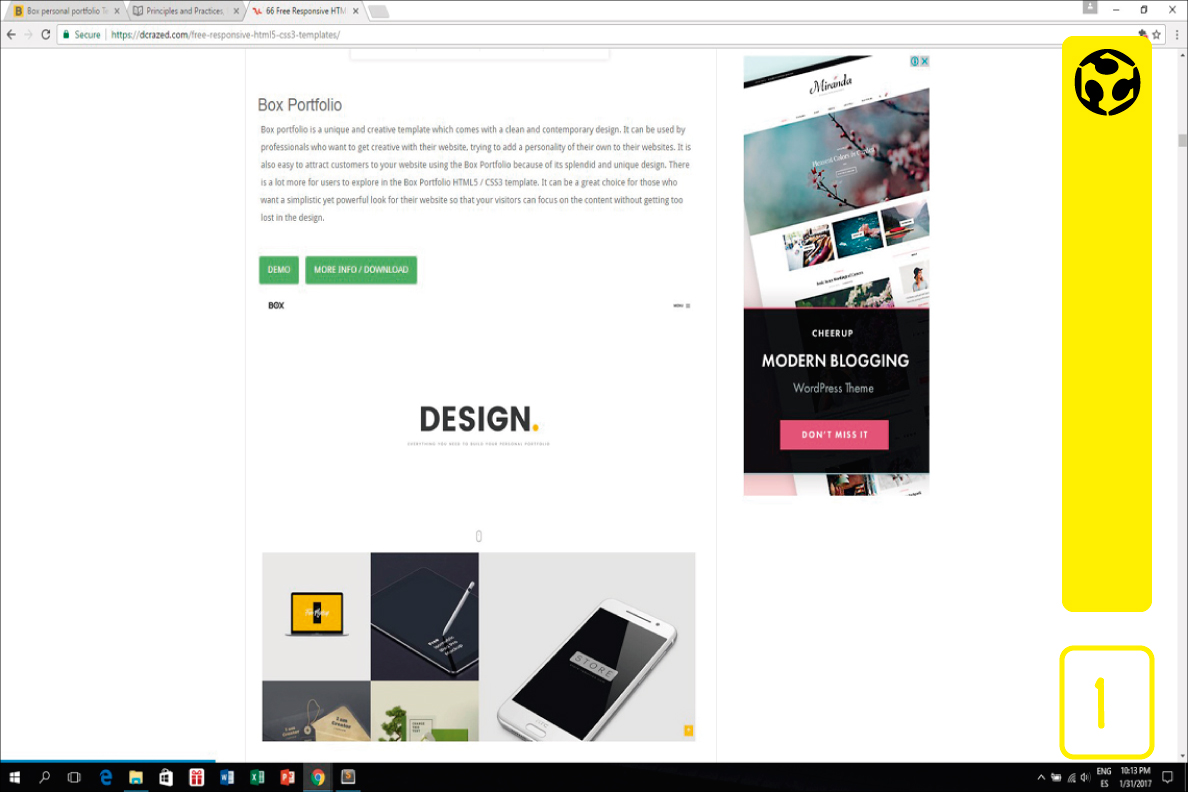
1. The first step for this assignment is to select a web design template to develop my own web page where it will contain all the respective information to all assignments to be made throughout the course.
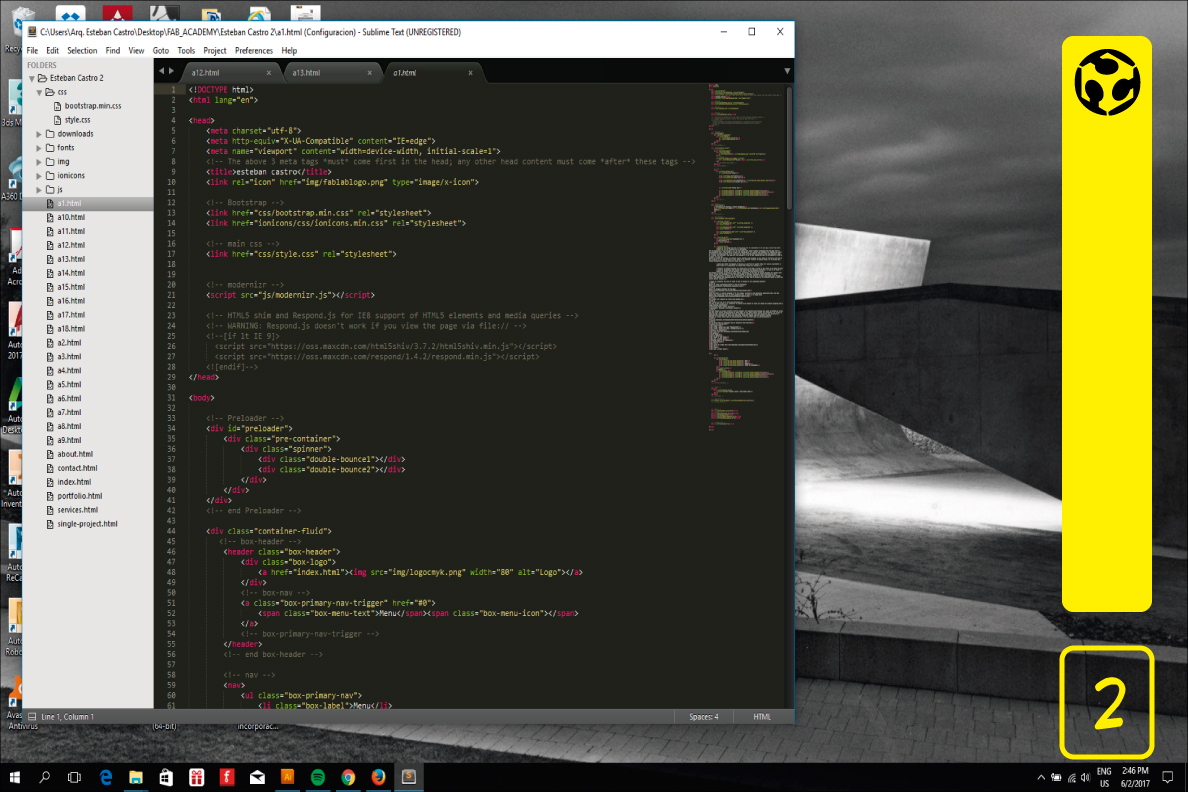
2. To edit all the configuration of the web design template use a software called sublime I modify the html files (Hyper Text Markup Language), that contains the main code what says to the navigator how display the images and text using colors, fonts and page sections. I also needed edit the css file (Cascading Style Sheets) for to make small changes like colors, text align and fonts.
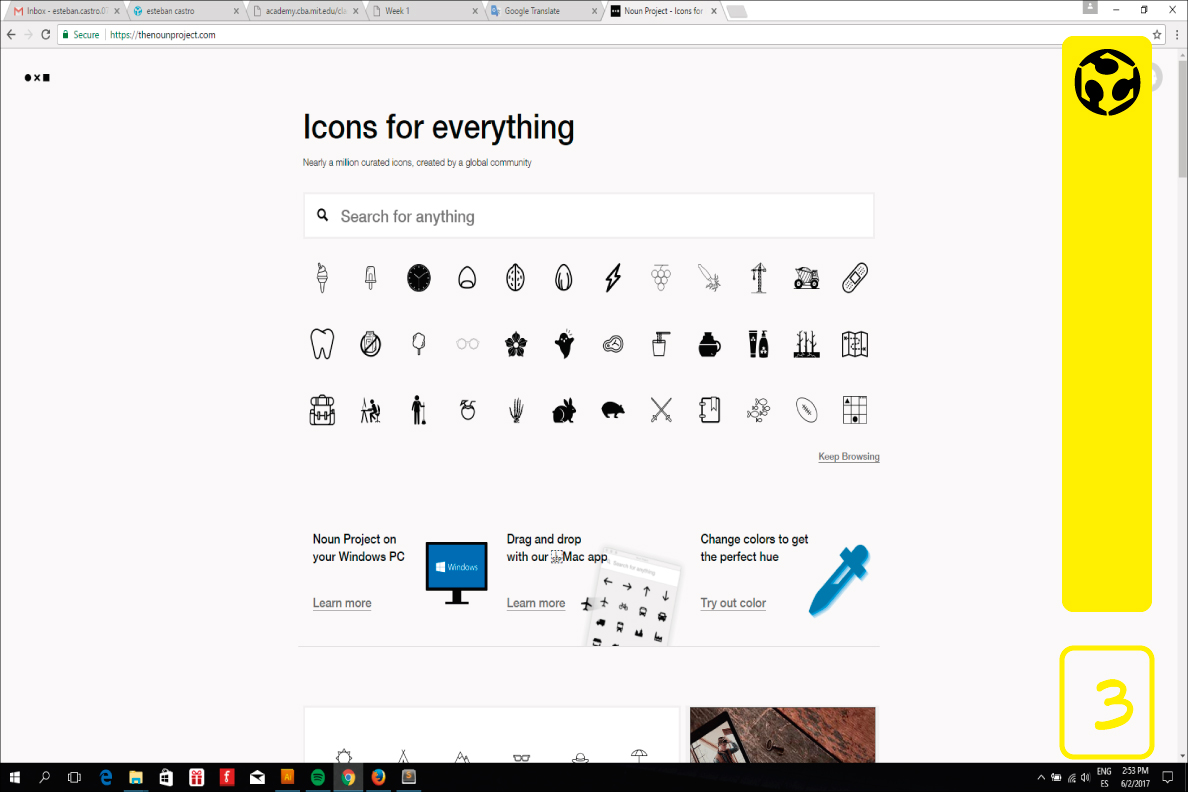
3. Once we edit texts and other confugurations, use the iconography resource as a source of support and support to support my explanation both theoretically and graphically.
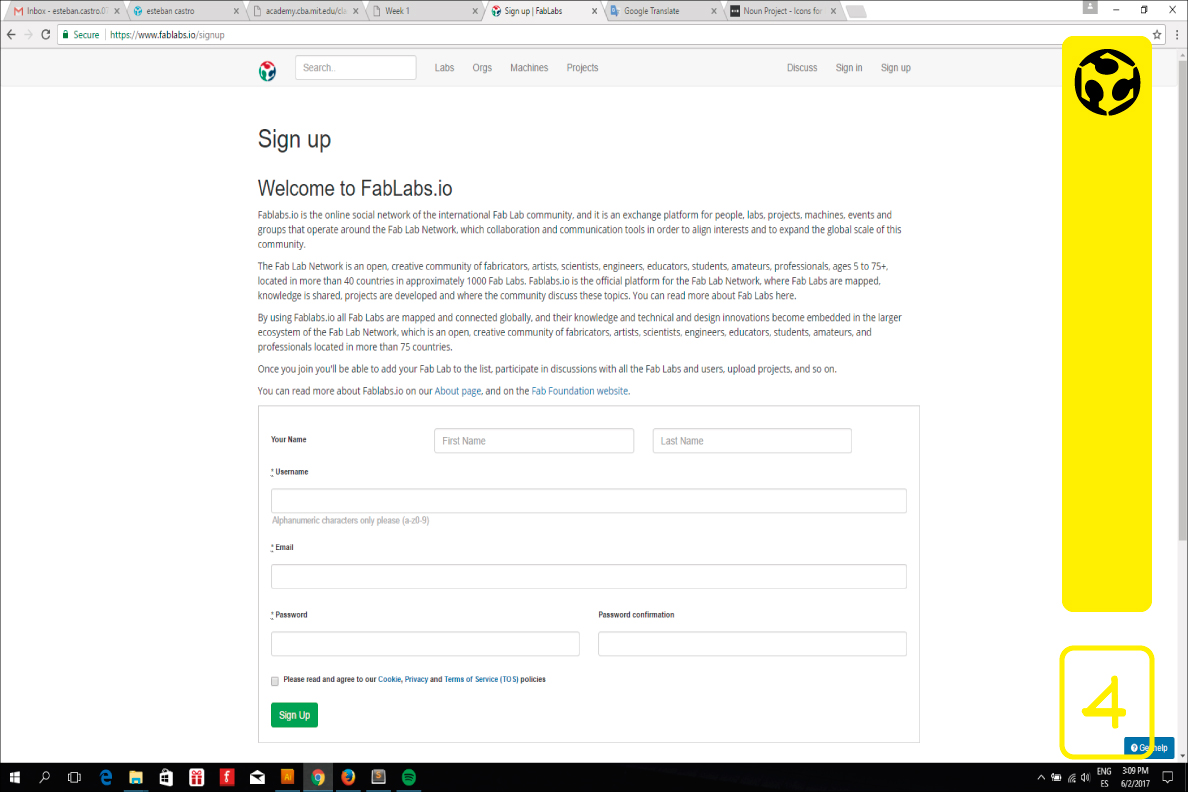
4. You need to register in https://www.fablabs.io, Is very important to have the student number that you received when you was accepted to the Fab Academy.

5. Download and install Git, It is compatible with Windows, Mac and Linux. Download the last version acording to your operating system.
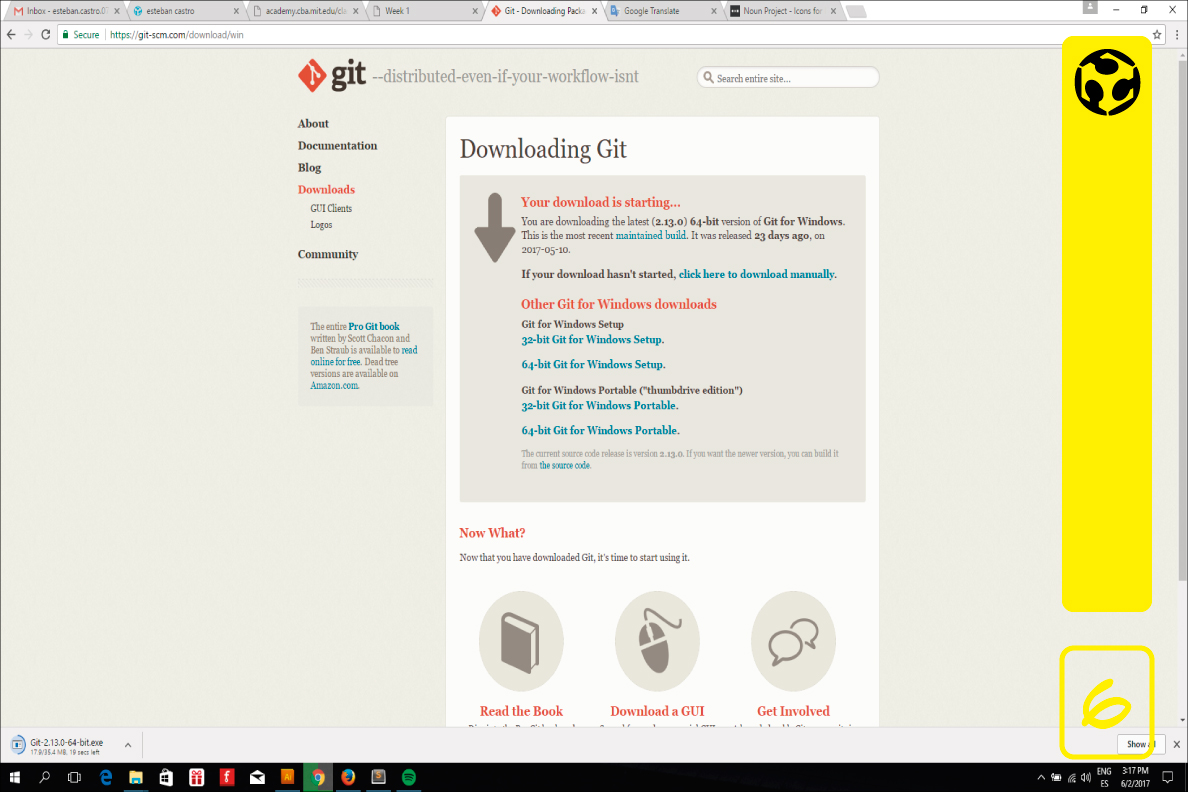
6. Download your version.
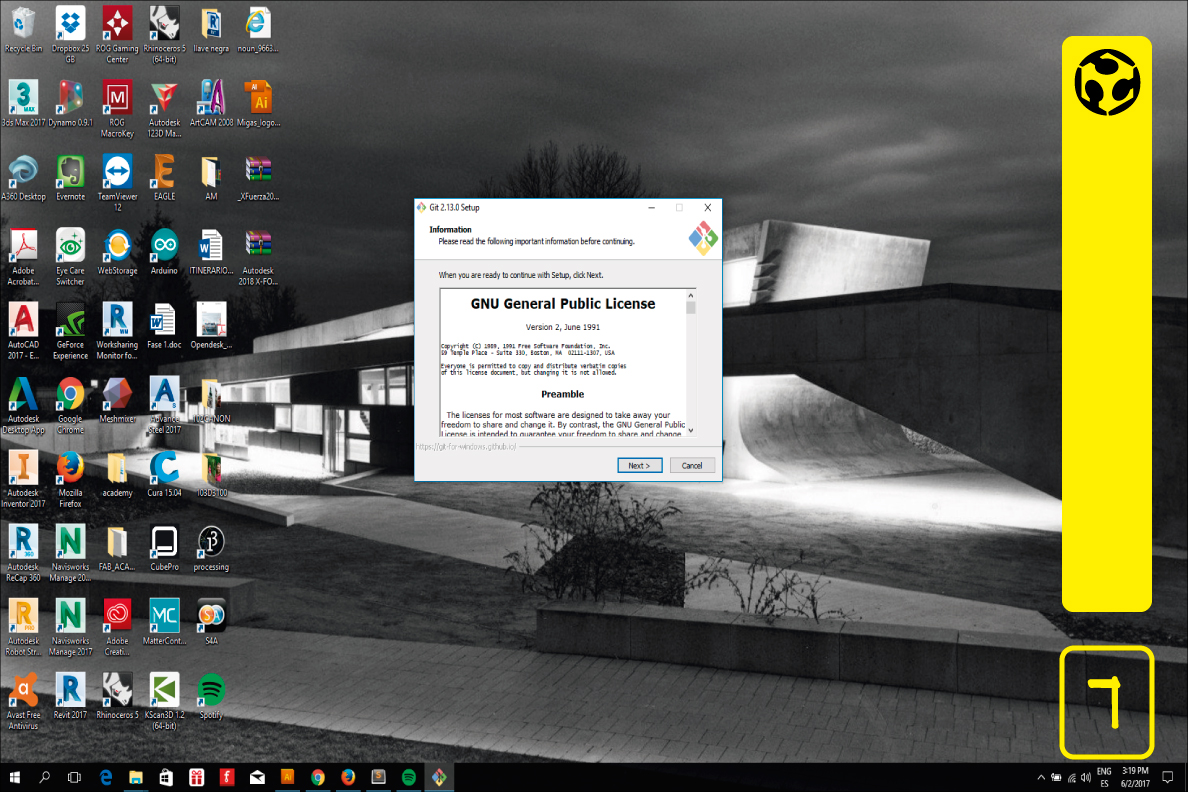
7. Follow the default instructions.
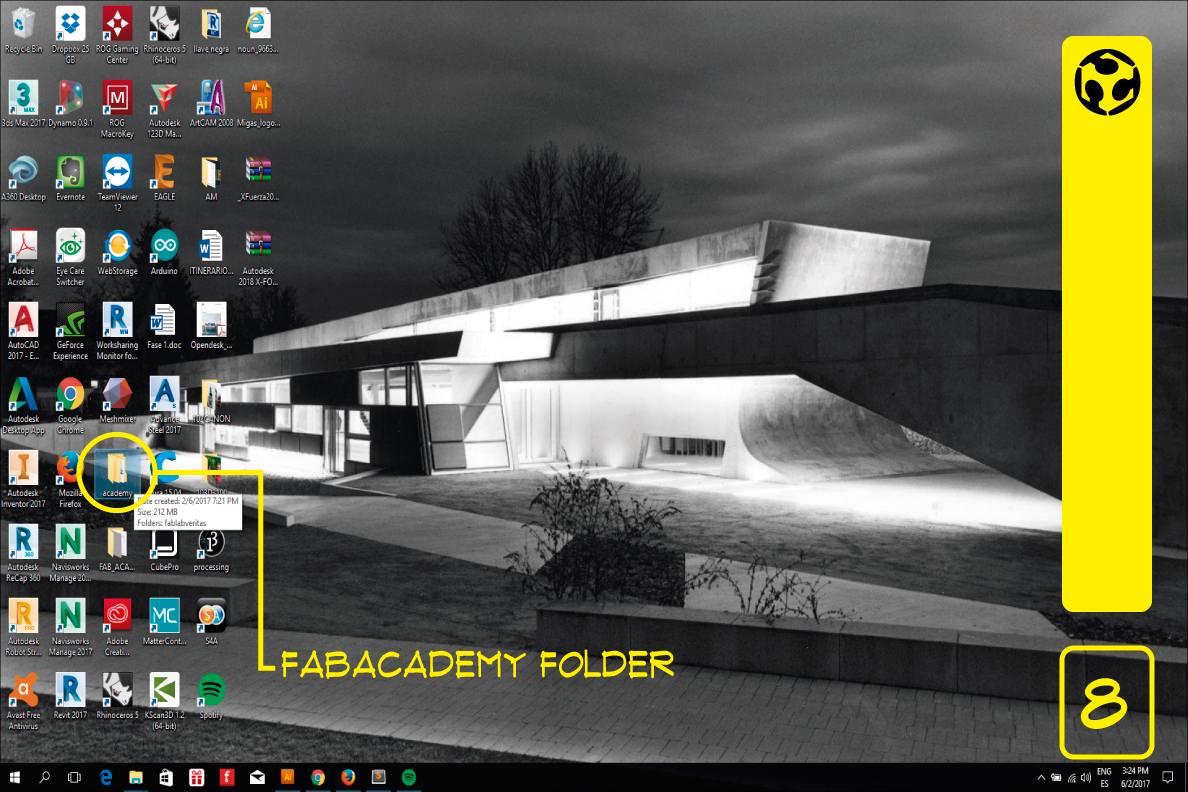
8. Create a folder named "fabacademy" on the location you prefer.
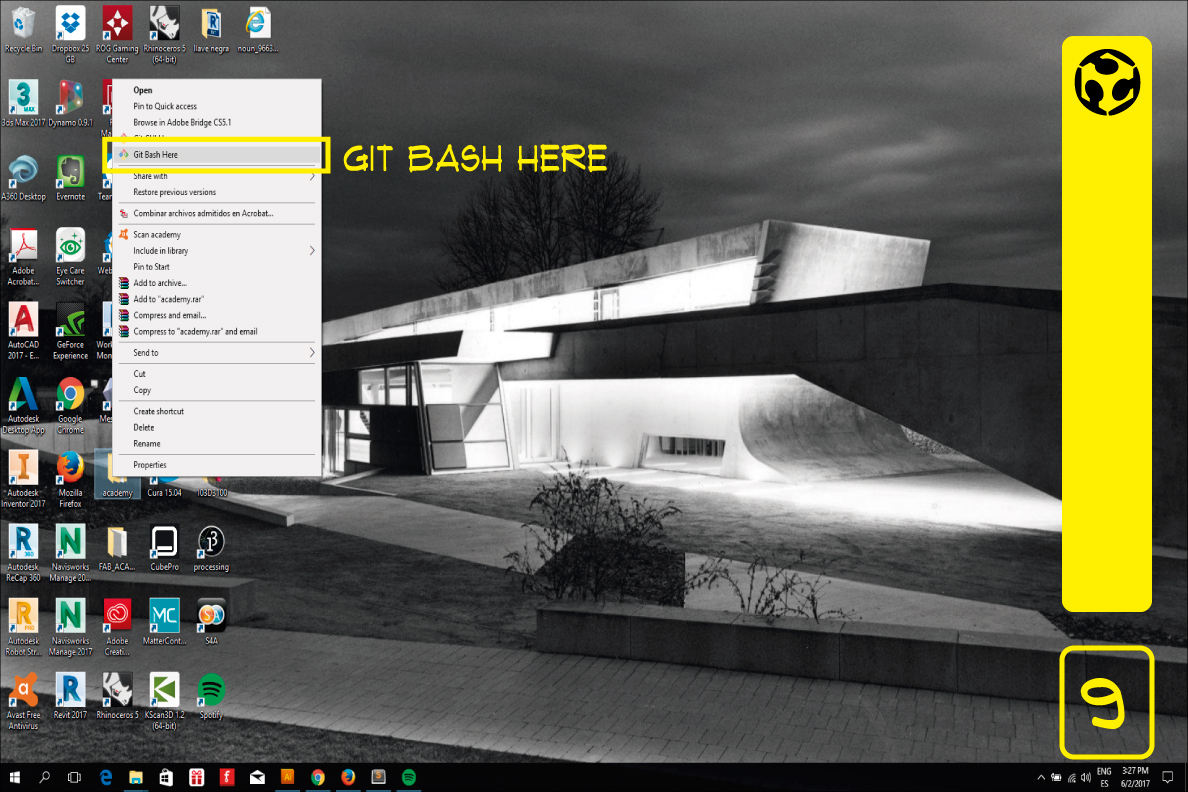
9. Right click on it and select "Git Bash Here". A command line window will appears.
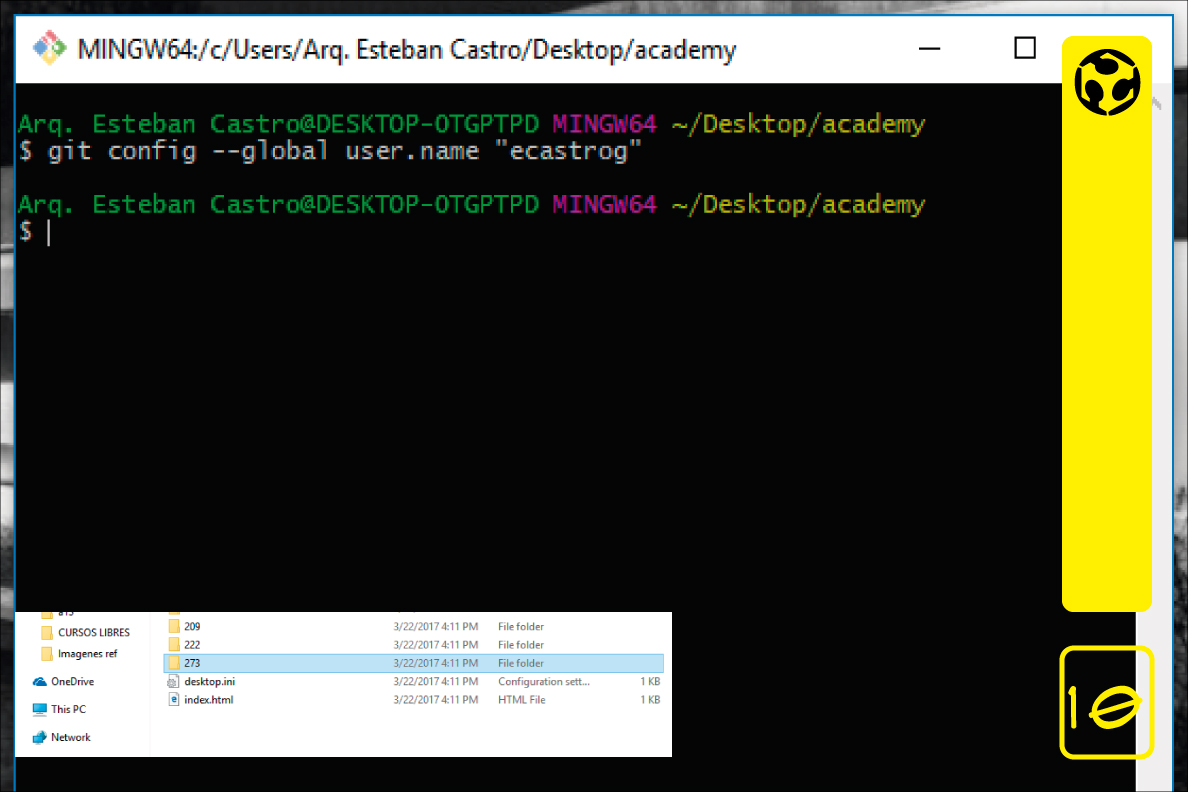
10. Follow the steps in the following order for each command:
1) git config --global user.name "replace with your username"
2) git config --global user.email "replace with your email"
3) git clone git@git.fabacademy.org:fabacademy2017/fablabveritas.git
4) 2. Now I have a new directory in my git_fabacademy folder: fablabveritas - students. In my case I'm the student 273 so I have a folder with nis name, in this folder I have to copy all the files of my website to be uplodade.
5)After copy the files I changed directory again to reach the 148 folder:
cd fablabveritas
cd students
cd 273
6)To upload the files to the repository I typed in Terminal:
git add.
git commit -m "type a message here, the day and time, for example"
git push origin master
7)The second time I tried to upload my files, I had an error and serching in internet I learned that I have to fetch before push always, the command to fetch are the following:
git fetch origin
git rebase origin/master
git push origin master
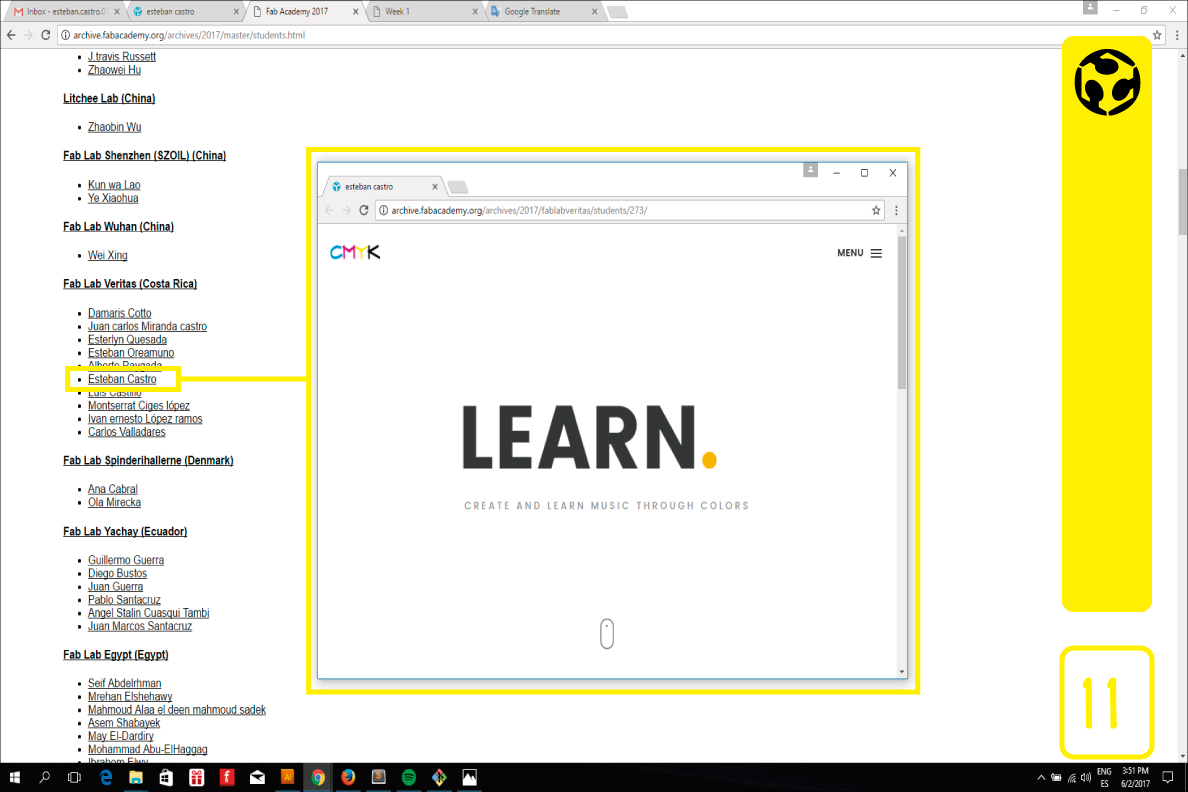
11. Check your site in GitLab