Website development tools
First I have to confess that this is the first web page that I do, and it has been an interesting experience, and easier than I expected. Because today there is a great amount of resources in Internet for development and web design which can be easily understood without being a Professional in the subject.


Then you have to choose a software to edit the code, I am using Sublime Text, in which you have an editor for HTML and CSS that use color code to help diferentiating between tags, properties, values and text. I also use Google Chrome as a browser and as a support, because it has tools that let you to inspect the source code of any website, to take examples and understand any page that you want to explore.
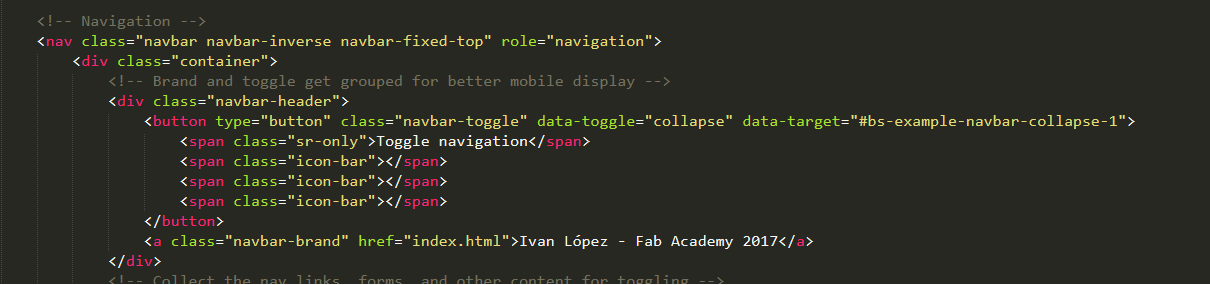
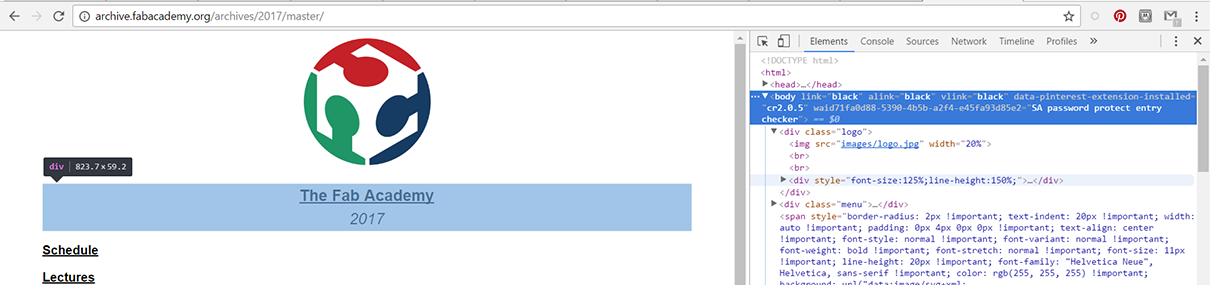
In order not to have to program a web page from scratch, and especially with no idea how to structure it, it becomes very useful to download a template. I found the templates on the Bootstrap page very effective and useful.
Also you have to consider that many graphic resources are used throughout the web page, in my case, and at least until this moment, I have only used images of mine, but later it may be necessary to use photos with rights of free use.
Having all this we just need to merge it, with a lot of creativity, patience and, like any programming exercise, with lots of logic. In my case I had a couple of accomplices for my website: Internet resources and "trial and error".
My final project proposal
Everything has its science and agriculture is not the exception. So, in order to improve and make the planting process easier, we have to intervene one of its processes or components. The component that I have decided to intervene in this case is the ground.

To improve the quality of the ground, it is necessary to consider the properties or characteristics that are lost with the crops, the fires and even the environmental factors. Within these we can mention the oxygenation, mineralization, humidity, microorganisms and organic material. The lack of these nutrients makes the plantings slower and less productive.
My proposal for a final project is a mixer that allows to nourish the ground again, through its mixture with manure, rock dust, water and other elements using recipes with the appropriate percentages to obtain organic fertilizer named Bocashi.
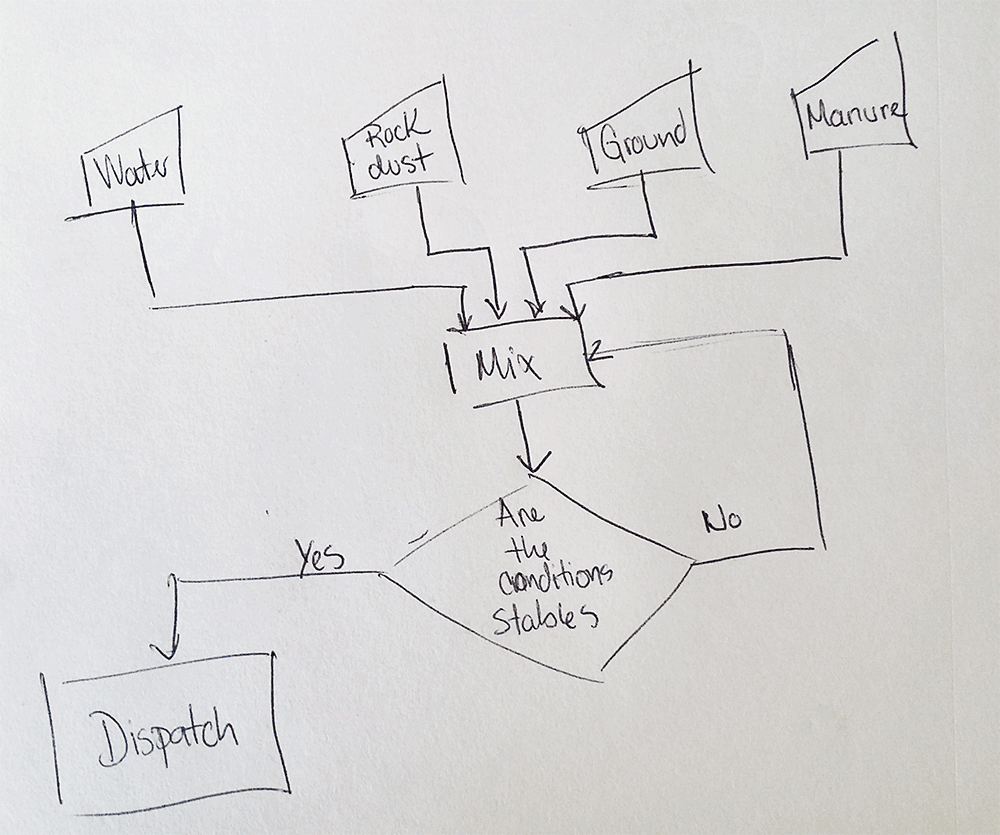
As we can see we are going to need some elements:
We have to dispense them in specific quantities and mix them. Then give it a time to let the fermentation work. At this point we have to check the conditions like humidity and temperature, if the temperature is too high, then we have to mix again; if the humidity is too low, then we have to water it. And continue this process until the conditions are stable and don't change anymore. So, the objective of my project is to do this in a semiautomatic way using sensors and actuators.
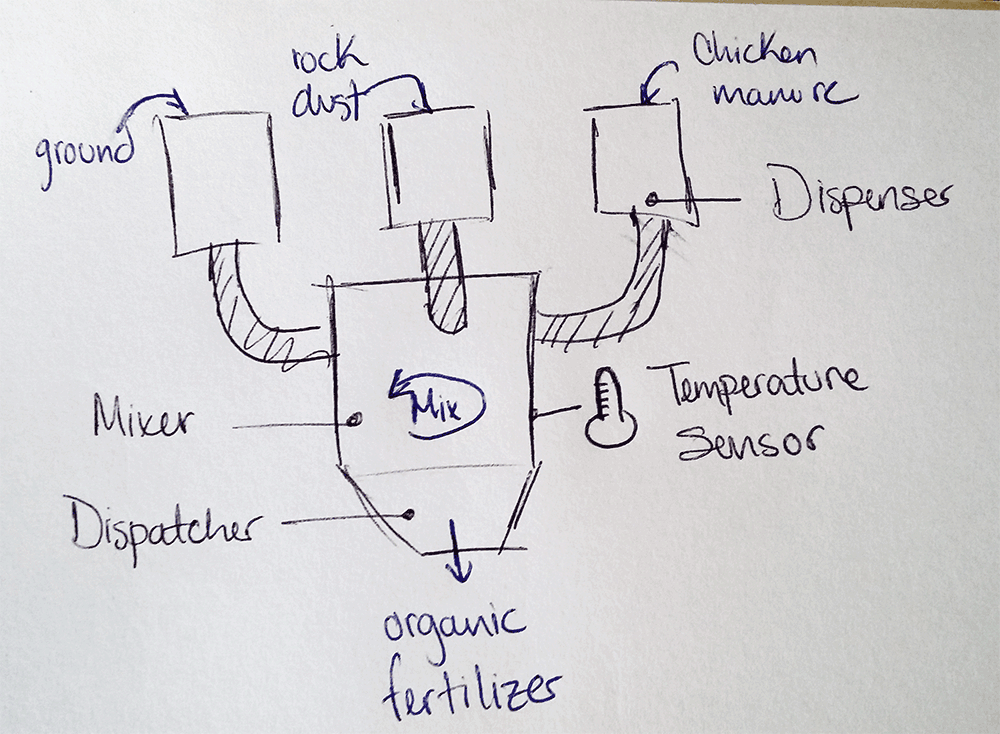
These are the machines that I'm pretending to use
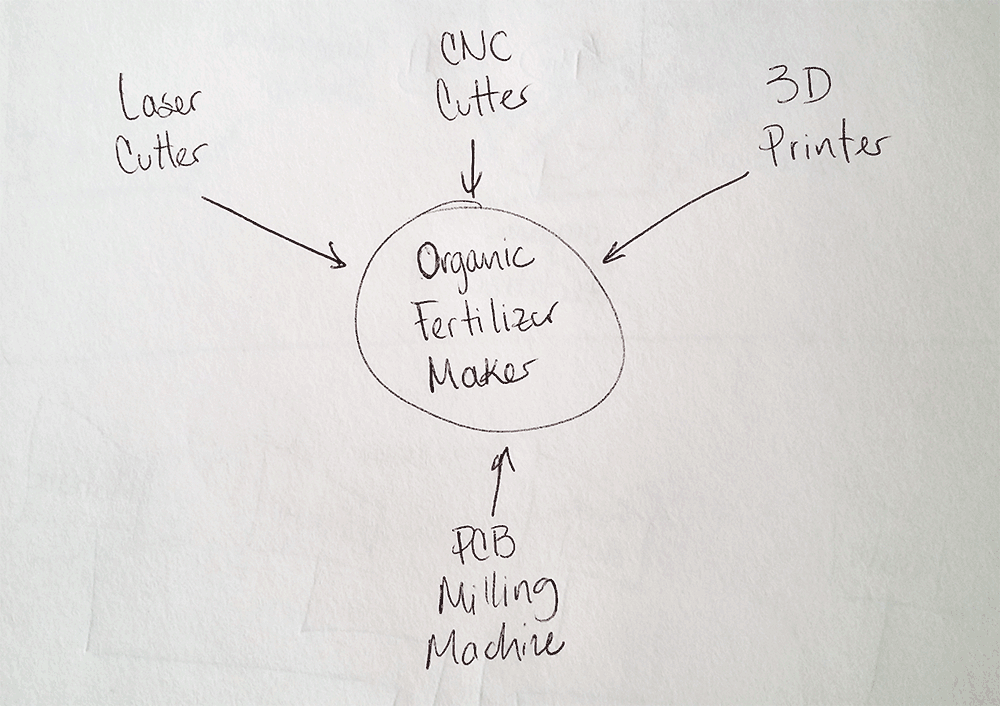
And this is my Gantt proposal
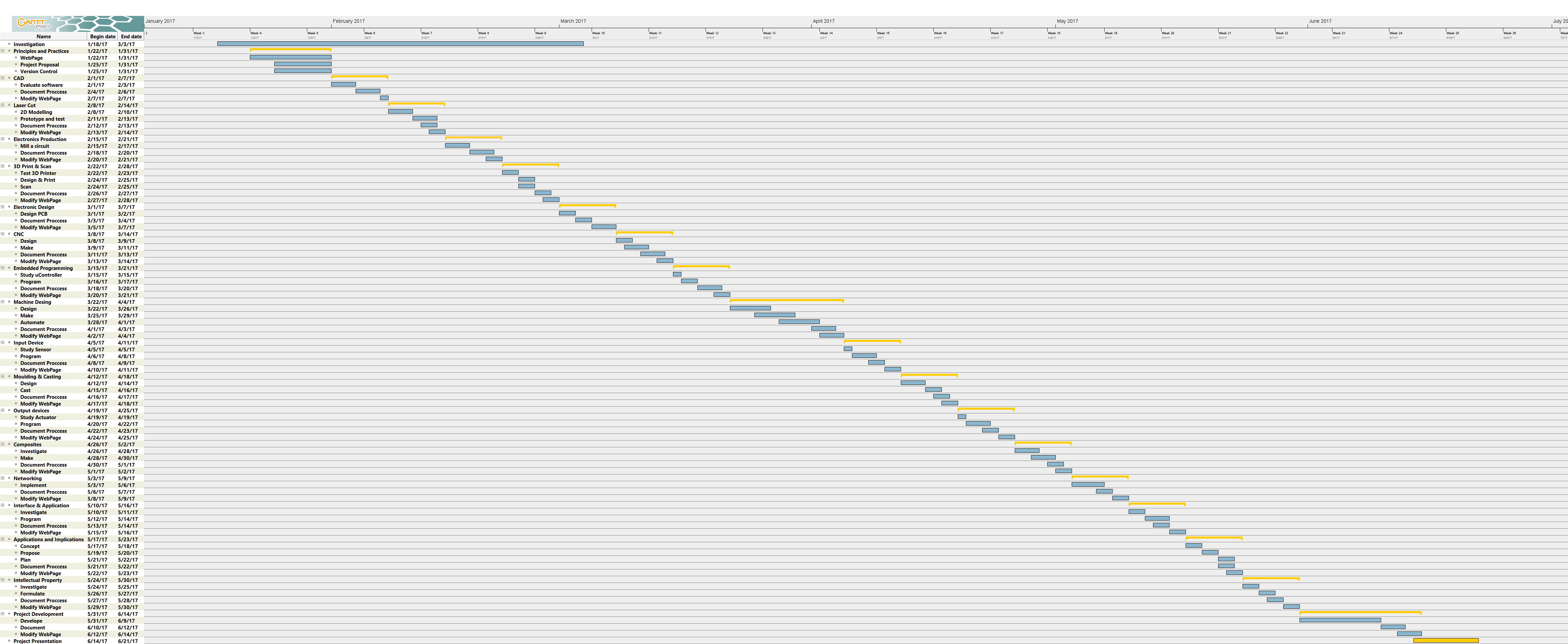
Version Control Protocols
Step 1
Sign up in fabLabs.io.Step 2
Sign up in git.fabacademy.org.Make sure to click "Sign in with Fablabs" to link it with your FabLab.io account.
Step 3
Give your UserId to your instructor and wait him to add you to the project. Make sure that your instructor give you a "Developer" permission, so you can apport and not just see.Step 4
Donwload GIT, that is an open control system to manage small or big projects. Here are the donwload links for Windows and MAC You will use this software to make the repository.Step 5
Open GIT.Use this code to make the repository:
Command line instructions
Git global setup
git config --global user.name "fablabveritas"
git config --global user.email "fablab@veritas.cr"
Create a new repository
git clone http://git.fabacademy.org/fablabveritas/Members.git
cd Members
touch README.md
git add README.md
git commit -m "add README"
git push -u origin master
Existing folder or Git repository
cd existing_folder
git init
git remote add origin http://git.fabacademy.org/fablabveritas/Members.git
git add.
git commit
git push -u origin master
**The first weeks the repository will be made by the instructor