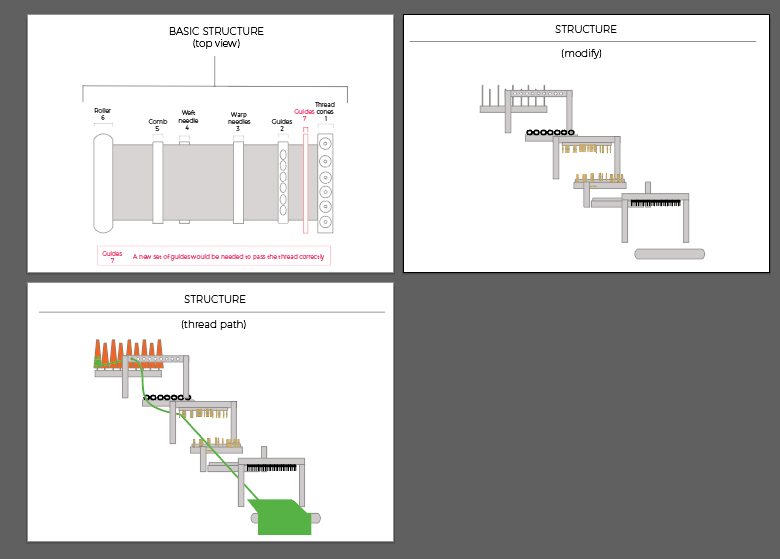Modelled experimental objects/part of a possible project
in 2D and 3D software.
Shown how I did it with words/images/screenshots
Included your original design files

DESIGN
For this week, we have to use 2D and 3D softwares to represent a part of our final Project.
Because I´m still in the investigation part, I have still to define many things.
The one thing I know I have to do, it´s to have taller thread cones than what usual machines have.
This is because the idea of this particular machine its to make it as not invasive as possible.
The threads that are needed are quite thick and usually go in short but wide cones.
But that would take too much space. So the idea is to make taller and more narrow ones.
For 2D I use Illustrator, which I often use to design so it´s not a problem.

weektwoillustrator
I draw the views which helped me define how the cone should be.
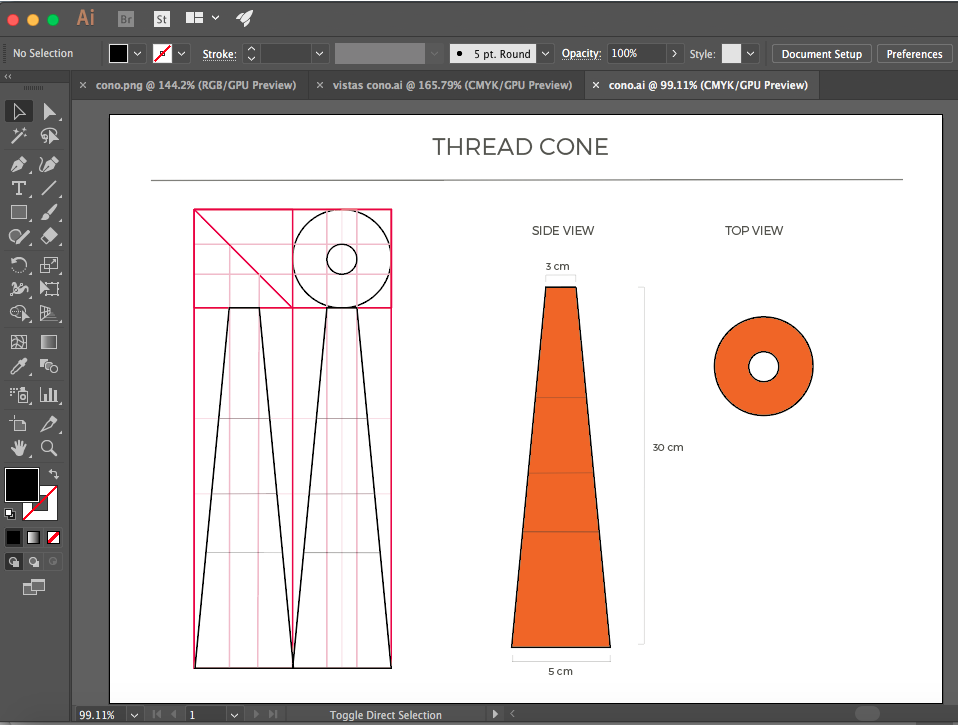
Openscad
Openscad works with codes, instead of drawing it Works more like Processing, you type codes and the figures appear. To know which are the code words you can go to the Open Scad web and click on Documentation, there you will find a Cheat Sheet with all the information.

So you basically have to copy and paste the codes and just put the numbers. The thread cone has 3 rings around the cone, just a 1mm out so the thread doesn´t slip, but those little rings demand more work than the cone itself. For it, I created four individual cones and between them I draw a ring and apply the next on top. With this software you can construct in order, but I think that for more complex projects I would go crazy with the codes. Also the representative image it´s not as good as the other ones. On the other side, it makes you be very precise about the measurements.
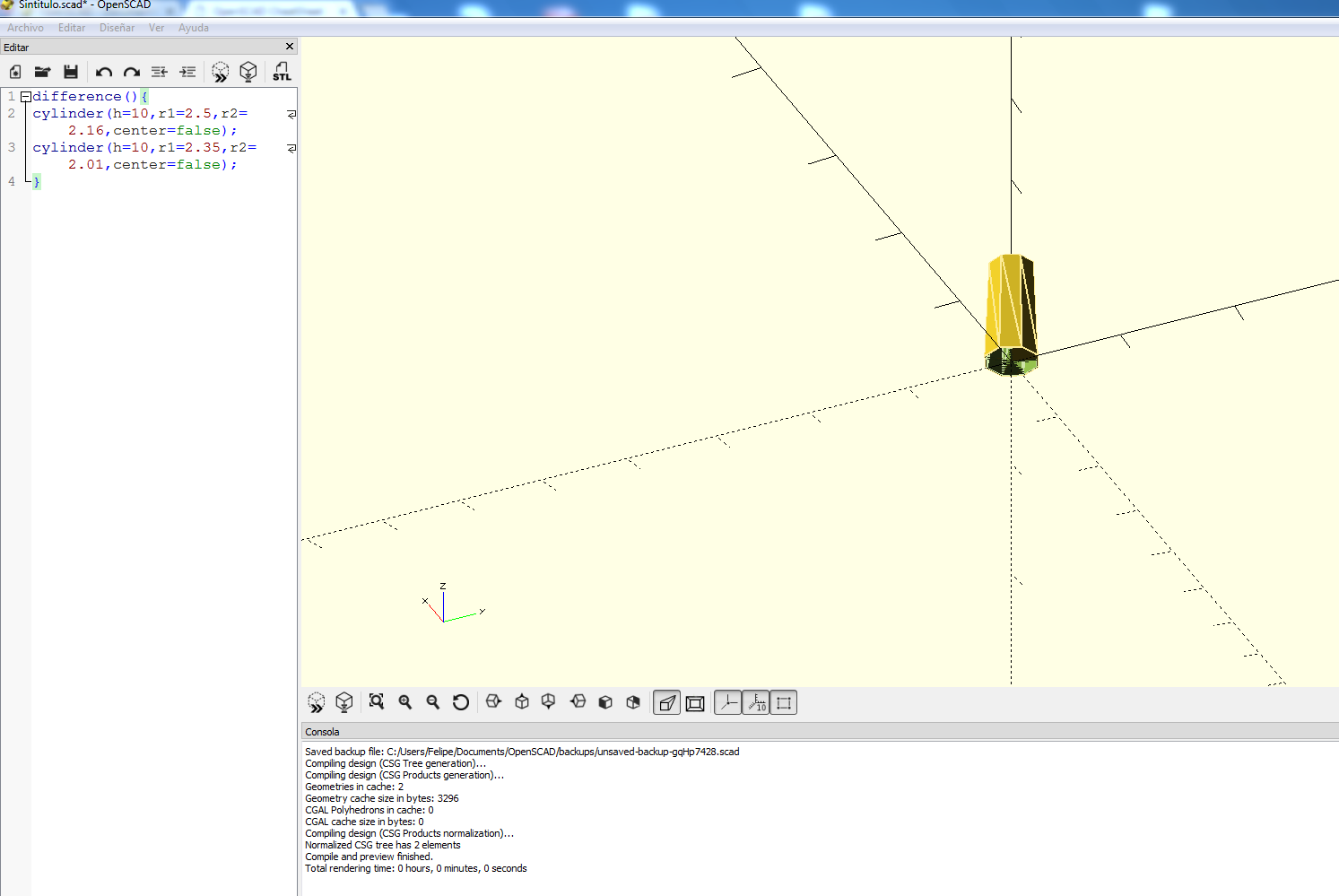
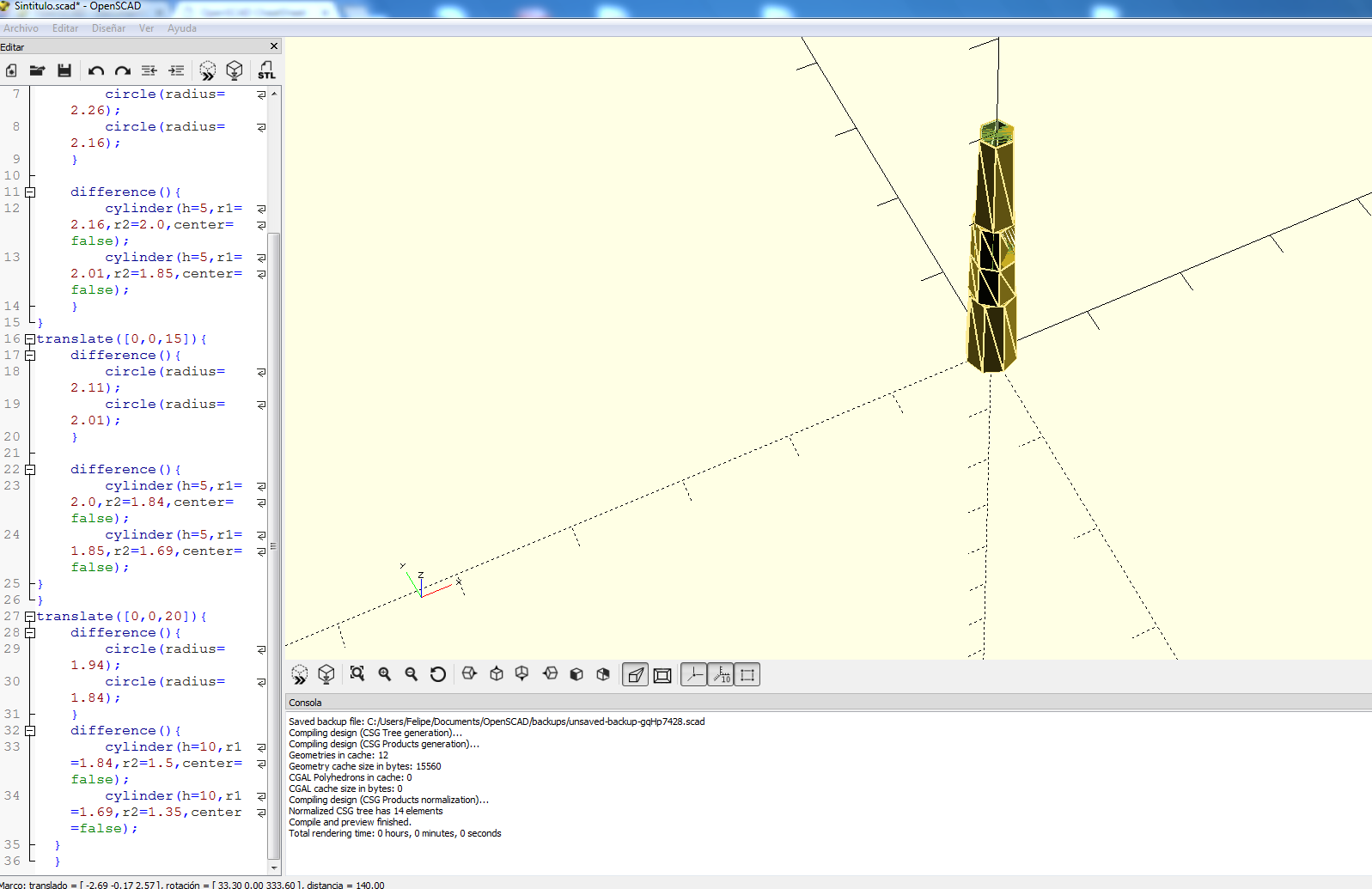
I just downloaded for a trial versión of the internet, it´s quite simple to do. The software looks more friendly than Rhino for example, and on the side of the screen, it helps you to define what the tools are for. I found this tutorial to start: https://www.youtube.com/watch?v=YzKs1rQIA54 and started to experiment. I was working on Mac, but for some reason it didn´t have all the tools, when i tried on PC all were there. At the beginning it didn´t look so good, but at the end, I think it was an acceptable result.
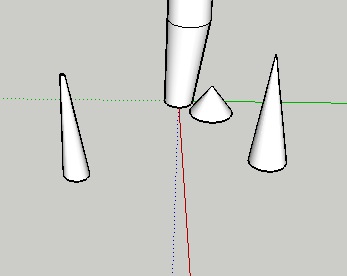
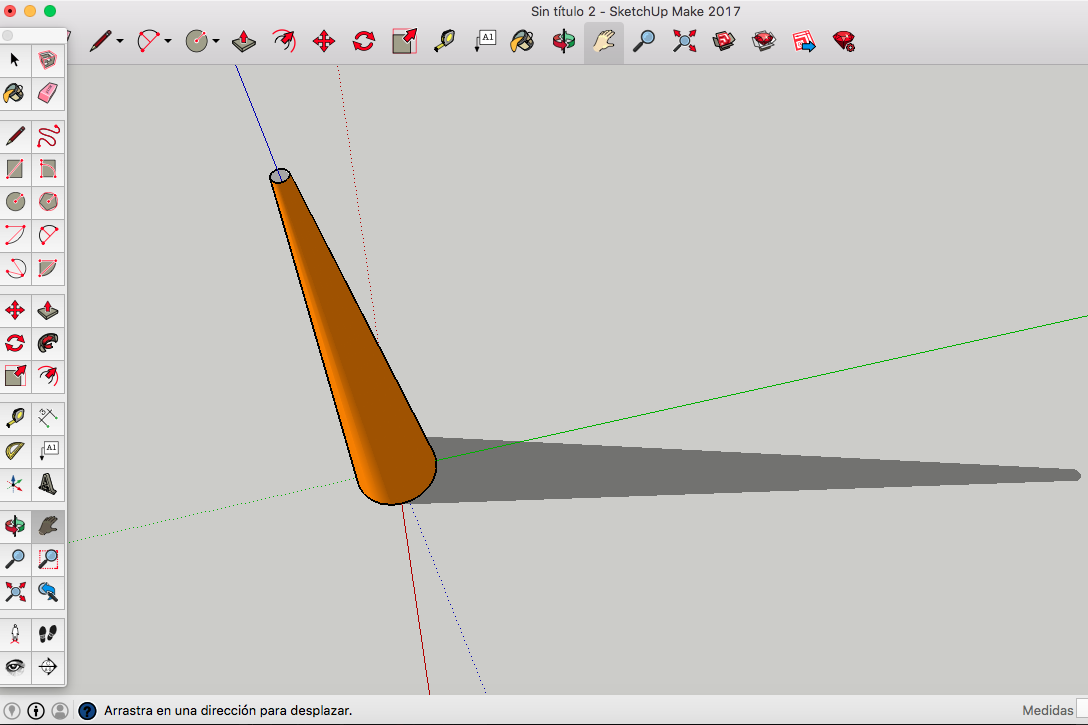
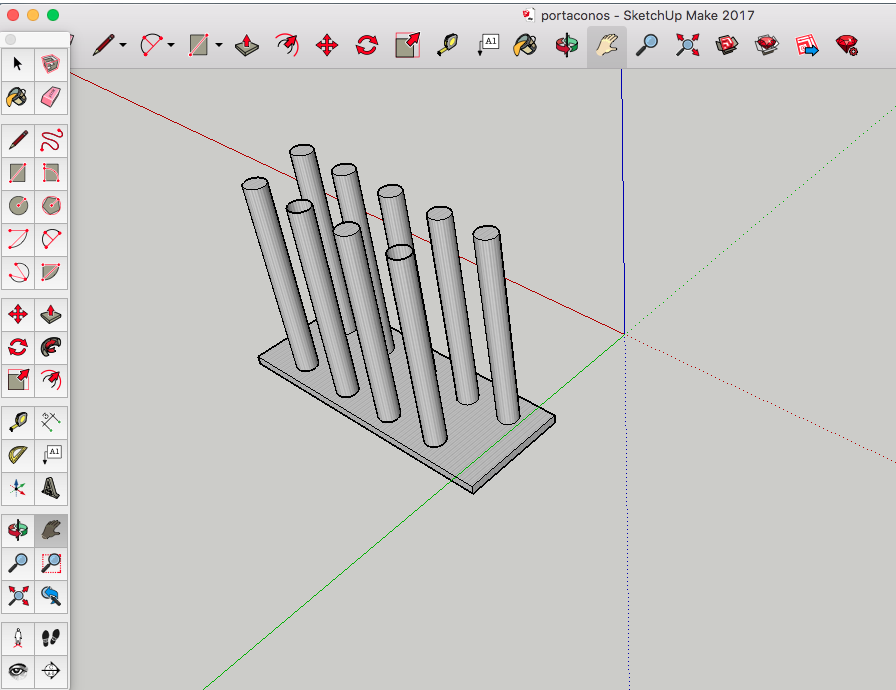
Then I tried to do it in sections like in Open Scad to define the rings of the cone, it took me a while but I got the concept of how to resolve it. But I still need more practice.
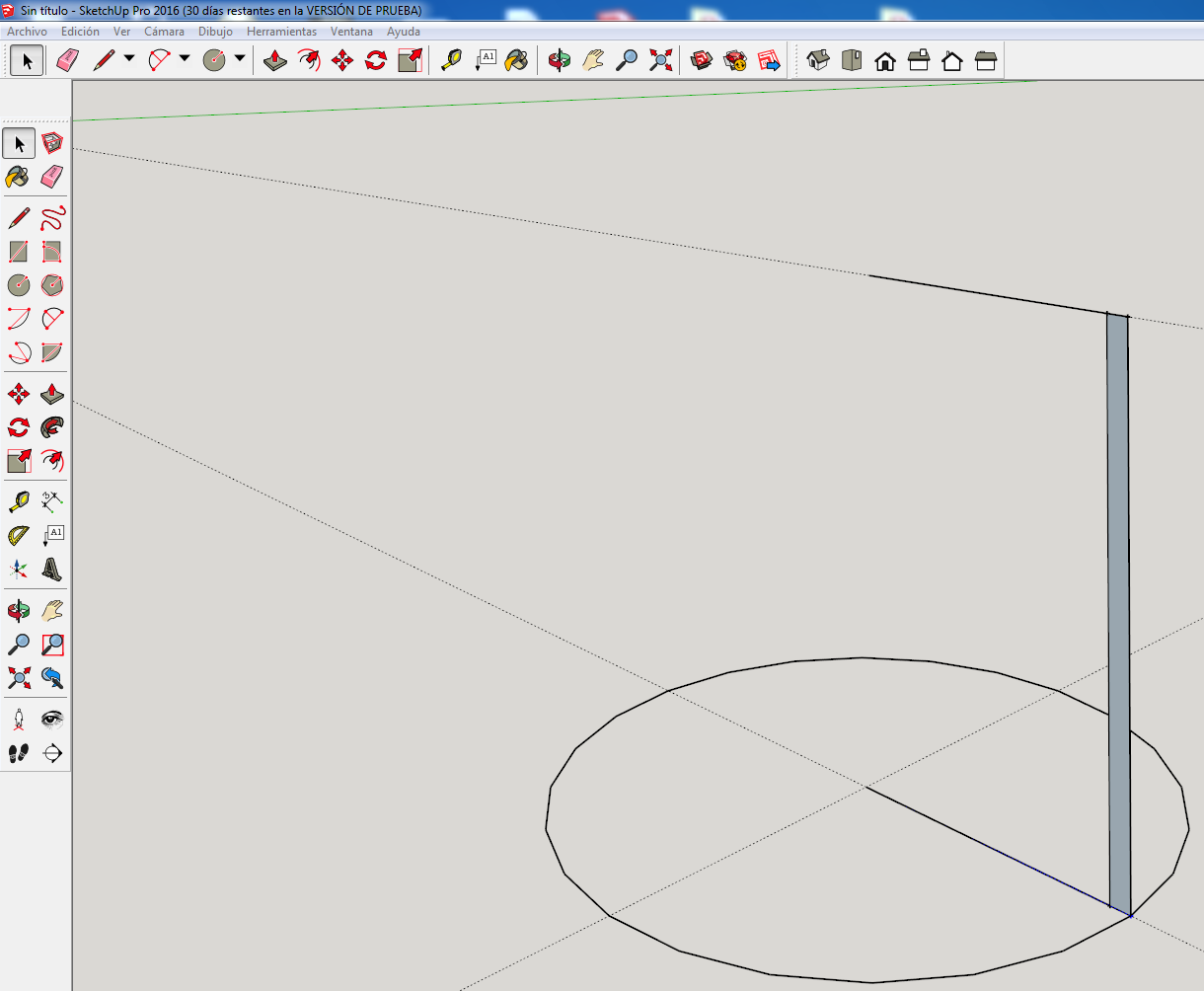
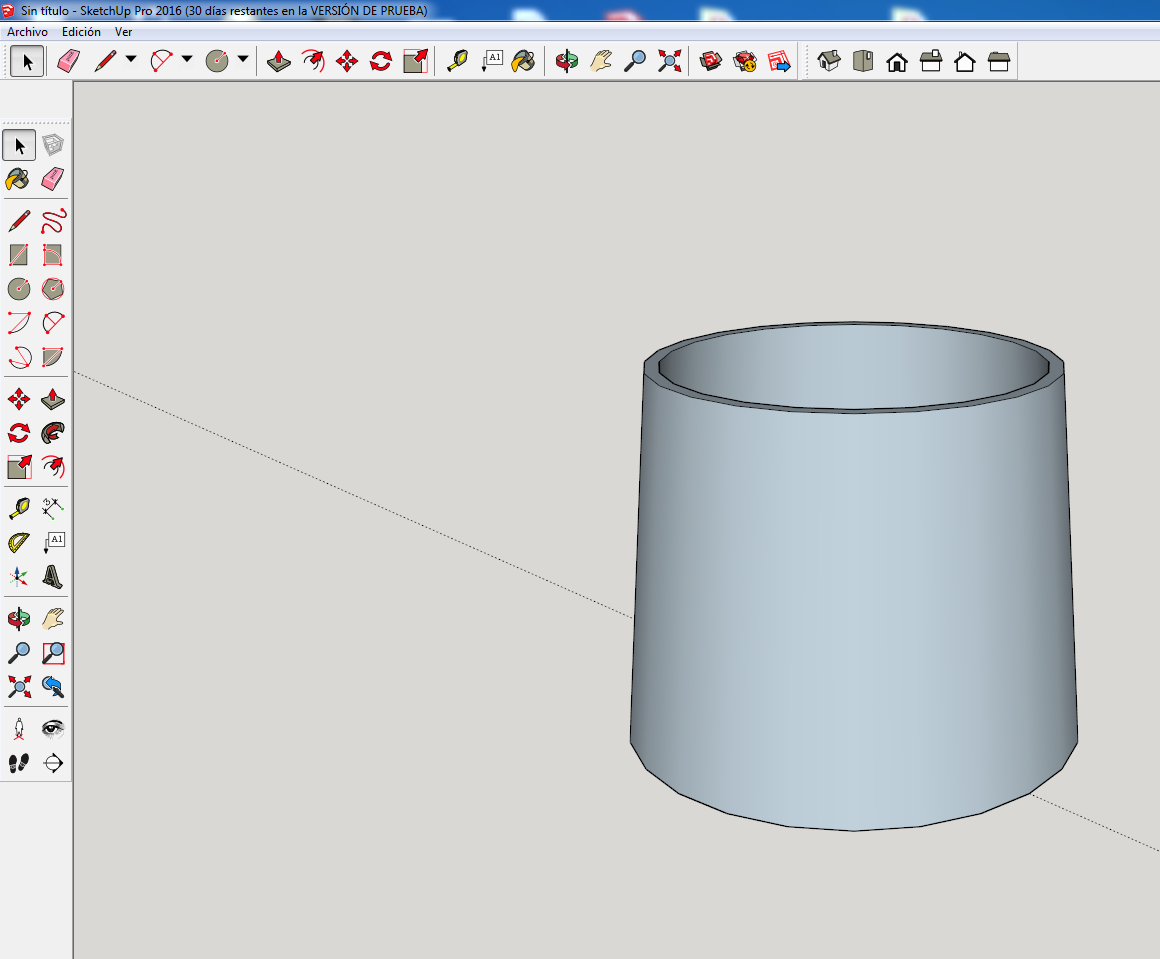
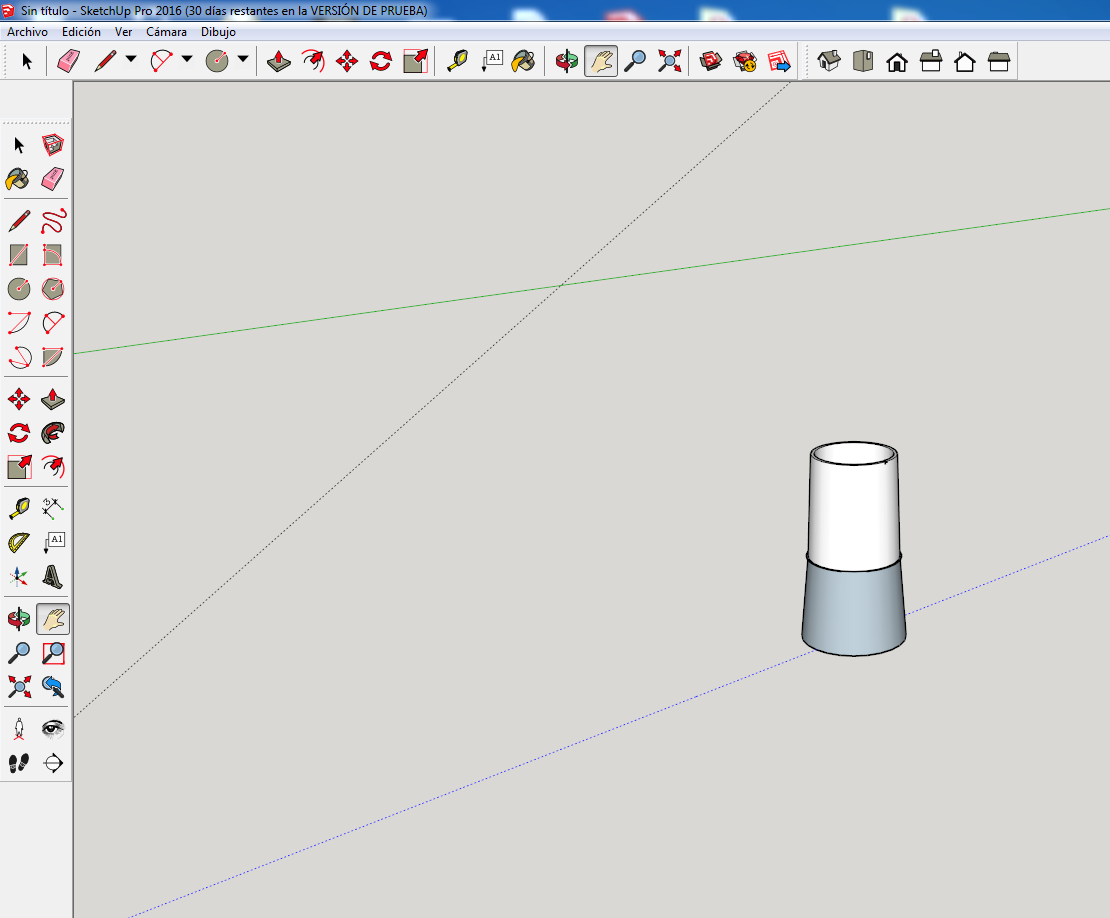
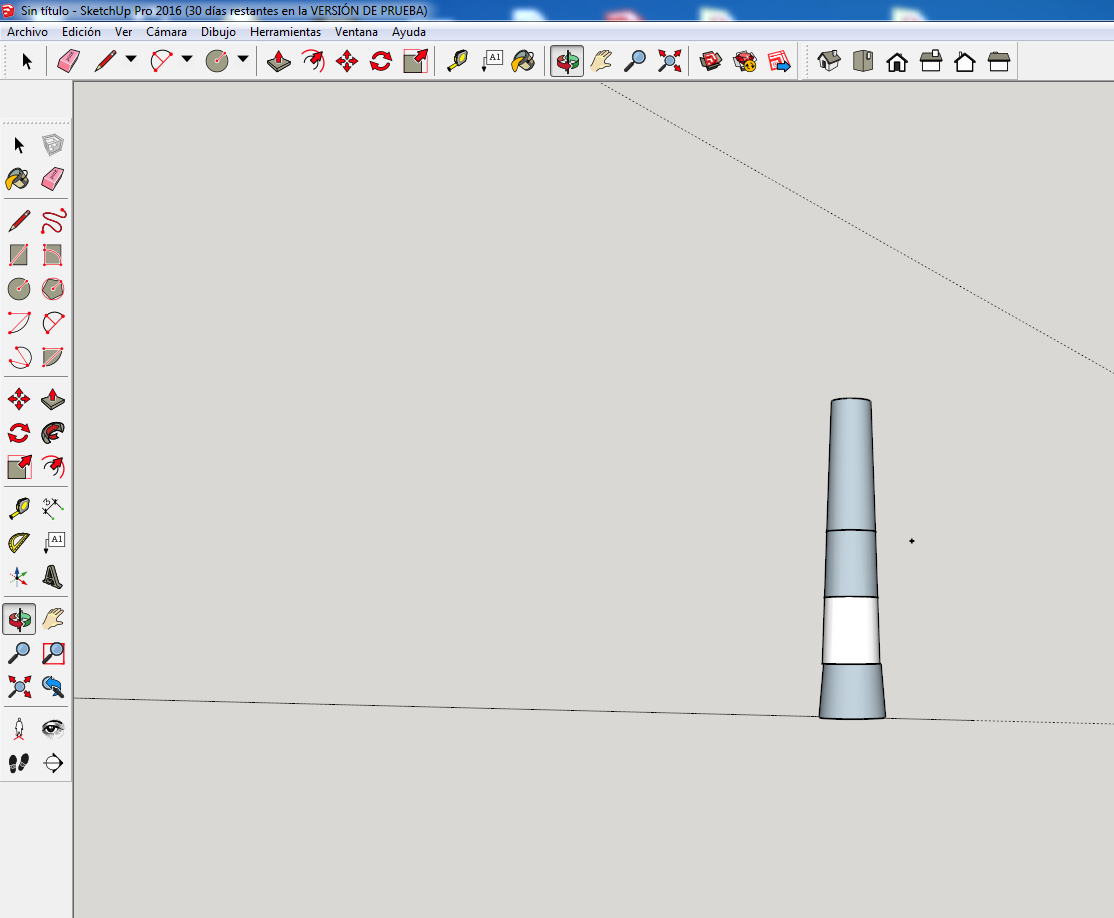
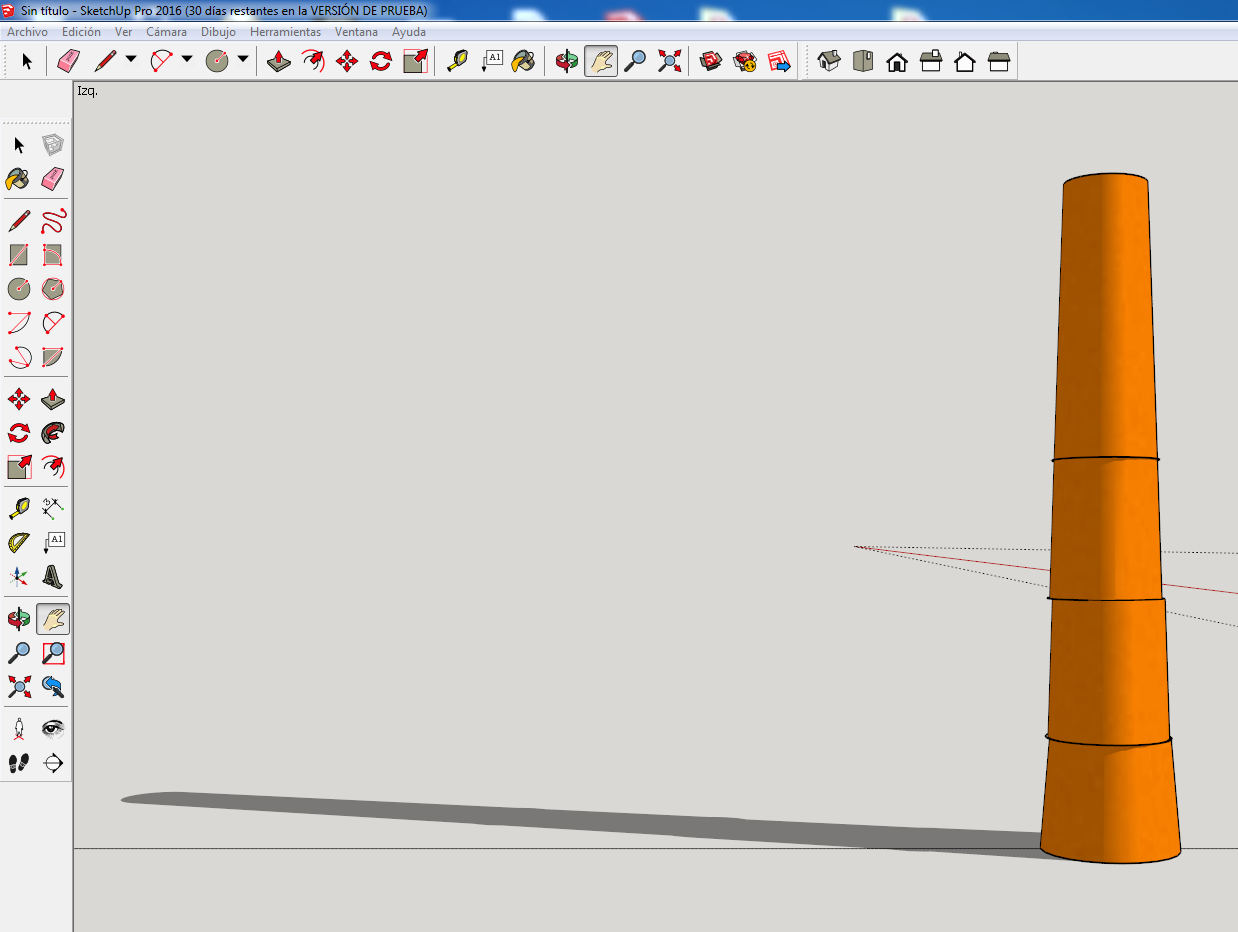
Cono SolidWorks
For Solid Works, I followed a tutorial: https//www.youtube.com/watch?v=I_B7VN0M5pg&t=13s I did a first try as the tutorial said and then I changed them for the ones I need. In Solid Works is much easier to manage the size and proportion and I think it´s more accurate than sketch up.
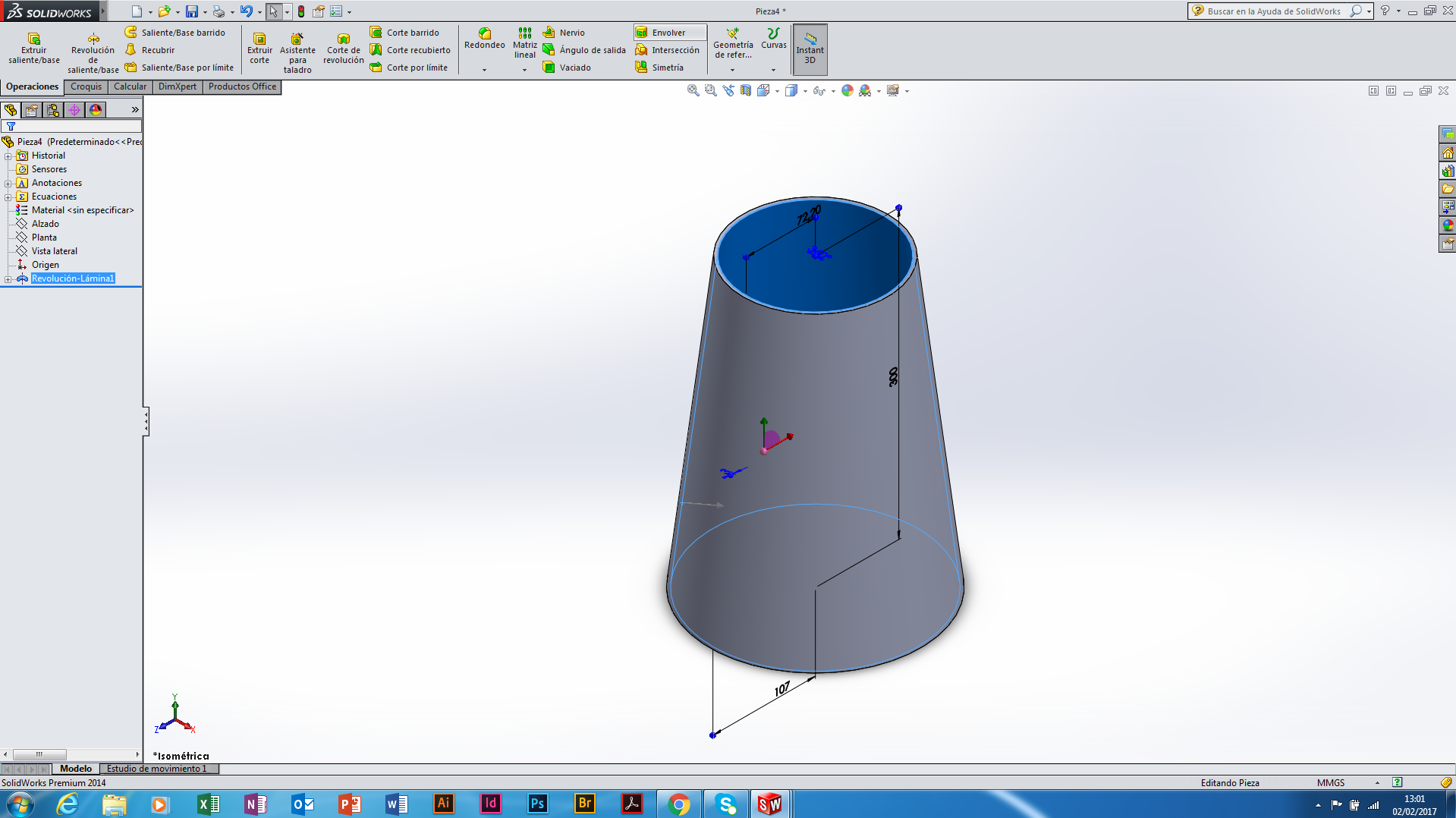
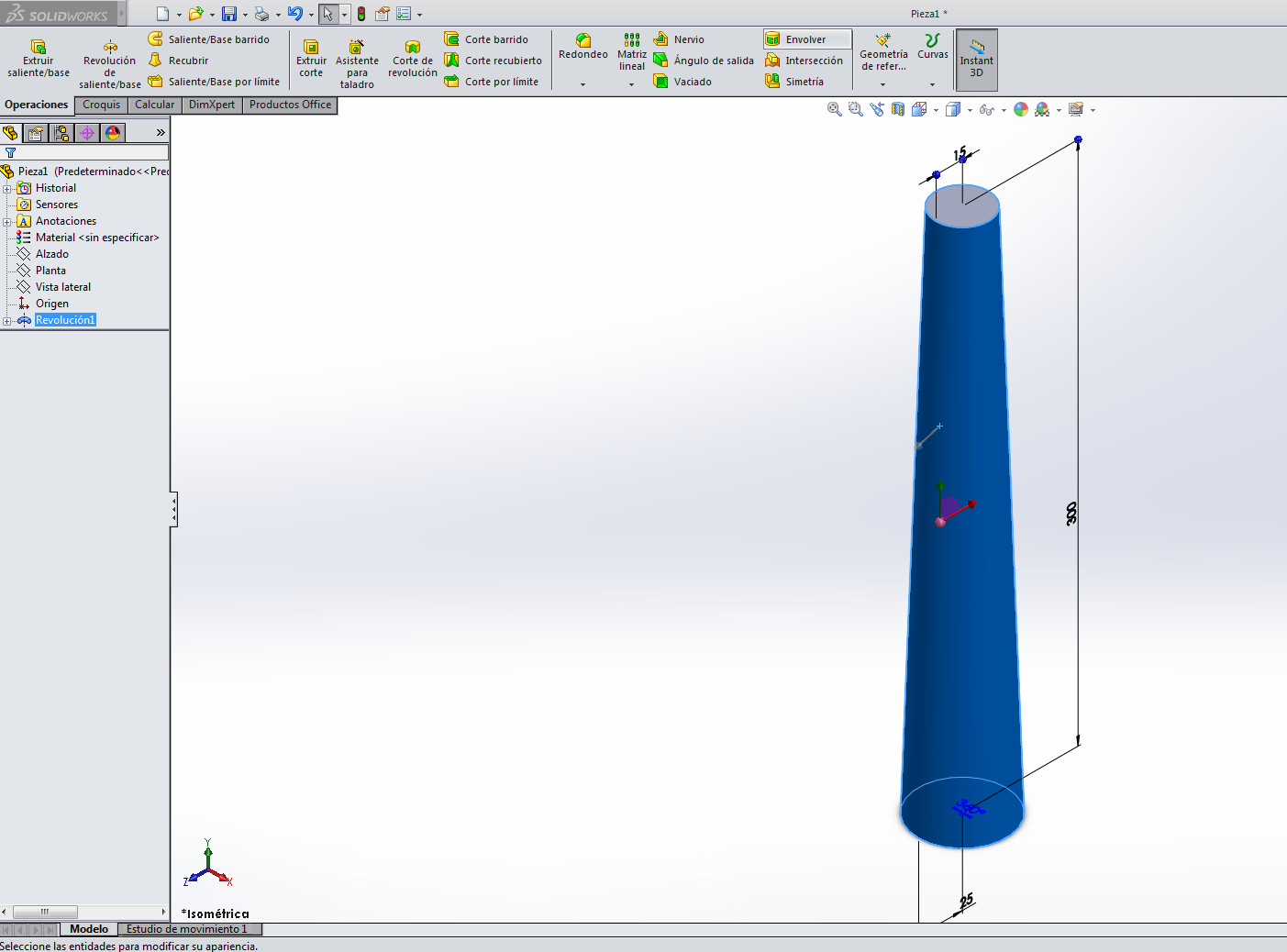
Cono Rhinoceros
Rhino, I didn´t have time left to try it enough. I downloaded GrassHopper and started to play with it. I´ll keep investigating the following days.
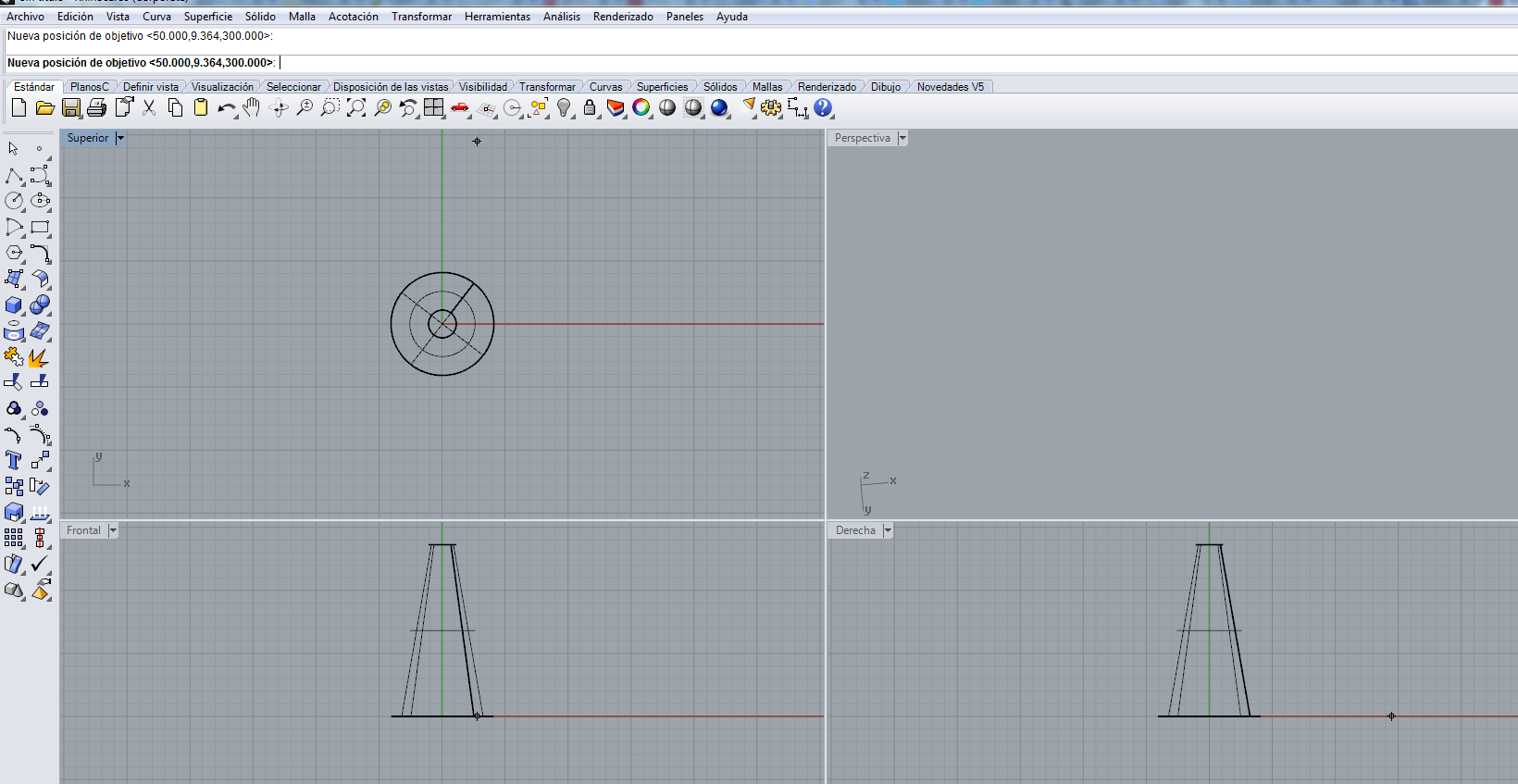
At the end I defined some changes in my final Project machine.