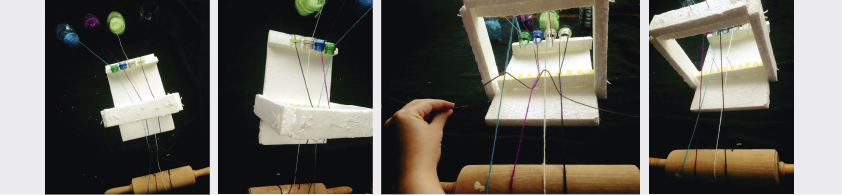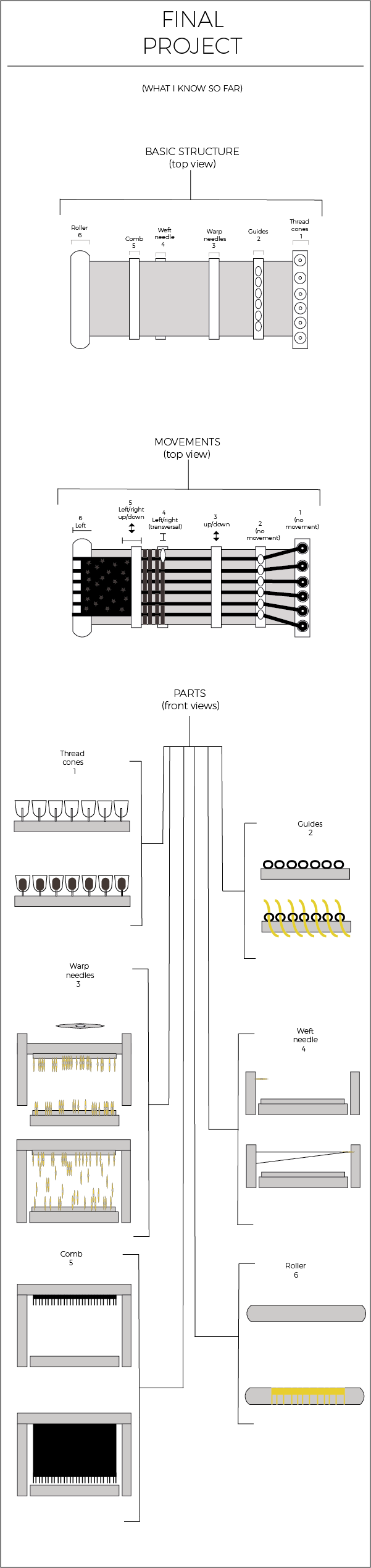- Made a website and described how you did it Introduce yourself.
- Described and made a sketch of your final project.
- Documented steps for uploading files to archive.
- Pushed to the class archive.
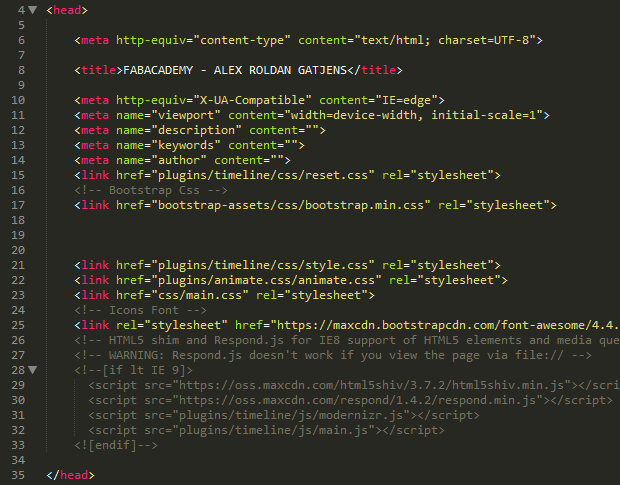
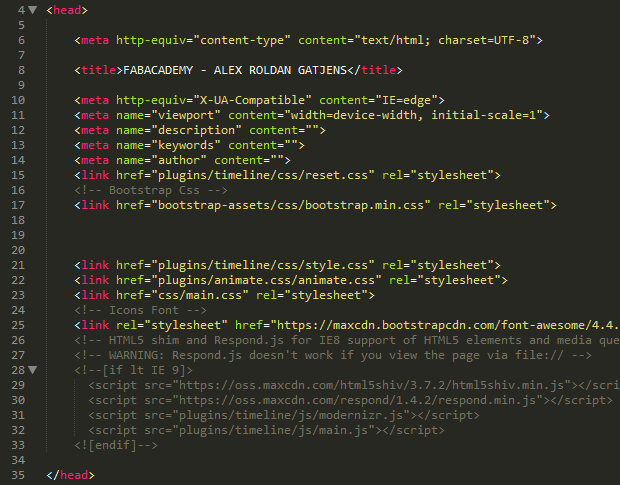
I had an idea of how I wanted my page to look like, so I designed in Illustrator and Photoshop first. With that, I looked for a template that can be as similar as possible, So I decided for one that had the timeline I was looking for in www.codyhouse.co which can be downloaded for free.
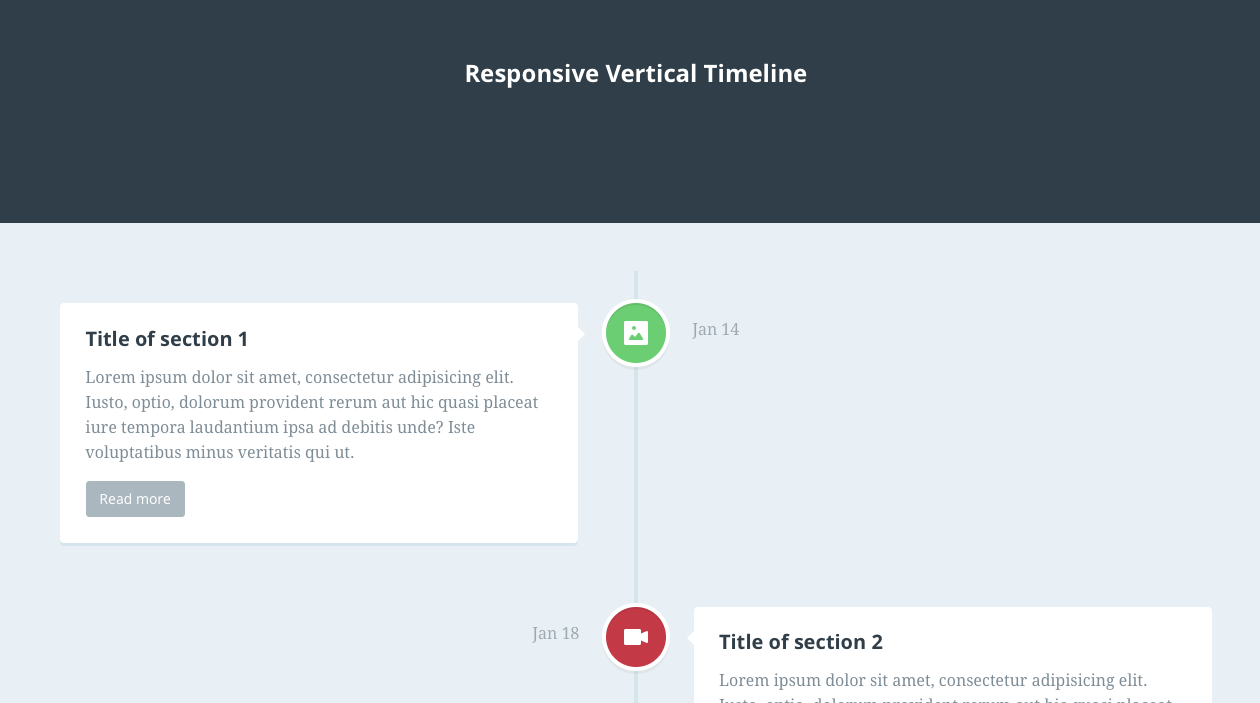
To modify the template, I went to http://www.w3schools.com There you can learn how HTML and CSS work. I also downloaded Sublime, https://www.sublimetext.com/3 it really helped me to find everything faster and have a better idea of where I was working because of the use of color.
Because the template had a timeline structure, it was easy just to make the Changes and customize it to my design. But when it came to the parts the template didn’t have, it was very problematic and took a lot of time to arrange each text- image to the place and proportion I needed. I had to calculate how many pixels I needed to move each thing, so was a lot of try and error. Also, at the time to try what I designed on Mac on a PC, it didn’t look the same.
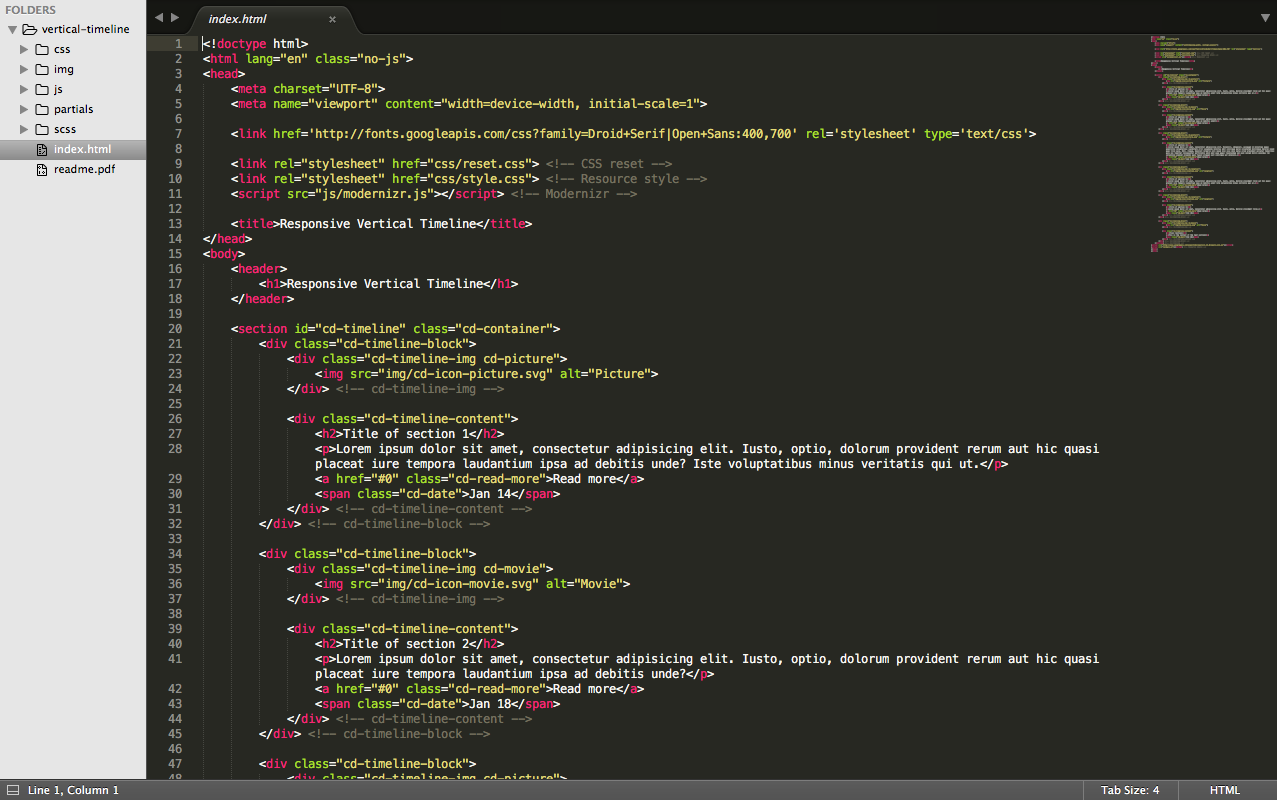
By Sunday midday my Mac turned really slow, so I saved my files in it and restarted it, but it never turned on again. On Sunday there is no technical service, so I looked online for ways to turn it back on, but after hours trying, help from friends and even taking the hard drive out, I couldn’t access to my files. I save my files on an external hard drive, Dropbox and I was using Trello to save references and links, but I did loose around 24 hours work that hadn’t been safe yet plus the hours trying to fix it.

I needed a faster way to do my website, I looked for templates in www.squarespace.com , but you have to buy the templates. Then, reading some of the past student’s work, I tried Bootstrap I found a good tutorial series about a guy call The Falcon Master (in Spanish) at: https://www.youtube.com/watch?v=nug1pMke-y4&list=PLhSj3UTs2_yWTKvu1Aq3xUhzIJNBZ3MFW I also downloaded, a template from http://getbootstrap.com/2.3.2/ It’s free, you just have to sign in. So with it, I decided to use the new template and copy the codes from the timeline and modify the rest. Bootstrap’s templates come with more folders than a regular template. *Bootstrap-assets *plugins *sass
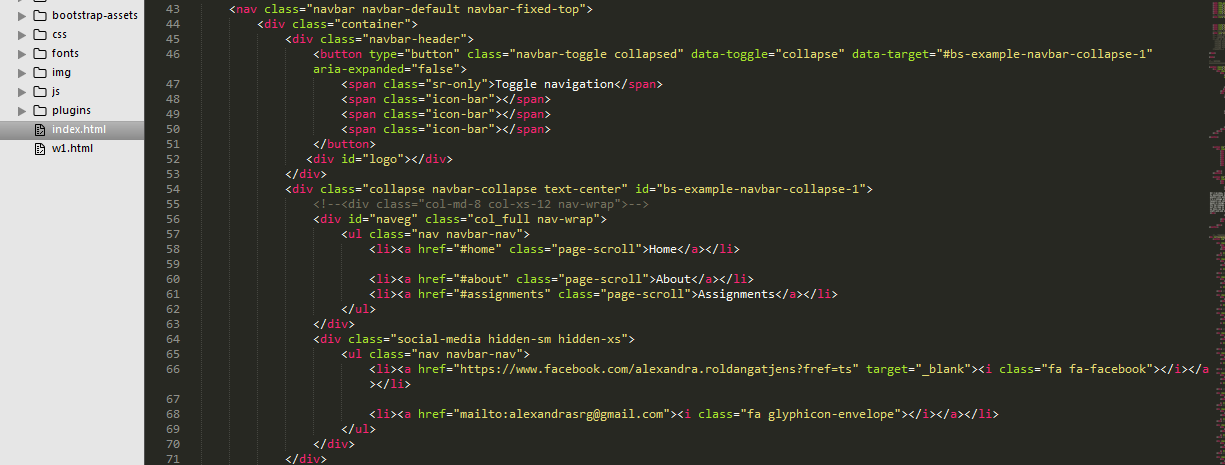
I don’t know if it was because it was the last thing I had to do, but understanding Git was the most difficult part for me. Searching in different past student’s webs I found this Git tutorial which was also found very useful to me: https://www.youtube.com/watch?v=E8TXME3bzNs
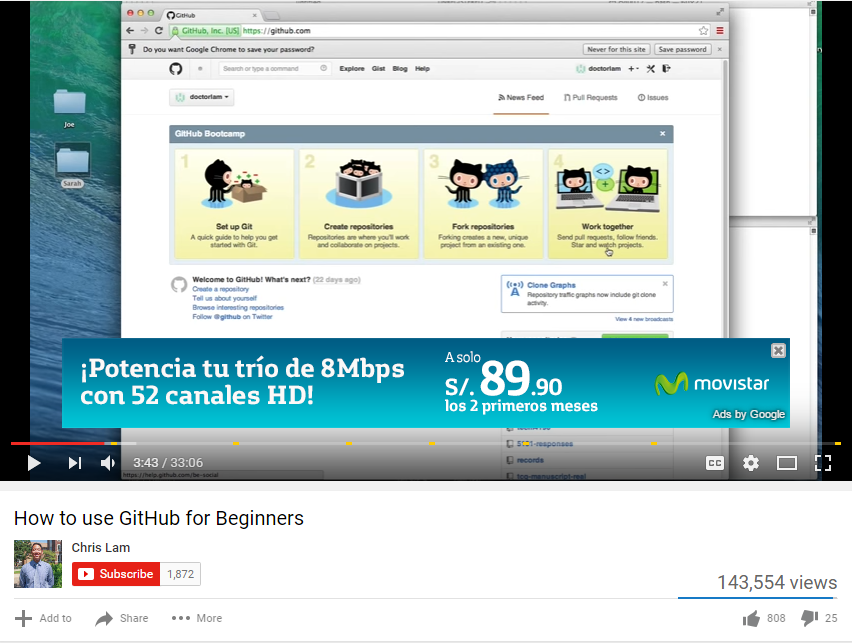
To upload the files on the GIT HUB:
Then, magic words:
Then you must enter your user name and a window will pop asking por your password.
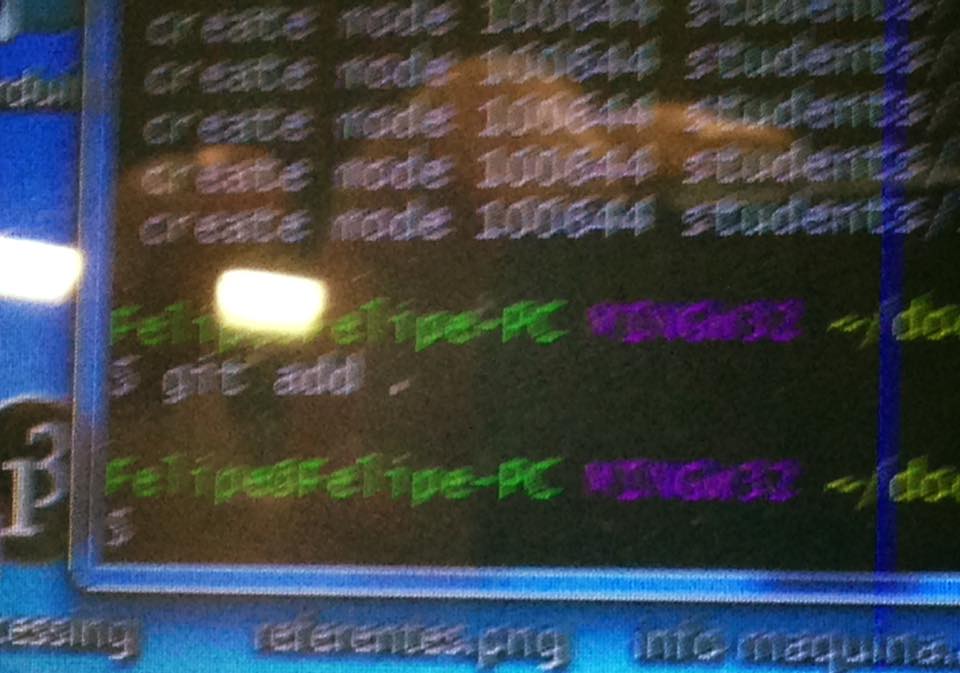
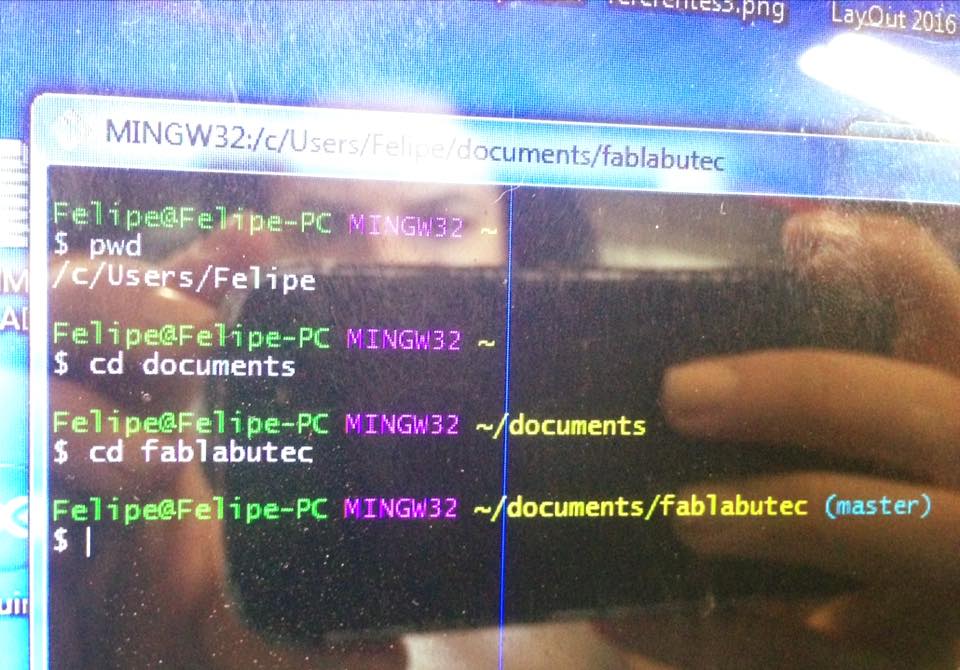
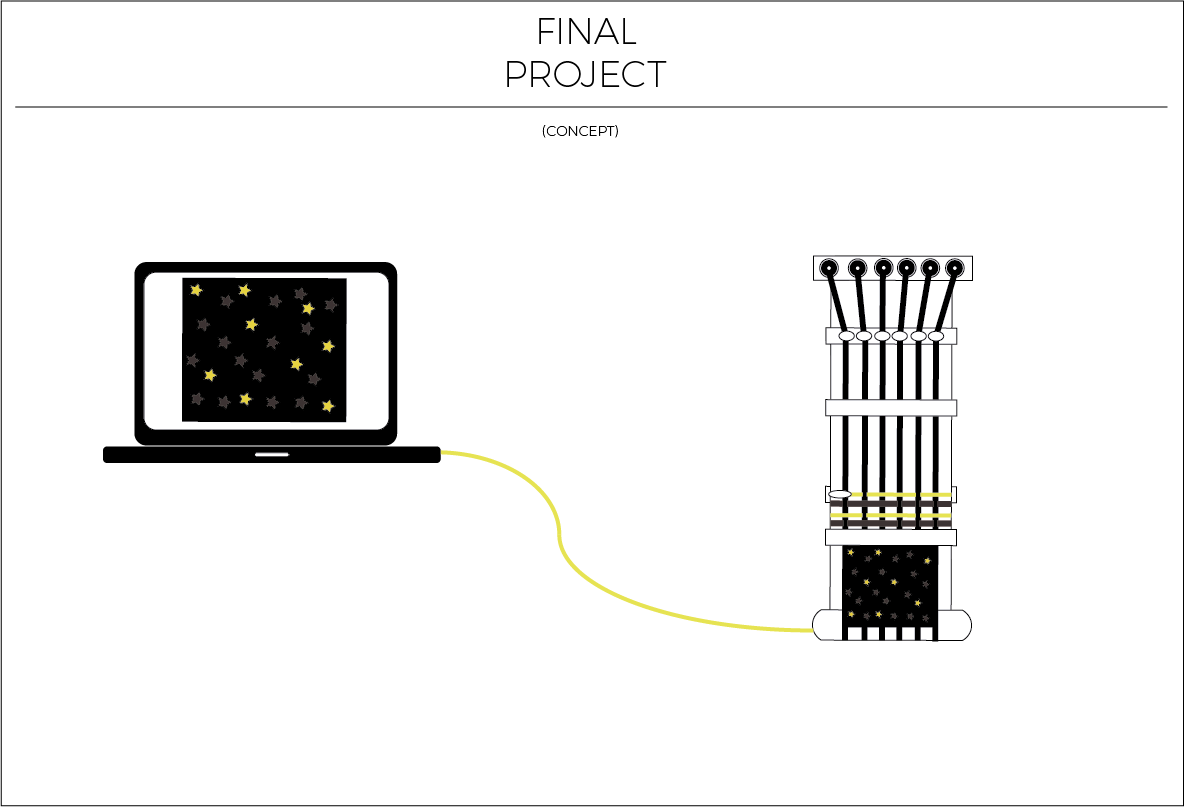
For my Final Project I would like to build an automatic
Jacquard Loom that Works connected to a computer.
What´s a Jacquard Loom?
It´s a loom system that allows you to create more
complicated pattern designs than a regular loom.
This happens because every warp needle works
independently.
Why?
This type of loom presents many develop
opportunities for designers and craft makers,
but they usually very big, very expensive and
very complicated to use.
If you hire a factory to do this for you,
you need to buy hundreds of each model,
which is not fit for small business.
It would be great if designers could have an A3 printer
like machine that knits your fabric designs right out
of photoshop.
ResearchI found a company in Norway call “Digital Weaving Company”
that makes Jacquard Looms.
Their looms are design for a much bigger production, but
it’s a good reference.
In this youtube video, they explain how they work.
https://www.youtube.com/watch?v=UK6IqovdKLA
I also met with a friend of mine that its an expert in
sewing machines and has some experience with weaving,
and he helped me to understand how it works.
With this information I decided to make a model using
things at home to illustrate and help me understand
it better.