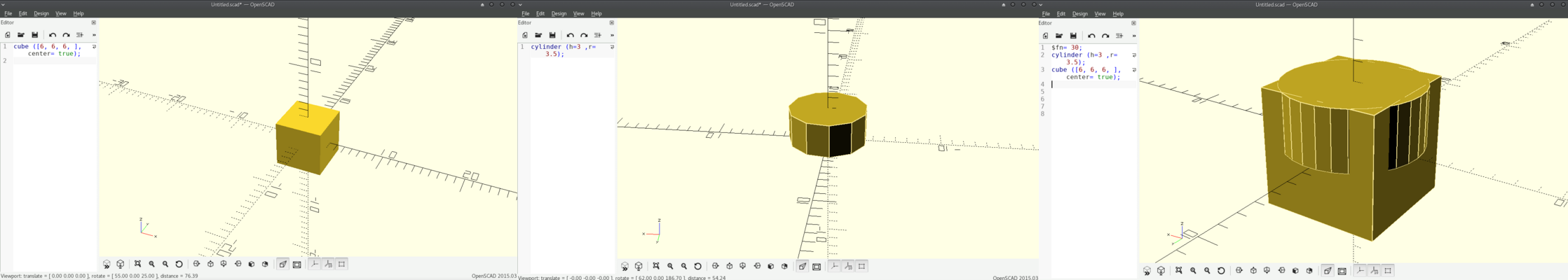 After learning the concepts of of using openscad I can write script of the shape in the below image.
After learning the concepts of of using openscad I can write script of the shape in the below image.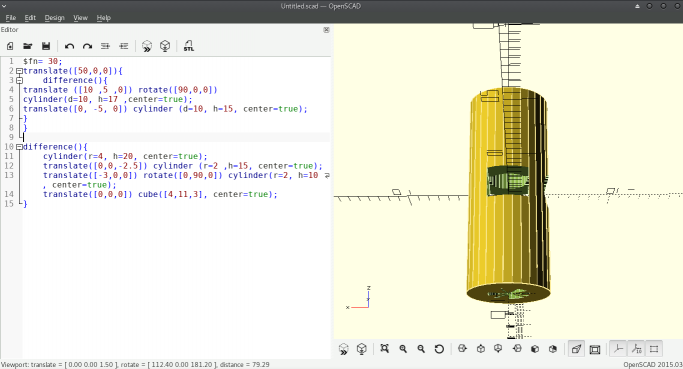
Model (draw,render,animate , simulate)
Evaluate and select 2D & 3D software
demonstrate and describe processes used in modeling with 2D & 3D software
modeling the proposed final project in 2D & 3D software Show how it done with words/images/screenshots
Include original design files
Learning different 3D design software is one of the Assignments of this week. I try different 3D design software like Antimony & fusion360 & 123d & sketchup and openscad.
This is the first time to use Antimony so I faced a lot of troubles in installing the program.
One of the best advantages in Antimony is that I can control each shape in the project I do till after making combination.
After installing antimony I decide to use it to make 3D Arabic pattern
First I make two circles then I subtract them from each other so I have the 2D design then I use 3D tool like Extrude to convert the 2D design circle to 3D design cylinder after I have the 3D design I use array tool to repeat the cylinder so I obtain the final shape like Arabic pattern.
It is the first time i use openscad I try to learn it via some tutorial on the Internet. I learn basics things like how to make cylinder & sphere and cube I also learn how to make intersection , difference and union . openscad seems to be useful program for 3D design. The next image is describe how I make union between cube and cylinder. 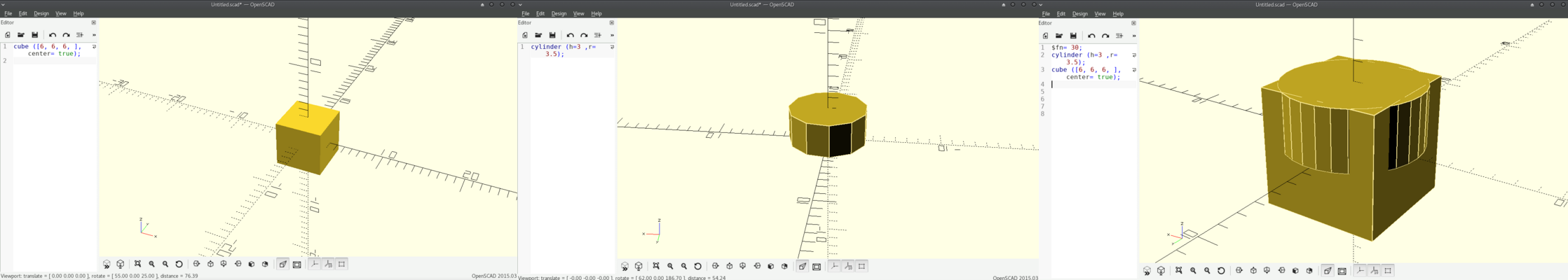 After learning the concepts of of using openscad I can write script of the shape in the below image.
After learning the concepts of of using openscad I can write script of the shape in the below image.
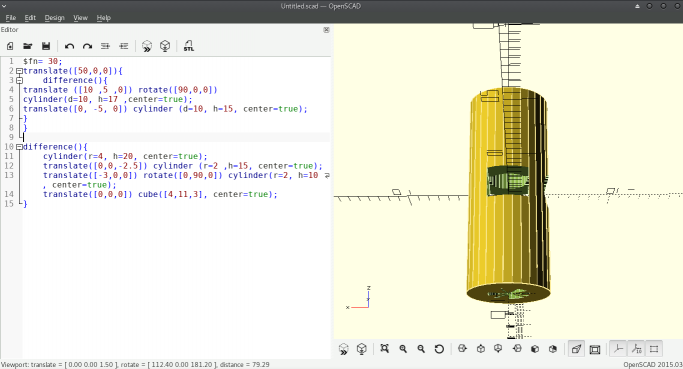
fusion-360 is the most familiar 3D design program I use.
In this Assignment I will use fusion-360 to make a simple thing like tips holder.
Steps for making it : first I make rectangular then circles with the measurement of tips , the next steps is to convert 2D design to 3D design.
This image of the sketch
For converting I use extrude tool.
Then I use the flit tool to make it as final shape in the below image.
There are a lot of 2D design software we can use that are divided in two types:
Raster are composed of array of pixel of different color In raster design I use programs like photoshop and GIMP
Vector design is composed of paths, or lines, that are either straight or curved. In Vector design i use software like inkscape
Photoshop is one of productions of Adobe company, I use photoshop to make a funny stamp of our lab, at first I draw circle then use functions of photoshop to modify it and then make a text on another layer finally i group all layers to each other to obtain the shaope in the below image:
Corledraw is one of programs of 2D design that we can use it but the problem on it is that this program is not open source but before fabacademy I used to use this program in making 2D designs so now I use it to make slide for machine that we make is week11 assignments.
I use it to make a slide that explain our machine
This is the image of the slide

For making this slide first I download the main image of dubai from the internet
This is the link of the image

Then I open corle draw software and import the image on it, Then I start import the another image like our logos and the logo of our machine.
Then I start writing text with name of our team and the description of the machine.
Last thing I make it that I reduce the sizes of the internal images and make them as a group.