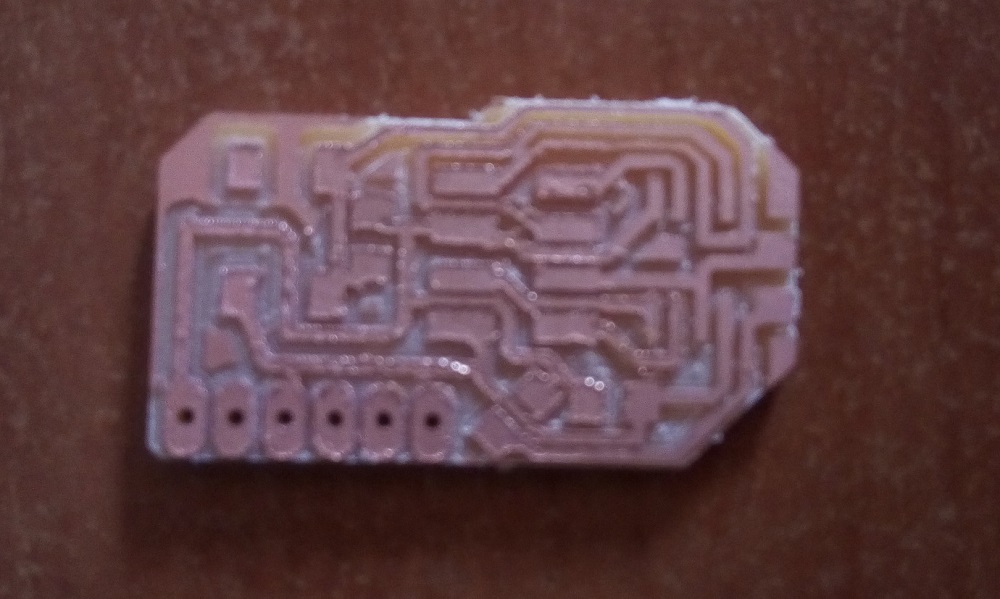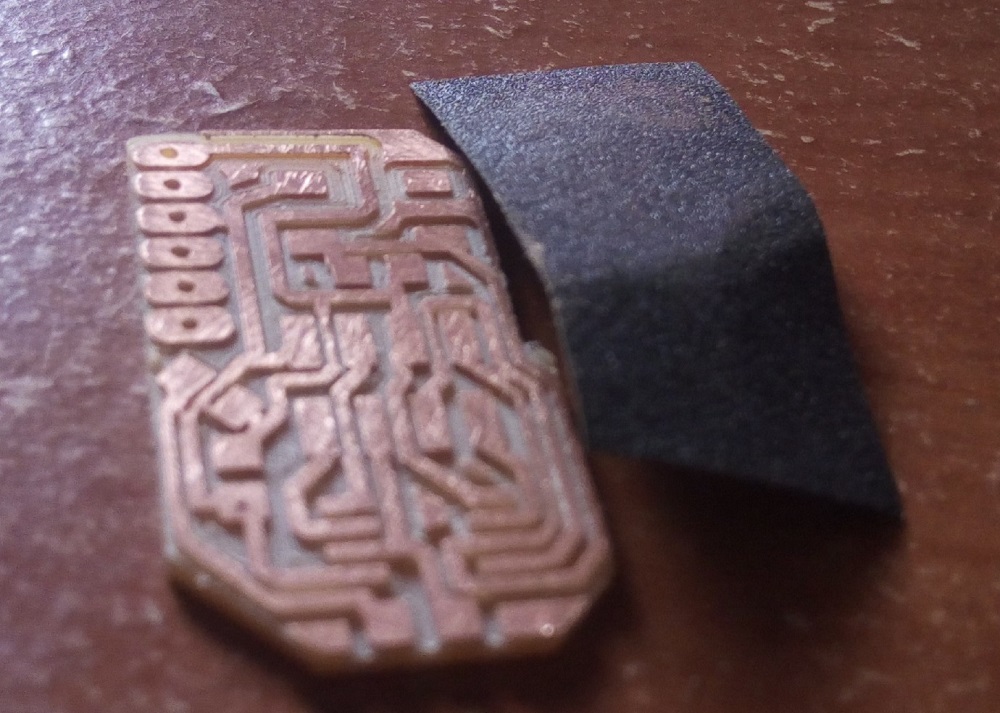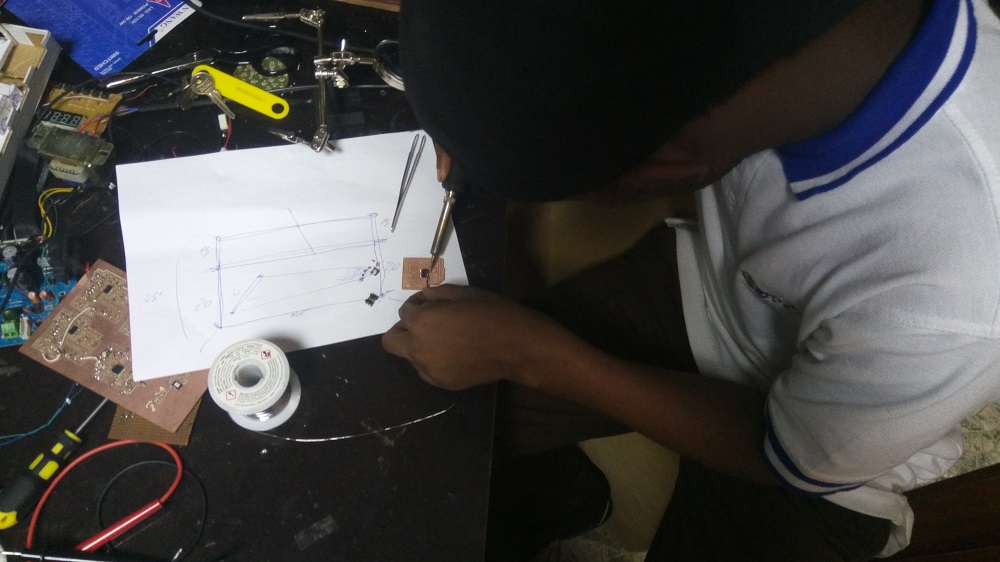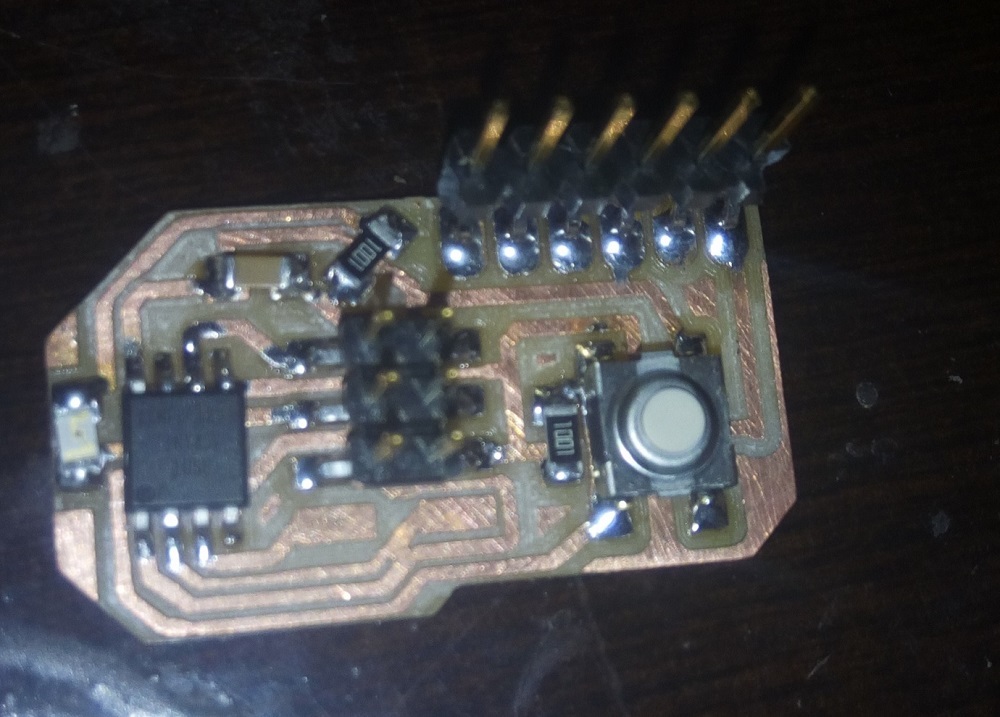Electronics Design
- Redraw the echo hello-world board
- add (at least) a button and LED (with current-limiting resistor)
- check the design rules, and make it
Redrawing the echo hello-world board
Within Redrawing the Echo hello-word i used eagle 8.1.1 i like this eagle software because I am using windows computer and 3 years of license of Autodesk I like to lean many thing behind the PCB production so that it will be easy to help my fellower colleagues in their daily life electronics protyping even to increase my skills in PCB design First all you have to add fab.lib library in this location "C:\EAGLE 8.1.1\lbr" 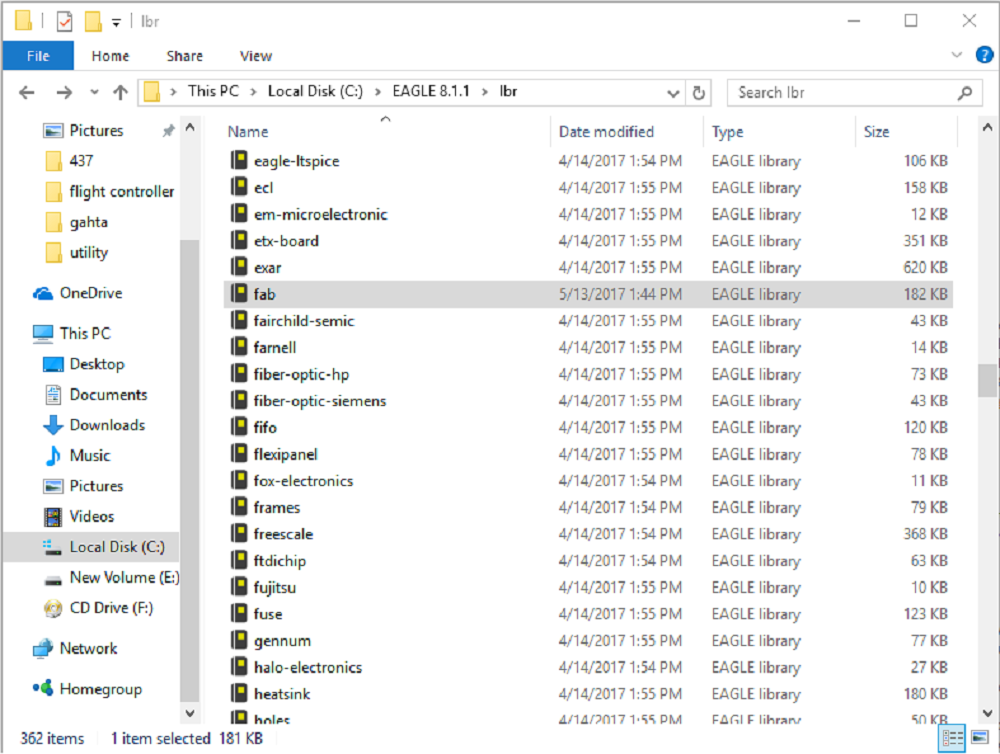
Using the hello-world board PCB digram as a reference, I designed from scratch the electronic schematic. with 14 pins (the ATTiny44a)and the FTDI connector
i opened eagle and i move to Add and Use I so then choose fab lib in order to use the content of this libray
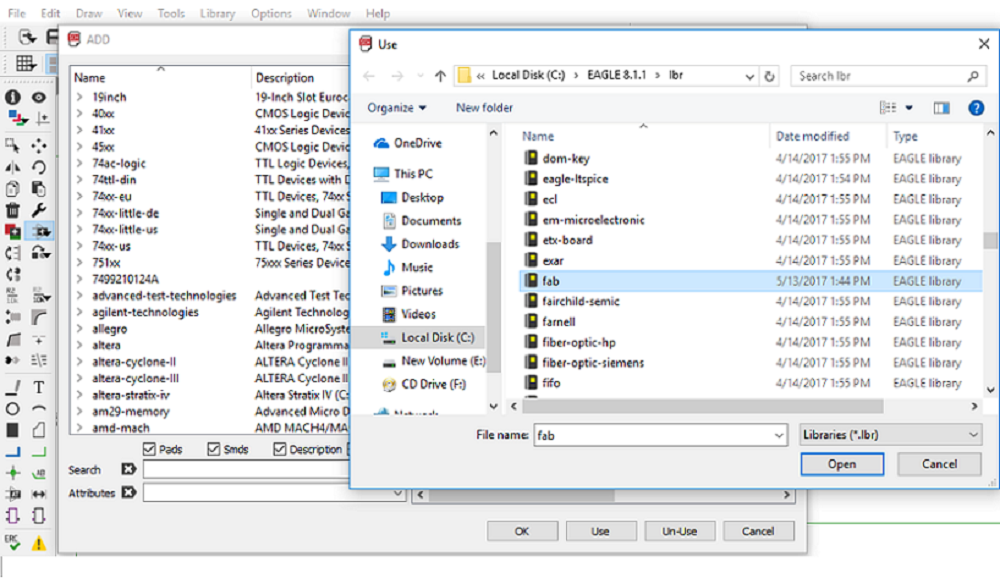
after importing library i created a circuit and as well as Board layout
Check Design rules
for checking Design Rule in eagle i moved to brd(board design) and i clicked on DRC icon as shown in redish circle in figure bellow
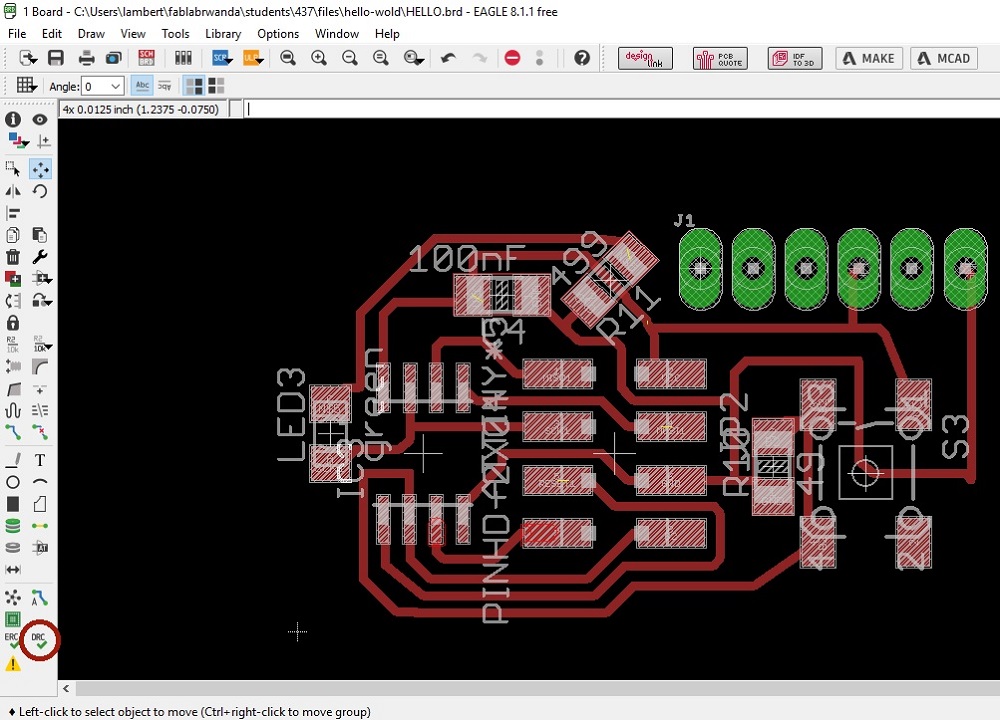 and i checking all setting a deside to make them as default
and i checking all setting a deside to make them as default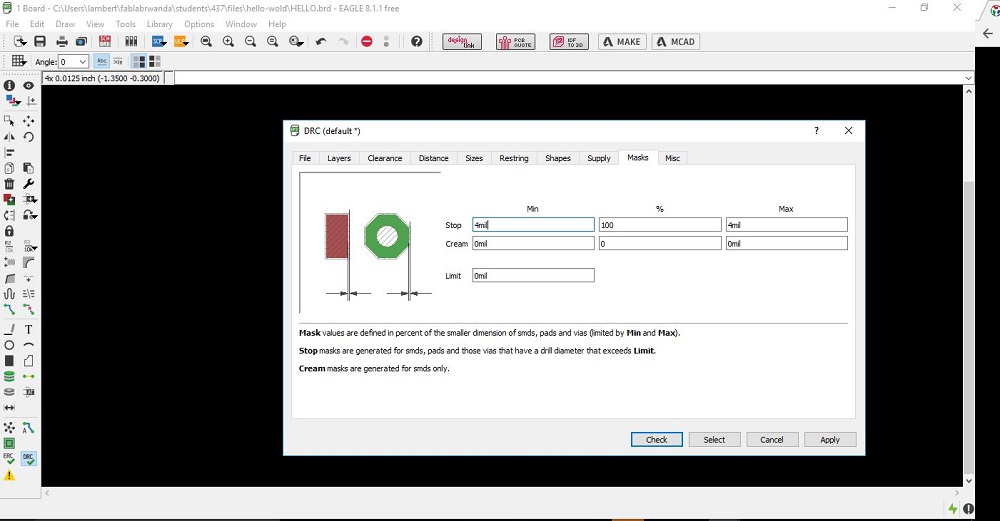 after processing design rule check i found almost 21 errors (may be am not a good design!!!!)
after processing design rule check i found almost 21 errors (may be am not a good design!!!!)
so i decided to check connection line by line and i founded that there are same connection was overlapping on pin instead touching on them and after that I chacked Design rules again until i find no errors
exporting PNG files and generating *.rml file
i exported PNG files from file so that i can use fabmodules for exporting *.rml file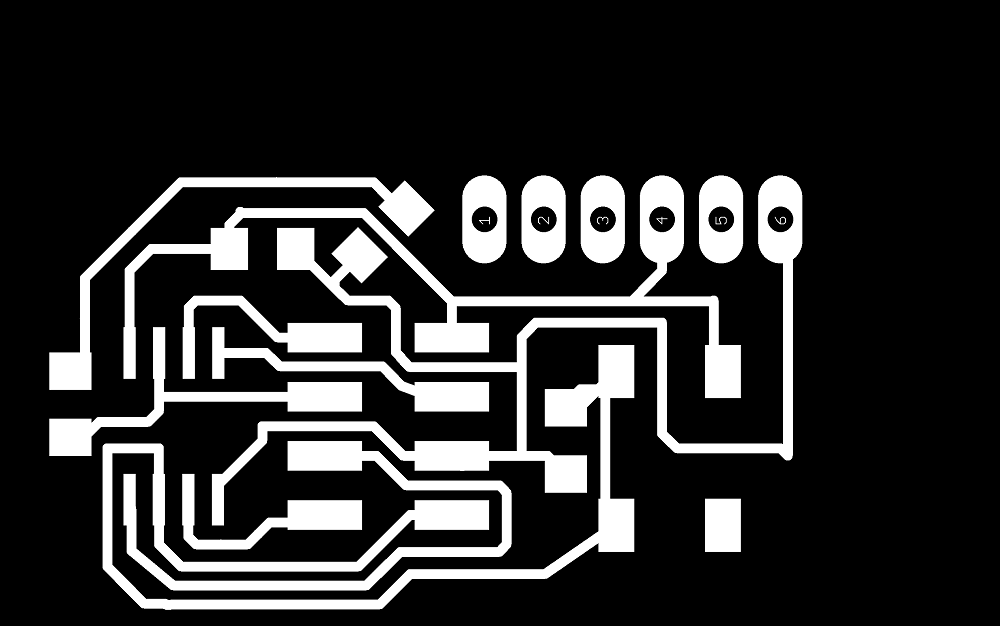
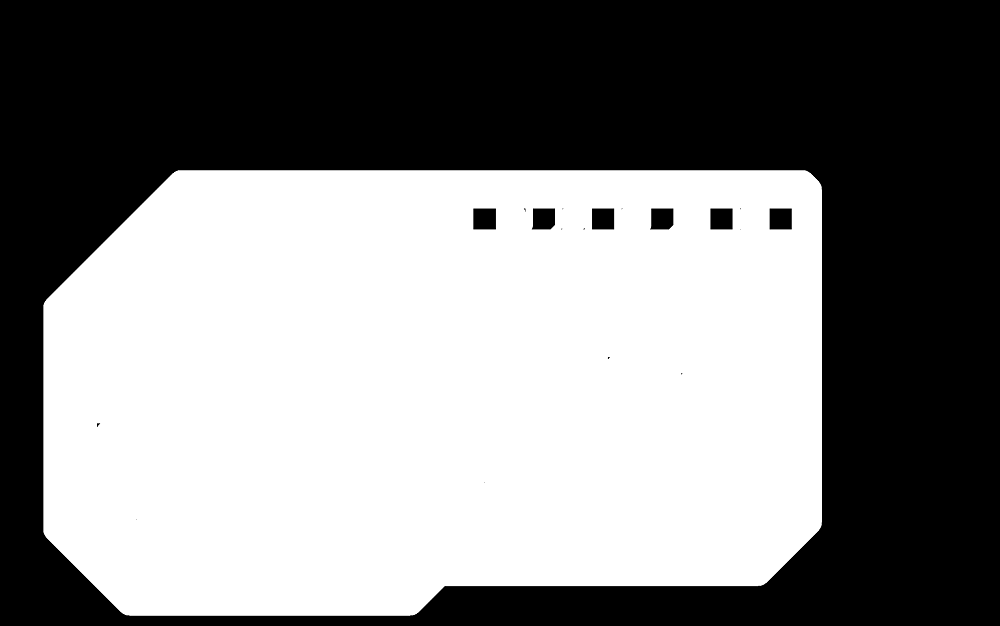
PCB Milling
As I did inweek 4 for electronics production i used the same process just go to fabmmodules and open the png image choose roland mill and on trace use the pcb trace while on the cutting edge use the pcd outline then calculate the tools path and save *.rml file.
I used Roland monofab SRM20
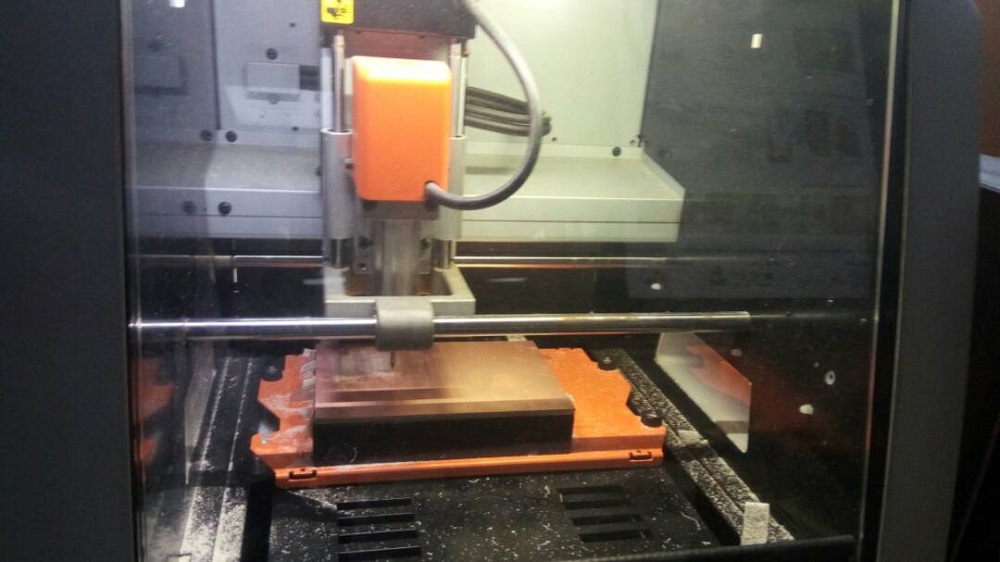
PCB Soldering