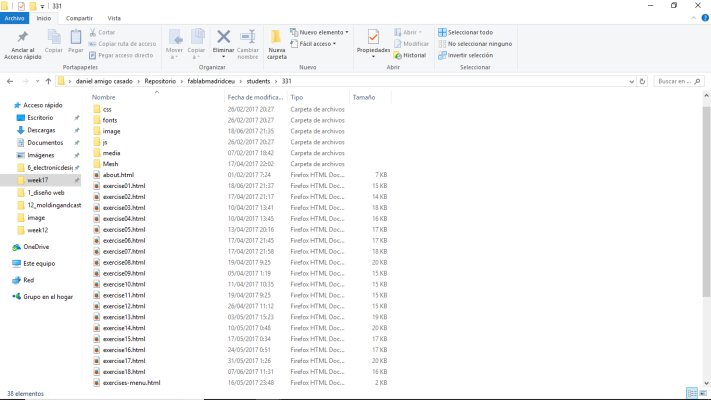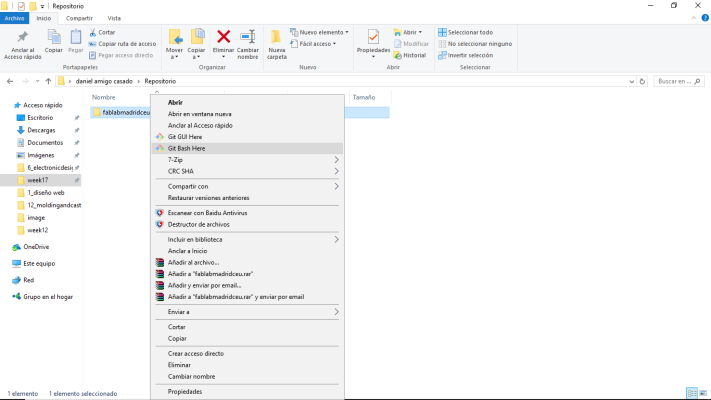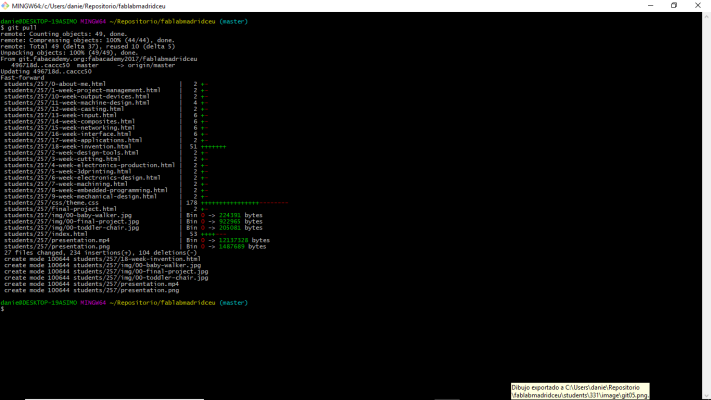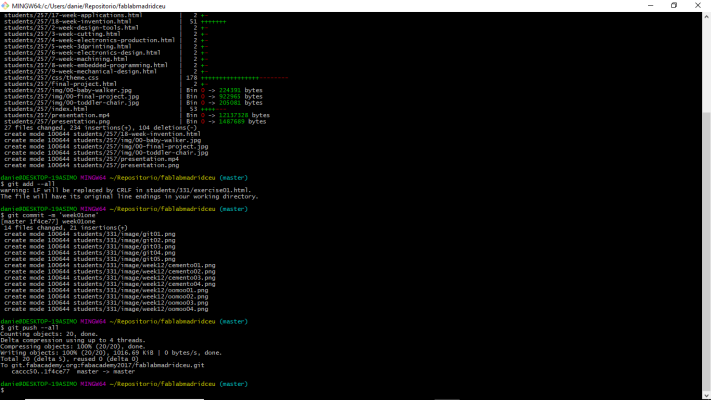*FIRST*WEEK: principles and practices, project management
Assignment
1. Individual assignment:
- Made a website and described how you did it.
- Introduce your self.
- Describe and made a sketch of your final proyect.
- Documented steps for uploading files to archive.
- Pushed to the class archive.
Before my web development
My previous Knowledge about web development was very scarce. It was only for make a blog which failed.
HTML seemed so complicate, I didn´t understand all those characters. Now I understand this structure. Then I show elements that open my eyes to understand web development.
Links
This week I present myself on the INDEX page.
Also I create a page where I push a sketch of my final project and present it a bit to say why I will do that project. To see it you can click HERE.
Means
The programs that I used, are:
1. Sublime text 3: this test editor was recommended by my guru by the plugins, also it has other vantage how the lateral guide to travel more fast in the text and it has an automatic corrector that help me to work more quick. In this image you can go to the origin web

2. DroidEdite Free:is a test editor for mobile phone. In this test editor, you can change the characters, save the job and look in the browser but you need DroidEdite pro for connect with git or dropbox. I downloaded this app because I had to travel in the metro and I needed to continue with web development development.
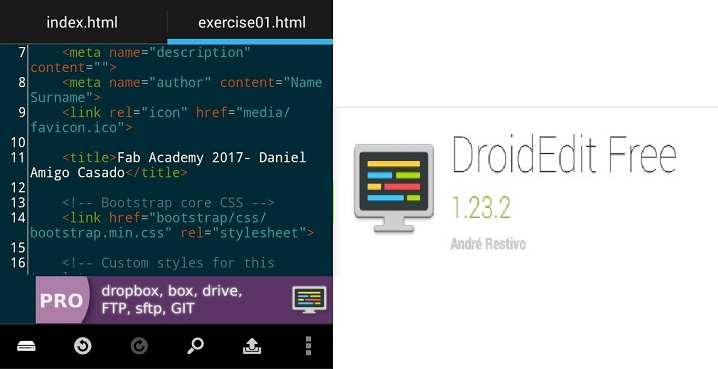
3. Git: this version control is the one we will use to upload our repository in FabAcademy CEU.
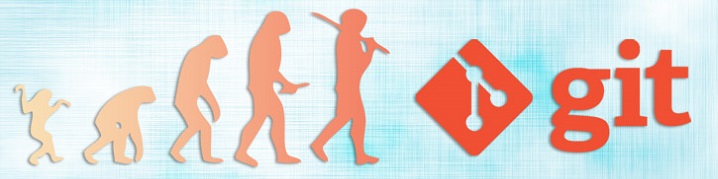
And the principal means for learned I used W3school (Link). Here I got some tutorials for HTML, CSS and Bootstrap and their commands.
Problems and solution for web development
Then I show the mistakes I had when I start and continued develop my web.
1º Fail in "Head": My first fail was to do a change a title in the "Head", this change I didn´t look in the web (only in the Browser tab). After I understand that the change has been in the "Body". Because the "Head" is a container for metadata and Metadata typically define title, character set, styles…
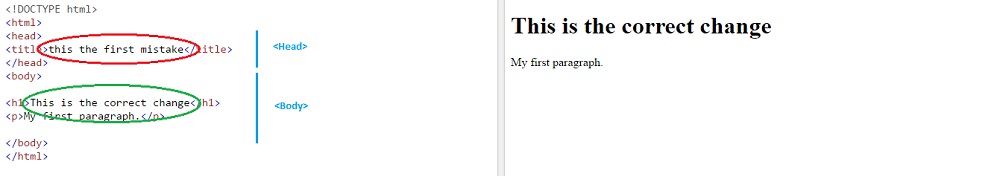
2º Fail in "href": My second mistake was for trying to do the thing so fast. I had to change the "href" to "#" to not travel to a template. And instead of changing it I added it in the link.
I understood that in HTML you have to make the editing, slowly and rigorously.
3º Fail with "color":
The last mistake was when I tried to highlight part of the text with color. First I put the command in the paragraph but this was not correct and not made the attributes. You can see it in the next image.
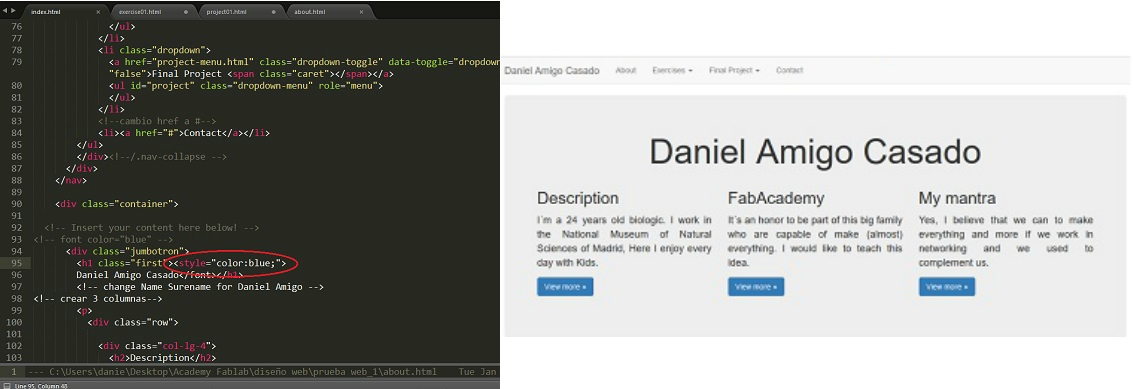 Fortunatly I discovered that you can use the CSS items what do you describe in the "head" of the text as follows: "style", part of text "p {", and atributes for example "color: blue;" you don't forget to put ";" and close the atributes. This image show how it would look.
Fortunatly I discovered that you can use the CSS items what do you describe in the "head" of the text as follows: "style", part of text "p {", and atributes for example "color: blue;" you don't forget to put ";" and close the atributes. This image show how it would look.
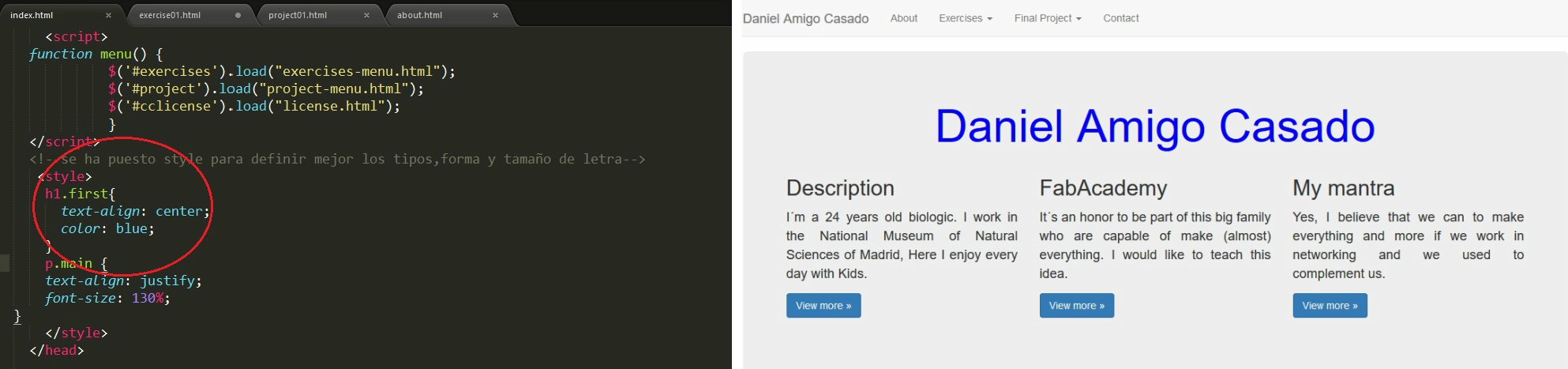 Althought the used of CSS atributes helped me in much style, I didn't get to edit a litel part of the text, for this I used "font color".
Althought the used of CSS atributes helped me in much style, I didn't get to edit a litel part of the text, for this I used "font color".
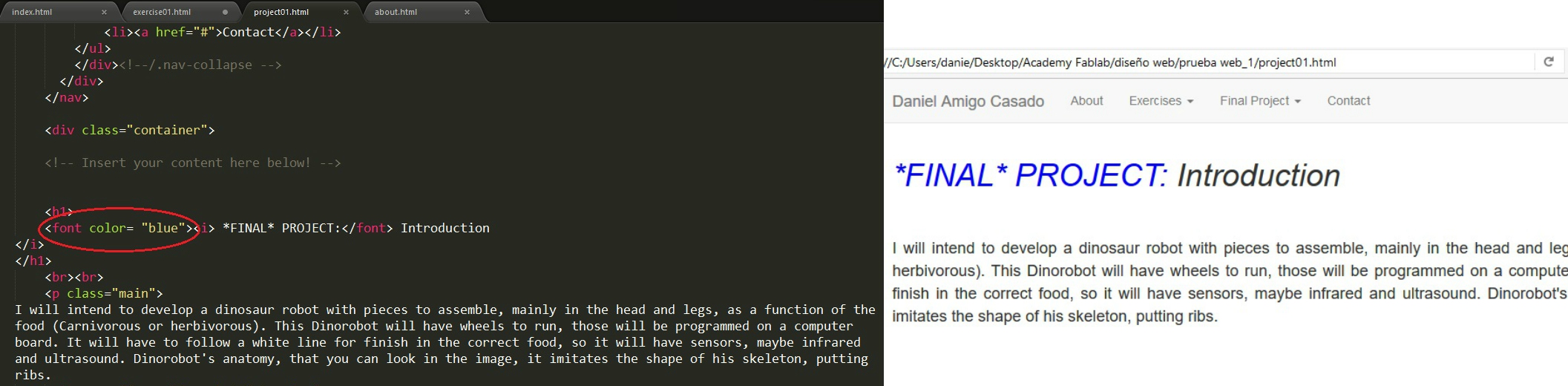
Git tutorial
I needed git to uploading archive to my web.
1º step: clone the repository. I had to do a SSh key and save in my acount from http://git.fabacademy.org/. And I found her place in "profile settings"
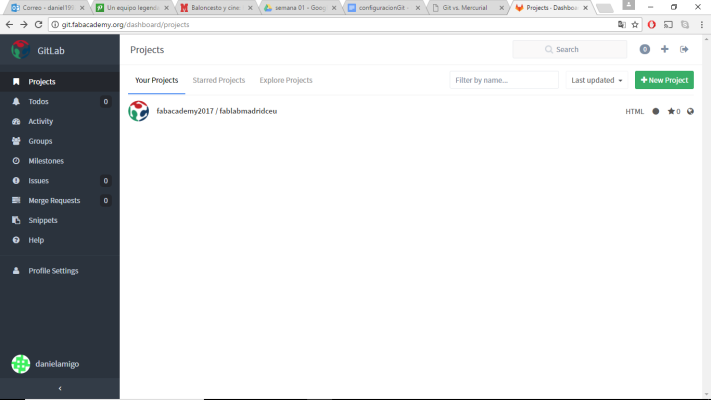
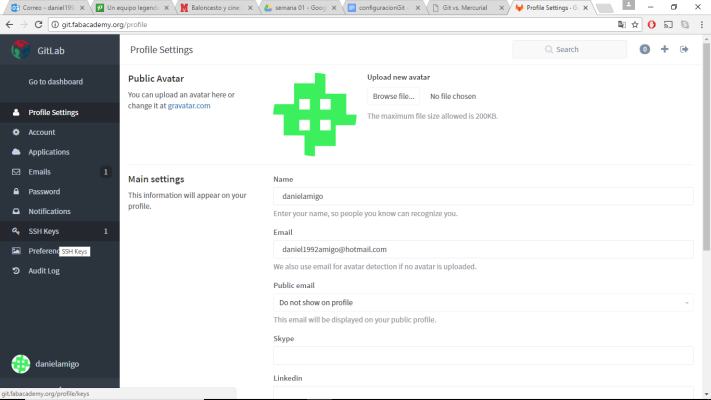
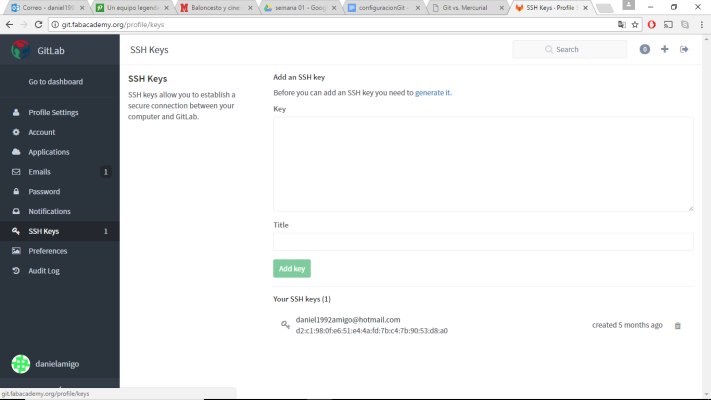 To clone the repository we should do git bash in the folder we want to put the repository and do.
To clone the repository we should do git bash in the folder we want to put the repository and do.
Git clone git@git.fabacademy.org: fabacademy2017 / fablabmadridceu.git
And we accept the questions they ask us.
2º step: upload the repository, I created a file where I put my files, to push the file the web I opened git (with "git bash here") and I wrote :
- git pull
- git add --all
- git commit -m 'mensaje'
- git push --all